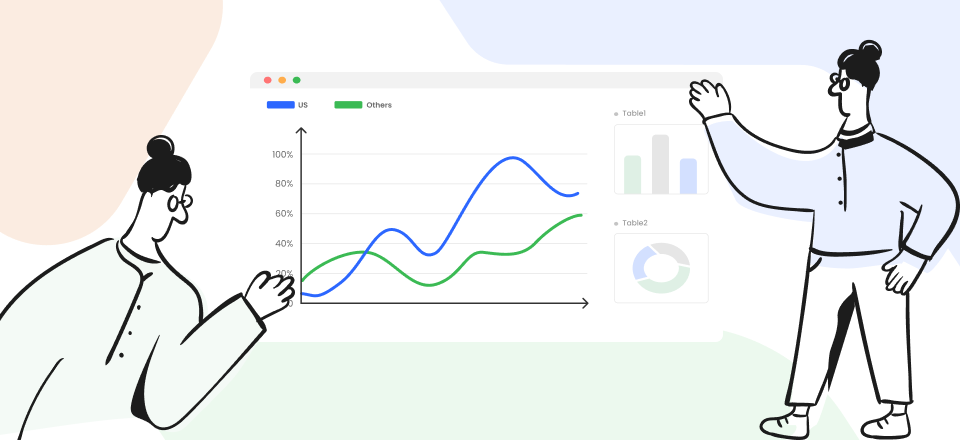Compared to other AI text-to-image generating applications, MidJourney consistently produces the most impressive results, leaving its consumers in wonder. MidJourney’s popularity has skyrocketed in recent months, but it hasn’t slowed the development team’s dedication to improving the app. To generate masterpieces with Midjourney, you must write a prompt creatively and clearly.
But people are less aware of that, so they often make mistakes while generating a prompt for Midjourney V5, leading to undesirable results. However, if you wish to hone the game for generating Midjourney V5 Prompts, we’ve got you covered. In this article, you’ll discover the finest features and tips for writing Midjourney V5 prompts. Let’s dive into the details!
Table of Contents: hide
What’s New of Midjourney V5?
The much-awaited Midjourney is finally here, and it comes with the following enhancements and new features:
Enhanced Responsiveness and Language Processing
Midjourney V5 exhibits heightened responsiveness and improved language processing compared to its predecessors, V3 and V4. It has been fine-tuned to generate various outputs and is exceptionally adaptive to user inputs. However, in V5, shorter prompts consisting of only keywords separated by commas may not yield optimal results as they did in previous versions. To maximize the effectiveness of V5, it is recommended to provide longer, more detailed, and explicit descriptions of the desired output to guide Midjourney’s generation process. It’s worth noting that the current version of V5 represents the “pro” mode of the model. As development continues, there may be changes, and users should not assume that the current model will remain the same.
Enhanced Image Quality
Midjourney V5 presents images of significantly higher quality compared to previous versions. The default resolution in V5 is equivalent to the upscaled images of V4, which stands at 1024×1024 pixels. In contrast, V4 originally generated images at 512×512 pixels, requiring additional upscaling. This 2x increase in resolution sets V5 apart, ensuring that high-resolution images are available almost instantly, eliminating the typical loading time experienced in V4.
Expanded Stylistic Range
Despite concerns about V5 potentially losing the artistic and imaginative qualities of V4, introducing the “stylize” parameter in V5 enhances the model’s ability to produce detailed images while retaining an artistic flair. By appending “–stylize” or “–style” to the prompts, users can modify the strength of Midjourney’s default styling. A value between 0 and 1000 can be assigned, with 100 being the default value. Lower values offer more fine-grained control but may yield lower-quality images.
Improved ‘Remix’ Feature
The ‘Remix’ feature in V5 allows users to upload images to Midjourney and have them blended by Midjourney. This feature has been significantly improved from its implementation in V4, offering more satisfying results. To utilize the ‘Remix’ feature, users need to upload two images, copy their respective image links, and paste them together in the prompt. The output will be a blend of the provided images.
Image Weight
A popular feature from V3 that was absent in V4, Image Weight, makes a return in V5. By adding “–iw” followed by a weight ratio (0.5/1/2) at the end of prompts, users can precisely control the influence of their image reference on the generated output. Higher “–iw” values result in a more pronounced impact of the image reference on the final image.
Further Reading: Top Midjourney Alternatives to Try >
How to Use Midjourney V5
Start by creating an account on the Midjourney website, shaping your profile to prepare for this sacred expedition. Choose from various applications that align with your aspirations, whether creative writing, idea brainstorming, or problem-solving. Midjourney V5 is equipped to meet your every need. With Midjourney V5, customization becomes your divine power. Specify your prompts’ length, style, and desired outcome, and witness the realm of possibilities unfold. Click on the “Generate” button to unleash Midjourney’s enchantments, summoning prompts inspired by your deepest desires. Refine and edit these prompts, adding intricate details and molding them to reflect your creative vision.
Moreover, as the alchemist of words, you can transform your prompt into a masterpiece. You can save them for future use and effortlessly export them to your preferred platform. Midjourney V5 integrates with celestial tools, ensuring compatibility and unmatched ease of use. With each step, your creativity finds its place in the grand tapestry of your journey. Embark on this sacred quest, where Midjourney V5 awaits to unleash the power of your imagination.
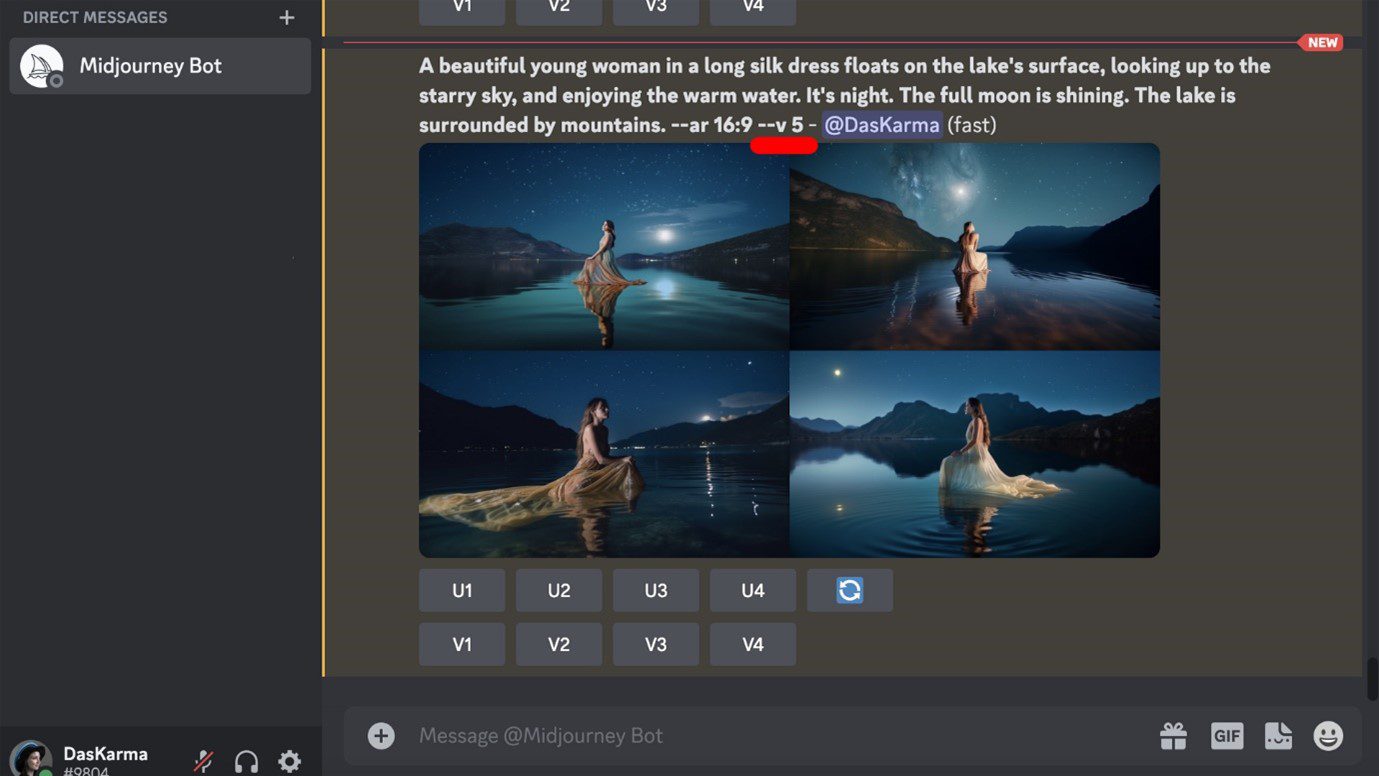
Midjourney Interface
Tips for Midjourney Prompts V5
Some of the useful tips to strong your Midjourney prompt game are:
Leverage the Prompt Library
Leverage the vast repository of the Prompt Library within Midjourney V5 as your guiding light on this creative expedition. Immerse yourself in its expansive collection of prompts, uncovering hidden inspiration and uncharted pathways. Embark on a pilgrimage through its ethereal realms, where unique ideas await to breathe life into your projects. Let the radiance of these prompts illuminate your creative path and guide you toward unexplored territories.
Collaborate and Seek Feedback
In the spirit of team collaboration, embrace the age-old tradition within Midjourney V5 and seek the wisdom and insights of your allies, confidants, and mentors. Share your prompts and engage in collaborative brainstorming, where the collective minds converge to unveil fresh perspectives and unlock the true potential of your creative endeavors. Watch in awe as the power of collaboration breathes life into your projects, infusing them with a depth and richness that surpasses individual imagination and visual feedback.
Experiment with Prompts
Break free from the chains of conventionality and unleash your audacious spirit by experimenting with different prompts and combinations. Let Midjourney V5 be your trusted guide as you dive into uncharted waters, unearthing new and wondrous ideas. Embrace the labyrinth of exploration, for within its twists and turns lie the keys to unlocking the unexpected and transforming the ordinary into the extraordinary. Embrace the journey of discovery and let your creative spirit soar to new heights.
Iterate and Refine
Enter the realm of iterative writing with Midjourney V5 by your side. Begin with a prompt, nurturing nascent ideas and allowing them to evolve through the fires of iteration. Witness the transformation of these creative offspring as they grow into robust and polished expressions of your imagination. Embrace the cyclical nature of creativity, knowing that each iteration brings you closer to realizing the true essence of your vision.
Image weight parameter
Midjourney V5 offers the image weight parameter to enhance your creative compositions further. By specifying the weight of the image prompt, you can manipulate the balance between text and visual elements in your designs. Lower weights prioritize the text prompt, while higher weights align the design more closely with the image prompt. With a default value of 0.25, the image weight parameter provides flexibility and control over the visual impact of your creations, ensuring they align with your artistic intentions.
Further Reading: How to Use Midjourney Negative Prompt?
FAQ Midjourney V5 Prompt
1. How can Midjourney prompt V5 to enhance my creative writing process?
Midjourney V5 serves as a beacon of inspiration, guiding you through its vast repository of prompts. Immerse yourself in its expansive collection to uncover unique ideas and uncharted pathways for your creative projects. With this tool illuminating your path, you can breathe life into your writing and embark on a journey of exploration and self-expression.
2. Can I seamlessly integrate Midjourney prompts V5 with my preferred writing software?
Midjourney V5 seamlessly integrates with popular writing software such as Microsoft Word and Google Docs. Export your chosen prompts directly to your preferred application, where you can easily refine and polish your literary creations. The union between Midjourney V5 and your favorite writing software ensures a smooth and familiar writing experience.
3. Is it possible to contribute to expanding Midjourney prompts V5’s prompt library?
Yes, it is possible because Midjourney V5 values the input of its users. If you have innovative ideas or suggestions for new prompt categories or themes, you can share them with the dedicated support team. Your contributions will be considered with enthusiasm, as Midjourney V5 continuously seeks to enhance the user experience and expand the boundaries of its prompt library.
Final Thought
Midjourney V5, with its ethereal presence, offers a powerful arsenal of tools to elevate your creative endeavors. Within its prompt library lies a wealth of inspiration, ready to fuel your writing, academic pursuits, or professional projects. With its seamless interface and intuitive prompt generation, Midjourney V5 effortlessly adapts to your needs, empowering you to explore new horizons and unleash your full creative potential.
We hope you know how to generate creative and attractive Midjourney V5 Prompts after reading this article. Moreover, if you need suggestions and want to ask questions about Midjourney V5 prompt generation, use the comments below.