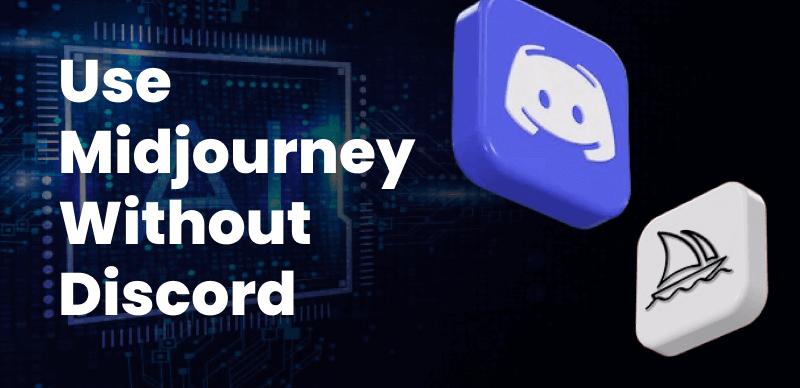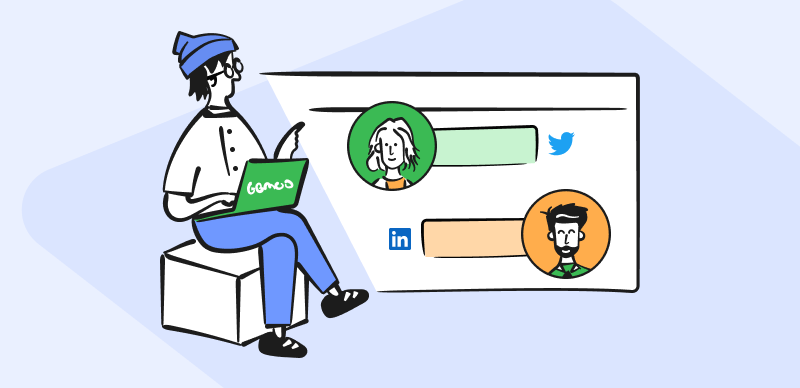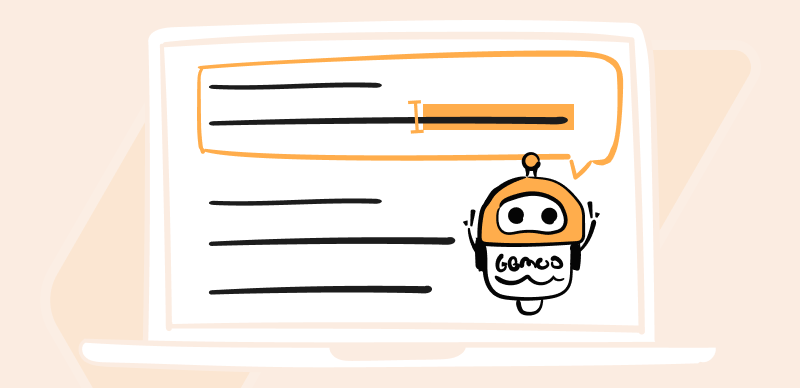How to Use Midjourney to Combine Images
The arrival of the new generation of visual AI tools in late 2022 has shaken the creative industry out of its comfort zone and opened a lot of exciting possibilities that were hard to imagine just a few months prior. Midjourney is one of the companies at the forefront of this wave of innovation, while its eponymous image generator is currently one of the most impressive text-to-image and image-to-image models in the market.
As more and more creative professionals and design enthusiasts are rushing to adopt Midjourney and learn how to control it, the pressure is growing to achieve better results with this AI tool. One of the techniques that can be useful to that end is combining two or more images into a new, larger one. Since there are several methods that let you do that, we will present each of them and outline their main advantages and shortcomings.
Further Reading: How to Fix the Too Much Traffic Issue with DALL-E Mini >
What is Midjourney?
Midjourney is a powerful AI-based image generation model that transforms textual input into unique, high-resolution images that look like photographs, drawings, or illustrations. It is a manifestation of the same technology that powers all generative AI solutions and is considered to be one of the very best image generators currently available in the market.

Midjourney Overview
The model is still in the open beta stage and is being actively improved to address some of the remaining weaknesses. It’s publically available to users from around the world through a chatbot deployed on the Discord platform. It’s a subscription-based software, with several plans priced from $10 to $60. Midjourney is extremely simple to use, but to create really impressive images it’s important to learn how to craft informative and very exact prompts.
Also Read: How to Fix Midjourney not Working? >
Why Would You Want to Combine Images in Midjourney?
Most users start with simple image generation commands that include only natural language. However, Midjourney can also take visual input and change or expand an existing image based on the user’s instructions. One possibility is to show two or more images and ask the model to combine them into a new, meaningful picture. This can be very useful in the following cases:
- You are trying to recreate a real-world event from a small number of existing photos
- You are attempting to build a fantasy world from real-world photos
- You are curious to see how disparate images will look when they are fused together
- The objective is to create a synthesis of styles that look original and authentic
- There is a need to design a complex visual environment quickly
- You want to merge photographs and illustrations together into a new format
3 Methods to Combine Images with Midjourney
Midjourney is a flexible tool that allows users to accomplish the same effect in multiple ways. If you want to combine images, you have three different options to choose from. Each of the methods has its own advantages and could be the most optimal approach for some tasks. Let’s take a closer look into each method and the steps needed to execute it.
Combining Images without Text Prompts
This method works fine when you just want to quickly merge two or more images without worrying about details. It typically produces output that includes elements from all of the source pictures, but the way they are organized could be quite unpredictable. On the other hand, the procedure is extremely simple and involves the following steps:
Step 1. Upload all the images you want to merge to Midjourney
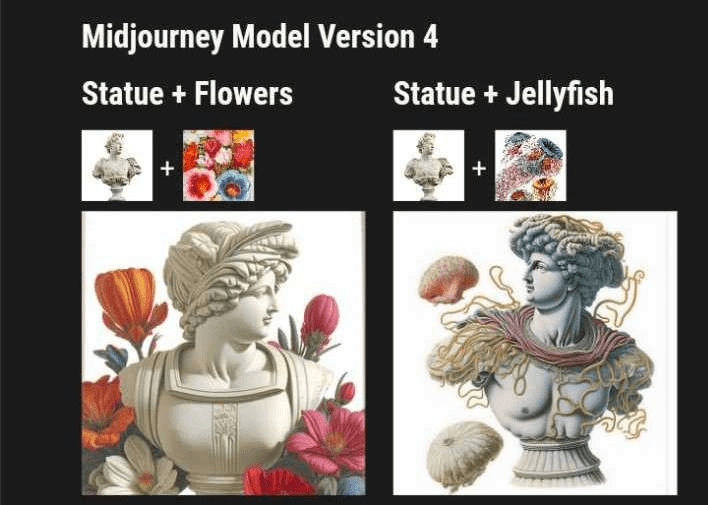
Upload Images to Midjourney
Step 2. If some of the images are available online, you can also you Copy link option
Step 3. Type the /imagine command followed by the names of the images
Step 4. Press enter and wait for a while for the new image to be generated
Combining Images with Text Prompts
You can have better control over how the combined image ultimately looks if you add a text prompt that clearly specifies certain elements of the target style. For example, you can instruct Midjourney to use certain perspective, lighting, distance from object, etc. The level of details you include in the prompt directly affects the quality of the output, so you should take some time to formulate it to be as expressive and unambiguous as possible.
Here is the step-by-step procedure for combining images with text prompts on Midjourney. It’s very similar to the one outlined above, only with one step expanded.
Step 1. Go to Midjourney and upload all the images you want to use
Step 2. Type the /imagine command with all image URLs listed in it
Step 3. In the same command prompt, add detailed instructions about elements that should and shouldn’t be included in the combined image
Step 4. Execute the prompt and wait to see the result, then repeat the process with a slightly different text prompt if you are not 100% satisfied.
Combining Images Using the /blend Command
There is an alternative function on Midjourney you can use instead of /imagine and get somewhat different results. This is the increasingly popular /blend command, and it works in a very similar way to that described above, but allows for an even less stressful user experience. Here is the exact order of steps to complete if you want to blend several images together.
Step 1. Run the Midjourney Discord bot on any device that contains raw images
Step 2. Type /blend command without any further specifications
Step 3. Drag and drop image files into the requisite fields
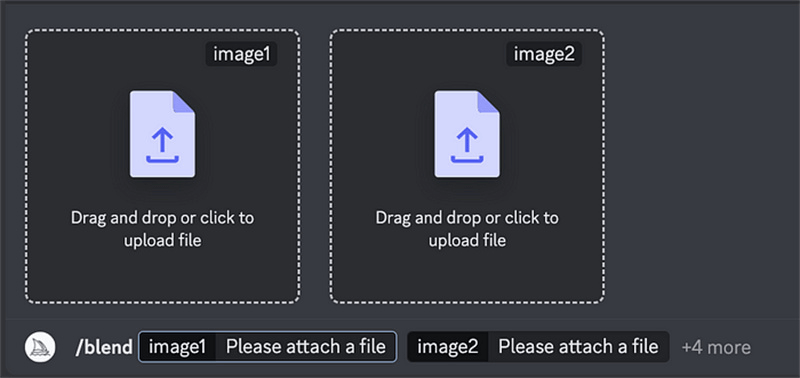
Drag and Drop Image
Step 4. When all images are uploaded, press enter to finalize the process
FAQs about Combing Images in Midjourney
What is the maximum number of images that Midjourney can collate into one?
You can combine up to 5 different images using the methods described above. This may not seem like a lot, but considering how difficult it gets to control the outcome when a lot of source images are involved, you might find yourself staying well under the limit most of the time.
Is it possible to upscale an image created by combining multiple source images?
Yes, the upscaling process for merged images is very similar to that for any other AI generated image. If you decide you want to keep the image created by combining a few visual sources, you can instruct Midjourney to upscale it. It takes a few minutes for this process to complete, but the resulting image is in a higher resolution and looks much better than the preview.
Can I tell Midjourney which elements from which image to include in the merged picture?
You can add textual prompt to the /imagine function and specify which parts of the pictures to keep. However, AI works in unpredictable ways so you can never be quite sure whether your instructions will be obeyed to the letter. Sometimes you will have to try a few times before you find the right prompt.
Final Words
While Midjourney is widely adored for its primary text-to-image function, it shouldn’t be forgotten than it can also operate as an image-to-image converter. Using visual input can be easier in many cases, especially since you can source a combination of images to direct Midjourney on the current task. We demonstrated three easy ways to accomplish this, each of which can produce good results. If you are a Midjourney user, don’t hesitate to share this article on your social media or to tell us your opinion about combining images in the comments.