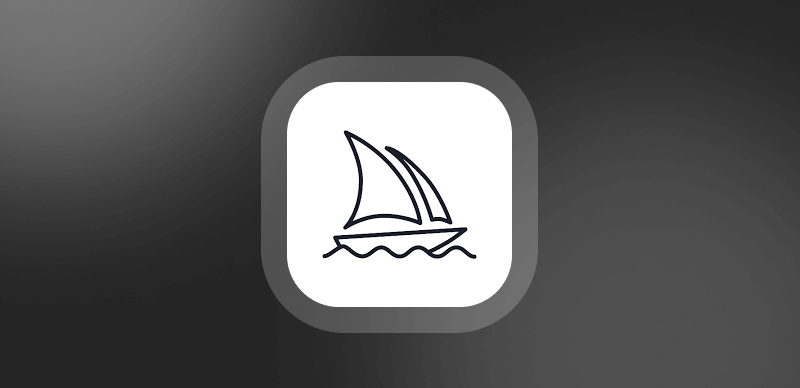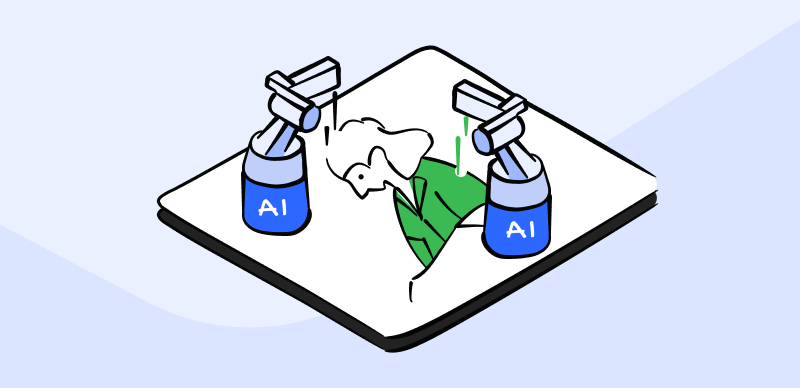By now, most people heard about the new generation of creative AI tools that can be used to instantly generate images in any style. One of the most successful products from this class is Midjourney, which is known for producing very realistic images that closely fit the user’s requirements.

How to Fix Midjourney not Working
Of course, this software is not perfect and it has to respond to millions of requests every day. With this in mind, it’s not a huge surprise that some users occasionally experience a software failure of one kind or another. While bugs or server downtime can certainly be annoying, you shouldn’t worry too much since most instances of Midjourney not working can be easily fixed. This article will explain why issues with Midjourney occur and how to fix them if you happen to run into one of them.
Table of Contents: hide
What is Midjourney and How It Works?
What is Midjourney and How It Works?
Midjorney is an AI image generator that converts text to images thanks to advanced machine learning algorithms trained on a huge data sample. It is deployed on the Discord server, while its user interface resembles a standard chat bot. The images are created in a wide variety of styles as the algorithm interprets the input and draws on the training examples to return impressive looking and often photo-realistic pictures.
To get the desired result, users should describe the image in very precise and technical terms. Based on the initial input, Midjourney generates four versions of the image and shows them to the user. The most suitable image selected by the user is then up-scaled to full resolution, or a new prompt can be constructed and entered if none of the images meet the expectations. It’s important to know that Midjourney is paid software so only users who acquire a subscription can test its functionalities and create images.
Common Midjourney Errors
There are several types of issues you can experience while trying to generate images with Midjourney. An interruption can occur at any point during a session, from the moment you try to log on to the site to the final presentation of generated images. Here is a short summary of most common errors you can encounter while working in Midjourney.
- Application fails to respond at all, usually because the servers are down
- Lack of memory error, which typically happens when too large image is requested
- Invalid link error, which happens when Midjourney is unable to read a link provided by the user
- Server at maximum capacity error due to too many users accessing the site at the same time
- /imagine function not working, which limits how you can instruct Midjourney to create images
- Failure to process a specific command, due to illegal input or other factors
What to Do When Midjourney is not Working
If you can’t get Midjourney to generate an image for you even after several attempts, it’s recommended to carefully assess the situation and try to understand which error has occurred and what has caused it. After that, you can try some proven solutions that have a chance to restore the missing functionality. Here are some possible fixes for common Midjourney errors described above.
Solution #1 – Exit Midjourney server and log in again
If Midjourney suddenly freezes while you are interacting with it, the first thing to try is to just restart the application again. Exit the server and then come back a few minutes later. If you are lucky, the glitch might have been just temporary and you can once again enjoy normal functionality after you log in.
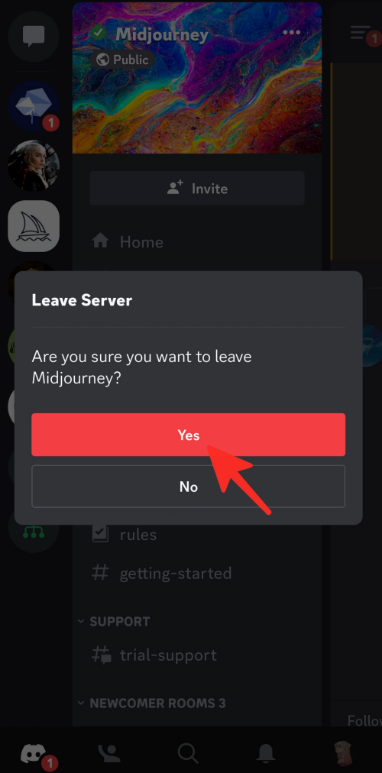
Exit Midjourney Server and Log in Again
Solution #2 – Clear the cache in Discord or restart your Discord app
Since Midjourney is mounted on top of the Discord network, any problems with Discord could also affect how Midjourney is working. Clearing the cache might free up memory and allow the AI app to complete the task you gave to it. Restarting the Discord app is another way to achieve a similar result.
Solution #3 – Review your input and change the offending elements
Prompts that contain instructions to generate very large images could cause Midjourney to fail. There might be other elements that cause the application to reject your command. Recomposing a prompt or removing some of its parts could be the solution, but be careful not to deviate from the intended image.
Solution #4 – Use a VPN solution to access Midjourney
Sometimes the reason why Midjourney is not working as expected is that it doesn’t allow access from your current location. If you suspect this might be the case, you should install a VPN solution and change your location to a country that has access to this AI tool.
Solution #5 – Wait for the server to come back online
This may sound like giving up, but if the problem is caused by the server that struggles to respond to all the incoming requests, you might have no other option. As soon as the server is brought back online, you will receive a notification in the form of a ‘Service Issue Resolved’ chat message.
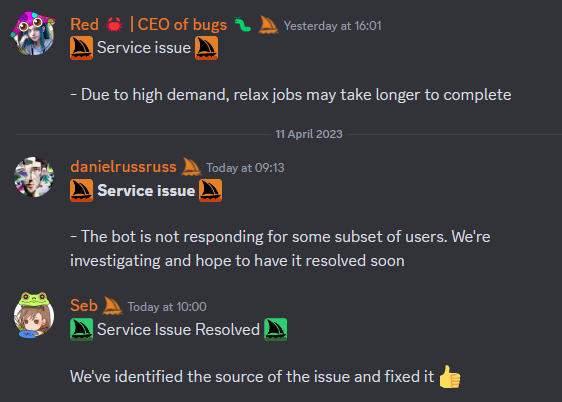
Wait for the Server to Come Back Online
Frequently Asked Questions about Midjourney not Working
1. What should I do if Midjourney keeps crashing and no solutions are showing any results?
If you already tried everything we recommended and still can’t get Mindjourney to function properly, you need to contact customer support immediately and ask for their assistance. After all, it is their duty to enable subscribers to enjoy high quality service, and if they fail to do that you can request a refund.
2. How long does it usually take for Midjourney servers to come back online?
Most outages are resolved within a short timeframe and users can continue working on their projects as if nothing bad has happened. Often it is enough to try again after a few minutes to see a successful login, while in the worst cases the issue may persist for a few hours or even longer.
3. Can I pay additional fee to get priority access to Midjourney?
Yes, there is a possibility to pay a $4 fee for an add-on that gives you fast hours on top of the standard subscription plan. However, this add-on can only put you higher in queue, and it won’t prevent the servers from crashing or the application rejecting some of your commands.
Final Thoughts
The output of AI applications like Midjourney can look incredible, but not every attempt to generate images with this tool is successful. Quite often, a user runs into problems at some stage of his interaction with the chat bot and has to stop the process. Some issues can’t be avoided, especially considering how much traffic this online service is handling on a daily level, especially during peak hours. In other cases, a simple solution can be found and quickly executed. Either way, you won’t be kept away from your Midjourney account for too long, so you can continue to produce fantastic AI images with only your imagination as the practical limit.