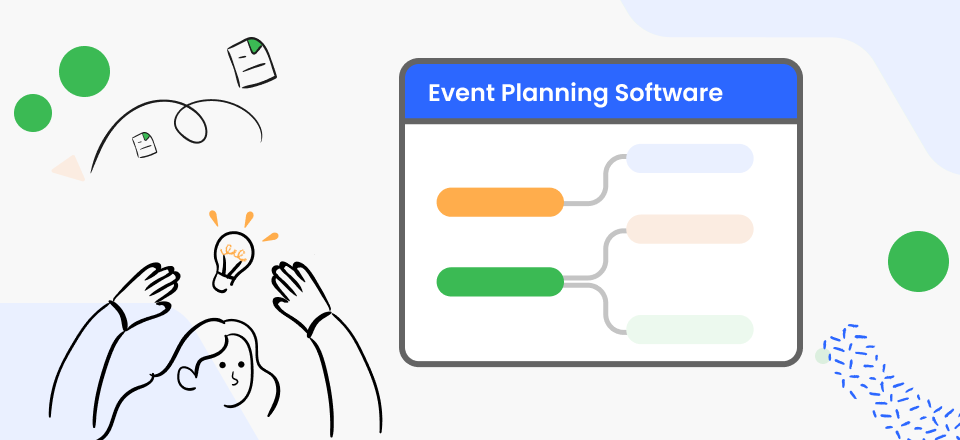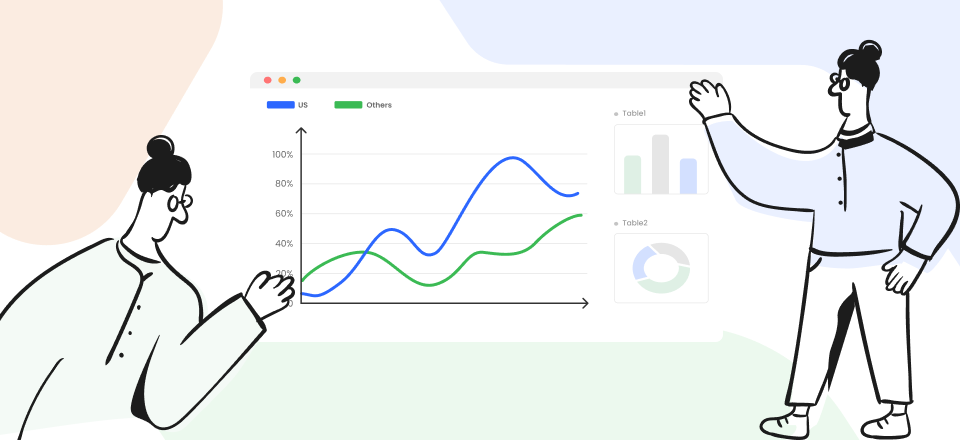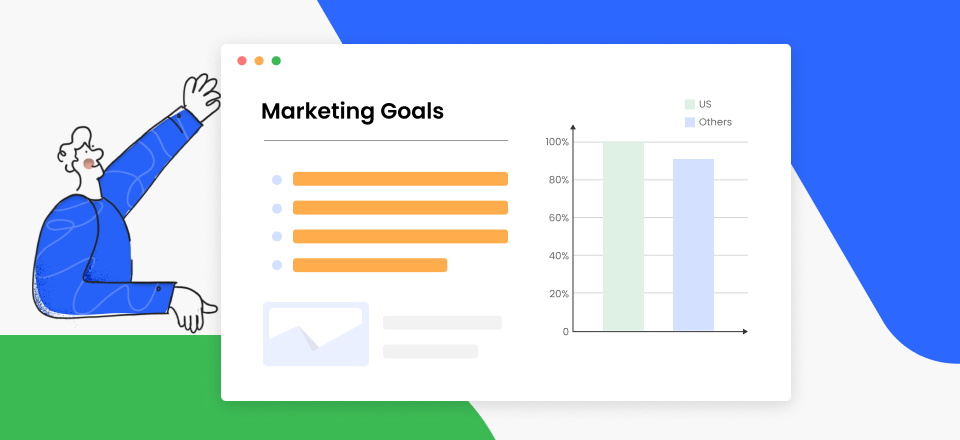An enormous chasm has recently opened for businesses and their executives who wish to maintain productivity in team communication as employees move from on-site to flexible and hybrid working. Because of the chasm, widely used diagramming programs like Lucidchart were indispensable for team communication, regardless of wherever in the world the members of the team happened to be situated.
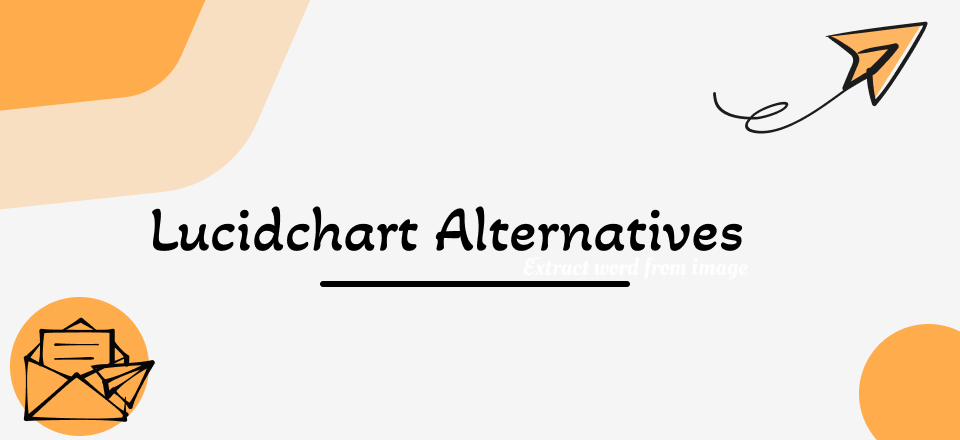
Lucidchart Alternatives
With the rise of remote work, readily available and intuitive software for analyzing and producing corporate spreadsheets or diagrams, such as flowcharts, floor layouts, organizational charts, etc., is essential. However, not all diagramming tools are created equal, and picking the right one is essential. For this reason, we have compiled a list of the 13 most viable alternatives to Lucidchart in 2023. Let’s review them in detail.
Table of Contents: hide
Why Do You Need Lucidchart Alternatives?
What Is Lucidchart?
Lucidchart is a web-based drawing tool that makes it simple and quick to create professional-looking diagrams. Quickly and easily create diagrams such as mind maps, organizational charts, and UML with this tool. Over 3,000,000 people have put their faith in Lucidchart.
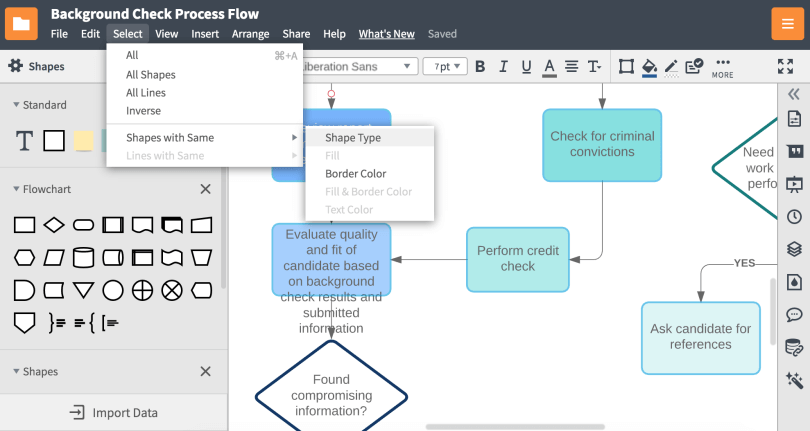
Lucidchart Interface
In addition, you can collaborate with many others on the same document in real-time, making it possible to draw diagrams jointly while instantly reflecting all changes for everyone involved. As a result, Lucidchart becomes a more conducive environment for collaborative projects.
As a result, you can benefit from Lucidchart’s expertise for a fraction of the cost of competing products like Microsoft Visio. Lucidchart has a paid ($4.95/month) and free (no strings attached) version.
Why Do You Need Lucidchart Alternatives?
That begs the question, why ever think about leaving Lucidchart? Some features of Lucidchart might not even make it the perfect solution for everyone, even though it is a terrific alternative and the favorite software of many for their schematic and drawing requirements. If you’ve used the service before, you might be familiar with Lucidchart’s price structures.
Users of Lucidchart’s freemium model have noticed that it falls short of their needs and wants. The premium plans, however, begin at $7.95 per person and $6.67 for each team member. For some, the whole cost can be prohibitive. As an added downside, the program has been reported to have compatibility issues with Microsoft Office.
Given its wide range of features, Lucidchart might not be the optimal choice for your organization. For that reason, we have compiled a list of some of the best options for Lucidchart for your consideration. Let’s start ticking things off the list.
Top 13 Lucidchart Alternatives for 2023
Here, we collect a list of Lucidchart alternatives available for 2023.
1. Draw.io
Draw.io is a powerful diagramming tool that can be used online or offline and is hosted in a web browser. It gives you an easy-to-use interface that lets you construct charts and diagrams by dragging and dropping elements, and then you can save them to your Gmail Account, OneDrive, or Dropbox.
Through the Chrome desktop version, you can access its downloadable alternative, which enables you to generate UML diagrams, flow diagrams, ER models, organization charts, Venn diagrams, and many other types of diagrams. You can make concurrent edits to your diagrams using Draw.io and keep everything coordinated.
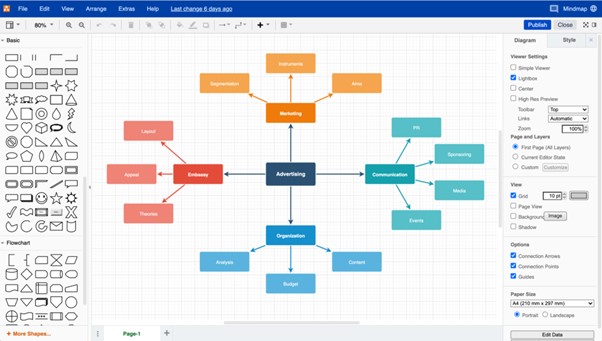
Lucidchart Alternatives – Draw.io
Features Introduction
- The search tools provide a quick and efficient search engine, allowing you to finish more projects in less time.
- You and the other members of your team can exchange schematics and provide one another with feedback via comments.
- It provides many premade designs, a selection of different importing and exporting formats,
- You have a selection of options and a collection of designs from which to choose.
Pros
- Works well for small teams
- Integration with popular softwares
- Free and open source
Cons
- Limited storage options are available
Pricing Plan: Free to use
User Rating
- G2: 4.3/5 (375 reviews)
- Capterra: 4.6/5 (605 reviews)
2. Creately
Creately is an intelligent visual canvas that powers project management software. It’s a central hub where groups can save ideas, collaborate on plans, track project progress, and record lessons learned. It’s a hub where tasks from various programs, files, and individuals can be accessed and coordinated.
Teams can more easily brainstorm, organize their ideas into workflows, flesh out those workflows with specifics, and construct the underlying infrastructure inside Creately itself. Creately is a no-code platform for graphical interaction and sketching, workflows and project management, wikis, and note-keeping, allowing individuals to create and design their workplace operating system.
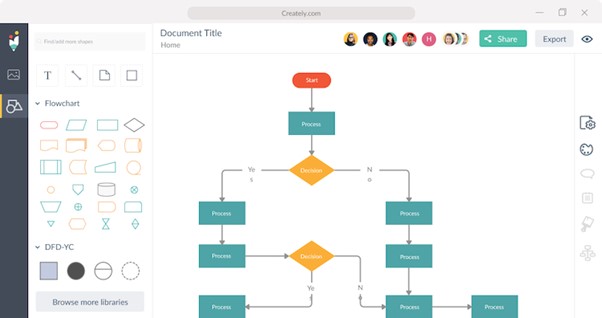
Lucidchart Alternatives – Creately
Features Introduction
- There is hierarchical charting at your disposal.
- A selection of different Templates from which to pick.
- Options for importing and exporting data.
- Versioning availability in the software.
- The capabilities of publishing and sharing.
Pros
- Visual combinations
- No-code environment
- Trusted and reliable
Cons
- Lack of tutorials in the softwares
Pricing Plan: Free to $6.95 per month
User Rating
- G2: 4.3/5 (232 reviews)
- Capterra: 4.3/5 (157 reviews)
3. Visio
Microsoft Visio is software for creating flowcharts and diagrams hosted in the cloud. It was developed to make collaboration easier and to integrate actual information with business activities. The platform allows the communication of complicated information via data-linked drawings, control charts, organization charts, floor layouts, and much more.
Visio’s wide range of applications includes data visualizations, imagination, the production of UML diagrams and organizational charts, mapping processes and IT networks, and more. Customers can build extensively used form stencils with the help of Visio’s stencil capabilities, which speeds up the process of creating drawings and expert charts.
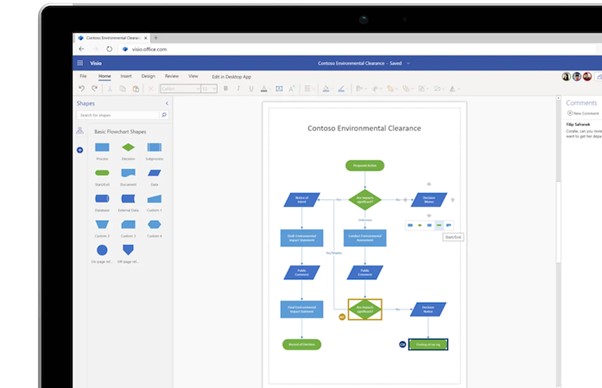
Lucidchart Alternatives – Visio
Features Introduction
- Visio provides users with a variety of pre-built designs which, based on the company’s requirements, can be edited and altered.
- Clients of the Visio system can work together on drawings and processes with the purpose of
- Work together to gain ideas from all the team members and stakeholders.
- Representations can be made by linking Gantt charts and Gantt chart templates to live data feeds.
Pros
- Connect with real-time data
- Pre-built templates
- Creating charts
Cons
- Making changes to the diagram isn’t easy
Pricing Plan: Free to $5 per month
User Rating
- G2: 4.2/5 (627 reviews)
- Capterra: 4.5/5 (2387 reviews)
4. OmniGraffle
Try using OmniGraffle if you’re a designer with some diagramming knowledge. This program is a great Lucidchart replacement, but it’s only available on Macs, iPhones, and iPads. Check out the other choices on this list if you’re using Windows or Android.
You can get exactly what you need with the aid of OmniGraffle, an offline program with a plethora of tweakable settings. Aside from the standard prototype and drawing capabilities, it also has vector drawing capabilities, allowing you to create virtually any form you can imagine.
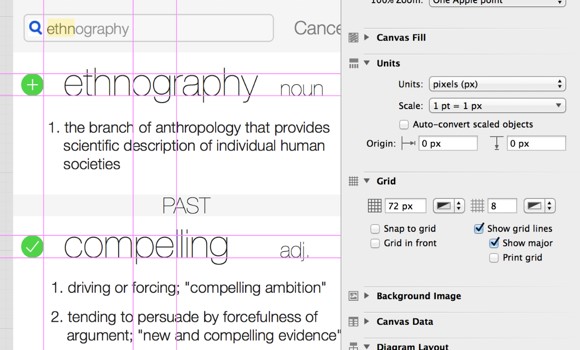
Lucidchart Alternatives – OmniGraffle
Features Introduction
- It can work with and complement the developer’s other applications.
- There are several tools and settings for personalization.
- Open to everyone with an internet connection.
- Almost any object can be created using simply basic geometric forms.
Pros
- Options to embed media
- Layouts on one diagram
- Mobile applications on offer
Cons
- Difficulty manipulating the connection lines
Pricing Plan: Free to $12.49 per month
User Rating
- G2: 4.1/5 (109 reviews)
- Capterra: 4.6/5 (37 reviews)
5. SmartDraw
All your design needs can be met with SmartDraw‘s extensive library of premade drawings, themes, tools, and icons. Create Gantt charts, architectural drawings (both commercial and residential), process diagrams, CAD and architectural schematics, electromagnetic plans, landscaping design features, Venn diagrams, app and website mockups, and schematic capture with SmartDraw.
SmartDraw is an intelligent drawing application that allows users to add, move, and remove forms and realign and repair designs while editing quickly and easily. Smart structuring, Visio file importation, sophisticated automating, visual symbols, easy instructions, and other straightforward features allow businesses to construct a bespoke organizational chart using a pre-built framework or from scratch.
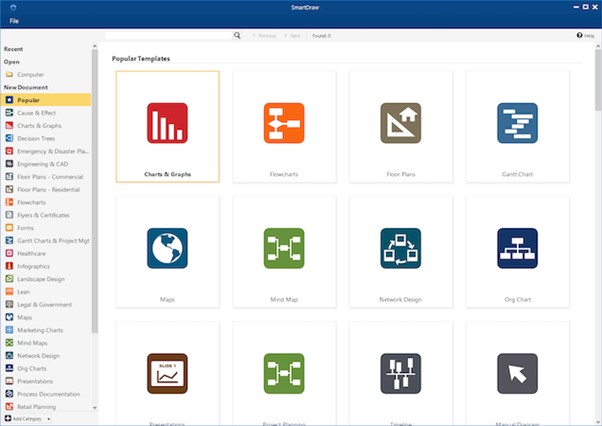
Lucidchart Alternatives – SmartDraw
Features Introduction
- Compared to its competitors, SmartDraw has a larger library of diagrams, themes, features, and symbols.
- SmartDraw can be accessed both online and offline.
- SmartDraw has complete support for importing and exporting Visio® files.
- SmartDraw’s connections make cloud storage, document sharing, and teamwork a breeze.
Pros
- Import files
- Visio integrations
- Formatting options
Cons
- Quite complicated to understand
Pricing Plan: Free to $9.95 per month
User Rating
- G2: 4.5/5 (142 reviews)
- Capterra: 4.1/5 (96 reviews)
6. Xmind
XMind is an excellent option for creating flowcharts, mind maps, and timelines. Regarding mind mapping, it offers several benefits to Lucidchart, the most notable of which include a fishbone chart, a timeline, and a matrix. Xmind is not primarily a diagramming tool but a tool for mind mapping and brainstorming. The flowchart’s components have been kept simple to stimulate creative thinking and creativity.
The initial, more user-friendly version of Xmind is called Xmind 8, and a more recent, improved version named Xmind 2020 is also available. The application may be downloaded on desktop computers as well as mobile devices.

Lucidchart Alternatives – Xmind
Features Introduction
- The feed of recent activities
- Collaborative tools
- Having the capacity to monitor progress
- Methods for controlling work processes
Pros
- All devices support it.
- Beautiful diagrams
- The mind map structure is customizable.
- Simple UI
Cons
- Needs more customization options
Pricing Plan: Free to $39.99 per month
User Rating
- G2: 4.4/5 (44 reviews)
- Capterra: 4.5/5 (86 reviews)
7. Coggle
Coggle is a tool for mind mapping and flowcharts that provides you with amazing graphics of your mind mapping via how it develops branches as you brainstorm using the program. Mind maps and flowcharts on Coggle may be readily shared with others, and users can even invite others to work on a single map in real time.
Inviting team members to collaborate on assignments or sharing diagrams like mind maps is made easy with this application. Sharing and revising work in progress in real-time is the foundation of effective teamwork. Everyone’s browsers automatically update to see the shared work.
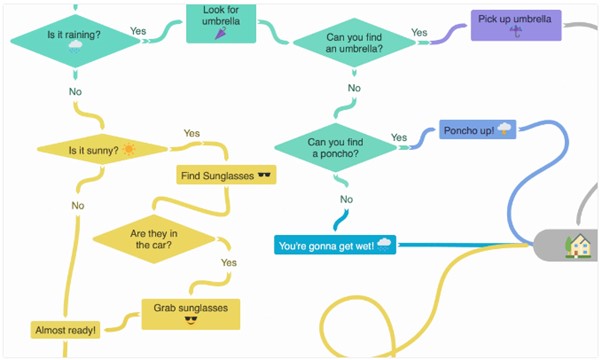
Lucidchart Alternatives – Coggle
Features Introduction
- Edits made to a shared map are reflected in other users’ browsers in real time
- Unlimited image uploads
- Making adaptable graphics by interconnecting nodes and including loops
- Different diagrams may have different inceptions.
Pros
- Visually attractive
- Simple to handle.
- Accessible 24/7 from any device
- Google-compatible
Cons
- Difficult for presentations
Pricing Plan: Free to $5 per month
User Rating
- G2: 4.8/5 (5 reviews)
- Capterra: 4.6/5 (40 reviews)
8. MindMup
MindMup is software that runs in your web browser and allows you to save your mind maps in the cloud. All your work may be accessed at any time from any gadget. It has built-in keyboard shortcuts to make note-taking easier so you can save your thoughts for later. The program includes keyboard shortcuts, so you can quickly scribble down your thoughts and not lose them.
You may use MindMup for both group and solo brainstorming sessions. You may export your maps to formats like PowerPoint and PDF and publish and share them online.
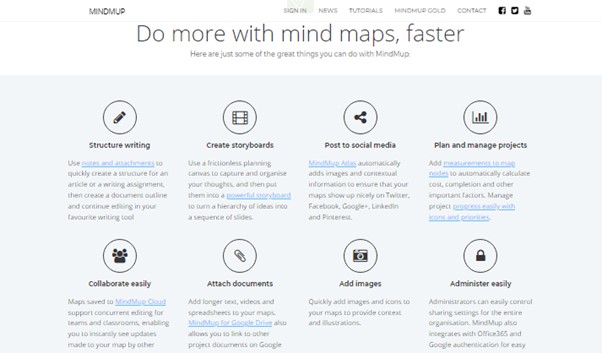
Lucidchart Alternatives – MindMup
Features Introduction
- Capabilities for importing and exporting data.
- MindMup offers tools for making presentations.
- Facilitate the planning of your initiatives.
- It also provides extensive lessons on printing maps, resizing nodes, and more.
Pros
- Easy-to-use Interface
- Easily transfer data
- Keyboard shortcuts
- Brainstorm idea
Cons
- Does not have advanced features
Pricing Plan: Free to $2.99 per month
User Rating
- G2: 4.2/5 (15 reviews)
- Capterra: 4.2/5 (17 reviews)
9. MindMeister
MindMeister is another excellent mind-mapping program with robust group editing and presentation tools. MindMeister has other features, such as presentation creation and the simple incorporation of charts into websites. Two aspects of MindMeister contribute to the program’s overall appeal. First, it’s straightforward and quick to use, making mind mapping a breeze. Second, although Lucidchart charges per user, monthly fees are applied to MindMeister.
The MindMeister software allows users to personalize their diagram-making experience. Not only that but if you want to work closely with your team, this program is fantastic.
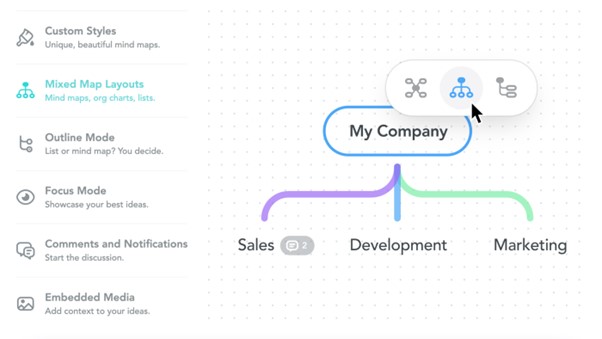
Lucidchart Alternatives – MindMeister
Features Introduction
- 24/7 online mind mapping.
- Team-create mind maps, prioritize work and set due dates as deadlines approach.
- Project management, collaboration, time stamps, and more.
- Presentation builders. WIP presentations might include business intelligence data for precise data visualizations.
Pros
- It’s simple and effective.
- Costings, web links, and notes are allowed.
- Export your work in several formats.
- It supports media besides text.
Cons
- It can only be used online
Pricing Plan: Free to $2.49 per month
User Rating
- G2: 4.3/5 (29 reviews)
- Capterra: 4.7/5 (224 reviews)
10. Cacoo
Cacoo is intuitive web-based diagramming software. It has hundreds of product design and marketing templates. Import photos and screenshots into Cacoo projects. Its usability is outstanding. This is for beginners and non-techies.
Cacoo exports and merges diagrams in numerous formats. Cacoo provides superior groupware and cloud connection. Shared project folders coordinate team materials and save Cacoo work. Activity alerts help track all projects.
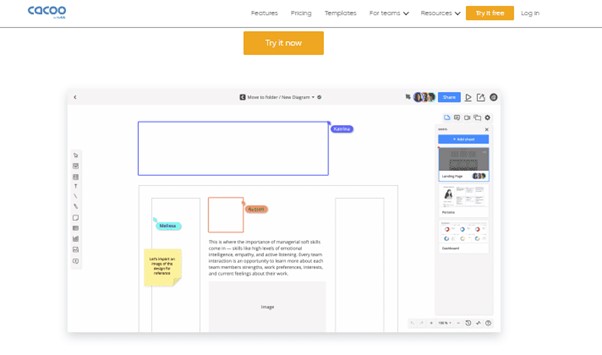
Lucidchart Alternatives – Cacoo
Features Introduction
- Cacoo offers infinite sheets, email support, users, and a shared folder.
- SVG, PDF, and PowerPoint exports are simple.
- Wikis and websites may embed them.
- Activity alerts help track all projects.
Pros
- Affordable pricing
- Supports multiple formats
- Tracks project progress
- Amazing for beginners
Cons
- Lack of features
Pricing Plan:
Free to $5 per month
User Rating
- G2: 4.4/5 (162 reviews)
- Capterra: 4.7/5 (142 reviews)
11. Miro
Miro is a dynamic, online collaboration tool that helps teams of all sizes and types unleash their full creative potential and make faster, better decisions. Miro provides your team with various instruments for conceptualization, process mapping, and strategy creation. In addition, it has several smart frameworks and premade templates that may be used to save time and effort. A few useful features are just sticky notes, an unlimited canvas, and in-line films.
It helps you brainstorm, plan complicated processes, engage in distant meetings, and more. Miro suits dynamic, virtual teams. Sprint planning, customer journey mapping, wireframing, and road mapping tools are available. It has several pre-designed templates and sophisticated frameworks to help your teams collaborate.
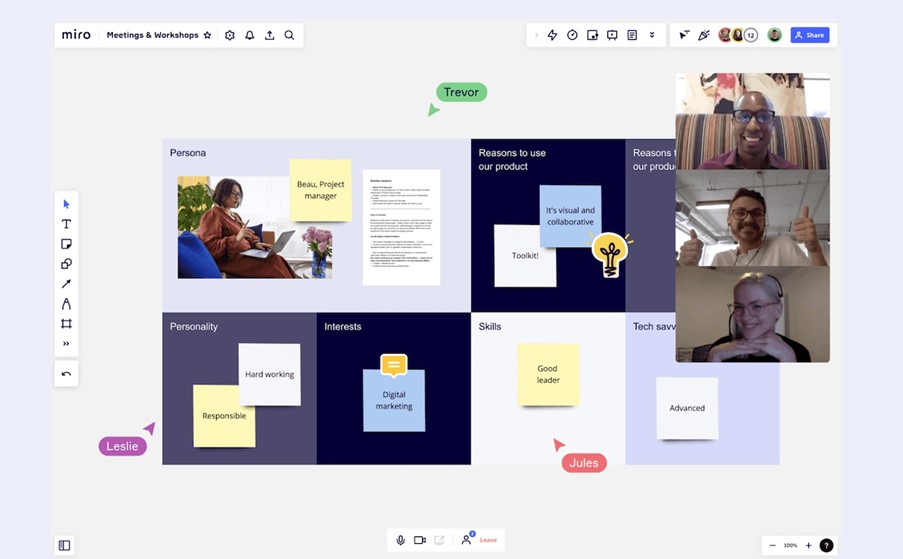
Lucidchart Alternatives – Miro
Features Introduction
- Miro’s endless canvas lets teams unleash their creativity.
- It works with 70 applications.
- It has several pre-designed templates and sophisticated frameworks to help your teams collaborate.
- Miro includes file storage, task trackers, design tools, surveys, and CRMs.
Pros
- High-tech security
- Registering and utilizing is free and simple.
- Facilitates teamwork
- It may organize thoughts for various persons and goals.
Cons
- Not easy to change the board
Pricing Plan
Free to $8 per month
User Rating
- G2: 4.8/5 (3901 reviews)
- Capterra: 4.7/5 (829 reviews)
12. Moqups
Moqups may replace Lucidchart for professional planning and diagramming. Sharing revised mockups can help your team envision projects. Try this Lucidchart alternative for students and other users.
Moqups features an unmatched typeface and stylistic variety. It also integrates Google fonts for unrivaled diversity. Its design tools are well-curated. Hotkeys help navigate this software. This program supports many grid systems to simplify flowchart creation.
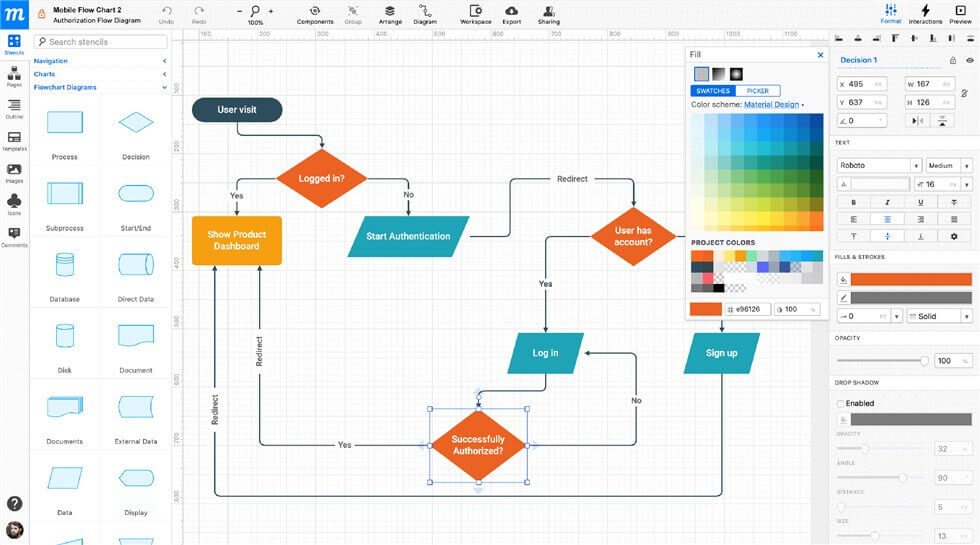
Lucidchart Alternatives – Moqups
Features Introduction
- Real-time collaboration
- Allows multiple integrations
- Unlimited collaborators
- Moqups works on any web-enabled device.
Pros
- Highly intuitive interface
- Easy navigation
- Offers various grid-systems
- Flexible tool
Cons
- Slightly expensive
Pricing Plan: Free to $89 per month
User Rating
- G2: 4.2/5 (91 reviews)
- Capterra: 4.6/5 (28 reviews)
13. FreeMind
FreeMind is an open-source mind-mapping application for structured diagrams. Windows, Linux, and macOS support it. It is basic yet has many features, including file and online URLs for nodes, color formatting choices, locates a facility, built-in iconography, graphical links linking nodes, and folding branches.
FreeMind’s simple drag-and-drop interface and built-in versioning will streamline your note-taking and make visualizing your projects and processes a breeze. It provides a workspace for your projects, documents, and data.
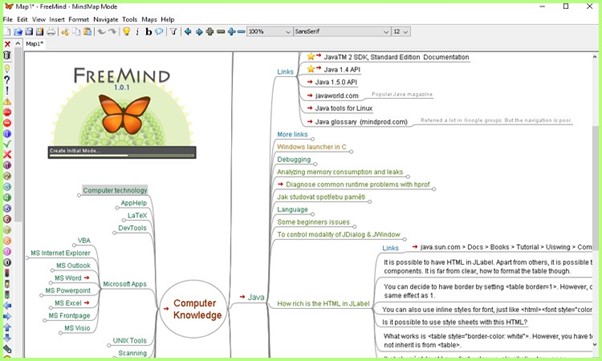
Lucidchart Alternatives – FreeMind
Features Introduction
- FreeMind provides a workspace with links and connections to important files and data.
- Export documents in multiple formats
- It lets you navigate across different pages at once.
- It allows you to visualize your project
Pros
- Easy-to-use interface
- Drag and drop feature
- Note-taking ability
- One-click navigation
Cons
- No major cons
Pricing Plan: Free to use
User Rating
- G2: N/A
- Capterra:4.4/5 (13 reviews)
Frequently Asked Questions About Lucidchart
1. Does Google have something like Lucidchart?
Draw.io is a free and open-source diagramming tool that can be used online. As a free and powerful alternative to Lucidchart, it is well-regarded. Moreover, integrating Draw.io with Google Drive facilitates teamwork.
2. Can you use Lucidchart offline?
Millions of people all around the globe rely on our web-based platform because it makes visual collaboration possible. Indeed, many of our customers have found the app so useful that they want to be able to use it even when they’re not connected to the Internet.
3. Is Lucidchart free for students?
Lucidchart is free of charge for any individual student, instructor, or faculty member.
4. Can Lucidchart open Visio files?
Lucidchart’s Visio import capability allows free users to read Visio files, while paying customers may utilize our user-friendly interface to make edits and share their Visio creations with others.
Final Words
Lucidchart is a tool that may be used anytime there is a need. Many programs can make flowcharts and other diagrams. Lucidchart is one of several. The option that provides solutions to all the challenges you encounter in your day-to-day life is the most suitable choice. These 13 Lucidchart alternatives are fantastic for diagramming and other activities. We are hopeful that you may discover one that meets your requirements.