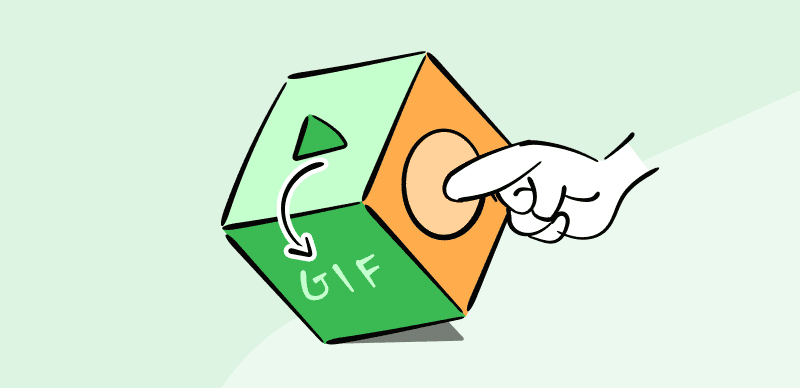Boomerangs, or short looping videos, have become popular in a society driven by visual stories. Boomerangs first launched on Instagram, have become a social media standard, enabling you to infuse life into your videos by effortlessly replaying crucial moments. But what if you don’t use Instagram or want more creative flexibility while creating Boomerangs?

Turn a Video into a Boomerang
This article will look at transforming any video into a Boomerang. We’ll review free applications, how to make a Boomerang video on multiple platforms, and how to add fun and charm to your work.
Is There a Free App to Turn a Video into a Boomerang?
Boomerang videos have evolved into a fun and engaging method to share exciting moments, and making them has never been simpler, even without Instagram. You can wonder whether free programs can transform your video into a Boomerang. The good news is that there are various solutions available to you.
“Boomerang from Instagram” is one of the most user-friendly tools for converting videos into Boomerangs. Despite its name, you do not need an Instagram account to utilize it. The program lets you choose any video from your smartphone, trim it to the proper duration, and turn it into a continuous loop. The greatest thing is that this software is free, with no watermarks or branding added to your Boomerang creations.
Another great alternative is “GIPHY Cam.” This flexible program not only allows you to make Boomerangs but also gives you a variety of creative alternatives. You can use the app’s camera to shoot a new video or import current recordings from your camera roll. GIPHY Cam has a variety of filters, effects, and editing capabilities, making it an excellent alternative for those looking for more versatility in their Boomerang-creation process.
Furthermore, if you work online, Clippa can help you to create Boomerang-style videos. Clippa allows you to easily transform your videos into loops and distribute them across several social media sites.
These tools make it simple and pleasant to convert your recordings into Boomerangs. Whether you’re an iOS or Android user, you have a range of alternatives for creating engaging Boomerang content without breaking the budget.
How to Make a Video into a Boomerang?
Boomerangs have become quite popular because of their eye-catching, repeated loop effect. Fortunately, you don’t need specialist applications to produce these fascinating videos. In this section, we’ll look at two approaches: producing a Boomerang video on Facebook and generating a Boomerang video without Instagram.
Make a Boomerang Online
Although Instagram’s Boomerang function is well-known, you can produce Boomerang-style videos without using the app. For Win and Mac users, one popular option is the Clippa. Here’s how to put it to use:
Step 1. Free to access Clippa on your browser and upload the video you want to make into a boomerang.
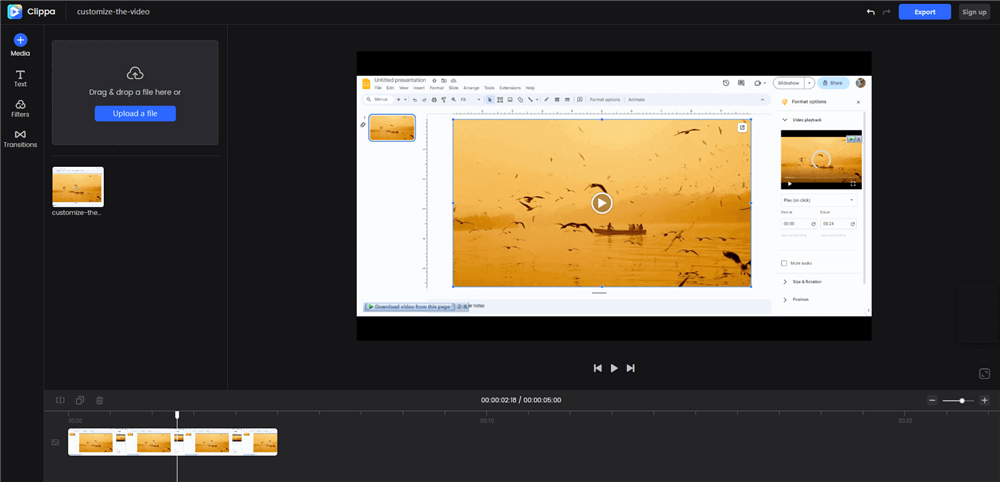
Access and Update a Video
Step 2. Click the Split button to cut your video into pieces and choose the video you want to put into a boomerang.
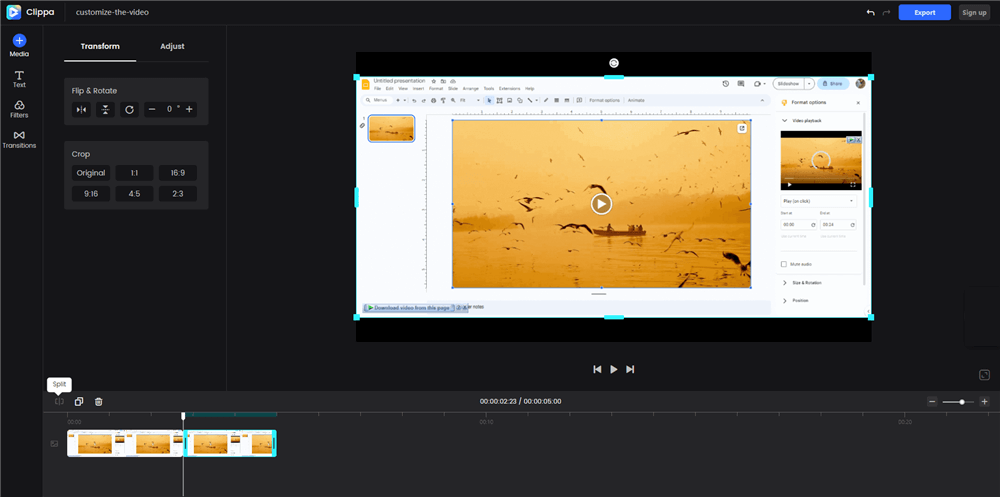
Split the Video
Note: you can adjust each section, including its opacity, brightness, contrast, saturation, hue, blur, and others.
Step 3. Click on the Duplicate button to put your video into a boomerang video.
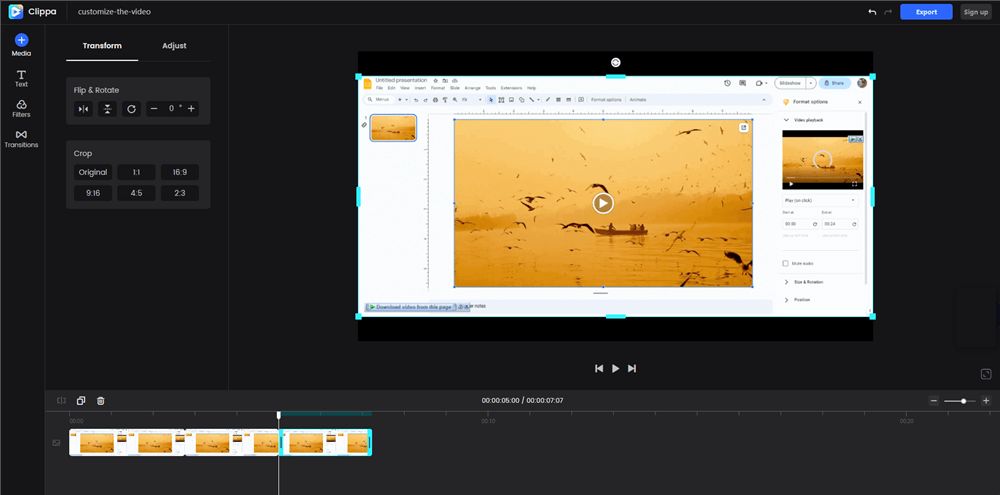
Make Your Video a Boomerang
Make a Boomerang Video on Facebook
Facebook has a simple function that enables you to make Boomerang-style videos directly from the site. To turn your video into a stunning Boomerang on Facebook, follow these steps:
Step 1. Begin by signing into Facebook and writing a new post. Click “Create a Story”.
Step 2. Select Boomerang to Record Your Video.
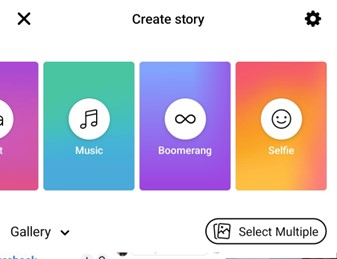
Select to Create a Story
Step 3. After recording the Boomerang, Add Stickers, Text, or Effects to the video.

Edit Your Boomerang
Step 4. You can preview your Boomerang and make any required changes when the editing is finished.
Step 5. When happy with the outcome, click the “Save” button and share it with your Facebook friends.
Make a Boomerang with Snapchat
Snapchat has a similar feature to Boomerang named Bounce Video. You can record a bounce video on Snapchat directly, and it’ll appear as a Boomerang. Here’s how to do it:
Step 1. Open Snapchat on your phone and record the video with a Circle button in the center.
Step 2. Once done, tap on the two-arrow button at the bottom of the screen from the right-side options. This icon will let you choose among different choices, such as Snap Timer, Loop, or Bounce. Choose Bounce to make a Boomerang.
Step 3. Then, you can Save or Share the bounce video, depending on your choice.

Record Snapchat Video
Final Thought
It’s never been simpler to make amazing Boomerang videos. Anyone can make their regular videos into spectacular loops with numerous tools and features available on social networking sites like Facebook and via user-friendly Android applications. The choices are endless, whether you like the simplicity of Facebook’s built-in Boomerang tool or choose third-party applications. These captivating video loops are ideal for social media postings, storytelling, or adding a personal touch to your videos. Embrace your creativity and share your Boomerangs to create a memorable effect on your audience, making your material stand out in the fast-paced world of online media.