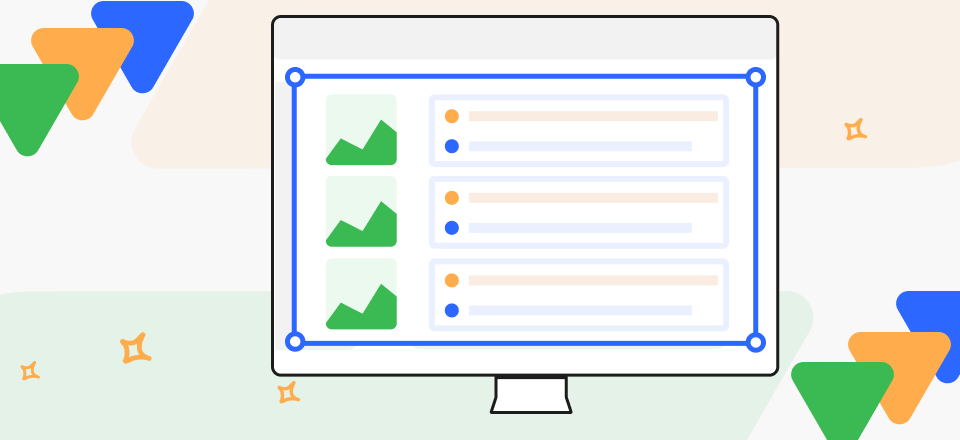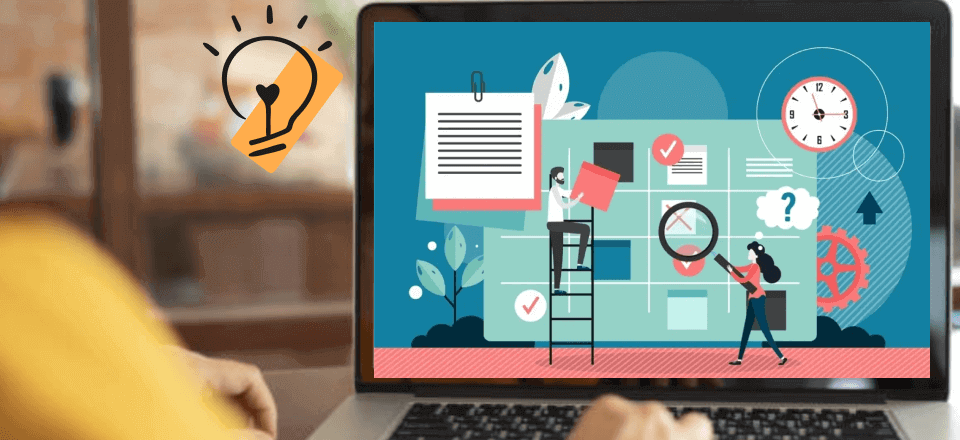How do organizations deal with their data and information? How do they make it easily accessible? The answer is in Knowledge Management.
Organizations use a set of systems to add, edit, create and manage the information they need. This information can be helpful to their customers, employees, and other stakeholders. Creating and maintaining such an efficient, secure, and user-friendly system is an essential but difficult task for any successful organization.
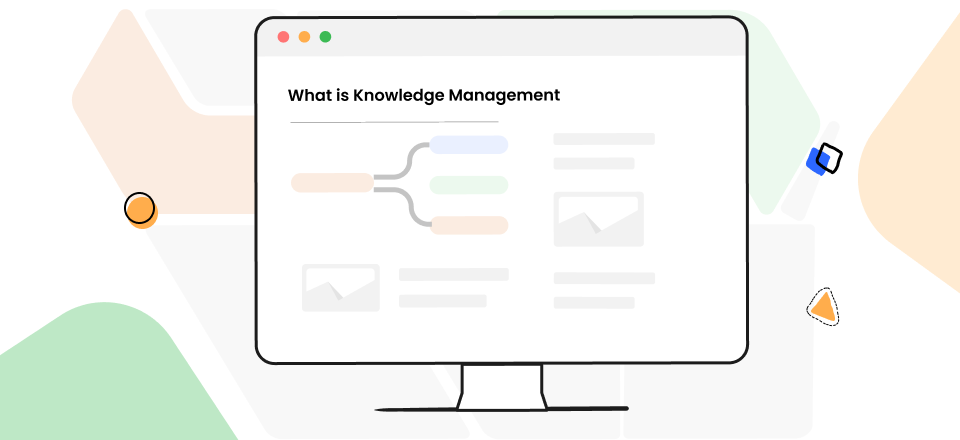
What is Knowledge Management
You must be thinking: How can I create such a system? Well, read this article, and you will find the answer. Because this article is all about how you can do Knowledge Management and show you some best knowledge base software. So, let’s get started with the basics!
What is Knowledge Base/Management?
A knowledge base is typically defined as a database of information related to any company, product, or service for the users to look up when they need it.
It is an organized form of data and information that may include the following for easy access and use.
- Documents and records
- Guidelines
- Reports
- Articles
- Glossaries
- Images/Audios/Videos
- Tutorials
KM is the process of collecting, organizing, and sharing data and information. We can use software to create a knowledge base to provide information in a helpful way for people who need it.
Examples of ways to manage knowledge are keeping records, finding and getting information, discovering patterns in data, managing tasks, and helping make decisions.
Why is Knowledge Base Important?
Having a knowledge base is essential for increasing efficiency. It can save time and effort for employees, customers, and organizations.
Benefits of having one include:
1. Capture Valuable Information
It helps to capture valuable information like customer feedback and insights. You can improve customer service and product development by using that information.
2. Make better-informed decisions
By storing the information in a central place, we can make it accessible to everyone on the team. They can get the answers they need to make better-informed decisions.
3. Increased productivity
A knowledge base centralizes the data and allows everyone to access it quickly. It can save time and will enable employees to focus on work.
4. Improved customer service
It provides customers access to information about their products or services. This information helps tackle their queries. Hence it will improve customer service.
5. Increased Efficiency
A knowledge base eliminates the need for customer service agents. They no longer need to answer the same questions repeatedly. Which can help streamline customer service processes.
6. Reduced Costs
It can cut the need for manual customer service processes with the knowledge base. The lesser the manual customer service, the lesser the cost.
7. Improved scalability
It can increase people’s interest in the brand. It is an effective tool for customer service and marketing teams to increase productivity.
Types of Knowledge Base
When it comes to knowledge bases, there are different types. But the significant ones are internal and external knowledge bases.
Internal Knowledge Base
An internal knowledge base is a vast store of knowledge within a business. It keeps and shares details about products, processes, and other parts of the company. The data and information it holds are often saved in databases or spreadsheets. Plus, it’s easy to find what you need since it’s organized and searchable by topic.
An internal knowledge base may contain the following data and information:
- Company information: Annual reports, data, organizational charts, and contact lists.
- Employee information: Employee name, date of hire, job title, salary, and contact information.
- Training materials: Online tutorials, videos, printable manuals, and training courses for employees.
- Legal documents: Contracts, policies, regulatory documents, and release forms.
- Customer service: Call scripts, email templates, and FAQs.
External Knowledge Base
An external knowledge base is a collection of information based outside the company. It is a primary source of data created by outside entities such as people or publications. It’s accessible by customers, suppliers, or anyone else who needs access to them.
An external knowledge base may contain the following data and information:
- Products information: Price, warranty, features and support documentation.
- FAQs: A collection of answers to the most commonly asked questions.
- User forums: Topic discussions, queries, and feedback on a product/service.
- How-to guides: Comprehensive instructions, tips, and advice for using product/service.
- News and updates: Latest news and updates from the industry to stay informed of the latest developments.
Both internal and external knowledge bases are essential aspects of knowledge management. They help businesses create a shared understanding of their goals and strategy.
How to Build a Knowledge Base
Having a knowledge base can enhance customer service and support employee productivity. It provides convenient access to essential information for customers and employees.
Building a knowledge base doesn’t have to be complicated. All you need to do is follow some basic steps, and you’ll have a comprehensive knowledge base.
Step 1. Identify the purpose of the knowledge base
Before you build a knowledge base, you must understand why you are creating it and what you want it to achieve.
Step 2. Collect and organize the content
Collect all the content you want to include in your knowledge base. This includes articles, help guides, FAQs, and more. Then, organize the content into categories and subcategories so users can access it.
Step 3. Develop a search mechanism
Develop a search mechanism that allows users to find the content they want. This could be a keyword search or a more advanced search system.
Step 4. Design a user-friendly interface
Design an interface that is easy to use and navigate. Make sure that users can find the information they need.
Step 5. Test and refine the knowledge base
Once the knowledge base is built, test it to ensure it works properly. Additionally, make sure that users can find the information they need. You can make necessary changes (if required) to improve the user experience.
Now that we know how to create a knowledge base. It’s time to learn about a few tools and software that help perform the operations mentioned above.
Top 5 Knowledge Management Software
Knowledge management software helps build a knowledge base that stores, shares, and manages all the information and data it gathers. This consolidated data makes it easy for anyone on the team to locate the information they need. It also enables sharing of information with people inside and outside the organization.
Let’s explore a few of the knowledge management software available in the market:
Zendesk
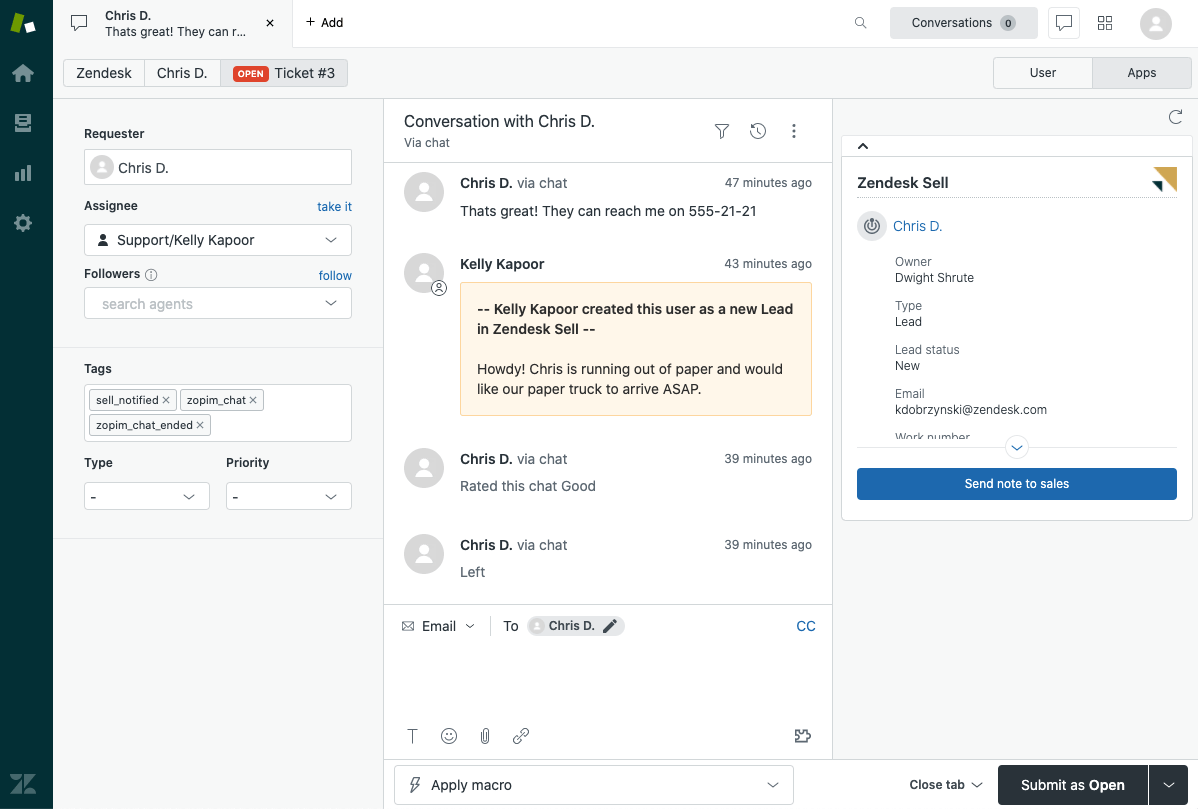
Zendesk Interface
Zendesk is a platform that helps businesses provide customer service. You can support your customers through various channels. It also provides analytics to help businesses analyze and improve customer service performance. It’s built with the end-user in mind, so it’s easy to use for customers and support agents.
Key Features:
- Multi-channel support through multiple channels, including email, chat, phone, and social media.
- Allows you to categorize customer support requests to manage them efficiently.
- Powerful analytics to track customer experience and make data-driven decisions.
- Built-in SEO capabilities to optimize the content for search engine results.
- Real-time customer service to provide immediate help to customers.
Drawbacks:
- Limited the users to customize the interface to fit their specific needs.
- It can be expensive for some businesses, depending on the type of plan and features required.
- The user interface of Zendesk can be difficult to navigate and understand.
- Offers limited integration with other software.
Pricing:
Starting as low as $49/agent per month. Free trial available.
Customer ratings:
Bloomfire
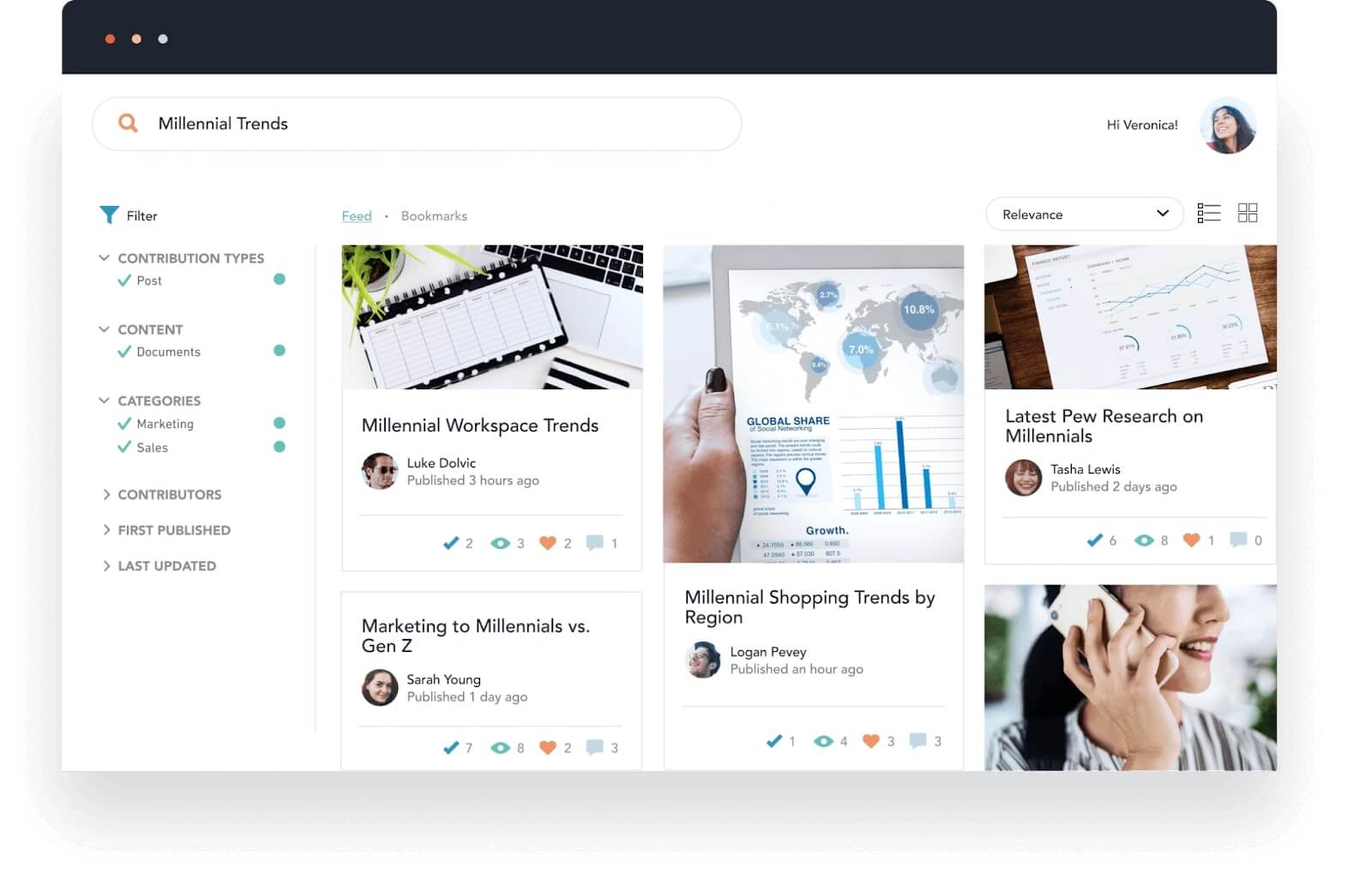
Bloomfire Interface
Bloomfire is a powerful software to share knowledge and engage employees. It allows you to collaborate and find information from anywhere. Bloomfire has features that make it easy to store, share, and discover knowledge.
Key Features:
- Allows users to customize the look and feel of the platform.
- The Q&A function enables users to get answers to their questions quickly.
- Helps teams work together, share, and discuss documents, ideas, and solutions.
- Provides reports and analytics to track usage and engagement.
- Suggests content that may be relevant to the user based on their interests.
Drawbacks:
- Does not provide a wide range of articles or resources for users.
- The user interface of Bloomfire software is not easy to navigate.
- Some features are expensive, making it difficult for users to access them.
- There is no advanced search option, making it difficult to find specific information.
Pricing:
The essential plan starts from $25/user per month. No free trial is available.
Customer ratings:
Guru
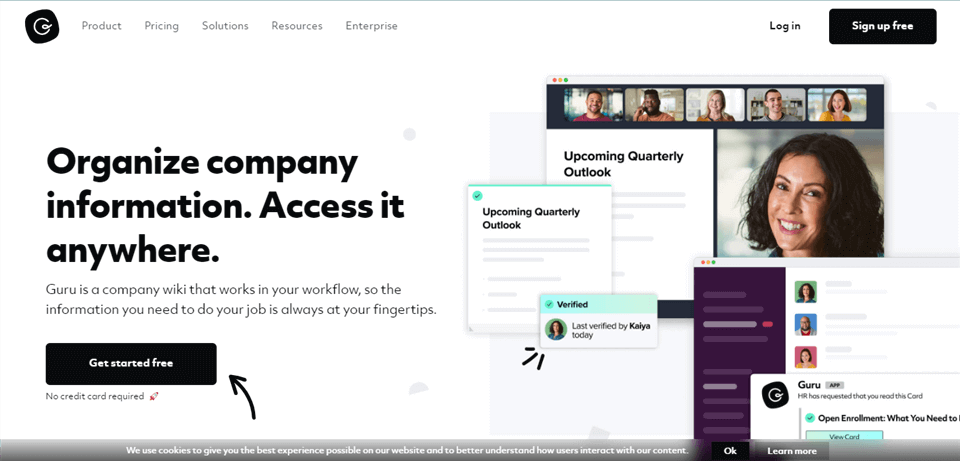
Knowledge Management Tools – Guru
Guru is a knowledge base/management software. It helps businesses store and shares vital information with their teams. It provides an easy-to-use interface. With Guru, you can keep your vital information organized and accessible.
Key Features:
- Helps customer service teams provide fast, efficient, and personalized customer support.
- Helps sales teams manage leads, track activities, and close deals faster.
- Allows users to access Guru’s knowledge base directly from their browser.
- Organizes knowledge in collections and boards to find the correct information quickly.
- Integrates with popular applications, such as Slack and Salesforce.
Drawbacks:
- Designed to be used within an organization and not for external customers.
- No CSS, which means limited customization for the interface.
- Only has a few integrations with other software.
Pricing:
The Starter plan starts from $5/user per month. A 30-day free trial is available for the “Builder plan.”
Customer ratings:
Intellum Platform
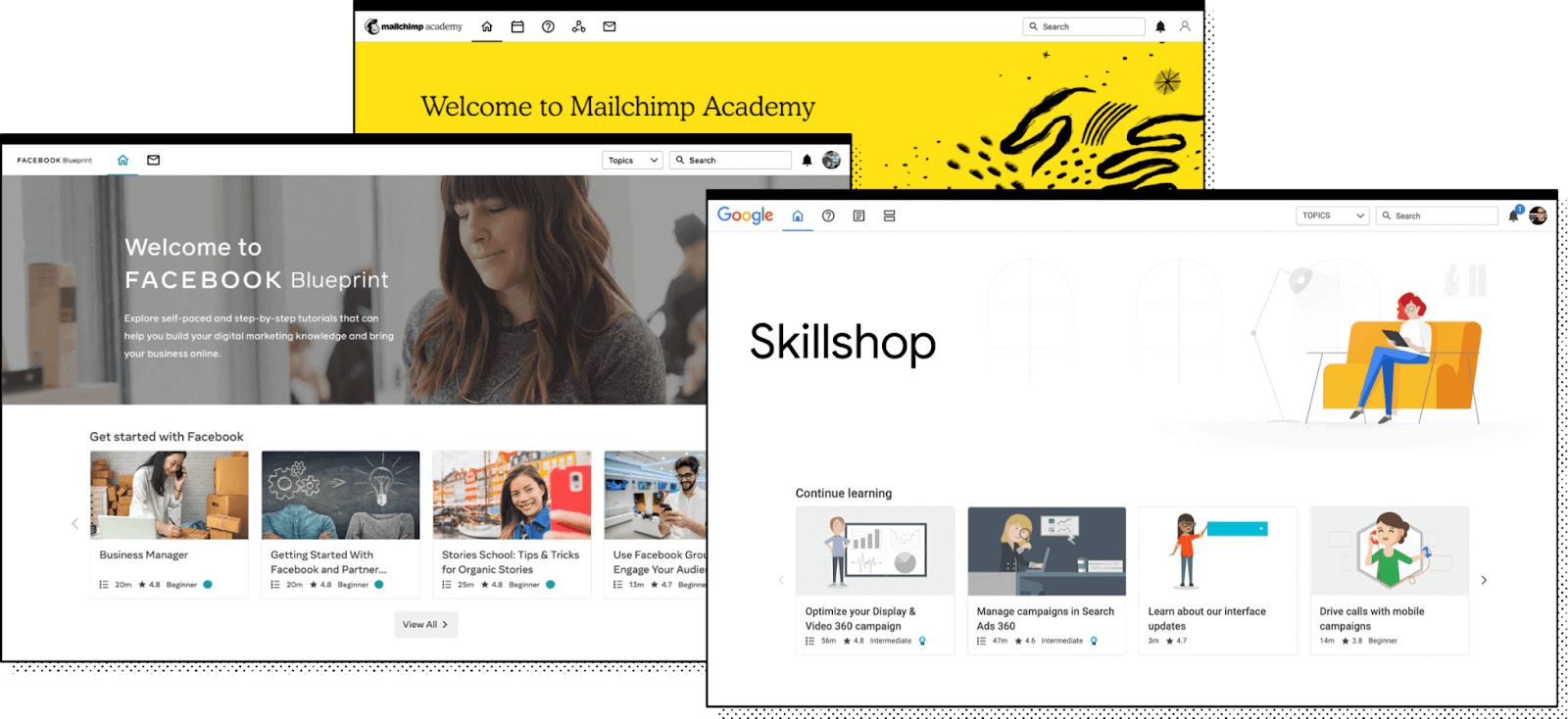
Intellum Platform user-interface
Intellum Platform is an advanced cloud-based learning management system (LMS). It is designed to help organizations deliver engaging and compelling learning experiences. It offers many useful features. These features enable an organization to create, manage, and provide employee learning programs.
Key Features:
- Allows users to customize the user interface.
- Offers an option to set up notifications and alerts.
- Comprehensive analytics tools help to track user engagement and performance.
- Has a powerful content management system to create and manage digital content.
- Allows to create and manage discussions/forums within their software.
Drawbacks:
- Does not provide much customer service, making it difficult to get help when needed.
- The complex user interface makes it difficult to find what you need.
- With limited users and features, it may not meet all your business needs.
Pricing: To find out the cost of Intellum, you must contact a sales representative.
Customer ratings:
Notion
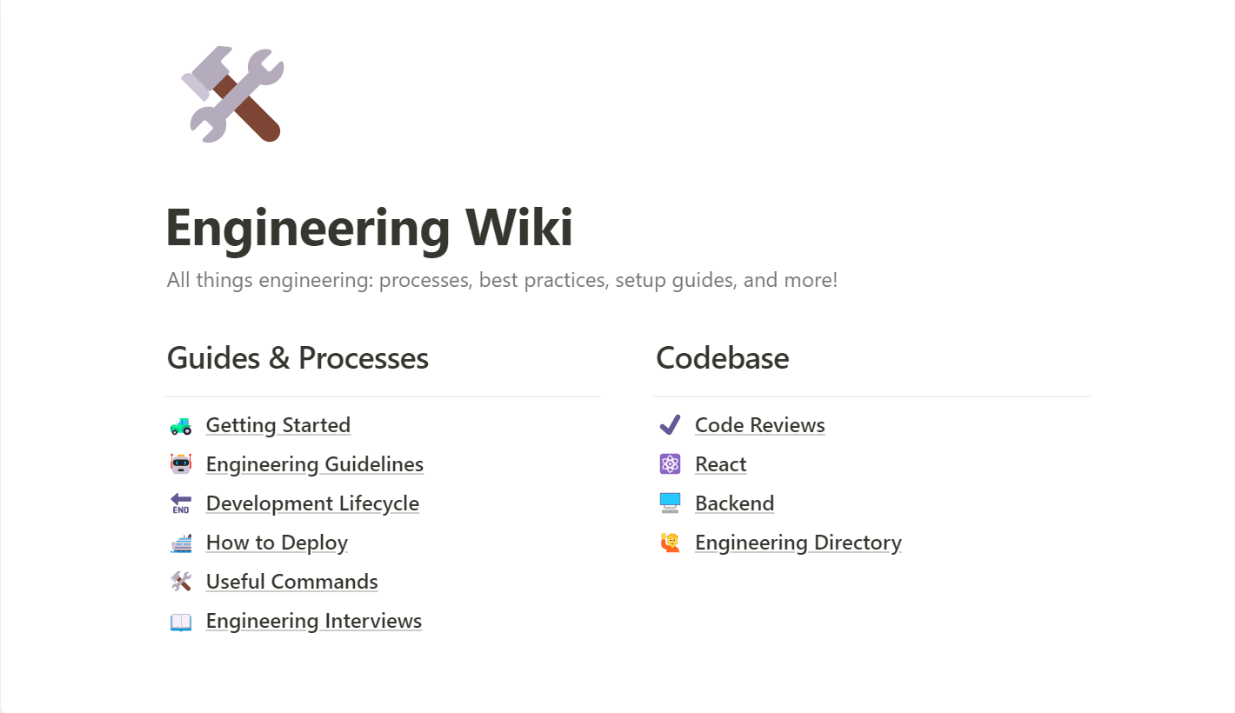
Notion Interface
Notion is an all-in-one workspace for notes, tasks, wikis, and databases. It helps to organize and share ideas, collaborate with teams, and complete your work faster. Notion is designed to be flexible so that you can customize it as per your needs. With a simple drag-and-drop interface, Notion helps you create beautiful pages. It’s great for teams, students, and anyone who wants to stay organized and productive.
Key Features:
- It has a mobile app available on iOS and Android.
- Offers integrations with other popular apps and services.
- Provides a range of pre-made templates.
- It has a live chat feature, allowing users to communicate and collaborate in real-time.
- Documents can be shared and edited by multiple users.
Drawbacks:
- It has a complex user interface that can be difficult to navigate and understand.
- It does not offer automated backup. Users have to back up their data at regular intervals manually.
- Requires a lot of time to set up, making it difficult for users to get up and running quickly.
Pricing:
The “Team” plan of Notion starts at $8/user per month. It offers a free plan for individuals.
Customer ratings:
FAQs Related to Knowledge Base
Q. What is personal knowledge management?
Personal knowledge management is a way of organizing the knowledge of one own self. It involves collecting information, sorting it, saving it, finding it, and sharing it. All these activities help someone do their job better.
Q. How does a knowledge base help in decision-making?
A knowledge base gives useful facts and data to help people make decisions. It contains research and case studies that can help to make the right decisions.
Q. How to keep the knowledge base up-to-date and relevant?
We can keep it up-to-date and relevant by adding new content and checking existing content for accuracy. Deleting old information is also important. Must ask users for their opinions to ensure the knowledge base meets their needs. By doing this, we can also spot any area that needs improvement.
Final Words
The knowledge base is the backbone of any organization. Creating and managing a knowledge base is an important concept. It can provide a long-term return on investment and help any organization, whether large or small.
We have discussed five knowledge management tools, their features, drawbacks, and prices. To help you choose the best one that fits your needs. If you have already used any of the above tools, let us know about your experience in the comments below.