One of the most common yet undiscussed issues an organization faces is sharing information with its employees and customers.
The employees need answers to work-related queries for a better employee experience. While customers need solutions to resolve common issues they’re facing when using a product or service.
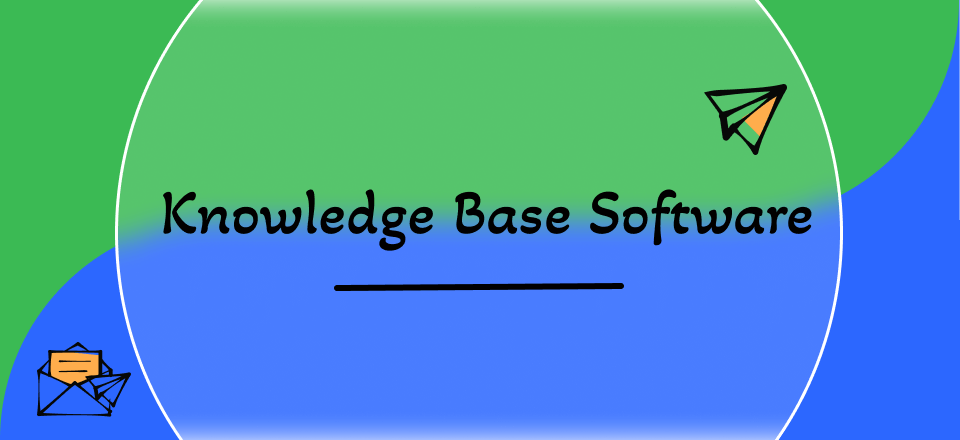
Best Knowledge Base Software
But how should an organization share such vast information with everyone? Where will they keep it? How will they organize it? This is where knowledge base software comes to the rescue to help you make knowledge management well!
What is a Knowledge Base Software?
A knowledge base software helps organizations create, organize, and share relevant information with their employees and customers. It’s a pool of information in the form of wikis, FAQs, product guides, tutorials, etc. that offer self-service content to the audience.
But with so many knowledge base software available, it gets difficult to settle for one. Therefore, we have put together 15 best knowledge-base software to help you get started.
Why is a Knowledge Base Important?
A knowledge base is important because:
- It increases employee productivity by centralizing all company information in an easily accessible and searchable form.
- As the customers can find the answers to their queries by accessing the knowledge base, the support team can deal with other critical issues.
- The knowledge base is available 24/7, so customers can easily troubleshoot their issues, whether it’s a holiday or the middle of the night.
Now that you know why knowledge-base software is important for your business, let’s look at 15 of the best knowledge-base software.
List of 15 Best Knowledge Base Software
Here are the 15 best knowledge-base software to create a customer-facing knowledge base to help them get solutions to their issues on their own.
1. ProProfs Knowledge Base
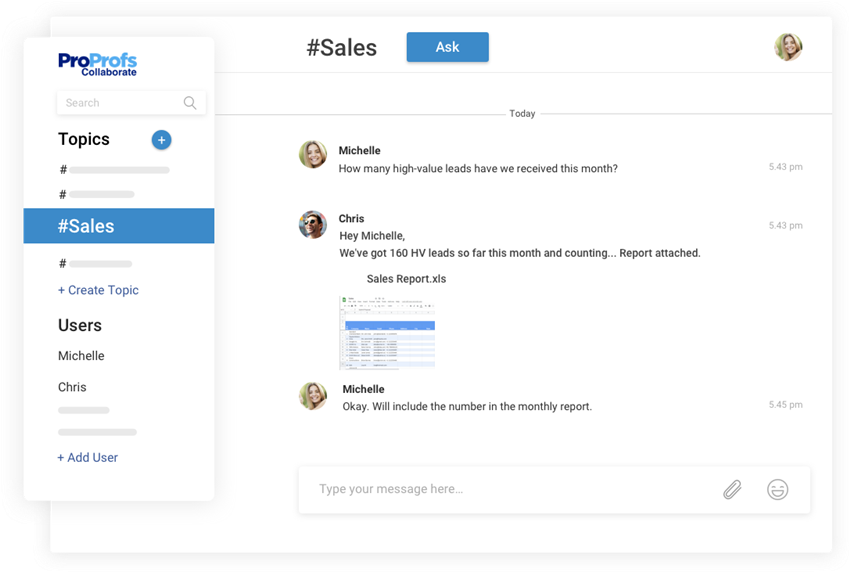
ProProfs Interface
ProProfs is an advanced and extensive knowledge-base tool that helps you create public and private knowledge bases through user guides, manuals, FAQs, and internal network documentation. Integrating it with ProProfs Help Desk and Live Chat lets your customers easily get 360-degree support.
Key Features
Some of the features of ProProfs are:
- It has well-designed professional templates to help you create organized and structured manuals, guides, and FAQs.
- It measures the knowledge base performance and provides insightful reports on improving it.
- It has more than 100 integrations and settings that help you design a knowledge base in the best possible manner.
- The built-in SEO tool helps optimize the content to improve visibility and increase organic traffic.
Drawbacks
- Some users have reported the tool to lag in speed at times.
- There’s no option for leaving comments on articles.
Pricing
- Essentials: $30/month
- Premium: $40/month
- Enterprise: Custom
User Rating
- Capterra: 4.6/5 (26 reviews)
2. Guru
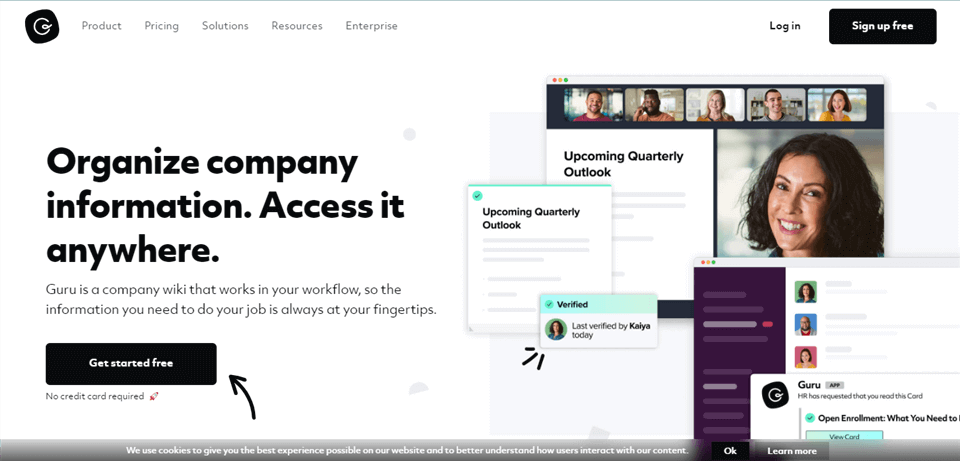
Guru Interface
If your requirements revolve around internal wikis, Guru is one of the best tools for the job. It enables you to create informative guides and organize them in easily-accessible cards to keep the whole organization on the same page.
Key Features
If you’re contemplating using Guru, here are some key features of the tool to help you decide:
- Guru has an announcement feature that keeps everyone in the loop regarding updates, notices, and other information. It also shows you who has seen the message.
- If there’s duplicate information in the company Wiki, the tool tracks it and takes the necessary action.
- It has a simple, easy-to-use editor to help you write and import content.
- You can organize information in boards and collections for easy understanding.
Drawbacks
- The search option tends to be a bit slow at times.
- The feature to add videos to cards can take a lot of work.
Pricing
- Starter: Free for 3 users and $5/month for more users.
- Builder: $10/month
- Expert: $20/month
User Rating
- Capterra: 4.6/5 (84 reviews)
3. Help Scout
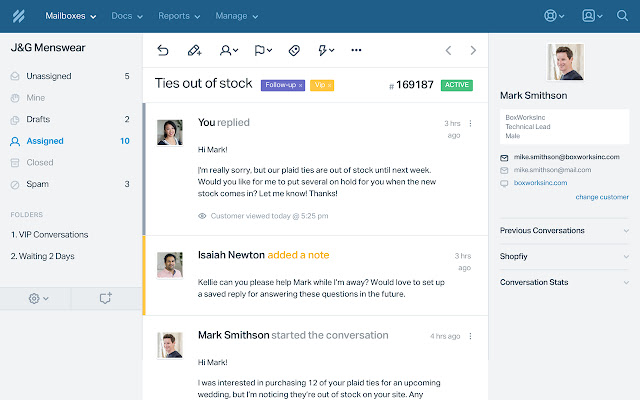
The Interface of Help Scout
Help Scout is a complete customer service platform with several tools to assist customers with their queries. It has the Docs knowledge base, which helps you create quick knowledge-base articles using a simple text editor. For chat-based assistance, it has Beacon, and there is also a shared inbox where the agents can directly share links to helpful content with the customers.
Key Features
Some of the key features of Help Scout are:
- Scout Help has different tools for different tasks, i.e., Docs for knowledge base, Beacon for online chat, and Mailbox for shared inbox to manage customer conversations in one place.
- Its knowledge base Docs has SEO optimization to help you create content that ranks SERP.
- The text editor is easy-to-use and comes with multiple formatting options in HTML and WYSIWYG.
- It is cost-effective, as signing up for Help Scout gives you access to its entire product collection.
Drawbacks
- Their server encounters network errors at times.
- It does not have a spam filter.
Pricing
- Standard: $20/month
- Plus: $40/month
- Pro: $65/month
User Rating
- Capterra: 4.7/5 (183 reviews)
4. Document360
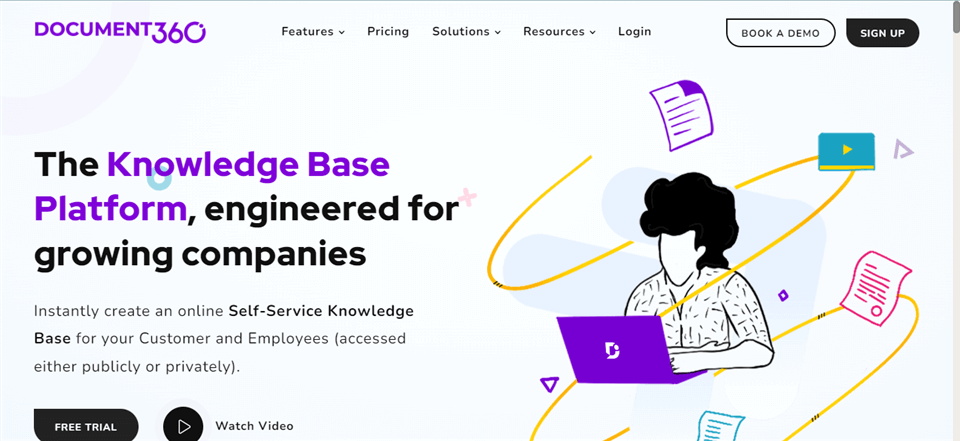
Document360 Interface
Document360 is one of the best personal knowledge management tools that helps you create a self-service portal. You can create an internal and external knowledge base using this platform with advanced features, including in-depth analysis and IP address restriction.
Key Features
Here are some features which set Document360 apart:
- Document360’s knowledge base portal offers a state-of-the-art text editor, category manager, and other features, making it easy to write and import content.
- Its knowledge-base website has search capabilities that help you find the information you’re looking for in just a few seconds.
- The website is optimized to make reading easy on any device.
- You can create an internal knowledge base with login credentials for employees and clients.
Drawbacks
- You cannot import WordPress content and are limited to CHM files only.
- It is costly as it charges project-wise.
Pricing
- Free: $0
- Startup: $99/month
- Business: $249/month
- Enterprise: $499/month
User Rating
- Capterra: 4.7/5 (131 reviews)
5. Nuclino
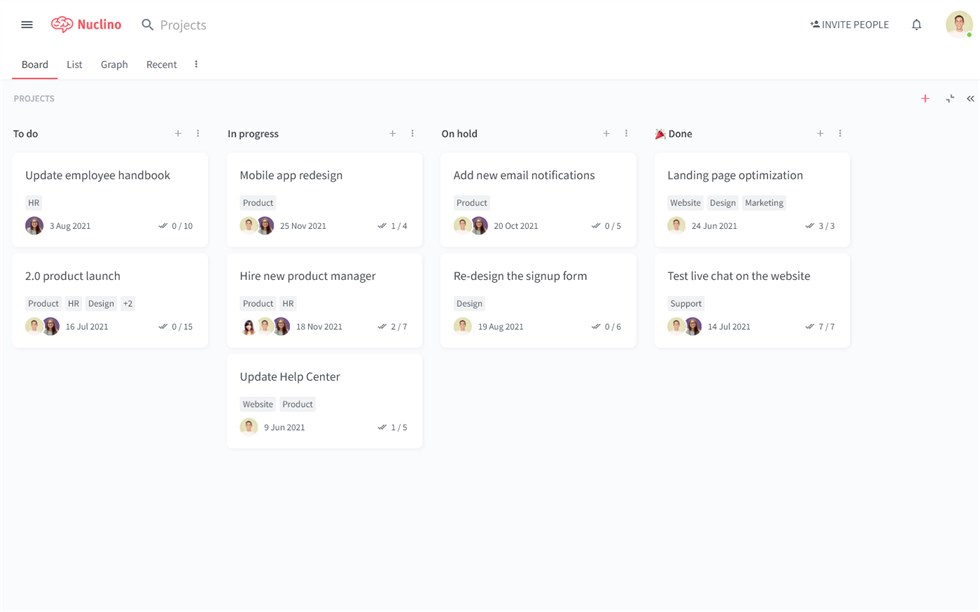
If you’re looking for fast, modern, and easy-to-use personal knowledge base software, Nuclino is the way forward. It helps you bring all your ideas, documents, projects, and information into one place for easy collaboration.
Key Features
Some valuable features of Nuclino are:
- It has an easy drag-and-drop editor that helps you create content in relatively less time.
- The drag-and-drop feature also enables you to add media to your documents.
- You can easily restore document versions and undo changes to the content.
- It integrates with over 40 platforms, including Google Drive, Slack, and Figma.
Drawbacks
- The user experience and interface need a slight improvement.
- It has limited formatting options.
Pricing
- Free: $0/month
- Standard: $5/month
- Premium: $10/month
User Rating
- Capterra: 4.6/5 (31 reviews)
6. HelpJuice
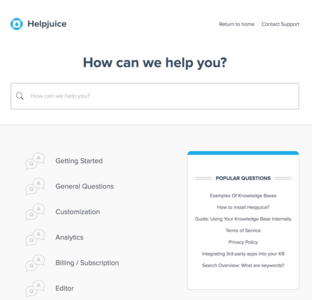
The Interface of HelpJuice
HelpJuice is a stand-alone knowledge base software that helps you create a robust and detailed customer support database while collaborating with your team. Its feature-filled editor lets you edit your articles with a layout and color scheme matching your brand colors. Furthermore, it generates analytical reports that pinpoint the sections requiring more information and improvement.
Key Features
Some features that make HelpJuice a good knowledge base option are:
- HelpJuice has a Google-like search engine, which is constantly observed to improve customer satisfaction.
- It has a dozen free customizable templates to help you create a knowledge base according to your needs.
- It has an extensive analytics system that not only tells you what people are looking for but also lets you know what information needs to be added to the articles, which articles need to be improved, and who is the target audience.
- HelpJuice is available in multiple languages, and you can easily switch to your language from the panel.
Drawbacks
- It has constant pop-ups in the corner of the screen, which can be quite distracting.
- It lacks a feedback option from internal users.
- It is expensive compared to other personal knowledge management tools.
Pricing
- Starter: $120/month
- Run-up: $200/month
- Premium Limited: $289/month
- Premium Unlimited: $499/month
User Rating
- Capterra: 4.7/5 (91 reviews)
7. Confluence
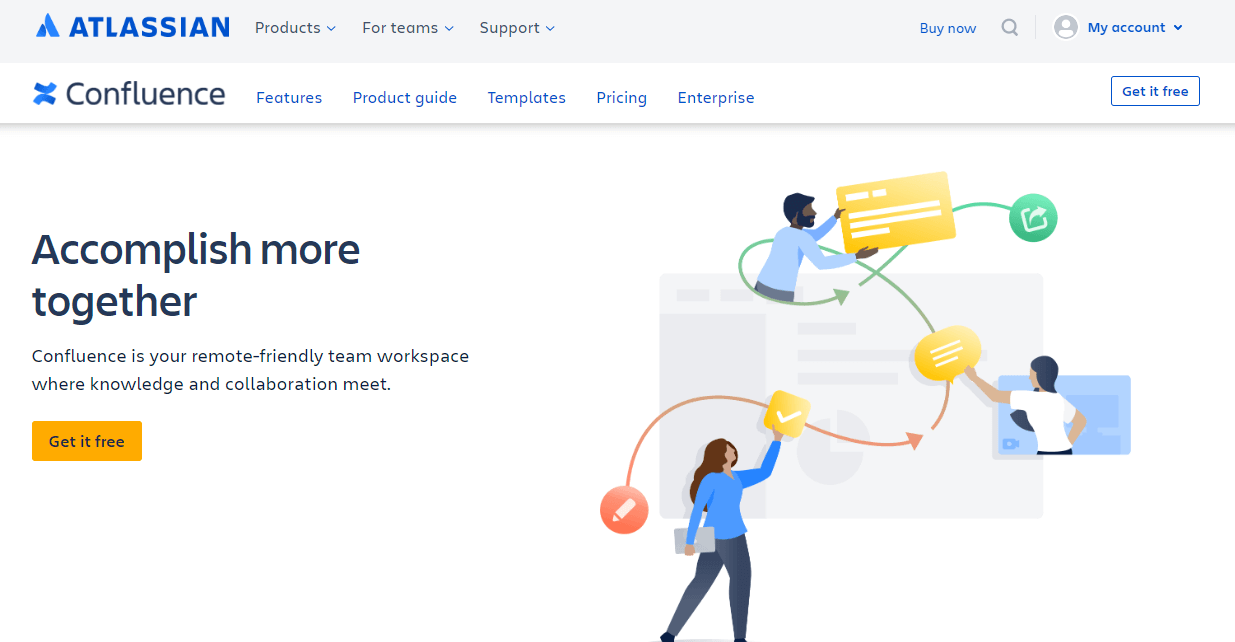
The Confluence Website Interface
Another famous knowledge base software is Confluence. It’s a remote-friendly tool that helps you create an internal and external knowledge base. Although it is a stand-alone software, you can integrate it with other Atlassian tools like Jira. Plus, it integrates seamlessly with other work management tools like DropBox, Google Drive, and Slack to make things easier and smooth.
Key Features
Some key features of Confluence are:
- Confluence enables you to organize content in a structured tree format, which makes it easy to find the required information,
- It has more than 75 built-in customizable templates, from marketing plans to product requirements, so that you can get started without delay.
- It offers unlimited spaces and pages to create as much content as possible to provide detailed information to customers and employees.
- It has advanced roles and permissions to keep your knowledge base safe and secure.
Drawbacks
- The search system could be more extensive and detailed.
- It takes time for new users to understand how it works.
Pricing
- Free: $0/month
- Standard: $5.75/month
- Premium: $11/month
User Rating
- Capterra: 4.4/5 (2596 reviews)
8. Zendesk
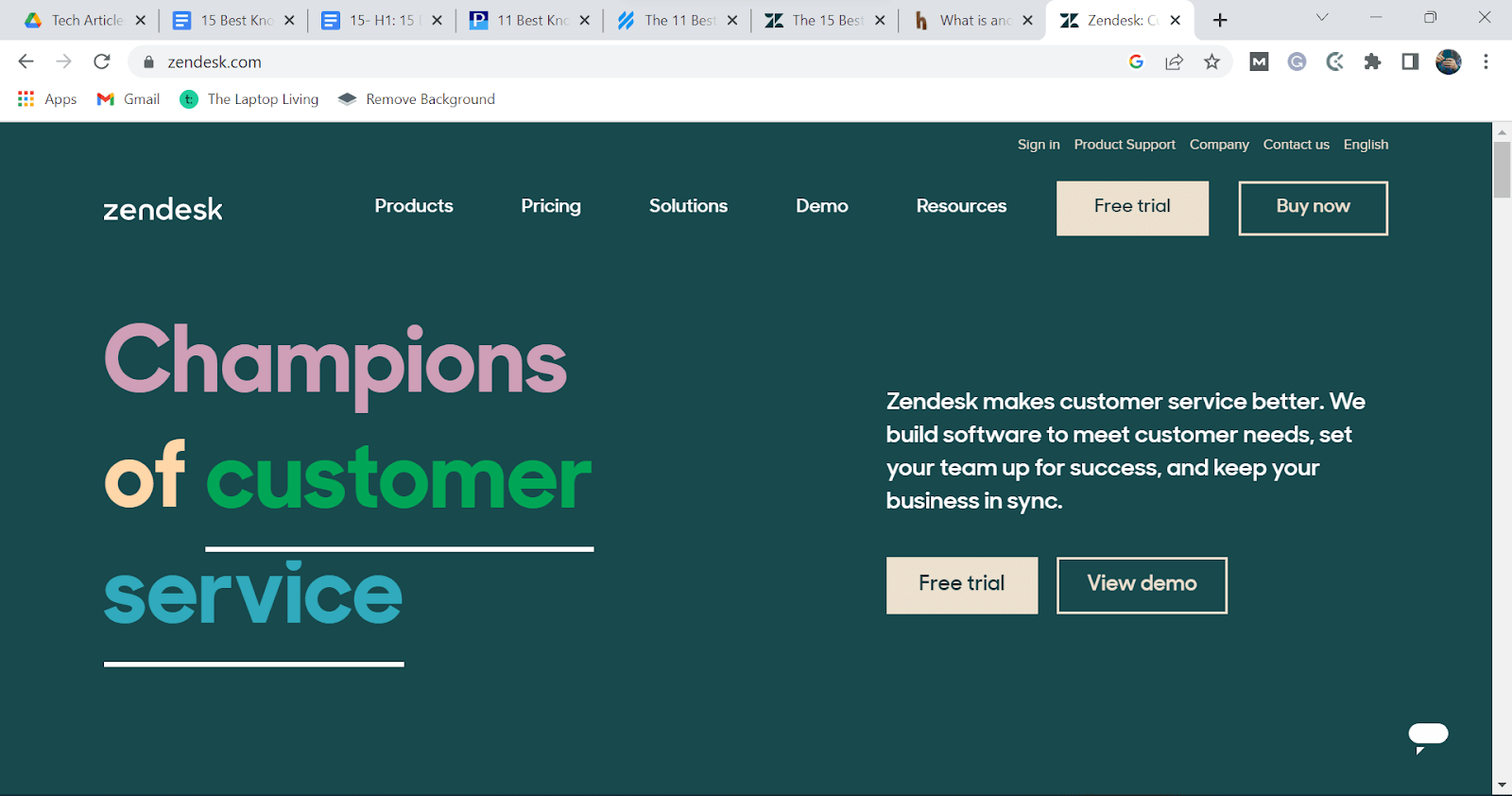
Zendesk Website
Zendesk is one of the pioneers of knowledge base software. It is an entire suite consisting of customer support tools like Marketplace and Sunshine; however, its knowledge base tool is popularly known as Zendesk Guide. This contextual guide can be localized into more than 40 languages, making the knowledge base accessible to people from all around the globe.
Key Features
Following are the standout features of Zendesk:
- Zendesk’s WYSIWYG editor has rich formatting features that increase the articles’ readability.
- It has ready-made, customizable templates that help maintain the structure of your content.
- You can restrict the content to specific groups in the case of an internal knowledge base.
- It has an AI-powered analytics tool that tells you what is doing well and what needs improvement.
- It supports more than 40 languages.
Drawbacks
- It is not a standalone knowledge base solution.
- The basic plan offers only one help center, while the enterprise plan is quite expensive.
Pricing
- Suite Team: $49/month
- Suite Growth: $79/month
- Suite Professional: $99/month
- Suite Enterprise: $150/month
User Rating
- Capterra: 4.4/5 (3315 reviews)
9. Zoho Desk
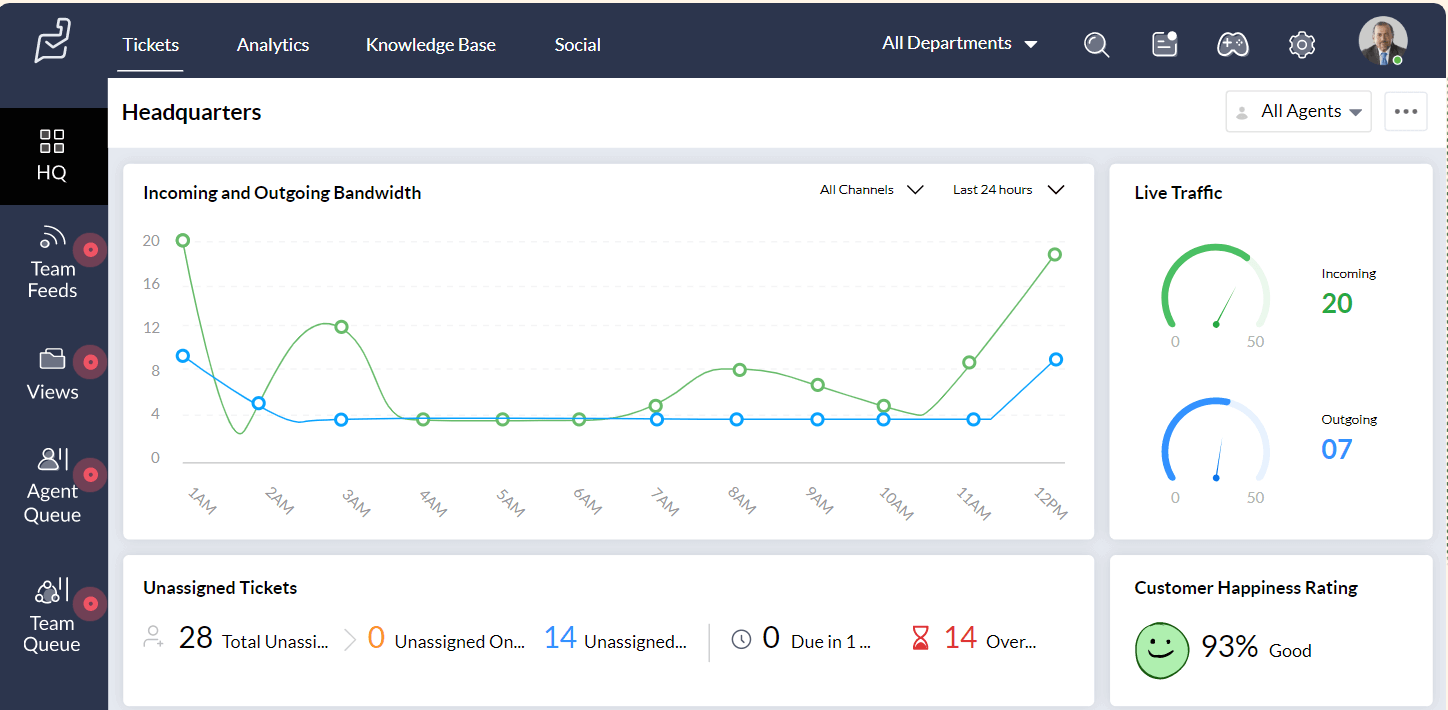
The Interface of Zoho Desk
Zoho Desk is another personal knowledge management tool that is a whole package. This means that it is an entire customer service suite with a knowledge base consisting of a help desk, a self-service customer guide, and AI-powered support in the form of chat widgets. But its knowledge base is not limited to this! It also has forums and communities where customers can interact with each other, discuss their issues, and solve problems.
Key Features
Some features that make Zoho Desk unique are:
- Zoho Desk offers omnichannel communication, which helps the agents be available for the customers via different channels, i.e., calls, email, chat, instant messaging, etc.
- It has a contextual AI feature that shares solutions from the knowledge base with the customers and provides information to agents to share with on-call customers.
- It offers analytical reports on how engaged the customers are and how much they benefit from self-service.
- It also has an SEO feature that helps create a knowledge base optimized for search engines.
Drawbacks
- You have to pay for the entire suite, even if you only want to use it as a knowledge base.
- The search system could be more efficient.
Pricing
- Standard: $14/month
- Professional: $23/month
- Enterprise: $40/month
User Rating
- Capterra: 4.5/5 (1839 reviews)
10. HelpCrunch
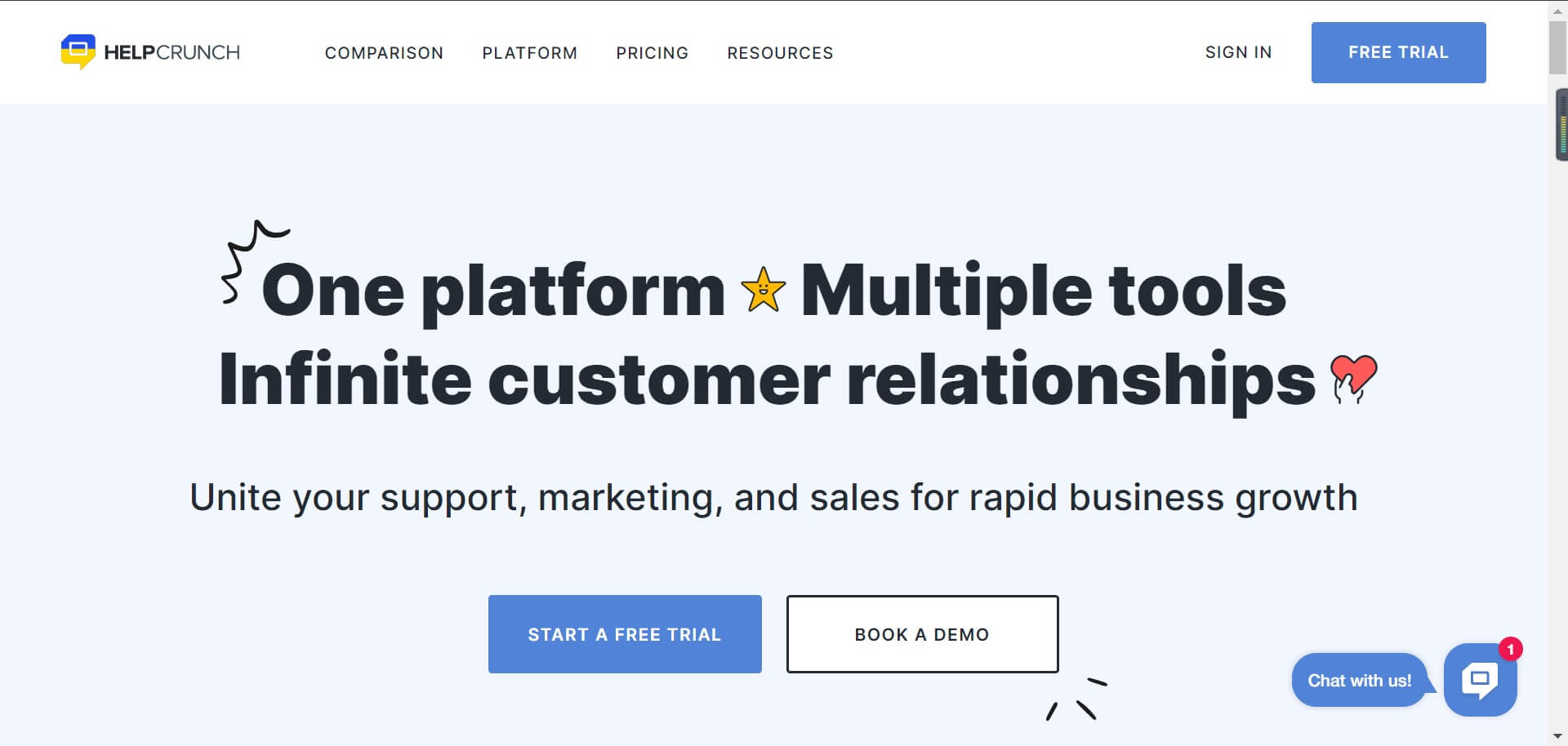
Help Crunch Interface
Whether you’re a small to middle-scale or growing business, HelpCrunch is one of the best knowledge base tools for you. It has a 24/7 omnichannel support system that helps customers troubleshoot issues via email, chat, or a self-help guide. It has a built-in SEO function that keyword optimizes your content and pulls up accurate information when a customer enters a query.
Key Features
Here are some key features of HelpCrunch:
- Search engine optimization helps make your knowledge base easily discoverable.
- It has impressive customization options that let you choose custom colors and images for your knowledge base.
- You can link articles with relevant information in the chat box.
- It offers built-in reports about failed searches so you can improve the knowledge base.
- You can use it as a standalone knowledge base or integrate it with other widgets for added convenience.
- It has multi-channel customer support to help customers from whichever platform they communicate.
Drawbacks
- Lacks multi-language support.
- The analytical reporting system needs to be more detailed.
Pricing
- Basic: $12/month
- Pro: $20/month
- Unlimited: $495/month
User Rating
- Capterra: 4.8/5 (176 reviews)
11. inSided
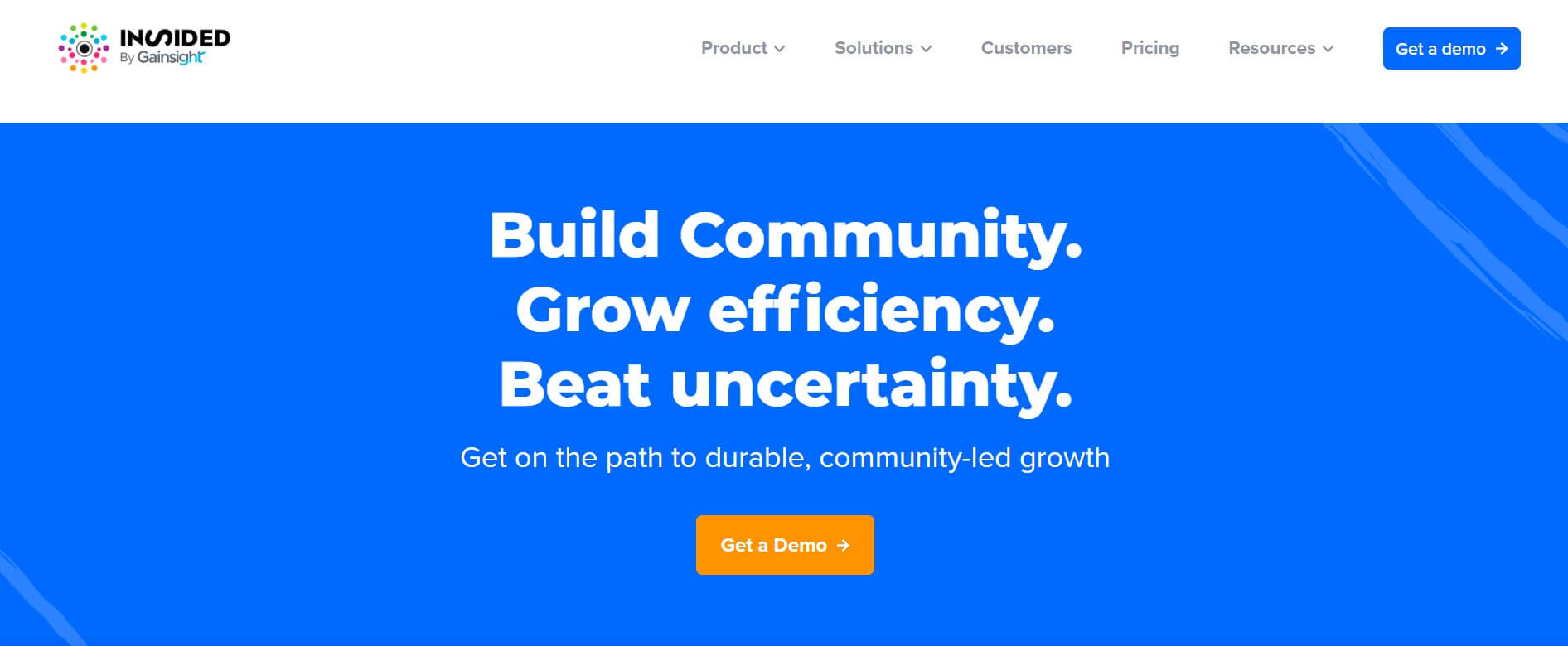
inSided Interface
inSided is relatively new to the knowledge base game. While it enables you to create a knowledge base for your product or service to help customers, it is not as comprehensive and vast as other knowledge base tools. The reason is that it mostly relies on community platforms where the customers can communicate with other customers and get answers to their queries.
Key Features
Following are the standout features of inSided:
- inSided has a fast and smart search feature to help customers find relevant information quickly.
- It SEO optimizes all your content to make it Google-ready.
- You can approve or decline customer replies before making them public.
- Its powerful API feature helps you seamlessly create, share, and interact with your knowledge base.
- Its automation feature allows you to schedule a specific date and time to publish an article.
Drawbacks
- The process for changing the group names is a bit complicated.
- It is expensive as compared to other knowledge base software.
Pricing: Contact the company to get a quote.
User Rating
- Capterra: 4.2/5 (10 reviews)
12. Whatfix
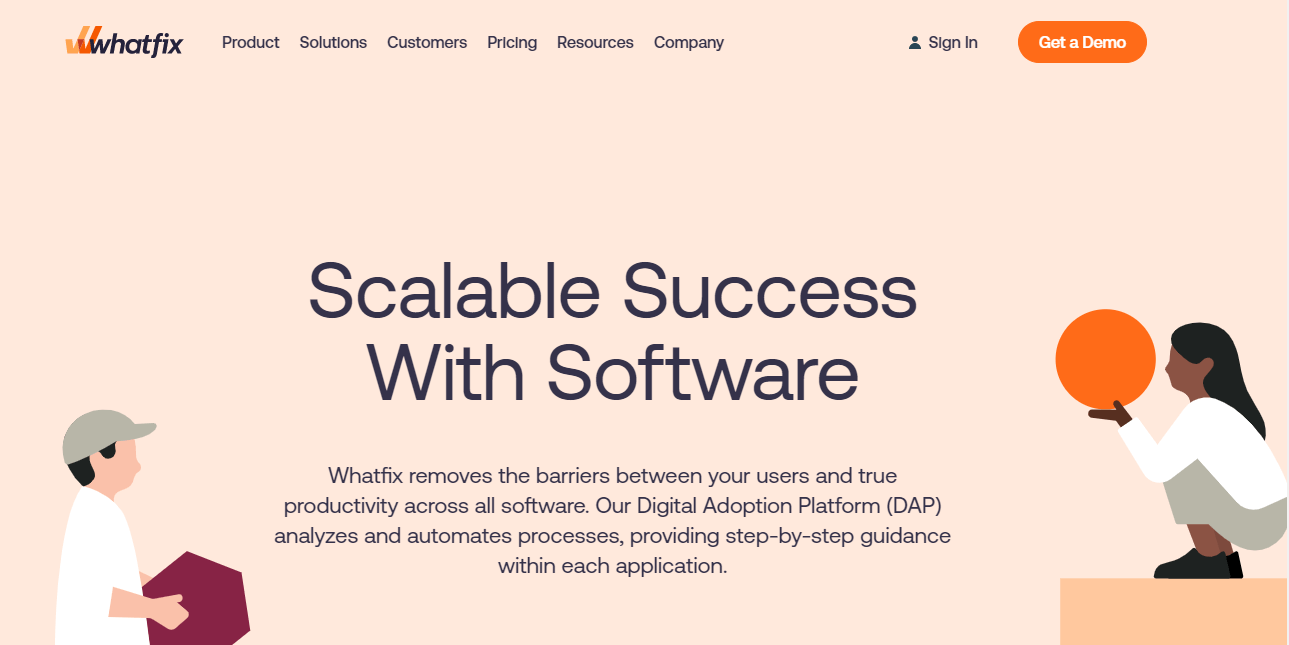
Whatfix Website Interface
If you’re looking for a personal knowledge base that automates customer support, give Whatfix a try. It is one of the best knowledge base software for micro-learning, as it breaks down the content into short-form articles that are easy to read and navigate. The best part about Whatfix is that it has a self-help widget right inside the application, so the users can directly search for the information they are looking for without having to navigate away from the page.
Key Features
Here are the features that make Whatfix stand out from the rest:
- Whatfix has a built-in self-help knowledge base within the app, so you can get all the information you need without going elsewhere.
- It has a no-code functionality that makes it compatible with multiple browsers.
- It generates a report on user behavior and feedback to help you improve areas that need attention.
- With its advanced customization tools, you can tailor the knowledge base according to your preferences.
- It has multiple touchpoints like widgets and popups to help you better interact with the customers.
Drawbacks
- You require programming skills to add popups.
- The analytical report tends to be shallow and glitchy.
Pricing: Contact the company to get a quote.
User Rating
- Capterra: 4.6/5 (62 reviews)
13. Bloomfire
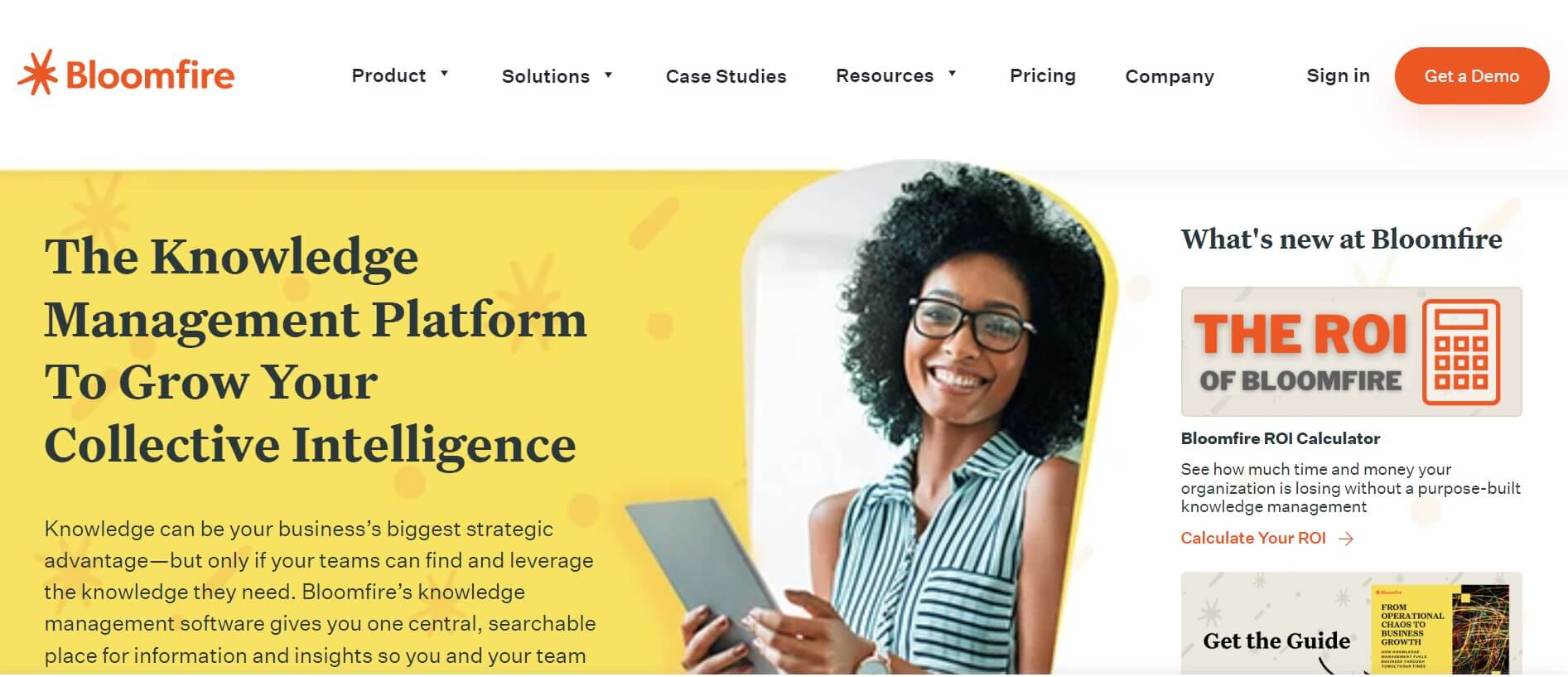
Bloomfire Interface
If you’re looking for a software to generate an internal knowledge base and to keep everyone on board, Bloomfire is a good pick. It helps you organize and sort company knowledge in a single searchable platform to make all information readily available to customer support agents for fast delivery. Furthermore, it also has AI-powered search, crowd-sourced FAQs, and rich media compatibility to help customers with their issues.
Key Features
Here are some features of Bloomfire:
- Bloomfire is specifically for internal knowledge base and employee onboarding.
- It has an AI-powered search feature with custom filters and automated tagging that pulls out relevant information at the speed of light.
- It has a robust collaboration feature that keeps everyone in the loop via comments, likes, and feeds.
- You can create specific groups for different departments and set permissions for each member.
- The built-in analytics help you understand what is lacking and where, so it can be taken care of.
Drawbacks
- It has limited options when it comes to price plans.
- While the search system is fast, it sometimes generates unrelated information.
Pricing: Contact the company to get a quote.
User Rating
- Capterra: 4.3/5 (203 reviews)
14. Wix Answers
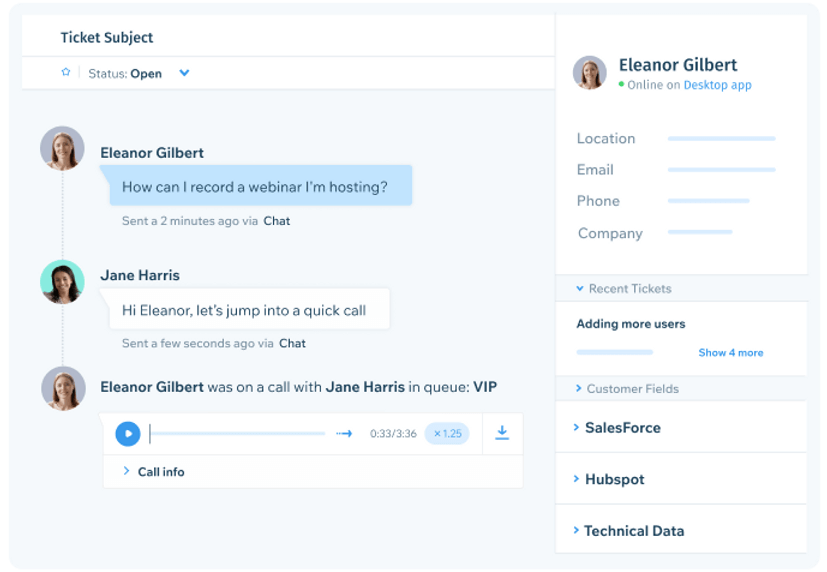
Wix Answers Interface
Wix Answers is a knowledge base software targeted towards small to medium-scale businesses to help them generate a cloud-based knowledge management system. Besides a cloud knowledge base, Wix Answers also has a call center, live chat widget, and ticketing system to simplify troubleshooting for customers.
Key Features
Below are some useful features of Wix Answers:
- Wix Answers enables you to view all customer engagements in a single timeline to improve operational efficiency.
- It has an AI-powered search system that helps customers troubleshoot their issues on their own.
- Its proactive support system lets you know the customers’ issues in real time so you can take action instantly.
- You can create widgets and embed them anywhere in the product for greater customer satisfaction.
Drawbacks
- The basic plan lacks advanced features.
- It is quite expensive.
Pricing
- Self-Service Plan: $24/month
- Multi-Channel Plan: $60/month
- Call Center Plan: $56/month
- Unlimited Plan: $80/month
User Rating
- Capterra: 4.4/5 (9160 reviews)
15. Notion
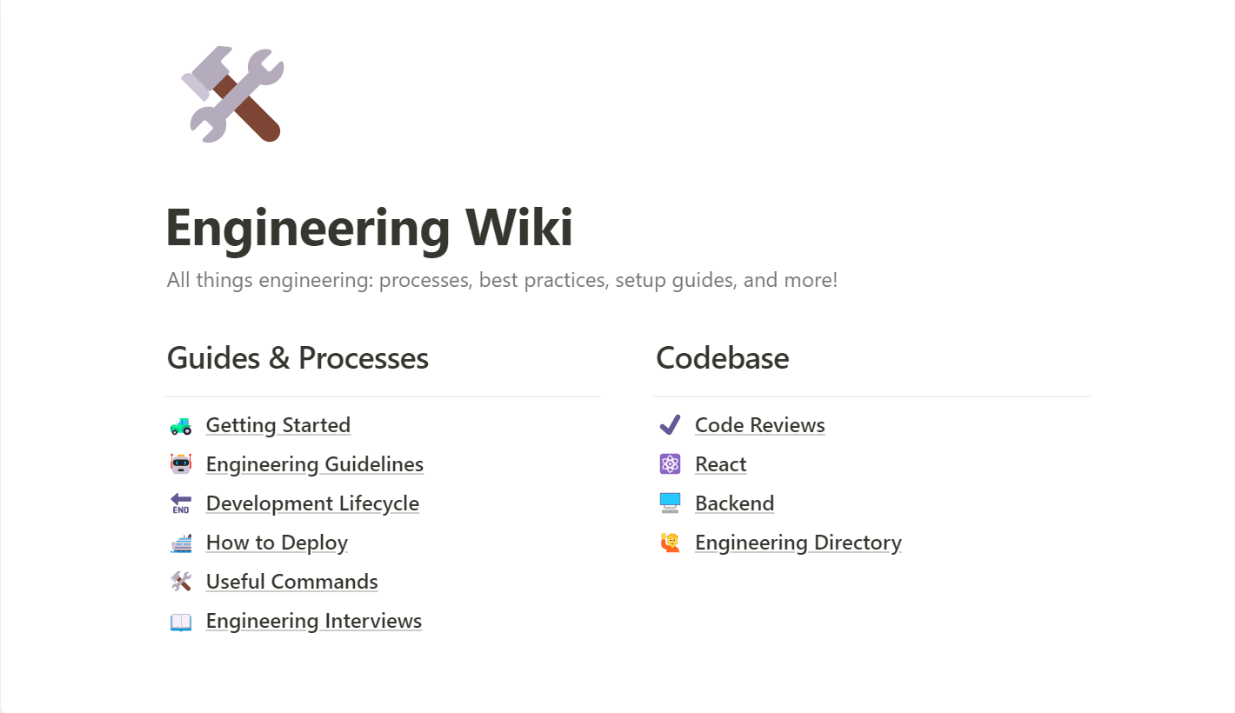
Notion Interface
Notion is one of the best knowledge base software for companies offering SaaS. It helps you create an internal knowledge base and organize information through kanban boards, text documents, and checklists. It is known for its flexibility, as it offers project management and document management features. Plus, its easy-to-use drag-and-drop editor makes content creation a breeze.
Key Features
Here are some unique features of Notion:
- Notion has thousands of built-in templates for content creation.
- It enables you to manage information, tasks, and projects with the help of Gantt charts and Kanban boards.
- It helps you maintain documents and manage projects for internal knowledge bases.
- All documents are secure with customizable user permissions and access.
- It is mobile-friendly for on-the-go access.
Drawbacks
- Its analytical reporting could be more detailed compared to other tools.
- It takes some time to get the hang of using it.
Pricing
- Free: $0
- Plus: $8/month
- Business: $15/month
- Enterprise: Contact the company to get a quote.
User Rating
- Capterra: 4.7/5 (1064 reviews)
These were 15 of the best knowledge base software. Now it’s time to answer some common queries by our readers.
FAQs of Knowledge Base Software
Q. Who can use personal knowledge management tools?
Individuals or businesses of all sizes can use personal knowledge management tools to sort and organize their documents, how-to guides, FAQs, and product information in an easily searchable format.
Q. Can we integrate Chatbots with knowledge base software?
Yes, you can integrate Chatbots with knowledge base software as they are available 24/7 and can pull out relevant information better than a search system.
Q. What information can we include in a knowledge base?
You can include text files, images, videos, and audio in a knowledge base; however, size and file type limitations might exist.
Final Words
Whether you want to keep your company employees on board or provide helpful information to the customers, investing in a good knowledge base software is the way forward. We have discussed 15 of the best knowledge base software in the article to help you choose the one that seems most helpful and convenient.
Have you used any of the software? If yes, tell us about your experience in the comments.
