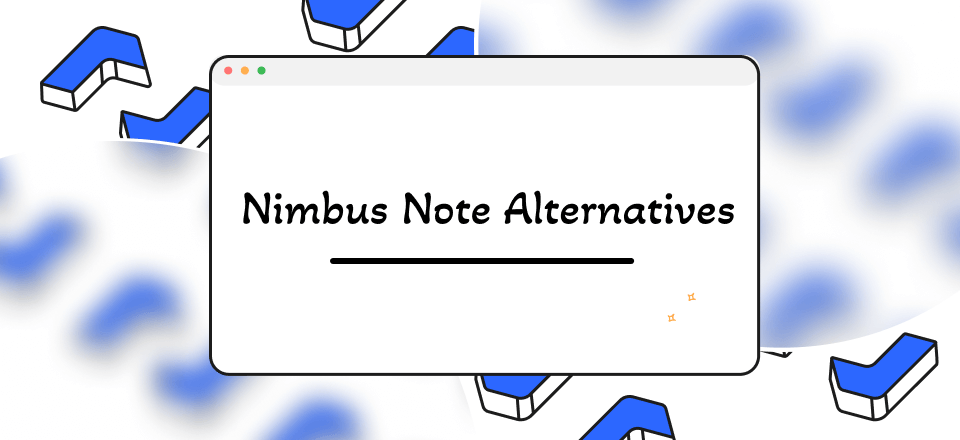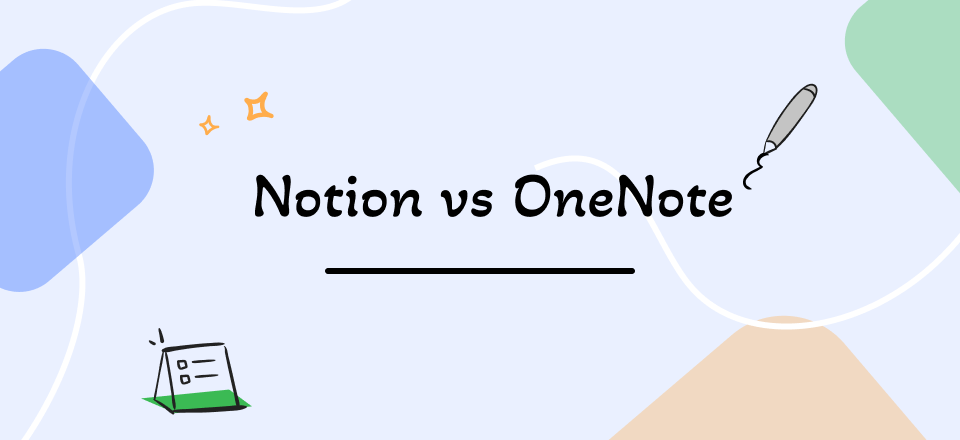Excel is one of the most versatile and essential software in an organization’s tool box. It is used to collect, organize, analyze, forecast, and visualize data.
Yet, our work has changed with time, and Excel could not support it. That’s why many professionals like you are looking for an alternative to Excel that can do much more.
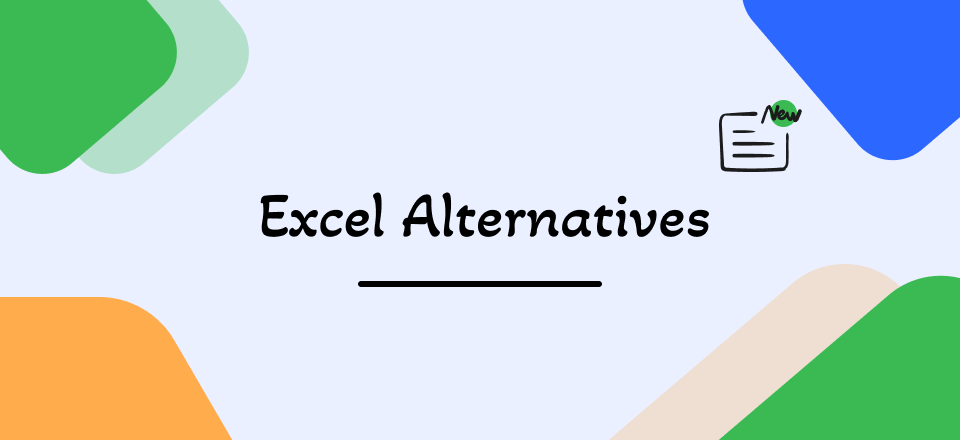
Top Excel Alternatives
This article will look into the top 15 options for Excel alternatives, along with their key features, drawbacks, pricing, and ratings.
But let’s first check out what conditions you need an Excel Alternative.
Why need an Excel Alternative?
While Excel has immense use and capabilities, there is still a need for an alternative for the following reasons.
- As Excel is used on individual computers or laptops, it takes a lot of work for users to access their Excel files from anywhere and to collaborate with their teams in real-time.
- Sharing files by email back and forth would be confusing, and no one is sure which version is correct. So that’s why you need an alternative to excel.
- According to a study by the University of Hawaii, 88% of spreadsheets have errors. A little mistake, even of the decimal, can cause a considerable difference in the company’s financial position.
- Data on Excel spreadsheets is not secured and is vulnerable to viruses and employee tampering.
Many Excel alternatives can give you the more refined data analysis. Even you can use GPT for Sheets and Docs to thrive in today’s data-driven world.
Further Reading: How to Screenshot in Excel >
List of 15 Excel Alternatives
Google Sheets
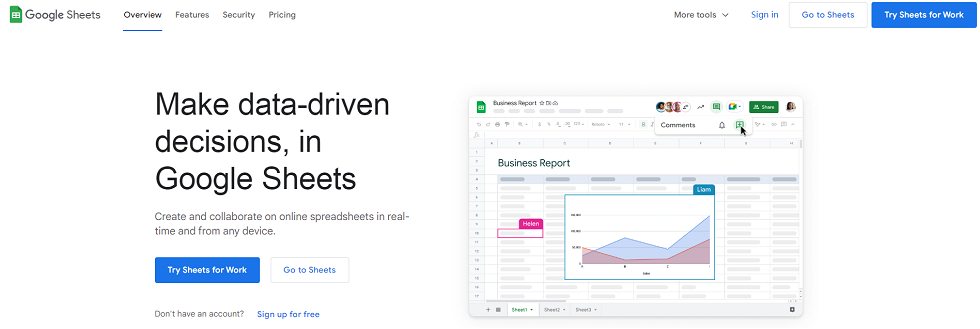
Google Sheets
Google Sheet helps create and collaborate online spreadsheets in real-time and from any remote device. This Excellent alternative operates online, which is why people opt for this. Team members could have access to it at a time, even from remote locations. To see how exactly this alternative to Excel is, its features are given below here.
Key Features:
- Collaborate with other users in real-time, wherever you are.
- Get faster insights with all built-in intelligence.
- Get connected with other google apps.
- Users can access it from any device.
- Can use existing Excel files.
- Autosave gives you a more secure environment.
Drawbacks:
- Google sheets required constant internet access.
- Critical functions of Excel are not there in google sheets
- Some keyboard shortcuts are not effective in google sheets.
Pricing:
Google sheets are free of cost for personal use, and $12 per month is chargeable for standard business.
Customers Rating:
- G2: 4.6/5 (40,209+ Reviews)
- Capterra: 4.7/5 (12538+ Reviews)
SmartSheet
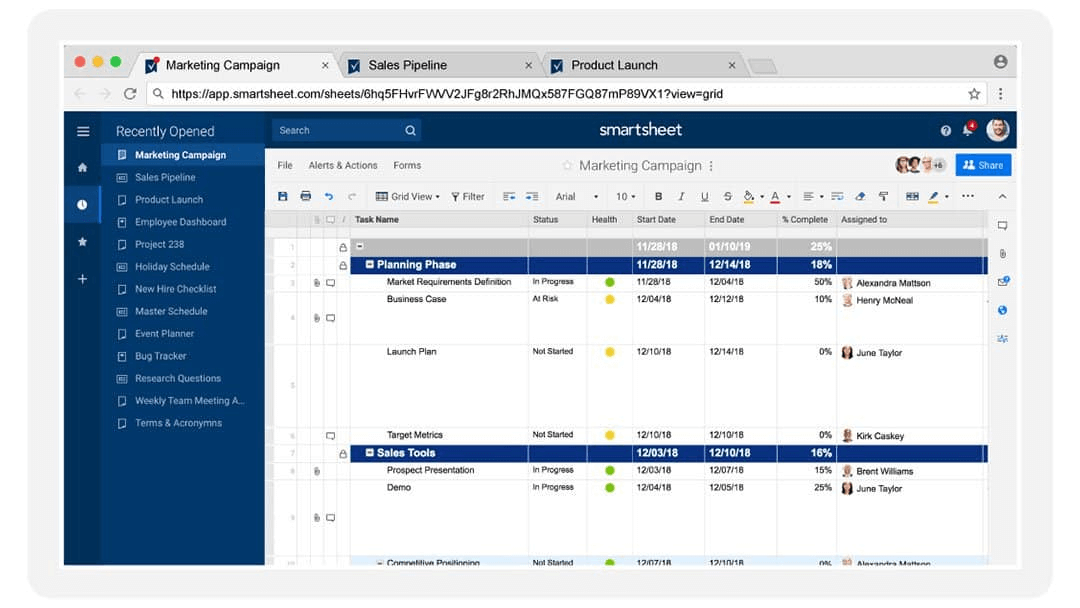
Smartsheet Interface
Smartsheet is another alternative to Excel, most used in project management tools. It can help you to track and manage project data and activities. It is fascinating, and the operating interface is user-friendly; how? Let’s have a look at the features.
Key Features:
- Multiple ways of presenting data, like Gantt, calendar, and grid views.
- Attractive dashboard showing real-time progress.
- You can set alarms and a reminder of project deadlines for projects
- It manages projects, such as project scheduling, task management, resource planning, tracking, budgeting, collaboration tools, and reporting.
- Smartsheet has an intuitive drag-and-drop interface.
- Collaborate in real-time on spreadsheets, and track changes with version control.
- Provide flexible solutions to customers
Drawbacks:
- It doesn’t provide complete task-oriented solutions.
- Lacks essential functions and advanced formulas in Excel.
- Expensive of other alternatives.
Pricing:
Its pricing plan ranges from $7 to $25 per month for an individual to professional users.
Customers Rating:
- G2: 4.4/5 (8871+ Reviews)
- Capterra: 4.5/5 (2567+ Reviews)
Zoho Sheet
Zoho sheets are part of the Zoho office suite and are the best could based alternative to Excel. Individuals and professionals are using it to organize and manage project data. How it works will be cleared from its features.
Alt Text: Zoho Sheet operating interface
Key Features:
- Zoho Sheets are synergetic, innovative, and straightforward.
- Offers powerful tools to analyze data effectively.
- Duplicate data cleaner is available.
- With over 30 different file formats, you can open any file in Zoho Sheet and make changes.
- Available audit trial to see who made the editing.
- Additionally, its mobile apps for Android and iOS make it easy to access and work on your spreadsheets from anywhere.
Drawbacks:
- No offline mode is available
- No interconnection of data between multiple sheets
- No integration of other Zoho apps is supported
Pricing: Zoho sheet is priced less.
Customers Rating:
- G2: 4.5/5 (112+ Reviews)
- Capterra: 4.4/5 (55+ Reviews)
ClickUp
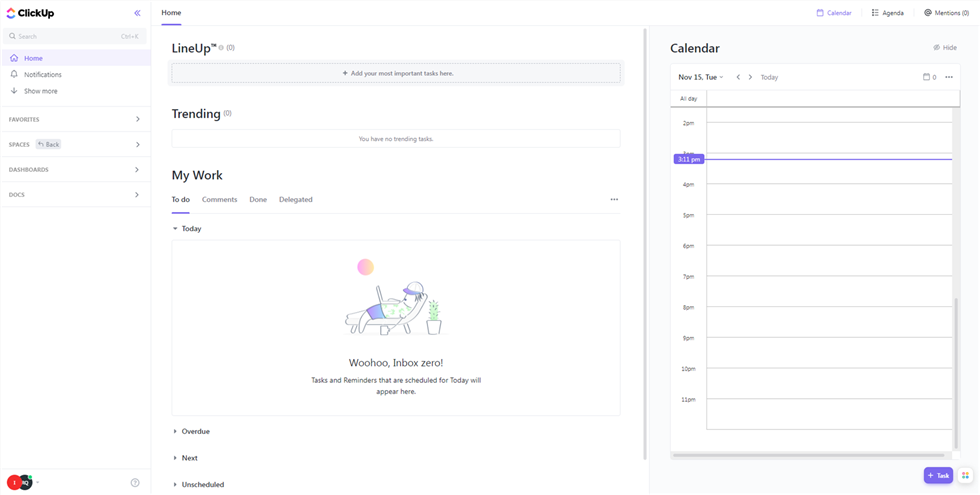
Idea Management Software – ClickUp
ClickUp is an all-in-one professional platform that eliminates workloads. It’s an alternative to Excel, where teams collaborate to arrange, organize, and collaborate on the docs, tasks, and goals.
ClickUp helps save one day a week; how? Let’s see this.
Key Features:
- Gantt/Timeline View
- Milestone Tracking
- Task Management
- Time and expanse tracking
- Issue Management
Drawbacks:
- All features are not available on the mobile app
- you could not export the dashboard
Pricing: ClickUp is free for individuals, and other packages range from $5 to $19.
Customers Rating:
- G2: 4.7/5 (5349+ Reviews)
- Capterra: 4.7/5 (3389+ Reviews)
Numbers
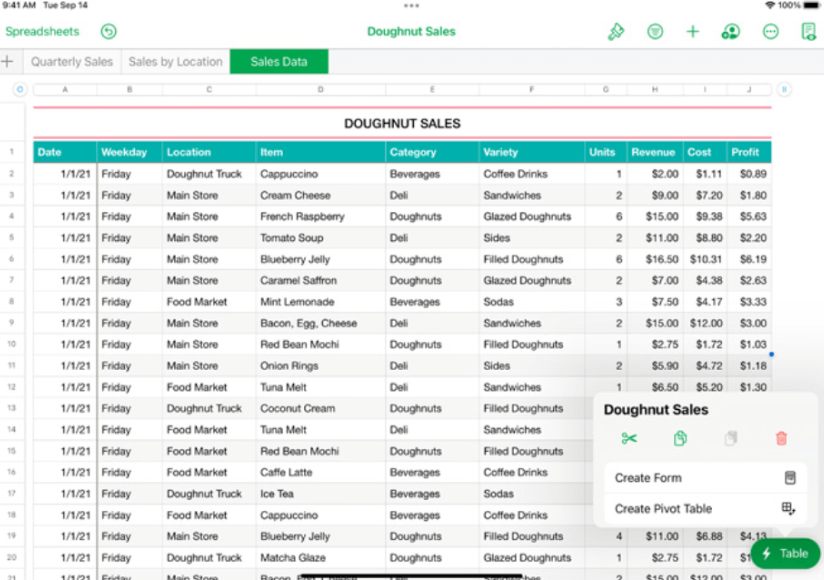
Numbers Interface
Numbers are alternative to Excel for users of apple. This spreadsheet app is standard, which makes it for starters and daily users. Numbers are not an intelligent spreadsheet tool in the shed. Let’s find out…
Alt Text: Numbers operating interface
Key Features:
- Discover trends with the pivot table.
- Convert handwriting into text. Magically.
- Audio edit, record, and play quickly in a spreadsheet.
- A radar chart gives a clear visual comparison of multiple variables.
Drawbacks:
- It does not support advanced methods and equations.
- It does not analyze data according to advanced requirements.
Pricing: Numbers are available free of cost.
Customers Rating
- G2: 4.3/5 (134+ reviews)
- Capterra: 4.4/5 (2300+ reviews)
LibreOffice
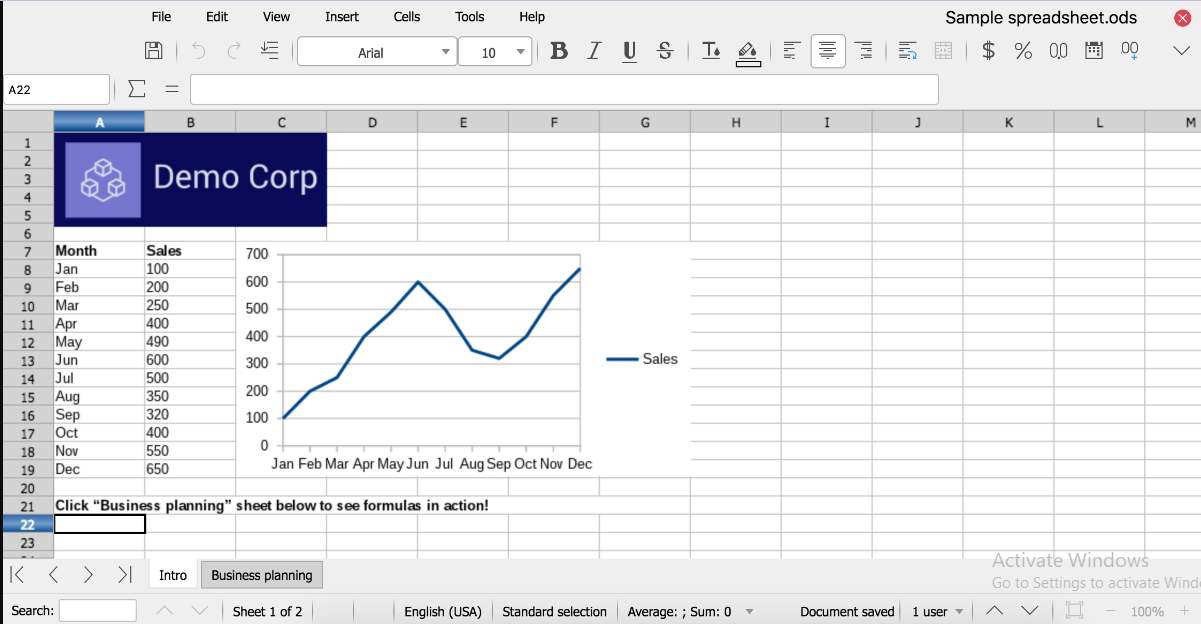
Libreoffice Interface
LibreOffice is available for various computing platforms, including Microsoft Windows and Linux, as well as an online office suite. It features like Excel, such as pivot tables and text columns but lacks large-scale formatting capability. As given below…
Key Features:
- Large spreadsheet well presented.
- More than 16,000 columns are available in a spreadsheet.
- Analyze data on a large scale.
- It is user-friendly and open-sourced.
Drawbacks:
- Macro recording support on a small scale.
- No full-feature support according to other apps.
Pricing: LibreOffice is available free of cost.
Customer Rating:
- G2: 4.3/5(250+ reviews)
- Capterra: 4.3(1500+ reviews)
Hancom office
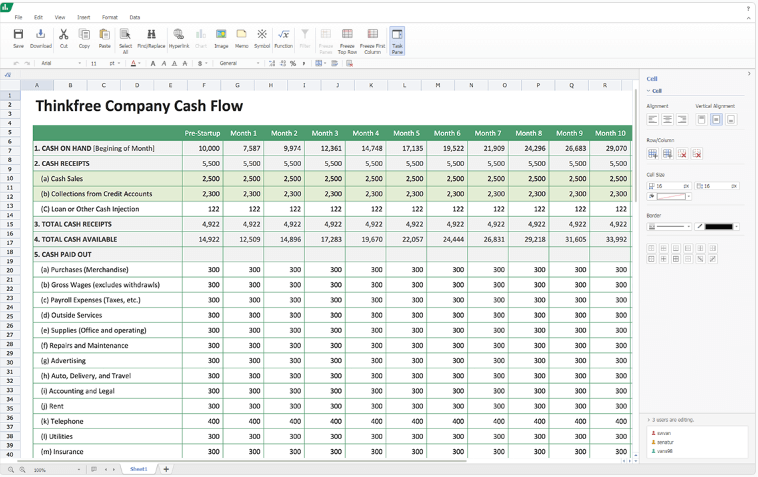
Hancom office Interface
It is part of the Hancom office suite. Its primary purpose is to rearrange your data and modeling. You can use a pivot table to summarize, analyze, explore and present your data.
Let’s find out the features of this free Excel alternative.
Key Features:
- Hancom is a simple office used on devices for viewing documents.
- Use a pivot table and summarize, explore and present your data.
- It has enhanced visuals clipboard selection pane.
- It can convert pdf files into word and Excel sheets.
Drawbacks:
- Absence of learning tutorial.
- Probable of losing data during file conversion.
Pricing: Hancom paid as per features.
Customer Rating
- G2: 3.8/5 (13+ reviews)
- Capterra:4.6/5(16+ reviews)
WPS office spreadsheet
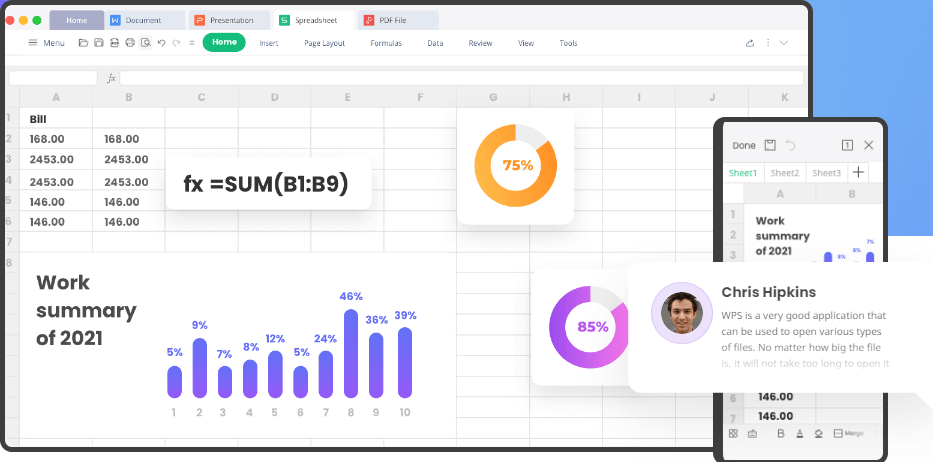
WPS Office Spreadsheet operating interface
A WPS office is a high-powered alternative to Excel and carries over a hundred commonly used equations and formulas. This spreadsheet work on window, OIS, Linux, and android devices. Let’s find out the key feature and fares of the Excel alternative.
Key Features
- Free document conversion.
- Compatible with multiple formats.
- Support new pivot table.
- More than 50 shortcut keys are available.
Drawbacks
- Lack of data on a large scale.
Pricing: Standard features are free of cost, and professional features are available for 29.99$ per year.
Customer Rating:
- G2:4.4/5(139+ reviews)
- Capterra:4.5/5(1200+ reviews)
Apache Open Office
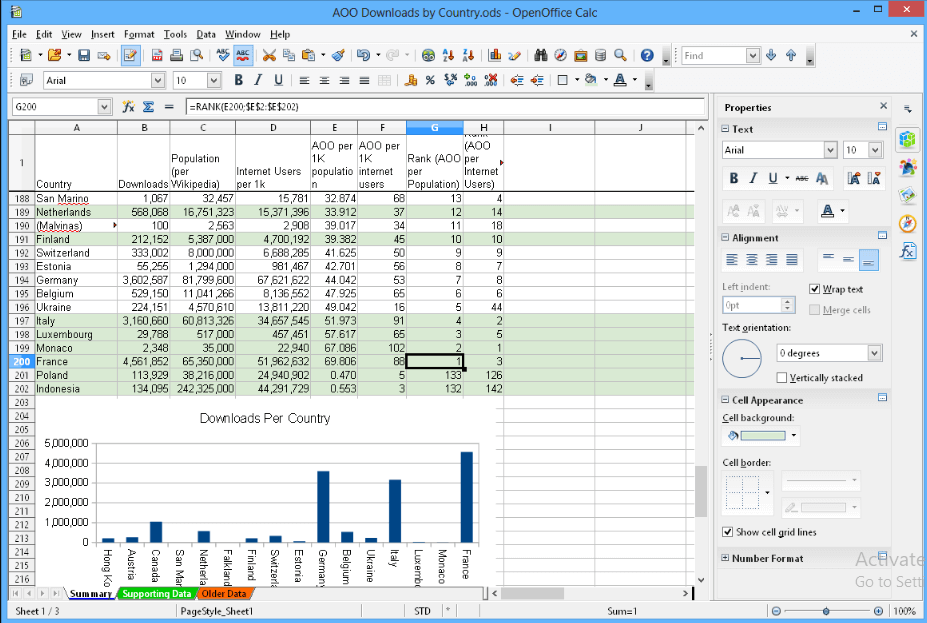
Apache Open office Operating Interface
Apache open office is one of the highest power and free Excel alternatives and works on over 100 million computers worldwide. It is used where data is analyzed on a large scale. Let’s find out its fares and count.
Key Features
- Spreadsheet work on offline site.
- You save data in open document format.
- It is easy to convert files into pdf.
- It is simple to write a memo and powerful enough to write an entire book.
Drawbacks
- Security issues.
- Management issues.
Pricing: It is one of the free alternatives to Excel.
Customer Rating:
- G2: 4.2/5( 30+ reviews)
- Capterra:4.4/5(426+ reviews)
Quip
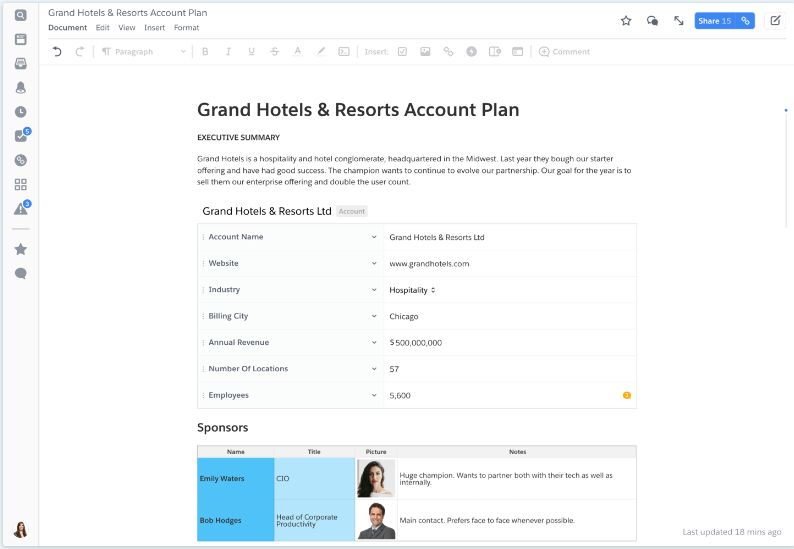
Quip operating interface
The app is an alternative to Excel. It is so simple and used very easily. Its main functions are modeling conversion and creation.
Key Features:
- It is so simple and used in android.
- Creation of column and presentation.
- Create group spreadsheets and revise them quickly.
- It can be operated offline.
Drawbacks:
- Less editing features.
Pricing: Free trials for one month, then charge $10 and $25 for advanced features of quip.
Customer Rating
Treegrid
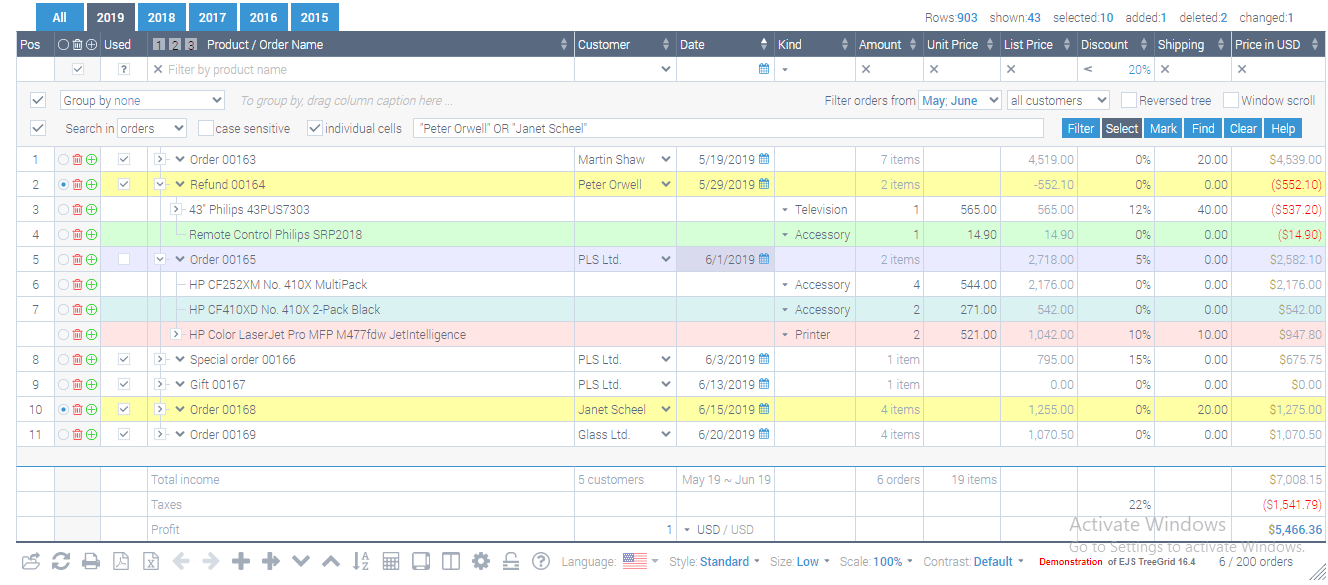
Treegrid operating interface
Treegrid spreadsheet is a tool that offers you a cell-based. It is the less expensive alternative to Excel. This software helps you to work on individual and group cells.
Let’s find out the features of this Excel alternative.
Key Feature
- It works on google and android.
- It adds columns and rows automatically by scrolling.
- Advanced formulas and functions are available.
- Automatic rows grouping to a tree according to the column value.
Drawbacks
- It is not capable of large-scale work.
Pricing: The price range is $600 To $1300 from individual to standard.
Customer Rating
- Capterra: No ratings
Azquo
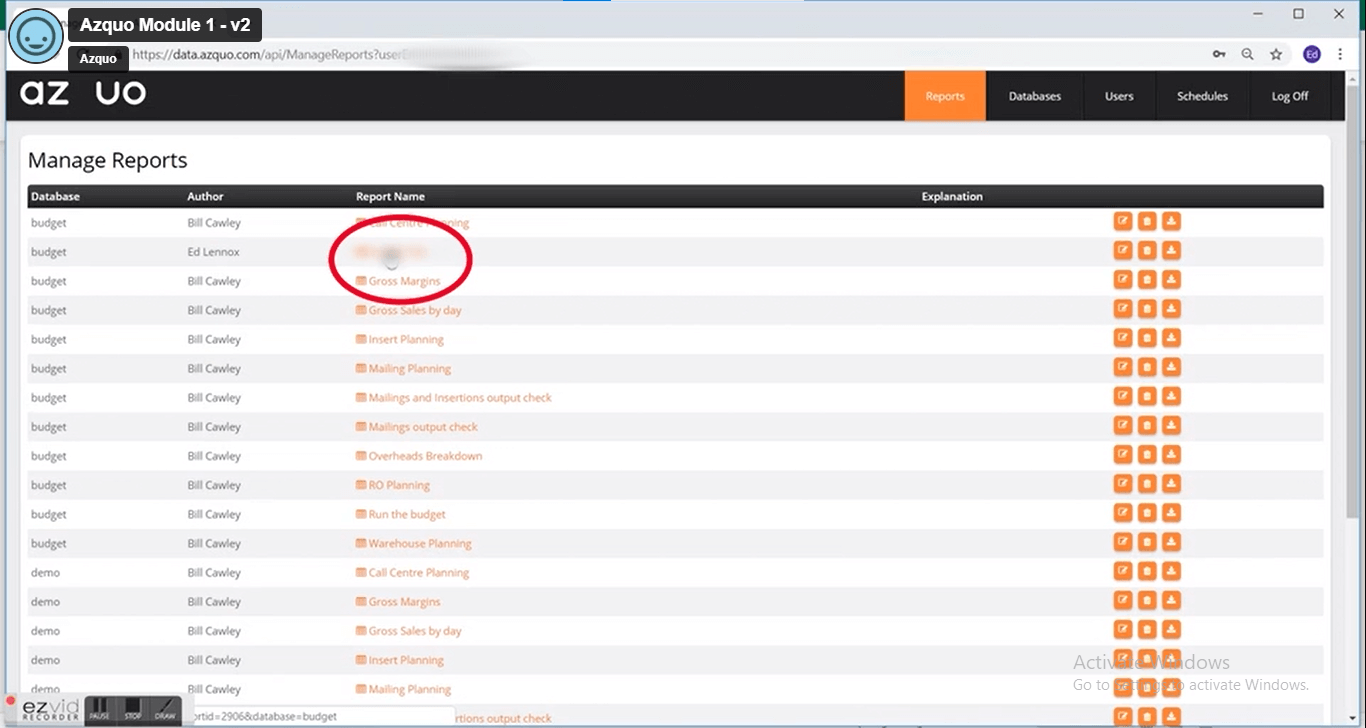
Treegrid operating interface
It is used in data analyzing and managing websites. It is the effortless and cheapest alternative to Excel. It can absorb irregular data before structuring it in unique formats. Let’s find out its features and cost….
Alt Text: Azquo operating interface
Key Feature:
- It allows importing data from an internal and external sources.
- Person control data by hand and user permission.
- It acts like a small virtual data satellite warehouse.
- It is innovative in how the data is stored, labeled, and used by computers.
Drawbacks:
- It is not capable of large-scale work.
Pricing: The provider gives no necessary pricing details.
Customer Rating
- Bizoforce: 3/5 (No Reviews)
PlanMaker
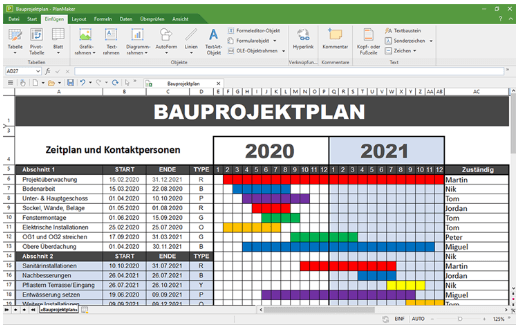
PlanMaker operating interface
It is the spreadsheet alternative to Excel available on Microsoft windows, windows mobile, and Linux. It creates complex calculations and worksheets with ease of doing and performing the different data functions. The 430 functions and a wide variety of analyzing tools provide you with the most out of your data, but how to? Let’s see!
Key Feature:
- Worksheets are exchangeable between different versions.
- It contains 430 functions for data processing.
- It has more than 80 types of charts for data visualization.
- Sheet, workbook, and document protection with encryption.
Pricing: Its cost is $ 59.95 one time.
Customer Rating
- Capterra: 4.4/5 (13 + Reviews)
Sheetgo
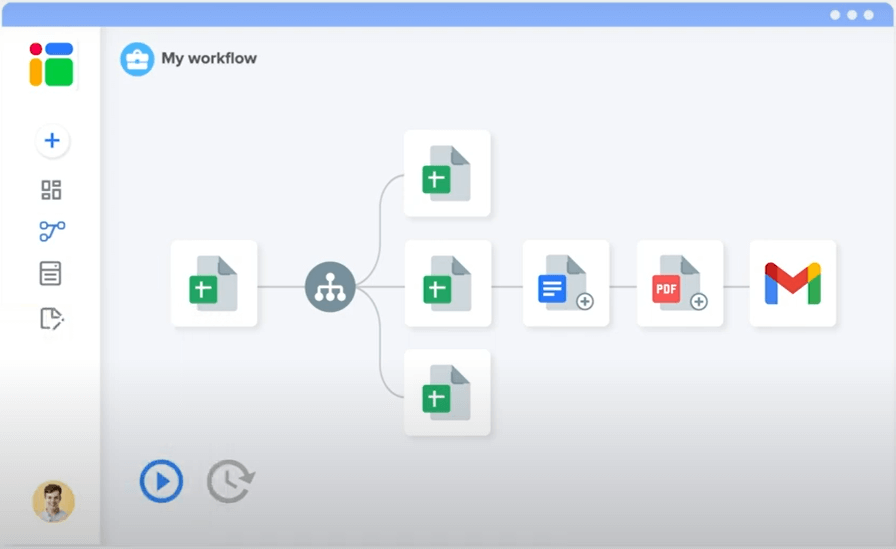
Sheetgo operating interface
It is a cloud-based alternative to Excel. It is used to create, edit, delete, and update interconnections between spreadsheets. You can also use it for full power automation of your spreadsheet process, and you can create your desired forms by automatically splitting, merging, and filtering data. How’s that possible let’s have a visit to its exciting features.
Key Features
- It can combine data from multiple spreadsheet formats
- Only desired data can be filtered and transferred.
- It can consolidate data from multiple sheets to a master sheet.
- It has a customizable dashboard.
Pricing
It is free of cost for personal use and costs you $20 per month for professional usage.
Customer Rating
- G2: 4.3/5 (22 + Reviews)
- Capterra: 4/5 (3 + Reviews)
After looking at all these fantastic Excel alternatives, let’s briefly look at some of the frequently asked questions before our guide ends.
FAQs of Excel Alternatives
Does an Alternative to Excel available?
Yes, various alternative tools for spreadsheets are available that can be used as an alternative to Excel even more efficiently.
Does Excel files supported by alternatives.?
Yes, almost all alternatives support Excel files except a few one. You can even use or import data from your Excel files and vice versa.
Alternatives to Excel are available for free?
Yes, most of them are free of cost at the individual level. However, for professional use, you have to pay to enjoy the full features of the tool.
Final Words
Despite its versatility, Excel might not give you some desired features. That’s why people go for its alternatives. And with such many available options in Excel, it would take a lot of work to choose one. The selection depends upon the nature and capacity of your work.
In this brief guide, we’ve gone over 15 different Excel alternatives and competitors worth considering. Check out every single one, and you’ll find the one that suits your taste.