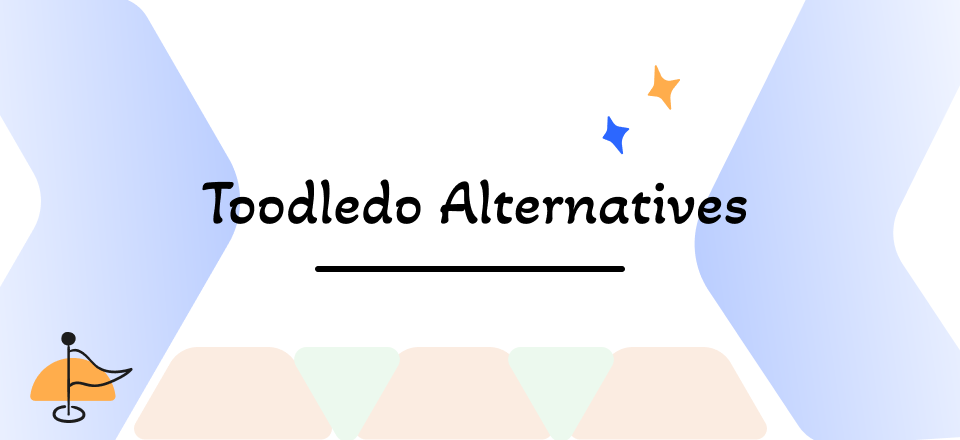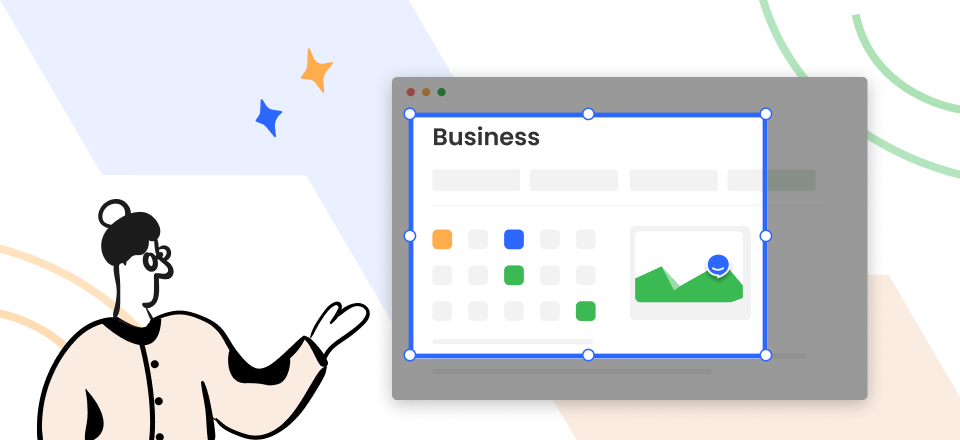Looking for Nimbus Note alternatives? You’ve found the right spot.
The top Nimbus Note competitors and alternatives are included in this article. To choose which platform is best for your needs, take a thorough look at 15 top-rated content management software. Learn how these Content Management software solutions stack up against Nimbus Note regarding features, usability, customer support, and genuine user reviews.
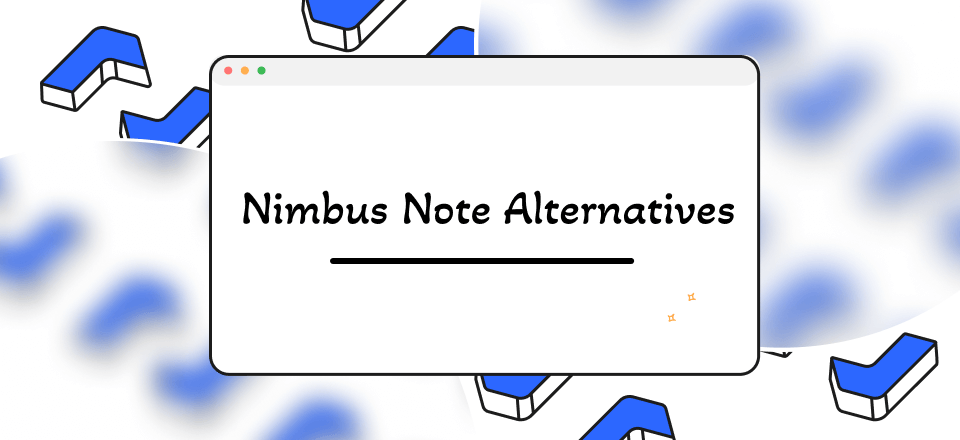
Top Nimbus Note Alternatives
Before starting with the list of software, let’s give you a short overview of Nimbus Note and its limitations that made you look for Nimbus Note Alternatives.
What is Nimbus Note?
Nimbus Note is a documenting and note-taking tool that works with Android and iOS. Also usable for macOS and Windows. Users can compose to-do lists, add documents or photos as attachments, and sync their notes with their Nimbus Note accounts to save them online using the app.
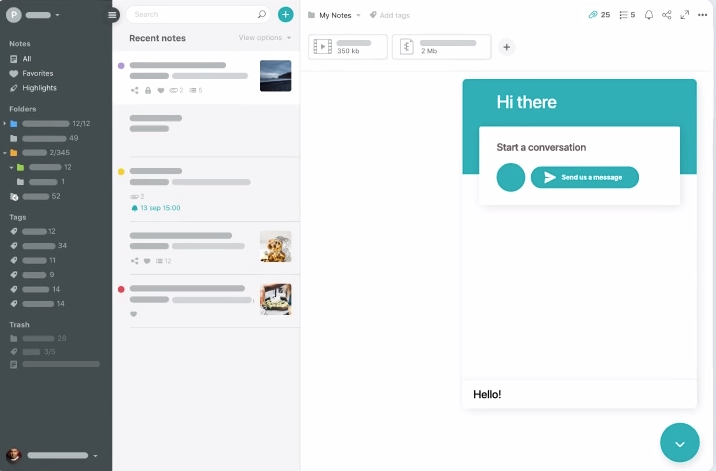
Interface of Nimbus Note
With the help of the built-in text editor in Nimbus Note, you can enter various data structures, including images, tables, hyperlinks, and lists, and adjust the text style. Additionally, the editor has controls for indentation, customizable paragraph layouts, and superscript and subscript choices. Nimbus Note has several categories for sorting and categorizing notes. The notes can also be marked so that users searching for them can locate them.
The application also provides a web clipper feature that enables users to save whatever they find online, like articles, images, and comments, to their Nimbus accounts.
Alt Text: Nimbus Note Interface.
Why Do You Need a Nimbus Alternative?
Nimbus note is one of the most popular note-taking software. Still, recently people are opting for other Nimbus Note alternatives. Some of the limitations of Nimbus Note are listed here:
Bugs
Users are complaining about bugs in the software that disturbs their workflow. Software often lags while shifting notes and switching workspace.
Minimal Features
Some users criticize the software for its minimal features in the free version. Even with the pro version, you can only add up to 20 team members, including yourself.
Complicated for beginners
People find using Nimbus Note very complicated because of its fancy interface, which makes it difficult for beginners. Nimbus Notes is a robust note-taking program with many features beyond its basic functionality that suppresses the main note-taking feature.
Deficient Mobile Version
Mobile versions lack bulleted/numbered lists. No Linux version is available.
If you’ve been using Nimbus Note but want to switch to better alternatives, this list is for you.
List of 15 Nimbus Alternatives
Here is the in-depth description of 15 popular project management platforms that you may determine to choose which one best suits your requirements.
nTask
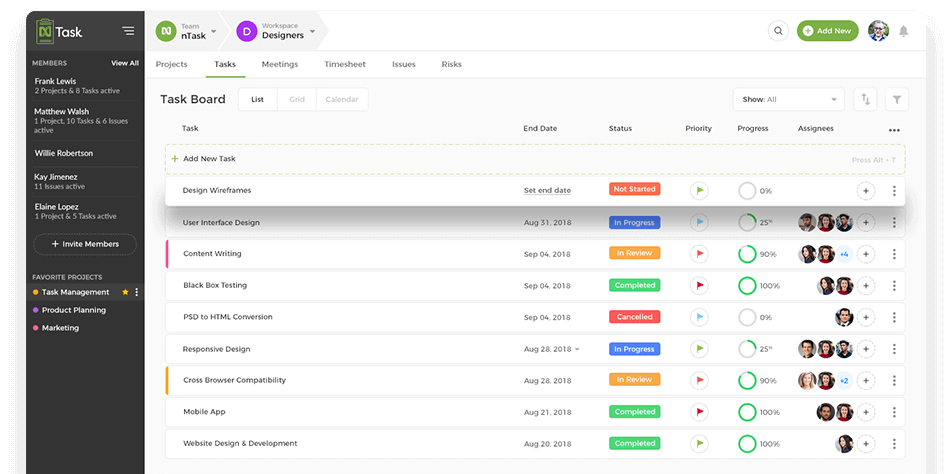
Interface of nTask
nTask is a cloud-based task management program for small enterprises and individuals. It offers customers access to technologies that facilitate task management, team collaboration, meeting scheduling, and more.
Users of nTask can assign tasks, create checklists, establish repeating tasks, and create checklists. Users can keep track of project schedules using Gantt charts. System users can also allocate resources, specify risks and issues, plan and way budgets for various projects, and way group members’ working hours on multiple tasks.
Key Features:
- Tools for Task Editing/Updating Collaboration with Mobile Access
- Prioritize your tasks so teammates know which one needs your full attention.
- Keep track of tasks by planning the start and end dates of each one before you begin working.
- Set and assign tasks to multiple team members within seconds.
- By establishing a meeting agenda and discussion points, you can make your online meetings more effective.
- Manual timesheets are available with time reports in case you forget to start the timer.
- Smart timeline enables easy planning, managing, collaborating and report visualization.
Pricing:
A free trial and free version are available for users of nTask. The monthly price of the premium plan is $2.99. Without a credit card number, you can begin the trial.
- The free version offers unlimited work areas with Projects, To-do lists, Mobile applications, Integrations and Live chat assistance around the clock is available.
- The premium plan is $3 per user per month, payable annually. It includes 5GB of storage, Complex work views, including a Gantt chart, Kanban board, and Budget tracking.
G2 Ratings: 4.4/5 (17 + Reviews)
Monday.com
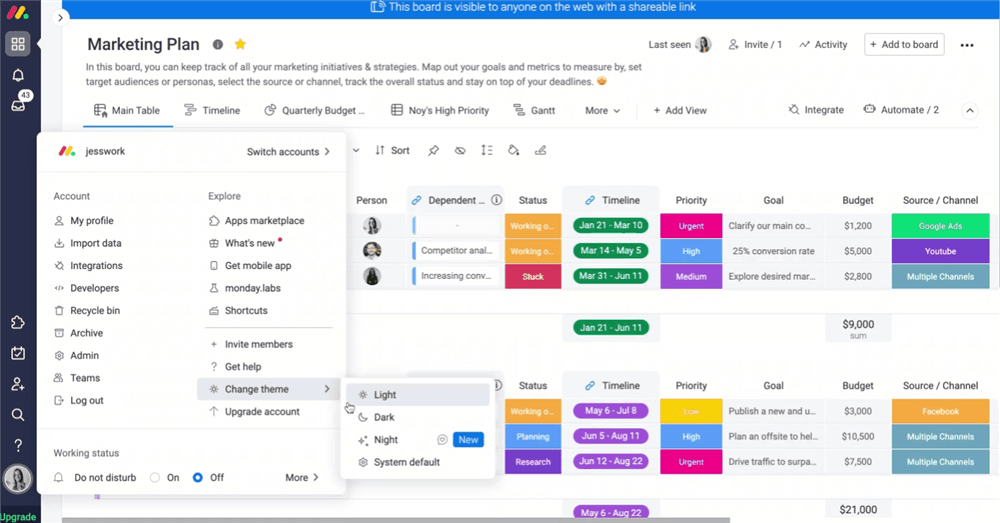
Monday.com Interface
Monday.com is an opera for the workplace, a project and task management tool with a simple, user-friendly interface. Additionally, it contains many tutorials that guide complex features like integration, plug-ins, and workflow automation systems.
Although the platform’s high degree of flexibility, new users will find lots of training materials and built-in suggestions to help them grasp the fundamentals. Advanced users will value how simple it is to handle more complex digital workspace functions, such as complicated filtering and column equations.
The free and basic plans have minimal capability, so if you want to use their best features, you’ll need to shell out for a more expensive membership.
Key Features:
- Advanced project and PMO task management, including portfolio management.
- It lets DPMs construct content schedules, track creative campaigns, and streamline approvals.
- It’s ideal for contact management, lead capture, and customer support forms.
- It has social messaging, an inbox, wiki-type collaborative papers, and whiteboards for remote collaboration and teamwork.
- Gantt charts and timelines give users a project overview.
- Open tickets, client payments, IT orders and agent time records are tracked in real time.
Pricing:
These are the paid plans of Monday.com
- Free offersUp to 2 seats, 1000 item and 500 MB of storage
- Basic is for $8 seat per month and it includes free plan, Unlimited free viewers, items and boards with 200+ templates
- Standard is for$10 seat/month and it includes basic plan, Timeline and Gantt views, Guest Access and Automations
- Pro is for $16 seat/month and it includes standard plan, Private Boards, Chart View and Time Tracking
- For Enterprise Contact the sales team for pricing. It includes Pro plan, Enterprise-scale Automation, Integrations, Enterprise-grade security and governance
G2 Ratings: 4.7/ 5 ( 6669+ Reviews)
Evernote
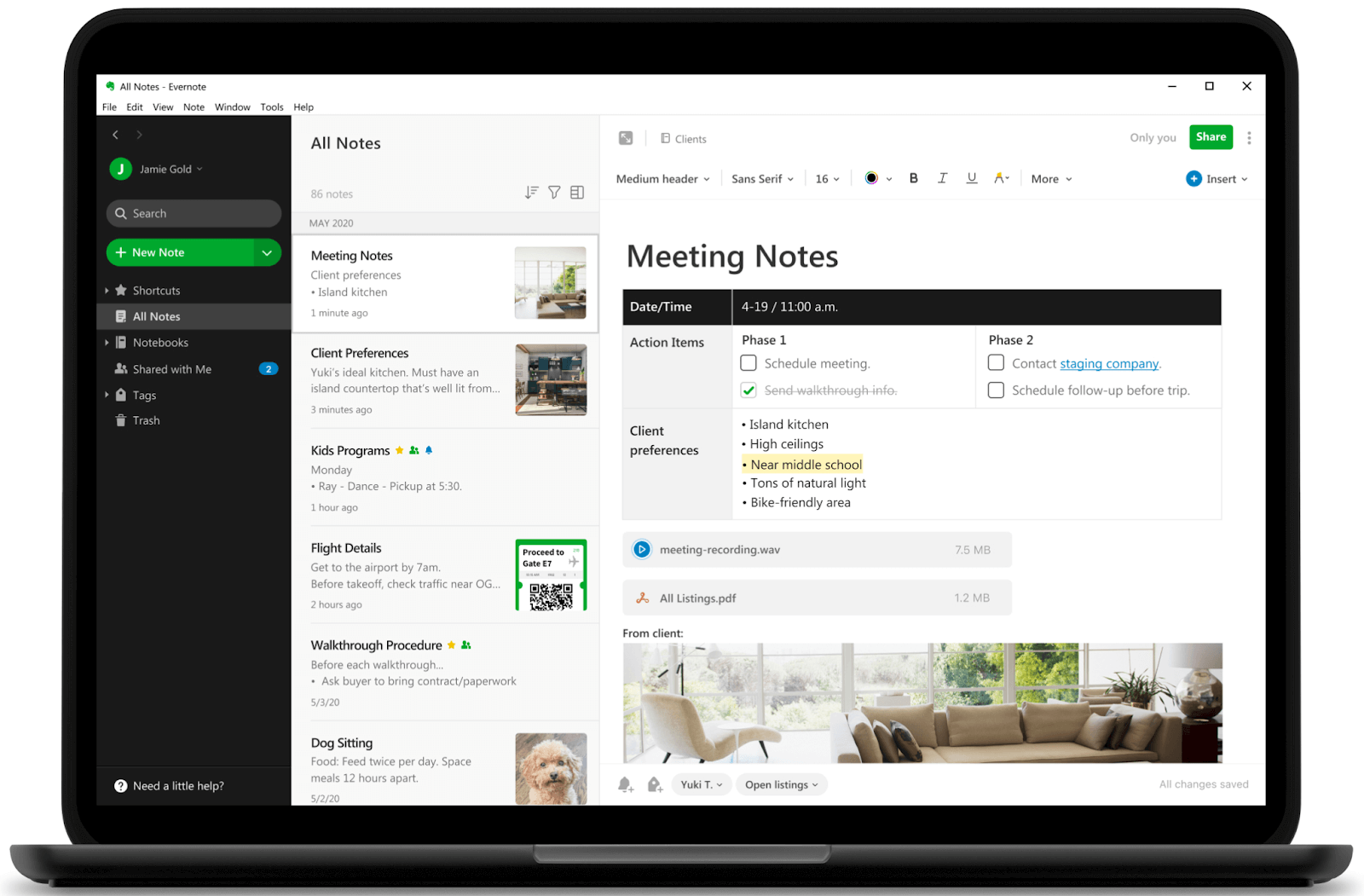
Interface of Evernote
Evernote is a program for taking notes and managing tasks. It is designed for writing and archiving notes with the ability to add images, audio, and other information. Notes can be categorized, annotated, modified, searched, and exported, and they are kept in virtual “notebooks.”
Along with a web client, Evernote is accessible on Android, iOS, macOS, and Windows. It offers paid options for extended or lifted limits and is free to use, subject to monthly data restrictions. Evernote helps you record and organize thoughts, projects, events, and to-do lists to ensure that nothing is overlooked. You can take voice memos, record notes, connect documents, scan photographs, and clip online content.
Key Features:
- To-do lists can be recorded in tasks and stored inside notes.
- Make and modify repeated tasks.
- Using a single view, manage, track, and edit tasks
- Add images, PDFs, tables, and Google Documents as attachments to your notes.
- Playback and recording of audio notes
- Personalize by adding more widgets and background images to Home.
- Access offline notes on PC and mobile devices.
Pricing:
These are the pay packages offered by Evernote.
- The free version offers Thorough notes, Sync of two devices maximum and Monthly uploads of 60 MB.
- The personal plan costs $6.67 per month. It includes free features, Monthly uploads of 10 GB, a personalized dashboard and Offline access.
- The professional plan costs $9.17 per month and it includes all in free and personal with twice data uploads
G2 Ratings:4.4/ 5 (1973+ Reviews)
Asana
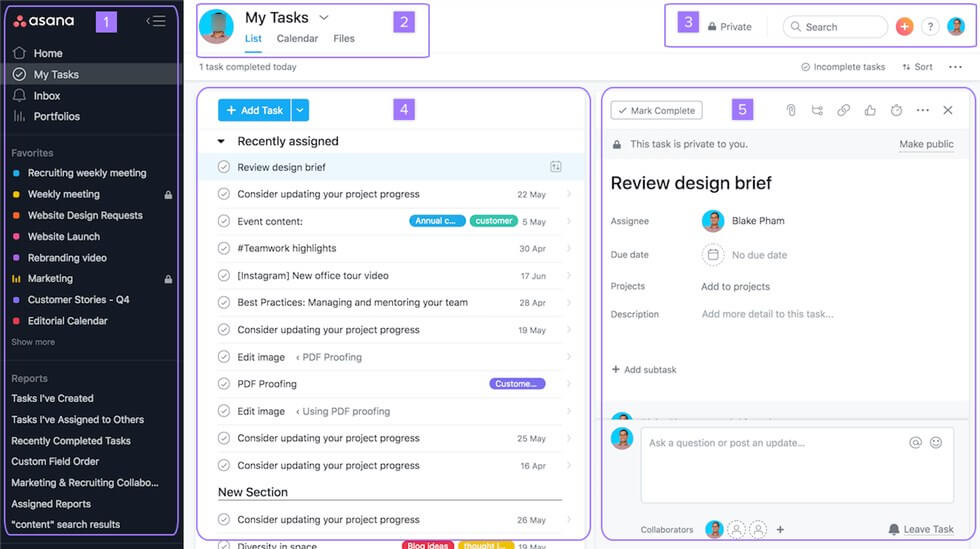
Asana Interface
Asana assists teams in orchestrating their work at scale, from routine chores to essential projects. It is team collaboration and communication in one location and will move your work out of fragmented spreadsheets and email. No matter how many teams or departments collaborate on a project, Asana enables them to share context, assign ownership, combine relevant work, share files, receive real-time alerts on tasks and projects, and create efficient cross-functional processes.
You can quickly check the progress of initiatives in Asana and get a clear picture of how you’re doing in terms of goals. Real-time work reporting allows for quick updates on project status, giving teams and stakeholders visibility.
Key Features:
- Multi-board \sForms Process modeling and design for automation
- Monitoring of tasks assigned to team members
- Task List of incomplete and completed tasks
- Templates for tasks
- Management of Tasks and Deadlines
- A marketing schedule for managing IT projects
Pricing:
A free trial and free version are available for users. Whereas pricing begins at $10.99
- Asana Premium costs $10.99 per month (paid annually) or $13.49/per month if paid monthly.
- Asana Business costs $24.99 per month (paid annually) or $30.49 / per month (billed monthly)
- For Asana Enterprise price details, get in touch with Asana Support
G2 Ratings: 4.3 / 5 (9143+ Reviews)
Trello
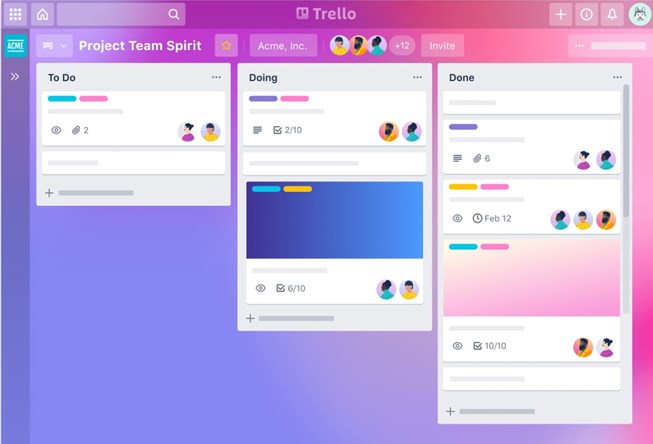
Trello Interface
Trello is a platform for team communication and project management. Projects and tasks can be arranged into columns and moved about to represent workflow, project ownership, and progress in Trello.
Trello is also compatible with hundreds of external programs and services, including Google Drive, OneDrive, GitHub, Slack, Jira, and many others. Additionally, it supports a wide variety of specially created plug-ins for Trello. Tasks can also include notes, which enable team members to monitor progress and flag particular individuals for action and follow-up.
Key Features:
- Board which is a general workspace, and it can hold any number of lists and cards.
- Templates feature for Team management, Design, Sales, Marketing and Productivity.
- Butler features like Card buttons, rules, due date commands and calendar commands.
- Lists which are up to you and dependent upon the demands of your project how you use and arrange it.
- Cards feature like Task descriptions, Attachments, Subtasks, Due dates, Multiple project assignees.
- Trello boards
- Integrations feature
Pricing:
These are the payment plans for Trello
- The free version offers 10 boards and File attachments limited to 10 MB.
- The commercial plan costs $9.99 per month with an infinite number of boards and files attachments in cards, Enhanced checklist capabilities and Editable board backgrounds and themes.
- The enterprise plan is for$17.50 per user per month, all in commercial class with additional seats and administration capabilities.
G2 Ratings: 4.4/ 5 ( 13005+ Reviews)
Airtable
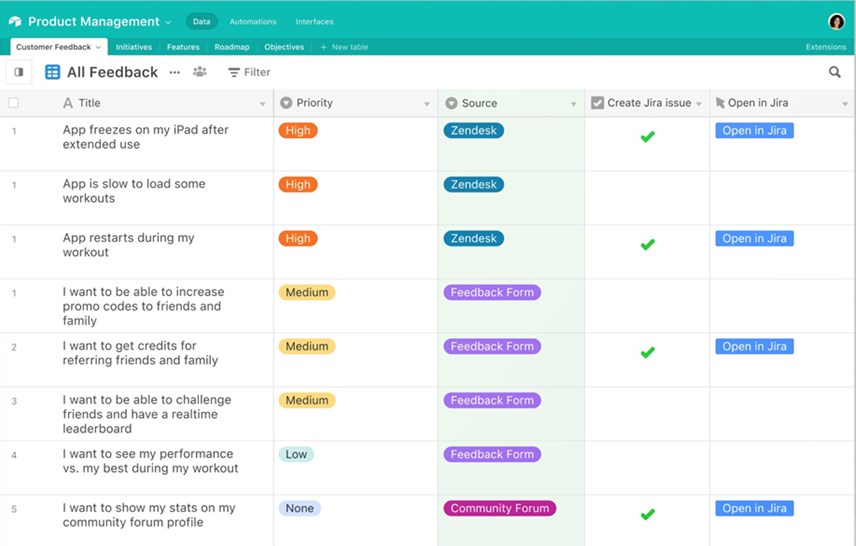
Airtable Interface
Airtable is a cloud-based project management tool for small and midsize businesses and divisions of bigger organizations. This system is primarily concerned with collaboration and data organizing.
Data is organized by the system using a spreadsheet format. Relevant information can be connected; for instance, contacts and employers can be linked as inventory items and suppliers.
Clients see information in a spreadsheet on desktop computers, while data can be displayed as tappable cards on mobile devices. Users can exchange tables, attach files, and add and remove data on both devices.
Key Features:
- Categorization of Assets
- Instantaneous editing of tasks
- Budgeting/Forecasting of projects
- Planning Project Management
- Contact Database of clients and employees
- Projects for Data Capture and Transfer
- Data Storage Administration
- Sales Pipeline Management Search
- Customer Database of Notes and Comments
Pricing:
A free trial and free version are available for users. While costs begin at $12.00 a month.
- The free plan offers 1,200 records per base, 2GB of attachment space per base and Snapshot history for each user
- Plus plan is for per user $12 per month with 5,000 records/base, 5GB of attachment space/base and Snapshot history.
- The pro plan is $24 per user per month with 50,000 records per base, 20GB of base-level attachment storage and Snapshot history
- Enterprise: Make direct contact with Airtable to get a precise quote.
Additionally, Airtable offers unique solutions for charity and educational institutions.
G2 Ratings: 4.6/ 5 (2077+ Reviews)
ClickUp
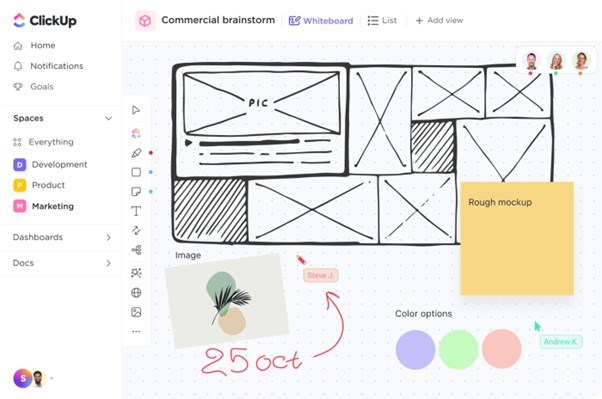
The Interface of ClickUp
ClickUp is a cloud-based project management solution appropriate for companies of all sizes and sectors. Among the features are tools for collaboration and communication, work tasks and statuses, alarms, and a task toolbar. From an Agile dashboard, you can examine projects or sort them by assignee. Tasks are shown in the activity stream as they are started and completed.
Users can set up notifications to only be issued for particular things. Comments can be changed after they are posted. The mentions function notifies users if another team member refers to them in a debate. Among the integrations are GitHub and Slack. Both phone and email support are available.
Key Features:
- Workflow Visualization and Notes Administration for tasks
- Both Billable and Non-Billable hours are available
- Setting and tracking goals for tasks
- Project scheduling, retrospectives, and automatic time capture
- Time Tracking for tracking teammates’ productivity
- Task Management and Project Management
Pricing:
A free trial and free version are available for users. Whereas pricing begins at $5.00 a month.
- Free version offers 100 MB of storage
- Unlimited plan is for $5 per user per month paid yearly or $9 monthly. It offers Unlimited Views, Storage, and Integrations and 1,000 Automations per month.
- Business plan is for $19 per user per month billed monthly, or $9 per user annually. It offers every Aspect of the Unlimited Plan with 10,000 Automations per month, Private, Protected, and Default Views and Workload management.
- Enterprise plan is for Business Plan Aspect with Increased API restrictions and Contract Review.
G2 Rating: 4.7/ 5 (5417+ Reviews)
Todoist
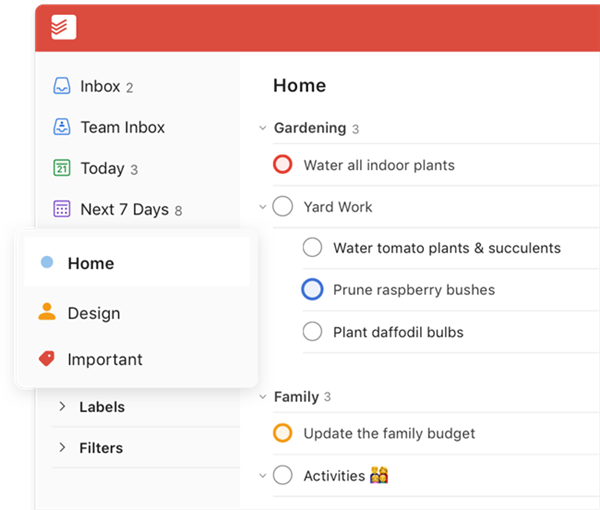
Todoist Interface
Todoist is a task and to-do list manager for experts and small businesses.
Todoist combines projects, tasks, notes, documents, alerts, and more to help users increase their productivity as a team and for themselves. Using the boards or list view, users can oversee projects and communicate with other team members.
By fusing robust labeling, filters, and categorizing to develop productivity routines that work for them, each Todoist user can take charge of their productivity levels. Natural language commands make it simple to add one-time or recurring activities while on the road. You can connect Todoist to Dropbox, Zapier, Google Calendar, and many other services.
Key Features:
- Task Scheduling and Management, Editing and Updating of tasks
- Prioritization in project planning and scheduling
- Alerts/Notifications for teammates
- Activity Monitoring and productivity
- Project Management
- Ask for Progress Tracking in Reporting from team members
- Collaboration Tools
- Adaptable Templates
Pricing:
- A free trial and free version are available for users.
- Pro plan is for $4/month (billed yearly) and $5/month (billed monthly).
- Business plan is for $6 per user per month (paid annually), $8 per user per month (billed monthly)
- Free trial is for 30 days
G2 Ratings: 4.4/ 5 (741+ Reviews)
Teamwork
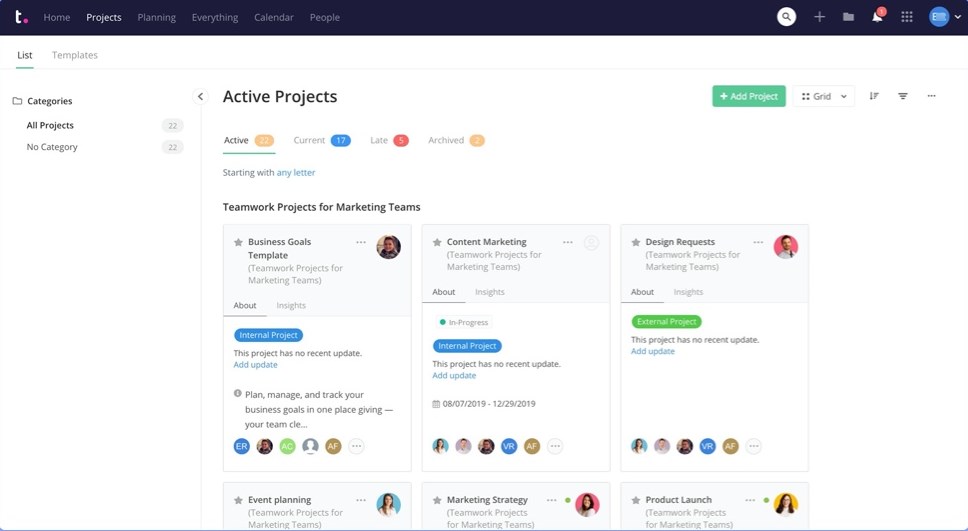
Teamwork Interface
Teamwork is a project management tool created especially for client work. Deliver work on schedule and within budget, remove client confusion, and comprehend profitability on a single platform. Customers of Teamwork track and manage their projects using various integrated solutions, including customer contact management, helpdesk, collaboration, and knowledge-sharing add-ons. This enables Teamwork to serve as a “one-stop-shop” for business owners.
Whatever the size of your team, Teamwork makes it simple for everyone to know what they’re working on and who they’re working with. You and your team are free to work however you want to by lowering the level of complexity in collaboration.
Users have every advantage while working as a team to stay on task, complete assignments on time, effectively collaborate, and produce high-quality outcomes.
Key Features:
- Numerous Projects at a time
- Document Control and Due Date Monitoring of tasks
- Strategically Planning of tasks
- Configuration of the Workflow
- Organizational Process Automation
- Alerts and Notifications
- Time and Cost Monitoring
Pricing:
A free trial and free version are available for users and start at $10.00 monthly. After a 30-day free trial, Teamwork offers the following pricing tiers:
- The free plan is available for up to two projects and 5 users
- Delivery plan is for$10 per user per month yearly and $12.50 per user per month monthly
- Grow plan is for$18 per user per month for annual billing and $22.50 per user per month for monthly billing
- For Enterprise plans, get in touch with Teamwork directly for accurate pricing information.
G2 Ratings: 4.4/ 5 (1018 + Reviews)
Lumeer
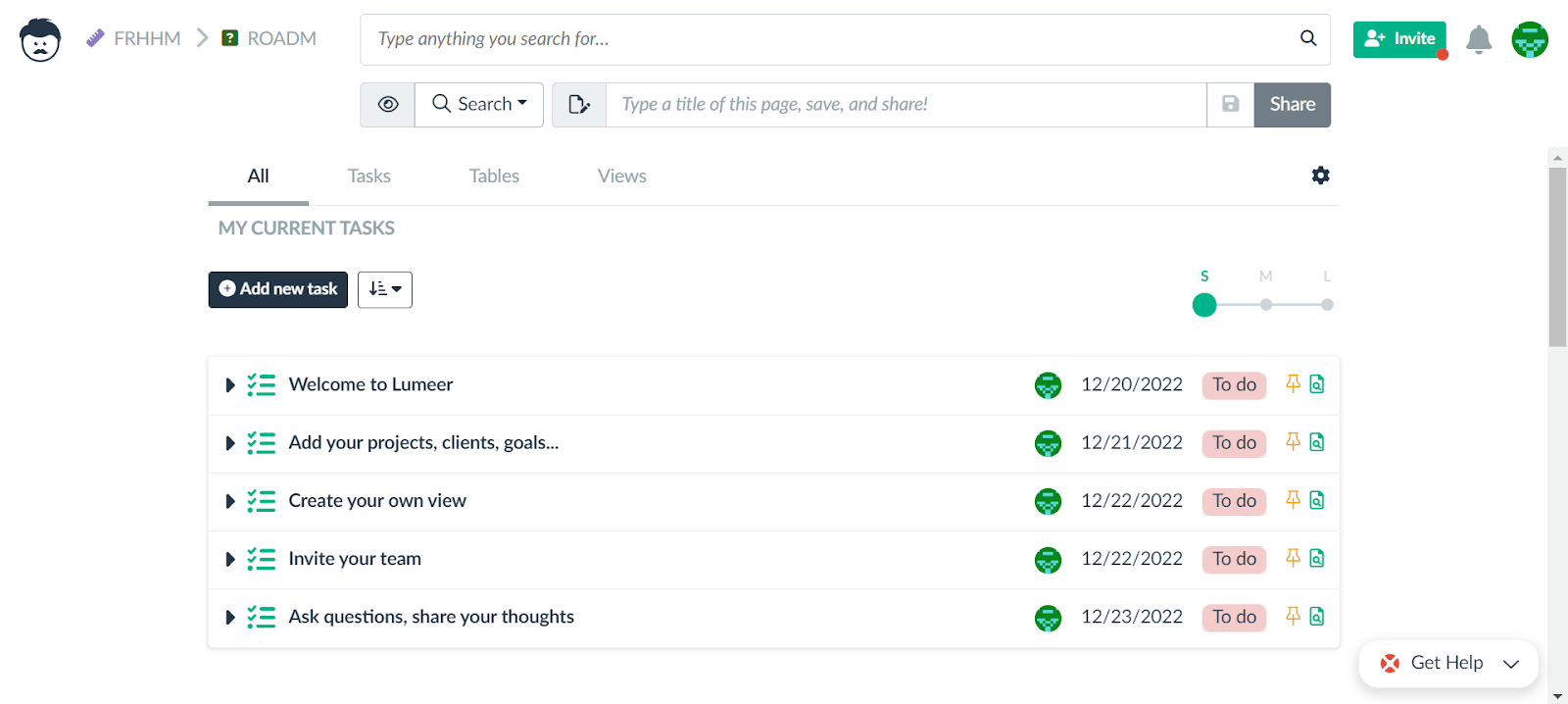
The Interface of Lummer
Lumeer is a platform for managing teams, projects, and tasks visually. It provides a tailored strategy for each task and team. Users can construct tools from fundamental features.
Users can create reports and keep track of projects, tasks, events, customers, orders, invoices, and inventories. Every client and team is given the ability to design procedures and to control and monitor their development. Managers can do away with pointless synchronized meetings, long email chains, and perplexing spreadsheets.
Key Features:
- Alerts and Notifications
- Scheduling of tasks to teammates
- Tracking of Task Progress
- Reporting and Project Monitoring
- Collaborative project planning and scheduling tools
- Adding Task Tags Editing/Updating Tasks
- Prioritizing Access from Mobile
- Offers Agile Techniques and API management
Pricing:
A free trial and free version are available for users.
- It’s free to use for three users.
- Business plan costs $7.99 per user per month.
G2 Ratings: 4.0/ 5 (1 + Reviews)
Basecamp
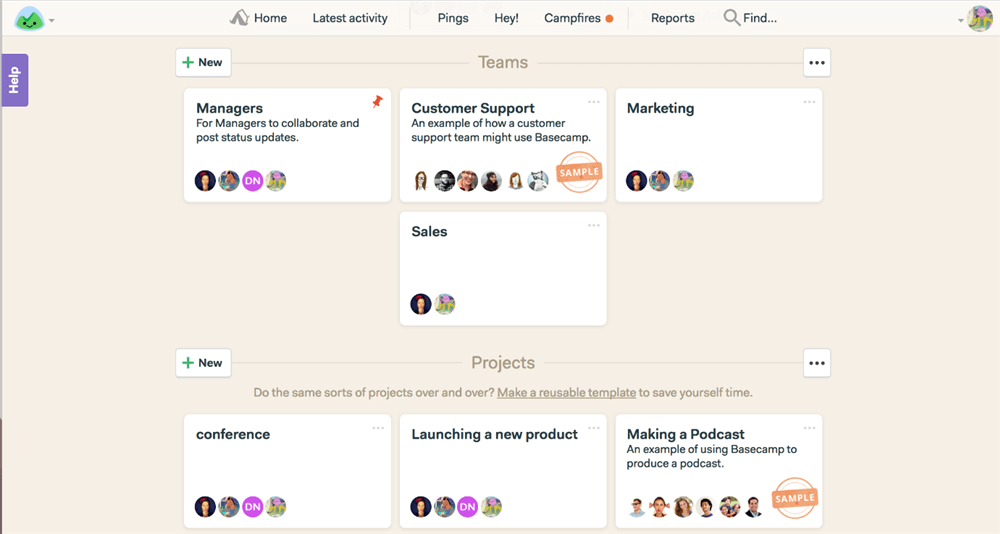
Basecamp Interface
Basecamp is a powerful collaboration tool that thousands of teams use worldwide. Teams utilize Basecamp to manage tasks, collaborate on documents, schedule projects, communicate, and more.
It is intended for groups that want to be productive and complete tasks without wasting time or working overtime. Their software and support team responds within minutes; there are no commitments, complicated pricing, or protracted deployment plans.
Key Features:
- Time tracking for projects
- Offers Project Administration, Collaboration Tools and File Exchange
- Project management with Scheduling and Planning
- Project Monitoring to assess the productivity of team members
- Communication Control
Pricing:
The Basecamp is available at $11 per month/per user. A free trial and free version are available for users.
G2 Ratings: 4.1/ 5 (5160 + Reviews)
Wrike
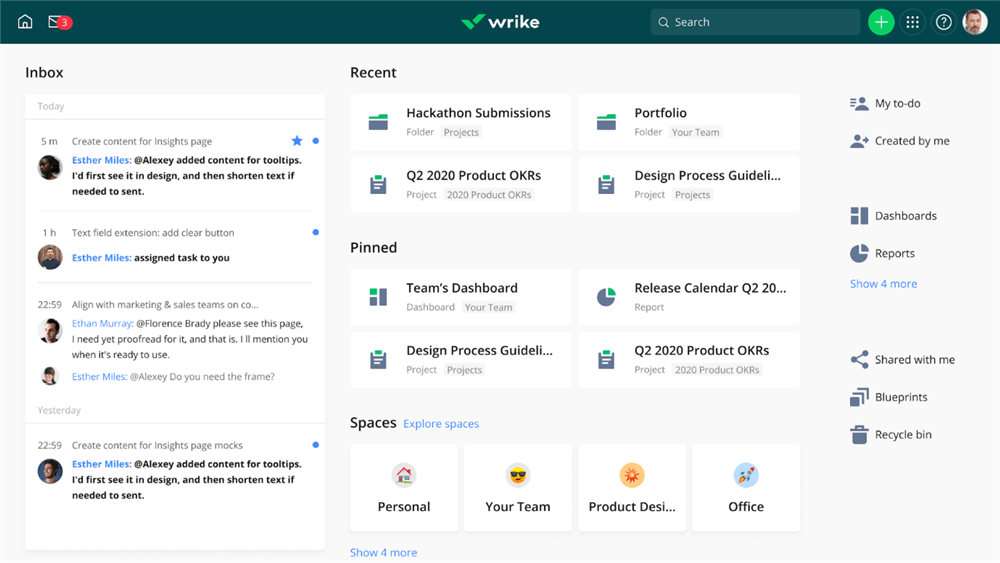
Wrike is a project management tool appropriate for major corporations and SMBs For teams of 20 or more. It allows different teams to operate remotely. Gantt charts, calendars, a workload view for resource planning, personalized interfaces, and real-time updates are all included in this solution. It supports automatic assignment depending on task statuses and an organization via directories, projects, and tasks.
Wrike has specialized templates, proofing tools, and an Adobe extension for marketers. Wrike offers an open API and interacts with several applications, such as SalesForce, Dropbox, Slack, and Adobe Creative Cloud. It works well for big to midsize IT teams and marketing, operations, and creative departments.
Key Features:
- Rules-Based Workflow with Configurable Workflow
- Management and Tracking of tasks assigned to teammates
- Templates for To-Do Lists
- Role-Based Permissions Modeling and Design
- Real-Time Notifications through API
- Reminders and Notifications
Pricing:
Wrike’s free basic plan is accessible to an infinite number of users.
- The team plan costs $9.80 per user/month
- For the Business plan, monthly user fees of $24.80, invoiced yearly
- For Enterprise plans, get in touch with Wrike directly for accurate pricing.
G2 Ratings: 4.2/ 5 (3235+ Reviews)
ProofHub
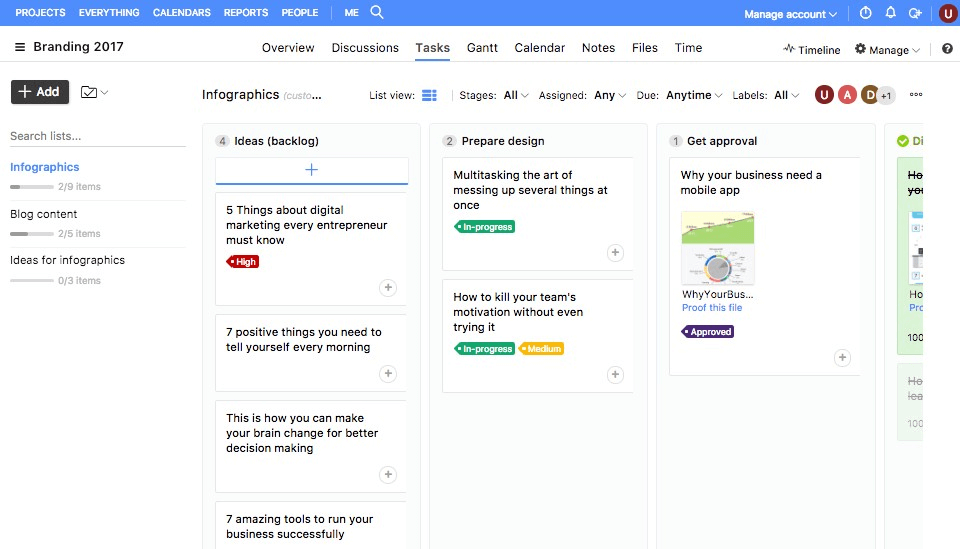
The Interface of ProofHub
ProofHub is a cloud-based option for teams in several industries. This software provides services for managing and collaborating on projects, resources, and task management.
Conversations, notes, Gantt charts, to-do lists, calendar management, milestones, timesheets, and other features are among the most important. A reporting engine included in ProofHub enables project managers to create personalized reports and monitor the use of their resources and project status. In addition to a proofing tool allowing users to remark on documents and drawings uploaded on the platform, communication tools include group and one-on-one chat options.
Dropbox and Google Docs integration are supported by ProofHub, which also has an API feature. With unique domain names and certificates, the solution can also provide content through HTTPS. For iOS and Android devices, mobile apps are also accessible. Services such as email assistance, FAQs, and online knowledgebase are available on a monthly subscription basis.
Key Features:
- Numerous Projects at a time
- Reporting, Tracking and Project Monitoring and progress
- Invoicing and billing for projects
- Task Scheduling and Resource Administration
Pricing:
A free trial and free version are available for users. Costs begin at $45.00 per month.
G2 Ratings: 4.5/ 5 (64+ Reviews)
Smartsheet:
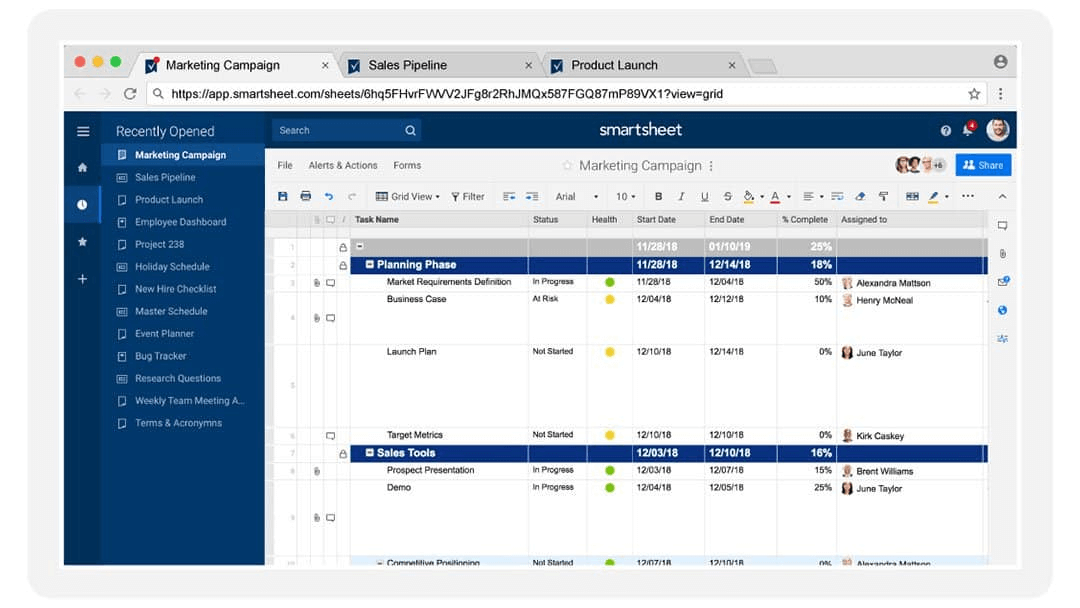
Smartsheet Interface
Smartsheet is a collaboration software with a spreadsheet-like interface with which teams can plan, monitor, and coordinate work in real time. Project management capabilities, including documentation and resource planning, project reporting, multitasking, file sharing, and schedule monitoring, are among the features of Smartsheet.
Smartsheet assists teams in standardizing a project process, maximizing efficiency, and improving cooperation. Data can be sorted using cards, grids, Gantt charts, and calendar views inside the system’s project management features. Teams may manage resources, assign tasks, and track project status using a real-time dashboard to increase visibility and productivity.
Information on the project plan can be shared with the leadership team and other stakeholders to keep everyone on the same page. Teams may access project and workflow data on the go with the help of the Smartsheet app. Both iOS and Android mobile devices can use the mobile app.
Key Features:
- Procedure Change Monitoring
- Remote Control/Access of projects for teammates
- Real-time data, goal-setting, and product road mapping
- Due Date and Status Monitoring assigned to team members
- You can also Establish Subtasks
Pricing:
- A free trial is available for users.
- Plans begin at $7.00 monthly.
- Monthly fees are calculated per user.
- Rates are listed as annual payments.
- On yearly plans, nonprofit organizations, educational institutions, and governmental bodies earn significant discounts.
G2 Ratings: 4.4 /5 (9088 + Reviews)
MeisterTask
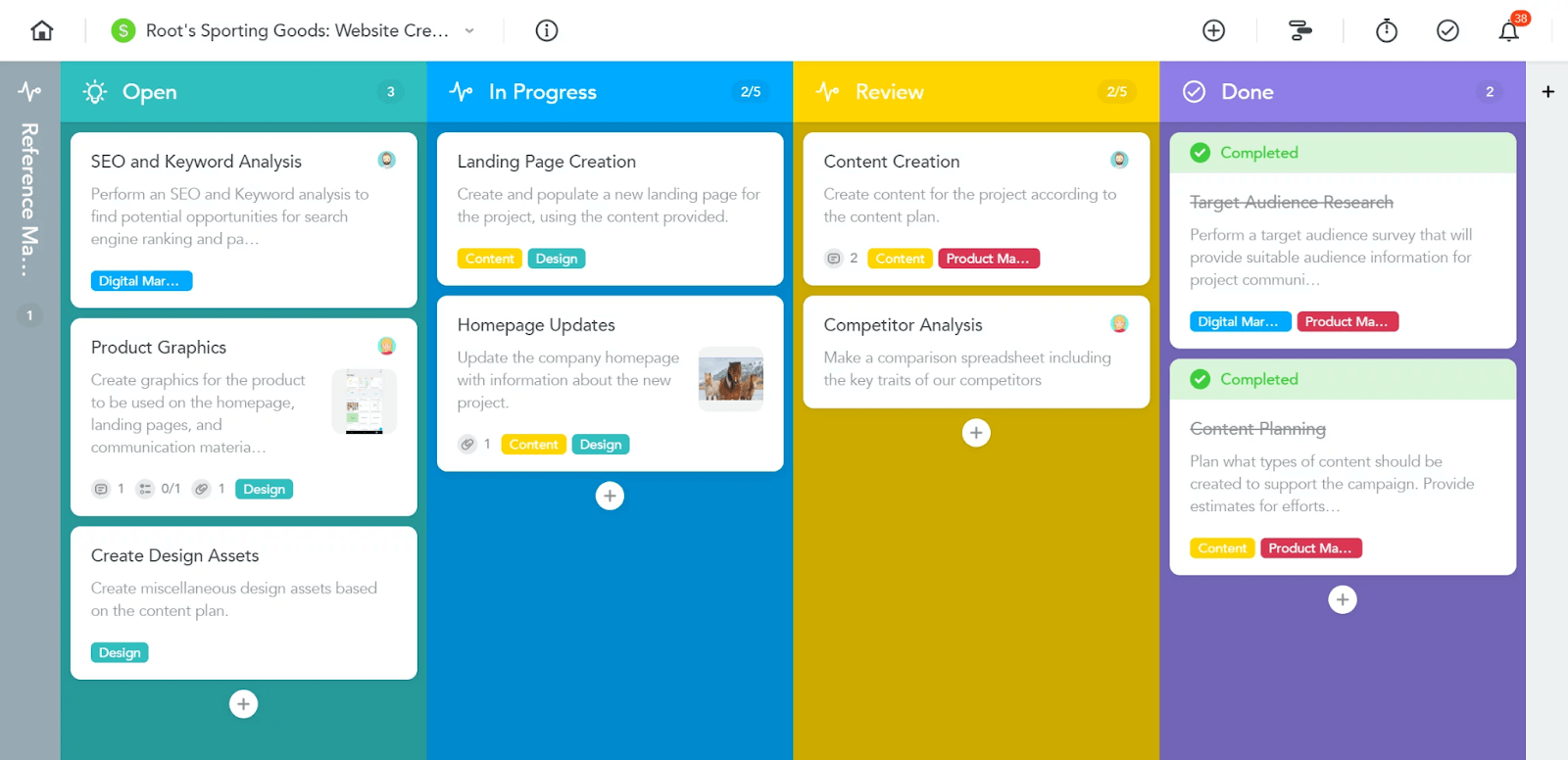
MeisterTask Interface
MeisterTask is a cloud-based task and project management tool that serves companies of all sizes. The project boards in the Kanban style are adaptable and may be set up to fit any agile workflow. It is an excellent option for almost any team, department, or sector because it includes everything from typical projects and multitasking to software sprints.
Users of the tool can examine ongoing projects and activities on a dashboard. It is an online mind-mapping tool that enables users to make project plans and work with colleagues. Users can also add checklist items, establish deadlines, upload files, and discuss task specifics with team members.
You can shift tasks to different channels, change the status of tasks, and assign tasks to members using MeisterTask’s section actions functionality. Through Zapier, the solution provides a connection with more than 2000 different workflow, cloud services, and data management services, including GitHub, G Suite, and Slack.
Key Features:
- Assignment Control and Task Lists
- Workflow Visualization and control
- Project Management, monitoring and tracking of task
- Task Prioritization and Editing
- Tools for Collaboration
- Alerts and Notifications
Pricing:
A free trial and free version are available for users. Whereas pricing begins at $8.25 per month.
- Basic plan is for free it includesUnlimited Tasks, Customizable Dashboards, Project Boards and File attachments are limited to 20 MB each.
- Pro costs $8.25 per user per month with all features from Basic are included. Additionally Unrestricted integrations, Reports and statistics and Full API Access is also included.
- Business Plan $20.75 per user per month. It includes all Pro features, Custom fields, round-the-clock priority support, Group sharing, team-wide project sharing, Timeline and Gantt Charts.
G2 Ratings: 4.72/5 (169 + Reviews)
Final Words
This article concluded with in-depth information about Nimbus Note alternatives. Choose the one that meets your requirements regarding features, pricing, and interface. Let us know which software is the best fit for you.