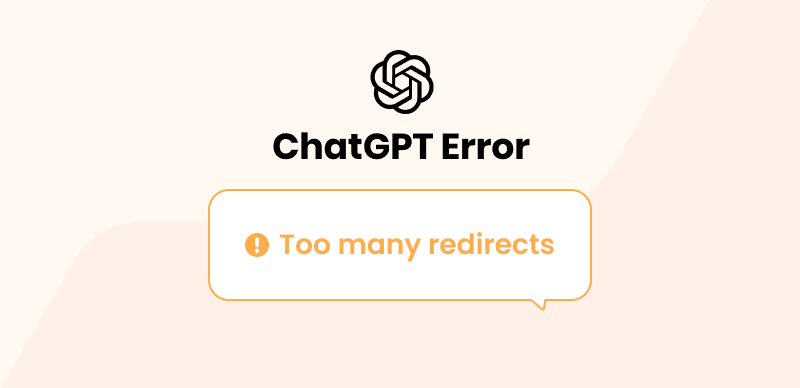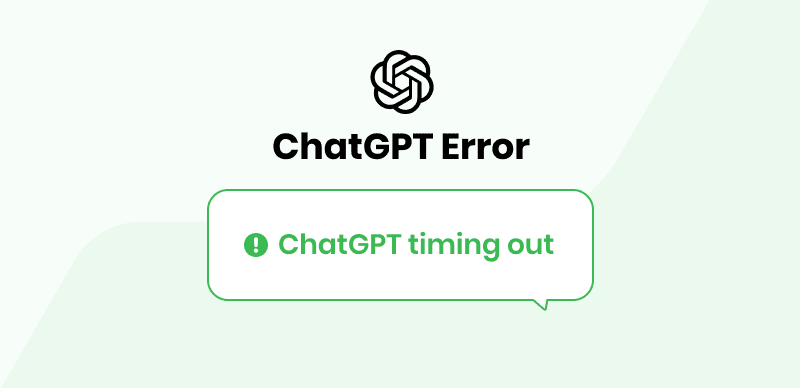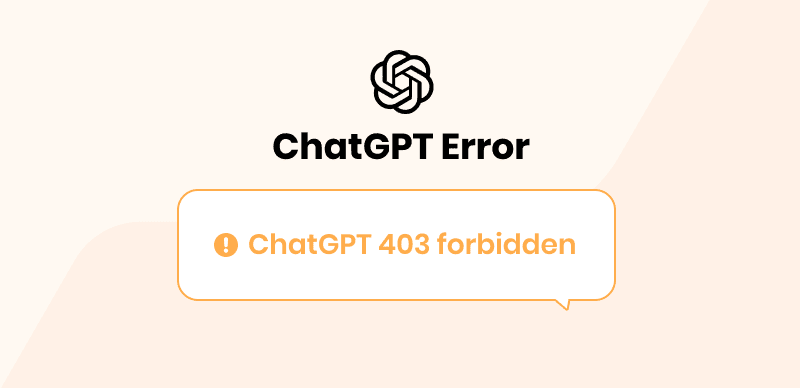A significant transformation is occurring as the world embraces the advancements of artificial intelligence (AI) technologies. These ground-breaking inventions profoundly influence many industries and affect every aspect of our daily lives. ChatGPT has become a particularly well-liked tool in this era of AI development, gaining traction with people from all walks of life. Users have been enthralled by ChatGPT’s remarkable capacity to understand and respond to natural language inputs, positioning it as an invaluable AI software for boosting productivity.

How to Fix Your Account Was Flagged for Potential Abuse
Despite its popularity, one of the ChatGPT not working issues is when”Your Account Was Flagged for Potential Abuse” occurs. This circumstance has the potential to be extremely annoying and disruptive for users. In this article, we will examine the potential causes of these flags and offer suggestions for successfully resolving the problem. Users can guarantee a smooth and uninterrupted experience with ChatGPT by comprehending the causes and taking the suggested actions. Continue reading to find out how to fix this problem so you can keep using ChatGPT’s features.
Table of Contents: hide
Why Is ChatGPT Flagging My Account?
Why Is ChatGPT Flagging My Account?
Wondering what are the causes behind getting this issue? Let us help you! The message of error, typically, the message “Your account was flagged for potential abuse” means that the system has noticed certain patterns or activities linked to the account that raise questions about how it is being used. It is a security measure to shield the platform’s integrity and fair usage. If it is determined that an account is being used unusually, it may be subject to restrictions or limitations, such as temporary suspension or restricted access to a particular feature. Here are some of the contributing factors:
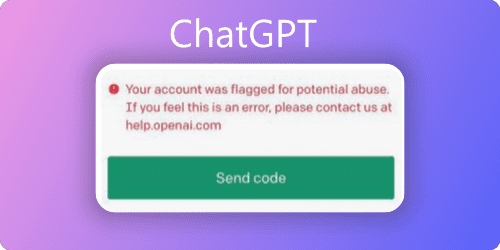
Your Account Was Flagged for Potential Abuse
Overuse or exceeding restrictions
One of the reasons ChatGPT might flag when ChatGPT is at capacity or exceeding limits. Let us examine an example to help you interpret this. Consider a user who frequently uses ChatGPT to perform a plethora of tasks, such as writing a lot of text or repeatedly making a lot of requests in a short period. Even though ChatGPT is built to handle a heavy workload, usage restrictions are in place to guarantee equal access for all users and maintain the system’s overall performance and stability.
Abnormal activity patterns
Another element that could cause ChatGPT to flag an account is false positives. It happens when the system incorrectly interprets particular actions or behaviors as being against the platform’s rules or terms of service, even though they may be appropriate or harmless. Consider a user who frequently participates in discussions about delicate or contentious issues. While participating in productive debates and expressing various viewpoints, their account may contain certain words or patterns the system mistakenly interprets as breaking the platform’s rules.
False positives
ChatGPT may flag an account due to unusual usage patterns. To better understand this, let us look at an example. Let us say that there is a user who consistently and fairly engages with ChatGPT. They converse with one another, ask questions, and get answers on time. However, this user’s account starts acting erratically all of a sudden. They quickly start flooding ChatGPT with excessive requests, asking the same questions repeatedly or inanely, or rapidly altering their language or conversational style. These activities significantly alter their typical interaction patterns.
8 Ways to Fix Your Account Was Flagged for Potential Abuse
It is important to remember that every issue in the world of technology has a solution. There is always a solution, no matter how frustrating or challenging a situation may seem. This is true for the specific error we are discussing. Maintaining optimism and focusing on finding a solution despite potential inconvenience and unpredictability is important. The following section will examine several practical solutions to this error. Let us start with the eight best fixes that will enable you to correct this mistake and resume your original course.
Check Your Country/Region
Check to see if the nation or area listed on your account matches your actual location. Accounts may be flagged when ChatGPT’s services are not retrievable in a particular area. Make sure your account settings accurately reflect the nation or region you are currently in. Let us look into the steps of how to change location/region on ChatGPT:
Step 1. Open a browser.
Step 2. Enter “ChatGPT Supported countries” in the search box and click OK.
Step 3. After clicking the first link, preview the list of mentioned nations.
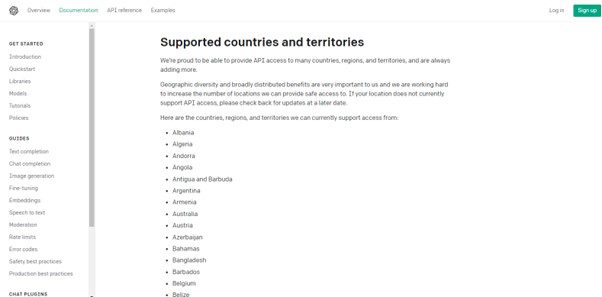
Preview List Of Supported Countries
Step 4. Use a VPN as a workaround if you can not find your country.
Check Your Internet
Internet connectivity problems have increased in the modern digital era. Consider the possibility that internet problems are to blame if ChatGPT gives you problems or interruptions. Thankfully, you can take steps to investigate and possibly fix these issues. Here are four steps to follow to resolve internet-related issues:
Step 1. Ensure all cables, including Ethernet and phone line connections, are firmly plugged in on both ends. Besides this, verify that your device is properly connected to the appropriate network if you are using Wi-Fi.
Step 2. Your computer or mobile device, router, and modem should all be rebooted. Each device should be turned off and given a brief window before being turned back on.
Step 3. Locate the network adapter in the network settings, then right-click on it and choose “Disable.” Right-click once more after a brief delay and select “Enable.”
Step 4. Examine your device’s network settings for options like “Reset Network,” “Reset Wi-Fi,” or “Reset Connections.” If the previous steps do not resolve the issue, you can try setting your network settings to factory.
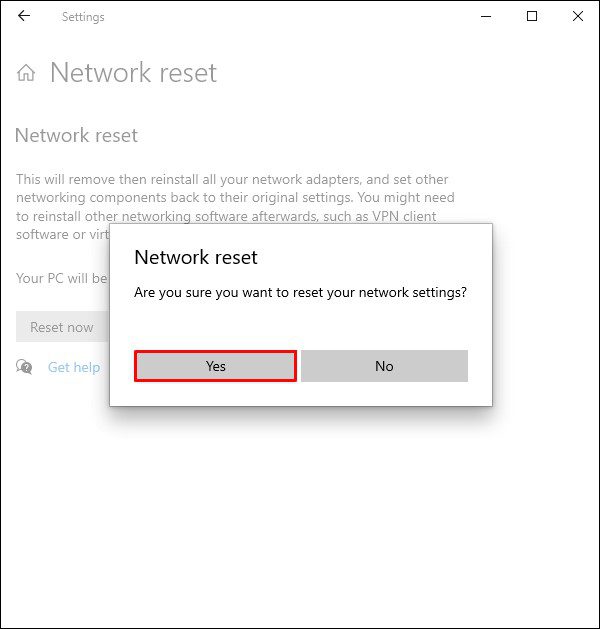
Click on Yes to Reset Network
Clear Browser Cookies
Browser cookies are tiny data files that websites store when users visit it on their computers. In addition to remembering user preferences, enabling personalized experiences, and tracking user behavior, they have many other uses. The “Your Account Was Flagged for Potential Abuse” error can be bypassed by clearing browser cookies because it eradicates any previously saved information that might be causing issues or causing the account flagging.
Step 1. Depending on the browser, look for the settings menu, typically denoted by three dots or lines in the top-right edge of the browser tab.
Step 2. Locate and choose options such as “Privacy,” “Security,” or “Browsing Settings” from the settings menu. This is where you can manage your privacy settings.
Step 3. Find the option to eradicate cookies or browsing history. It might have a label like “Clear browsing data,” “Clear cookies and site data,” or another similar phrase.
Step 4. To delete the cookies, check the box next to “Cookies” or “Site data” and then click the “Clear” or “Delete” button.
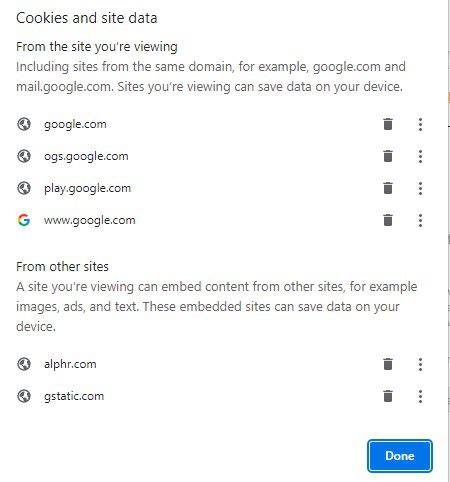
Click on The Clear Or Delete Button
Use a Different Browser
Using a different browser can give you a new environment to access ChatGPT without running into the flagged account error because browsers may handle different website functionalities differently. Besides this, changing to a different browser can also help with problems like ChatGPT’s “Your Account Was Flagged for Potential Abuse” error. Here are four steps to search, open, and sign in to ChatGPT on a different browser:
Step 1. Launch the desired web surfer such as Safari, Mozilla Firefox, or Bing.
Step 2. Enter “ChatGPT” or the specific website link to retrieve ChatGPT in the search bar. To initiate the search, hit Enter or the search icon and wait for the browser to yield the designated output.
Step 3. Click the login or sign-in button and enter your login credentials to access your ChatGPT account if you have one.
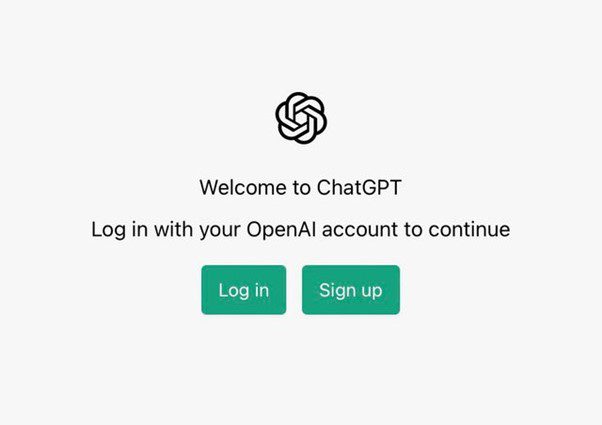
Click the Login or Sign Up Button
Also Read: Access ChatGPT Search without Login >
Use Another Email to Sign in
The “Your Account Was Flagged for Potential Abuse” ChatGPT error may be eradicated by logging in with a different email. You can get around any account-related problems that might be the source of the error by making a new account with a different email address. To sign out of ChatGPT and log back in using a new email, follow these four steps:
Step 1. Sign out of ChatGPT.
Step 2. On the ChatGPT website, navigate for the “Sign Up” or “Create Account” option.
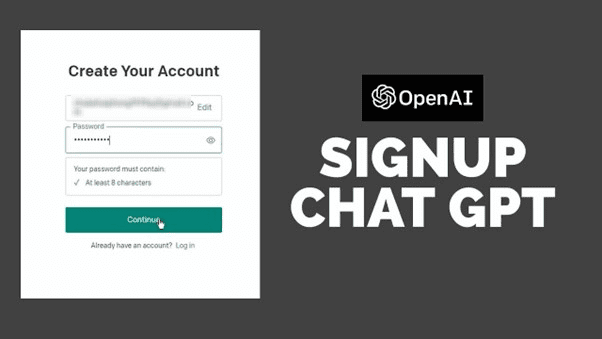
Sign Up For ChatGPT and Enter Your Information
Step 3. Enter your login credentials and see if the error has been eradicated.
Use an Another Phone Number
The “Your Account Was Flagged for Potential Abuse” problem in ChatGPT may be resolved using a different phone number. You can bypass any account-related hurdles that might have led to the error by associating your ChatGPT account with a different phone number. A general strategy for using another phone number is as follows:
Step 1. Go to the ChatGPT website or launch the app.
Step 2. To log out of your current account on the ChatGPT interface, tap the “Log Out” button.
Step 3. Click on the “Sign up” button, and you will be asked to enter a phone number during the signup process for verification.
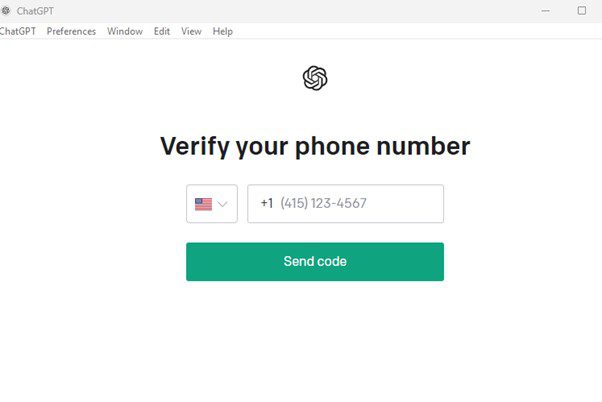
Sign Up Using a Different Phone Number
Disable DNS
The “Your Account Was Flagged for Potential Abuse” error in ChatGPT may be eradicated by disabling DNS because it permits you to get around any potential DNS-related problems that could be the hurdle. When DNS is disabled, your device can retrieve the required resources using IP addresses instead of the usual DNS lookup process.
Step 1. Launch your device’s network settings.
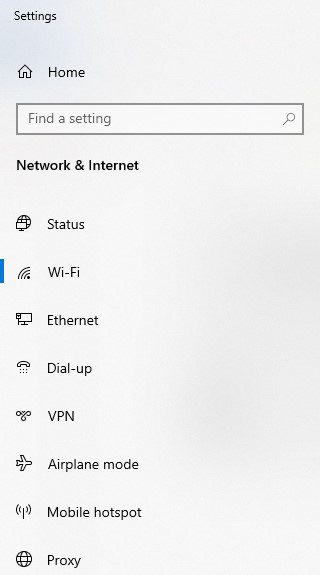
Launch Device Network Settings
Step 2. Look for the Ethernet or Wi-Fi network adapter you are currently using.
Step 3. Locate the DNS configuration option in the network adapter settings and delete any present DNS server addresses.
Contact OpenAI Customer Service
Contacting OpenAI customer service can be a practical first step to solving the issue if you have ongoing problems or see the “Your Account Was Flagged for Potential Abuse” error in ChatGPT. The customer support staff at OpenAI is committed to addressing users’ questions and concerns. The four steps to contacting OpenAI customer service are as follows:
Step 1. Visit the OpenAI official website.
Step 2. Navigate the “Support” or “Contact” on the website.
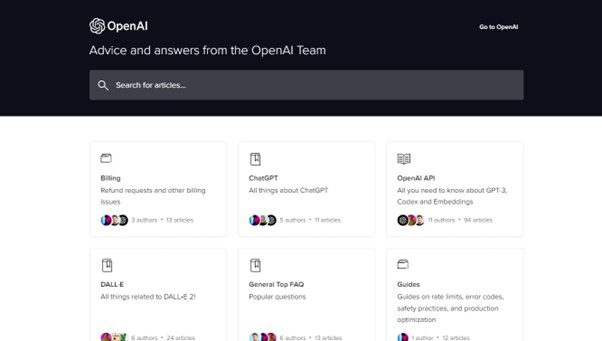
Open Support Page
Step 3. Type in the information and a thorough explanation of the problem you are having and click on the “Send” button.
Faqs from ChatGPT Users
Are you still doubtful? Worry less, as this section will answer some of the commonly asked questions to help you overcome any ambiguity, so let us not wait anymore and jump into the questions:
Can you get in trouble for using ChatGPT?
No, using ChatGPT won’t get you in trouble. Based on the inputs it gets, ChatGPT was created to offer help and participate in conversations. It is invented to asset the user. However, the laws and principles of ChatGPT may be broken if users abuse the platform by spamming, harassing, or sharing inappropriate content. The platform will, in return, respond appropriately by issuing a warning, limiting usage, or suspending an account.
Can professors tell if you used ChatGPT?
Professors typically cannot determine whether or not you used ChatGPT or another specific AI tool to complete a task or assignment. However, it is crucial to remember that professors are skilled at assessing student work and can frequently spot odd or inconsistent patterns in the materials submitted. It is best to use ChatGPT to improve your understanding and generate ideas to ease any potential worries, but always remember to synthesize the information in your own words.
Can Canvas detect cheating?
Certain functions and resources found in learning management systems like Canvas can assist teachers in spotting possible cases of academic fraud. Canvas offers functionality for instructors to track and evaluate student activities even though it cannot directly detect cheating. It is crucial to remember that no system is impenetrable and that some cheating techniques might be difficult for automated detection.
Final Thought
In conclusion, receiving the “Your Account Was Flagged for Potential Abuse” error in ChatGPT can be upsetting. In this article, we have given a thorough overview of the potential reasons for this error and offered step-by-step guidance for getting around it. If you found this article useful, please spread the word to your friends and family so they can also gain from it. Please leave any comments or suggestions below, as we value your feedback.