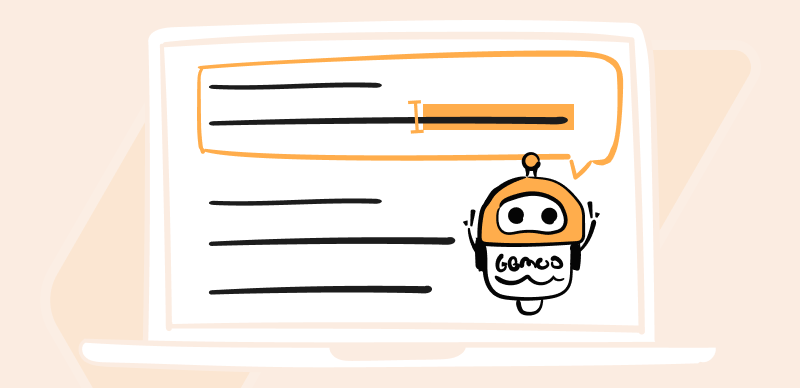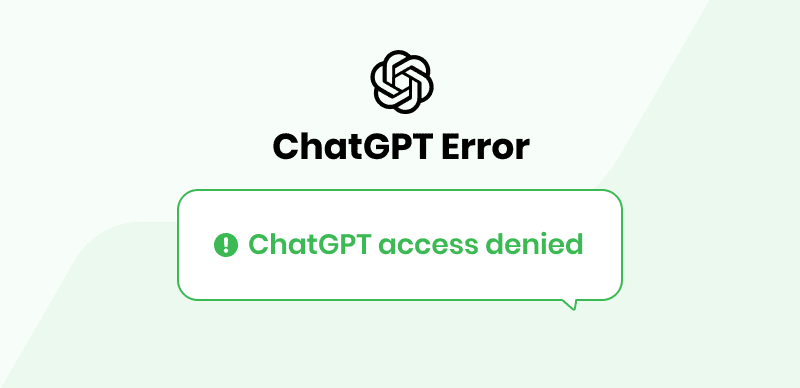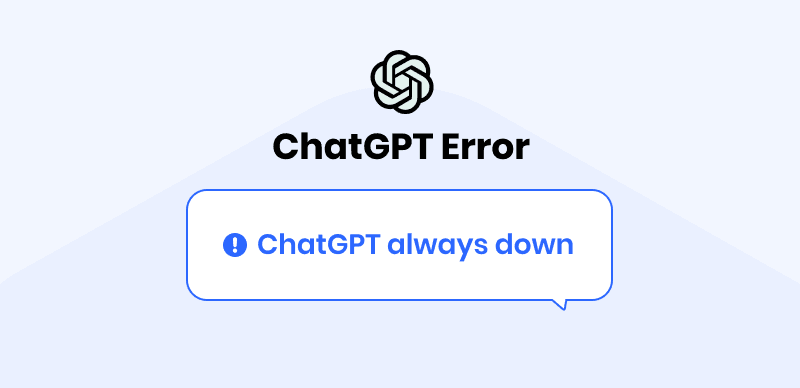
Fix ChatGPT Always Down
The latest version of OpenAI’s ChatGPT has been very well received. There have been millions of sign-ups since its release in November 2022. Learn from the top ChatGPT use cases and put them to work for you. Users are encountering a wide range of issues since this AI chatbot, albeit newly released, is still in beta.
It’s a terrific AI tool, however, it has some flaws now and then, like being down because of all the traffic. If you, too, are experiencing the ChatGPT Always Down issue, you’ve come to the right spot. In this article, you’ll get the reasons and fixes for the ChatGPT always down issue. Let’s dive into the details!
You May Like:
Fix ChatGPT Request Timed Out >
ChatGPT Error Says: sorry, you have been blocked >
Reasons Why ChatGPT is Always Down
Wondering why ChatGPT is always down? This section has got you covered! ChatGPT has a large user base causing its servers to go down occasionally. Possible reasons are:
- As ChatGPT becomes popular, more people will use it at once, increasing the number of requests sent to the system’s servers and increasing the risk of an outage.
- When the quantity of requests sent to a system exceeds the capacity of that system, slow response times or even temporary unavailability may occur from the servers being overloaded.
- Extensive testing doesn’t always reveal problems with operating AI models like ChatGPT. Downtime might occur while these issues are being investigated and fixed.
- Regular maintenance and upgrades are required to keep the system running smoothly, securely, and with the latest enhancements. During certain times, ChatGPT might be unavailable while maintenance takes place.
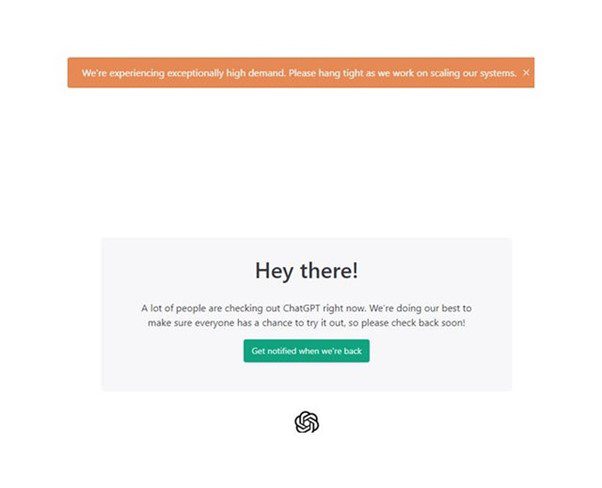
ChatGPT Always Down
How to Check if ChatGPT is Down/at Capacity
Do you wish to check the status of ChatGPT? Since ChatGPT is a product of OpenAI, you need to check their status using these methods:
Using OpenAI Status page
The first and easiest method for checking the status of ChatGPT is to go to the official OpenAI Status website and look for the status of ChatGPT. If it is down, the status line of ChatGPT will be read, yellow for slow responses, and green if there’s no issue with the servers. To do that, just go to OpenAI Status and observe the status line under chat.openai.com.
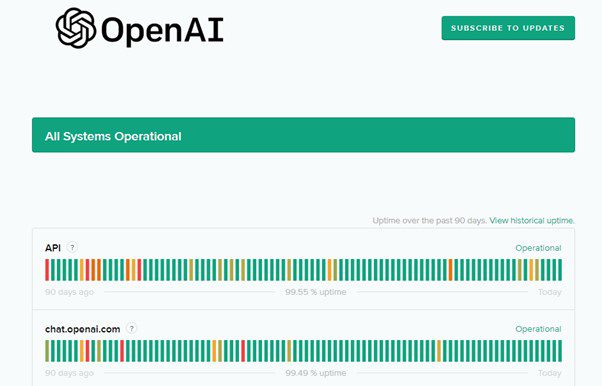
Check OpenAI Status
Using Downdetector
Another useful and slightly complex way for checking the ChatGPT is down or at capacity issue is Downdetector. It’s a go-to resource for keeping tabs on and reporting service disruptions throughout the web. To find out whether OpenAI has recently had any outages or capacity problems, visit Downdetector and enter “OpenAI” into the search bar.
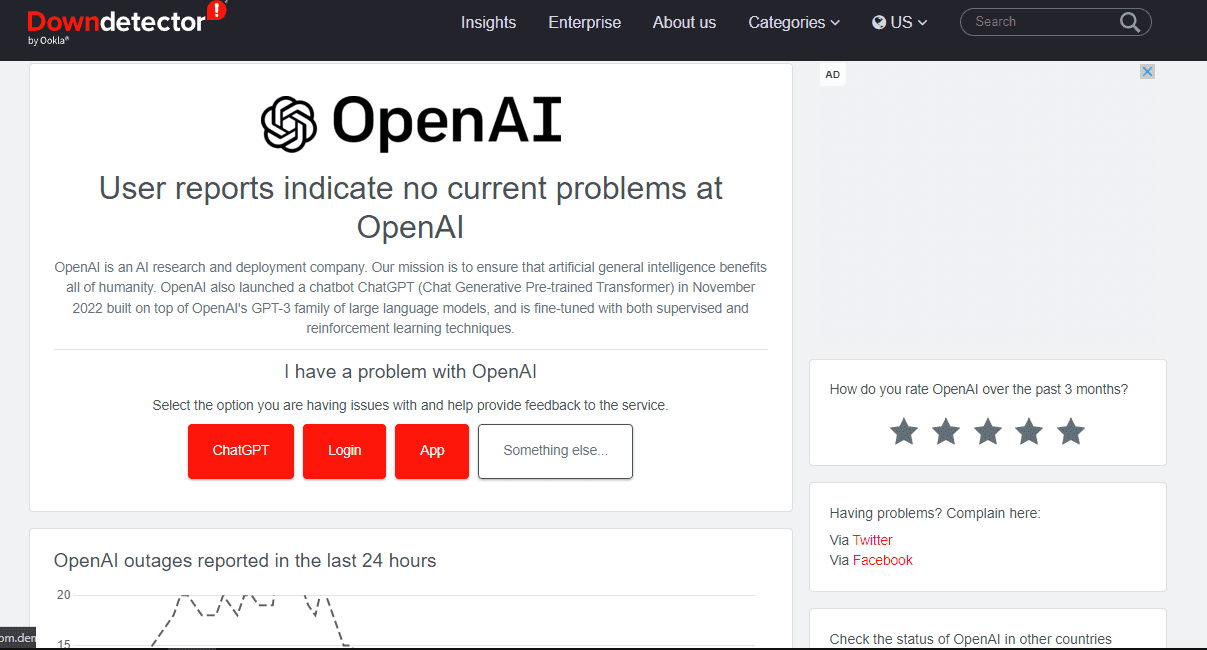
Using Twitter
Users often go to Twitter to report interruptions in service. You may check whether any recent tweets suggest difficulties with the service by searching for the official OpenAI Twitter account (@OpenAI) or using hashtags like #ChatGPT. When OpenAI is experiencing maintenance or excessive demand, they may also use Twitter to alert users.

OpenAI Twitter Account
What to Do When ChatGPT is Down or at Capacity
If you find that ChatGPT is down or at capacity, you must be wondering what to do, and that’s what you’ll get in this section. ChatGPT gets down due to high traffic on servers, which is frustrating. However, you can solve this ChatGPT issue through the following solutions:
Waiting and Refreshing the Site
The first thing you can do is wait for some minutes and then refresh the tab on your browser. Since this issue often happens due to high traffic on ChatGPT servers, it might be possible that someone stops using ChatGPT after getting what they need, and then you can use it. So, try waiting a few minutes and refresh the page to see if you can access it.
Getting a Subscription to ChatGPT Plus
Since ChatGPT has introduced the subscription plans recently, and the paid users do get priority, you can try subscribing to one of the paid plans of ChatGPT if you often run into the same issue. It is recommended for businesspeople who need ChatGPT for important purposes, as their business cannot wait. However, if you’re unaware of how to subscribe to the pricing plan of ChatGPT, follow the steps below:
Step 1: Open ChatGPT in your preferred browser and click Upgrade to Plus on the left.
Step 2: Click the Upgrade Plan button under the ChatGPT Plus box.
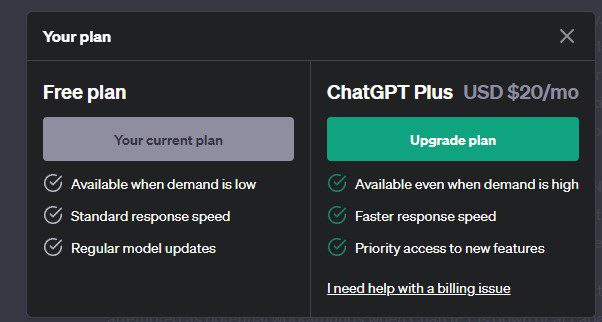
Click on Upgrade Plan Button
Step 3: Now, select your payment method and enter your card details to pay for ChatGPT Plus. After that, access ChatGPT.
Using a ChatGPT Alternative like Bing AI Chat
If the above solutions don’t solve the ChatGPT is down, or at the capacity problem, you can use alternative ChatGPT tools, such as Bing AI chat or Google Bard AI, for now. Both AI chatbots are determined to provide similar AI experiences as ChatGPT. However, these AI chatbots are mostly restricted to research purposes and cannot help the developer. Moreover, to access Bing or Bard, you need to request their access and wait for a few minutes or hours to get permission from the respective organizations.
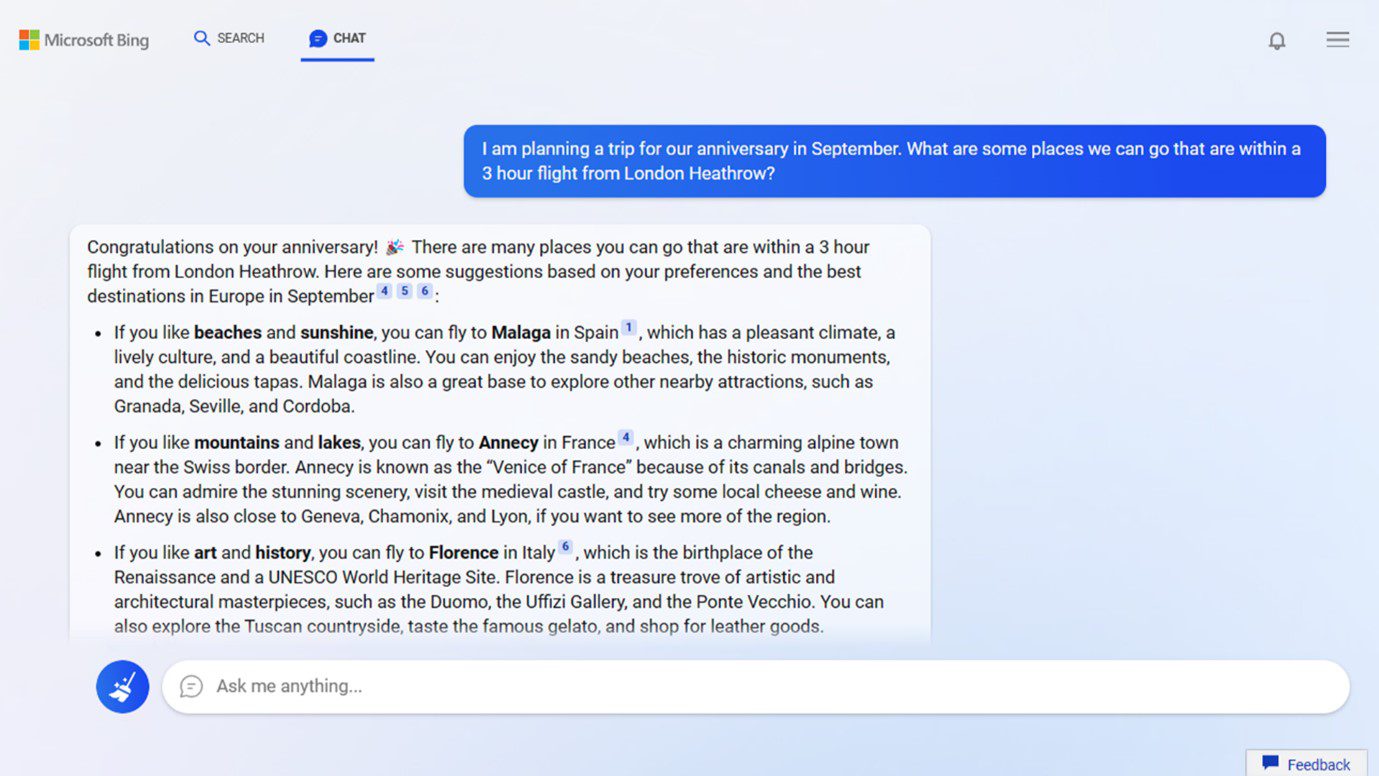
Bing AI Chat Interface
Also Read: Google Bard Vs. ChatGPT >
Use OpenAI Playground
Another way to get your work done while ChatGPT is down or at capacity is using the OpenAI Playground. OpenAI’s OpenAI Playground is a web-based testing ground where users may put ChatGPT and other AI models through their paces. The OpenAI Playground provides a comparable environment where you may submit prompts or conversational messages and get AI-generated replies. However, it may not give the same experience as utilizing ChatGPT directly via its interface or API. To access OpenAI Playground, go to Playground on OpenAI and log in with your OpenAI account.
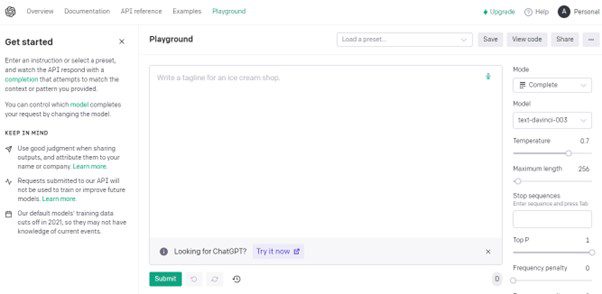
OpenAI Playground Interface
Clear Cookies and Cache
If you want to access ChatGPT while it shows ChatGPT is down or at capacity issue, you must clear your browser’s cache and cookies. Clearing your browser’s cookies and cache may sometimes help fix difficulties with ChatGPT access. To understand how to clear your browser cookies and cache, use these steps (for Chrome since these steps vary depending on your browser):
Step 1: Click on the three dots at the top right of your Google Chrome browser and select Settings from the dropdown.
Step 2: Now, select Privacy and Security from the left panel and click on Clear browsing data under Privacy and Security.
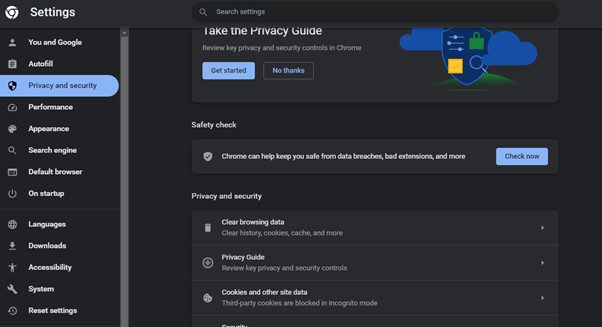
Click on Clear Browsing Data
Step 3: Next, click on Cookies and other site data and Cached images and files. After that, click on Clear data and then access ChatGPT.
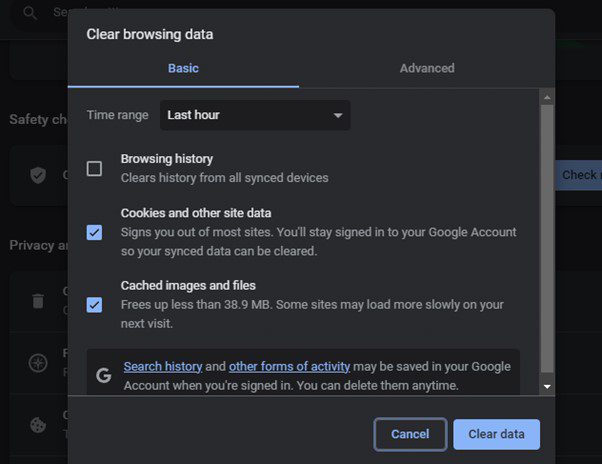
Click on Clear Data
Use VPN
If you still can’t access ChatGPT and getting the ChatGPT is down or at capacity issue, you can try connecting your device to a VPN. Using a VPN (Virtual Private Network) service may assist you in connecting to another location where the service is available. This enables you to access ChatGPT despite geographic limitations.
Also Read: ChatGPT Network Error – How to Fix >
FAQs on ChatGPT Always Down
1. What can I do when ChatGPT is at capacity?
If you’re having trouble getting on ChatGPT at capacity, you may want to try utilizing it during non-peak hours. You can also prevent waiting in line at peak times by purchasing a license that grants you priority access, such as ChatGPT Plus. These alternatives increase the likelihood of gaining entry to ChatGPT and mitigate the effects of capacity constraints.
2. How long is ChatGPT down for?
ChatGPT’s outage may last for various lengths depending on the nature of the problem. It might take anything from a few minutes to many hours. Downtime may be prearranged and announced if maintenance or upgrades are planned. However, unexpected interruptions or outages caused by technical faults may take longer to fix.
3. Why is ChatGPT taking so long?
ChatGPT can take a longer time for a response due to several reasons, including high website traffic, server load for a response, the complexity of your question and its response, such as coding or architecting problems, or technical issues with the website or servers.
Conclusion
ChatGPT, an AI-powered chatbot provided by OpenAI, has a user base of millions due to its powerful and accurate responses. It has been in constant use since its release because it helps people do their work effectively in a relatively short time. However, due to a large number of people accessing it at the same time, many users have reported ChatGPT is Always Down or at capacity issue, but we hope you know the fixes after reading this article. Moreover, for questions, suggestions, or other methods to solve the ChatGPT always down issue, we welcome you in the comments.