OpenAI is an artificial intelligence research organization founded in 2015 that focuses on developing advanced AI systems and tools. One of the most notable products of OpenAI is ChatGPT, a large language model capable of generating human-like responses to text prompts. ChatGPT has become popular because it can converse naturally with humans and provide useful information.
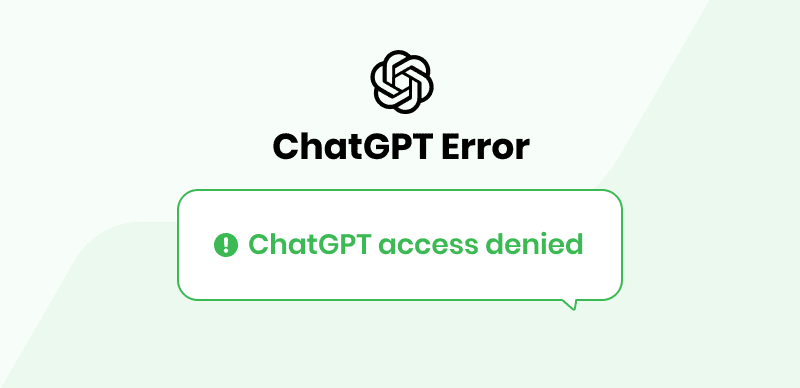
How to Fix ChatGPT Access Denied
However, users may sometimes encounter issues such as ChatGPT is at capacity right now, ChatGPT login button not working and ChatGPT access denied errors while using ChatGPT. This can be frustrating for those who rely on the system for research or other purposes. If you, too, are getting the ChatGPT Access Denied error, you’ve come to the right spot. In this article, you’ll delve into the finest steps to fix the ChatGPT 1020 error: Access Denied. Let’s get started!
Also Read:
Access ChatGPT Search without Login >
Fix ChatGPT “Sorry, You Have Been Blocked” Error >
Is There a Limit in ChatGPT?
Like any other artificial intelligence language model, ChatGPT has its limitations. However, these limits are only descriptive and may change based on the ChatGPT implementation and the system resources. One of ChatGPT’s limits is its capability to comprehend and react to textual instruction. The language model can produce human-like replies but may have trouble with more sophisticated or nuanced language, leading to nonsensical or erroneous output.
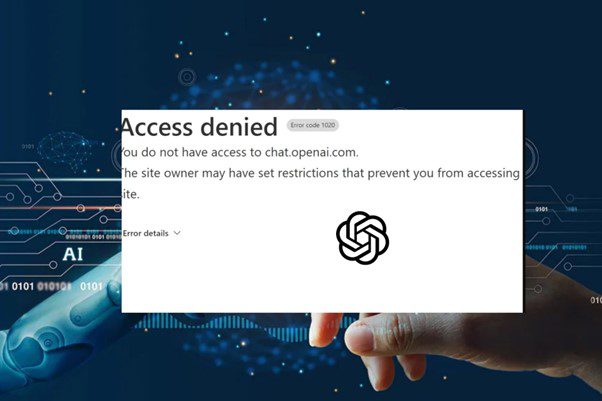
ChatGPT Access Denied
The necessary computing power to execute ChatGPT is another restriction. Because of the massive quantity of data used in the training process, a powerful computer is necessary for the model to swiftly and reliably output replies. It’s possible that users who don’t have access to powerful computers won’t be able to make full use of ChatGPT. Moreover, there is also said to be a 4000-character long input and 2048-character output limit in ChatGPT
Why My Access Is Denied to ChatGPT?
There could be many reasons why your access is denied to ChatGPT. The first and most probable one is ChatGPT’s server being overloaded. When many users attempt to use the system simultaneously, the servers may get overloaded, slow down, or even request timing out. Errors such as “access denied” or sluggish operation may occur from this. It’s recommended to give the servers time to fix themselves and try again.
Authentication problems are another potential source of access-denied errors in ChatGPT. The platform’s safety may necessitate denying access if the system cannot validate your identity or credentials. If you have entered the wrong username or password, or if your account has been temporarily disabled, this will occur. Verify your login information and contact assistance if the problem persists. Another reason could be your browser cookies and cache, affecting your access to ChatGPT.
Moreover, ChatGPT uses policies, which may have contributed to access denied problems. For instance, some services can restrict access to certain query types or limit the number of requests or responses you can make daily. You may have reviewed your query limitations or attempted an illegal query if you keep getting access refused errors. In this scenario, you need to look at the service’s TOS and make any necessary changes to your conduct. You may be using a VPN, which is causing problems to your access to ChatGPT.
How to Resolve ChatGPT Access Denied?
Now that you know why your access is denied to ChatGPT, you must be wondering how to fix the ChatGPT 1020 error, and you’ll get the fixes in this section. Since OpenAI has introduced the world to ChatGPT, an artificial intelligent chatbot, people from every sector have started using it for their routine queries. However, people sometimes run into error code 1020 on ChatGPT, which you can fix by following these solutions:
Clear Cookies
To repair the ChatGPT access denied error, you should first erase the cookies and cache from your web browser or device. You may eliminate this by using the Options option in your browser. If you have antivirus software installed on your computer, you may erase the cache and cookies from your browser by opening the antivirus software. ChatGPT error 1020 may be fixed by clearing cookies and cache. However, if you’re unaware of how to clear cookies and cache on your Google Chrome browser, follow the steps below:
Step 1: Go to Chrome’s Settings by clicking on three dots at the top right and selecting Settings. In Settings, you need to click on the Privacy and Security option.
Step 2: In Privacy and Security settings, click on Cookies and other site data. Next, click on See all site data and permissions to proceed.
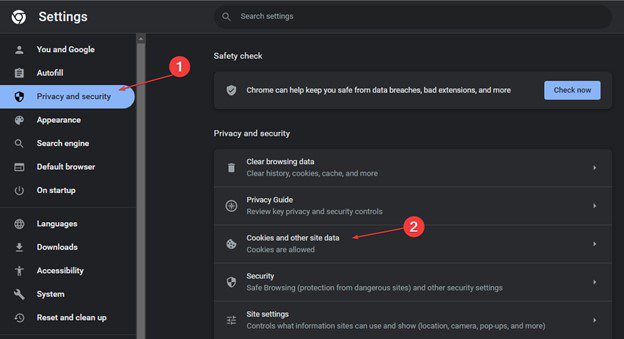
Click on Cookies and Other Site Data
Step 3: Enter ChatGPT in the search field to find its cookies and cache files. After that, click on the Trash icon on the ChatGPT cookies and select Clear to clear them.
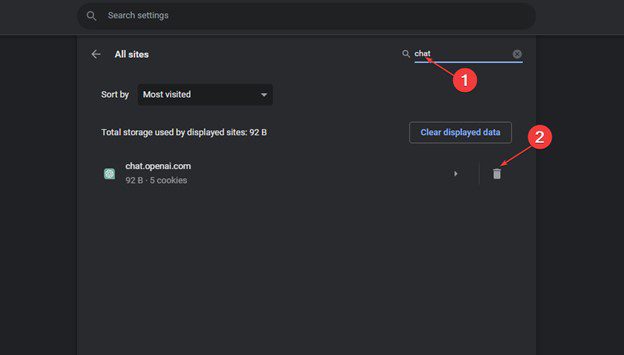
Click on Trash
Update or Re-Login with the Right Credentials
Sometimes, Error code 1020, “ChatGPT Access Denied,” is caused by faulty login credentials, including incorrect usernames and passwords. If you think this is the cause of the problem you’re seeing, you’ll need to change your credentials. If you want to upgrade or re-login with your credentials, do as follows:
Step 1: Log out if you are already signed into your account. You may sign out of your account anytime by clicking the Log out option in the side menu.
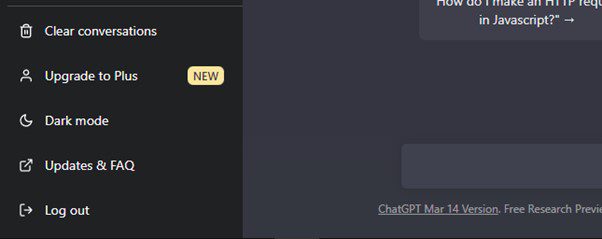
Click on Log out
Step 2 (if necessary): Now, click on Log In. If you have forgotten, you can change your password by clicking the Forget Password option on the login page. Next, enter your email, verify the code, and select a new password.
Step 3: Now, enter your account by entering your new login details. To access ChatGPT, you must log in using a valid username and password.
Note: Verify that the right login information was input. Mistakes in capitalization or other parts of a user’s login information are quite prevalent.
After updating the login credentials and logging into your ChatGPT account will possibly fix this issue.
Ensure ChatGPT Servers Are Up
ChatGPT was introduced in the market by OpenAI, an artificial intelligence research-based company. Since hundreds of millions use it, sometimes its servers go down, which is common for every website when the load is too much. So, this could be the reason for getting a ChatGPT Access Denied error. To ensure this is not the reason, you must check OpenAI servers since ChatGPT is their product. However, if you’re unaware of how to check OpenAI servers, don’t worry; we’ve got you covered!
Checking OpenAI servers is no rocket science. All you need is to visit the OpenAI website, and if you see Operational in the top right of chat.openai.com, their servers are well up and running.
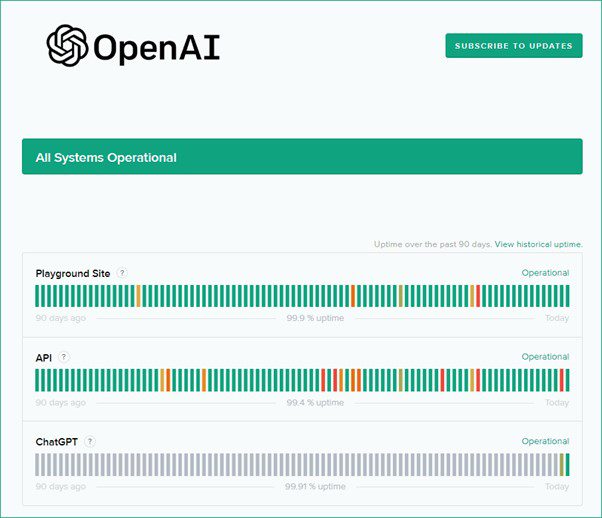
Check OpenAI Server
Connect/Disconnect VPN
A virtual private network (VPN) can shield you from online predators and snoopers by masking your IP address and encrypting your traffic. If you’re getting ChatGPT Access Denied error, it might be possible that your IP address is messing with the ChatGPT website. To counter this, you need to connect to a VPN network. However, if you’re connected to a VPN already, we recommend disconnecting from your VPN service.
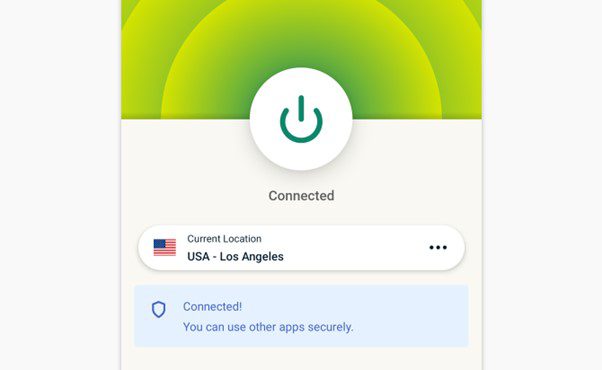
Connect or Disconnect to VPN
To check if you’re connected to VPN or not, open the VPN service you use on your device, and if you see connected on the home page, you’re connected. If not, you need to click the Connect button to connect your device to a VPN for protected browsing. However, you need to get one if you don’t have a VPN client on your device. The finest options are Express VPN, Nord VPN, Windscribe, etc.
Faqs About ChatGPT Access Denied
Here, we collect several frequently-asked questions about ChatGPT access denied issue.
Why is ChatGPT server down?
There could be various reasons for ChatGPT’s server to go down, such as technical glitches, power outages, hardware failure, software errors, or maintenance work being performed by the system administrators. Sometimes, high traffic or server overload can also cause downtime. In some cases, cyber-attacks, hacking attempts, or security breaches can result in a server going down to prevent further damage.
Why does ChatGPT say an error occurred?
There are several possible causes of an error message in ChatGPT, such as an invalid input format, API memory limit, input size, a shaky internet connection, technical difficulties, etc.
Why do I keep getting errors on ChatGPT?
If you repeatedly encounter errors while using ChatGPT, it could be due to several reasons. Technical issues may cause errors, network connectivity problems, or software bugs that affect the performance of the AI model. It is also possible that the input you are providing to ChatGPT may not be clear, complete, or relevant, which can cause the model to produce an error or an incorrect response.
Final Thought
Every software, tool, or website has bugs, and so does ChatGPT. ChatGPT has made life easier for every person out there. However, it comes with some bugs; one of the most recent is error code 1020. But we hope you know how to fix ChatGPT Access Denied Error after reading this article. Moreover, if you’ve any questions, thoughts, experiences, or queries regarding ChatGPT and its errors, we encourage you to share them in the comments.
