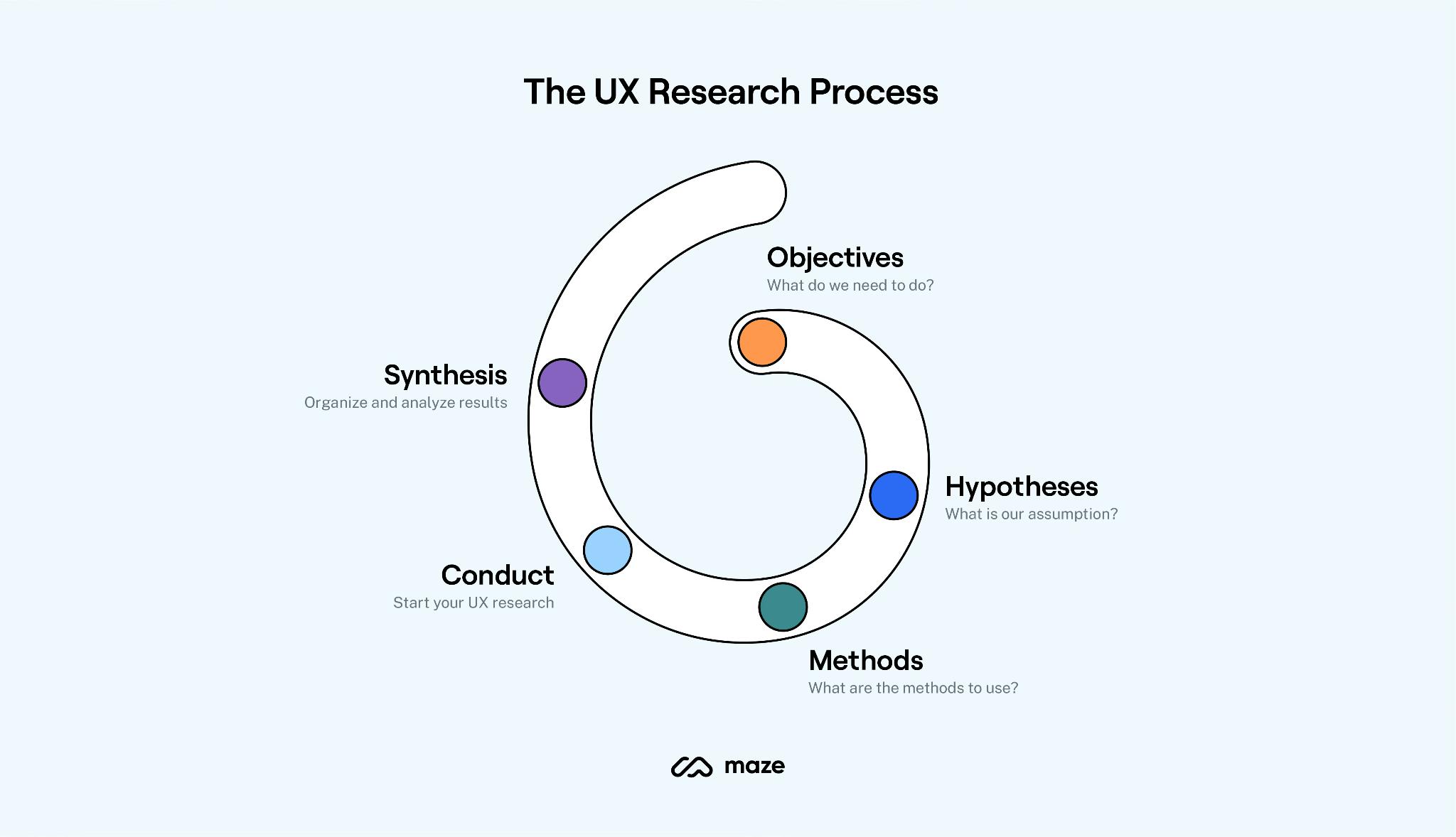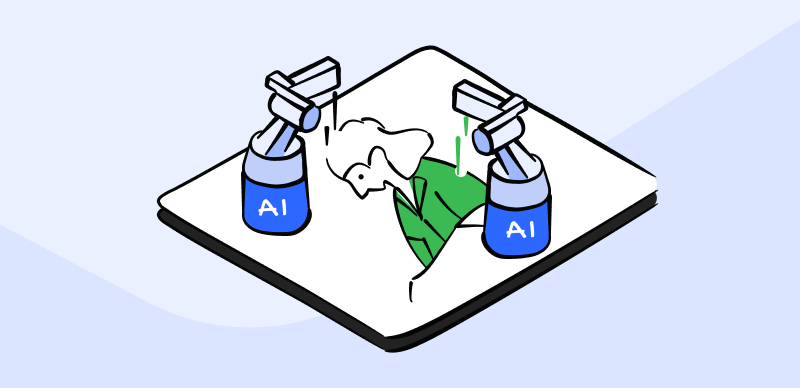A mockup is the equivalent of getting dolled up, snapping some selfies, and then vegging out on the sofa for the rest of the evening. Mockups are created on mockup websites or mockup software to show stakeholders the final graphics, but they don’t need to function in any way. Mockups don’t need to be responsive or animated to give the impression that your project is fully realized. Mockup tools are essential for producing high-quality mockups.
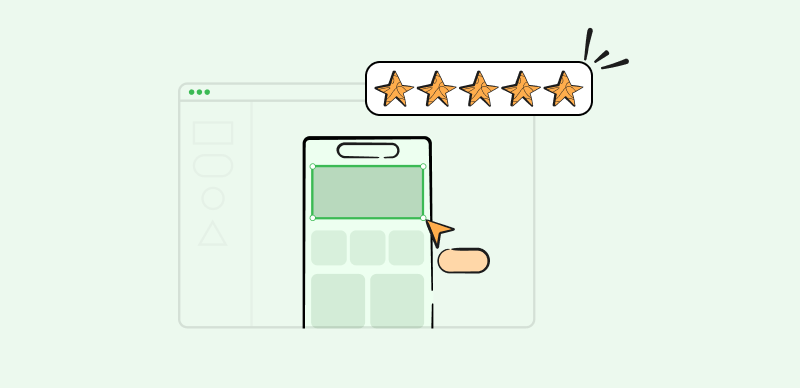
Mockup Software for Design
By facilitating the creation of rapid prototypes of designs, mockup tools facilitate the collection of customer input. However, if you’re unaware of the Best Mockup Software in the market, we’ve got you covered. Because here, you’ll get your hands on the finest mockup tools to design a mockup of your product. Let’s get going!
What is Mockup Software?
To develop visual representations of digital goods or user interfaces without writing any code, they may utilize apps for designers such as mockup software. These visual representations (sometimes called mockups or prototypes) are meant to approximate the functionality and layout of the final product, providing designers and stakeholders with a preview and testing opportunity before any coding is done.

What is Mockup Software
Typical UI elements in mockup software include buttons, icons, forms, and menus, which may be readily modified and rearranged to build a functional interface. Clickable links and menus are two examples of interactive components that may be included in a mockup to replicate the experience of using the product.
What Do Graphic Designers Use for Mockups?
Mockups are used in graphic design to provide a realistic design preview. The final appearance of a design may be shown to customers via mockups. The client’s satisfaction with the design and the absence of unpleasant surprises upon delivery may be promoted in this way.
Mockups might be employed to see how a design will function in various settings. A designer may construct a mockup to test how a website would appear on various devices. Brochures, flyers, and posters may all be designed using mockups. Having a visual aid like this may help customers visualize the finished result.
8 Best Mockup Software for 2024
Wondering about the best mockup software in 2023? These tools can help.
Gemoo’s Broswer Mockup Generator
Gemoo’s Broswer Mockup Generator is an easy to use tool. You can batch upload up to 10 images at a time to an emulated web browser. This way, you can efficiently visualize and compare the various web browser effects of your images in a slideshow view and ensure that the final output meets the highest quality standards.
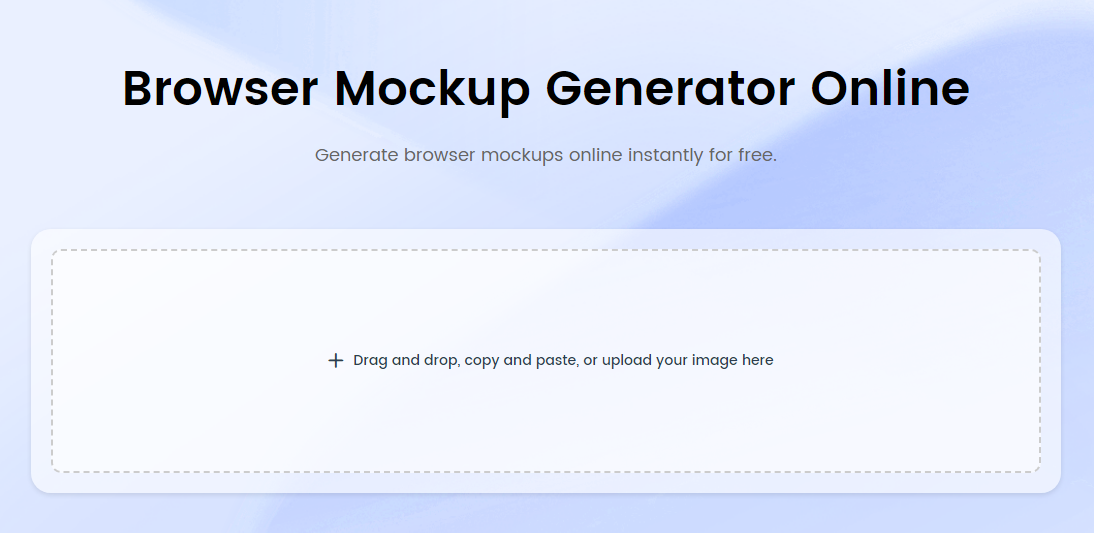
Gemoo Broswer Mockup Generator Interface
Key Features
- It ensures that your final output meets the highest quality standards.
- You have a wide variety of browser mockup templates to choose from.
- Apart from creating basic browser frames, you can also generate title bars with control buttons in different colors.
- These mockups can be easily added or removed, giving you the flexibility to create a browser mockup that closely resembles the actual browsing experience.
- You can export your browser mockups as JPG, PNG, or PDF files.
- The availability of various export options ensures that you can choose the most suitable format for your specific needs, such as portfolio showcases, client presentations, marketing materials, and printing.
Price Plans: Totally Free to use
Moqups
You may use the Moqups tool if you’re looking for a web-based platform to design mockups of your websites, mobile applications, and video interfaces. This one makes creating prototypes, UI designs and wireframes simple. Moqups is a straightforward user interface. In addition, Moqups’s pre-made template collection is impressive.

Best Mockup Software – Moqups
Moqups’s Key Features
- Wireframes, schematic maps, mockups, and prototypes are some of the components that may be created.
- Wireframing, diagramming, user experience research, and even project management all benefit from the availability of appropriate templates.
- Offers a lot of information for each kind of template.
- User personas, empathy maps, and narrative mapping templates may all be found under the UX research subcategory.
Customer Ratings
- G2: 4.2/5 (91 Reviews)
- Capterra: 4.6/5 (28 Reviews)
Moqups’s Price Plans: Free to $9 per month
Justinmind
Since 2005, Justinmind has been at the forefront of the simulation software and wireframe tools industries. In minutes, Justinmind allows product managers to generate a fully functional website prototype. Justinmind lets you create beautiful and functional prototypes without knowing any HTML. You can create interactive prototypes that scale to fit various screen sizes using liquid layouts. Web design basics like pinning components to a specified place and auto-resizing elements are simplified in Justinmind.
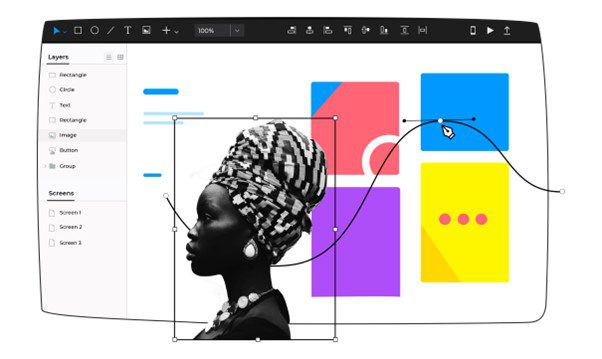
Best Mockup Software – Justinmind
Justinmind’s Key Features
- Excellent transitions between screens in the software, such as pop, flip, fade, or slide, are available.
- It’s easy to run mockup tests and make sure everything works well.
- Lets you pretend to use apps and web pages on a wide range of devices.
- Allows you to incorporate layers and pictures from other programs like Photoshop, Illustrator, and Sketch into your mockups.
Customer Ratings
- G2: 4.4/5 (62 Reviews)
- Capterra: 4.4/5 (29 Reviews)
Justinmind’s Price Plans: Free to $9 per month
Frame Box
Frame Box is a simple online tool for creating and discussing mockups (wireframes). You may use drag and drop to position mockup elements on the canvas. The components may be resized and moved around as needed. Once you are happy with your mockup, you can share it with your team by clicking the “Share” button. Frame Box’s robust set of capabilities makes it a powerful tool for creating mockups.

Best Mockup Software – Frame Box
Frame Box’s Key Features
- Offers customizable containers for designers to house their photos, text, buttons, and more.
- Permits you to adjust the frame’s size, shape, and location so that it fits in with your interior design.
- Allows you to include any design components within the border.
- Mockups may be exported in a number of different file types.
Customer Ratings
- G2: 4.3/5 (3 Reviews)
- Capterra: N/A
Frame Box’s Price Plans: Free to use
Balsamiq
Designers widely use Balsamiq as a mockup and wireframing tool for developing low-fidelity prototypes of online and mobile apps. Balsamiq is another tool for creating elaborate and functional website prototypes. It’s free unless you want more advanced capabilities, so you’ll need to upgrade to a premium subscription. The most exciting part is that you can utilize desktop software on the cloud if you already have desktop software! The Balsamiq tool should be at the top of your choice if you’re looking for a program with a wide range of features and great offline support.
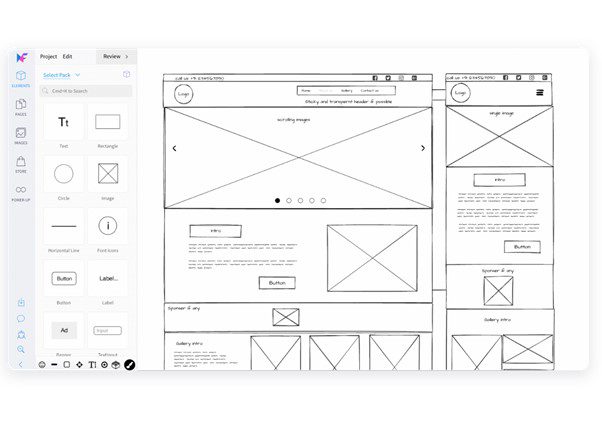
Best Mockup Software – Balsamiq
Balsamiq’s Key Features
- Offers trademark hand-drawn mockups and reusable libraries.
- Show the major user interface components of your site layout clearly.
- Tools for teamwork and sharing that facilitate the exchange of mockups amongst designers.
- Features a collection of pre-made UI components like buttons, menus, and forms that can be dragged and dropped into place.
Customer Ratings
- G2: 4.2/5 (493 Reviews)
- Capterra: 4.4/5 (372 Reviews)
Balsamiq’s Price Plans: Free to $9 per month
MockPlus
Mockplus is among the most popular and capable options available when it comes to cost-effective website mockup tools. As a web designer, you can use this tool to create responsive websites that look great across devices. Using the intuitive drag-and-drop interface, mockups for your website can be made in a matter of minutes. If you’re a lone designer or head up a small team, this is the ideal tool for you.
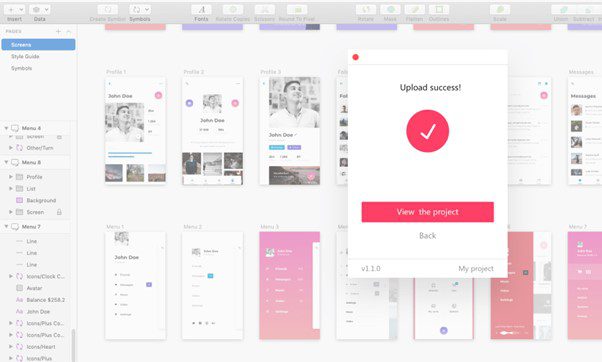
Best Mockup Software – MockPlus
MockPlus’s Key Features
- Product managers can collaborate on ideas for improving wireframes, prototypes, and mockups with the help of Mockplus Cloud.
- Helps a wide range of creative software, including Adobe products like Photoshop and XD.
- Provides Mockplus Cloud, where designers can bring in their elements from other programs.
- Priorities and progress can be monitored in a visual format.
Customer Ratings
- G2: 4.5/5 (15 Reviews)
- Capterra: 4.4/5 (7 Reviews)
MockPlus’s Price Plans: Free to $2.97 per month
Marvel
Marvel was founded in 2013 as a side project but rapidly became a major player in mockup and wireframe design. Marvel’s robust collaboration platform eases the pain of getting various stakeholders to approve product ideas via revisions. As a product manager, you must spend time and energy gaining approval for your ideas before development begins.
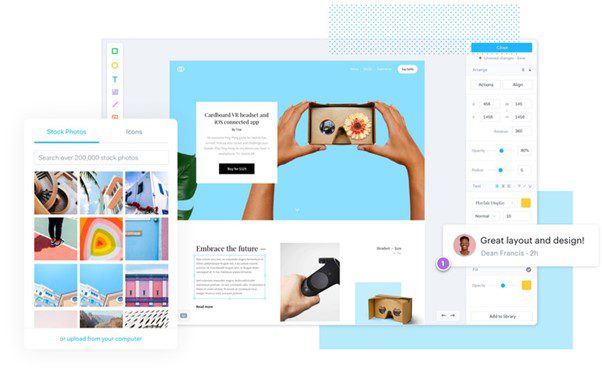
Best Mockup Software – Marvel
Marvel’s Key Features
- Improve communication between departments and cut down on product development times using Marvel.
- All the right people are always in the loop, thanks to real-time activity alerts and shared files.
- You can boost company-wide brand recognition by using Marvel to manage team libraries.
Customer Ratings
- G2: 4.4/5 (224 Reviews)
- Capterra: 4.6/5 (86 Reviews)
Marvel’s Price Plans: Free to $12 per month
UXPin
UXPin is a prototype and wireframing tool that has been around for more than ten years. The Polish startup was founded in 2010, and Xenon Partners bought it in 2020. UXPin’s Merge technology is a game-changer for importing and keeping ReactJS components in sync. UXPin advocates for using modular components. This implies you may use these components as a foundation for further developing your UI design mockups. Component-driven design is also an important feature that makes implementing brand standards into mockups simple.
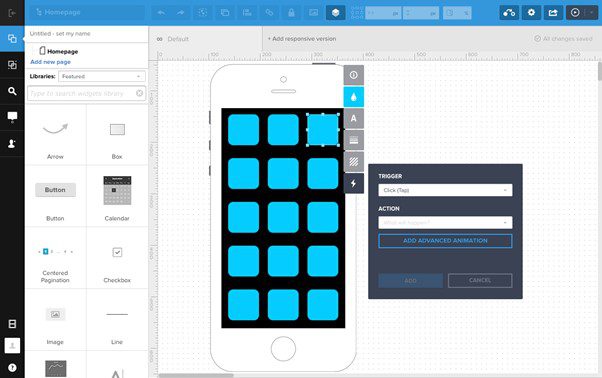
Best Mockup Software – UXPin
UXPin’s Key Features
- Mockups that adhere to the WCAG requirements for web accessibility can be created.
- The colorblindness simulator and contrast checker are two useful tools for putting your prototypes through their tests.
- Allows you to construct a unique UI structure emphasizing colors, content arrangement, and typeface.
- Lets you see where people are clicking and how far they’re scrolling.
Customer Ratings
- G2: 4.2/5 (118 Reviews)
- Capterra: 4.2/5 (25 Reviews)
UXPin’s Price Plans: Free to $29 per month
Faqs About Mockup Software
By the end of the article, we’ll answer several questions about Mockup software.
What file type is best for mockups?
An image file is recommended as the best type to create a mockup. Its versatility in showcasing many styles with a single file eliminates the need for several photographs. Spend less time on social media and more time making sales at your online store or preferred marketplace.
What is the best site for mockups?
Many websites are considered the best for creating mockups, including FreePik, Pixeden, Placeit, etc. Finding the best site for mockups is highly dependent on your mockup creation needs.
Final Thought
Professionals in graphic design need access to high-quality, time-saving resources that will allow them to realize their visions. Mockup software is one such tool since it enables designers to generate photorealistic representations of their designs. And we hope you know the Best Mockup Software after reading this article. Moreover, if you’ve questions or queries related to mockup software, you can share them in the comments.