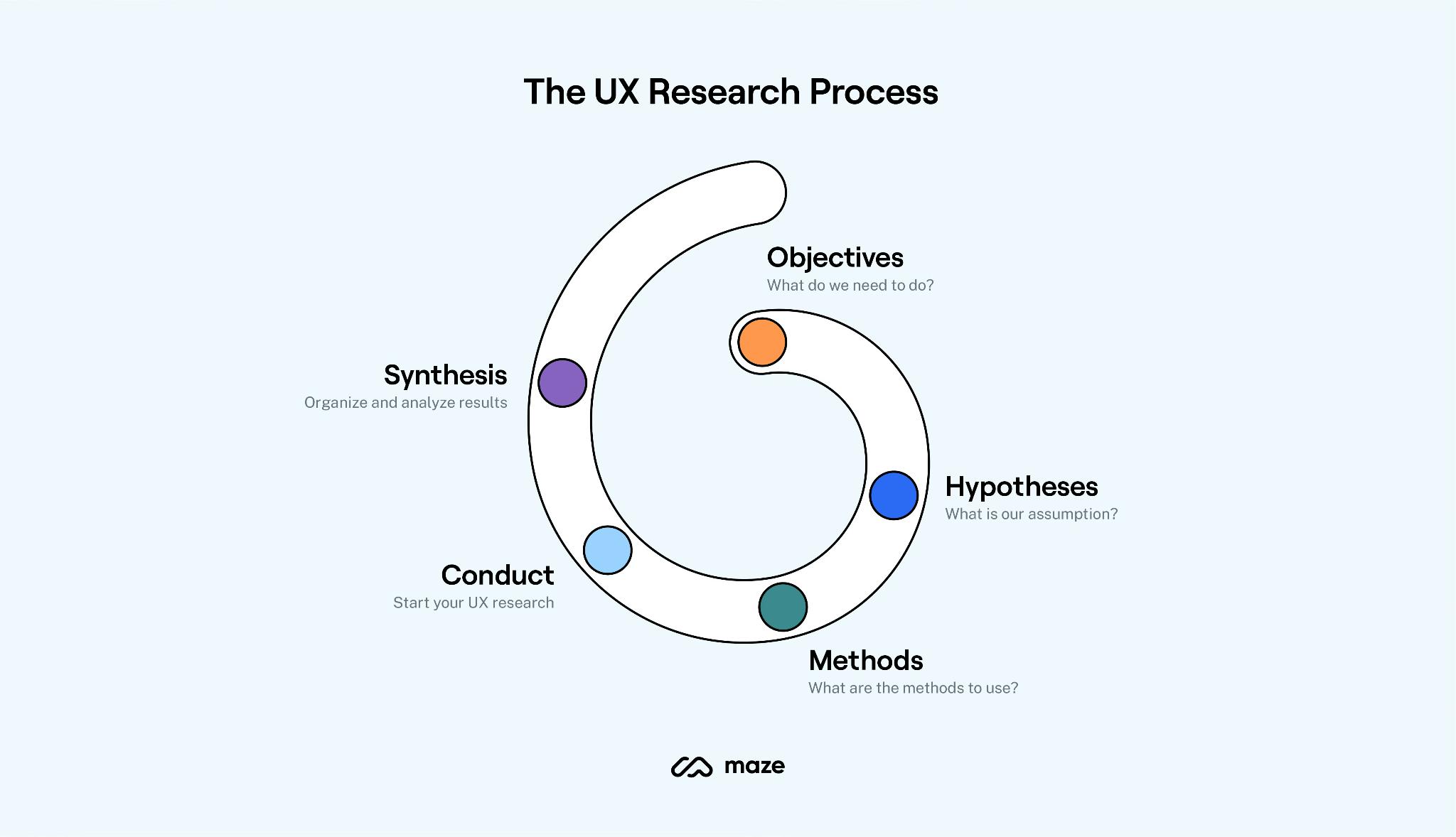With the advent of the digital age, designers now have access to many innovative tools that may enhance their workflow management and produce stunning results. With their cutting-edge capabilities, user-friendly interfaces, and time-saving processes, these applications are a must-have for every graphic designer, web designer, UI/UX designer, or artist. Whether you’re a seasoned creator or just starting, the correct applications may greatly impact your output, workflow, and final result.
In this article, we look at the field of design applications and propose 12 possibilities that every designer should consider about downloading. We investigate free and commercial applications, learning about their benefits and drawbacks. These software packages and mobile apps may meet graphic design, prototyping, vector graphics, wireframing, and more. You may open up a new world of opportunity and fully realize your creative potential by adding these applications to your design toolset. So come along as we explore the world of best apps for designers and learn about the resources that will revolutionize your creative process.
Table of Contents: hide
Why Are Apps for Designers Important?
A designer’s ability to be creative, streamline their processes, and produce high-quality work is greatly aided by the availability of dedicated apps. These applications include a wealth of features and functions aimed squarely at satisfying the requirements of designers working in various fields. Intuitive user interfaces, powerful tools, and tight integration help designers realize their ambitions.

Why Are Apps for Designers Important
The potential to increase output is a major selling point for design-specific applications. templates presets, and libraries are commonplace in these tools, allowing designers to save time and effort. They also include sophisticated editing capabilities that let designers make precise adjustments to their work.
Moreover, design applications include a library of assets, including fonts, icons, stock pictures, and color palettes. With access to such a large collection of materials, designers can experiment with new ideas while maintaining brand cohesion. In addition, many of these applications provide built-in collaboration tools, making it easy for designers to coordinate their efforts with customers, coworkers, and other team members.
Is There a Free Design App?
There are, in fact, several free design applications that provide robust features and functionality without requiring a monetary outlay on the user’s part. Designers may experiment with their ideas, hone their craft, and create high-quality work with the help of these free design applications. Numerous free design applications provide comprehensive design tools and functionality, from graphic design and illustration to picture editing. Because of its straightforward layouts and simple controls, it may be used by designers of any skill level.
Nevertheless, Free design applications offer significant tools and resources for designers to create attractive images, despite potential constraints such as a reduced range of capabilities or occasional adverts compared to their premium equivalents. If you need more sophisticated capabilities, some free applications offer in-app purchases or premium editions that unlock such features and eliminate adverts.
Free design applications are a fantastic resource, whether you’re just starting as a designer or trying to save expenses by not investing in expensive software. They provide a low-cost entry point into the wide design world, letting you practice your craft and refine your abilities without breaking the bank.
6 Must-Have Free Design Apps
Let’s have a look at the 6 Must-Have Free Design Apps for designers below:
Canva
Canva is a free, straightforward program for making eye-catching designs that can be used for various projects. Canva streamlines the design process and makes it easy to personalize projects with its vast collection of templates, pictures, and fonts. Canva offers various functionality and customization choices to help you bring your ideas to life, whether you’re making visuals for social media, presentations, or marketing materials.
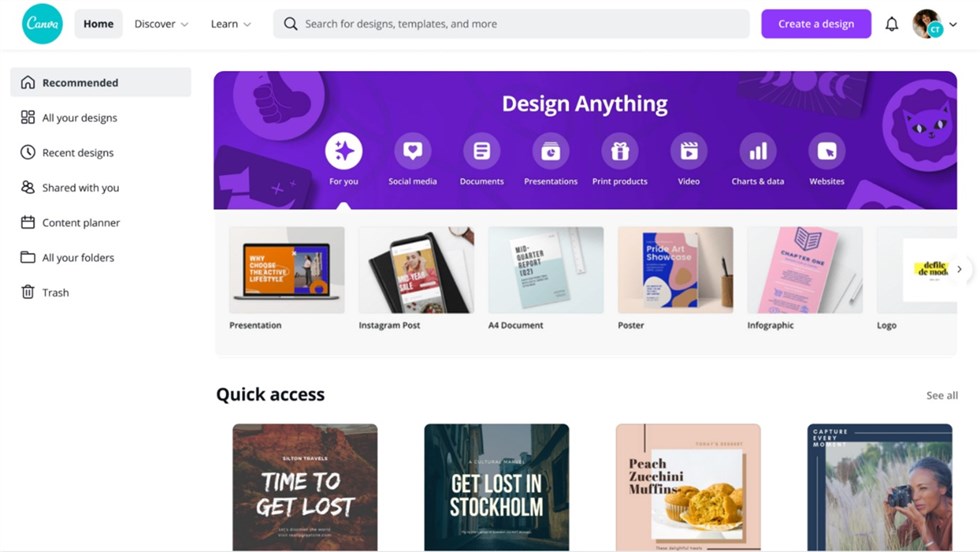
Free Design Apps – Canva
What Canva Is Best For?
- A comprehensive collection of ready-to-use layouts for a wide range of projects
- Use of a large stock image, artwork, and font library
- Collaborative tools for teamwork and input
- Quick and simple design dissemination is enabled via simple sharing and exporting tools.
Canva’s Limitations
- Limited advanced design features
- Some premium elements require a subscription.
GIMP
GIMP, “GNU Image Manipulation Program,” is an excellent free image manipulation software. Tools for editing and modifying photos at a professional level are included. You can use GIMP for professional-level picture editing, digital painting, and other image-related activities. It supports various file types and has a robust feature set that includes layers, filters, brushes that can be customized, and more. Because of GIMP’s adaptable and adjustable workspace, it can be used by anybody from complete beginners to seasoned pros.
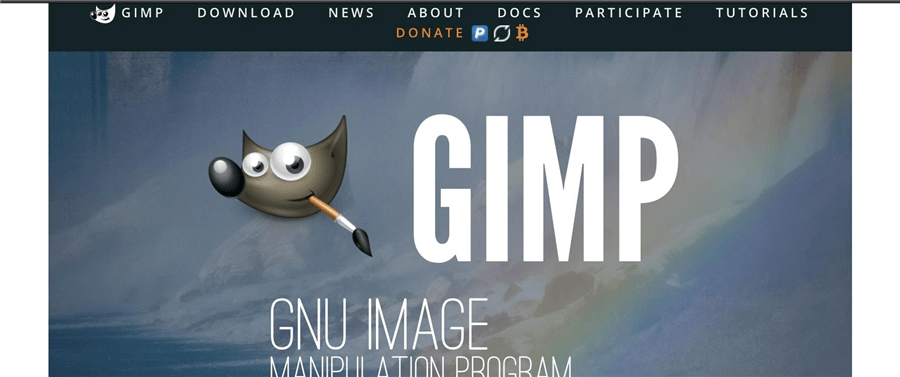
Free Design Apps – GIMP
What GIMP Is Best For?
- Layers, masks, and filters for expert picture editing
- Modifiable user interface with a wealth of available plugins
- Allows for the use of several different types of picture files
- Open-source and free software
GIMP’s Limitations
- Steeper learning curve for beginners
- The interface may feel overwhelming.
Inkscape
Inkscape is a powerful vector graphics editor that allows designers unlimited scalability. Its open-source program comes with various drawing tools and a straightforward interface. Vector-based artwork such as logos, graphics, and diagrams may all be made using Inkscape. It has sophisticated tools like gradients, path editing, and text manipulation, and it’s compatible with a wide range of file types. Inkscape’s robust and flexible framework unlocks the creative potential of designers.
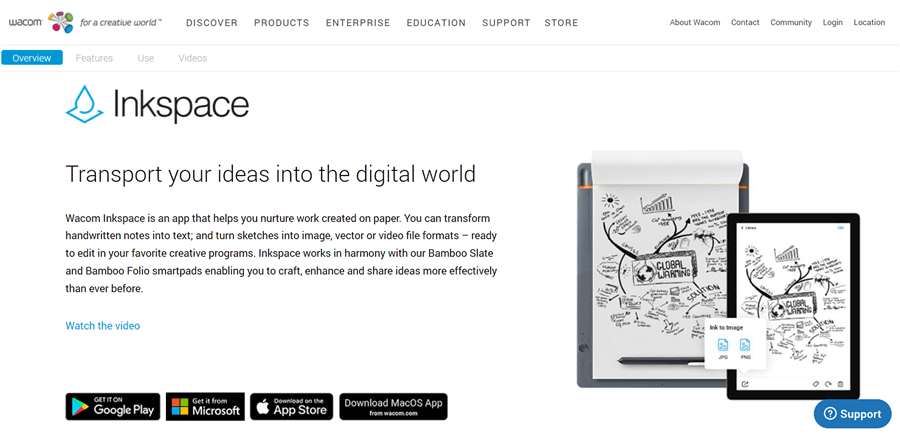
Free Design Apps – Inkscape
What Inkscape Is Best For?
- Highly accurate vector graphics editor with unlimited scalability
- A full suite of sketching and shape-making instruments
- Advanced object transformation and manipulation support
- Support for a wide variety of file types means easier sharing and exporting.
Inkscape’s Limitations
- Limited photo editing features
- They may have performance issues with complex designs.
Pixlr
Pixlr is a free, versatile, and user-friendly online picture editor. It has a simple user interface and various filters and effects. Pixlr is an online image editor that allows you to edit, add filters, and retouch photos. It’s possible to make non-destructive changes by including layers, masks, and blending modes. Pixlr’s accessibility and convenience stem from the fact that it can be utilized in a web browser without additional downloads or setups.
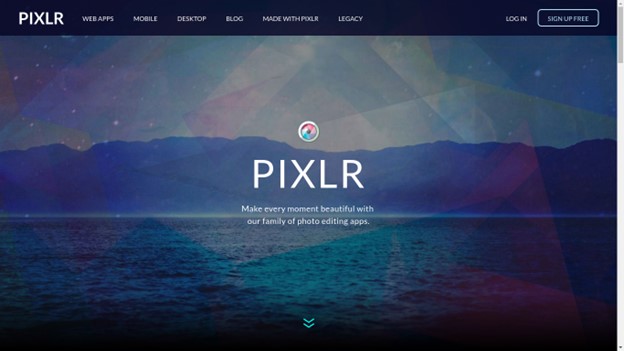
Free Design Apps – Pixlr
What Pixlr Is Best For?
- A comprehensive selection of effects and tools for editing
- Graphics editing tools that facilitate montage and layout
- Easy-to-access, shared cloud storage for teamwork
- Support you to remove watermarks from pictures
- Both a website and a mobile app are made available.
Pixlr’s Limitations
- Requires an internet connection
- It may lack some advanced editing features.
Gravit Designer
Gravit Designer is an effective, cross-platform design software for vector drawings and illustrations. It has various tools for working with vectors, such as making new shapes, modifying existing ones, and setting types. Logos, brochures, icons, and more can all be created using Gravit Designer. It has several advanced options, such as working with others in real time, saving data on the cloud, and using premade templates. Gravit Designer’s streamlined interface makes it accessible to all skill levels.
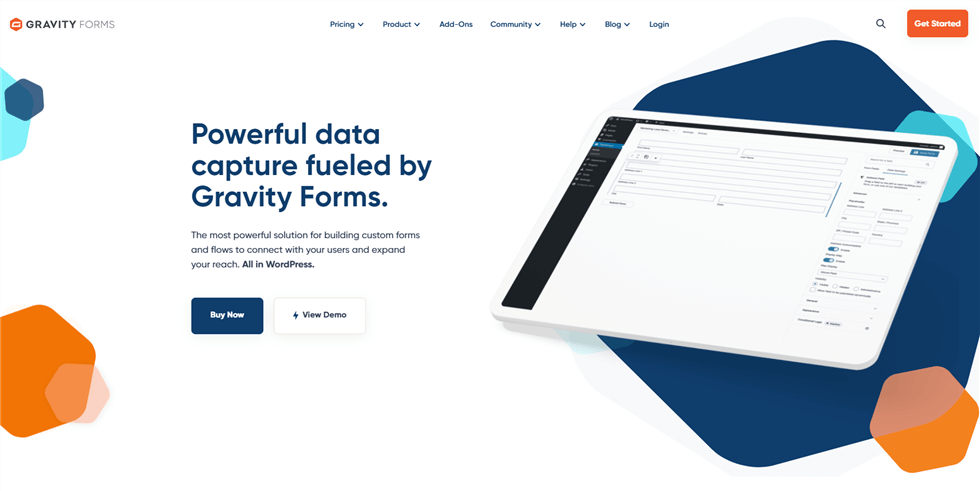
Free Design Apps – Gravit Designer
What Gravit Designer Is Best For?
- Powerful vector editing tools for graphics and UI designs
- Support for both local and remote design processes
- Multiple artboards are supported for quick design revisions.
- Options for online teamwork and file storage
Gravit Designer’s Limitations
- Limited template library
- Advanced features require a paid subscription.
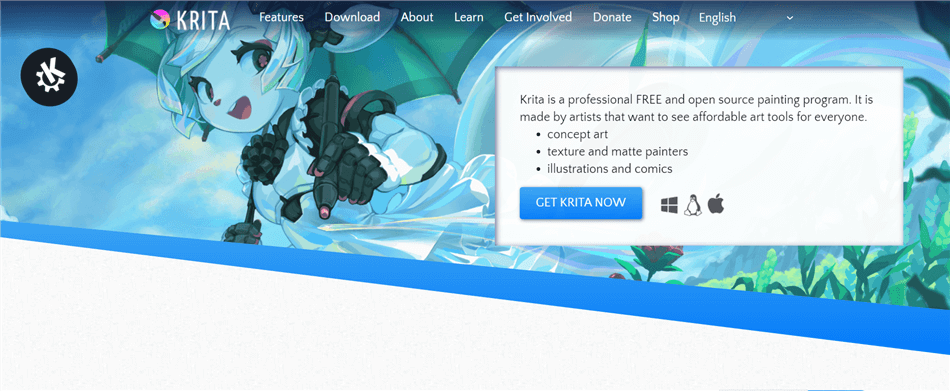
Free Design Apps – Krita
Krita is a piece of art and design software allowing users to create digital paintings and illustrations according to their requirements. It is a flexible application that can create great digital artwork because it supports layers, advanced color management, and fully configurable brushes.
What Krita Is Best For?
- Software for creating stunning digital paintings and illustrations
- Wide-ranging controls for the brush and its motor
- Plenty of creative resources and effects
- Open-source and free software
Krita’s Limitations
- They may have performance issues with large files.
6 Must-Have Paid Design Apps
Let’s have a look at the 6 Must-Have Paid Design Apps for designers below:
Figma
Figma is a real-time design tool that facilitates communication and collaboration between team members. It’s great for remote teams since it provides a cloud-based platform where numerous designers can collaborate on projects simultaneously. Vector editing, reusable design elements, and interactive prototypes are some of Figma’s design and prototyping tools. It’s easy to use and includes various plugins that improve the design process. Figma is useful for team-based design projects since it allows designers to interact easily and iterate on concepts.
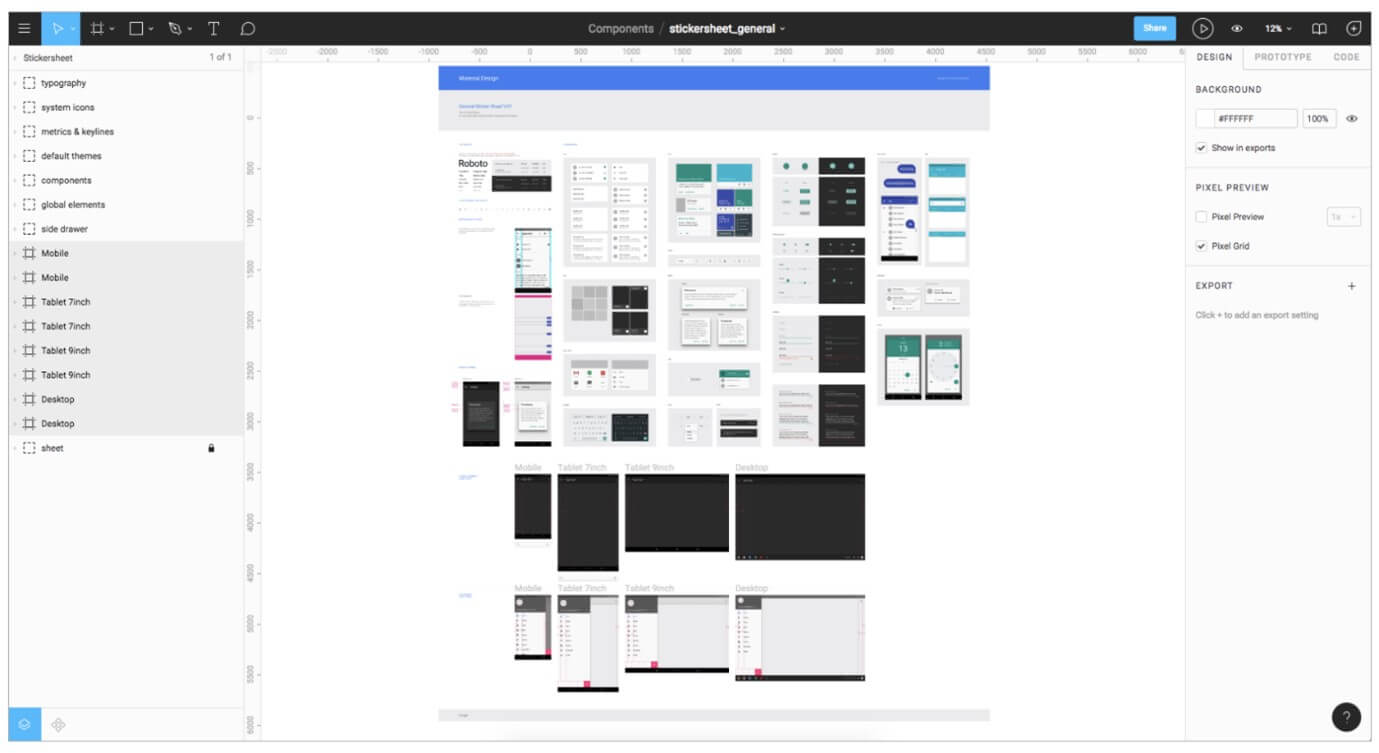
Paid Design Apps – Figma
What Figma Is Best For?
- A portable, cloud-based design environment
- Prototyping of designs that are both sturdy and engaging
- Management of a design system to provide a uniform user interface
- Code snippets and requirements are handed along to programmers without a hitch.
Figma’s Limitations
- Hard to interpret.
Sketch
Sketch is a famous vector-based design tool for macOS; many artists use it to make user interfaces and other digital files. It offers a simplified and user-friendly interface and a full complement of design tools. Create and easily organize your designs with Sketch’s many tools, including symbols, artboards, and complex export choices. In addition, it may be customized via a multitude of available add-ons. Many designers favor Sketch because of its dedication to user interface and user experience design and its capacity to simplify the design process.
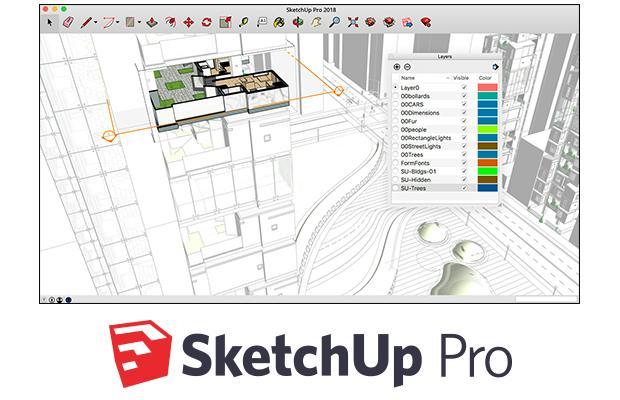
Paid Design Apps – Sketch
What Sketch Is Best For?
- A vector-based UI/UX design tool
- Consistent visual language and potent icons for cohesion
- Powerful interactivity design prototyping tools
- A large community of add-ons available to expand capabilities
Sketch’s Limitations
- Limited compatibility with non-Mac platforms
- Lacks advanced print design features.
Photoshop
Photoshop is the standard image editing and graphic design program. It has extensive image manipulation, digital artwork, and graphic design capabilities. Photoshop lets artists repair pictures, create spectacular visual effects, and develop graphics for numerous media. Layers, masks, filters, and sophisticated editing tools are supported. Designers in all fields use Photoshop because of its flexibility and power.
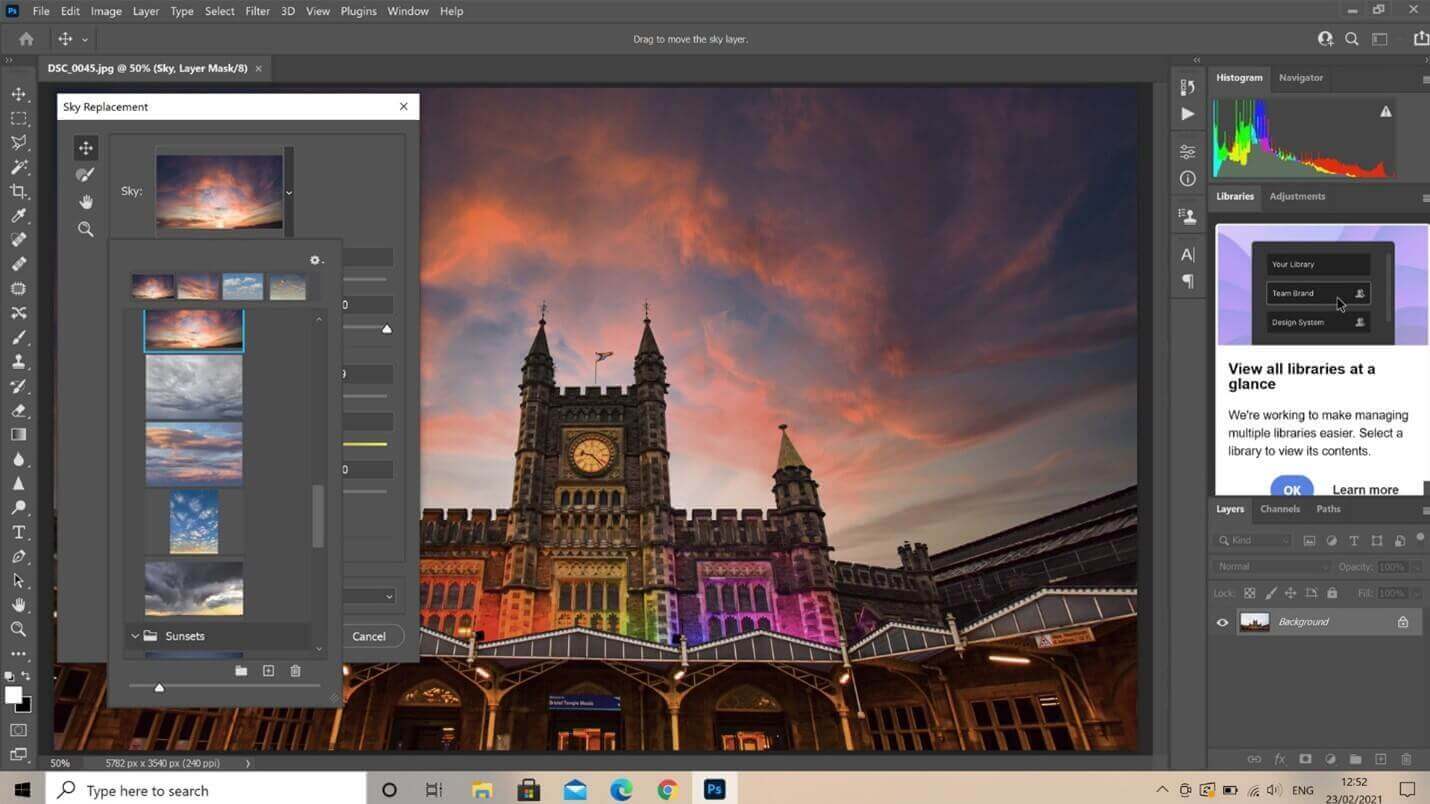
Paid Design Apps – Photoshop
What Photoshop Is Best For?
- Advanced image editing and modification
- Numerous creative tools and filters
- Non-destructive layer and mask editing.
- Numerous font and text editing possibilities
Photoshop’s Limitations
- High subscription cost
- It can be overwhelming for beginners
Illustrator
Illustrator creates scalable images, logos, icons, and typography. It has extensive vector graphics, drawing, and editing features. Illustrator lets designers create shapes, gradients, and typography. It has live tracing, pattern generation, and 3D effects. Illustrator lets designers create vector-based artwork that scales without sacrificing quality. For vector graphics designers, illustrators, and artists, it’s essential.
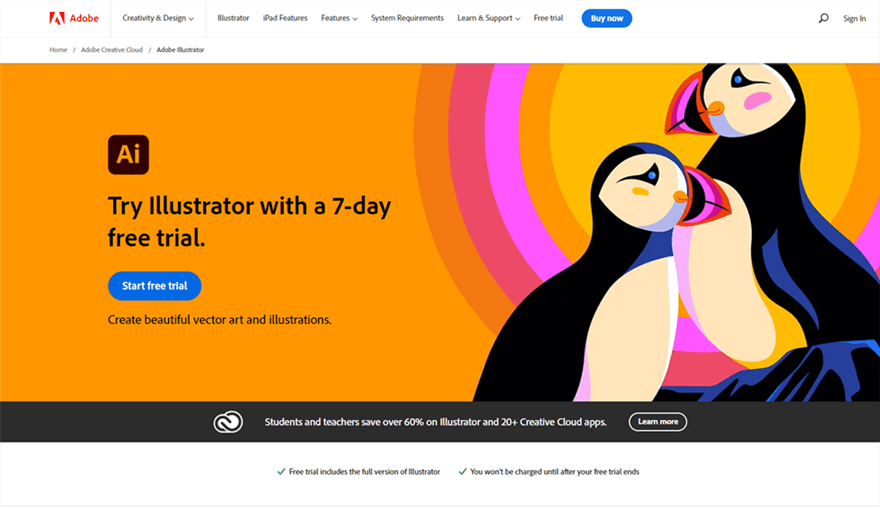
Paid Design Apps – Illustrator
What Illustrator Is Best For?
- Precision vector drawing and editing tools.
- Extensive forms, brushes, and graphic styles library
- Creative typography controls.
- Complex vector graphics and logos are supported.
Illustrator’s Limitations
- Subscription-based pricing model.
CorelDRAW
CorelDRAW is a professional-grade vector graphics editor with various helpful design tools and capabilities. Its straightforward layout and well-organized controls suit designers of all skill levels. In addition to its powerful typographic tools and unique effects, CorelDRAW also features accurate vector manipulation. In addition, it supports several file types and has object and color management tools. CorelDRAW is popular among designers because of its powerful tools and comprehensive capabilities.

Paid Design Apps – CorelDRAW
What CorelDRAW Is Best For?
- Precision design using vector editing tools
- Advanced typography and text formatting
- Robust color management and palettes
- Compatible files for easy cooperation and sharing
CorelDRAW’s Limitations
- Features are not as intuitive.
Affinity Designer
Affinity Designer is a professional-grade vector drawing tool on macOS, Windows, and the iPad. It provides many options for making detailed vector graphics, logos, and other artwork. All features of Affinity Designer are advanced vector manipulation, pixel-perfect designs, and non-destructive editing. Multiple artboards, symbols, and limitations are all supported, making for a streamlined approach. Affinity Designer is a low-priced, high-quality alternative to competing design programs because of its speedy performance and support for many file types.

Paid Design Apps – Affinity Designer
What Affinity Designer Is Best For?
- Superior drafting instruments for detailed drawings
- Raster and vector processes are seamlessly combined.
- Unlimited artboards and non-destructive editing
- The Mac and PC versions are compatible.
Affinity Designer’s Limitations
- Less extensive plugin ecosystem.
- It may lack some specialized features.
Final Thought
Investing in the proper applications may do wonders for your productivity and creativity if you’re a designer. Before deciding between free applications and paid solutions, consider your design objectives, budget, and preferred features. These 12 essential design applications will equip you with everything you need to realize your creative fantasies. Leave a comment below about your favorite design programs and why you use them.