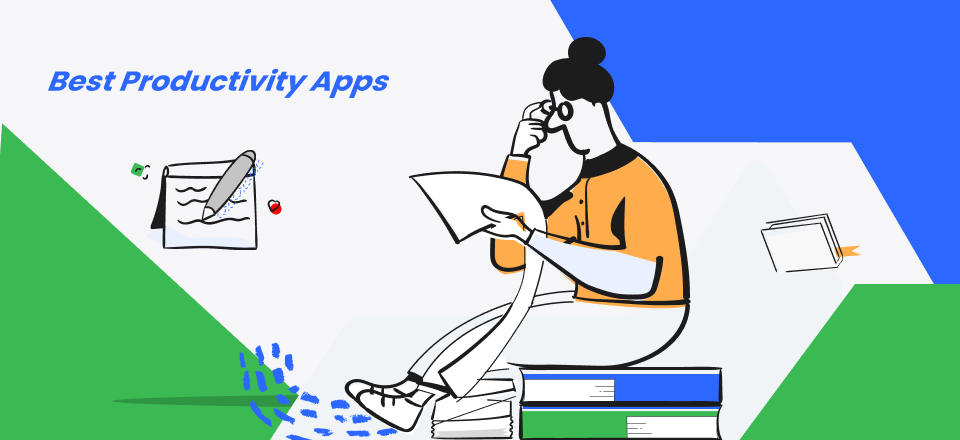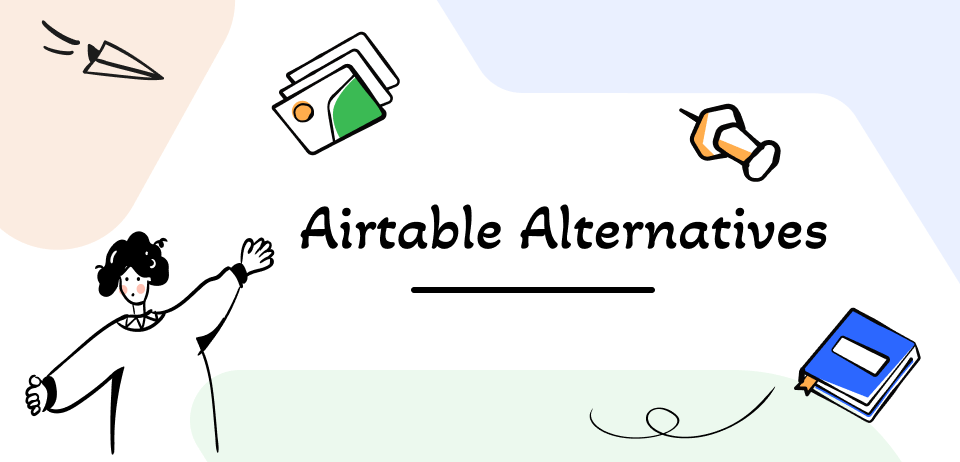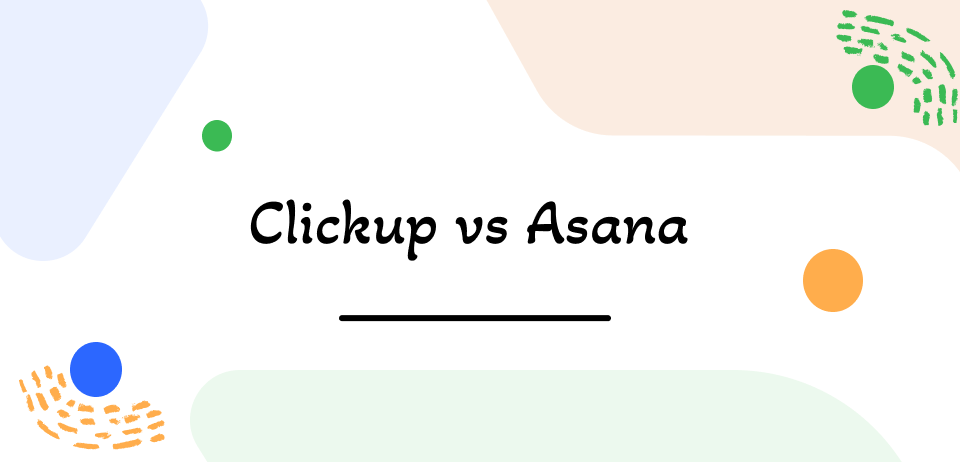Teamwork vs Asana – Which one is Better?
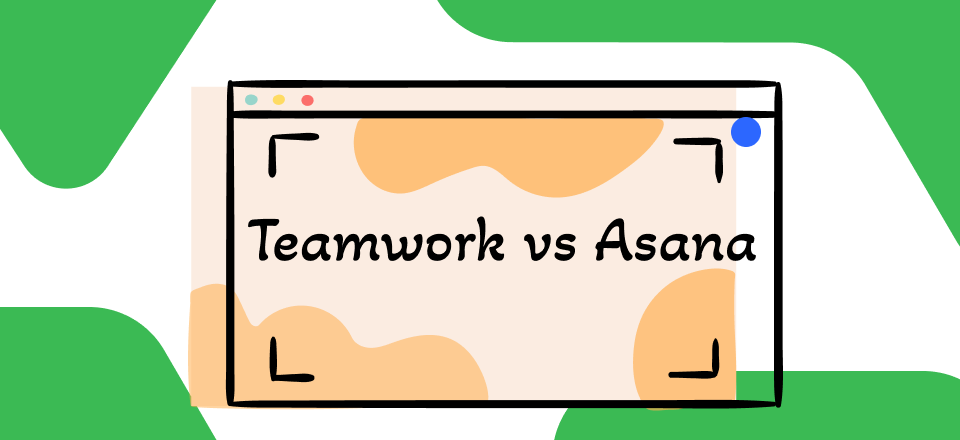
Teamwork vs Asana
Many of us have had to alter our methods of operation because of COVID-19 drastically. Two consequences are the dissolution of teams and the resulting need for remote work on several projects. Teamwork vs Asana and other project management software is useful when you can’t personally check in with coworkers to keep records of assignments.
Therefore, project management software is much more important than ever. The correct platform can revolutionize your team’s workflow, ensuring that no tasks slip through the cracks while also speeding up the process of approval and review and streamlining operations.
Today, let’s compare two such software: Teamwork and Asana. Both promise to streamline the process of keeping track of work and ensure that teams don’t lose momentum. But the issue of which is superior persists. Do you want to know? Okay, then. Let’s begin!
Table of Contents: hide
What is Teamwork?
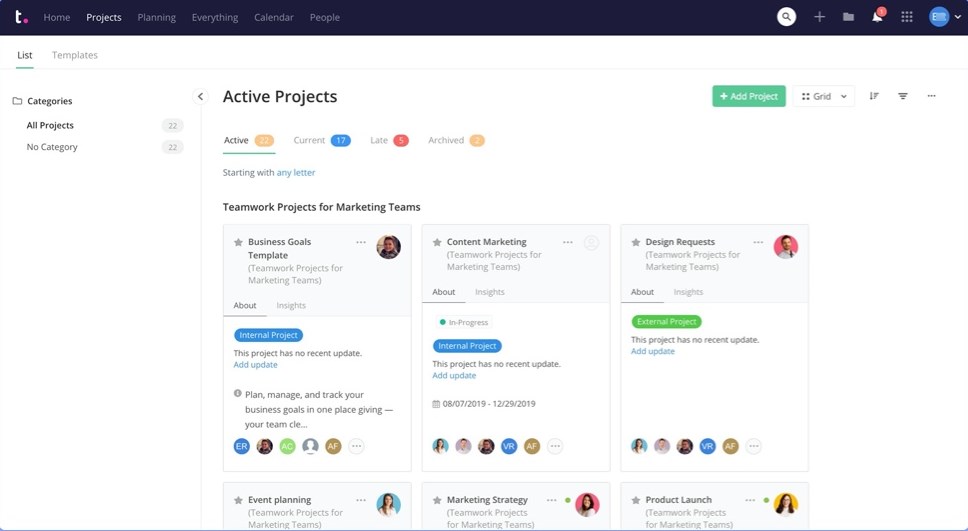
Teamwork Interface
Teamwork is an all-in-one business SaaS that serves as a hub for various functions, including collaborative efforts, project planning, CRM, and allocating resources. This, in other words, is an incredibly significant SaaS for handling things like projects and assignments. Through collaboration, your team can easily monitor key metrics on streamlined dashboards.
This might be a detailed breakdown of the day’s work, a high-level summary of many ongoing initiatives, or a strategic plan for the company’s future. Kanban boards and Gantt charts are commonplace. Teamwork’s smartphone app makes it easy for everyone participating in a project to remain in the loop no matter where they are located or what devices they use.
Key Features of Teamwork
Let’s look at some of the Teamwork’s features in detail to get a better idea of what the software is about:
1. Teamwork Add-Ons
Incorporating Teamwork’s supplementary applications is a breeze. Teamwork Spaces is for high-level planning, Teamwork Desk for turning tickets into action items, Teamwork CRM for expanding professional connections and increasing revenue, and Teamwork Chat for top-level communication.
2. Teamwork Integrations
Teamwork has native connectors with many other platforms, including several of the most prominent and widely used SaaS. HubSpot has excellent customer relationship management, sales, and marketing capabilities and integrates with Slack and Microsoft Teams.
Trello, Xero, Basecamp, and Asana are collaboration and project management tools that can be integrated with QuickBooks Online. Integrating with Dropbox is a good idea if you need additional space. In addition to synchronizing data between Teamwork and LinkedIn, the Zapier for Teamwork connection can connect this system to over a thousand more SaaS.
3. Workflow Automation
These days, automating routine tasks within a workflow is crucial for increasing productivity in the workplace. Users of Teamwork have access to the full potential of automation and building such workflows using when-then logic is a breeze. Automated workflow examples include alerting people when a task’s due date is approaching.
4. Tags
Labels are an excellent time-saving device. You can improve your search and filtering abilities by generating tags and attaching them to contacts, tasks, projects, and documents.
5. Board Views
You can choose from several different dashboards and perspectives to manage projects and coordinate with customers, just as in the finest project management software. The Kanban board, delineated steps, the Gantt chart, its time measurement capability, and the tabular view are all excellent examples.
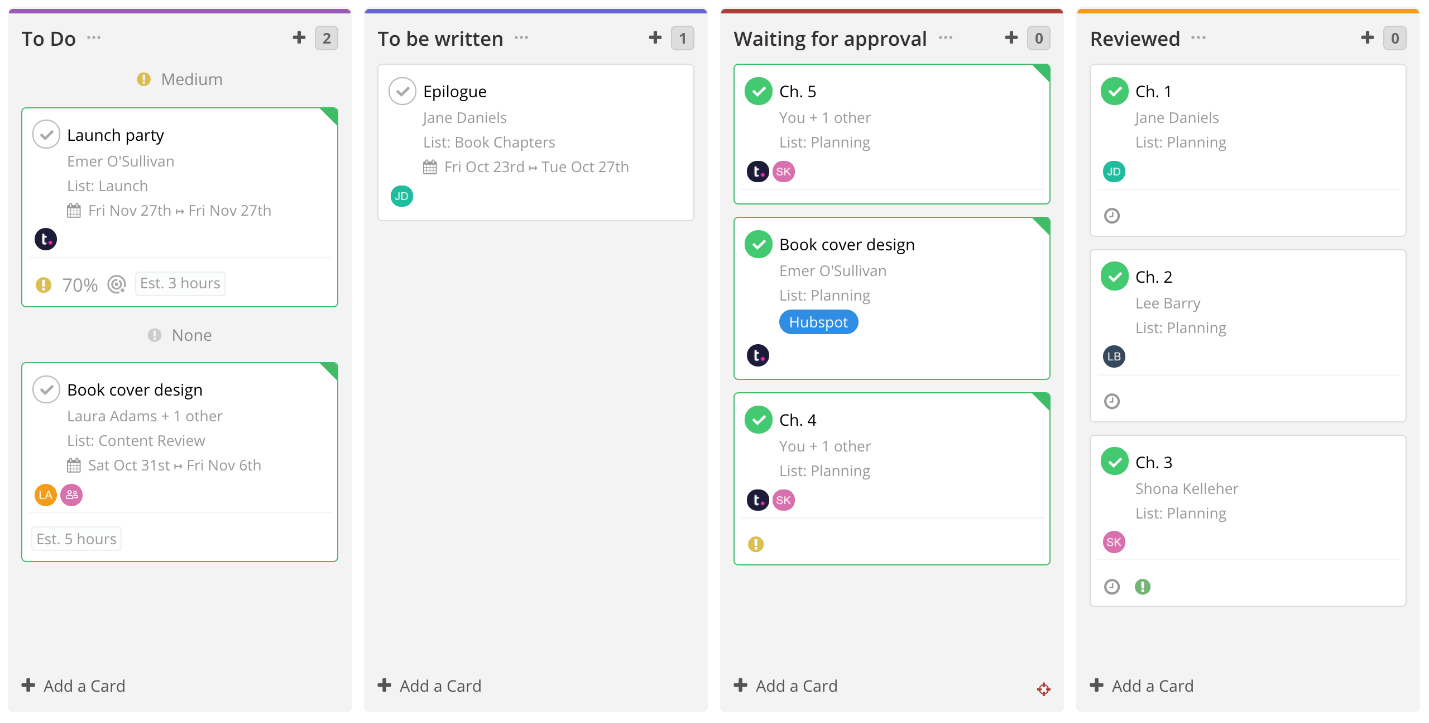
Teamwork Board Overview
6. Document Editor
For improved content management and collaboration, group members can create and revise documents before uploading them to network shares. Depending on the user’s role or affiliation with the project, various access levels can be granted. The files can be saved in several versions to preserve any changes made to the original content.
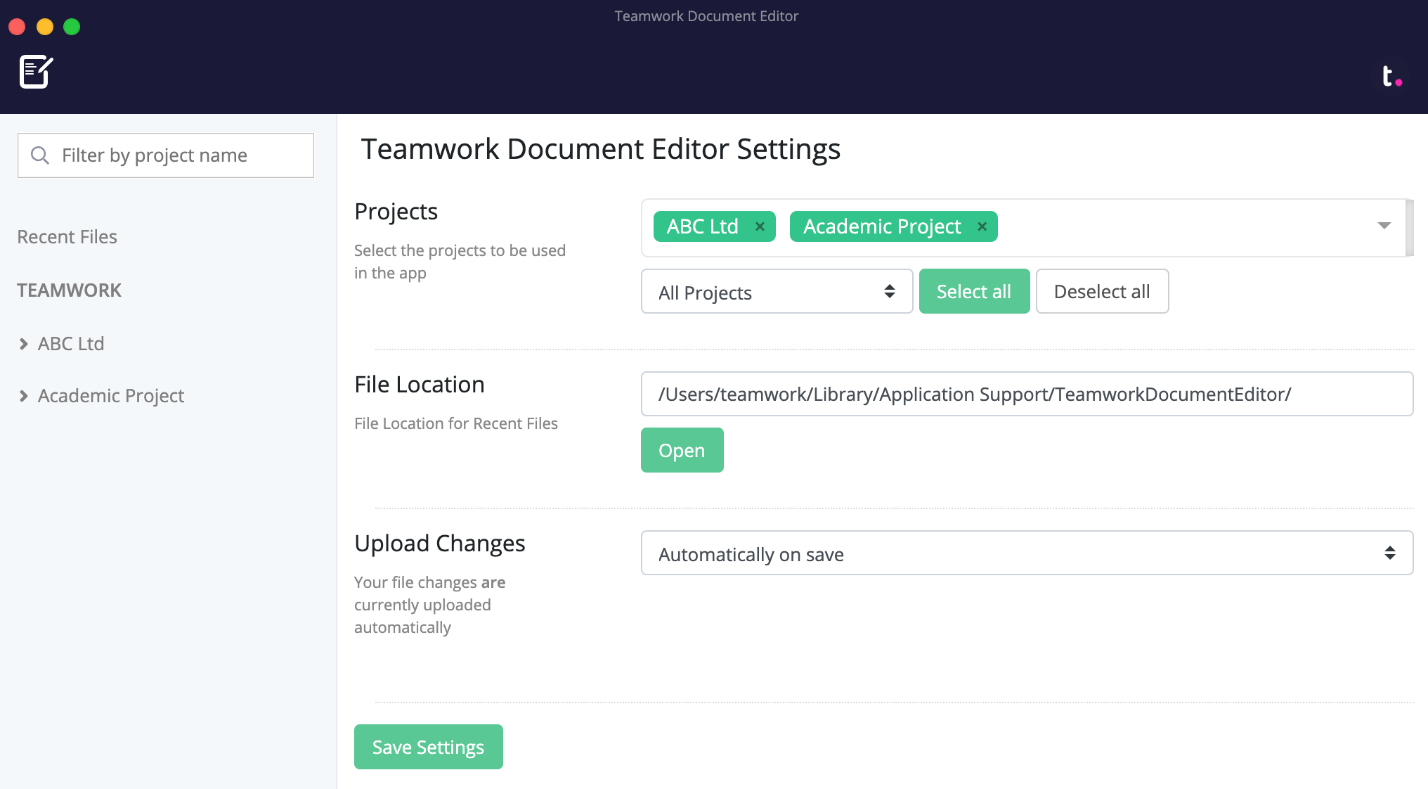
Teamwork Doc Editor
7. Resource Management
With Teamwork, you’ll have a firm grasp on the day-to-day administration of all your resources, whether they are human or physical. This SaaS can also be used for far-reaching predictions into the future. As the demands of your organization evolve, you can easily adjust priorities thanks to your access to real-time data.
8. Invoicing
Timesheets in Teamwork can be readily imported into billable documents. Other varying costs are likewise automatically included in the most recent invoice. The next step is to make individualized invoices that can be paid in various currencies, either fixed-price or based on fluctuating expenses.
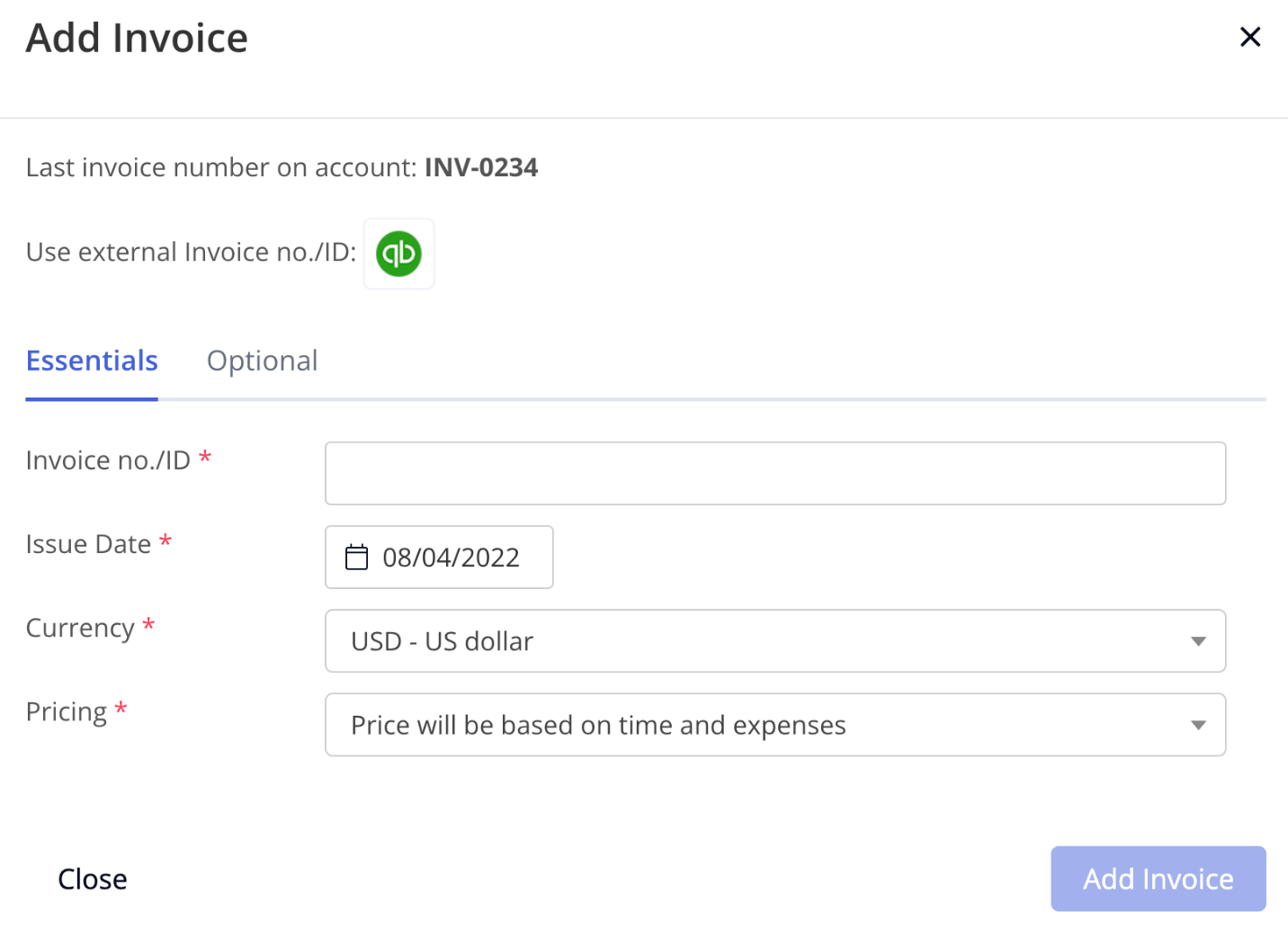
Teamwork Invoice
9. Time Tracking
The time you spend working on a project can be monitored using the built-in time tracker in Teamwork. Besides being a fantastic method of inspiring your staff, it also provides invaluable business insights. It’s also helpful for clients who want more insight into billable hours.
10. Conversations/Chats/Messages
The free edition of Teamwork includes the chat function, Messages. It’s simple to categorize chats by the project they pertain to, and you can keep tabs on who from your organization, collaborators, customers, or freelancers is involved.
11. Milestones
The free edition of Teamwork includes the milestones’ function and task management. This provides you and your team with a more comprehensive overview of your business’s progress, allowing you to compare projected completion dates to actual outcomes and monitor the development of your company over time.
12. Teams
One method to get the most out of Teamwork in your company is to form teams and sub-teams. You can organize your teams by function (like Human Resources or Creative) or by the people you’ll work with (like on a project or customer). The result is improved cross-functional efficiency thanks to better internal and external team communication.
13. Task and Project Management
Teamwork’s primary value lies in its use as a project management software and task tracker, but the app also facilitates better communication and cooperation amongst team members. Develop detailed to-do lists and subtasks to complete your work efficiently.
Learn when a job is completed, or a project is stuck. The current state of tasks and projects can be monitored in real-time to provide accurate reports. Followers can be assigned to projects so they can monitor progress or get updates without taking on any additional work.
What is Asana?
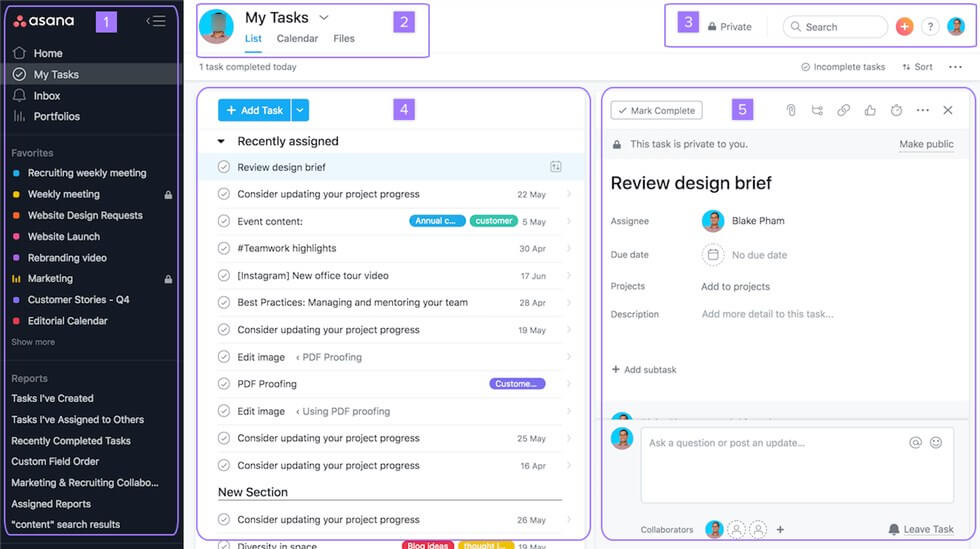
Asana Interface
Asana is a great solution for project management since it offers flexible views that can be adjusted to meet the needs of each team. The basic, free edition provides a wealth of useful features. In addition to storing an endless amount of data and accessing historical project data, the platform also has built-in messaging capabilities. The free version can be sufficient for the needs of a small team in the long run.
A wide variety of project perspectives are available in Asana as well. Tasks can be viewed in various formats, including Kanban-style cards, a calendar showing when things need to be done, and a high-level overview of your workload. The ability to toggle between these perspectives gives your team members more leeway and paves the way for you to involve more stakeholders. Asana also allows for a wide range of automated processes and integrations, boosting your team’s productivity.
Key Features of Asana
Now, let’s review a few of the finest features that Asana boast:
1. Mobile Application
Non-managers can benefit from the app’s accessibility. Instantaneous alerts and the same simple commenting system as the desktop software also feature.
Although it has some room for improvement in work organization inside a project (particularly in the timeline view), it is useful for maintaining constant communication within the team.
2. File Sharing
Any Asana subscription allows unlimited storage, while individual files can only be 100 MB. A file attached to a remark will be uploaded to the “Files” page without any further action on your part.
Incorporate comments into picture files for easy sharing and review on teams that rely heavily on visuals. Each new piece of feedback adds a new to-do item.
3. Team Dashboard and Communication
Asana’s paid plans allow for an unlimited number of team members. A group’s shared calendar and team overview are both easily accessible. Someone on your team who isn’t a manager can suggest new tasks anytime.
Alterations can be accepted, rejected, or requested. Incorporating an approval process like this into your project is a great way to foster Teamwork without giving up complete direction. However, the most impressive part is the built-in communication tools.
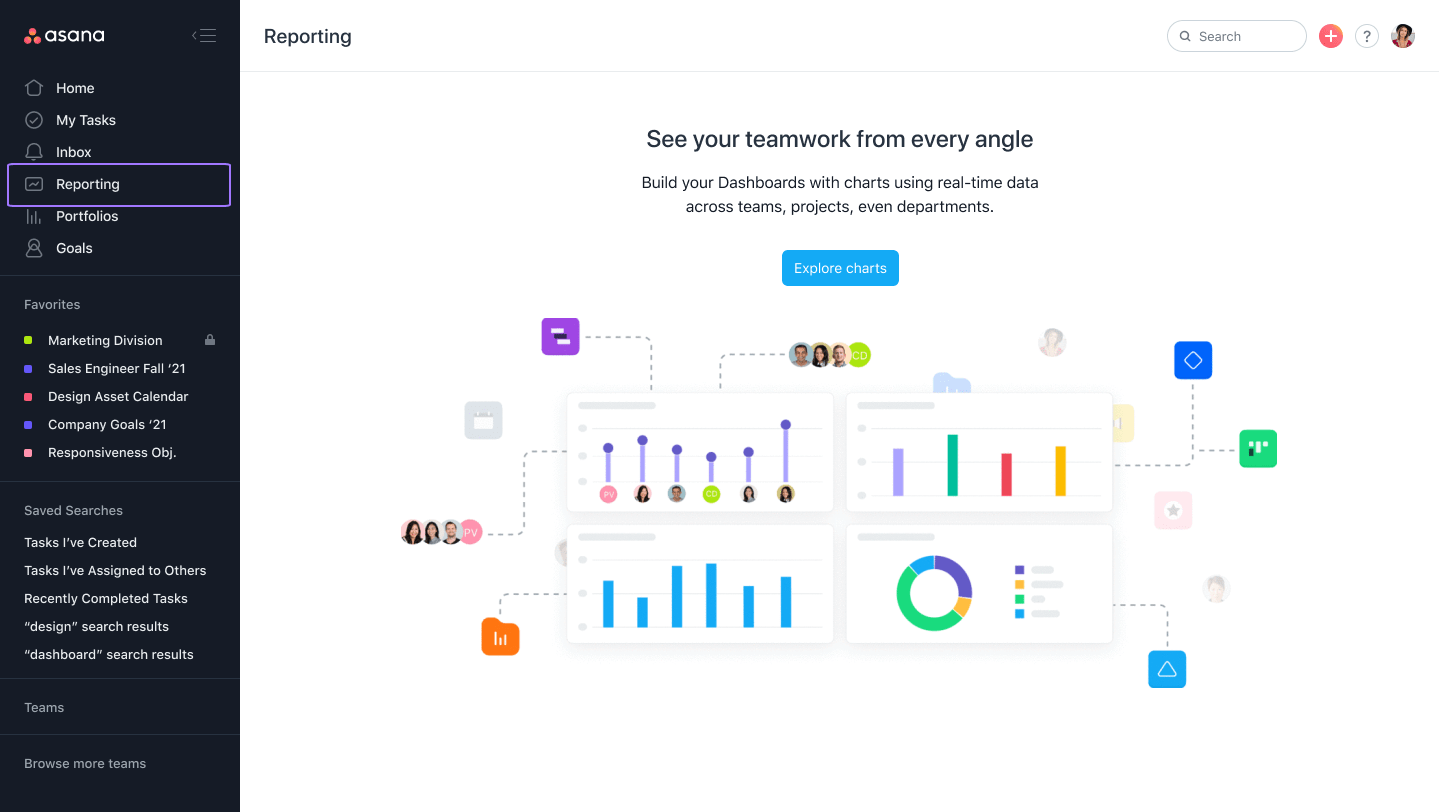
Asana Team Dashboard Overview
4. Messaging
Individuals or groups can be contacted via private messages or tagged comments. In addition, Asana’s like-comment and appreciation-sticker features add a touch of fun to everyday interactions.
5. Find Specific Information in Just a Few Clicks
When working with many teams, each with its agendas, it’s likely that you’ll have to sift through a great volume of data. The “advanced search” feature makes zeroing in on certain results simple. Select “Search,” then “Advanced search,” and set your criteria.
6. Integrations with Other Applications
Making anything from scratch is usually a bit nerve-racking. Consequently, Asana provides users with 65 different project templates arranged neatly into 10 other groups. Detailed instructions on how to do a few simple tasks are included in each template.
7. Time Tracking
It’s easy to lose sight of the big picture when you’re deep in the weeds of a project and start thinking just about the final product. Asana’s “Goals” section ensures you never lose sight of the broader goal. Goals should be seen as gigantic projects.
Asana Time Tracking Overview
8. Automation
A rule in Asana is a predefined sequence of events that the app always responds to. The state of a task can be monitored and, with the help of rules, reassigned to a different worker each time it changes. Because of the mostly graphical nature of the rules interface, even those with little knowledge of conditional logic should have no trouble keeping everything in order.
9. Viewing Planned Tasks
A rule in Asana is a predefined sequence of events that the app always responds to. The state of a task can be monitored and, with the help of rules, reassigned to a different worker each time it changes. Because of the mostly graphical nature of the rules interface, even those with little knowledge of conditional logic should have no trouble keeping everything in order.
Pros of Teamwork and Asana
Pros of Teamwork
- Teamwork provides pricing that is quite reasonable.
- There is also a plan that is free permanently.
- You may build a whole business suite with the help of Teamwork’s streamlined add-ons, which are available for purchase.
- The teamwork Desk is designed to make it easier for teams and users to communicate with one another.
- Utilizing features such as unified inboxes, ticket assignments, and ticket statuses all contribute to time savings afforded by Teamwork.
Pros of Asana
- Companies that utilize Asana can increase team responsibility, communicate more easily, create specific objectives, and achieve deadlines more reliably.
- Asana is a web-based project management application that helps keep teams organized while fostering communication among members.
- Asana only gives a task to one person at a time, so there is never any question about who is accountable for it.
- A fairly liberal free plan is provided by Asana, allowing for an infinite number of tasks and up to 15 team members.
- In addition, Asana contains helpful tools for managing your time and task.
- You will have access to sophisticated Gantt charts and timeline views to assist you in organizing and planning your calendar.
Limitations of Teamwork and Asana
Limitations of Teamwork
- There have been reports of issues from some users inside the program.
- Planning schedules and activities with more sophisticated requirements are more difficult than it should be.
- The ability to function well in a team takes some practice.
Limitations of Asana
- Users cannot export the data associated with their projects directly into Excel or PDF formats.
- Asana is a bit more pricey, which may rapidly add up to a significant sum if you have several users.
- There is no personal view available to look at your responsibilities.
- Asana has a similar learning curve to Teamwork because of all its capabilities.
Who Wins in Price?
The commercial plans offered by Asana are more costly than those offered by Teamwork, but they don’t provide anything more in the way of additional functionality. Let’s take a look at the detailed difference between the pricing plans of both softwares:
Asana pricing plans:
- Free plan: Perfect for managing your to-do lists. It allows for the cooperation of up to 15 team members, the management of infinite projects, calendars, inventory, board views, and more than 100 connectors.
- Premium plan: This plan costs $10.99. It enables the creation of dashboards, reports, rules, milestones, and forms, among other things.
- Business plan: This plan includes a custom rules builder, task management, proofreading, approvals, and connectors with Salesforce and Adobe Creative Cloud, all for $24.99 per user per month.
- Enterprise plan: This package has a price tag that is not published and provides more integrations, personalized branding, and priority support.
Teamwork pricing plans:
- Free plan: Allows for a maximum of five users, two projects, time monitoring, and gives 100 MB of storage space.
- Deliver: The monthly price is just $9.99 per user. It provides 300 projects, 100 GB of storage space, an infinite number of contributors, project templates, and Gantt chart and board views.
- Grow: This plan costs $17.99 per user per month and includes interfaces with Hubspot and OneDrive Business, 600 projects, 250 GB of storage, 50 project templates, dashboards, and task management.
- Scale: This plan allows users to take advantage of limitless projects, enhanced data protection, and the assistance of a customer success manager with this subscription tier. You can ask for a customized price.
If we were thinking about the free plans, then Asana would have a better deal. Nevertheless, if we upgrade from the free plans to the premium ones, Teamwork will provide us with comparable toolkits at a little reduced cost. Teamwork is the more cost-effective choice, and it does not reduce the capabilities it offers in any way. The price difference is not very large.
Make a Choice between Teamwork and Asana
Regarding project management, Asana offers an outstanding feature set, yet, the more you use it, the more complicated it will become. You may have to go through many assistance manuals to find your way around since there is so little support accessible.
Teamwork is beneficial when managing smaller projects using a concise collection of task lists. However, it is missing two essential project management tools: automation and the ability to generate reports.
As a product, Asana is not nearly as complex as some competitors. Compared to Teamwork, they make it simpler to begin working together on projects as a group. Asana is better developed if your top priorities are team cooperation and communication. Finally, capabilities like burndown reporting, multiple assignees, and time tracking are available in Teamwork but not in Asana. But because of Asana’s various add-ons, you can quickly address this problem.
Final Words
Asana and Teamwork are two effective apps that are similarly priced and feature-rich. This makes choosing between the two options difficult.
In the end, you may want to give the free versions of both platforms a try to evaluate which UI you prefer. However, Asana seems to have a steeper learning curve than Teamwork; thus, it may be better suited for larger teams. There you have it: our thoughts on the Asana vs Teamwork question. Which of these two options would you choose and why? Leave a comment and let us know. Keep in touch!