Monday.com, originally known as “dapulse,” is a popular platform for teams to utilize for project collaboration. Its feature-rich project management software works well with an online proofreading platform. Based on your project management requirements, there are various Monday.com options to explore.
Some Monday.com alternatives charge a monthly fee for specific project management tools, while others provide free versions for small teams and independent workers. We’ve evaluated the 25 top monday.com alternatives in-depth to help you select the finest project management software for your team.
Table of Contents: hide
What is Monday?
Monday.com Work OS is an open platform where anybody can design and build the tools they need to operate all aspects of their business. Organizations may develop or modify anything they need to enhance their company’s functions by mixing building elements such as applications and connectors.
Customize any process to meet every company requirement to improve team alignment, efficiency, and production. Organizations may also utilize monday.com industry-specific tools, such as Monday marketer, Monday sales CRM, Monday dev, Monday projects, and Monday work management, all based on the Work OS.
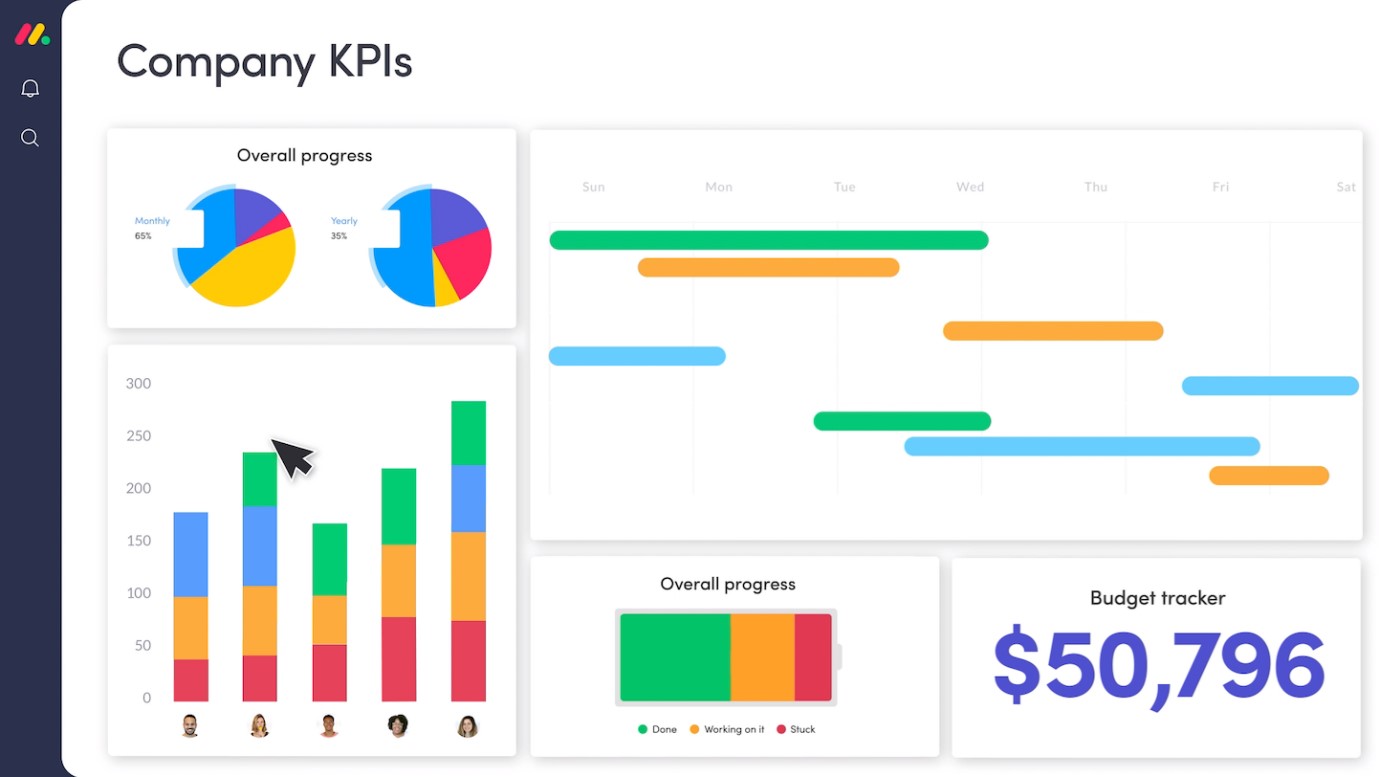
Scrum Tools – Monday.com
Key Features of Monday
- Centralized Boards – These centralized boards facilitate team members’ work. These boards are made up of rows and columns with various titles about job completion, employee status, or who is allocated to complete a given task.
- Invite Clients – Share project updates with clients, and whether you want your customer to make adjustments to your project is up to you.
- Grantt Chart – Your project’s timetable resembles a Gantt chart, with pending projects and their progress shown.
- Integration with Other Apps – The information you provide on your board is recognized by the other apps that may interact with Monday.
Pros of Monday
Before we get into Monday.com alternatives, let’s look at some of the platform’s important features. The following are some benefits of adopting Monday.com as your main task and project management software.
- An easy-to-use UI.
- Simple to use.
- Templates are both customizable and pre-built.
- Excellent client service.
- Monthly payment choices begin at $8 per month for the free option.
Monday’s Limitation
While Monday.com offers numerous bells and whistles, there are several areas where Monday.com falls short of rivals. Some of the disadvantages of utilizing Monday.com are as follows:
- More appropriate for simple task management.
- Because the interface is designed in the style of a “spreadsheet,” it might be difficult for users unfamiliar with that sort of platform to grasp the layout.
- Reporting capabilities are limited.
- The user comments area might get disorganized.
- Users do not have access to all project views.
- Pricing may rapidly become prohibitively high. Your company must “purchase seats,” which may be costly for big corporations with numerous users.
Why Do We Need Monday Alternative?
Colorful and welcoming in appearance, Monday is an app to relieve your Monday blues. Monday bills itself as a “work operating system” that can aid teams in handling anything from routine tasks to large-scale collaborative endeavors.
The software may have a pleasant user interface, but it doesn’t guarantee it will be up to the task. Its limited functionality makes it less than ideal for today’s fast-paced teams.
25 Top Monday Alternatives
ProofHub
Supported Computer Types: Windows, Mac, Chromebook
ProofHub is an all-in-one project management and team communication software that includes all of the elements missing from Monday.com.
To begin, it offers a clean and simple UI that makes team onboarding simple. With its numerous perspectives, it provides a layer of flexibility to the way teams collaborate.
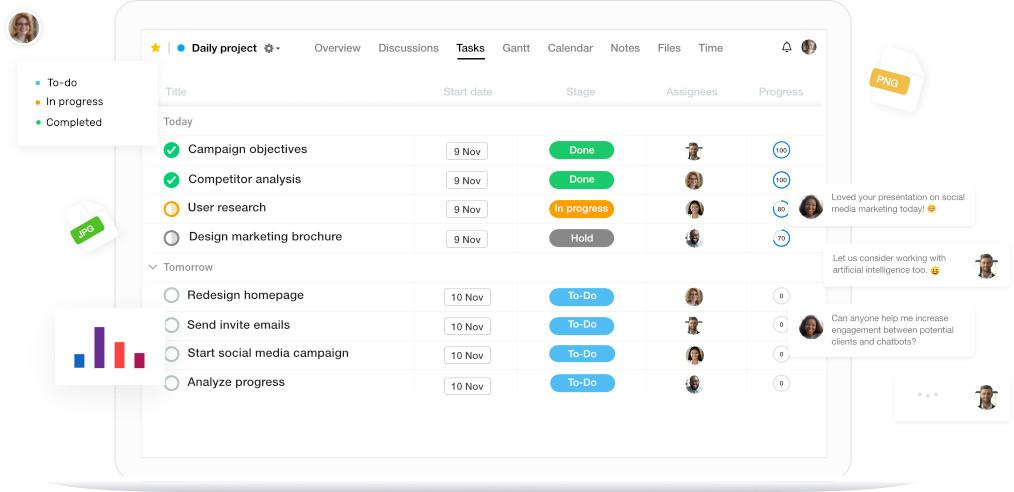
ProofHub Interface
Features Introduction
- ProofHub provides work management flexibility with numerous perspectives.
- Using Kanban boards, you may create bespoke processes based on your team’s working style.
- Gantt charts are used for project planning, scheduling, risk assessment, etc.
- ProofHub is an online proofreading solution that makes it simple to share comments on creative files.
Pros
- easy to use interface
- excellent amount of features available
Limitations
- quite expensive compared to the others
Pricing Plan
- Free to $6.50 per month
User Ratings and Reviews
- G2: 5/5 (60 reviews)
- Capterra: 5/5 (67 reviews)
Trello
Supported Computer Types: Windows, Mac
Trello is a well-known drag-and-drop task management solution based on the Kanban concept. The platform’s automation capability enables users to create custom rules that may send a job to the next stage of production with a single click.
The user interface is made up of “boards” (projects or customers) and “cards” (task lists), which users may color-code and personalize with stickers.
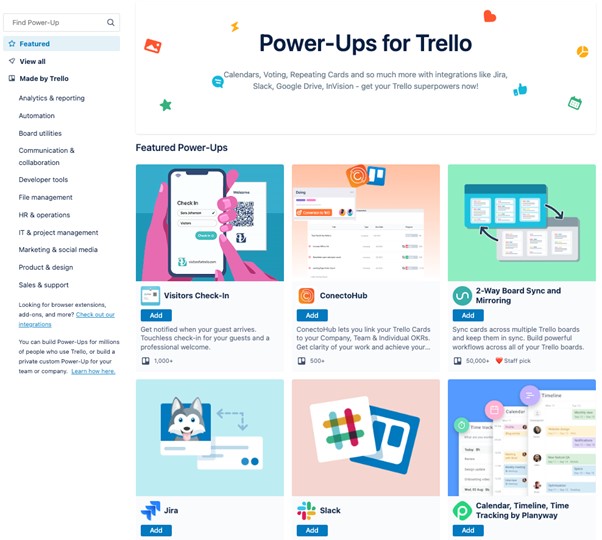
Trello Interface
Features Introduction
- You have unlimited cards and boards on offer
- you can include as many members of your team as possible
- there is two-factor authentication available
- map integration makes your work easier
Pros
- ability to create public and private boards
- facilitates communication
Limitations
- locating tasks is difficult since there are too many boards
Pricing Plan
- Free to $5 per month
User Ratings and Reviews
- G2: 4/5 (12807 reviews)
- Capterra: 5/5 (21228 reviews)
Bouns: You may want to know more about Trello alternatives.
Slack
Supported Computer Types: Windows, Mac, IOS, Android
Slack is your centralized workplace, connecting you to the people and things you use daily, no matter where you are or what you do.
Slack provides real-time communications through calls and chat, a searchable record of all your files and chats, and connections with an ever-expanding list of useful bots and applications.
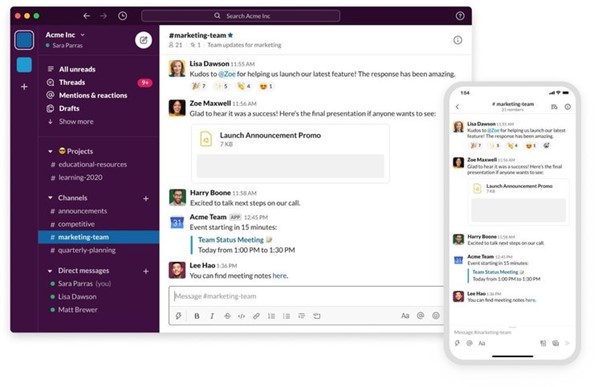
Slack Interface
Features Introduction
- It enables project managers to quickly onboard new team members.
- Within the corporation, you may create an endless number of channels.
- You may also decide who has access to these channels and who does not.
- Slack enables teams to exchange and interact in real-time.
Pros
- extremely user-friendly
- offers great project management tools
Limitations
- sharing and updating tasks is only through comments
Pricing Plan
- Free to $8 per month
User Ratings and Reviews
- G2: 5/5 (30162 reviews)
- Capterra: 7/5 (21435 reviews)
Freedcamp
Supported Computer Types: Windows, Mac, Chromebook
Freedcamp is a cost-free solution for employees to collaborate in the workplace. It is a web-based project and team management application that enables teams to manage various projects while effectively working through cloud computing.
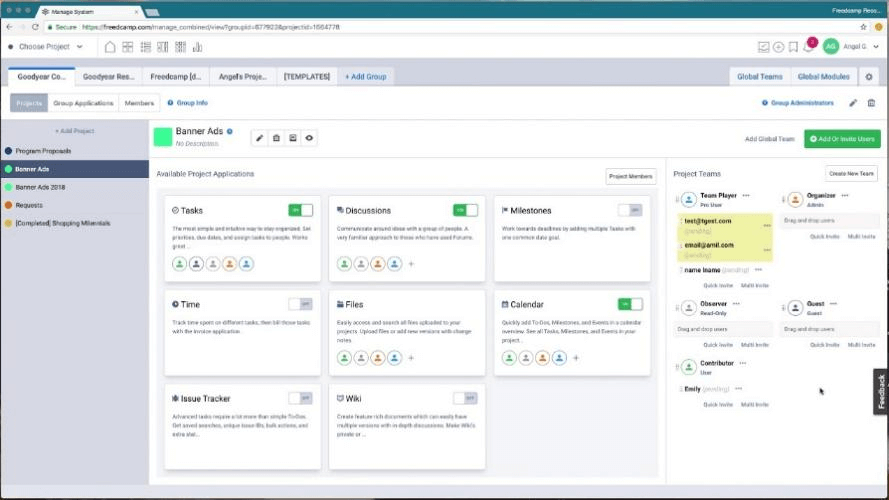
Features Introduction
- All users get access to the bulk of Freedcamp’s project management capabilities.
- You may also use the advanced features for free if you are a non-profit, teacher, or student.
- Some integration with cloud storage providers and a few less helpful extras.
- The calendar and how it interacts with the kanban board
Pros
- affordable pricing
- many advanced features on offers
Limitations
- it isn’t very intuitive
Pricing Plan
- Free to $17.88 per year
User Ratings and Reviews
- G2: 5/5 (128 reviews)
- Capterra: 6/5 (455 reviews)
Paymo
Supported Computer Types: Windows, Mac, Android, IOS
Paymo is a task and project management program that includes all available features. Freelancers and owners of small enterprises can monitor several projects and guarantee that they are completed within the allotted time frame with the assistance of this tool.
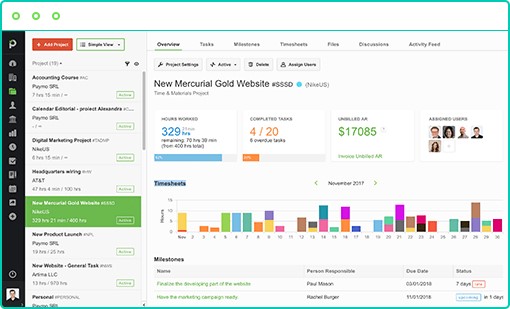
Paymo Interface
Features Introduction
- It is quite simple to give assignments with deadlines.
- The comment flow facilitates providing comments and requesting modifications.
- Tasks allocated to me are simple to locate.
- You can keep track of how much time you spend on each customer.
Pros
- multiple software integrations
- you can find all the allocated tasks easily
Limitations
- not ideal for beginners
Pricing Plan
- Free to $9.95 per month
User Ratings and Reviews
- G2: 6/5 (574 reviews)
- Capterra: 7/5 (422 reviews)
Teamwork
Supported Computer Types: Windows, Mac, Android, IOS
Teamwork Projects is an online solution for project management that provides teams with the features and functionalities necessary to create task lists, track time, upload files, exchange updates, and perform everything else that needs to be done to manage the various operations of a project.
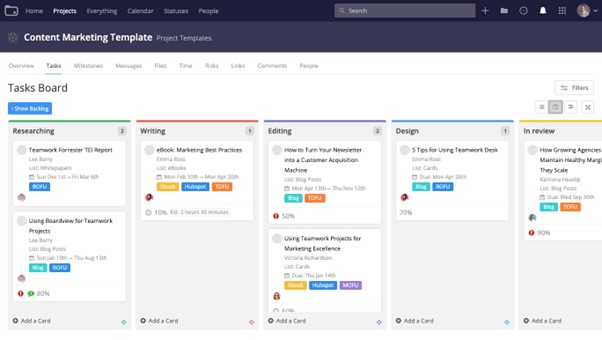
Teamwork Interface
Features Introduction
- If your team is utilizing Kanban, teamwork may be the best option.
- Privacy and permissions, real-time progress updates for team members, and invoice tracking
- Project management software is available.
- Teamwork provides a comprehensive range of productivity tools, such as a sales CRM, chat, etc.
Pros
- clean interface to work on
- offers kanban board
Limitations
- doesn’t have advanced features for managing tasks
Pricing Plan
- Free to $10 per month
User Ratings and Reviews
- G2: 4/5 (1008 reviews)
- Capterra: 5/5 (728 reviews)
Asana
Supported Computer Types: Mac and Windows
Asana is a solution for managing projects that are hosted in the cloud and have been assisting teams in their efforts to manage many projects at once. Asana includes a variety of helpful features that are essential for any company, including but not limited to task management, reporting, notifications, and tools.
You can maintain your position and keep others abreast of any recent developments. Many businesses worldwide have selected Asana as their project management software of choice.
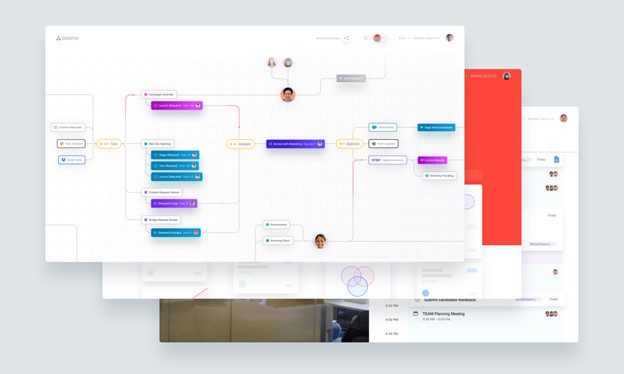
Asana Interface
Features Introduction
- Asana integrates with DropBox, Sunrise, HipChat, Google Drive, etc.
- There are different boards for new, in-progress, and finished tasks.
- Milestone tracking tracks all tasks, so you know where you stand. You may shortcut tasks on your home screen.
- Use chats for tasks, announcements, and queries.
Pros
- Easy to find and organize tasks
- 200+ integrations
Limitations
- No multiple assignees option
Pricing Plan
- Free to $10.99 per month
User Ratings and Reviews
- G2: 3/5 (8825 reviews)
- Capterra: 5/5 (11357 reviews)
Toggl
Supported Computer Types: Windows and macOS
Toggl Plan is our last pick for the best Monday alternative. It’s an elegant and user-friendly project management tool that will help you keep your company projects on track.
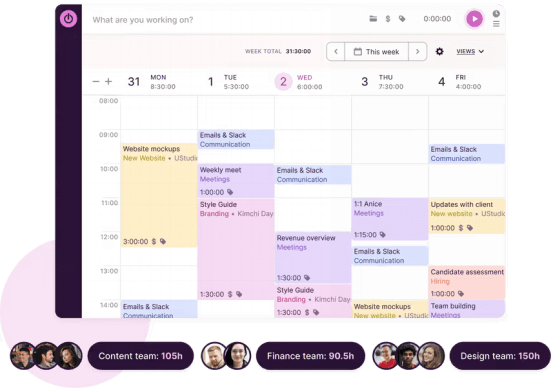
Toggl Interface
It provides a graphical representation of the organization’s status for team use. Maintaining a unified and up-to-date group is possible. Make use of a timeline to plot your tasks and track progress. Toggl Plan is a great alternative for small- to medium-sized businesses. There are additional useful tools within this program.
Features Introduction
- Custom colors let people customize their workspaces.
- You can set milestone visibility.
- Your team can access any file you upload.
- Update and improve communication by adding comments directly.
Pros
- Streamline Communications
- Shared Project timelines
Limitations
- Paid Premium features
Pricing Plan
- Free to $8 per user
User Ratings and Reviews
- G2: 3/5 (34 reviews)
- Capterra: 5/5 (105 reviews)
Basecamp
Supported Computer Types: Android, iOS
Basecamp simplifies project tracking and management like Monday. Its user-friendly interface facilitates teamwork. Calendars, file-sharing, group chats, automatic check-ins, message boards, etc., enhance real-time communication. Basecamp allows users to assign tasks to team members, provide comments as needed, and track productivity using Hill Charts.
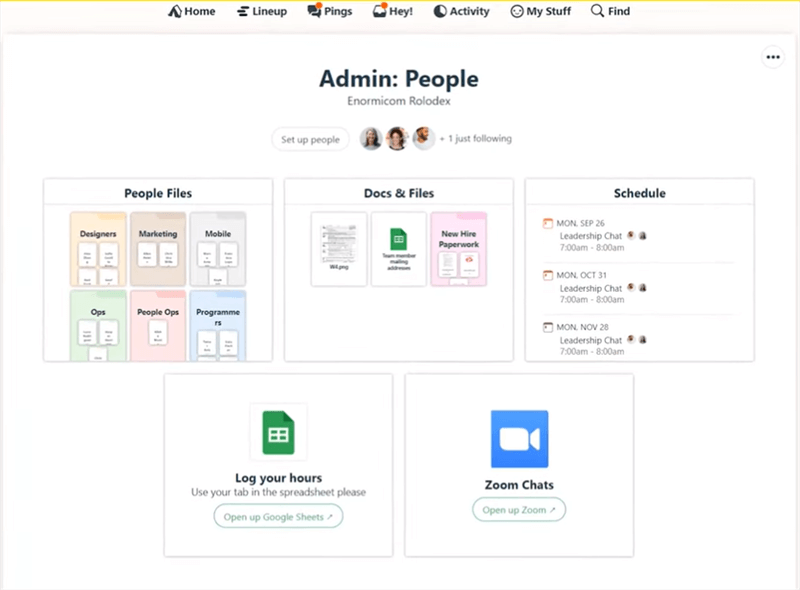
Basecamp Interface
Basecamp’s message boards keep all dialogue on a single page. Messages can include graphics and files. You can also let your client monitor the work’s progress. You control what the client sees. You may store project files and folders in one place.
Features Introduction
- Basecamp’s reminders keep everyone organized. Instead of wasting time in meetings, teams check in automatically.
- Message boards, to-do lists, scheduling boards, document uploads, group conversations, and more keep everything organized.
- Basecamp notifies you of new linked items.
- “My Stuff” shows all your tasks.
Pros
- Dependencies between tasks
- Add triggers and criteria to automate workflows.
Limitations
- Lists can be difficult.
Pricing Plan
- Free to $5 per month
User Ratings and Reviews
- G2: 1/5 (5054 reviews)
- Capterra: 3/5 (13609 reviews)
Airtable
Supported Computer Types: Windows, Mac, Android, iOS, Linux
Airtable is a unique solution that mimics the appearance and feel of a spreadsheet while also providing a robust integrated management platform, and it is another viable option for Monday.com. Switching to Airtable is simple thanks to its intuitive design and abundant pre-made layouts.
Its pre-made themes and intuitive interface make it easy for users to jump right in and begin keeping tabs on their various projects and tasks. Airtable also has time-tracking and video-conferencing features that allow users to keep their work in one place.
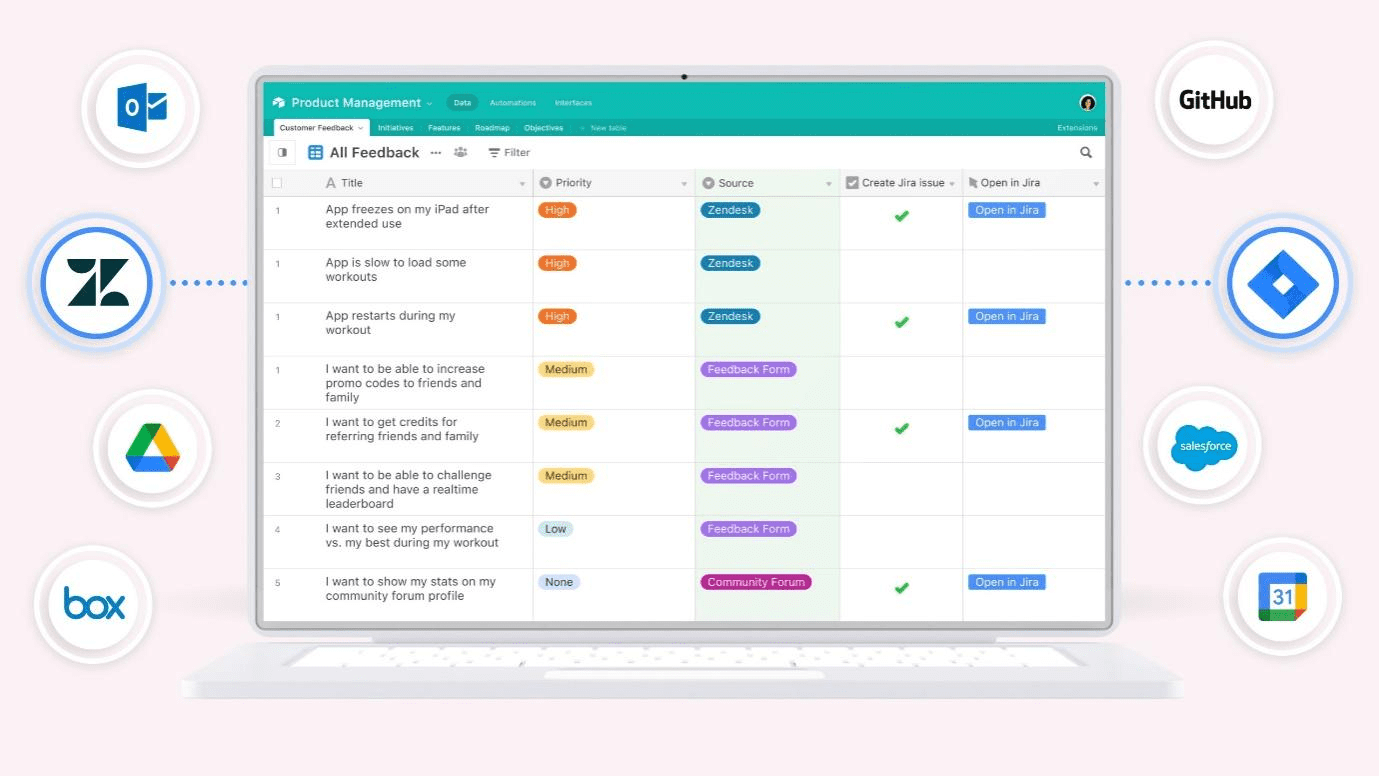
Airtable Interface
Features Introduction
- Elaborate task management.
- Project templates built-in.
- Timing tasks.
- Meeting-management video chat.
Pros
- Easy Collaboration
- File attachments
Limitations
- Learning Curve
Pricing Plan
- Free to $10 per month
User Ratings and Reviews
- G2: 6/5 (1429 reviews)
- Capterra: 7/5 (1396 reviews)
Avaza
Supported Computer Types: Mac, Windows, Linux
Avaza is another program we’ve included in our roundup of free options for you to try out this Monday. From first customer quotes to final customer invoices, Avaza has you covered for all of your project management needs. We highly recommend this project management application as an alternative to Monday.
Avaza’s Questions tab enables you to respond to clients more quickly, just like basic project and team management software. Detailed cost estimates for projects can also be made available to prospective customers. Once these price tags are approved, the work can begin immediately.
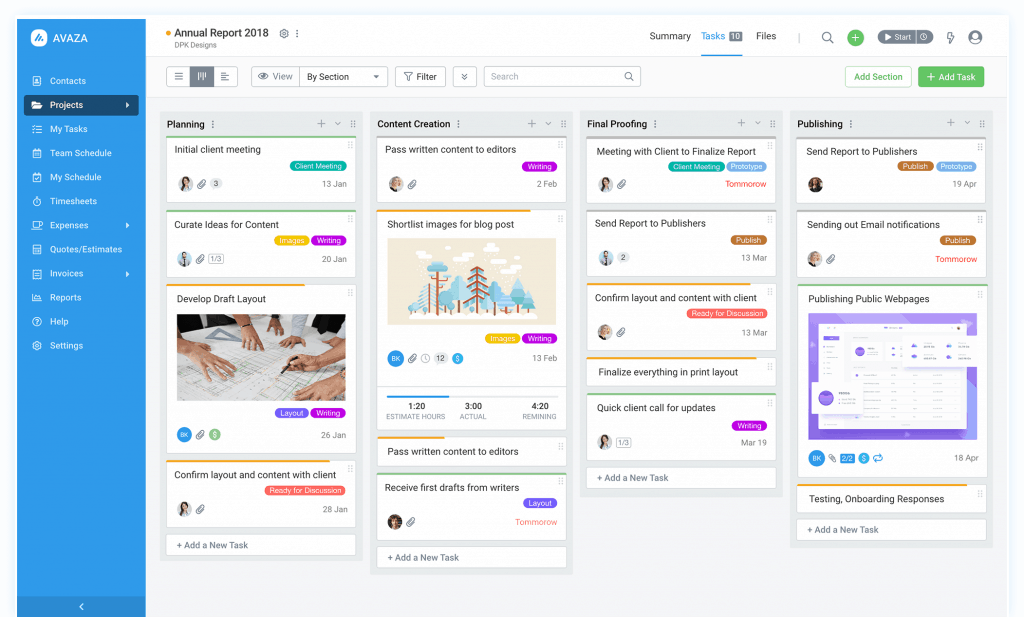
Avaza Interface
Features Introduction
- Group tasks, Kanban, and List task views.
- Project budgeting, Gantt charts, reports, burn-down charts, and dashboards.
- Task time sheets.
- Streaming activity.
Pros
- Scheduling resources
- Multiple formats
Limitations
- The free plan is limited
Pricing Plan
- Free to $9.95 per month
User Ratings and Reviews
- G2: 6/5 (284 reviews)
- Capterra: 6/5 (383 reviews)
Wrike
Supported Computer Types: Mac and Windows OS
Wrike is an advanced tool for managing projects that easily focus on the work. It enables repeating activities and deadlines that span multiple days, and its dashboard is adaptable to the user’s preferences. It allows the user to keep track of an ongoing project and quickly accomplish goals.
Wrike is a solution for business collaboration that also includes information management functions. It provides a high level of security, ensuring that only team members will be able to access the information.
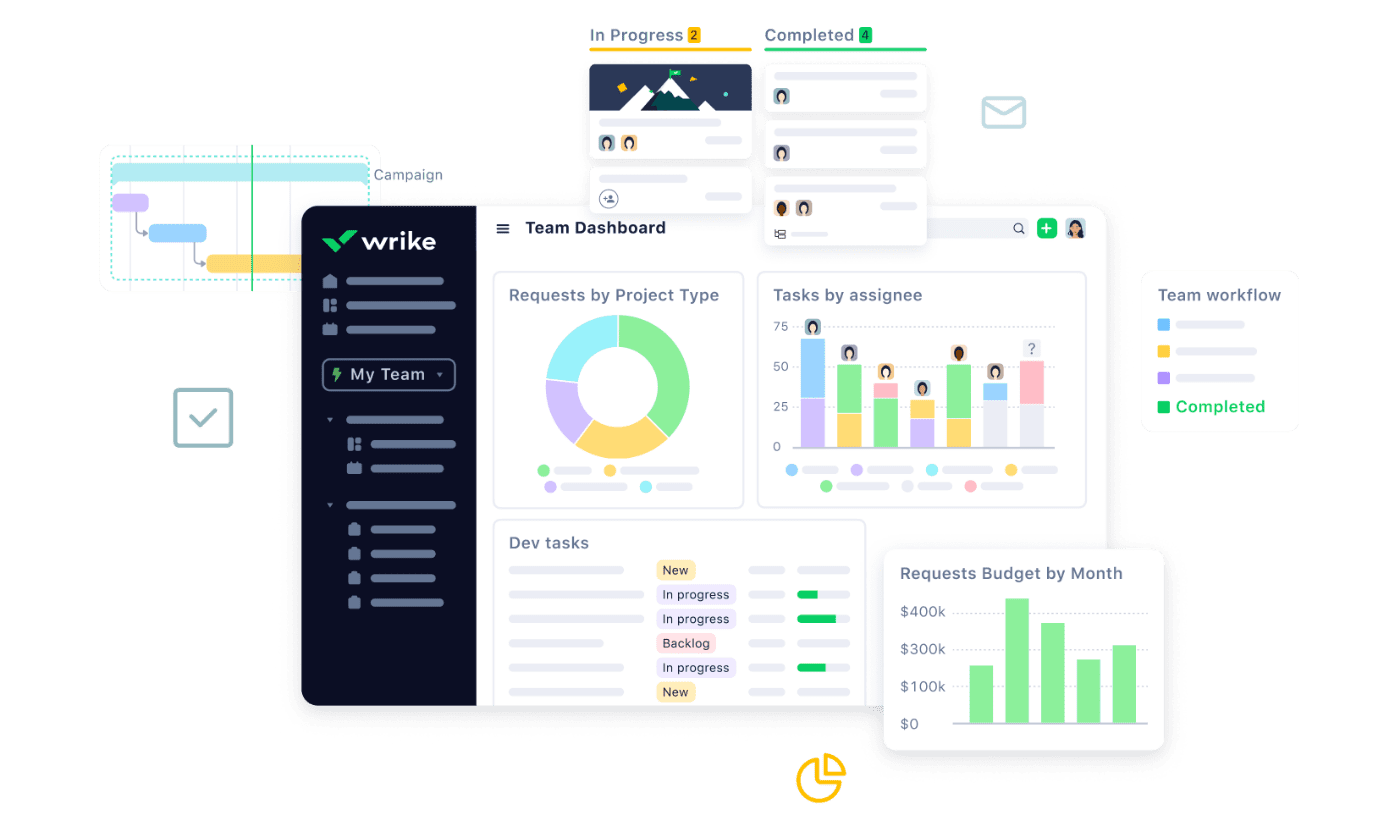
Wrike Interface
Features Introduction
- CRM integration
- Analytics integration
- 7 available “add-on” features
- Entirely cloud-based system
Pros
- Kanban provides task visibility.
- Comparing expected vs. actual time spent
Limitations
- Lacks advanced features
Pricing Plan
- Free to $9.80 per month
User Ratings and Reviews
- G2: 2/5 (2589 reviews)
- Capterra: 3/5 (1792 reviews)
Miro
Supported Computer Types: Windows, MacOS, Linux, Chrome
Miro is a good task management app. This is a centralized workstation for ideas and creativity. Over a million users use Miro. It replaces whiteboards with digital space. Many templates and communication tools boost productivity. Connecting from home is now straightforward. Miro is a place for creativity and work.
Sticky notes, shapes, drawing pens, and a client road map help users. Helps track project analytics. This project management tool lets users drag photos and links. More than 50 templates and interactive frameworks for team communication.
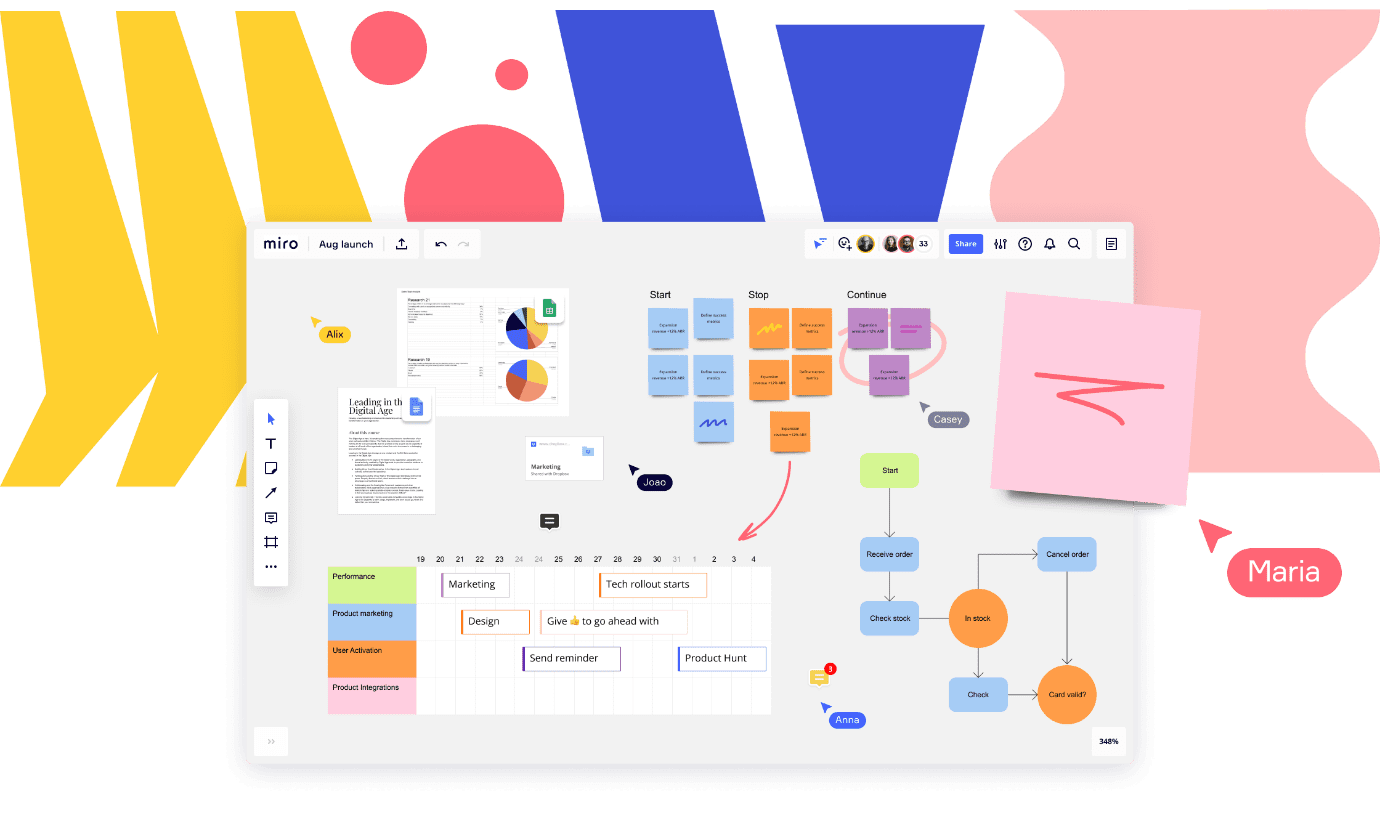
Miro Interface
Features Introduction
- Team members and contributors can interact with the board by dragging.
- Miro centralizes cross-functional communication.
- Miro makes screen-sharing and presentations easy.
- Users may create stories, wireframes, retros, and more with the creativity toolkit.
Pros
- Miro encourages creativity and innovation.
- Advanced user engagement
Limitations
- Complex interface
Pricing Plan
- Free to $8 per month
User Ratings and Reviews
- G2: 8/5 (3725 reviews)
- Capterra: 7/5 (734 reviews)
Jira
Supported Computer Types: Windows, MacOS, Linux
Jira is an innovative and strong agile team software. Jira is a great alternative to Monday.com’s spreadsheet view. Jira is an agile project management software king with many complex features and settings. Jira includes scrum boards, Kaban boards, and configurable project dashboards.
Jira’s bug and problem tracking can assist your firm manage sprints and projects. Jira doesn’t provide a free plan; however, it does give a discount. Jira’s fee drops as more users are added; therefore, larger businesses may save money using it over Monday.com.
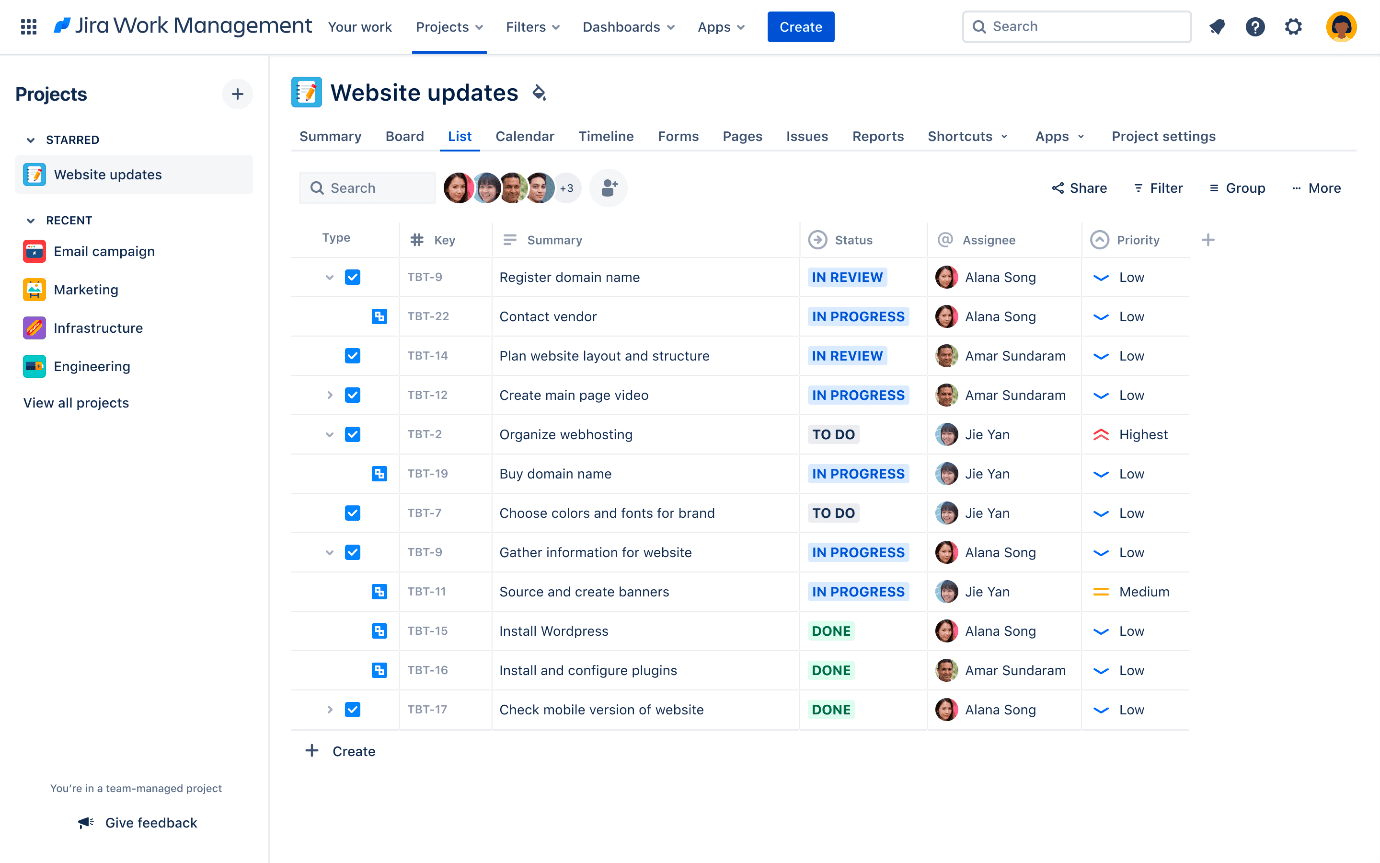
Jira Interface
Features Introduction
- Kanban boards
- Task automation
- Task dependencies
- Drag-and-drop task management
Pros
- Assign tasks
- Intuitive Dashboard
Limitations
- Lacks a timeline view
Pricing Plan
- Free to $7 per month
User Ratings and Reviews
- G2: 4/5 (4838 reviews)
- Capterra: 4/5 (12431 reviews)
Flow
Supported Computer Types: MacOS, Windows
Flow is a Monday.com alternative for cross-team planning, prioritizing, and tracking. The software enables task and project management with checklists, calendars, and kanban boards.
The tool’s tag-based filter makes projects easy to find and view. Privacy controls allow public and private projects. Flow enables teams of all sizes to communicate successfully with Gantt charts, real-time notifications, notes, and task comments. The $59/month Flow Studio Plan allows up to 10 users.
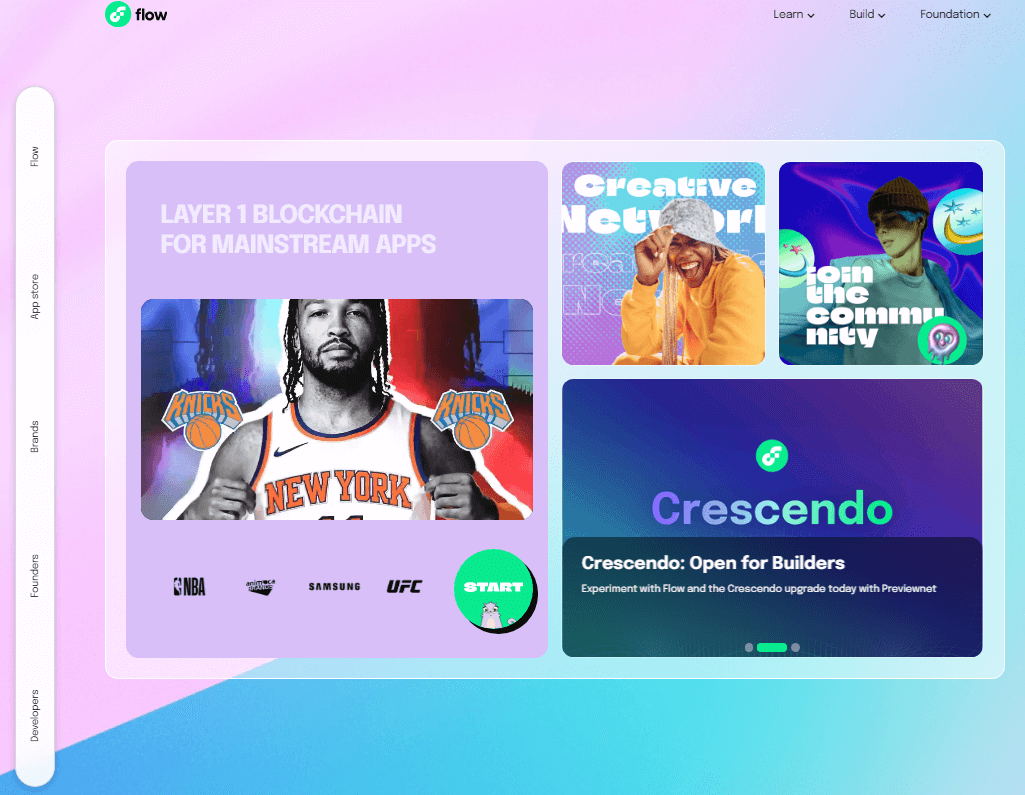
Flow Interface
Features Introduction
- Balance team workload, monitor progress, and use project split view.
- Managing workgroups, teams, and guest accounts.
- Document and file sharing.
- Search and filter.
Pros
- Drag and drop interface.
- Team collaboration.
Limitations
- No communication feature
Pricing Plan
- Free to $4.79 per month
User Ratings and Reviews
- G2: 3/5 (51 reviews)
- Capterra: 5/5 (99 reviews)
Workzone
Supported Computer Types: Android, iOS, MacOS, Windows
Workzone is another excellent option for 2022 as an alternative to Monday.com. The program is fantastic for keeping track of what you and your team need to get done and keeping track of the status of each project on your roster.
If any of your staff members have outstanding assignments that have not been turned in, the system will notify them automatically. Furthermore, the application helps various project managers swiftly determine which tasks require their immediate attention.
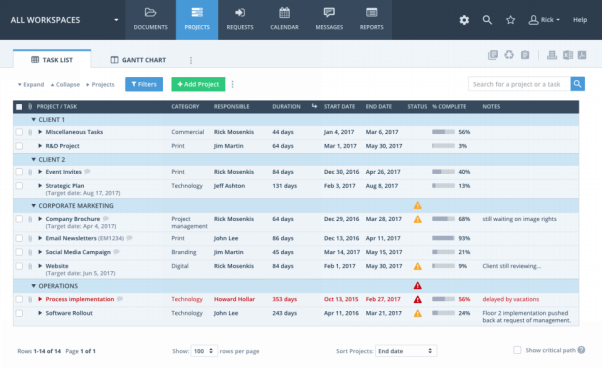
SharePoint Alternatives – Workzone
Features Introduction
- Custom Branding
- Expense Tracking
- Flexible Permissions
- Gantt Chart
Pros
- Time tracking
- Unlimited Free Support
Limitations
- Slightly expensive
Pricing Plan
- Free to $200 per month
User Ratings and Reviews
- G2: 3/5 (49 reviews)
- Capterra: 7/5 (177 reviews)
Samepage
Supported Computer Types: Windows OS, Android, iOS
Samepage is a comprehensive platform for teamwork and project management with a novel approach. We think Samepage is a great Monday option since it offers a refreshingly unique and stimulating workplace at a reasonable price. Using pages, you can centrally manage everything from tasks to projects to online meetings to teamwork.
It allows multiple people to collaborate on the same document simultaneously by working on separate parts of the page. Users can access their allocated tasks, such as photos, online meetings, documents, etc., through individual pages. If you’re interested in learning more about this Monday option, I’d recommend reading about its primary features.
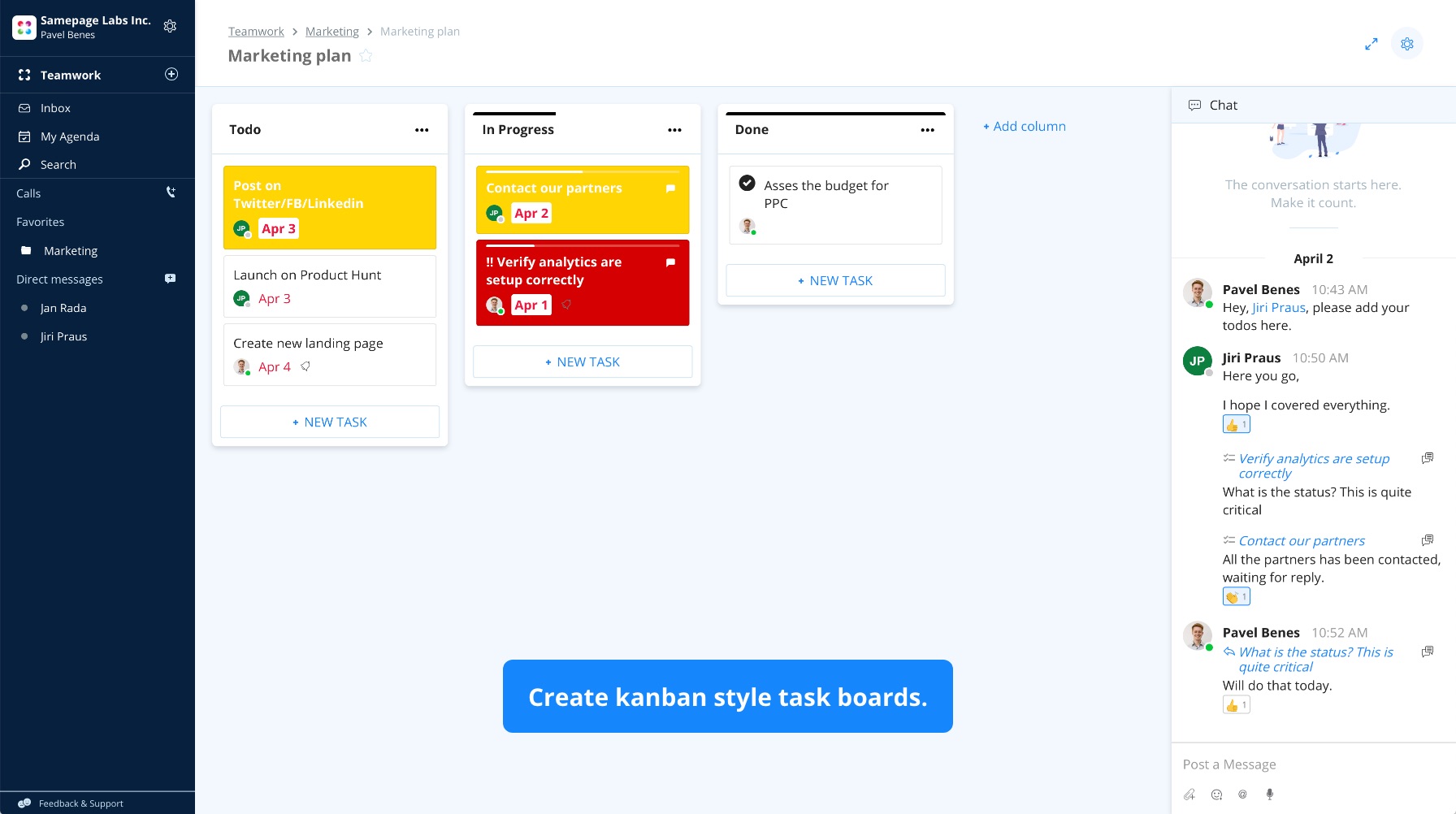
Samepage Interface
Features Introduction
- Module-access pages.
- Due dates, priority, recurrence, subtasks, and descriptions are managed.
- Meetings management.
- Sharing feedback.
Pros
- Task communication
- File sharing documents
Limitations
- Steep learning curve
Pricing Plan
- Free to $9 per month
User Ratings and Reviews
- G2: N/A
- Capterra: N/A
Notion
Supported Computer Types: Android, iOS, Windows, MacOS
Notion also integrates your company’s work processes for free. The Kanban method makes it easy to collaborate on projects, communicate information, and track progress. With Notion, it’s easier than ever for groups to collaborate on projects, divide work, and share their progress.
It facilitates page duplication in databases by providing several templates and the means to generate new ones. Pictures, lists, bookmarks, and more than 20 different sorts of blocks are all supported by Notion’s rich media features. Explore the many other options that Notion provides.
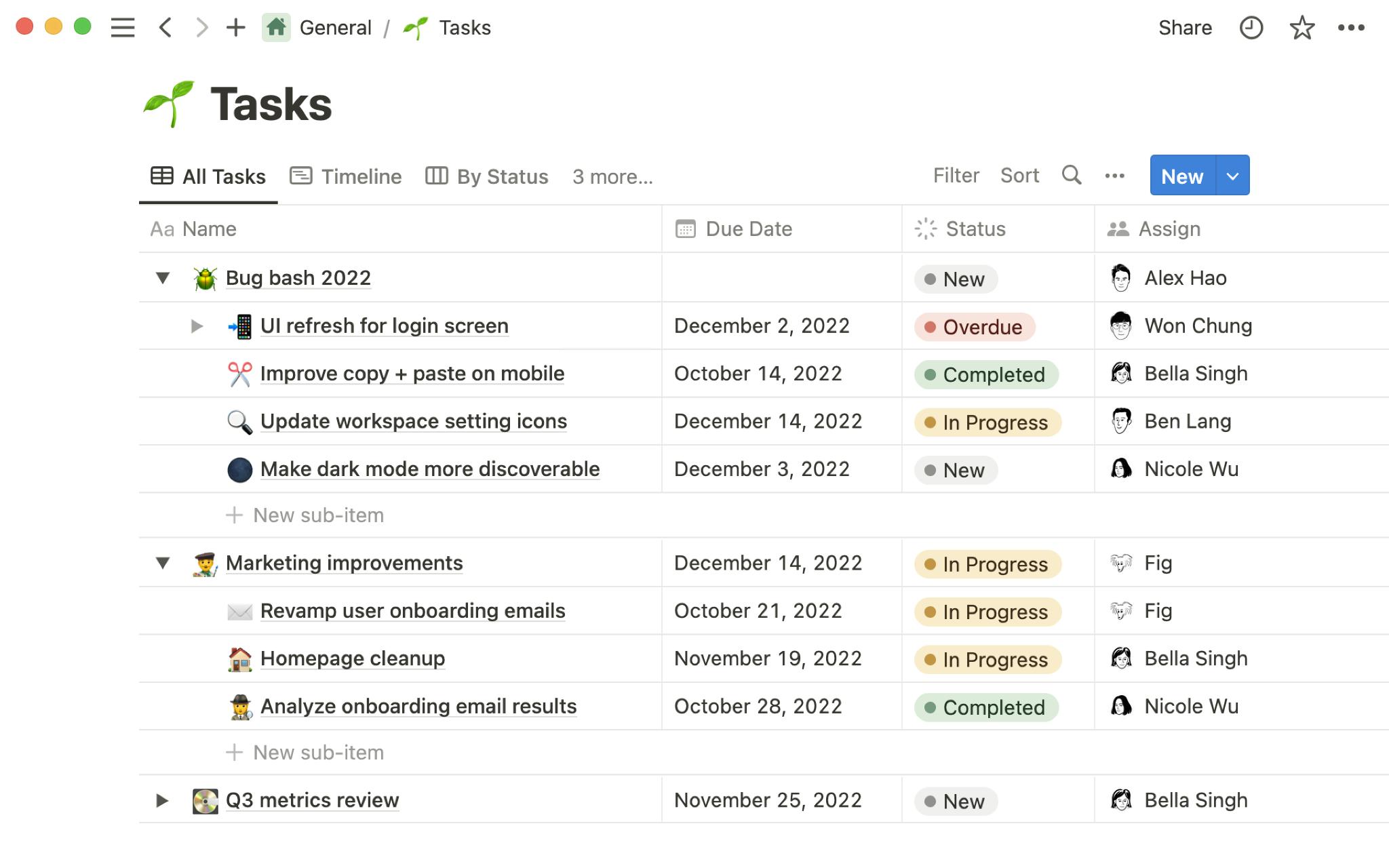
Notion Interface
Features Introduction
- Notion’s note-taking adds a list of text, sounds, videos, and code snippets.
- Time-saving note templates.
- Kanban lists and tasks.
- Notion integrates with other apps to streamline processes.
Pros
- a variety of view filters
- Custom organization options for notes
Limitations
- Text formatting options are not ideal
Pricing Plan
- Free to $4 per month
User Ratings and Reviews
- G2: 6/5 (756 reviews)
- Capterra: 7/5 (741 reviews)
Confluence
Supported Computer Types: Linux, Windows, Mac, Android, iOS
Next on the list of free software products like Monday.com is Confluence. It might be your ultimate team management software and give you a new way to operate. Confluence lets you group pages, which promotes productivity and organization.
It comes with a blank page or configurable templates with the option to add photographs, documents, and more. Confluence works better with Trello and Jira software, allowing infinite app connectivity. Let’s find out what its primary qualities are.
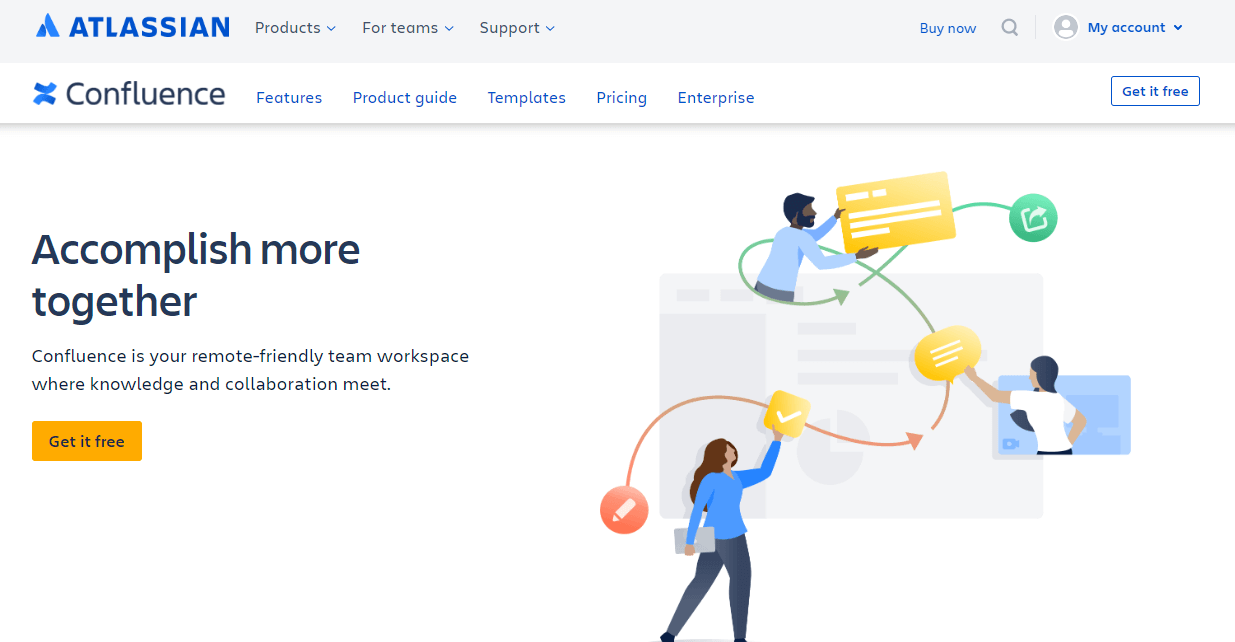
The Confluence Website Interface
Features Introduction
- It allows users to group similar sites.
- Enterprise solutions for high-security enterprises.
- It has a commenting facility so that you may give input on time.
- 15 editable templates
Pros
- Allows for communication or collaboration
- Community support and integrations
Limitations
- Not many features are available for free
Pricing Plan
- Free to $5 per month
User Ratings and Reviews
- G2: 1/5 (3451 reviews)
- Capterra: 4/5 (2316 reviews)
Scoro
Supported Computer Types: Android, Windows, iOS, Mac, Linux
Scoro is another free Monday option. You may manage your job with this. Scoro provides dashboards, templates, and a secure company management environment.
This Monday.com alternative helps teams organize work with dashboards. Scoro’s scheduling, tracking, database, and CRM improve business flow.
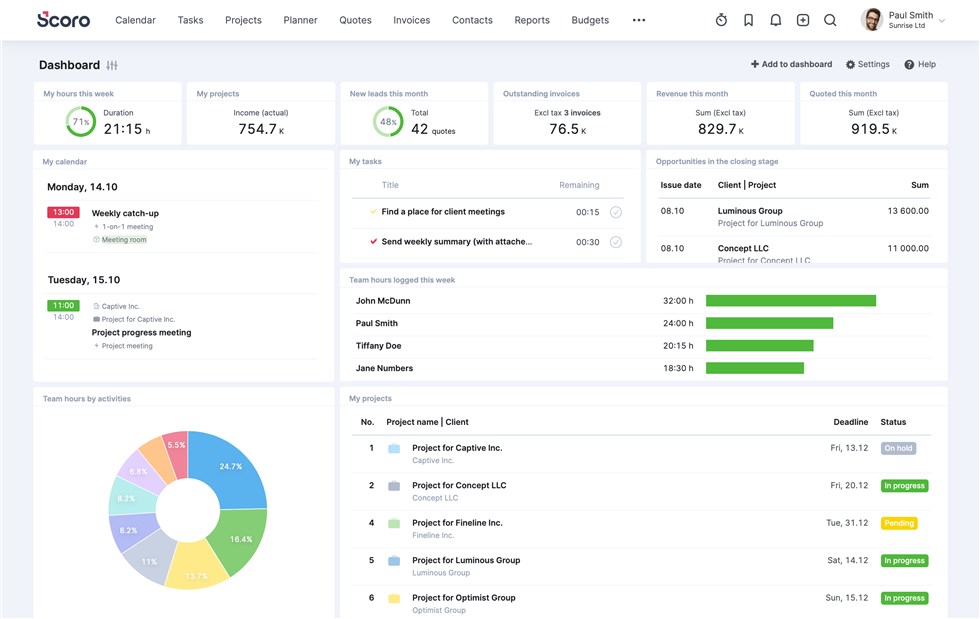
Scoro Interface
Features Introduction
- Scoro allows managers to quickly and dynamically assign jobs to multiple teams.
- Alert services assist you in remembering due responsibilities.
- Scoro integrates email, task management, and work monitoring, saving time.
- You may construct customizable pipeline dashboards.
Pros
- Set priority levels
- Save time and effort
Limitations
- No free version
Pricing Plan
- $26 per month
User Ratings and Reviews
- G2: 5/5 (320 reviews)
- Capterra: 6/5 (178 reviews)
Aceproject
Supported Computer Types: Mac OS, Windows, Linux, Android, iOS
Aceproject is a well-organized alternative to Monday that can be used to manage projects and keep track of time spent on them. This app lacks nothing in facilitating efficient teamwork and the completion of tasks. Modules like projects, tasks, timesheets, documents, and expenses are there, along with many customization choices.
This provides you with a comprehensive resource for handling any aspects of your company. As if that weren’t enough, Aceproject provides a free plan in addition to four more paid options. In addition, it has all the tools like Gantt charts, timers, and more that Monday doesn’t.
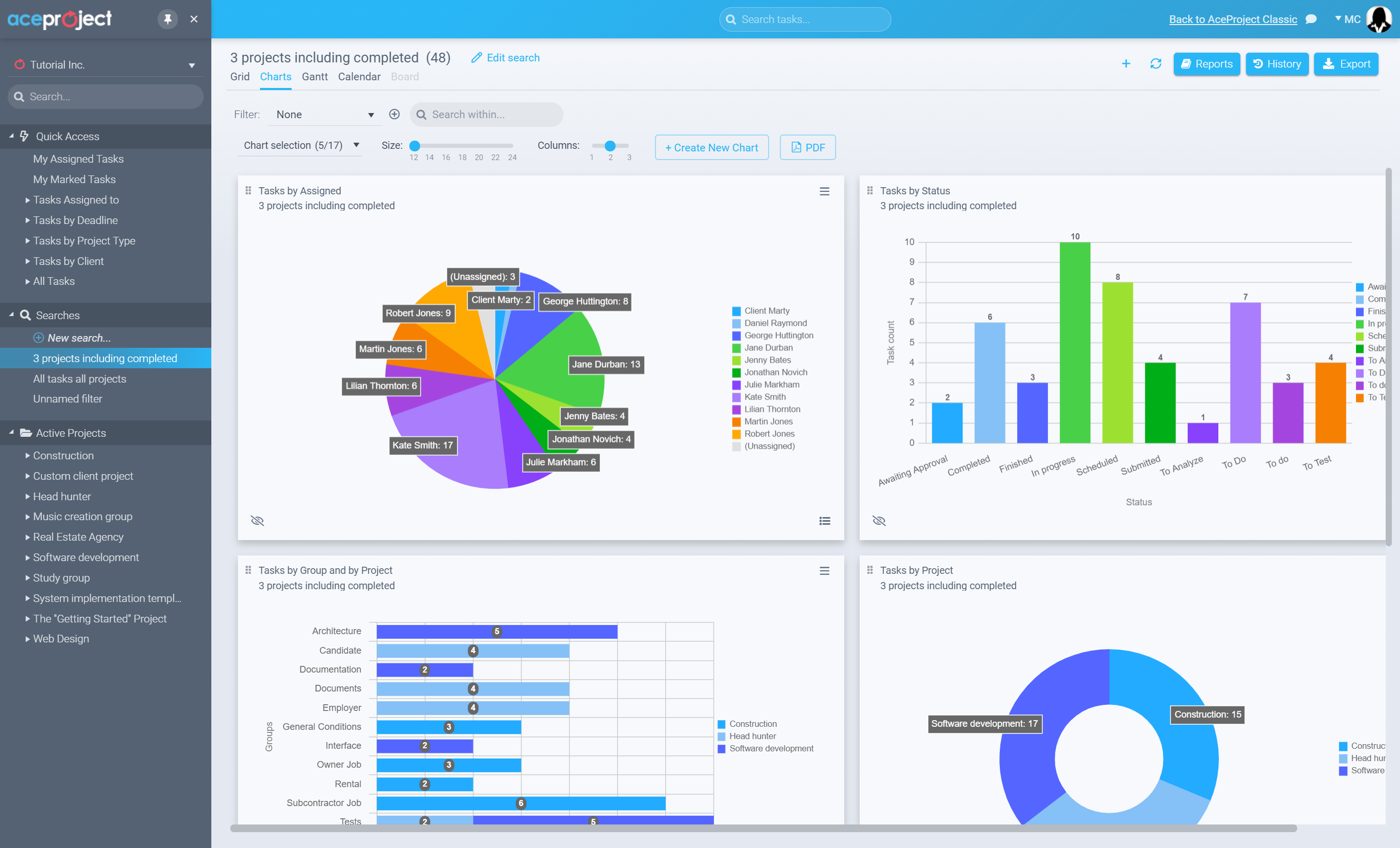
Aceproject Interface
Features Introduction
- Task creation and organizing, recurring tasks, and customized reporting.
- Project management with Gantt charts, tracking, dependencies, and templates.
- Timesheets module with clock, approvals, and reports.
- Online document sharing, versioning, and locking to preserve uniqueness.
Pros
- Customizable dashboard
- Mobile apps
Limitations
- Insufficient integration
Pricing Plan
- Free to $24 per month
User Ratings and Reviews
- G2: 9/5 (14 reviews)
- Capterra: 4/5 (13 reviews)
Hive
Supported Computer Types: Windows, Linux, MacOS
Hive’s feature set of task management, project templates, and time tracking is adaptable to your unique workflow. You may obtain the information you need from various sources consolidated into one location by selecting one of the thousands of integrations Hive offers.
Users cannot only construct individualized to-do lists but also automate their workflows, which results in increased productivity.
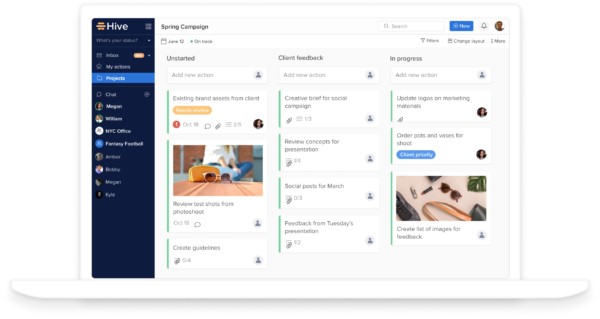
Hive Interface
Features Introduction
- Simplifying Project Management
- Quick Team Communication
- Timesheets and Resource Allocation
- Meeting notes taken via Zoom
Pros
- Auto-schedule team meetings from a task card.
- Free projects and assignments
Limitations
- No time tracking feature
Pricing Plan
- Free to $12 per month
User Ratings and Reviews
- G2: 6/5 (379 reviews)
- Capterra: 5/5 (161 reviews)
Allthings
Supported Computer Types: Windows and MacOS
For organizing projects and coordinating efforts, try Allthings, a Kanban-based application. This free alternative to Monday helps you keep track of your tasks in an intuitive, drag-and-drop interface.
Facilitate project and time management by seeing tasks, status updates, sending notifications, sharing lists, and tracking time. Moreover, Allthings allows you to create custom fields, giving you even more, say in your projects’ direction.

AllThings Interface
Features Introduction
- Create, organize, prioritize, and share tasks and to-do lists.
- Daily emails with task summaries and deadlines help manage projects.
- Estimating and tracking task time.
- Informational comments and attachments.
Pros
- Multi-platform.
- Kanban boards.
Limitations
- Lacks advanced features
Pricing Plan
Free to $3.99 per month
User Ratings and Reviews
- G2: N/A
- Capterra: 8/5 (5 reviews)
Ziflow
Supported Computer Types: Mac, Linux, Windows OS
Ziflow helps companies like Showtime, AWS, Toyota, and Hilton streamline the evaluation and approval of creative content. Current customers deliver creative ideas 56% faster with 30% fewer revisions using online proofing.
Teams can compare file versions side-by-side and communicate in real-time. All feedback and comments stay with the file for an auditable chain of custody.
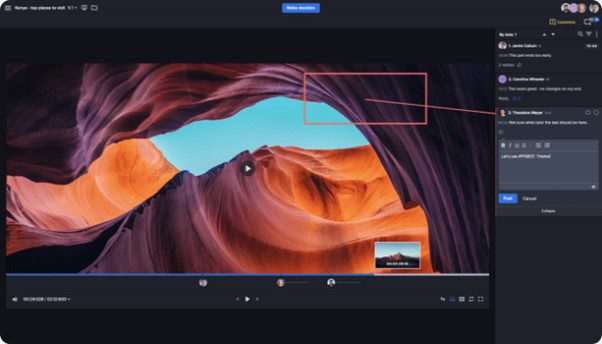
Ziflow Interface
Features Introduction
- Text, audio, video, and 1,200+ other media proofing
- Automated deadlines, workflows, and reminders
- collaborative real-time
- Multilingual annotations
Pros
- Ziflow minimizes risk
- Streamlines approvals
Limitations
- Doesn’t provide broader project management tools
Pricing Plan
- Free to $9 per month
User Ratings and Reviews
- G2: 5/5 (719 reviews)
- Capterra: 7/5 (323 reviews)
Process Street
Supported Computer Types: Windows and MacOS
Process Street is a platform designed to assist teams in creating and implementing workflows, templates, and processes. The function of a checklist guarantees that the steps in a process, such as the onboarding of new employees, are done correctly.
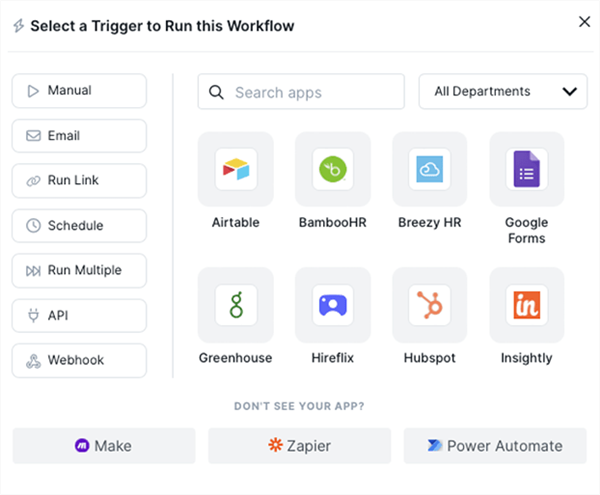
Best Workflow App – Process Street
Features Introduction
- Zapier is compatible with over 1000 different apps.
- Streamlined approvals
- User and group-level access controls
- Team communication via app
Pros
- Process Street has checklists and templates.
- Timely customer service
Limitations
- Unorganized files
Pricing Plan
- Free to $12.50 per month
User Ratings and Reviews
- G2: 7/5 (244 reviews)
- Capterra: 7/5 (560 reviews)
Final Words
We’ve covered some of the best Monday Alternatives for your Mac, PC, and mobile device up top. They’re all designed for various businesses, thanks to their strengths.
Streamlining a business’s operations is a direct result of efficient task management. One program have you tried, and which do you like best? If you know, please share it with us in the comments.
