
How to Add Captions to Instagram Stories
Adding captions to your Instagram reels or stories is an essential practice that can greatly enhance your content and engage your audience. Captions not only make your videos and stories more accessible but also improve the overall user experience. In this article, we will explore the reasons why you should use captions on Instagram and provide step-by-step instructions on how to add captions to Instagram Stories. Additionally, we will share some valuable tips for creating engaging and compelling captions for your Instagram Stories.
Table of Contents: hide
Why should you use captions on Instagram?
How to add closed captions to Instagram Stories(Automaticlly)
How to Edit Instagram Story Captions
Pros Of Adding Manual Captions On Instagram Stories
Cons Of Adding Manual Captions On Instagram Stories
Tips for Creating Engaging and Compelling Instagram Captions:
Why should you use captions on Instagram?
Adding captions to Instagram videos is worthwhile for several reasons, just to name a few:
Accessibility: Captions make your content accessible to individuals who are deaf or hard of hearing. They allow everyone to fully engage with your videos and stories, regardless of their hearing abilities.
Increased Engagement: Captions capture the attention of viewers and provide a better understanding of your content. They make it easier for viewers to follow along, leading to higher engagement levels and longer view times.
Improved User Experience: When watching videos on Instagram, users may be in environments where they are unable to play audio, such as in public places or meetings. Captions allow them to still consume your content without sound, enhancing the overall user experience.

How to Add Captions to Instagram Stories
How to add closed captions to Instagram Stories 📕(Automatically)
Instagram actually has a feature on Stories that automatically generates closed captions based on the audio content of your video. From there, you can read the platform-generated captions and make edits to any words or phrases that may have been missed or incorrect. That’s how it works!
Step 1: Open the Instagram app on your iPhone and tap the “+” icon to create a new post.
Step 2: Select or capture your desired video and tap “Next.” On the editing screen, access the “Stickers” icon at the top.
Click the Sticker Icon
Step 3: Scroll through stickers and choose “Captions.” The app will auto-generate captions, editable as needed.
Step 4: Adjust caption size and position by pinching and dragging, then tap “Done” to save.
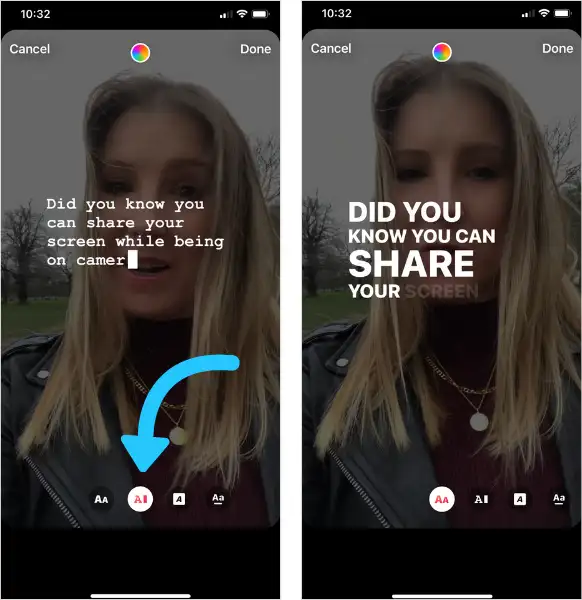
Adjust the Size and Position
Step 5: Apply additional edits or filters, tap “Next,” and after finalizing captions, hit “Done” or “Post” to upload your video with captions.
Before publishing, please make sure to watch and review the captions as Instagram may not accurately transcribe your audio. Currently, users cannot edit captions after they have been posted.
Instagram’s caption stickers are only available for English and English-speaking countries.
How to Edit Instagram Story Captions
Instagram does not allow you to edit captions on Stories or Reels once they have been published. If you notice an error in your captions after sharing, you will need to delete the Story or Reel entirely and create a new one with the corrected captions. To avoid this, it’s best to thoroughly review and edit your videos and captions before posting them.
Step 1: In editing mode on your Story, click on the text to pull up the entire caption generated by the sticker.
Step 2: Select the part of the caption you want to edit.
Step 3: Use the keyboard to replace the selected text with new text.
Step 4: Select your preferred font for the updated caption.
Step 5: Tap “Done” and then “Share” to post your Story or Reel with the edited captions.
Pros Of Adding Manual Captions On Instagram Stories
Introducing manual captions on Instagram Stories can have several benefits, providing you with control and customization over the captions. While there are some challenges associated with manual captioning, the pros of adding manual captions to your Instagram Stories can outweigh the cons.
Accuracy and control: By manually adding captions to your Instagram Stories, you have full control over the content and can ensure accuracy. You can carefully craft and edit the captions to convey your message precisely, making sure it aligns with your intended meaning and tone. This level of control allows you to maintain the integrity and quality of your captions.
Customization and branding: Manual captions enable you to customize the appearance of your captions to match your branding or visual style. You can choose different fonts, colors, and positioning options to create a cohesive and visually appealing aesthetic for your Stories. This customization can enhance brand recognition and consistency across your Instagram content.
Flexibility and creativity: Adding manual captions to your Instagram Stories gives you the freedom to experiment with different text styles, sizes, and effects. You can use creative typography, highlight keywords, or emphasize certain parts of your message to make it more engaging and eye-catching. This flexibility allows you to express your creativity and make your captions stand out.
Cons Of Adding Manual Captions On Instagram Stories
Introducing manual captions on Instagram Stories can certainly enhance accessibility and engagement. However, there are some cons to consider when adding manual captions to your Stories. While manual captions provide control and customization, they can also present challenges and drawbacks.
Time-consuming: Creating manual captions for each Instagram Story can be time-consuming, especially if you have a high volume of content to caption. It requires additional effort to type out the captions for each frame or video clip, which can slow down your content creation process.
Prone to errors: Manual captions are susceptible to errors, such as typos or misspellings. Mistakes in captions can negatively impact the quality and professionalism of your content. It requires careful proofreading and editing to ensure accuracy, which can be challenging, particularly when dealing with tight deadlines or limited time.
Limited space: Instagram Stories have limited space for captions, which can pose a challenge when trying to convey longer or more detailed messages. The character limit for captions is restricted, so you may need to condense your text or sacrifice certain details to fit within the allotted space. This limitation can impact the clarity and comprehensiveness of your captions.
Language barriers: Manual captions may not effectively overcome language barriers if your audience speaks different languages. While you can manually translate your captions, it can be time-consuming and may not always guarantee accurate translations. This can limit the accessibility and reach of your content to international or multilingual viewers.
Editing limitations: Once you have posted your Instagram Story with manual captions, making edits or revisions to the captions becomes challenging. Unlike captions in regular posts that can be edited after publishing, captions on Stories cannot be easily modified once they are shared. This lack of flexibility can be frustrating if you need to make corrections or changes to your captions.
Tips for Creating Engaging and Compelling Instagram Captions:
Keep it concise: Instagram Stories have limited space for captions, so make sure your message is clear and concise.
Use emojis: Emojis can add personality and visual appeal to your captions, making them more engaging. 😃
Ask questions: Engage your audience by asking thought-provoking questions in your captions, encouraging them to interact with your content.
Add a call-to-action: Use captions to prompt your viewers to take action, such as visiting your website, following your account, or leaving comments.
Experiment with formatting: Utilize different fonts, colors, and styles to make your captions visually appealing and stand out from the crowd.
Bonus Tips – Add Subtitles to Instagram Reels Automatically
Now that you know how to add subtitles to Instagram stories, what if you want to add attractive subtitles to your Instagram videos? CapUp solves this problem for you, CapUp is an AI subtitle generator that can automatically add subtitles with emojis, sounds, etc. to your Instagram videos. effect and motion effects to your subtitles. In just a few minutes, you will be able to make viral Instagram reel videos.
Key Features of CapUp
- An AI-powered caption generator that quickly generates accurate video subtitles.
- Use powerful AI technology to analyze subtitles for creating captivating zoom effects, enhancing visuals, and engaging viewers.
- Enhance your videos with outstanding sound effects, including popular sounds and effects, for an immersive viewing experience.
- Add vibrancy to your videos by matching video subtitles with emojis using AI, bringing liveliness to your content.
- Attract viewers and increase popularity by selecting captivating moments or stunning photos as custom video covers.
How to use CapUp to create viral Instagram reel videos:
Step 1: Log in to CapUp and easily upload your video by dragging and dropping it from your computer.
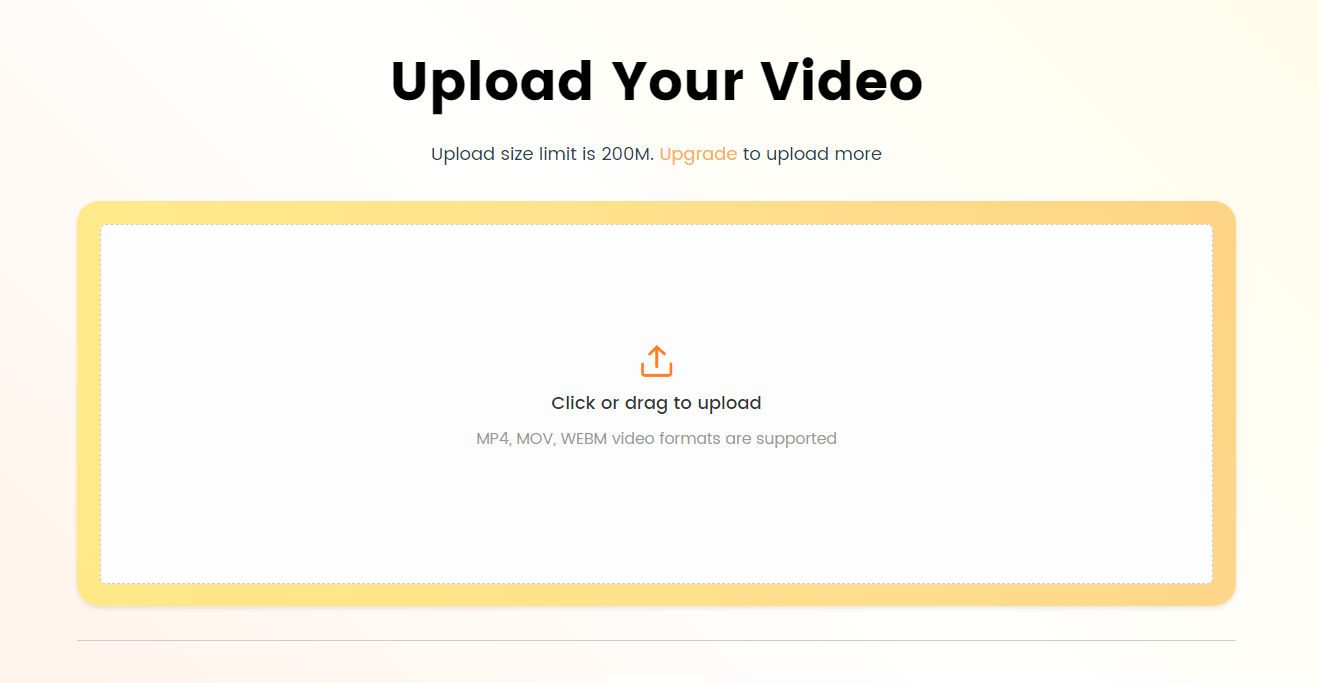
Log in and Upload the Video
Step 2: Select the language of the currently uploaded video from the drop-down menu. CapUp supports English, German, Spanish, French, Portuguese, and 12 other languages.
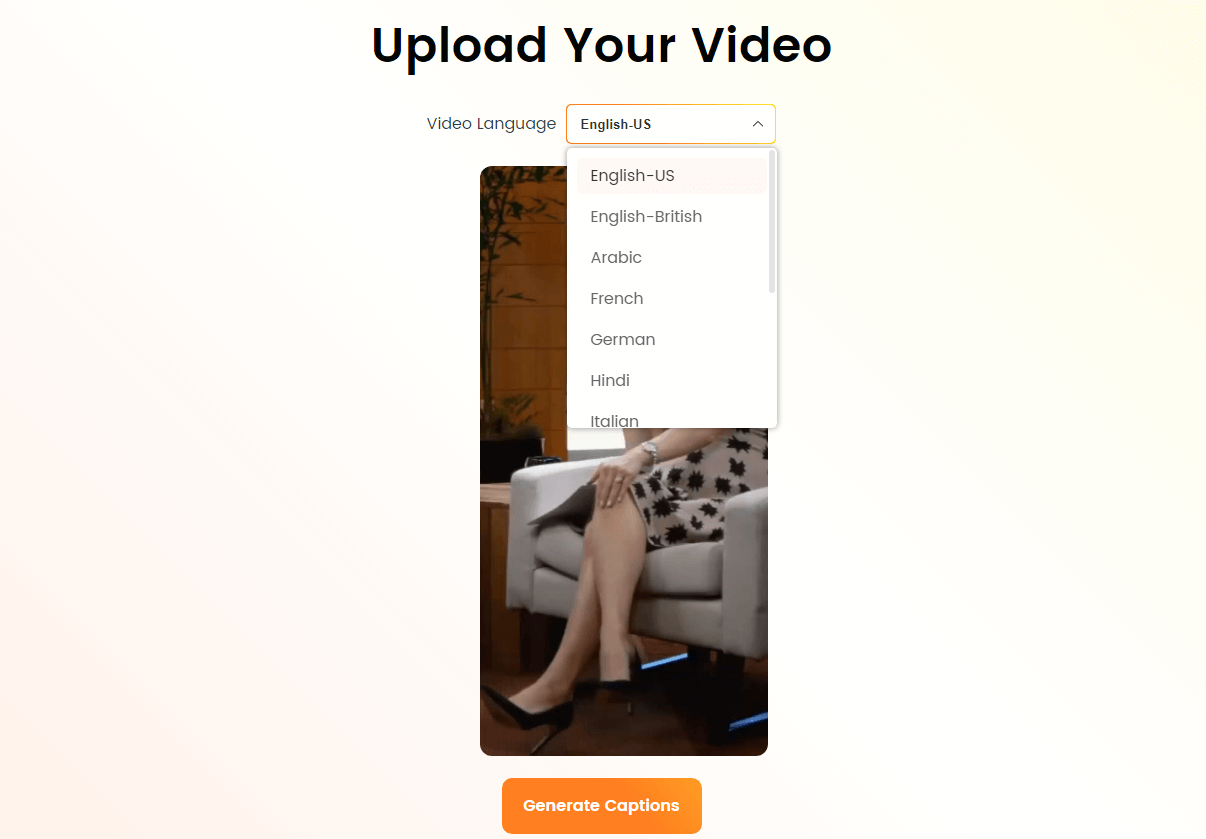
Select the Language that Matches Your Video
Step 3: Click on “Templates” and choose from various top influencer templates. Adjust parameters such as font, sound effects, emojis, etc., according to your preferences. Then, click on “Save as Template” to save the default template as a custom template.
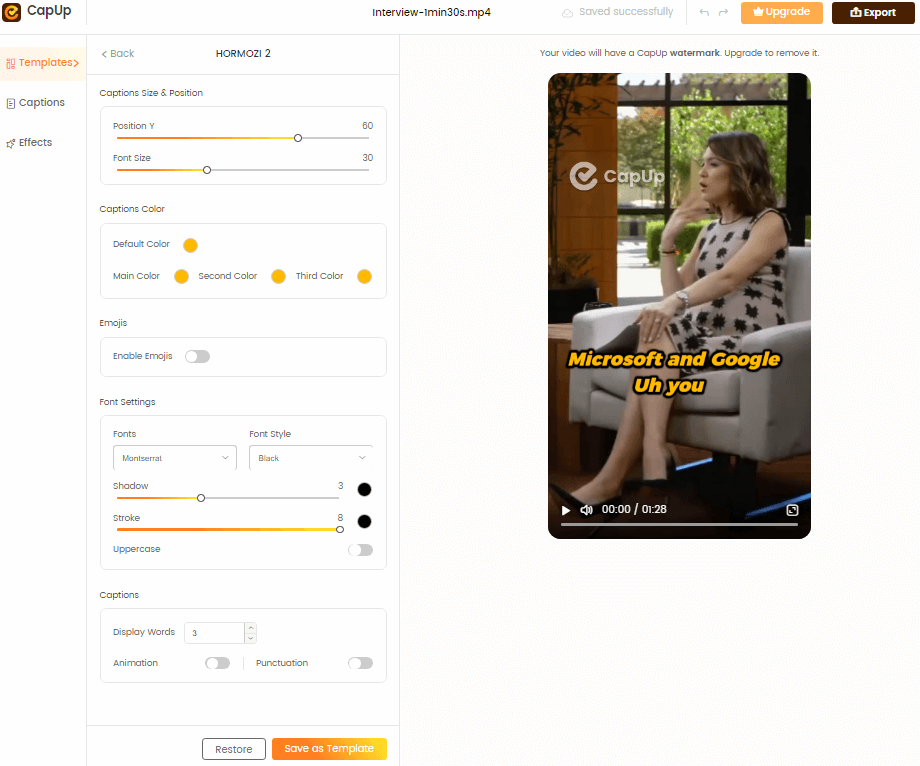
Add Captions to Videos Automatically with AI
Step 4: Give CapUp some time to generate an eye-catching video for you. Then, click on “Captions” and “Effects” to customize the font, emojis, sound effects, and animations for your captions.
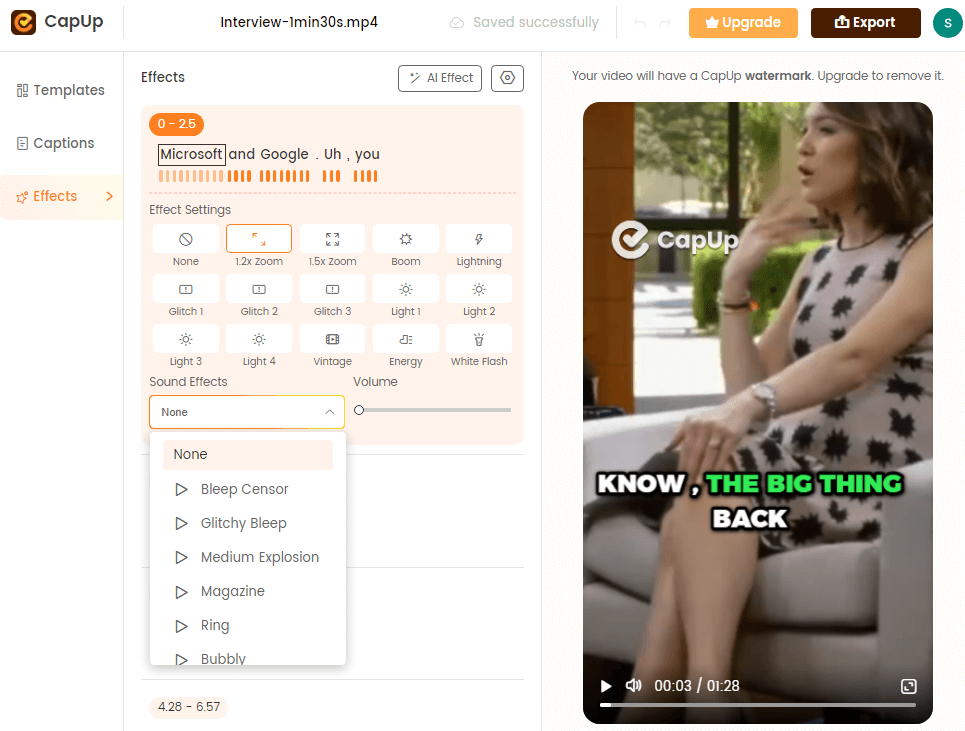
CapUp Outstanding Sound Effects
Step 5: Enhance your Instagram reel by adding an attractive cover, either by uploading an appealing image or selecting a satisfying frame from your video. Once you’re satisfied, click on “Export” to save the video.
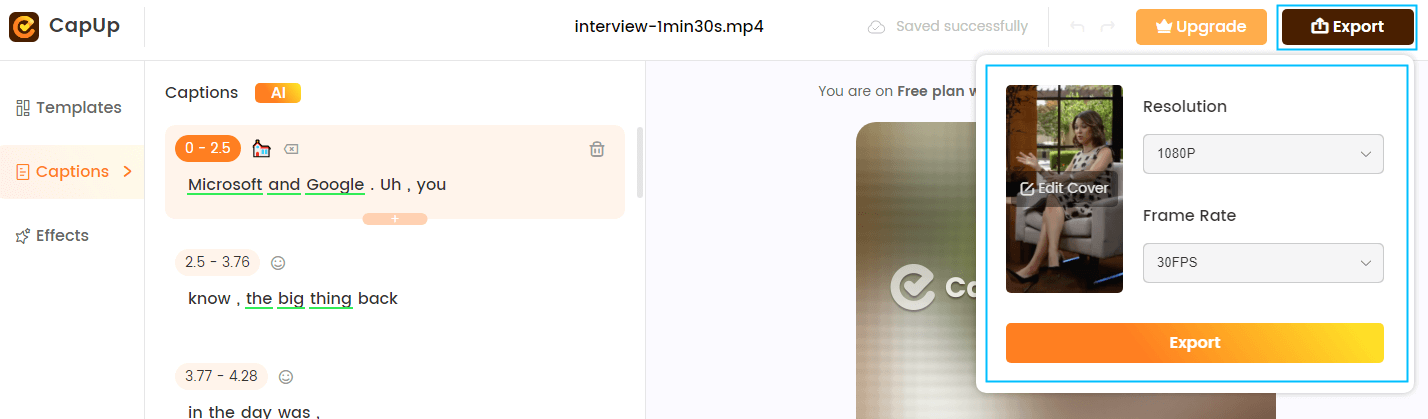
Export the Video
Conclusion
Adding captions to your Instagram Stories not only makes your content more accessible but also enhances engagement and improves the overall user experience. With the step-by-step instructions provided above, you can easily add captions to your Instagram posts, whether it’s through manual typing or utilizing the automatic closed captioning feature. By following the tips for creating engaging captions, you can captivate your audience and make your Instagram Stories even more compelling. Start implementing captions in your Instagram content today and reap the benefits of increased accessibility and engagement.



