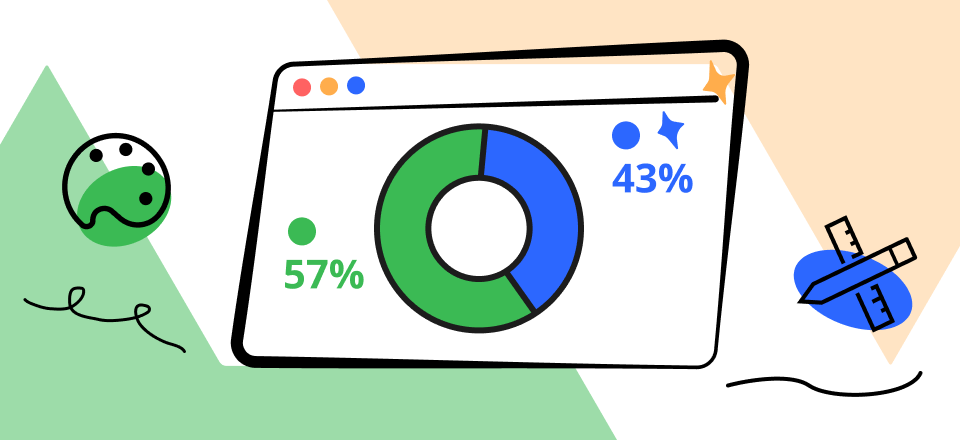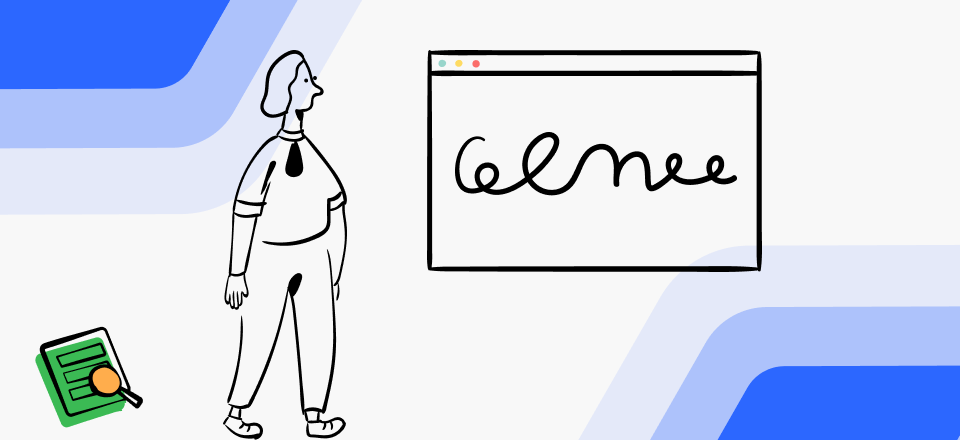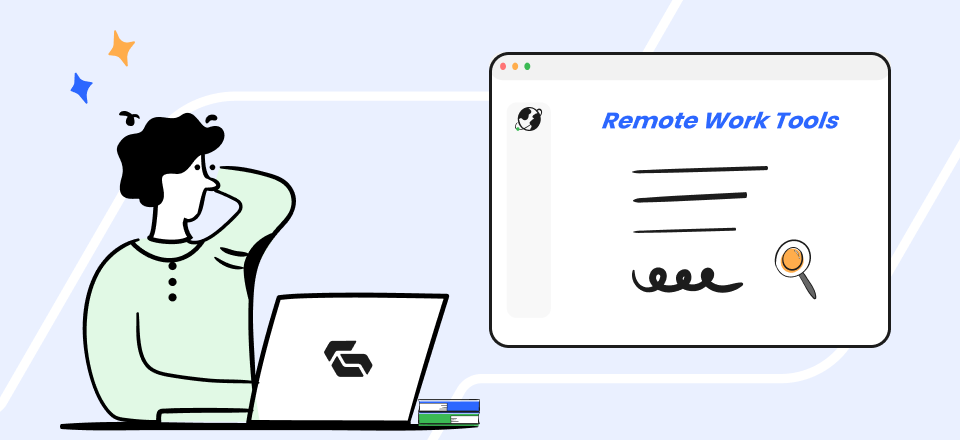Your project can’t survive without a solid action plan. It acts as a backbone for the project, with each vertebra representing an actionable step on the path to success. You can put together all your team’s tasks in one convenient location for the convenience of task management. Regardless of your project’s size, all relevant parties must have easy access to a centralized repository of information.
Moreover, using a template to launch your action plan is the easiest method to get started. However, if you don’t know the best Action Plan Template yet, you’re at the right spot. In this article, you’ll find out what the action plan template is, along with the finest ones on the market. Let’s dive into the details!
Table of Contents: hide
Why Do We Need an Action Plan Template?
10 Action Plan Template You Can Try
Why Do We Need an Action Plan Template?
Individuals, teams, and whole organizations can benefit from using a pre-made action plan template to achieve their objectives. A good action plan template provides a structure within which difficult activities may be broken down into manageable chunks, progress can be monitored, and roadblocks can be identified. When creating an action plan, it might be helpful to use a template to ensure the strategy is well-structured, organized, and conveyed to all parties. Accordingly, work productivity can be increased in the team.
Moreover, using a pre-made action plan template can save time and money when dealing with complicated tasks. Teams can determine priorities and divide duties, making monitoring output and keeping tabs on due dates simpler. The template also offers a straightforward method for reporting and receiving comments, allowing teams to gain insight into their achievements and shortcomings and gradually improve their methods.
10 Action Plan Template You Can Try
An action plan template is essential for crafting the proper action plan for your business. And if you need a proper action plan template, the following options are your best bet!
Action Plan Template by Smartsheet
You can include as many objectives as possible in this action plan template. The objectives are then broken down into phases that may be prioritized and status to show how far along they are. Each task has its own start and finish date, and there’s a space to make some remarks. You might use this format for everything from managing projects and events to setting and achieving company objectives.

Action Plan Template by Smartsheet
Action Plan Template by Smartsheet’s Top Features
- Allows you to collaborate and get real-time feedback from your team members.
- Lets you manage and report the progress of your project.
- You can monitor your project initiatives and how much you’ve achieved them.
Action Plan Template by Smartsheet’s Limitation
- Requires manual updating of content.
Pricing: Free to $7 per month
Daily Action Plan
The daily action plan template is a straightforward method of overcoming procrastination and carrying out the activities necessary to achieve your objectives. The top of this template is blank for action planning, and below that are four boxes separated into typical action categories like emailing, updating social media, calling/texting, and holding meetings.
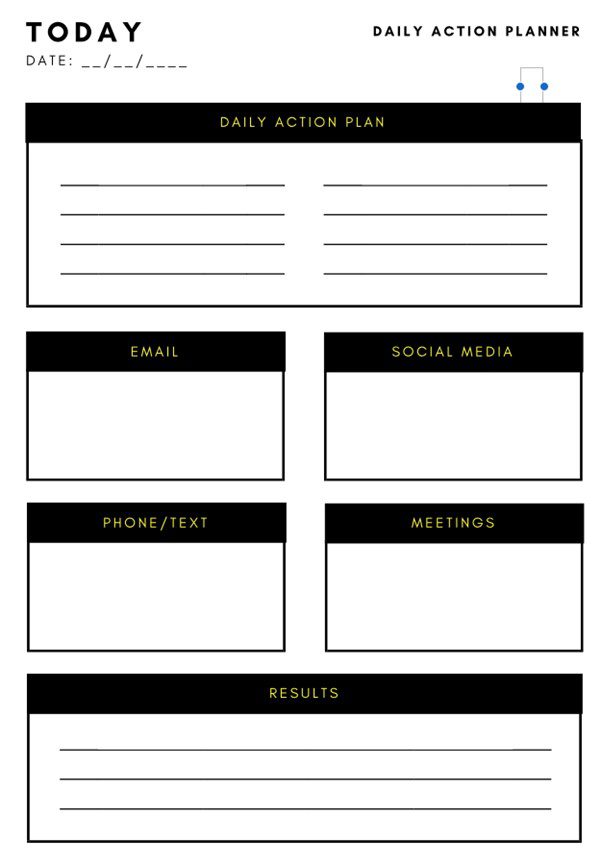
Daily Action Plan
Daily Action Plan’s Top Features
- Allows you to break your plan of action down into manageable chunks.
- You can create a list of the things you wish to do on the lines provided.
- Allows you to keep track of your phone and email calls for a more efficient workday.
Daily Action Plan’s Limitation
- Not reliable for large-scale companies.
Pricing: Free to use
Action Item Template
In the top column of this action item template is a list of action items, with room below for more in-depth explanations. Each action item also details priority, responsible party, and status. This blank template has been designed with simplicity and detail in mind.
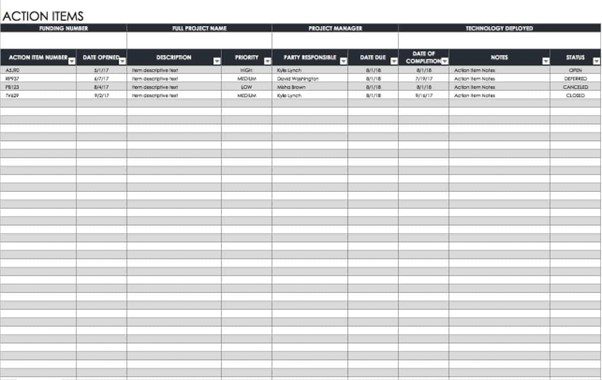
Action Item Template
Action Item Template’s Top Features
- Each task has a beginning date, an expected completion date, and a deadline date.
- Allows you to share the action plan with your teammates via email.
- Freely accessible through both download and web-based usage.
Action Item Template’s Limitation
- Requires signing in.
Pricing: Free to use
Action Plan Template by Small Business Bonfire
Alyssa Gregory produced this template for Small Business Bonfire and nails it by stating, “I’m going to get straight to the point: Defining business objectives is a waste of time unless you create a strategy that promotes your goals.” This action planner contains areas for the required resources, probable hurdles, and outcomes. It is an excellent framework for achieving your objectives.
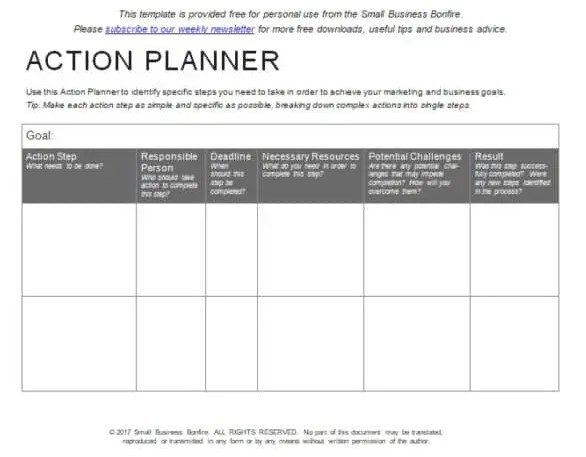
Action Plan Template by Small Business Bonfire
Action Plan Template by Small Business Bonfire’s Top Features
- Allows you to define your objectives.
- You can divide your action steps and their deadlines.
- Includes a potential challenges column to list the threats to your action plan.
Action Plan Template by Small Business Bonfire’s Limitation
- You cannot track your team’s progress
Pricing: Free to use
Action Priority Matrix Whiteboard
Anyone can utilize an Action Priority Matrix Whiteboard, a visual aid for assessing and ranking activities according to the amount of work involved and the significance of the task’s completion in reaching the ultimate objective. A standard action priority matrix will include four columns: the item or task being prioritized, the degree of significance, the timetable, and the state of the item’s completion. Teams can organize their to-dos using this template, ensuring that the most pressing issues get done first and within the allocated time.
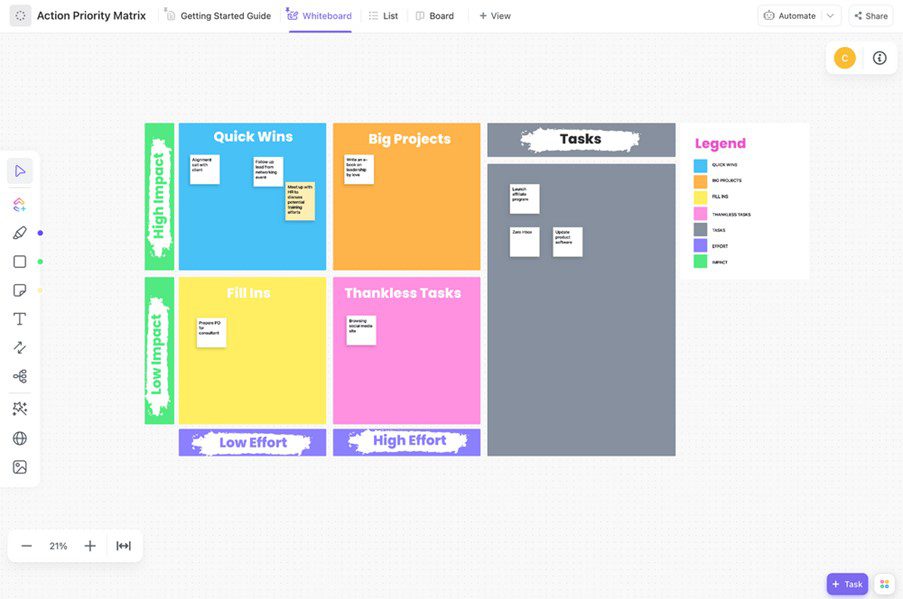
Action Priority Matrix Whiteboard
Action Priority Matrix Whiteboard’s Top Features
- Teams can quickly identify which activities need immediate attention by keeping tabs on progress.
- Allows for the enhancement of action plans to enhance performance over time.
- This template will help you organize your tasks and set priorities.
Action Priority Matrix Whiteboard’s Limitation
- You cannot identify the action steps.
Pricing: Free to $5 per month
Action Plan Template by Wrike
Wrike’s action plan template provides example folders for organizing tasks, a calendar for scheduling projects, and dashboards for tracking progress, empowering you to manage your task. Including your tasks and due dates will give you a full picture of the project’s progress.
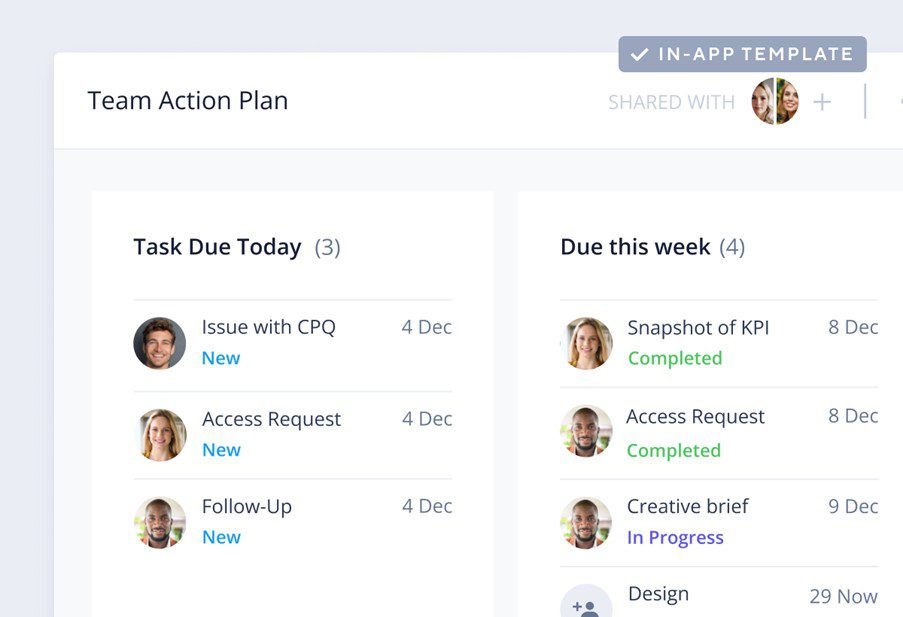
Action Plan Template by Wrike
Action Plan Template by Wrike’s Top Features
- Displays your upcoming, current, and past-due items in one place.
- You can collect collective feedback on the plan by sharing it with your coworkers.
- Provides the ability to examine projects from various perspectives, such as a List, Board, Table, or Gantt chart.
Action Plan Template by Wrike’s Limitation
- You need a Wrike account to use this template.
Pricing: Free to use
Business Action Plan
A business action plan template is a useful guide for implementing a company or marketing strategy. This document has spaces to record what you need, what can go wrong, and what you accomplished. An action item’s result may be as simple as its completion or indicate the need for more work. Adaptability in an action plan may be necessary to achieve organizational objectives, and this template can be adapted to your needs.
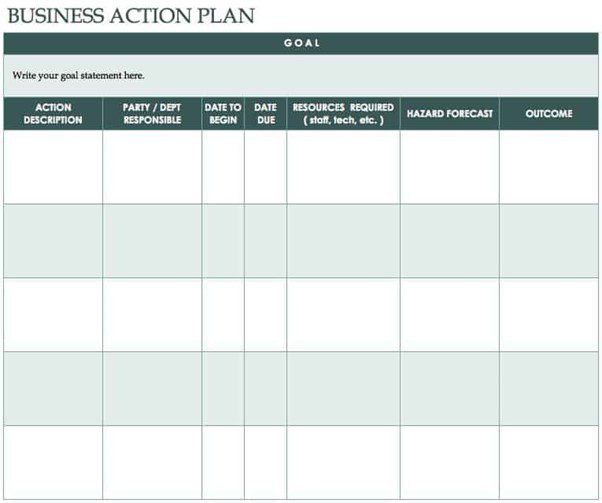
Business Action Plan
Business Action Plan’s Top Features
- The template begins with a goal statement at the top before outlining procedures for reaching that objective.
- Contains a designated section for you to list your goals and plans.
- The project’s beginning date can be used as a benchmark to track its progress.
Business Action Plan’s Limitation
- Does not include a takeaway section to record results.
Pricing: Free to use
Work Plan by Microsoft Word
You’ll have an organized place to record a straightforward planning process with the help of this comprehensive work plan template found in Microsoft Word. With this template, you need to use a project management platform to keep tabs on the development of the team action plan template you created to bridge the essential resources.
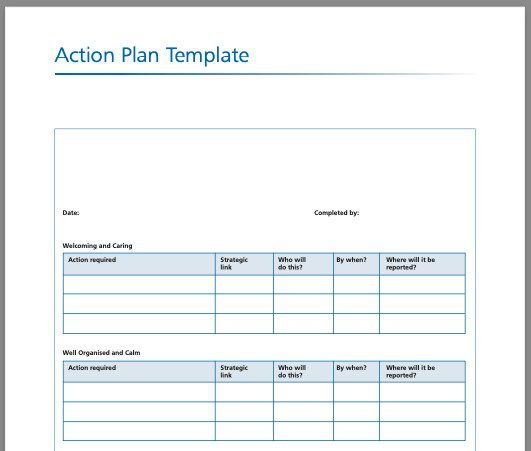
Work Plan by Microsoft Word
Work Plan by Microsoft Word’s Top Features
- With its simple interface, project managers can easily craft action plans.
- Allows you to include the essential links required for your company’s strategy.
- Lets you assign tasks to your team.
Work Plan by Microsoft Word’s Limitation
- It cannot be used to get feedback from your team in real-time.
Pricing: Free to use
SMART Action Template
Project managers may simplify difficult jobs with the ClickUp SMART Action Plan Template, which considers time, resources, and expertise constraints. Using this form, you can keep track of your progress toward each SMART goal area. Once you’ve finished each section, you can highlight the section to turn it into an actionable task and set a deadline.
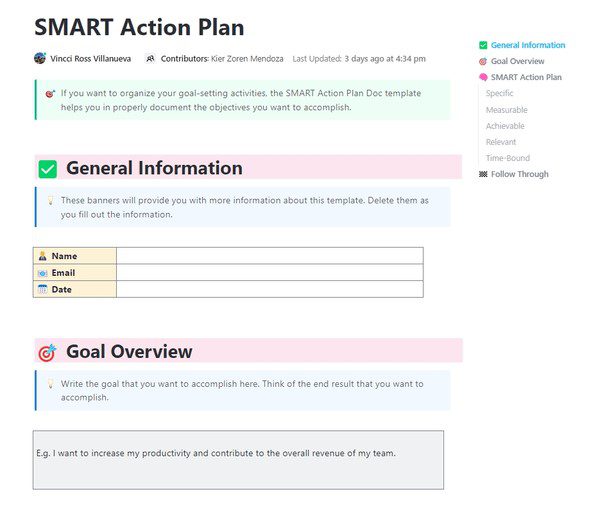
SMART Action Template
SMART Action Template’s Top Features
- Without switching between different tabs, you can go from your Doc to your responsibilities.
- A Follow Through section for keeping you and your team going during tough times.
- Allows you to keep track of your work by recording review dates, major successes, potential areas for growth, and any help you may need.
SMART Action Template’s Limitation
- No section for recording the possible challenges.
Pricing: $5 per month
Action Plan Template by ProjectManager
ProjectManager provides an Action Plan Template allowing you to list your goals and make them actionable using their starting dates. You can download this template in Excel files and open it in ProjectManager. If you choose to open it in the ProjectManager, you can also easily manage your project using its project management platform.
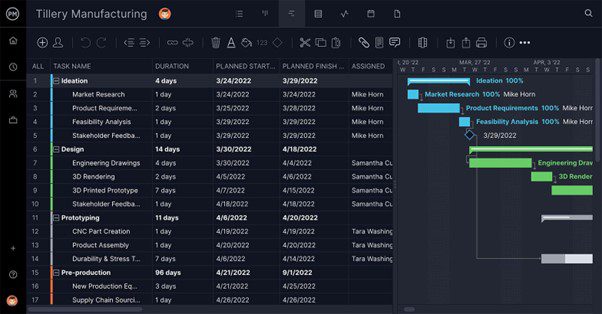
Action Plan Template by ProjectManager
Action Plan Template by ProjectManager’s Top Features
- In ProjectManager, you can track the progress of your action plan using Gantt Charts.
- Includes List, table views, and Kanban Boards to manage your action plan effectively.
- Allows you to customize the action plan according to your needs.
Action Plan Template by ProjectManager’s Limitation
- It can complicate the management for novices.
Pricing: Free to use
How to Write an Action Plan with Action Plan Template?
Wondering how to write an action plan using the action plan template? We’ve got you covered! You can write your action plan using the following steps on the Daily Action Plan template reviewed above:
Step 1: Write the data at the top, and under Daily Action Plan, you need to write the project on the left side and the action plan steps on the right.
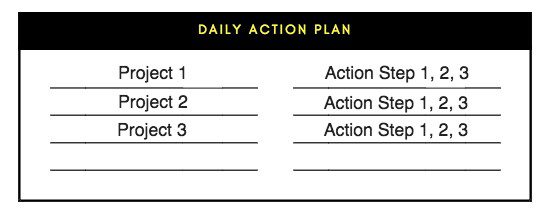
Write Project Name and Action Steps
Step 2: You can also do the above step by writing the project name at the top line and then the action steps below.
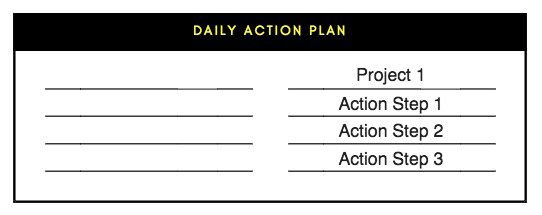
Write Action Steps Under Project Name
Step 3: Now, you can include your company’s meeting, email, phone call, and social media details in the media boxes to keep you and your team on track. Ensure you include the address of your meeting, so you or your team won’t get confused.
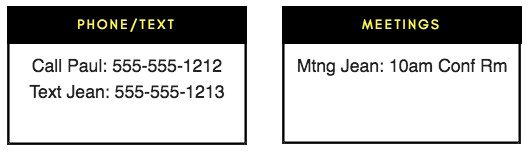
Fill Media Boxes
Step 4: Once your project is completed, you can note the important takeaways in the Results section.
Faqs about Writing an Action Plan
What are the 5 areas of an action plan?
The 5 action plan areas define your goals, list tasks, identify crucial tasks, assign tasks, and assess and approve.
What is the purpose of an action plan?
It serves as a detailed guide outlining the necessary actions required for a team to achieve a particular goal or project. An action plan gives an organization a detailed road map for organizing and structuring its project completion path.
Final Thought
Companies and project managers require an action plan to streamline their project timeline with actionable steps to achieve their goals. A project manager or team lead needs an Action Plan Template to record those actionable steps and items. Since finding a perfect action plan template is hard, we’ve reviewed the finest ones available in the article to help you. Moreover, we hope you’ve found this guide on action templates helpful and encourage sharing any action plan questions in the comments.