Steps to Make a Video Clear Online
Upload or Record
You can drag and drop a video from your computer or record your screen directly via the video editor.

Make a Video Clearer
Click on the video on the timeline, then click on "Adjust" to move the sliders for each setting, such as brightness, contrast, saturation, and more.

Export & Share
Once you're satisfied with your edits, click on the "Export" button. Download your video and share it via a link.
Why Use This Video Clearer?
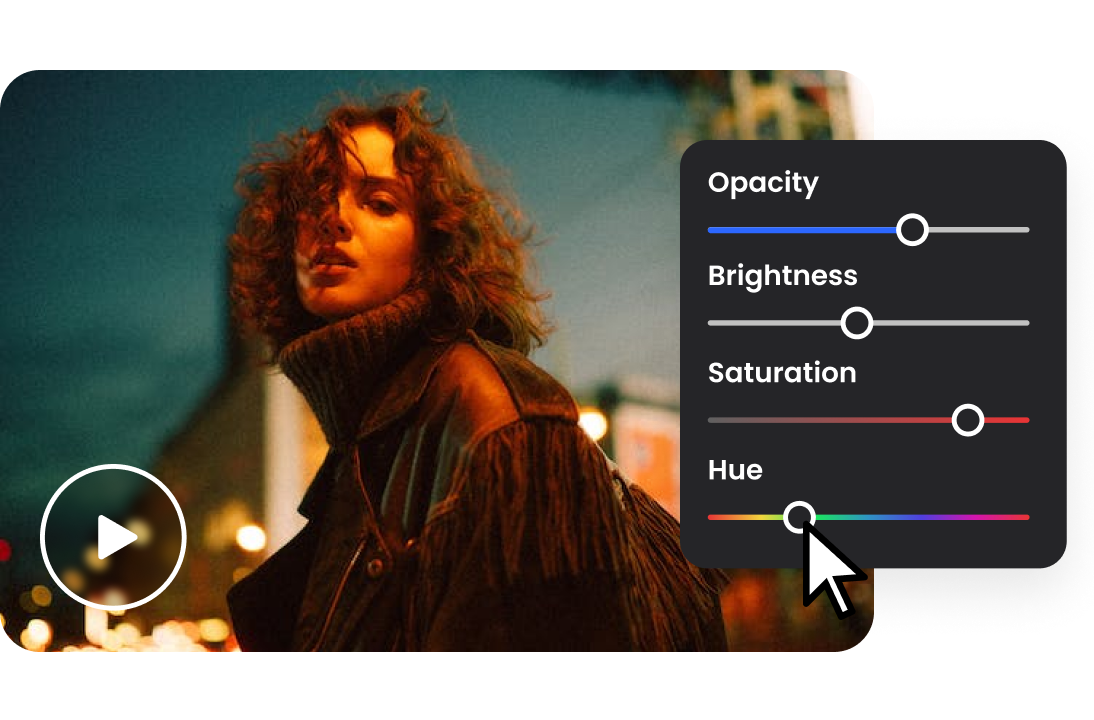
Free Online Video Clearer
It is completely free to use and cloud-based, so you don't need to download any software or create an account to access all the features. You can utilize this tool to adjust the brightness and contrast settings of your videos, making them appear clearer and less blurry. While it may not solve all video blurriness issues, it can still contribute to making your videos appear somewhat clearer.
Upload a Video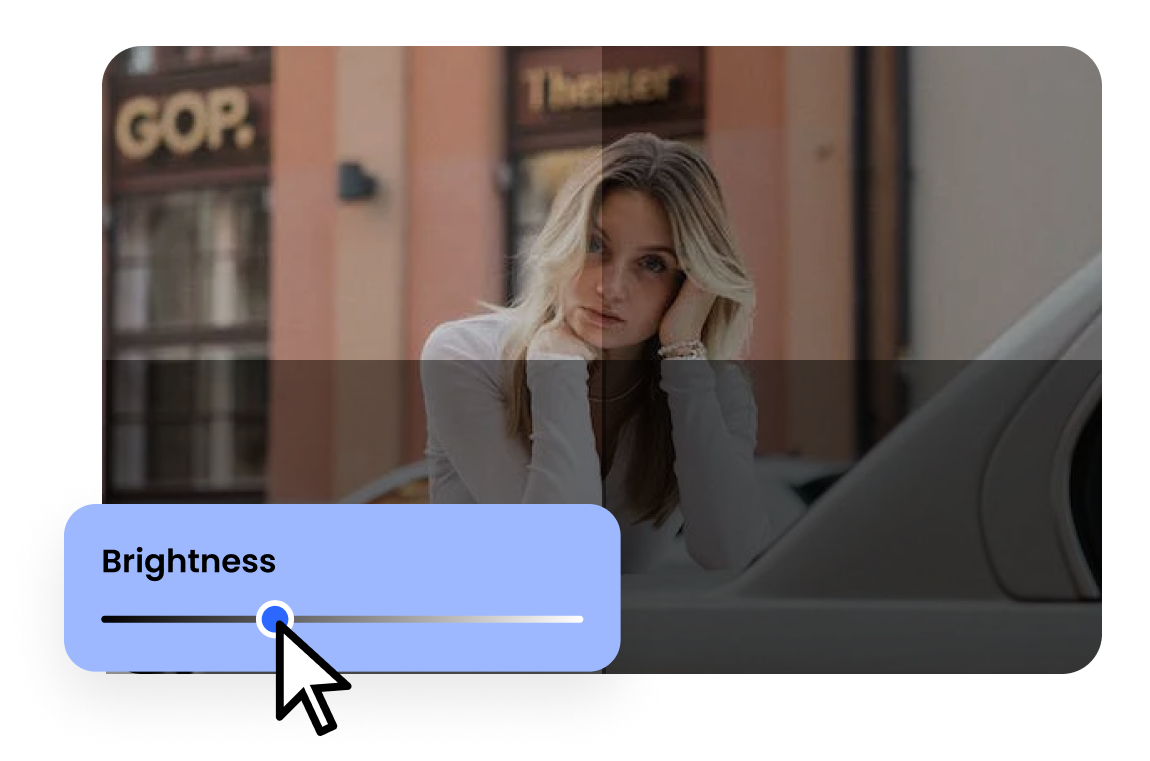
Enhance Your Video Quality with Ease
If you have recorded videos that appear blurry, lack sharpness, or suffer from poor lighting, the Video Clearer provides the necessary tools to rectify these issues. You can adjust settings such as brightness, contrast, and saturation, or increase the resolution of your videos to achieve a clearer and more vibrant visual output.
Upload a Video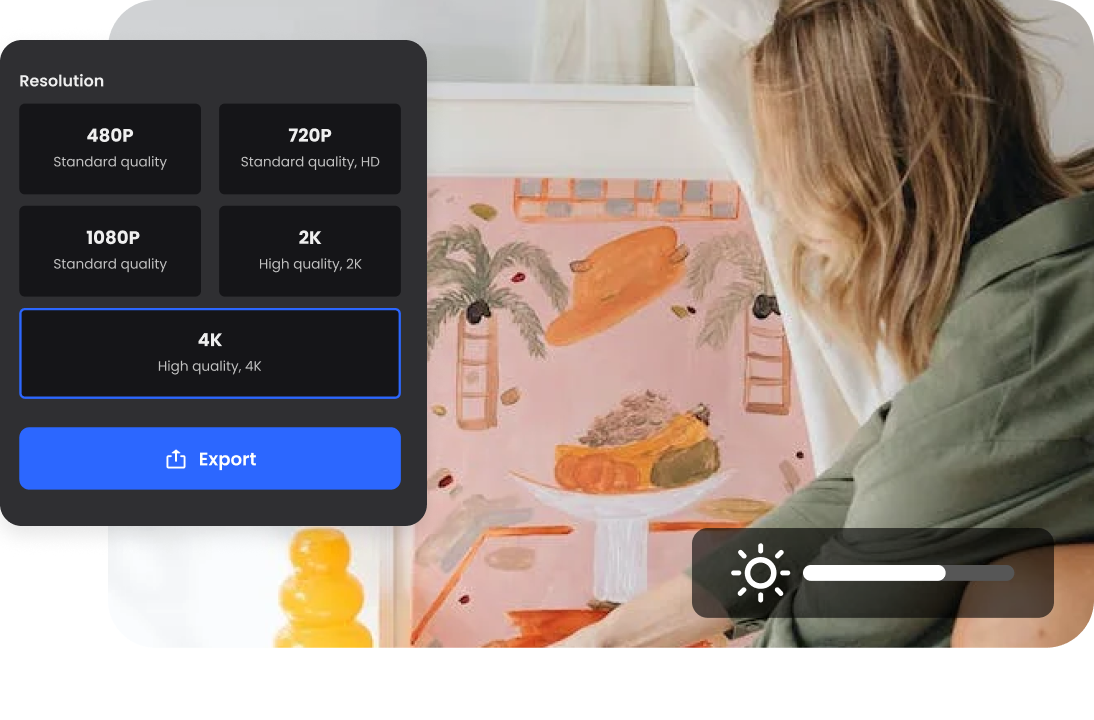
Level up Your Video to 4K
From start to finish, you have full control over the quality of your video. If the video is too dark, adjust the brightness. If your video is blurry, try increasing the brightness and reducing the contrast. Additionally, if your video has a low resolution, it also supports free exporting of watermark-free videos with resolutions up to 4K.
Upload a VideoMore Video Editing Tools
FAQs About Making a Video Clear
Upload and export options for this Video Clearer:
1. Supported upload formats:
· Video: MP4, MOV, WEBM
· Image: JPG, JPEG, PNG, GIF
· Audio: MP3, WAV, CAF
2. Export resolutions: 480P / 720P / 1080P / 2K / 4K
3. Export formats: MP3 and MP4
Can I make a blurry video completely clear?
While video clarity can significantly improve the clarity of a blurry video, it is important to note that they may not be able to completely eliminate blurriness in all cases. The extent to which a blurry video can be improved depends on factors such as the quality of the original footage and the severity of the blurriness. It is always recommended to capture videos with stable hands or use stabilization equipment to minimize blurriness during recording.
How do you make a video more clear?
You can make a video appear clearer by adjusting its settings. Play with the brightness, saturation, and contrast until you achieve a clearer quality.
How can I increase video clarity?
To increase video clarity, you can:
· Improve lighting conditions.
· Stabilize your camera.
· Ensure proper focus.
· Enhance clarity in post-production.
· Consider upscaling for low-resolution videos.
· Reduce noise.
· Use high-quality equipment.
What other factors can affect video clarity?
Apart from blurriness and low resolution, several factors can impact video clarity. Lighting conditions during recording can affect the overall clarity and visibility of details in the footage. Insufficient lighting or harsh lighting can lead to a decrease in video quality. Additionally, camera focus, stability, and the quality of the camera sensor itself can also affect the clarity of the video. Paying attention to these factors during recording can help ensure better video clarity.
Video Clearer
Easily make your online videos clearer by adjusting settings or increasing the resolution. Just a few clicks can eliminate video blurriness.
Upload a Video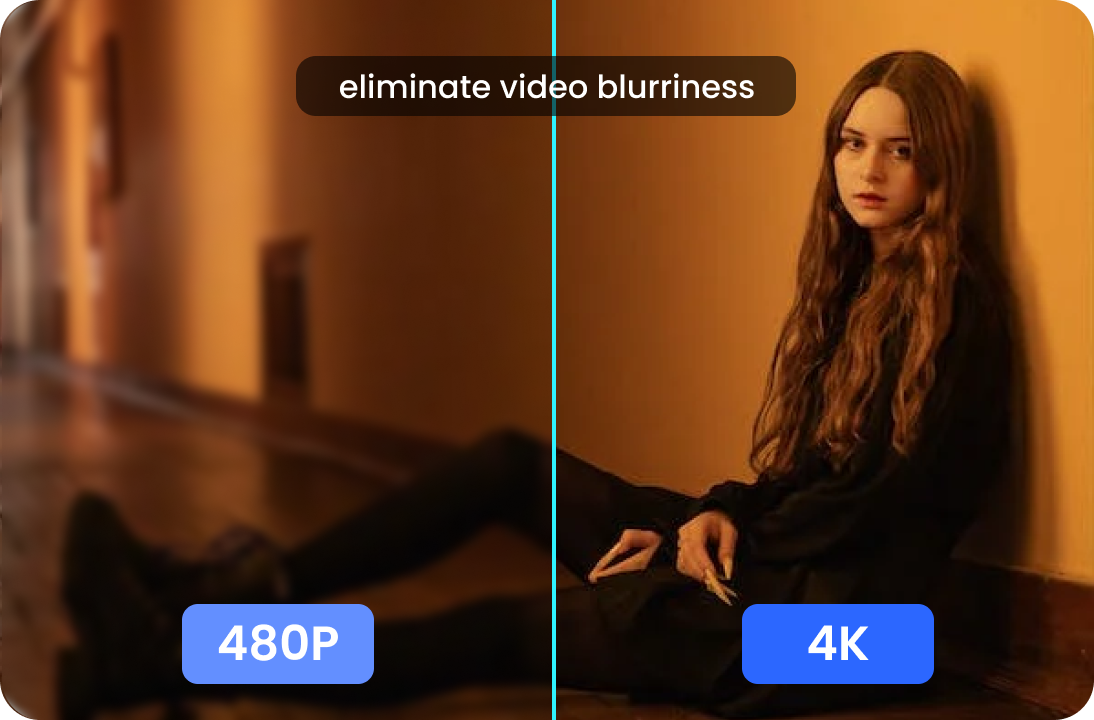

 AnyEnhancer
AnyEnhancer