Before and After Conversion






Steps to Convert Image to GIF Online
Upload an Image
Upload your image, picture, or photo you want to turn into a GIF.
Convert Image to GIF Online
It will add animation and motion to your image. Automatically turn your static image into an animated 3D GIF.
Export and Share the GIF
Export it as a GIF file and download it to your computer. Alternatively, you can easily share it directly with a link or embed it on your website using the provided code.
Why Use This Image to GIF Converter?

Create GIFs from Images
By simply uploading an image, the GIF converter grants you the flexibility to transform static images into dynamic, animated content. This capability empowers you to enhance your visual communication and effectively engage your audience across various online platforms and marketing channels. GIFs, known for their ability to create short, looping animations, are a popular choice for conveying messages and showcasing products with impact.

Generate Your Own Unique GIF Online for Free
Effortlessly generate personalized GIFs by yourself. With the user-friendly interface, you can create captivating and one-of-a-kind animated GIFs in no time. Whether for personal use or sharing on social media, it provides a seamless experience for individuals seeking to add a touch of creativity to their digital content.
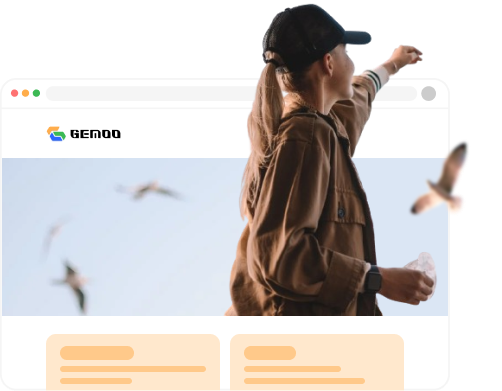
Easy Website Optimization and Email Marketing
Turn your image into a 3D GIF and add GIFs to your website or blog to make your content more dynamic and visually appealing. Enhance the user experience and capture the attention of your visitors. GIFs can be included in email campaigns as a way to capture attention and convey information in a visually engaging manner that makes you stand out in crowded inboxes.
FAQs About Image to Animated GIF Converter Online
Supported file formats for both uploading and exporting:
• Upload formats: PNG, JPG, JPEG
• File size restriction: Maximum limit of 2MB
• Export formats: MP4 and GIF
• Resolution: Up to 4K
Do the purchased credits have an expiration date?
The image conversion credits you've purchased are for use with the Gemoo 3D Image Converter, have no cash value, and are non-transferable. Credits purchased before December 31, 2024, are valid until March 2025. Any unused credits will expire after this date. Please use your credits promptly upon purchase.
Is this product a one-time purchase or a subscription? Can I get a refund?
• This product is a one-time purchase, not a subscription. Once you make the payment, the entitlements are immediately added to your account.
• As for the refund, please note that you can only request it before using the product due to server cost consumption. If you need a refund, please feel free to contact us.
Will my image be uploaded to the cloud, and is it secure?
Yes, your images will be uploaded to Gemoo Cloud. You can access, view, and manage them anytime. Gemoo Cloud utilizes Amazon Web Services (AWS) data centers for hosting, which are equipped with rigorous security measures.
Can you turn a JPEG into a GIF?
Yes, our image to GIF converter accept common image file formats such as JPEG, PNG and JPG.
What is the use case of an image to GIF converter?
• Enhancing social media presence by creating eye-catching GIFs for platforms like Twitter, Facebook, and Instagram.
• Creating animated advertisements that capture attention and convey messages effectively.
• Adding visual interest and dynamism to websites and blogs by converting images to GIFs.
• Improving email marketing campaigns by including visually appealing GIFs in emails.
• Using GIFs to tell stories, showcase processes, and enhance presentations.
• Providing a creative outlet for individuals to express their personal creativity and share unique GIFs.