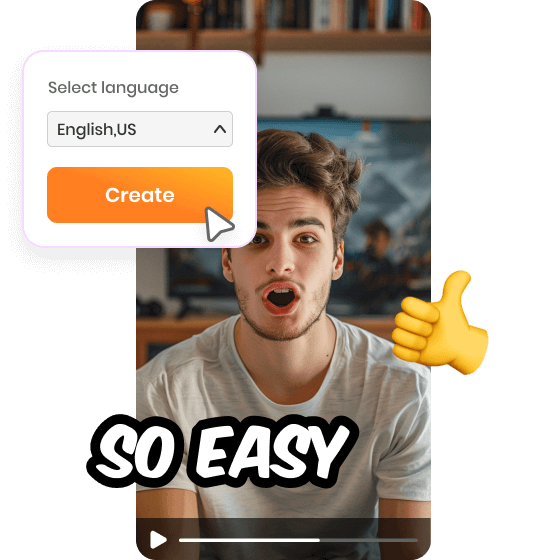Steps to Generate AI Captions
Import Your Video
Easily upload your video to Gemoo by dragging and dropping it. Then, select the desired language to prepare it for captioning.
Auto-Generate Subtitles
Select the desired preset caption template, and Gemoo will generate captivating subtitles for your video automatically.
Export the Video
Click "Export" to export it for use anywhere, making your content accessible to a broader audience.
Why Use It to Add Subtitles to Video Online?
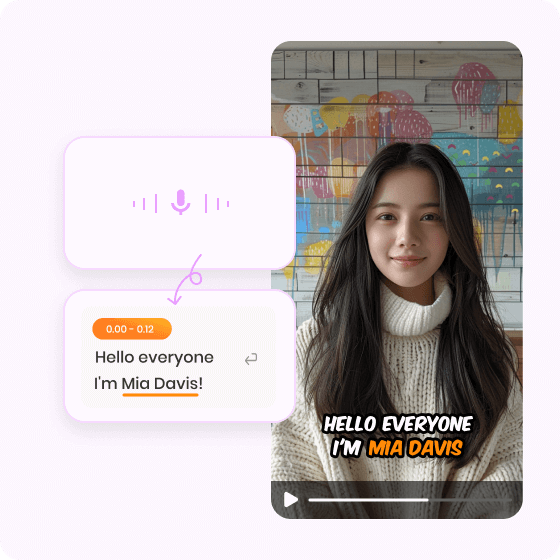
Faster, Automatic Captioning with AI
Speed up video production with Gemoo. Utilizing AI to quickly add subtitles without compromising accuracy. It transforms hours of manual transcription into minutes of automated efficiency, allowing you to focus on creativity and content quality. Designed to meet the fast-paced demands of video content creators, it enables you to publish content at an unprecedented speed.
Try for Free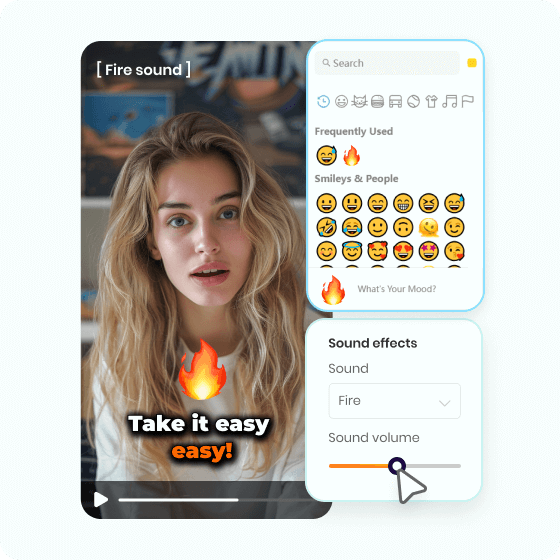
Make Standout Videos with Animated Captions
Add a fresh look and feel to your video subtitles with sound effects and emojis. Choose from influencer font templates and highlight keywords to ensure your subtitles match the tone and branding of your video, making your content stand out. Make your videos visually appealing while keeping audience engagement high with clear and readable text.
Try for Free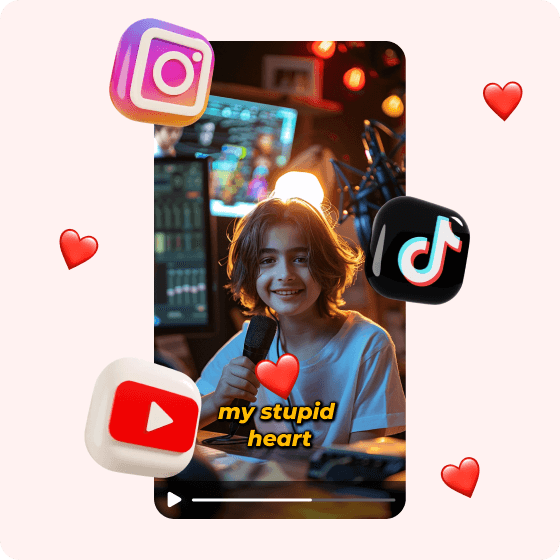
Spread the Word with Video Captions
By adding subtitles to your video content, you can engage viewers and effortlessly convey information. Whether you want to create viral videos on Instagram Reels, YouTube Shorts, or TikTok, Gemoo can meet your needs. Simply select the language and preset template to be used in the video, and the subtitles will be generated within a few minutes.
Try for FreeTry More Tools
FAQs About Adding Captions to Video
Why is Gemoo AI caption generator unique?
Gemoo combines AI-driven accuracy with user-friendly convenience, enabling all users to easily and efficiently utilize video captions.
Why should I add closed captions to my videos?
Adding captions to your videos provides several benefits. It makes your content accessible to individuals who are deaf or hard of hearing, improves comprehension for viewers in noisy environments or those with limited audio capabilities, and enhances search engine optimization (SEO) by providing text that can be indexed and searched.
Can I edit the generated subtitles with Gemoo?
Gemoo allows you to customize captions to fit your desired style. You can personalize the font, subtitle colors, and even add emojis and sound effects according to your preferences.
How long does it take to add subtitles to a video with Gemoo?
The time it takes to generate subtitles for a video depends on the length of it. Generally, for a short video, Gemoo only needs a few minutes to generate the captions. This process is much faster than manual transcription and synchronization.
Add Subtitles to Video
Quickly generate captions for any video with Gemoo AI subtitle generator. No experience is necessary.
Try for Free