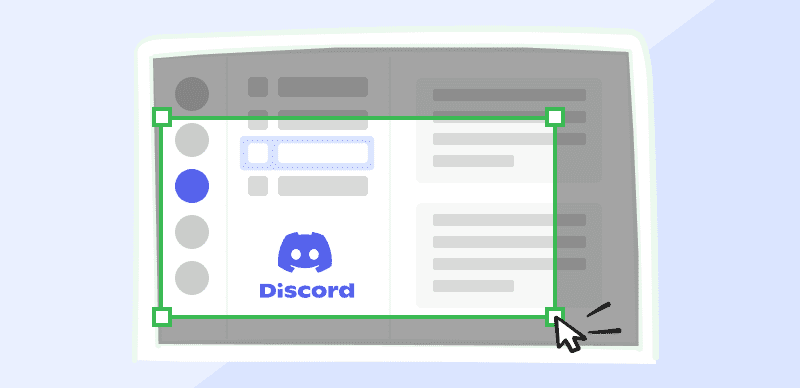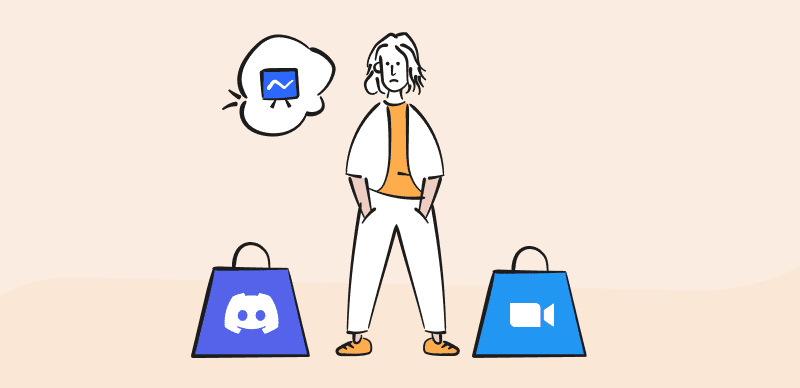Best Voice Changers for Discord Chromebook
Discord is a communication platform that is rapidly gaining popularity, especially among the younger demographic. While it was initially serving mostly as an online forum for gamers, today it is attracting many different social groups who enjoy its informal and largely anonymous nature.
A big part of keeping your identity private is using a voice that can’t be connected to you. Some people do this for security reasons, other just for fun, but there is a pronounced need among Discord users for reliable and versatile voice-changing software. Of course, it’s necessary to take into account the hardware platform from which a user is accessing Discord servers, as some apps that work on MacOS might not be compatible with Chromebook and vice versa. That’s why this article is dedicated solely to Chromebook voice changers for Discord.
Further Reading: 5 Best Dagoth Ur AI Voice Generators >
What Features Does a Voice Changer for Discord Have?
Voice-changing software is typically not overly complex, but there are still differences between competing products in terms of supported features. Each user should know his priorities and choose the best voice modulation tool for Discord based on a careful analysis of each tool’s properties. Here is a list of features that you can expect to find in every high-end voice changer for Chromebook.
- The ability to modulate speech in real time
- The possibility to edit old recordings
- The option to change the pitch of the voice
- A library of sounds and effects that are readily usable
- Support for external microphone and speakers
- Compatibility with the Chromebook hardware
Further Reading: Selena Gomez Voice Changers >
Top 5 Voice Changers for Discord
RoboVox Voice Changer Pro
This convenient tool can transform your voice and add it a funny or scary note. It’s very simple to use on a Chromebook and requires virtually no technical skills. Its friendly interface allows users to pick a voice they like, change the pitch, or control the output in other ways. RoboVox is a smart solution that will serve you well, especially if you spend a lot of time on Discord.
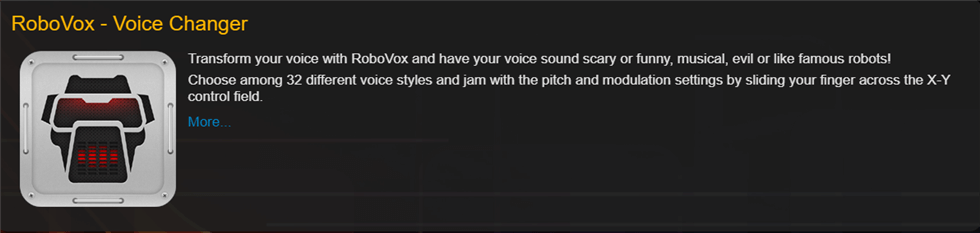
RoboVox Voice Changer Pro
Notable features:
- Voice recorder combined with voice changing app that is built on the vocoder technology
- There are 48 different voices to replace your own with
- Easy-to control settings that can be altered simply by moving a slider
- It can be used to create and export custom ringtones
Relevant limitations:
- Pitch correction can produce robotic sounding voices
- Relatively old and obsolete collection of voices
Pricing: Full license costs $1.49
VoiceMod
This is a popular voice modulator that many gamers have been using for years, and it is now becoming more widely known in the mainstream. VoiceMod produces very realistic voices and can be controlled with a minimum of effort. No matter whether you need to change your voice during a live broadcast or want to play around with creating completely new voices, this app will get the job done.
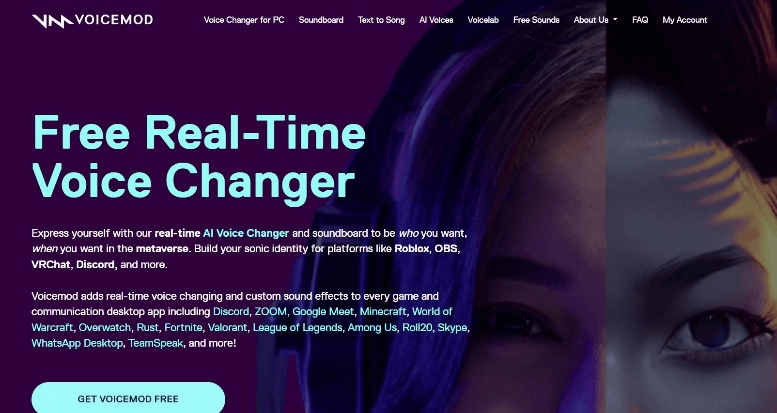
Voicemod Interface
Notable features:
- Real-time voice changer compatible with a number of online platforms including Discord
- A large library of sound effects is available to explore and utilize
- Includes a Soundboard tool that provides lots of creative options
- The Voicelab feature allows users to create completely new voices from scratch
Relevant limitations:
- More advanced features are available only to paid users
- It can occasionally clash with the existing audio drivers
Pricing: Free version is available for download, a one-year license costs $18, lifetime license costs $45
NCH Voxal Voice Changer
Voxal is a well-rounded audio tool that is compatible with almost every app that allows real-time sound recording. It’s no surprise it’s a favorite among Discord users, who enjoy the possibility of obscuring their voices and adding some fun to the conversation at the same time. It’s a professional-grade tool and you will discover many interesting options if you decide to adopt it.
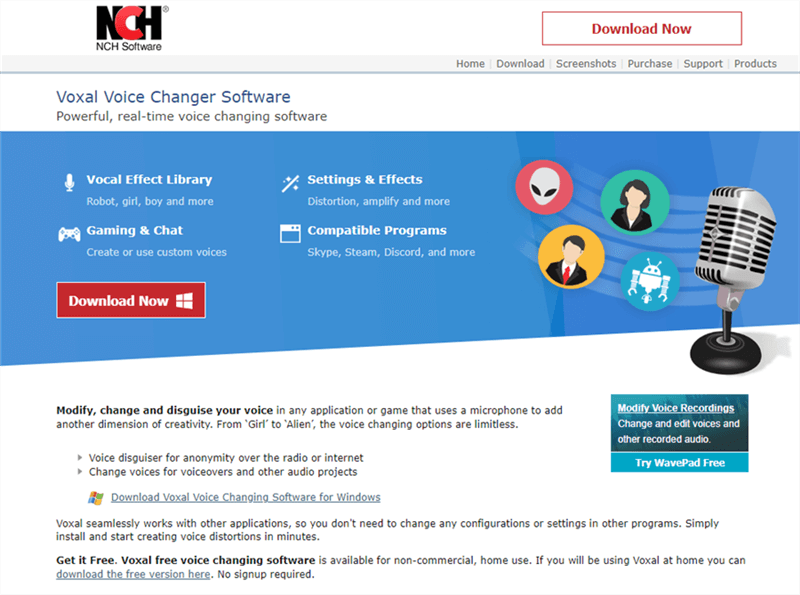
NCH Voxal Voice Changer
Notable features:
- Voice changing software that can be used in real-time or applied to previously recorded files
- Existing vocal effects from the library can be complemented with custom-made ones
- Any applied changes can be immediately heard by local speakers
- Users can easily switch between different voices using personalized keyboard shortcuts
Relevant limitations:
- The interface is simplistic and outdated
- This app is more expensive than some of the comparable products
Pricing: Commercial license costs $39.95
MorphVOX Pro
If you are looking for a tool that lets you control the audio output very closely, Morph VOX fits the bill perfectly. This simple app is packed with smart features that make voice modulation very easy and allow users to tweak the sound any way they like. Thanks to pre-set voices and intuitively organized interface, this software is great for beginners who want to go toe for toe with the pros.
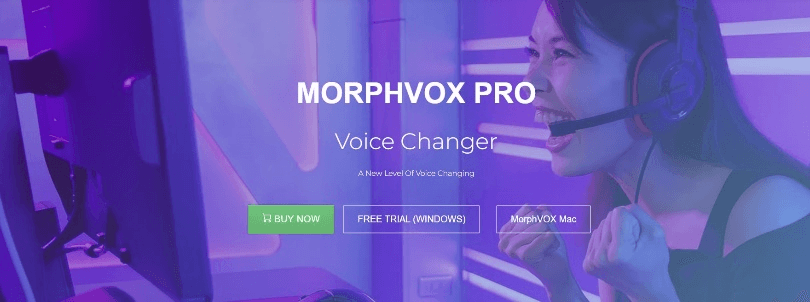
MorphVOX Interface
Notable features:
- High-quality voice changer designed specifically for online gaming
- Includes a large collection of free voices and sound packs
- The algorithm detects and blocks out background sounds
- Voices can be altered by changing vocal filters or applying after-effects
Relevant limitations:
- Too many options can be overwhelming at first
- Most features are geared towards gamers, not regular users
Pricing: Full version costs $39.99
Clownfish Voice Changer
It’s probably a smart idea to have a versatile audio suite installed on your Chromebook and use it to change your voice on Discord or complete any other sound-related task. Clownfish is an app that lets you do many different things, from media playback and recording to voice modulation and text to speech conversion. This all-in-one approach works great for users with intensive multimedia needs.
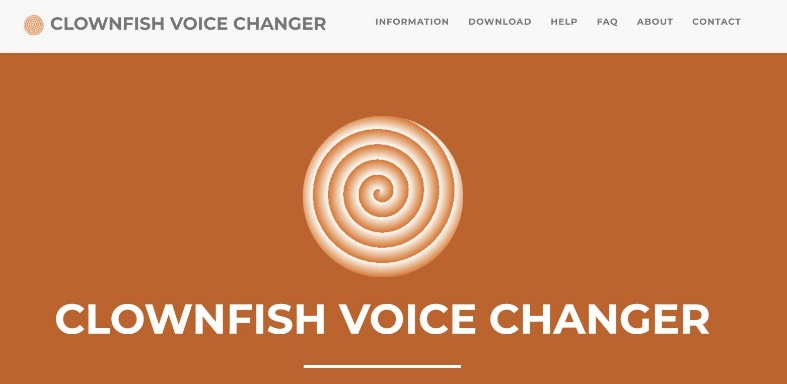
Clownfish Voice Changer Interface
Notable features:
- Broad audio suite with several excellent audio tools, including a voice changer
- There is more than a dozen audio effects that can be instantly applied
- Sound player allows users to activate their preferred sounds with hotkeys
- Users can test the modified voice by using their microphone
Relevant limitations:
- No pre-made virtual voices are available
- Once this software is installed on the machine it becomes the default audio app
Pricing: completely free
FAQs about Voice Changers for Discord
Can I switch my voice from male to female with voice modulating software?
Yes, voice changers allow you to switch from one gender to another with absolute ease. Not only that – with software of this kind you don’t even have to sound like a human and you can alter your voice to resemble a giant, a robot, or any mythical creature you fancy.
Are hardware requirements for voice-changing applications very intense?
Quite the contrary, practically all voice changers have very small computational footprints and can run on any desktop or mobile device regardless of its configuration or age. Any Chromebook device can easily accommodate voice-changing software and run it with no lag, even if several other apps are active.
Is it possible to replicate the voice of a famous person or movie/game character with voice changers?
Some voice modulators have detailed settings that let you play around with your voice until you get exactly the voice you want. In some cases, there might even be pre-set voices based on celebrities, actors, musicians, cartoon characters, etc. so you can just pick the one you want.
Conclusion
If you are spending a lot of time chatting on Discord, it’s reasonable to use voice commands at least part of the time. With voice changer software, you can protect your real identity and add a bit of style to your online appearance without skipping a beat. As you can see above, there is no shortage of voice modulation tools that are compatible with Chromebooks and require a minimal understanding of sound design, so you could adopt a solution that works for you today. These creative tools can be called upon to change your voice in real-time, or used to edit recorded clips and create audio content that can be shared online. Tell us which voice-changing tool is your favorite and why.