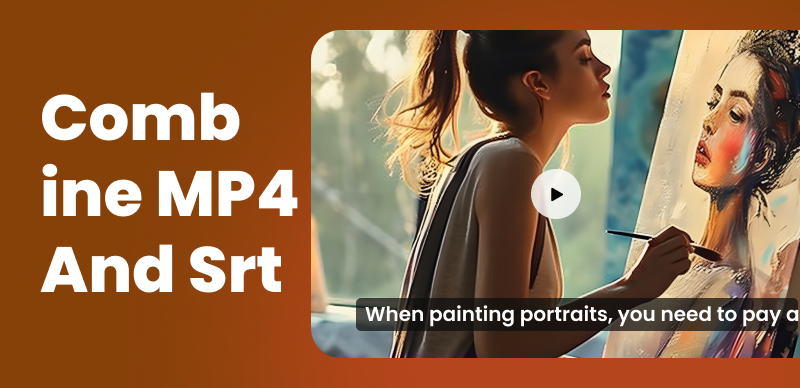Video is a medium that allows for complex ideas to be communicated clearly and for important events to be documented faithfully. On the other hand, it has the downside of requiring a lot of space to store and taking a long time to upload to any social media platform. Because of this, there are still barriers to adopting video as the primary means of online communication, although this is slowly changing.

How to Share Vimeo Videos to Instagram
One possibility to simplify file transfers is to upload the video to a cloud hosting platform first, and then to simply share the file from there. This maneuver solves many of the problems inherent in multimedia sharing, but it requires the user to understand the basics of the modern digital ecosystem and the limitations that might be in place. In particular, if you are interested in knowing how to share Vimeo videos on Instagram, you have to learn the correct procedure to get around such limitations.
Table of Contents: hide
What is Vimeo and Why It is Useful?
Why You Might Want to Share Content from Vimeo on Instagram
How to Share a Vimeo Video to Your Instagram Feed?
How to Share a Vimeo Video to Instagram Stories or Reels?
Frequently Asked Questions about Sharing Vimeo Videos to Instagram
What is Vimeo and Why It is Useful?
Vimeo is one of the oldest video hosting websites that has served as the home base for artists and content creators for several decades. This is a cloud-based platform that allows its members to upload videos and movies in a high resolution, and to discover entries from other authors by browsing or searching. While it’s not too dissimilar from YouTube, Vimeo has a reputation for being more serious and more artistically minded, in addition to serving as online storage for high-quality videos.
The main advantage of having your videos posted on Vimeo is convenience, as you can simply send a link to anyone you want to see the content. Vimeo accepts large files and long videos that would otherwise be unwieldy to post on the internet. Thanks to the popularity of the platform, it can also dramatically improve the discoverability of the video and perhaps even cause it to go viral. Having your Vimeo channel tends to position you as an established creator, so a presence on the platform could lead to new business opportunities and invitations to showcase your work. However, if Instagram is your target platform things may be a bit more complicated.
Why You Might Want to Share Content from Vimeo on Instagram
Instagram is a social network focused primarily on visual content, and in recent years it is making a sharp turn towards video. As more and more creators are competing for clicks, introducing rich media that leads to interaction is imperative and nothing fits this purpose better than well-made videos. This is where the most active Instagram users face a dilemma – posting a lot of videos requires a lot of time and patience, which limits their availability for other tasks.
Sharing videos that have already been uploaded to Vimeo would be much faster, only Instagram won’t let you do this directly. That’s why you need to find a workaround that allows you to utilize clips from this platform, either ones that you posted yourself or those created by others. With some preparation, it’s possible to bypass this restriction but you will need to learn the exact procedure. This article will explain how you can share Vimeo videos on Instagram as often as you like.
How to Share a Vimeo Video to Your Instagram Feed?
The most obvious place to post a video on Instagram is the primary feed. Clips shared to your feed will be displayed to your followers, and they might be re-shared for even higher exposure. That’s why the first thing to learn is how to put a Vimeo video into your Instagram Feed. Perhaps the best way to circumvent all the limitations and share the video is to use the Developer Tools menu, which lets you manipulate the visual content at will. Here is what to do for this method to be viable.
Step 1: Open Instagram from a browser (Chrome or Mozilla) and go to the Settings menu by tapping the three-dot icon
Step 2: Select More tools, and then pick Developer tools from the drop-down menu
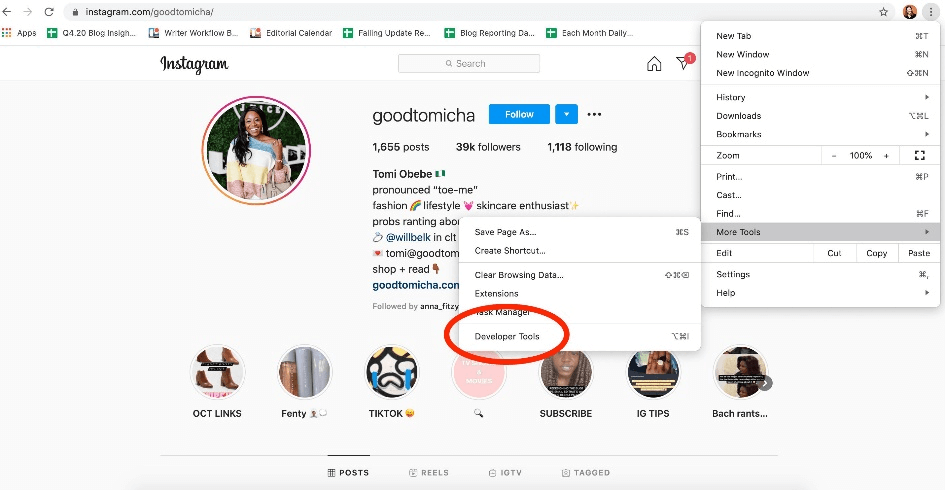
Select Developer Tools
Step 3: If you are doing this in Chrome, open the Toggle Device Toolbar option, while in Firefox you can choose Responsive Design Mode
Step 4: After the Instagram interface opens, click on the Upload button and select the video file
How to Share a Vimeo Video to Instagram Stories or Reels?
Another popular option for including video in your Instagram communications is to use innovative features such as Stories or Reels. As opposed to Feed posts, Reels or Stories remain online for only a limited period, which makes them perfect for certain types of content. There is a procedure that lets you include Vimeo videos in these short content forms, but only if you first download the video and change its technical parameters to fit Instagram limitations.
Step 1: Download the video from Vimeo to your digital device
Step 2: Use the Vimeo Create editor to change the length, resolution, and aspect ratio of the video
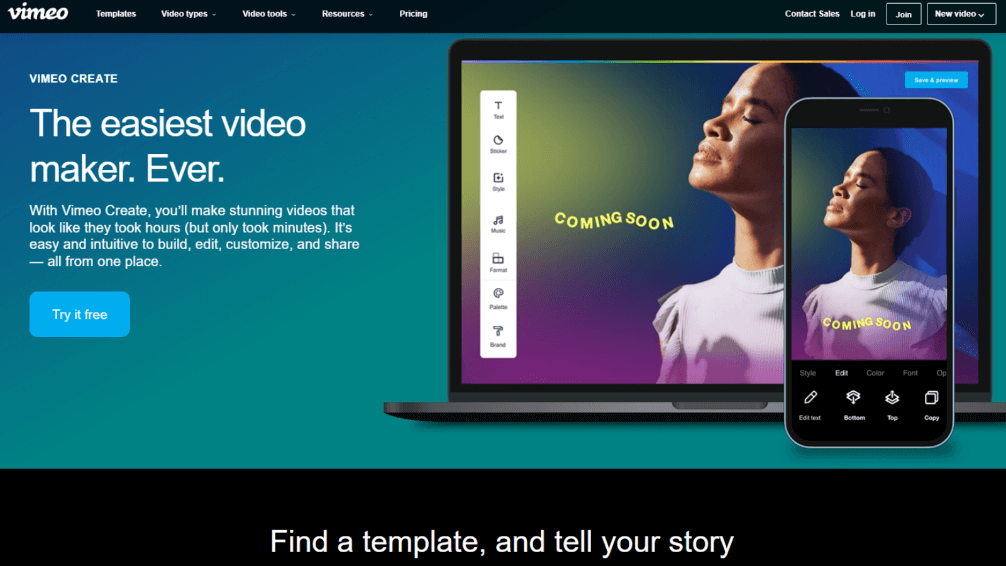
Edit the Vimeo Video
Step 3: Convert the video to a format that is supported on Instagram (MP4 or MOV)
Step 4: Open your Instagram account, start a new Story or Reel, and upload the re-formatted video
Frequently Asked Questions about Sharing Vimeo Videos to Instagram
1. Why does Instagram prevent videos from Vimeo from being shared directly?
Unfortunately, Instagram won’t allow users to just post links directly from Vimeo, as the two platforms don’t have direct collaboration with one another. This bothersome incompatibility is not great for Instagram’s business model, so we hope it can be fixed in the future.
2. Which Instagram feature is the most logical choice for posting videos?
Depending on your intentions and the type of video you are sharing, either of the Instagram features that support video could be the right choice. For more permanent posts with a broad target audience, it’s best to use Instagram Feed, but in other cases, Stories or Reels could be a wiser choice.
4. What is the maximum length of a video I can post to Instagram?
There are drastic differences regarding the maximum allowed length of the video based on which feature you decide to use. Stories can last only up to 1 minute, but a video posted in your Feed can be up to 60 minutes long. Meanwhile, you can stream videos through Instagram Live for up to 4 hours.
Final Words
Mastering the technical aspects of posting content on Instagram is a pre-condition for every successful content creator or influencer. With this in mind, it’s not wise to neglect Vimeo as a valuable source of videos on any topic. If you are spending a lot of time on Instagram and frequently post videos, it’s very important to learn how to share Vimeo videos on your account, so that you don’t miss out on some relevant content. We like open discussion, so we invite all readers who have experience with converting and uploading Vimeo files to Instagram to explain their favorite methods in the comment section.