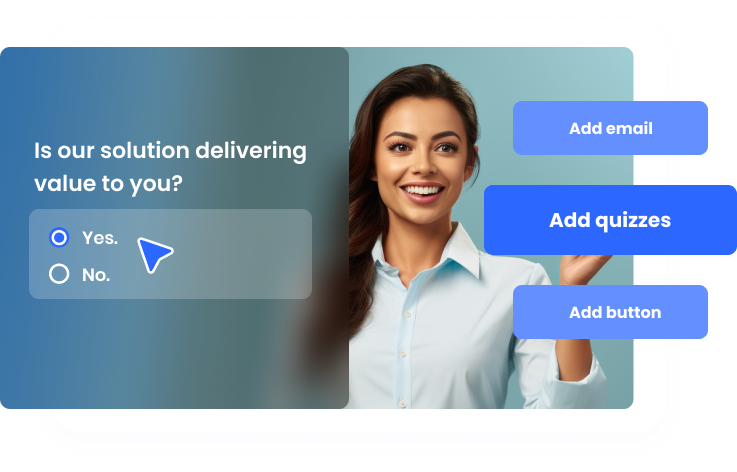
It empowers you to add rich interactive video elements to enhance the overall interactivity and engagement of your video content.
• Add email collectors for lead generation: Lead viewers to enter their emails when watching the video.
• Add quizzes for feedback collection: Combine quizzes with video and break through barriers for prospects to leave feedback.
• Add buttons to prompt viewer action: Place the button anywhere on the video screen and navigate users to your product page.
Make an Interactive Video
It supports you to share your interactive video anywhere via a link, or embed it on your website, emails, and social media platforms. After you sharing the video, viewers can access your interactive video without registration.
Make an Interactive Video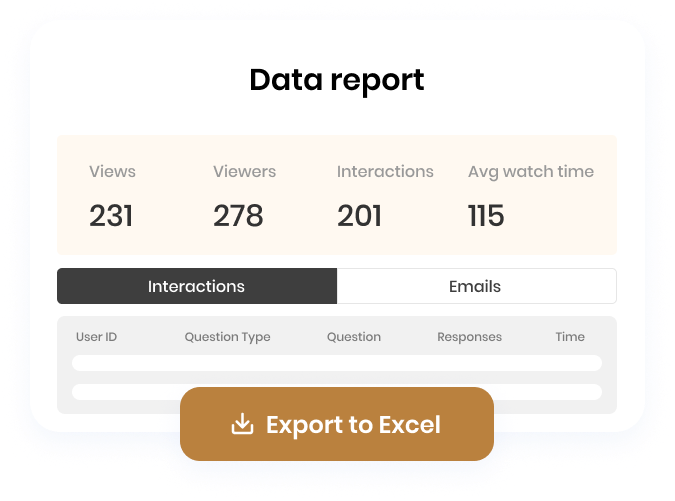
You can track and see your viewers' engagement and interaction. It offers insights into viewer behavior, including views, viewers, average watch time, and response data from interactive elements.
Make an Interactive Video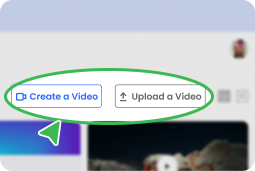
Sign in to Gemoo Cloud for free. Upload an existintg video from your computer or initiate a new screen recording with Gemoo Cloud.
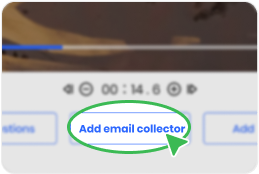
Access the video editing interface and click on the "Add interaction" option to add email collectors, questions or buttons to your video.
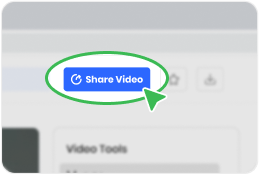
Copy the shared link or embed code to share your video anywhere.
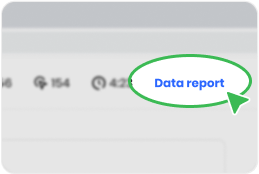
One-click to get insights into how and what your viewers did in your video.
• Traditional video typically involves passive viewing, where the audience watches the video without any interaction or control over its content.
• Interactive video enables viewer engagement and control by combining traditional video with interactive features. It allows viewers to make choices, navigate, and interact with the content in real time.
In interactive videos, various types of questions can be asked to engage viewers:
• Multiple Choice: Viewers choose the correct answer from a question and its several options.
• True or False: Viewers decide if a statement is true or false.
• Fill in the Blanks: Viewers fill in missing words in a sentence or paragraph.
• Matching: Viewers match items in two columns together.
• Drag and Drop: Viewers drag and drop items into the correct positions.
• Sequencing: Viewers sequence steps or events in the correct order.
• Open-ended: Viewers provide written responses to questions or prompts.
Interactive videos can be highly effective in engaging viewers and enhancing their viewing experience. By incorporating interactive elements such as quizzes, polls, and clickable buttons, interactive videos encourage active engagement and allow viewers to interact with the video content.
A good interactive video is one that engages the viewer and allows them to actively enage in the content. Some key elements that make a good interactive video include clear objectives, user-friendly interface, meaningful interactivity, personalization, feedback and response, seamless integration, accessibility, and analytics and tracking.
Interactive video content offers several advantages over standard videos. Compared with standard videos, interactive videos can help to increase engagement, make videos more personalized, enhance learning and understanding, improve data collection, increase conversion rates, and enhance social sharing potential.
Create interactive videos to capture the attention of your target audience, collect emails, acquire feedback, and drive conversion instantly right in the video. 4X your conversion rate!
Make an Interactive Video