I know all note-takers and productivity freaks can’t decide between Roam and Notion as their primary knowledge management system. It’s best to settle on a thinking tool and stay with it for some time since the benefits of that method accrue, like compound interest, the more you use it. Is there a clear winner here?
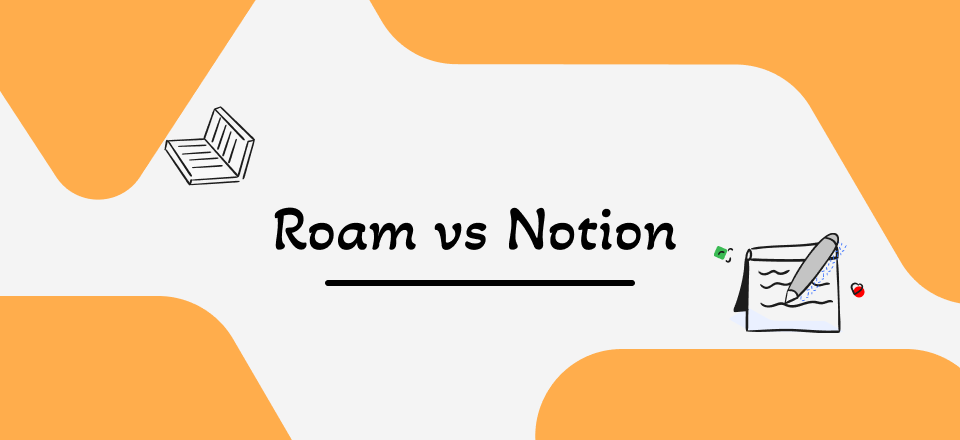
Notion vs. Roam Research
Although this post will compare two excellent tools, it will not conclude that one is superior. However, Roam and Notion both have advantages for certain ways of working and thinking. You may choose one over the other depending on the specifics of your use cases and the outcomes you want to achieve.
Also Read: Workflowy vs. Notion
Table of Contents: hide
Notion vs. Roam Research – Which Is Better for Knowledge Management
What Is Notion?
Notion combines the functionality of note-taking software with that of a project collaboration and task management tool. By the end of last year, 20 million people were using this helpful software. The number of users increased by 16 million from the year 2020. Since Notion is a strong platform with many deep functions, many new users find the UI intimidating. After getting through the learning curve, they like having a central hub from which to carry out various duties. It has several useful features, including to-do lists, Kanban boards, code snippets, templates, and interfaces with other apps like Google Calendar and Typeform.
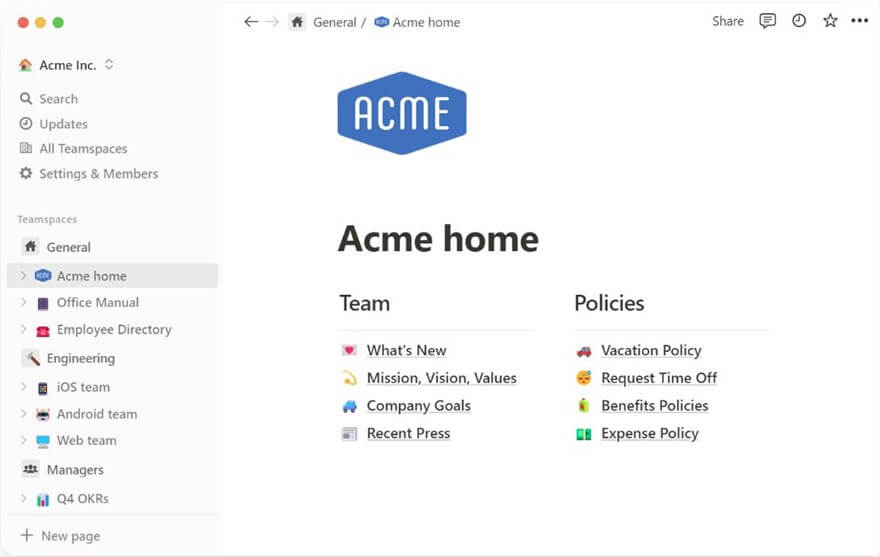
Notion Interface
What Is Roam Research?
According to its creators, Roam is “a note-taking tool for networked cognition.” It’s a very recent addition to the field of note-taking applications. Yet it would help if you didn’t let it stop you. Roam may have just been launched this year, but it has already amassed a sizable fan base on social media and other online communities like Reddit.
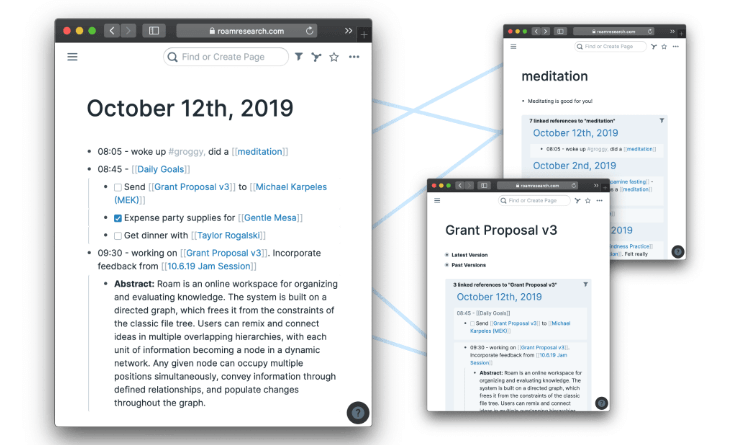
Productivity Apps for Taking Notes – Roam Research
Roam’s networking capabilities are a lot like those of the human brain, allowing it to make connections between seemingly unrelated data. The flow is flowing, and the coincidences are happy accidents. It’s meant mostly for one person to use (though you may share graphs) and make textual comments.
Notion vs. Roam Research – Which Is Better for Knowledge Management
Notion and Roam are excellent software; let’s compare the 2 software based on different aspects to see which software is the superior choice.
Key Features of Notion vs. Roam Research
There are many ways in which Notion and Roam are comparable, but maybe most obviously in their note-taking capabilities. However, let’s compare their characteristics as you’re interested in making an informed purchase.
| Notion | Roam Research | |
| Note Taking | The note-taking software Notion is better organized. The structure is hierarchical, and your notes will be arranged in nested blocks and folders. | Roam’s decentralized note-taking function has independent yet linked pages. This app is great for concept exploration and connecting ideas. |
| Knowledge Management | Knowledge management becomes more organized using Notion. | Roam is a place to record your thoughts as you discover new ones, making it ideal for pursuing knowledge. |
| Collaboration | Notion facilitates enhanced teamwork. Your wiki or project management dashboard may be made collaborative using permissions. | Roam isn’t designed for efficient collaboration, especially on a wide scale. You can restrict who may see your notes by changing the permission settings. |
| Productivity | Notion creates productive processes well. It has task lists that offer context and are linked to papers and other resources. They have calendars showing how dates relate to events, initiatives, and launches. | Roam isn’t as full-fledged as Notion when it comes to research. However, roam includes productivity tools, including task lists, Kanban boards, and date-linked pages. |
| Research | Notion can also help in research, but it’s not Notion’s strong suit. | Roam is more effective at collecting and connecting information since it was created with researchers in mind. |
Limitations of Notion and Roam Research
Following are some of the limitations of both the software.
Notion
- Users who aren’t used to the layout and controls may need to become comfortable with the system before they can effectively use its many pages and dashboards.
- It’s easy to adapt Notion to your specific process because of its flexible design. However, you and your team will need to put in some effort to set it up for effective project management and group work.
- Text formatting and editing may not seem natural to certain people.
Roam Research
- No robust communication tools in Roam Research would allow you to communicate with others productively.
- To effectively utilize Roam to manage your information, there is a steep learning curve that you will need to overcome.
- When compared to other note-taking apps, Roam Research is also somewhat pricey.
Target Customer for Notion and Roam Research
Both Notion and Roam are well-liked by customers; let’s have a look at what the customers have to say about both software.
Notion: There is more room for personalization with Notion, and it’s easy to use. It is a more flexible platform where you might provide customers with access to data and files. Customize your workplace to your particular requirements on a pleasant, visually beautiful platform.
Roam Research: Roam research is one of the greatest (if not the best) note-taking and knowledge-management tools for authors, scholars, and thought leaders.
Price Plans for Notion and Roam Research
Using Notion on a private basis is completely free. Consider the monthly $4 Personal Pro fee if you often host large events that need you to invite many people to a Notion page. However, Roam Research does not have a free option. Getting started for as little as $15 a month is possible.
User Ratings for Notion and Rom Research
Notion
- G2: 4.6/5 (1055 reviews)
- Capterra: N/A
Roam Research
- G2: 4.7/5 (1053 reviews)
- Capterra: 4.3/5 (7 reviews)
5 Alternatives to Roam and Notion
In this part, we collect 5 alternatives to Roam and Notion.
1. Obsidian
Obsidian Suite is an investment management platform for financial institutions and service providers, including CRM, data rooms, reporting, and investor data. The all-in-one solution is for top management, finance-related firms, or any other financial organization looking to manage day-to-day operations and improve customer experience.
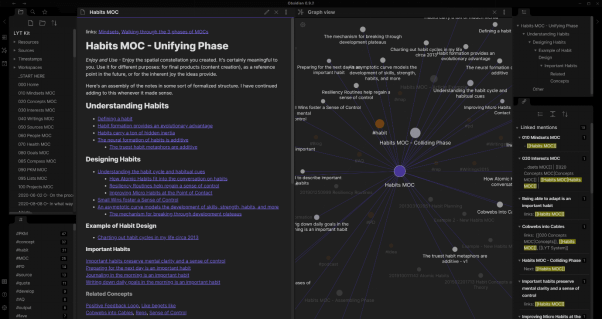
Alternative to Roam and Notion – Obsidian
The CRM and Prospect Portal package gives customers a single dashboard to manage clients and prospects. CRM dashboards track all contacts’ interactions, including notes, activities, follow-ups, pipelines, and opportunities.
Why is Obsidian Worth Trying?
- Obsidian Suite’s automated data feeds and report creation provide business insight.
- Personalize dashboards with a drag-and-drop interface and BI tool.
- Create customizable, dynamic dashboards for customers and give interactive data feeds through self-service portals.
- The built-in prospect and client CRM includes a client database, notes, and activity recording.
Customer Types
- asset managers
- financial service providers
- financial institutions
- private equity and financial advisors
- family officers
Price Plans: Free to $25 per month
2. Remnote
RemNote is an all-inclusive note-taking app that facilitates mental organization. The solution includes a condensed set of linking and reference capabilities that may be used throughout a person’s life to create a comprehensive body of work. In addition to exporting material in several formats, users may import content from several platforms.
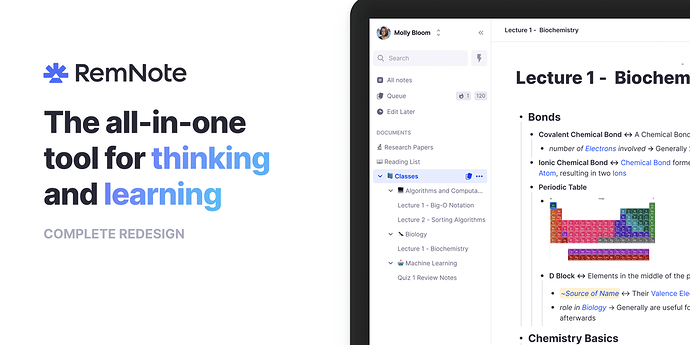
Alternative to Roam and Notion – Remnote
The platform provides a spaced repetition learning plan that aids users in storing new information in long-term memory. Additionally, the same may enhance memory recall by facilitating the instantaneous formation of connections between disparate thoughts and notes. RemNote allows you to easily create flashcards and share them with your classmates, colleagues, and team.
Why is Remnote Worth Trying?
- You can share a link with someone and have them see, comment, or amend your work.
- Facilitates planning meetings, takes notes and handles all the details.
- Using a template may greatly reduce the time and effort required to create a website from scratch.
- Allows many users to edit the same file at the same time.
Customer Types
- Enterprises
- Students
- Teams
- Individuals
Price Plans: Free to $6 per month
3. Workflowy
WorkFlowy is a tool for increasing productivity that enables users to create endless lists. By allowing users to generate bulleted lists, this application is a useful professional tool that assists instructors in managing the huge amount of work that must be completed each day. Teachers may assist their lectures and other classroom tasks by creating short summaries of their lesson plans or notes to support these activities. In addition, educators may utilize the sharing tool to engage in curriculum development discussions with their professional peers.
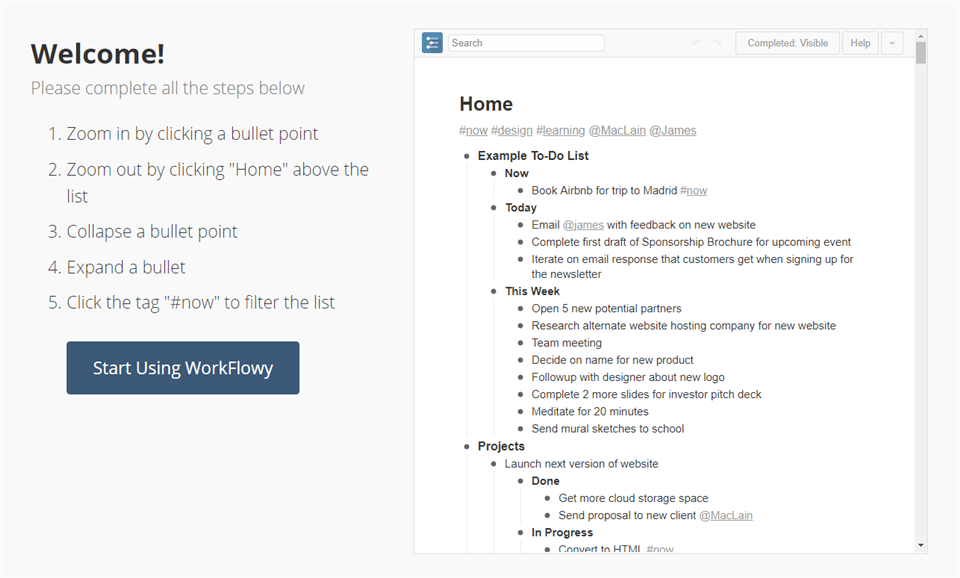
Alternative to Roam and Notion – Remnote
Students, particularly those who have problems keeping track of their assignments, may find WorkFlowy to be of great assistance since it allows them to put down their homework and keep track of what they still need to do. In addition to the standard functionality for building lists, this software also enables you to flag things for easy retrieval, share your lists through a private URL, and zoom in on certain activities to emphasize them.
Why is Workflowy Worth Trying?
- You may create a nested list by adding more bullet points or subpoints.
- You may use them as to-do lists, lecture notes, project blueprints, or paper outlines.
- The app’s list-making functionality is rudimentary, but you may highlight things for easy retrieval later.
- Create a unique URL to share your lists with others, and use the zoom feature to focus on individual items.
Customer Types
- Students
- Teachers
- Organizations
Price Plans: Free to $4.99 per month
4. Standard Notes
Standard Notes is a free, open-source platform for making and organizing encrypted notes emphasizing ease of use and comprehensiveness. It provides ingenious instruments for writing, organizing, and encrypting one’s notes in complete secrecy. The program provides a secure repository for all your most precious intellectual property.
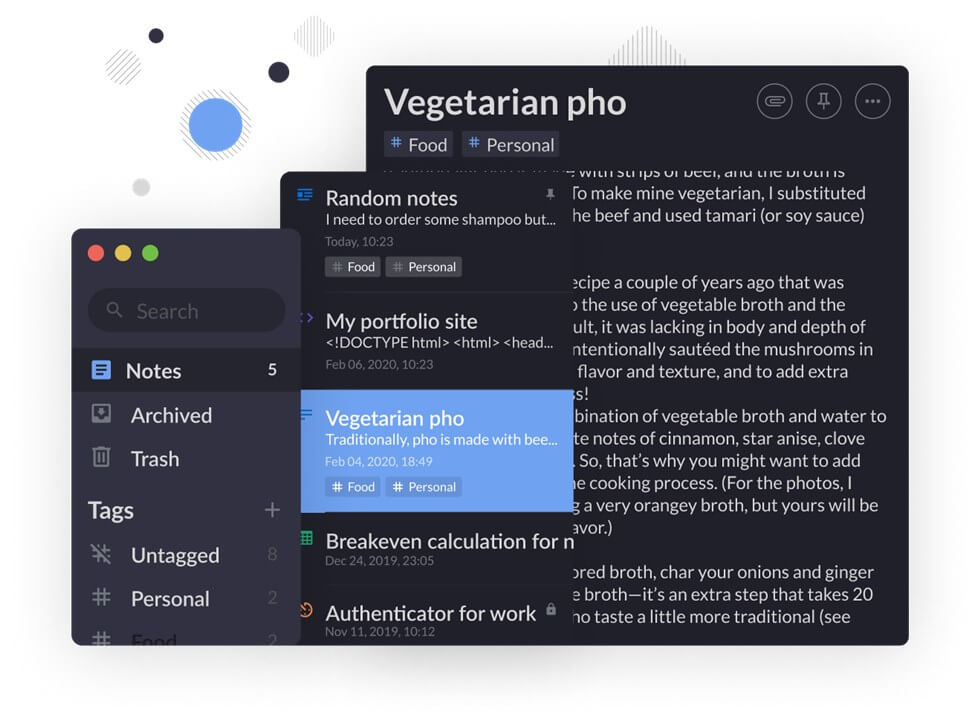
Alternative to Roam and Notion – Standard Notes
Standard Note is a simple program that can help you get more done in less time. It allows users to jot down anything, from code to rich texts to markdown, and it comes with aesthetically pleasing styles to inspire and motivate. In addition, it provides end-to-end encryption and automated synchronization between platforms. Users can view their notes offline and online and have access to robust editors, themes, and extensions.
Why are Standard Notes Worth Trying?
- Cloud users have their data backed up automatically as well.
- Notes may be made even more secure by using two-factor authentication.
- The program is free on Mac and Windows operating systems and may be used by anybody who wants it.
- Your thoughts, notes, and accomplishments will all be stored securely in the cloud program.
Customer Types
- Organizations
- Students
- Writers
Price Plans: Free to $7.50 per month
5. SuperNotes
Supernote is a quick note-taking and collaboration application. Use photos, emoticons, markdown, latex, and more to embellish your notecards. Startups, chefs, developers, students, mathematicians, academics, writers, corporations, and teachers may all benefit from using the tool. Users may arrange notecards in whatever way they see fit and then use filters, sorting, and searching to locate specific pieces of information quickly.
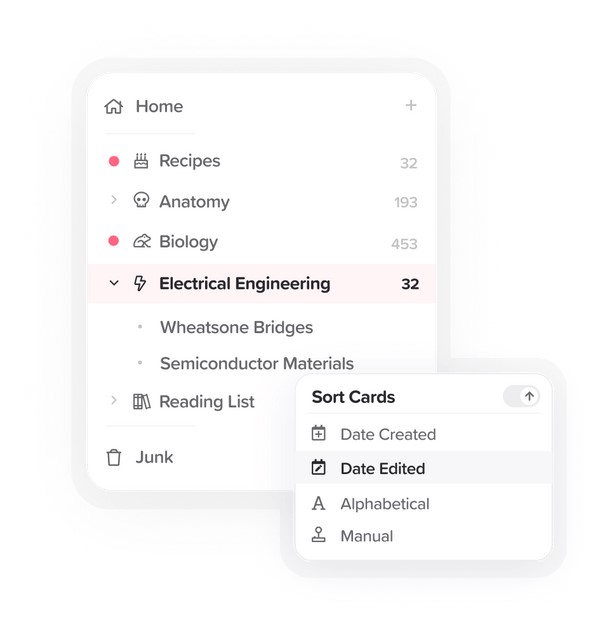
Alternative to Roam and Notion – SuperNotes
The app is accessible from anywhere at any time and on any device, and all material is safely kept on the servers. Cards may be kept private or shared in real time with others. Users may utilize the tool without worrying about formatting, downloading, or waiting on any loading screens. The application is lightning-quick and works with gadgets of all sizes. There is a night mode available for using it in low light.
Why is Super Notes Worth Trying?
- Users may write in markdown with LaTex Maths support and swap notes using keybindings.
- Exporting to PDF or markdown is an additional option for users.
- Notifies the user whenever a predetermined calendar event occurs.
- Facilitates planning meetings, takes notes, and handles all the details.
Customer Types
- Startups
- Chefs
- Developers
- Students
- Mathematicians
- Researchers
- Authors
- Corporates
- educators
Price Plans: Free to $3.99 per month
Final Thought
Weirdly, both Notion and Roam have some cool tricks under their sleeves. However, you can’t deny the cons, such as the high cost, restricted search and filter options, and clumsy user interface. Because of these constraints, your workflow may get interrupted.
Many workers rely on both programs to maximize their efficiency in every facet of their jobs, from research to knowledge management to creative problem-solving to teamwork. If you’re trying to figure out which is best for your process, you may use the information in the table above as a guide. Wishing you the best of success in your search for the right equipment.
