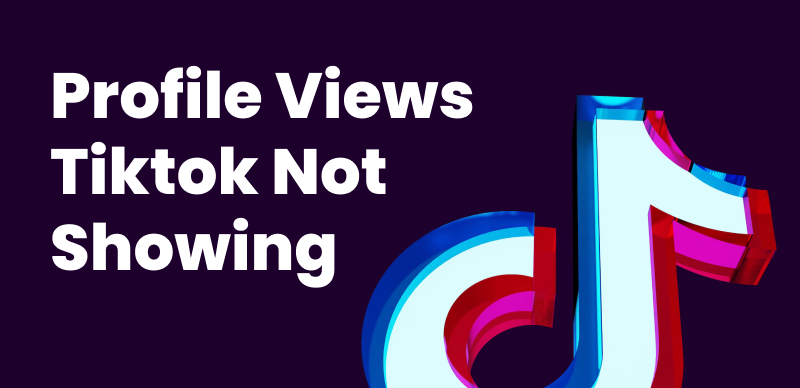We’ve all heard of TikTok. The fun video-sharing app soared to popularity within weeks. It has become one of the defining successes of this decade. It’s used by millions of people worldwide to share their videos, express themselves, and have fun with each other. The best part is not that it just allows people to express their creativity. Rather, many TikTok content creators have gone on to make millions from the app and achieve their true potential. Many have also started relying on this application as a source of earning.
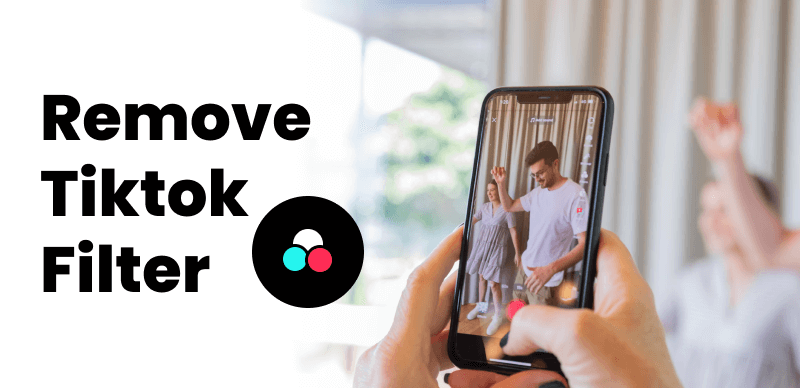
Remove a Filter on TikTok
There’s something new every time you open the app. New filters, effects, stickers, and editing options are now added to enhance the application’s game. With that being said, at certain times, a user might apply a new effect or add a filter. Therefore, this article has developed an easy guide about removing a TikTok filter with a few clicks. Please stick with us till the end of it to know about it.
Table of Contents: hide
Can You Remove Filters from TikTok Videos?
How to Remove TikTok Filter from Draft?
What Are TikTok Filters?
Now that we have discussed briefly different options and updates in TikTok let’s specifically talk about filters and their benefits. Filters are a part of the editing options present in this application. These filters add an element of creativity to your videos. Moreover, if you feel like your content is losing a unique touch, simply apply a filter, and you will witness a fantastic change. Through beauty filters, you can enhance your looks. If you want to educate or talk about a topic, you can use the green screen and put a picture in the background. Using some filters, you can swap your face with a friend and have a great time together. Besides all these filters, there are so many other ones you can explore and enjoy most of your videos by using them.
Can You Remove Filters from TikTok Videos?
Yes! You can remove filters from TikTok videos— however, certain terms and conditions apply. If you want to remove all default filters while filming your TikTok videos, that’s possible. These steps will help you remove all default filters for a fresh, untouched look.
Step 1: Launch the TikTok app on your device.

Open TikTok
Step 2: Tap the Plus icon at the bottom of the screen to start working on a new video. Tap on Filters from the right pane and select the circle with the diagonal line.
Step 3: Once done, all filters will be disabled, and you will get to record a fresh, new, unfiltered video.
Tap the Filter Icon
Further Reading: How to Add Captions on TikTok >
How to Remove TikTok Filter from Draft?
We’ve all created a TikTok video using a certain filter and found out later that we may not like it much. If the original video is still in your drafts, you can easily remove the filter with minimal effort and time. Follow the steps given below to do it successfully.
Step 1: Open your profile in the TikTok application.

Open TikTok App
Step 2: Open your drafts folder.
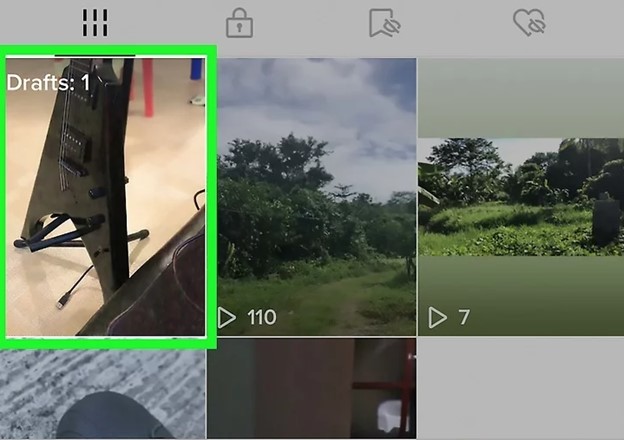
Open Your Drafts
Step 3: Select the video from which you want to remove the filter.
Step 4: Tap the Edit option and select the Filter icon from the editing options. Select Remove the filter.
Step 5: Save your changes by clicking Next and selecting None to save it without any filters. Lastly, save your draft.
How to Remove Filters from Other People’s TikTok?
The straightforward approach to trying and removing filters from other peoples’ TikTok doesn’t exist. You might want to see your favorite celebs without filters, but you’ll be disappointed to know that it’s not possible. Although removing filters from videos that don’t belong to you is impossible, if you want to create a video without a similar filter, you can try the “Duet” feature on TikTok.
FAQs About TikTok Filters
By the end of the post, we’ll answer several questions about TikTok filters.
Why can’t I take off a filter on TikTok?
You may be unable to remove a TikTok filter due to how the app is designed. It doesn’t provide a built-in way to remove filters on a video once the filters have been applied. This is to make your user experience as seamless as possible. Besides that, TikTok does not allow people to remove filters to protect users’ privacy. It is protected and impossible to tamper with whenever you post something on TikTok, apart from creating an entirely new video.
Can you save a TikTok without the filter?
Yes, you can save a TikTok without the filter. Please turn off the filters before finishing your video and saving it, as we have mentioned. It will allow you to record a fresh, filter-free video. You can then save it to your device or even upload it. Remember that TikTok does not automatically save videos without filters to save space.
How do you make a TikTok video go viral?
To make your TikTok video go viral, adding eye-catching subtitles is a great strategy. CapUp can help you achieve this by leveraging powerful AI technology to generate subtitles with emojis, sound effects, and motion effects in just a few seconds. Try it out now for free to add subtitles to your TikTok videos.
Final Thoughts
TikTok has changed how we interact on social media. It has made video sharing and uploading the primary form of social interaction. One way in which many creators express themselves is through TikTok filters. TikTok filters can make a regular, boring-looking video much more fun and interesting by adding unique visual elements. Such videos often go viral because of their unique flair and how they enhance the user experience. You may have seen such videos yourself. There is a reason why the internet can’t get enough of them.
With that said, let us know what TikTok filters you like to use. Do you prefer apps that bring out your features, such as beautification filters? How about those that add accessories such as glasses and horns? Many people like to use TikTok filters with fun minigames on them. These are our favorites because they add more than just a visual enhancement. They’re more interactive. Let us know your favorites in the comments below!