iStock is a popular platform for high-quality stock images, but its watermarked images can be a hindrance when trying to use them for personal or commercial purposes. In this guide, we will explore different methods to download iStock images without the watermark, including searching online and removing the watermark with no official license. We will also address frequently asked questions about iStock watermark removal. Let’s dive in!

How to Remove iStock Watermark
Also read:
How to Remove Movavi Watermark: A Step-by-Step Guide >
How to Remove Watermarks with or Without Photoshop: A Comprehensive Guide >
Easy Methods to Remove Watermarks from Videos without Blur >
Table of Contents: hide
Easiest Methods to Get Rid of iStock Watermark in Images – Wipit
Download iStock Images without Watermark
Method 1: Purchase the image legally
Method 2: Utilize iStock’s free trial
Get Rid of iStock Watermark by Searching Online
Method 1: Explore reverse image search
Part 1: Easiest Methods to Get Rid of iStock Watermark in Images – Wipit
When it comes to removing the iStock or iStockphoto watermark from your images, using specialized software can be a quick and effective solution.
Wipit is an advanced AI-powered solution that specializes in removing watermarks from images. With Wipit, users can easily eliminate watermarks from their iStock/iStockphoto images, ensuring clean and professional-looking results. The tool not only effectively removes watermarks but also preserves the original video quality. Wipit offers a user-friendly interface that supports batch uploading of images, simplifying the workflow for users.
Wipit Highlights
- Utilize advanced AI processing algorithms to remove watermarks, emojis, logos, objects, people, and text from videos and images.
- Compatible with both Windows and Mac operating systems for seamless usage.
- Conveniently upload a combination of videos and images in batch mode using Wipit.
- Leverage Wipit’s smart AI edge recognition and adjustable brush/eraser tools for efficient and precise removal of watermarks, objects, and unwanted elements from images.
Let’s see how to remove iStock Watermark in images with Wipit
Step 1: Download Wipit for free and launch it on your computer. Easily upload image(s) by dragging and dropping them from your computer.
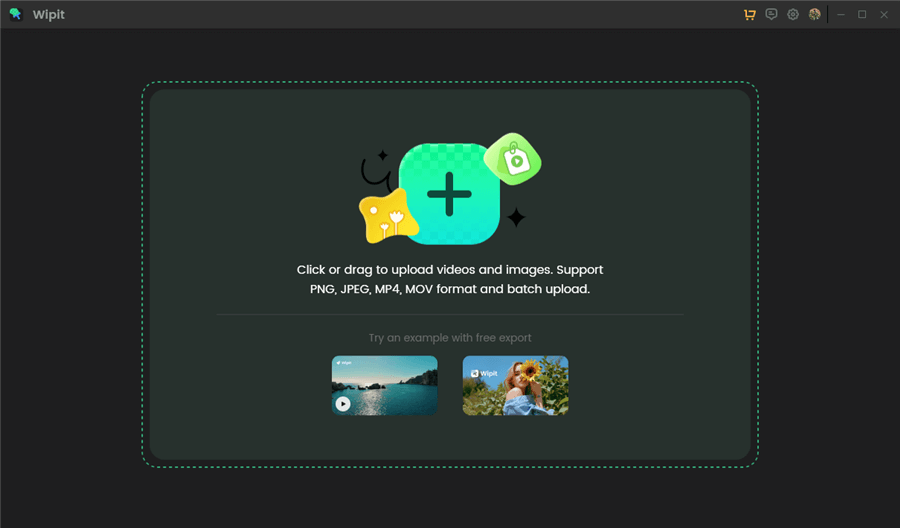
Remove Watermark from Images or Videos
Step 2: Select the “AI Select Area” option or use the brush tool to paint over the sticker you wish to remove.
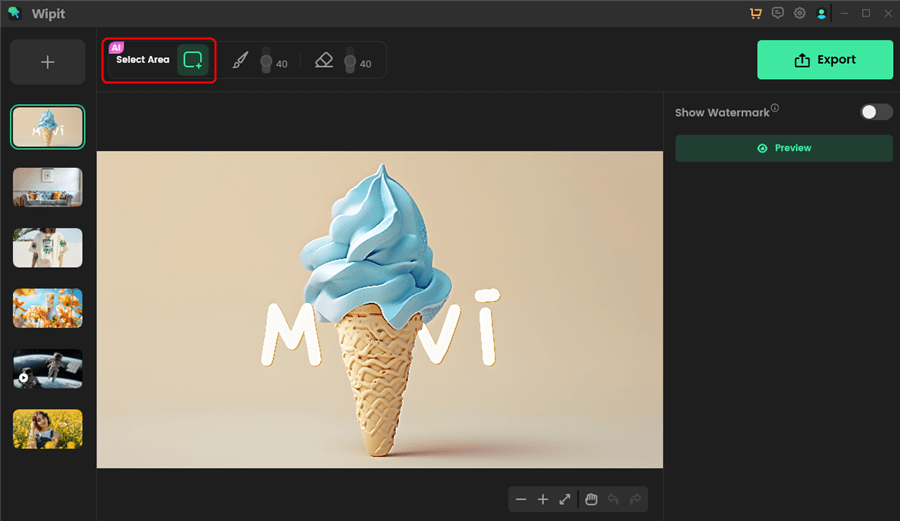
Choose the AI Select Area Option
Step 3: Click the “Preview” button located on the right panel to preview the sticker removal effect.
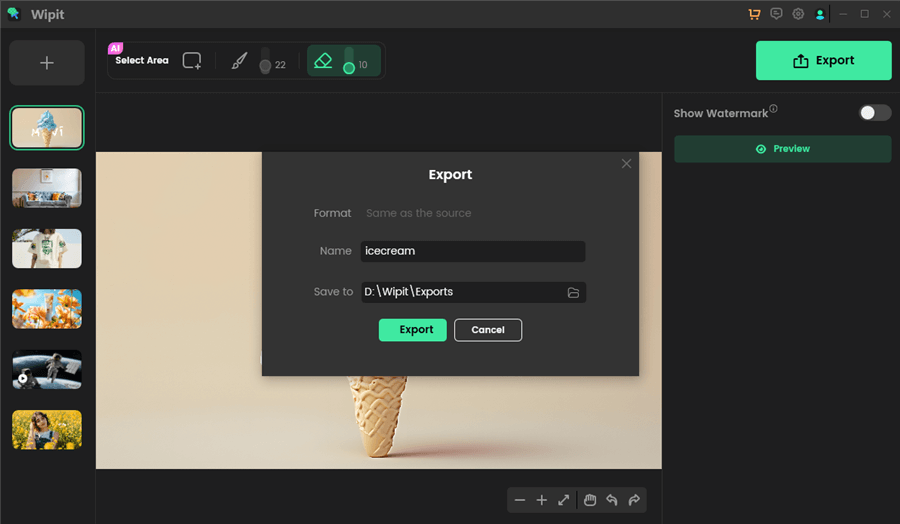
Export the Photo wihtout Watermark
Wipit only removes watermarks and elements from user-owned or authorized content. Users must avoid infringing on others’ intellectual property rights. Unauthorized use of copyrighted material is illegal, and Wipit and Gemoo strictly condemn such software usage..
Part 2: Download iStock Images without Watermark
iStock, also known as iStockphoto, is a popular platform for high-quality stock images. However, the watermarked images on iStock can be a hindrance when you want to use them for personal or commercial purposes. In this guide, we will explore methods to remove the iStock watermark online or on your PC, allowing you to use the images without the distracting watermark. Let’s dive into the steps!
Method 1: Purchase the image legally:
The most ethical and recommended approach to obtaining iStock images without a watermark is to purchase the image legally. This ensures that you have the proper rights and licenses to use the image without any restrictions. Follow these steps:
Step 1: Visit the iStock website (www.istockphoto.com) and search for the desired image using keywords or categories.
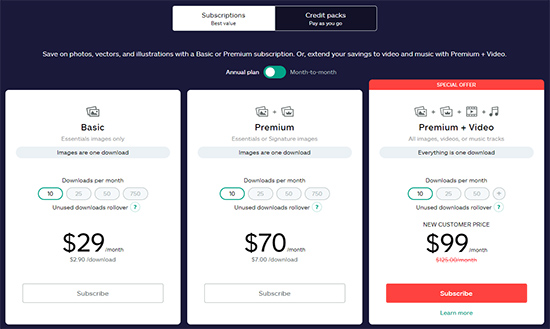
Download iStock Images without Watermark
Step 2: Select the image you want to download and click on it to view the details.
Step 3: Click on the “Buy” or “Add to Cart” button, depending on the pricing options available.
Step 4: Follow the prompts to complete the purchase process, including providing your payment details.
Step 5: Once the purchase is complete, you will receive a download link to the image without the watermark. Download and use it according to your needs.
Method 2: Utilize iStock’s free trial:
iStock offers a free trial that allows you to download a limited number of images without watermarks. This can be a useful option if you don’t want to make a purchase or need only a few images. Here’s how to access the free trial:
Step 1: Visit the iStock website and sign up for a free account.
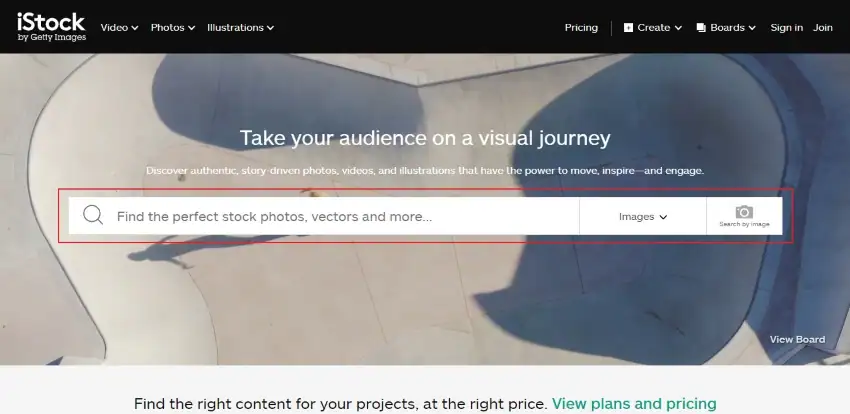
Visit the iStock Website
Step 2: Look for the “Free Stock Files” or “Free Images” section on the homepage.
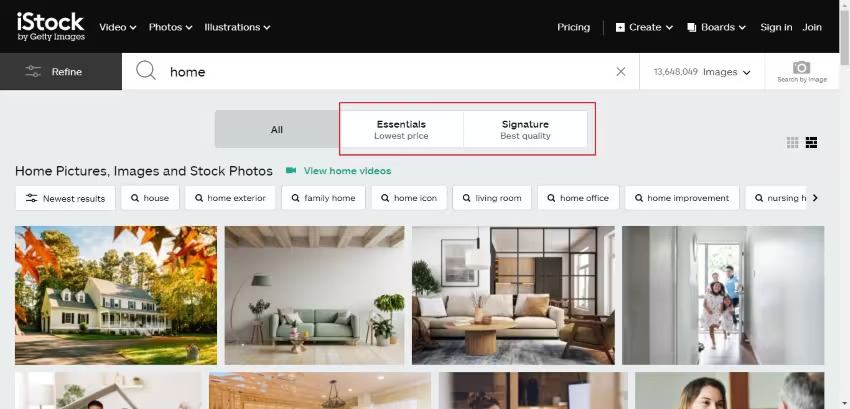
Navigate Your Desired Image
Step 3: Browse through the available images and select the ones you want to download.
Step 4: Click on the download button, and the images will be saved to your computer without any watermarks.
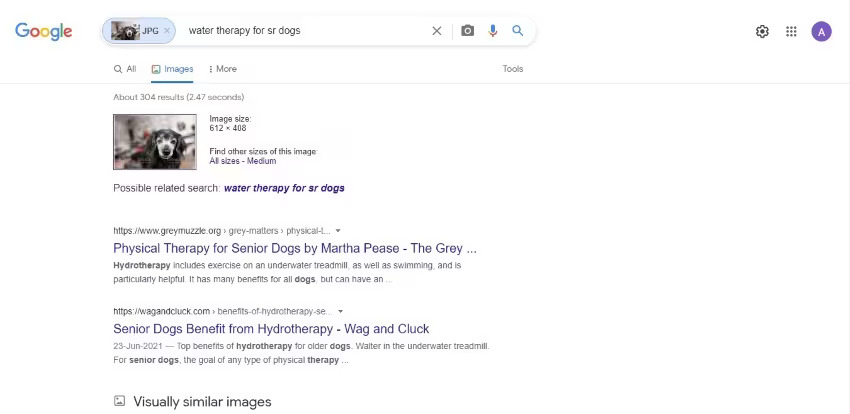
Select to Download
Note: Be mindful of the limitations of the free trial, such as the number of downloads or the usage restrictions, to ensure you comply with iStock’s terms of service.
If you’re looking to remove the iStock or iStockphoto watermark from an image, there are alternative methods you can try online or on your PC. In this guide, we will explore two approaches to help you get rid of the iStock watermark. The first method involves using reverse image search engines, while the second method utilizes stock photo communities where skilled individuals may assist in finding or recreating images without watermarks. Let’s delve into the steps!
Part 3: Get Rid of iStock Watermark by Searching Online
Method 1: Explore reverse image search:
Reverse image search engines such as Google Images and TinEye can be valuable tools in your quest to find similar images without watermarks. Follow these steps:
Step 1: Visit the reverse image search engine of your choice. For example, go to Google Images (images.google.com) or TinEye (tineye.com).
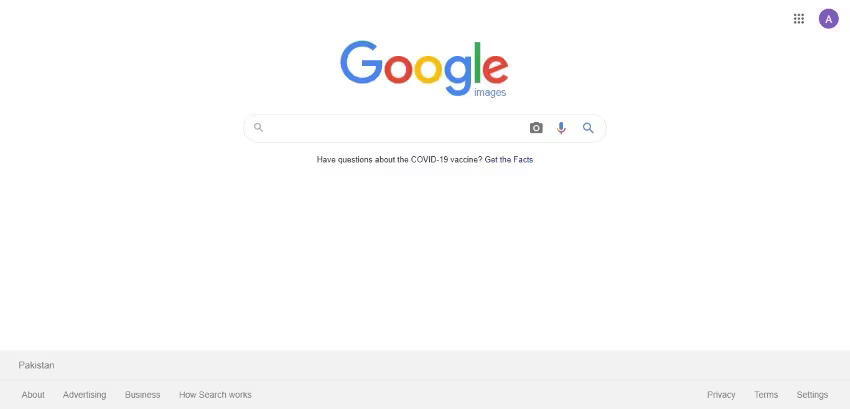
Visit The Reverse Image Search Engine
Step 2: Click on the camera icon or the “Search by image” option within the reverse image search engine.
Step 3: Upload the iStock watermarked image by either dragging and dropping it onto the designated area or using the image’s URL.
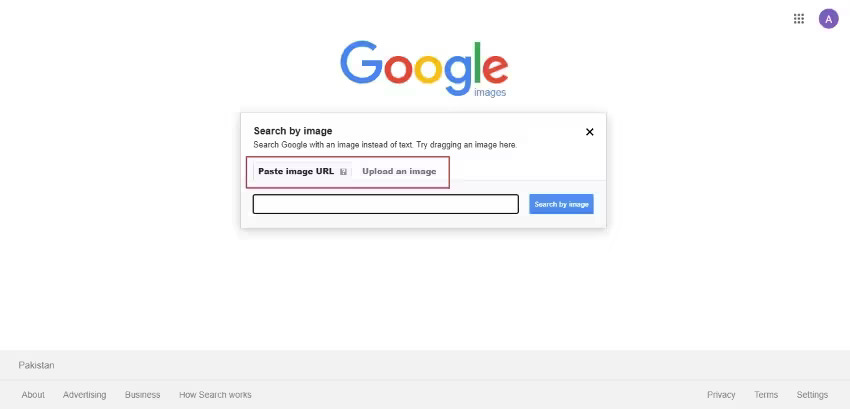
Upload the iStock Watermarked Image
Initiate the search, and the reverse image search engine will scan its extensive database to find visually similar images without watermarks.
Step 4: Analyze the search results and look for non-watermarked versions of the image that closely match your original image. You may find alternative sources or websites where the image is available without watermarks.
Method 2: Utilize stock photo communities:
Online communities such as Reddit’s r/PhotoshopRequest or specialized forums can be helpful when seeking assistance in finding or recreating images without watermarks. Here’s what you can do:
Step 1: Join relevant stock photo communities or forums where individuals with graphic design or photo editing skills are active.
Step 2: Create a post explaining your specific requirement, including the iStock watermarked image you want to remove the watermark from.
Step 3: Be polite and respectful in your request, clearly stating your purpose and any specific guidelines or preferences you may have.
Step 4: Wait for community members to respond. Skilled individuals may offer their assistance in finding or recreating the image without the watermark.
Step 5: Once you receive a suitable response, follow their instructions or work with them to obtain the desired image without the iStock watermark
Part 4: FAQs about iStock Watermark Removing
1. Is it legal to remove watermarks from iStock images?
Removing watermarks from iStock images without proper authorization or ownership is a violation of copyright laws and the terms of service of iStock. It is important to respect copyright and licensing agreements when using stock images. To use iStock images without watermarks, it is recommended to purchase the images legally or obtain appropriate permissions.
2. Can I use software or online tools to remove iStock watermarks for free?
While there may be software or online tools that claim to remove iStock watermarks for free, it is important to exercise caution. Using such tools may infringe upon copyright laws and violate iStock’s terms of service. It is advisable to purchase the images legally or explore authorized alternatives.
3. Can I request iStock to provide images without watermarks?
No, iStock does not provide images without watermarks directly. The watermarks are in place to protect the copyright and ownership of the images. To obtain images without watermarks, you need to purchase the images legally or explore authorized alternatives.
Conclusion
Downloading iStock images without watermarks can be achieved through legal methods such as purchasing the images or utilizing free trials. When searching online, reverse image search engines and stock photo communities can be valuable resources. However, removing iStock watermarks without an official license is not recommended due to potential legal and ethical implications. Always prioritize obtaining images from legitimate sources and respect copyright laws.
