
How to Remove Censor from an Image
Image censorship is a prevalent practice that involves obscuring or pixelating certain parts of an image to hide sensitive content. The purpose of censoring is often to comply with regulations, protect privacy, or maintain modesty.
However, there are situations where removing watermarks and censors from images becomes necessary. Whether you want to restore the original content, enhance visual appeal, or address ethical concerns, learning how to remove censor from an image can be a valuable skill. In this comprehensive guide, we will explore various methods, best practices, and uncensor tools to help you effectively remove censors from images.
Table of Contents: hide
What are Censored Bars or Censored Image?
Remove Censor from Images – Manual Approaches
What are Censored Bars or Censored Image?
Censorship in the context of images refers to the intentional act of concealing specific elements within an image, typically using bars, blurs, or pixelation. Common reasons for censoring images include compliance with regulations, protecting sensitive information, preserving privacy, maintaining modesty, or adhering to cultural norms. Censoring can significantly impact the visual content by distorting the overall aesthetic appeal, reducing the quality, or compromising the message conveyed by the image.

Censored Bar
Remove Censor from Images – Manual Approaches
Manual techniques for censor removal involve precise editing using image editing software:
- The pixelation technique: Involves strategically applying pixelation to the censored area to match the surrounding details, effectively restoring the original content.
- The clone stamp tool method: Utilizes the clone stamp tool to sample adjacent areas and paint over the censored region, seamlessly blending the pixels to create a natural appearance.
How to Uncensor a Photo – Automatic Software
Automated censor removers can streamline the censor removal process, providing efficient solutions for you:
AI-Powered Watermark Remover – Wipit
Wipit, recognized as one of the leading censor removers, has emerged by utilizing an AI processing and erasing mode to automatically detect and remove watermarks or any unwanted objects from images. As a result, it has become much easier to eliminate such censorship from images.
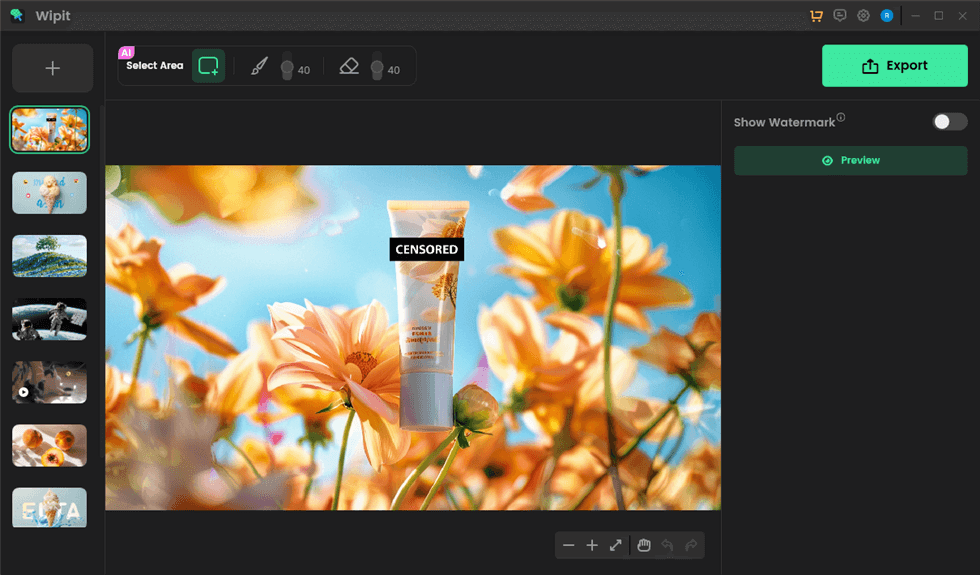
Censor Remover – Wipit
Key features of Wipit:
- AI-powered watermark remover: Effortlessly eliminate watermarks from videos and images using advanced AI algorithms.
- Wide compatibility: Works as Windows or Mac Watermark Remover, supporting popular formats like MOV/MP4 (videos) and PNG/JPG (images).
- Flexible import options: Allowing simultaneous addition and processing of multiple files, for both videos and images.
- AI edge recognition: Wipit offers smart AI edge recognition for removing watermarks or objects from images, along with adjustable brush and eraser tools for the precise removal of unwanted elements.
Wipit only removes watermarks and elements from user-owned or authorized content. Users must avoid infringing on others’ intellectual property rights. Unauthorized use of copyrighted material is illegal, and Wipit and Gemoo strictly condemn such software usage.
Adobe Photoshop
Widely regarded as the industry standard for image editing, Photoshop offers powerful features that can aid in censor removal. The Content-Aware Fill tool can intelligently replace the censored areas with surrounding content, while the Spot Healing Brush tool can seamlessly remove smaller censor marks.
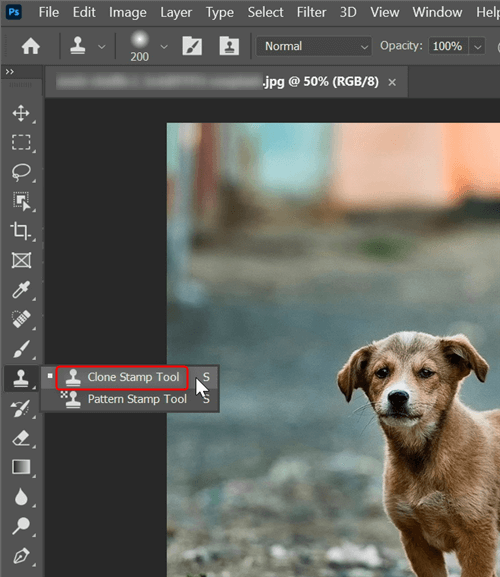
Remove Censors from Images in Photoshop
GIMP (GNU Image Manipulation Program)
GIMP is a free and open-source image editing software that provides a comprehensive set of tools for censor removal. Features like the Healing Brush tool and the Clone tool offer effective ways to erase censoring and restore the original content.
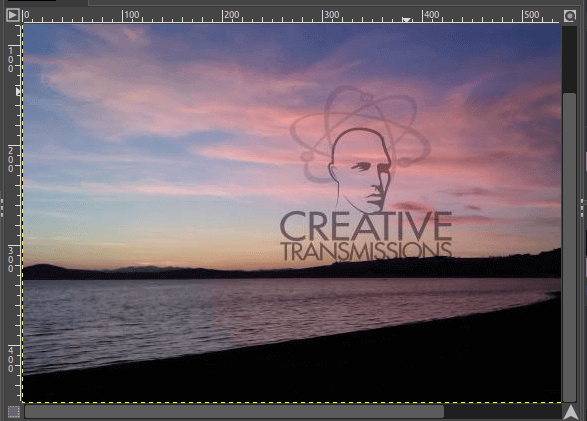
Mac Watermark Remover – GIMP
Pixlr
This web-based image editing tool provides a user-friendly interface and a range of features for censor removal. Pixlr’s Clone Stamp tool and Blur tool can help eliminate censor marks and ensure a smooth transition in the edited image.
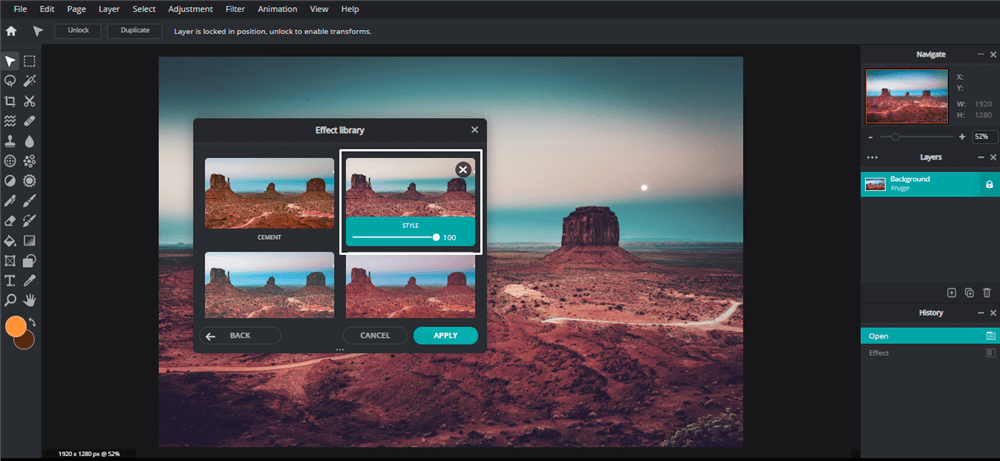
What Is Pixlr?
Inpaint
Inpaint is a specialized software designed specifically for removing unwanted objects or censoring images. It uses advanced algorithms to intelligently fill in the censored areas with visually similar content, producing natural-looking results.
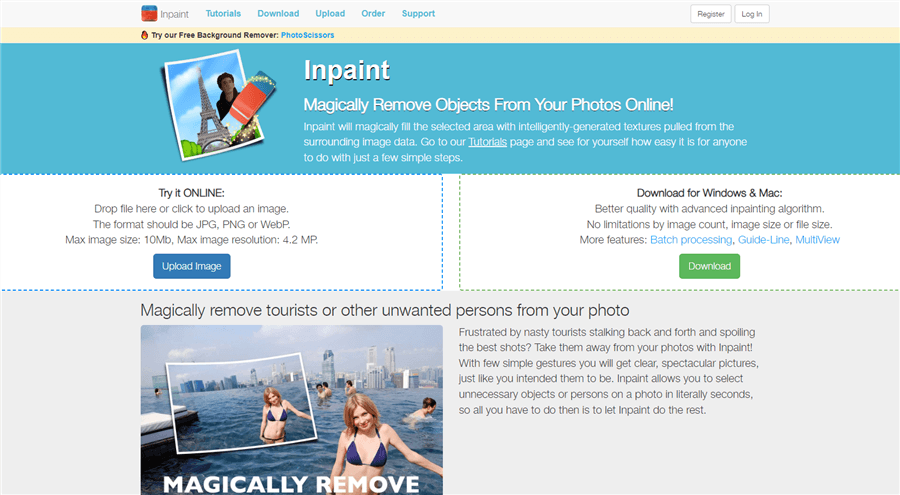
Fiverr Watermark Reomver – Inpaint
The Significance of Preserving the Original Image Integrity
Importance of working on a copy of the original image: Always create a duplicate copy of the original image before beginning the censor removal process to preserve the integrity of the original.
Emphasize the need for precision and attention to detail: Pay close attention to the surrounding details, colors, and textures to ensure a seamless integration of the restored content.
Tips for achieving natural-looking results:
- Duplicate Creation: Before starting the editing process, make a copy of the original image to maintain its pristine state.
- Precision and Detail: Pay close attention to the surrounding details, colors, and textures to ensure seamless integration of the restored content.
- Technique Application: Techniques such as adjusting opacity, feathering, blurring, and considering lighting and shadows are essential for enhancing the natural appearance of the image.
- Advanced Techniques: Experiment with advanced methods like content-aware fill, layer masks, and specialized filters to improve the quality and realism of the image restoration.
Exploring advanced techniques and filters for better results: Experiment with advanced techniques, such as content-aware fill, layer masks, or advanced filters, to enhance the quality and realism of the restored image.
Frequently Asked Questions on Remove Censor from Image
Can I remove censor from any image?
Explain that the effectiveness of censor removal depends on various factors, such as the quality of the original image and the technique used. Some images may be more challenging to edit than others.
What should I do if I encounter difficulties during censor removal?
Provide troubleshooting tips for common challenges, such as blending issues, image quality degradation, or incomplete censor removal. Offer advice on seeking assistance from online communities or professional editors if needed.
Are there any alternative methods to remove censor from an image?
Briefly mention alternative approaches, such as hiring a professional graphic designer or seeking assistance from image editing services, if the task seems too complex or time-consuming for personal efforts.
Conclusion
Removing censor from images can be important for various reasons, including restoring content, improving visuals, or addressing ethical concerns. By understanding the methods, best practices, and tools discussed in this guide, you can confidently approach censor removal while maintaining precision and respecting the integrity of the original image. Remember to always approach censor removal responsibly and ethically, ensuring compliance with legal requirements and respecting the privacy of individuals involved. With the knowledge gained from this guide, you can now embark on your journey to effectively remove censor from images.



