Instagram Reels has introduced a fun and exciting feature called “Remix.” This new tool lets you make videos responding to other Reels, much like TikTok’s popular Duet feature. It’s a fantastic way to join forces with fellow creators and grow your presence on Instagram Reels.

How to Remix Instagram Reels Easily
With Remix, the process is straightforward and requires no complicated methods. In this guide, we’ll show you how to use it easily. Once in Remix mode, you can record your video alongside the original Reel, adding your personal touch. You can tweak the speed, apply effects, and infuse your creativity to make the Remix uniquely yours. So, if you want to elevate your Instagram Reels experience and collaborate with others, keep reading for a simple guide on how to remix reels on Instagram.
Also read: How to Remix Instagram Reels Easily? >
Table of Contents: hide
What Reels Can Be Remixed on Instagram?
How to Remix a Reel on Instagram
What are Instagram Reels?
Instagram Reels are short vertical videos that have gained immense popularity among creators on the platform. These videos differ from Instagram Stories, which are fleeting and meant for social interactions. Reels, however, are focused on delivering entertaining content and allow users to share more extensive video clips. They offer a fun and engaging way to express creativity, share talents, and entertain your followers. You can capture and edit short videos with music, effects, and creative tools.
The videos can last up to 60 seconds, which gives you more time to demonstrate your abilities or share a brief narrative. Users frequently use reels to make short how-to videos, show off their skills, provide humorous skits, or even share their everyday activities. The structure is ideal for drawing in and holding the interest of your audience. Regardless of your level of experience or need for light entertainment, the Instagram Reels function offers an opportunity to present your individuality, abilities, and inventiveness visually and comprehensively. Here are a few advantages of Instagram Reels:
- Expanded Audience: Reels are frequently highlighted on the Explore page, giving your material access to a larger audience, including non-followers.
- Engagement: Short, visually striking videos, like reels, are more likely to draw in and hold viewers’ attention.
- Creative Expression: You can use editing tools, music, and special effects to create brief videos highlighting your creative abilities.
- Trend Utilization: Participate in trending challenges and use popular songs to increase your content’s visibility.
- Cross-Promotion: Easily share Reels on your Instagram feed and Stories, which can help you cross-promote your content to different audiences.
- Short Production Time: Creating Reels requires little time or resources, making it suitable for time-strapped creators.
- Collaboration Opportunities: Partner with other creators or brands on collaborative Reels, expanding your reach.
Please note that Instagram features and algorithms can change over time, so it’s essential to stay updated with the latest platform developments and best practices for maximizing the benefits of Instagram Reels.
What Reels Can Be Remixed on Instagram?
Instagram’s Reels feature allows you to get creative and have fun with videos, but there are some rules to remember when it comes to remixing. You can remix your Reels. You may give your video a fresh perspective by incorporating elements like music or special effects to make it even better. However, there are some videos that you can’t remix. You cannot remix a video if it has previously been remixed.
Additionally, if a video creator doesn’t want others to remix their content, you should respect their wishes and not remix it. In summary, feel free to express yourself creatively with your Reels, but you cannot remix a video that has already been remixed or if the original creator objects to the Remix. Instagram is all about sharing and having fun, but it’s essential to be respectful and follow the rules when remixing videos.
How to Remix a Reel on Instagram
Remixing a Reel on Instagram offers an exciting opportunity to expand your content’s reach and potentially achieve viral fame. By embracing this feature, you unlock the door to numerous collaborative possibilities, connecting with millions of potential collaborators in the Instagram community. When you choose to Remix a Reel, the newly made Reel takes up the right side of the screen, with the original video on the left. Instagram streamlines the process by automatically tagging the original video creator in the bottom left corner of your newly created content.
Moreover, this feature’s versatility is what makes it so appealing. You can turn the Remix option on and off to suit your preferences if you feel uncomfortable working with others or sharing your video with a large Instagram audience. With this control, you may customize your Instagram experience to fit your preferences and ambitions for creativity. Therefore, this tool offers an excellent method to interact with the Instagram community and discover new opportunities in content production, regardless of whether you’re an aspiring content creator seeking to connect with others or just wondering about Remixing Reels on Instagram. Here are a few easy steps for creating an Instagram reel remix.
Step 1: Start by tapping the three dots icon at the bottom of the Reel you wish to Remix.
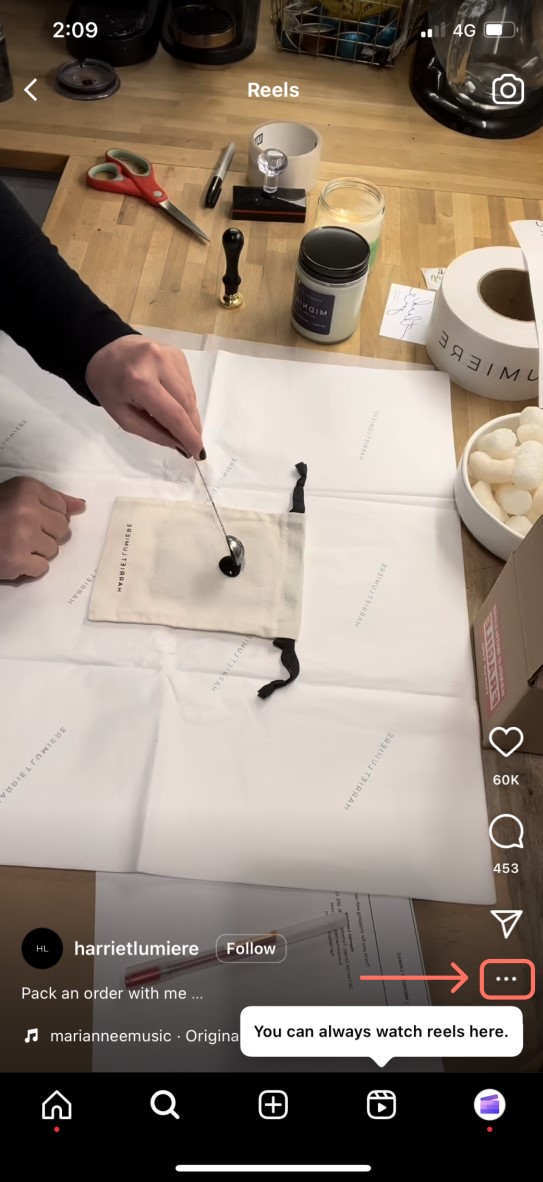
Tap the Three Dots
Step 2: Next, select the “Remix” option. Here, you can decide whether your clip will appear alongside or after the original video.
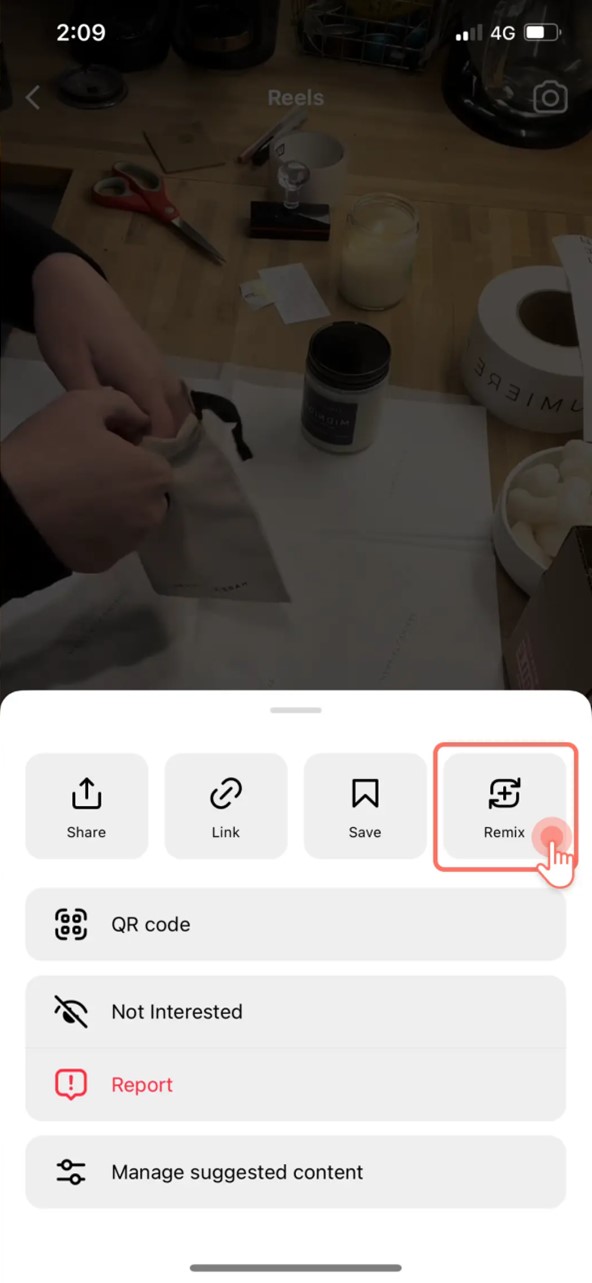
Select Remix Option
Step 3: Now, it’s time to record your Reel, adding your creative touch to the content you’re Remixing.
How to Enable Remix Reels on Instagram
Enabling Remix Reels on Instagram is a fantastic way to add your creative spin to trending videos and engage with your followers. Remix Reels is a feature that allows you to collaborate with other Instagram users by recording your video alongside an existing Reel. It’s fun to connect with your followers and join popular trends. You can show off your dance moves, make funny versions of memes, or share your unique ideas. To use Remix Reels, update your Instagram app and follow some easy steps. It’s simple and opens the door to working with others creatively on the platform. Here are the steps to enable Remix Reels on Instagram:
Step 1: Open your profile by tapping your profile picture at the bottom right.
Step 2: To access the Settings & Privacy section, tap the “More Options” located in the top right corner.
Step 3: Under “How Others Can Interact With You,” tap “Sharing.”
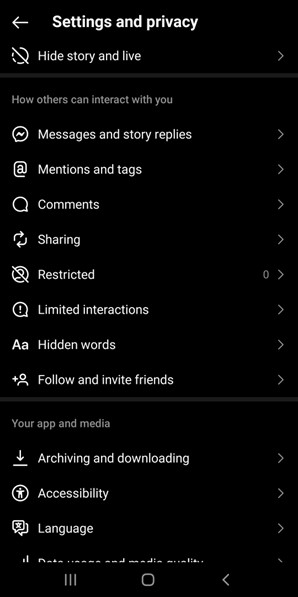
Check How Others Can Interact With You
Step 4: Toggle the “Allow for Reels,” “Allow for Feed Videos,” and “Allow for Photos” settings in the “What People Can Remix” section to your desired preference, either on or off.
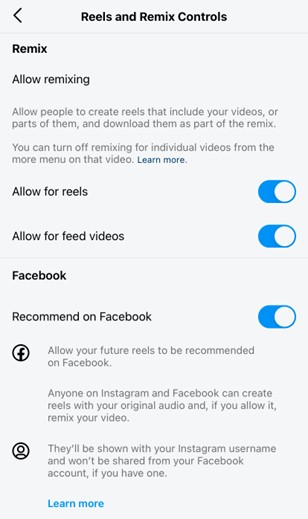
Select On or Off for Options
Step 5: Remember that changes affect all your reels, videos, and photos. Turning off remixing won’t stop others from using your original audio.
FAQs Remixing Instagram Reels
1. Can I turn off the Remix feature for my Reels on Instagram?
You can toggle the Remix feature on or off for your Reels on Instagram. This control allows you to determine whether you wish to permit other users to Remix your content or keep it exclusively your own. It’s a straightforward way to manage who can engage with your Reels creatively and ensures that you have the final say in whether your content is open to Remixing by others.
2. Is proper credit given to the original creator when I Remix a Reel?
Instagram ensures that proper credit is given to the original content creator when you Remix a Reel. The platform automatically includes the original creator’s information in the new Remix video. It means that viewers will know who initially made the content, ensuring that credit and recognition are rightfully attributed to the original creator.
3. How do I find Reels to Remix on Instagram?
Finding Reels to Remix on Instagram is straightforward. Access the Reels section within the Instagram app. There, you’ll see various short videos created by other users. Look for Reels with the Remix option turned on, usually marked with a specific icon. You can use these videos to make your version, adding your creative touch. It’s an easy way to engage with the Instagram community and put your spin on existing Reels.
Final Thought
In conclusion, learning how to remix reels on Instagram is crucial. Social media is getting more competitive, especially in the video section. People want new ways to show themselves, and Instagram’s got you covered with Instagram Remix. It’s a fun feature that lets you add your style to Reels. Hence, you must use it and have a great time on Instagram. Moreover, it makes your Reels more exciting as an excellent tool to stand out on social media. So, give it a go and enjoy Instagram even more. Furthermore, share your concerns and experiences with us in the comments below!



