17 Best PowerPoint Alternatives for Presentations
The best way to get your message through during a meeting, lecture, or any event is via a visual presentation. And the go-to software for making top-notch, interactive, and visually pleasing presentations in PowerPoint.
PowerPoint may be the pioneer of presentation-making software, but it mainly offers basic features. And, with everything going digital, users need some features that can help them keep up with the pace.
Therefore, we have discussed 17 PowerPoint alternatives in this article to help you create superb presentations.
But, let’s first go through the main features of PowerPoint and what aspects you should consider before choosing an alternative software.
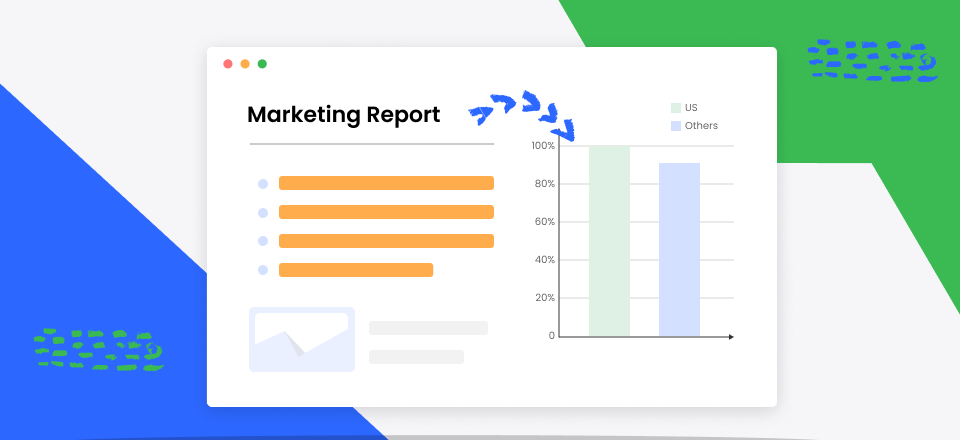
PowerPoint Alternatives
Also read: Fix!PowerPoint Not Recording Audio 2023 >
Table of Contents: hide
What Is PowerPoint?
PowerPoint is one of the most famous platforms for creating presentations. It has been the go-to software for people for many years, and its recent integration with AirTable has significantly increased its functionality.
AirTable is a cloud-based platform that helps you manage all your work processes in one place with ultimate ease and convenience. You can integrate it with PowerPoint to present your project process, milestones, tasks, bottlenecks, and other project-related data with your team in the form of visual data.
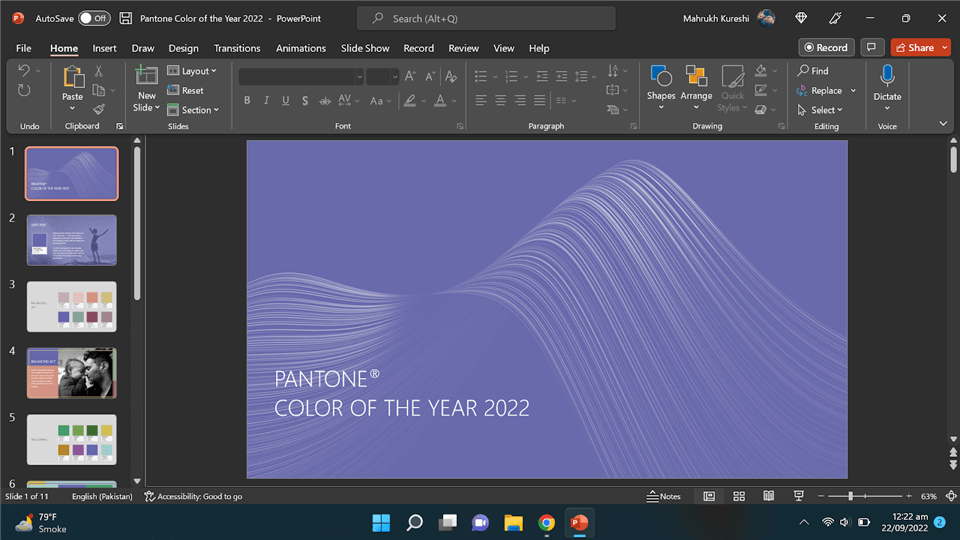
PowerPioint Interface
Features of PowerPoint
Here’s a rundown of some of PowerPoint’s features:
- Design Ideas: One of PowerPoint’s most convenient features is that it shows you several design and color options for a particular slide, which helps save time as you can simply click and apply the changes.
- Animations: You can animate text, images, and other content that you’re adding to your presentation from the built-in animation options.
- Transitions: PowerPoint has several amazing transition options when moving from one slide to the next. It makes your presentation fun and interactive.
- Images and Videos: You can add images, videos, charts, and other infographics to your presentation to make it interesting.
Limitations of PowerPoint
While PowerPoint is powerful presentation-making software, it comes with its share of cons:
- No Real-time Collaboration: PowerPoint does not have a real-time collaboration feature. The Office 360 version of PowerPoint has it; however, if you use the desktop version, collaboration can be an issue!
- Requires Downloading: As we mentioned earlier, PowerPoint is a desktop-based software that requires downloading. With more people moving towards cloud-based tools, this can be a real deal breaker.
- No Auto-Save: PowerPoint does not auto-save your work. If you quit mid-work, you will lose all your progress if you don’t save it manually.
Further Reading: How to Take a Screenshot in PowerPoint >
Key Features of Best Powerpoint Alternatives
If you’re looking for a PowerPoint alternative, here are some aspects you should consider before choosing one:
- The software should be able to import PowerPoint files so you can continue working on your presentation instead of starting from scratch.
- It should have robust collaboration features so teams can simultaneously work on the same presentation.
- The PowerPoint alternative should have a variety of animations and transitions to make your presentations engaging and fun.
- It should have cloud compatibility, so you can easily present anywhere, any time, using any device.
So, now that you know what you should look for in the PowerPoint alternative software, let’s take you through 17 of the best PowerPoint alternatives to help you with your presentations.
Top 17 Powerpoint Alternatives
1. Google Slides
If you’re looking for a free PowerPoint alternative with all the features of PowerPoint plus a few advanced ones, you should try Google Slides. The best part about this software is that it comes free with a Google account. As long as you are logged into your Google account, you can access it whenever you want. It has many valuable features to make your presentations interactive, fun, and enjoyable.
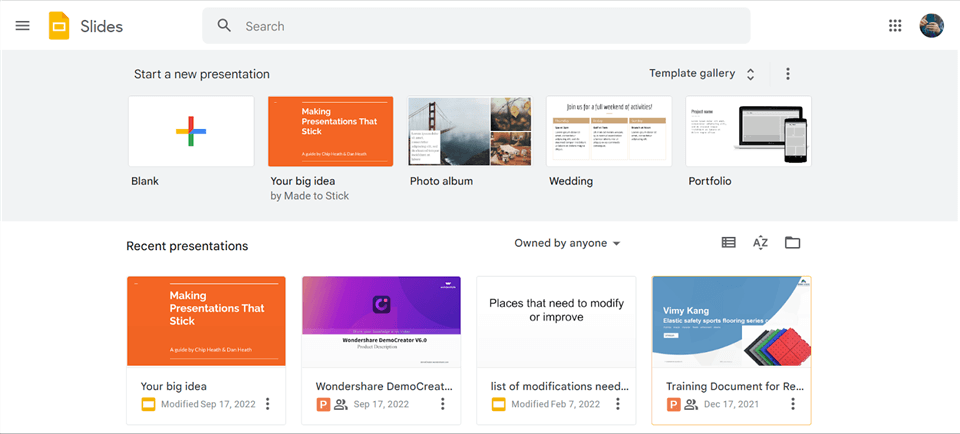
PowerPioint Alternatives – Google Slides
Features
- Auto Save: The best and most convenient feature of Google Slides is that it auto-saves all your work to Google servers. So, even if you accidentally quit mid-work, you won’t lose your progress.
- Templates: It has hundreds of built-in templates in different color schemes to make your boring presentations vibrant and fun.
- Collaboration: Collaborating with your team in real-time is another helpful feature. All members can work on the same project simultaneously and stay in the loop for every change or modification.
- One-click Change: You can change the color theme or template of the whole presentation at the same time with just one click.
![]() PROS
PROS
- It’s free for anybody with a Google account.
- It is easy to use and understand.
- All progress is saved automatically.
![]() CONS
CONS
- It has limited features compared to other similar software.
Pricing: Free
User Ratings
- G2: 4.5/5 (11 reviews)
- Capterra: 4.6/5 (5994 reviews)
2. Keynote
If you’re looking for an alternative to PowerPoint specific to Apple products, Keynote is what you need. It is packed with stunning features to help you to create a presentation enriched with infographics, charts, picture frames, and reflections. The best part is that it stores all the files and presentations in iCloud.
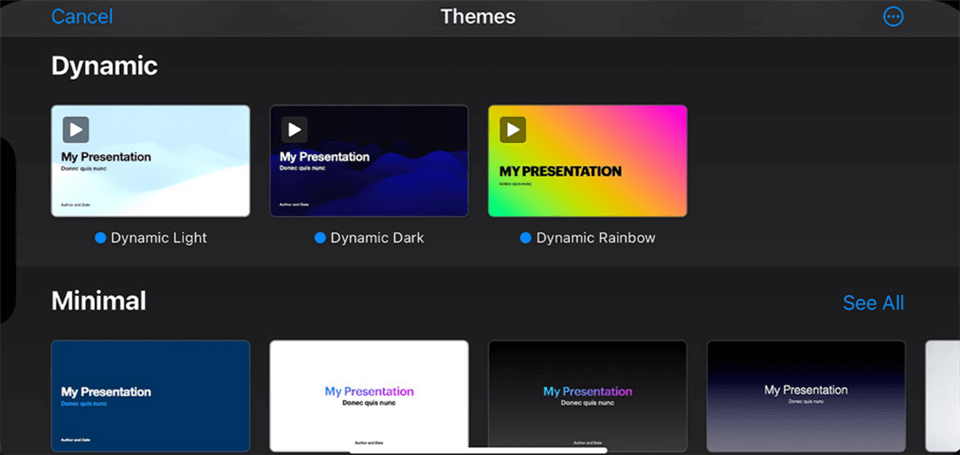
PowerPioint Alternatives – Keynote
Features
- Compatibility: Keynote is compatible with all Apple products.
- Easy to Use: It has a user-friendly interface which makes it easy for anyone to get the hang of using it easily.
- Auto-Save: All presentation files are automatically saved in iCloud.
- Editable Designs and Templates: Keynote has more than 30 templates and designs available that you can edit according to your liking.
![]() PROS
PROS
- Powerpoint compatible.
- It is easy to use and understand.
- All progress is saved automatically in iCloud.
- An excellent deal for Mac owners.
![]() CONS
CONS
- It doesn’t have any slide library.
- Not compatible with Android devices.
Pricing: Free
User Ratings
- G2: 4.4/5 (512 reviews)
- Capterra: 4.8/5 (47 reviews)
3. Prezi
Prezi is another PowerPoint alternative that is quite popular for its ease of use and support for nonlinear presentations. It has plenty of features, including moving from one page to another without going to a new slide. Prezi is a go-to app for educators, students, and business owners.
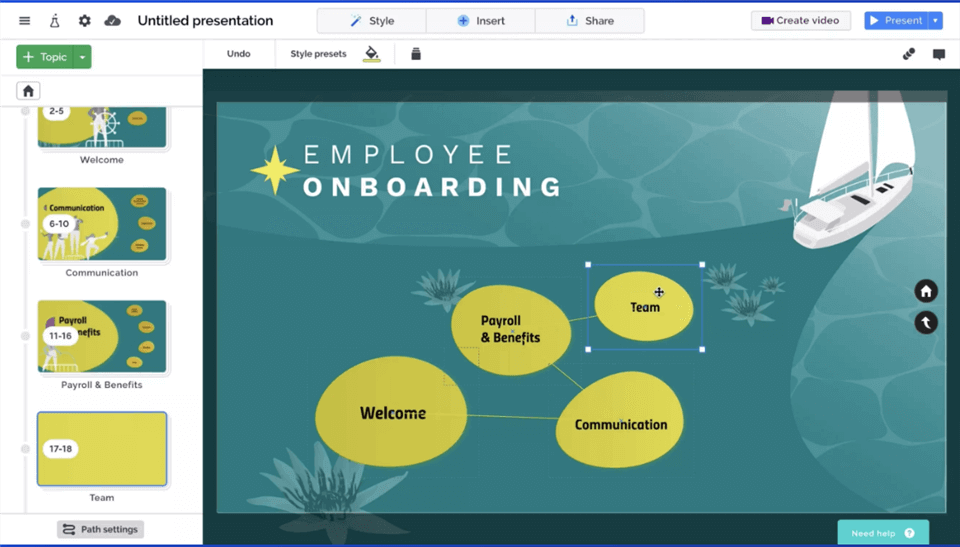
PowerPioint Alternatives – Prezi
Features
- Users-Friendly: Prezi is an easy-to-use, trouble-free software that can be used by newbies and professionals alike.
- Collaboration: It offers collaboration features making it easy to share and collaborate with others.
- Advanced Editing Tools: It has advanced editing tools for users to make their presentations top-notch and interactive.
- Integration: You can integrate Prezi with other apps like Zoom, Slack, and Google Meet.
Bonus Tip: You can choose a Zoom meeting recording tool here!
![]() PROS
PROS
- It is pocket-friendly.
- It is easy to use and understand.
- All progress is saved automatically in Cloud.
- Ideal deals for students, educators, business and company owners.
- Best for nonlinear presentations.
![]() CONS
CONS
- The layout is a bit confusing.
- You need to pay for offline access.
Pricing
- Standard: $3/month
- Plus: $12/month
- Premium: $16/month
User Ratings
- G2: 4.2/5 (5088 reviews)
- Capterra: 4.6/5 (1838 reviews)
4. Canva
Canva is one of the best alternatives to PowerPoint as it has hundreds of presentation templates for business, education, tourists, cooking, etc. It has numerous animations, GIFs, and ready-to-use templates to make your presentations interactive and fun. Plus, it offers stunning free-to-use images, templates, and designs for your presentations. It has both free and paid plans with several advanced features.
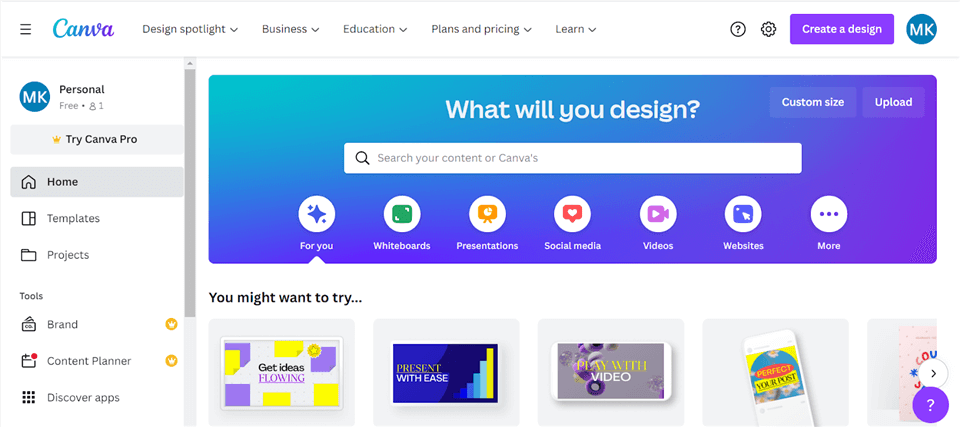
PowerPioint Alternatives – Canva
Features
- Professionally-designed Templates: Canva offers thousands of free professionally-designed templates to give you a jumpstart for making your presentations.
- Free Content: It has an impressive library of hundreds of free videos, images, and graphics to make your presentation fun and lively.
- Interactive: Canva offers to add games to your presentations so that you can keep your audience interested and carry out virtual activities with your team.
- Mobile-friendly: It is compatible with smartphones; therefore, you can give your presentation anywhere, anytime, even if you don’t have your laptop with you.
![]() PROS
PROS
- It has thousands of impactful templates.
- It is mobile-friendly.
- You can easily collaborate with your team members and comment and edit in real-time.
- It is browser-based and lets you edit or present from any device.
![]() CONS
CONS
- You need the paid version to access several advanced features.
Pricing:
- Free
- Pro: $54.99/year
User Ratings
- G2: 4.7/5 (3600 reviews)
- Capterra: 4.7/5 (9879 reviews)
5. Beautiful.ai
If you’re looking for an AI-powered PowerPoint alternative, Beautiful.ai is what you need! It has tons of beautiful, smart designs and templates that can make your presentations watch-worthy and aesthetic. Plus, it has many helpful features that help you make changes to your presentations with a single click.
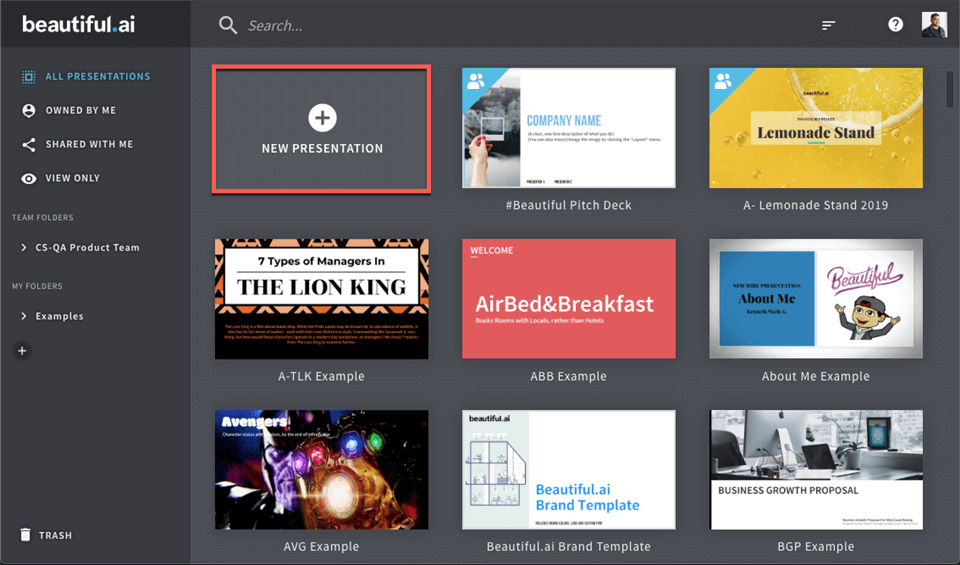
PowerPioint Alternatives – Beautiful.ai
Features
- Template Library: Beautiful.io has a huge library with tons of attractive and trendy templates that give you a blueprint for your presentation.
- Auto Slide Formatting: The auto slide formatting feature saves time by adapting to your formatting style. You simply add the content, and the slides format themselves according to the formatting on previous slides.
- Color Theme Picker: This feature helps keep the color theme the same throughout the presentation, making it more vibrant, colorful, and stunning.
- Team Collaboration: The paid Team Plan enables teams to work on the same project under one account and collaborate in real-time.
![]() PROS
PROS
- Helps create a professional presentation using Artificial Intelligence.
- Hundreds of pre-designed templates.
- Auto formatting helps save time and formats slides based on your style.
![]() CONS
CONS
- Limited design customization.
- Does not have a free version.
Pricing
- Pro: $12/month
- Team: $40/month
- Enterprise: Custom
User Ratings
- G2: 4.7/5 (122 reviews)
- Capterra: 4.7/5 (66 reviews)
6. Visme
Are you tired of downloading large software on your desktop? It’s time to try a cloud-based presentation software like Visme. It is an easy-to-use tool that helps you make beautiful and compelling presentations even if you don’t have any prior experience.
With plenty of pre-built templates to choose from, you can easily start creating your presentation in minutes and add custom content, including graphics, fonts, and icons from the library.
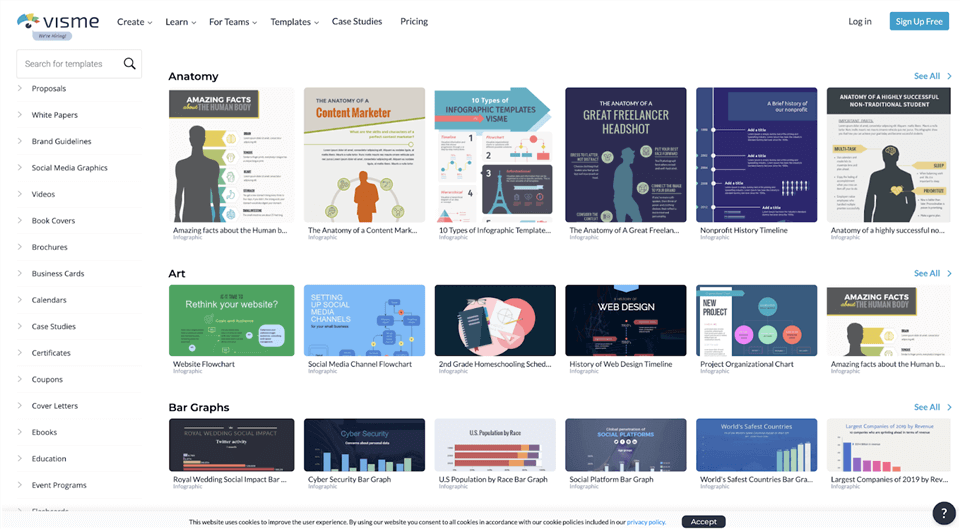
PowerPioint Alternatives – Visme
Features
- Templates: Visme has thousands of built-in templates that you can use for a quick start.
- Cloud-based: It is a cloud-based tool that enables you to access it from any device with a browser and internet connection.
- Visual Content: Visme has tons of graphics, icons, and other visual content to make your presentation vibrant, fun, and attention-grabbing.
- Team Collaboration: This feature makes it easy to work on a project with your team and send and receive real-time feedback, all in one place.
![]() PROS
PROS
- It has pre-built templates to jumpstart your presentation.
- It offers access to a library of free content.
- The user interface is easy and understandable.
- Team collaboration makes everything convenient.
![]() CONS
CONS
- Sometimes, the multiple features may cause new users to feel overwhelmed.
Pricing
- Basic: Free
- Personal: $12.25
- Business: $24.75
User Ratings
- G2: 4.5/5 (207 reviews)
- Capterra: 4.5/5 (609 reviews)
7. Slides
Slides is a free browser-based PowerPoint alternative that enables you to make stunning presentations and edit them using the editor directly from your browser. It offers customization options to change the theme and icons based on your brand’s color theme. Plus, it lets you conveniently collaborate with your team and work on the same project, with real-time discussion and feedback.
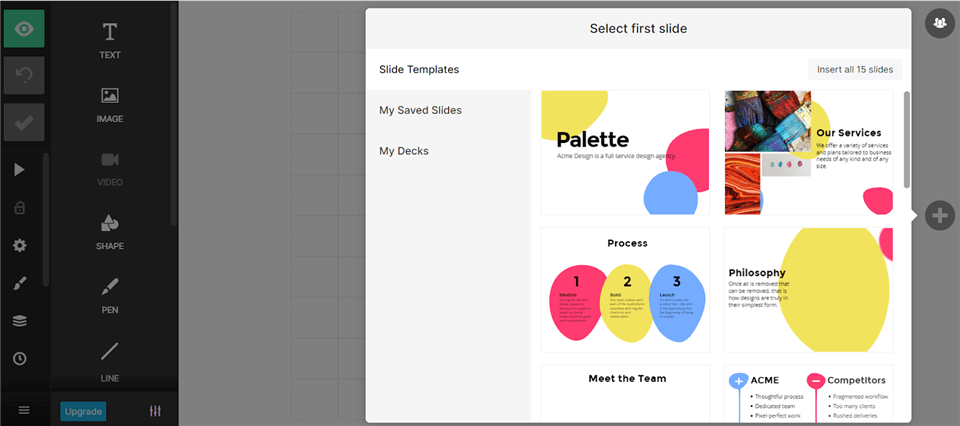
PowerPioint Alternatives – Slides
Features
- Browser-based: It is a browser-based tool; therefore, no downloading is required.
- Editor: Slides’ editor has a set of modern tools that enable you to edit your presentations to make them appear professional and impactful.
- Live Present Mode: The Live Present Mode lets you present from anywhere, anytime, and control what the audience sees.
- Media Library: Slides has an impressive media library with lots of reusable templates, images, and videos.
Pros and Cons
![]() PROS
PROS
- Good for teamwork and collaboration.
- Has the option to import and download multiple files.
- Ideal for presenting on the go.
- Does not require downloading any software.
![]() CONS
CONS
- Limited animations and transitions.
- Does not have a free version.
Pricing
- Lite: $5/month
- Pro: $10/month
- Team: $20/month
User Ratings
- G2: 4.5/5 (11 reviews)
- Capterra: 4.6/5 (37 reviews)
8. Slidebean
Slidebean is one of the best pitch deck builders and presentation makers out there. It is a great PowerPoint alternative that offers leading, ready-to-use, and editable templates highly oriented for startups. It offers 10+ tools, tons of images, and backgrounds to make your presentation stunning, attractive, and more vibrant. The best part is that Slidebean is a cloud-based tool; therefore, you don’t need to download anything.
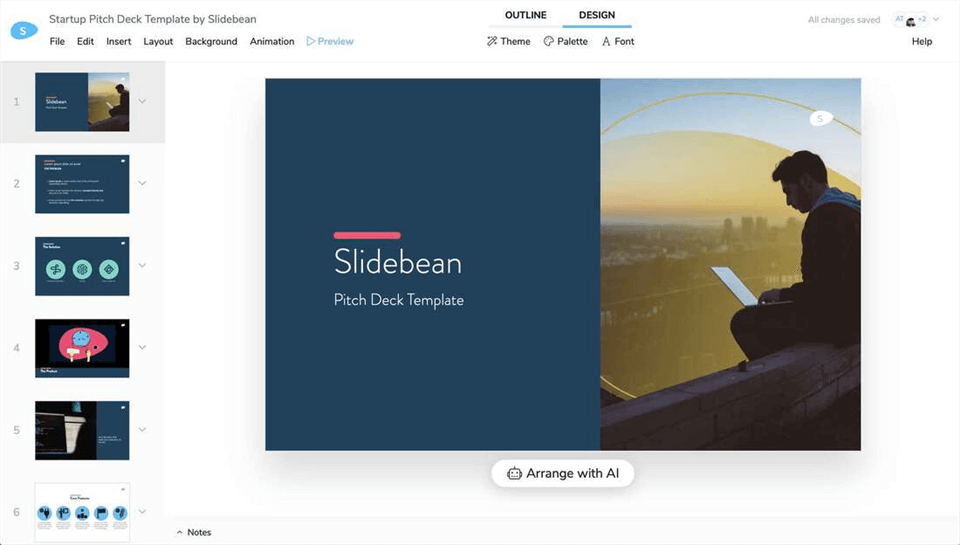
PowerPioint Alternatives – Slidebean
Features
- Tools and Templates: Slidebean offers 10+ powerful tools as a one-stop solution for business owners and startups. It includes a pitch deck template, design service, financial models templates, etc., to kick off and boost their performance.
- Audio/Video Support: It supports audio and video files to add to your business slide to make it more creative and unique.
- Sharing and Collaboration: Slidebean has amazing collaboration features including chatting and sharing presentations and files with other members with a single click.
- CVS Data: It helps you to import CVS data to create charts, which enables multiple users to work simultaneously on a single file without loss of data.
![]() PROS
PROS
- Ideal to gear up the progress of early-stage startups.
- A bunch of vetted, tried, and true templates that scale up sales and revenue.
- Easily accessible resources.
![]() CONS
CONS
- Slidebean has no animation feature for presentation.
- It has limited templates.
- It is a bit expensive.
Pricing
- Free
- All Access: $228/year
User Ratings
- G2: 4.5/5 (22 reviews)
- Capterra: 4.2/5 (57 reviews)
9. Zoho Show
Zoho Show is the finest PowerPoint alternative software that offers professional slides to collaborate with your team. It’s an online application also known as Workplace Bundle It offers modern, convenient, and engaging presentation designs to its users for free. Zoho Show has multiple options for its users, like adding text, animating a slide, and the best contextual UI. You can use it anywhere, anytime, with any device.
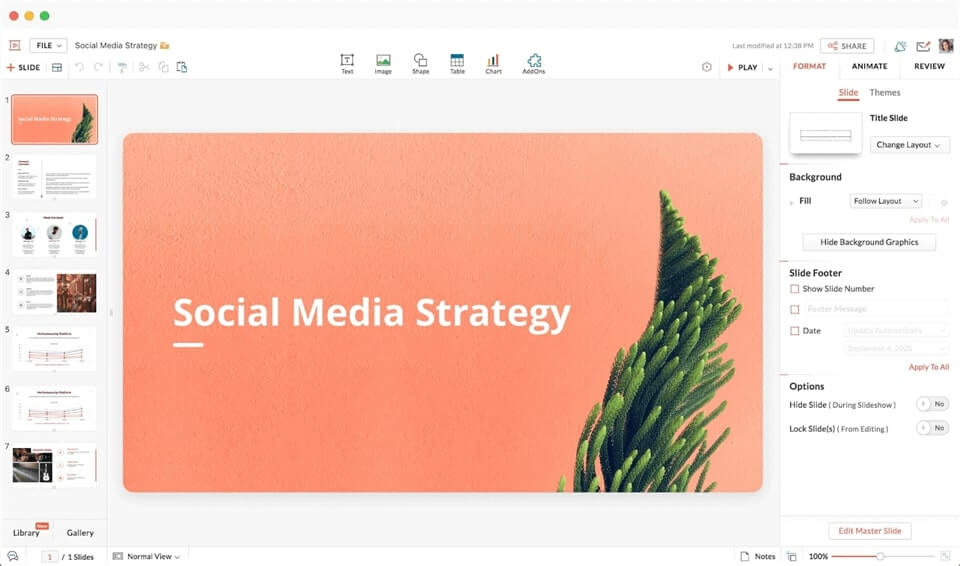
PowerPioint Alternatives – Zoho Show
Features
- Resource Library: Zoho Show provides 100+ enticing animations, colorful templates, and fonts for your projects and business proposals.
- Visual Data: It allows you to use charts and visual data to give your presentation a professional look.
- Format Compatibility: It provides multiple formats for downloading, including ppt, ppt, PPS, odps, pptx, and six.
- Team Collaboration: Zoho Show is an ideal tool to collaborate with your team. It allows others to comment contextually and edit your presentation from anywhere and on any device.
- Feature to Embed: It allows you to embed videos in your presentation from Youtube, Twitter, and also Flickr images.
![]() PROS
PROS
- It is browser-based and can be used from any device.
- Good for teamwork and collaboration.
- Supports all presentation formats.
- Ideal for everyone, including newbies.
- It’s free to use.
![]() CONS
CONS
- Limited animations and transitions.
- It provides functionality only for standard presentations.
Pricing: Free
User Ratings
- G2: 4.4/5 (44 reviews)
- Capterra: 4.6/5 (25 reviews)
10. Microsoft Sway
Microsoft Sway is a web-based app from the Microsoft family that can be used to design and edit presentations on the go. It is considered one of the best PowerPoint alternatives in the online world. Sway gives you the freedom to embed online content and media directly from social media websites like Facebook, Soundcloud, or Youtube. Sway has some really cool features that make it a good alternative for PowerPoint.
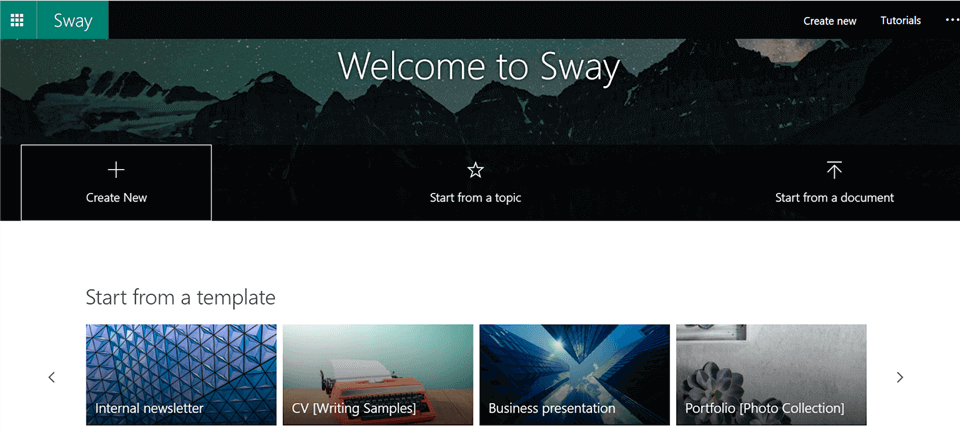
PowerPioint Alternatives – Microsoft Sway
Features
- Customize and Remix: Sway offers a variety of customization features for preset layouts and styles to enhance the visual quality of your presentation. If you are short on time, click the “Remix” button, and it will auto-customize your layout.
- Mobile View and Accessibility: Sways presentations are interactive, responsive, and accessible. Accessibility view mode auto adjusts the layout to be viewable on a mobile device or tablet.
- Collaboration: Sway is an online web-based app that makes real-time collaboration super smooth. All team members can work on the same project simultaneously from different locations
- Cross Platform Compatibility: The most loved feature of sway is its ability to work across different platforms.
Pros and Cons
![]() PROS
PROS
- It’s free to use for anyone with a Microsoft account.
- It lets you make visually appealing presentations on the go.
- It resizes and auto-adjusts the layout to fit the viewing screen best.
![]() CONS
CONS
- Detailed customization options are limited; you can only customize the overall style and layout.
Pricing: Free
User Ratings
- G2: 4.1/5 (89 reviews)
- Capterra: 3/5 (2 reviews)
11. SlideDog
SlideDog is another multimedia presentation tool. It’s a Windows-based application that lets you seamlessly switch between various media files during the presentation. SlideDog is, in fact, a launch pad for files. It uses the best available application to run your different types of media files.
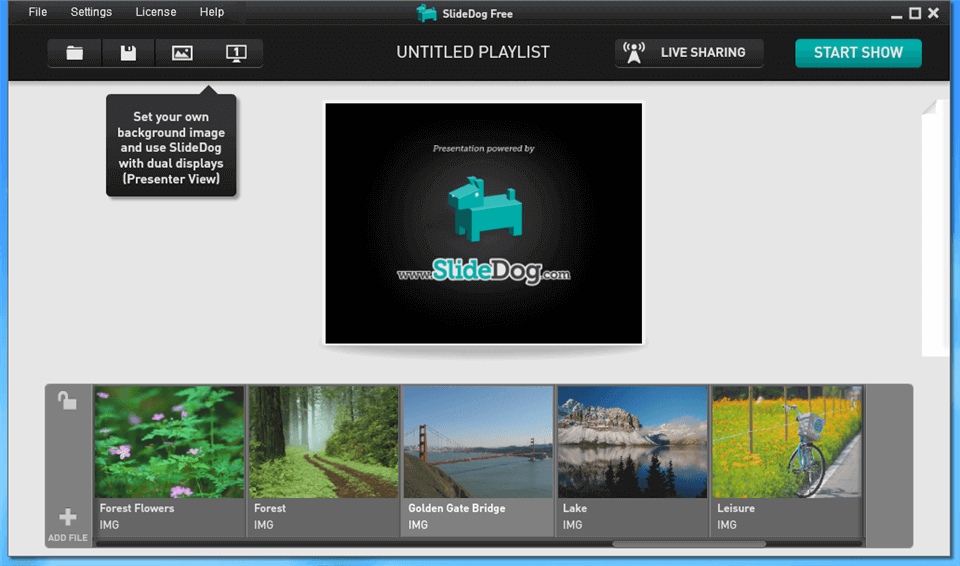
PowerPioint Alternatives – SlideDog
Features
- Live Sharing: SlideDog is an interactive platform that allows the presenter and audience to be connected in real-time. The attendees can follow the presenter’s slides directly through any device with a web browser.
- Drag and Drop: It has a unique drag & drop feature that lets you create your playlist by dragging the desired files into the playlist section.
- Interactive: Another noticeable feature is live interaction with the audience. Presenters can send polls, get feedback, and have Q&A sessions in real-time.
- Best of All the Worlds: SlideDog offers you the flexibility to use the best features of all the softwares in one presentation.
![]() PROS
PROS
- Live sharing feature connects presenter and attendees in real-time.
- Drag & drop feature makes it convenient to create a playlist.
- Multiple format files can be played during the presentation seamlessly.
![]() CONS
CONS
- Slidedog does not offer a pre-designed layout or template library.
- You cannot move, insert or delete any files once the presentation has started.
- Its trial version (free version) has only limited features
Pricing
- Free: Trial version available
- Monthly Subscription: $19
- Annual Subscription: $99
- Lifetime Subscription: $299
User Ratings
- G2: 4.2/5 (16 reviews)
- Capterra: 4.6/5 (87 reviews)
12. LibreOffice
LibreOffice Impress is a free source software that can be used as a PowerPoint alternative. With this tool, you can easily design, create and edit slides. LibreOffice impress has an inbuilt library that includes easy-to-use tools, layouts, and templates to create professional presentations.
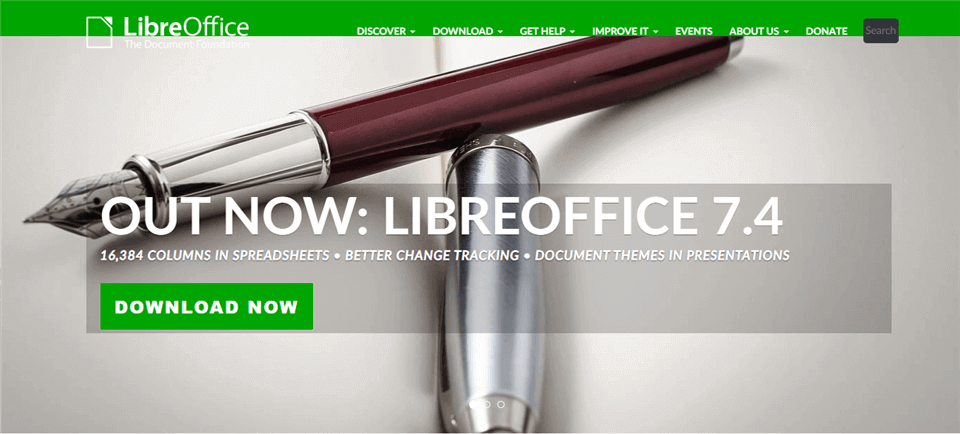
PowerPioint Alternatives – LibreOffice
Features
- Minimalistic Layout: Impress has a very basic minimalistic layout. The main window is divided into three parts: the Slides pane, Workspace, and Tasks pane.
- Single Interface: Impress is single interface software. All its tools and design features are available on that single interface.
- Supports Multiple Platforms: LibreOffice Impress is available for Windows OS, Mac OS, and Linux. It offers the same features across every platform.
- Document Sharing: One of the best features of Impress is its ability to allow users to save a file in specific file format, including .ppt,.html, .jpg, and many others.
![]() PROS
PROS
- It’s free to use for anyone.
- It offers many useful features that are available in most paid ones.
- It’s a lightweight software that consumes less RAM and other system resources.
![]() CONS
CONS
- Offers very limited templates for creating presentations.
- No online collaboration feature is present.
Pricing: Free
User Ratings
- G2: 4/5 (23 reviews)
- Capterra: 4.3/5 (1441 reviews)
13. SlideCamp
SlideCamp is a paid tool that provides slide templates to create visually appealing and immersive professional presentations. It allows users to collect and organize their presentations in one place so that you can access them easily in the future. With its amazing features, it is one of the best PowerPoint alternatives out there.
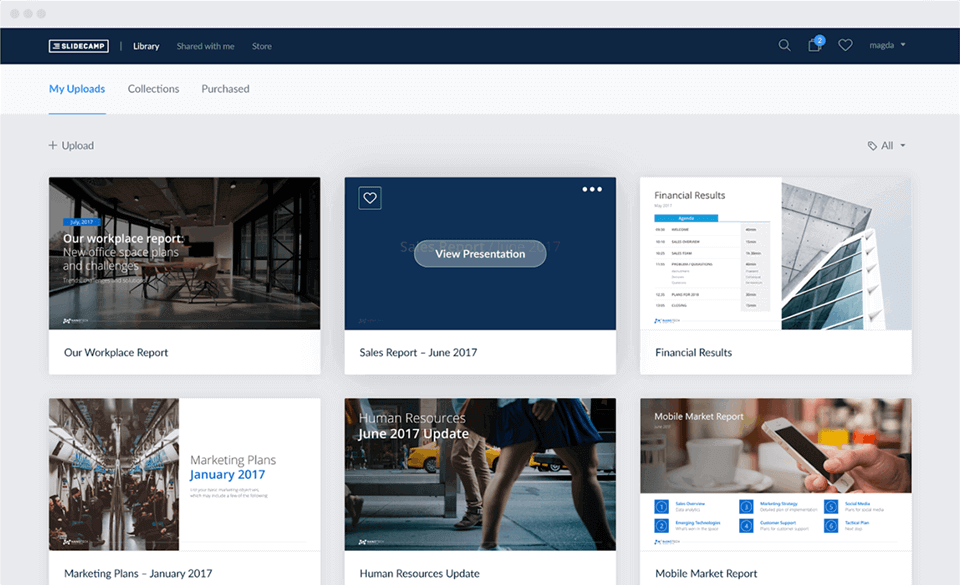
PowerPioint Alternatives – SlideCamp
Features
- Organize Presentation: SlideCamp is the smartest tool to align and organize all your presentations and related data in one place.
- Maintains Presentation Consistency: Using SlideCamp, you can pre-design slide templates with custom color schemes and company logos so that all your office presentations follow the same theme and design.
- Repurpose Existing Presentation: This specific feature provides an easy way to repurpose existing content. Make new slides by just dragging and dropping some new info onto the old slide.
- Team Collaboration: It provides a smooth and convenient way for team collaboration. Slides are updated in real time so that every team member is on the same page.
![]() PROS
PROS
- It offers lots of template and style customization options.
- You can securely share updated data and slides with your team in real-time.
- Organize presentations and all related material in one place.
![]() CONS
CONS
- Expensive for small businesses and startups.
Pricing
- Multiple pricing plans are available, ranging from $49/month to $499/month, depending on the number of users in your team.
User Ratings
14. Promo
Developed from Slidely, Promo has become a good PowerPoint alternative with more powerful and practical features. It is fun, simple, and an easy-to-use slideshow app. Millions of people use it to create and share visual content, including videos, slideshows, and image collages.
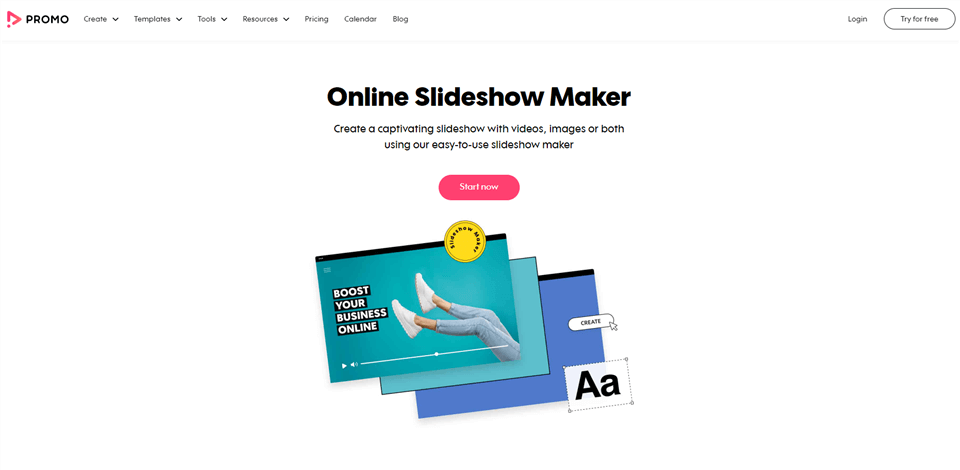
PowerPioint Alternatives – Promo
Features
- Mobile Sharing of Video Slides: It is best known for its ability to transform your mobile videos and pictures into movies and video slideshows. You could add different transition effects and music to make it more mesmerizing. An online sharing option was also available for the slide shows you created.
- Photo Collage and Remixing: It enables its users to add fun effects to image capture, make a beautiful collage, resize images and add cool stickers. Colorful image slideshows could be created by remixing photos.
- Photos and Sequences Capturing: Another interesting feature of this app was capturing sequences and photos. This was an ideal feature for capturing perfect moments with perfect timing.
- Marketing and Business Videos: A special feature called Promo has been added for online businesses, content creators, and influencers to create their marketing videos using their smartphones.
![]() PROS
PROS
- Supported multiple OS and Devices
- A fun and easy way to create slideshows and videos both for personal and professional use.
- Could easily integrate with most social media platforms
![]() CONS
CONS
- Pricing plans are a little expensive.
Pricing:
- Annual Basic: $25/month
- Annual Standard: $43/month
- Annual Pro: $155/month
User Ratings
- Capterra: 4.4/5 (202 reviews)
15. Soapbox
Another alternative for Powerpoint is the Soapbox app. It’s basically a video recording, editing, and sharing application that is used for professional presentations. With Soapbox, you can record videos or your screen or both simultaneously. It’s best suited for teams working together and creating content in bulk.

PowerPioint Alternatives – Soapbox
Features
- Ease of Access: Soapbox presentation software can be accessed from any browser, or you can download its chrome extension to record a presentation video. You can trim, edit and share videos online.
- Split Screen View: It records the webcam and screen on separate streams. This enabled Soapbox to introduce a special split-screen view feature for better quality and focus.
- Content Customization: Soapbox gives its users the freedom to customize anything and everything. From thumbnail image to the player color to the CTA button.
- Online Sharing: Soapbox videos are hosted on Wistia and can be shared on any platform with a single click via a shareable link.
![]() PROS
PROS
- Even a non-technical person can record and edit videos conveniently with Soapbox.
- Edited videos can be shared across multiple platforms via a shareable link.
![]() CONS
CONS
- Videos are hosted on Wistia; you cannot download them.
Pricing
- Free
- Plus: $19
- Pro: $79
- Advanced: $319
User Ratings
- Trust Radius: 8.2/10 (8 reviews)
- Capterra: 4.8/5 (10 reviews)
16. Mentimeter
Mentimeter is a presentation tool that has few features similar to MS PowerPoint. It’s a free-to-use interactive presentation platform that makes video lectures and webinars more engaging and inclusive. It is built for virtual learning like webinars, seminars, conferences, remote classrooms, etc.
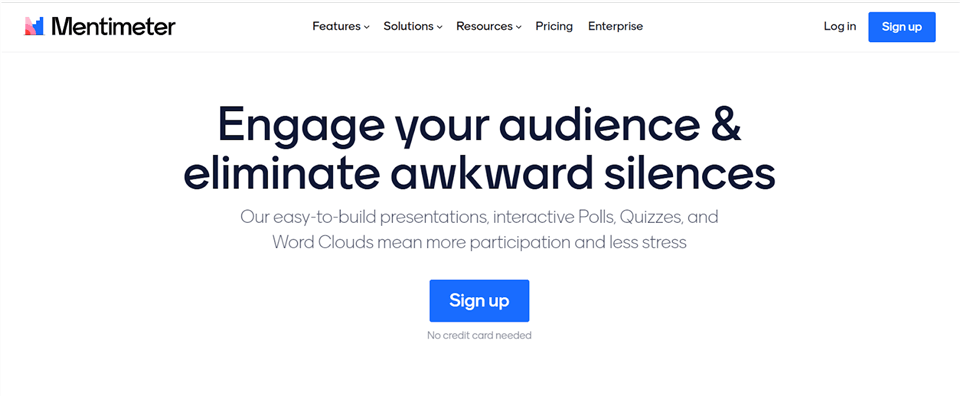
PowerPioint Alternatives – Mentimeter
Features
- Pre-Designed Templates Library: Using templates from its library, you can transform long, boring presentations into fun and interactive sessions.
- Real-Time Polls and Feedback: Now, you can keep everyone involved in the training sessions or presentations. Mentimeter creates polls and quizzes for attendees to solve in real-time during the presentation.
- Integration with other Apps: Mentimeter can be used in collaboration with other softwares as well. It easily integrates with the most widely used presentation apps like ZOOM, PPT, and MS Teams, to name a few.
- Easy to Use UI: The best thing about Mentimeter is its easy-to-use interface.
![]() PROS
PROS
- Supports integration with multiple platforms.
- Can generate a word cloud using your audience’s response.
- Keeps audience involved and engaged in online sessions.
![]() CONS
CONS
- Limited poll and quiz designs in the free version.
- Time base interactive activities are missing
Pricing
- Free
- Basic Plan: $11.99/month (billed annually)
- Pro Plan: $24.99/month (billed annually)
User Ratings
- G2: 4.4/5 (90 reviews)
- Capterra: 4.4/4 (64 reviews)
17. PowToon
Powtoon is a highly recommended software, especially for creating visually appealing video content. Powtoon is a relatively new online presentation software. It is mostly used by businesses to create engaging animated presentations. As per modern-day presentation requirements, Powtoon is undoubtedly one of the best PowerPoint alternatives.
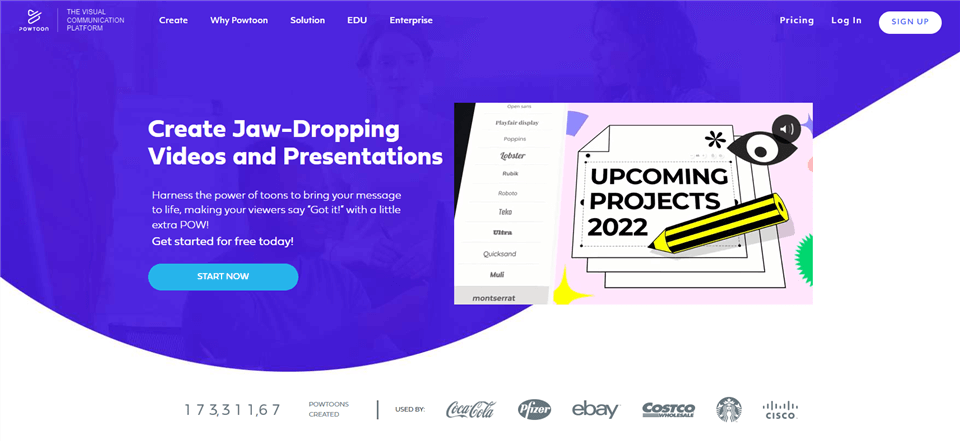
PowerPioint Alternatives – PowToon
Features
- User-Friendly Interface: It is extremely easy to use. Inbuilt ready-made templates make the video creation process quick and convenient.
- Rich Resource Library: Powtoon video-making app has a huge resource library with story blocks, templates, styles, and tools to help users to produce creative animations and videos
- Collaboration: Teams can work together on projects. Members can collaborate online with a shared media library and async editing.
- Cross Platform Compatibility: Powtoon integrates conveniently with most video publishing platforms like YouTube, Facebook, etc. Most marketing softwares like Wisitia and HubSpot also supports Powtoon.
![]() PROS
PROS
- It lets you create free HD videos with zero editing skill set.
- You can use 100s of royalty-free music, images, objects, etc. in your videos.
![]() CONS
CONS
- File sharing is not supported.
- Free version has very limited features.
Pricing
- Free
- Pro: $20/month
- Pro+: $60/month
- Agency: $100/month
User Ratings
- G2: 4.4/5 (222 reviews)
- Capterra: 4.5/5 (318 reviews)
Final Words
Whether you run a business, or are a teacher, or a student, making and giving presentations is part of the deal. Usually, people use Microsoft PowerPoint to create presentations; however, there are many other free and paid tools out there that offer better and more interactive presentation options.
We have discussed 17 such PowerPoint alternatives in this article. Which software have you used to make presentations? Share your experience with us in the comments.
