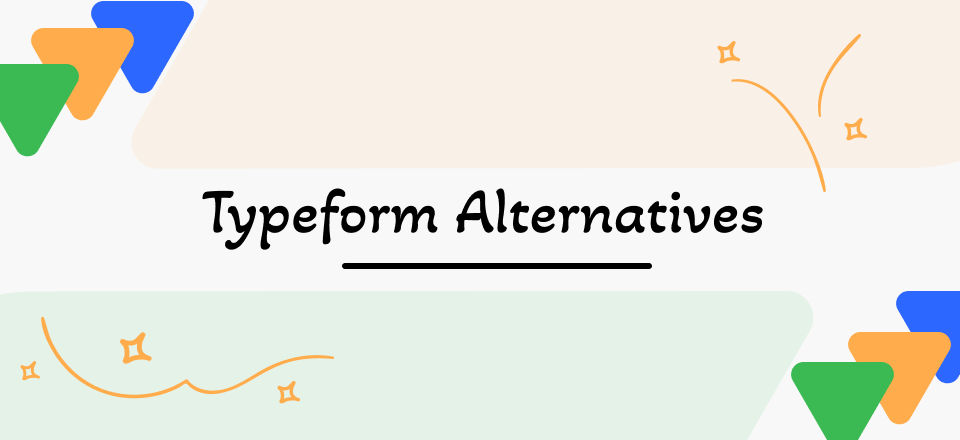
Best Typeform Alternatives
Online forms are ubiquitous today and may be found in about every industry. These productivity tools have exploded in popularity since they streamline processes for companies and consumers. Information crucial to your job or company may be gathered quickly and without hassle.
The proliferation of online form websites may be attributed to companies’ widespread acceptance of their usefulness. The plethora of options for completing online forms might make it difficult to choose the best one. You’re familiar with Typeform, the most well-known of such form websites, but plenty of other options could be more suitable for your needs. Read this post to learn about the top features of the alternatives to Typeform.
You can also check the guide of 20 Best Collaboration Tools >
Why is Typeform so popular?
Polls, quizzes, questionnaires, and synchronous videos may all be created using Typeform without the need for any coding knowledge. Develop your brand’s recognition and loyalty by giving consumers one-of-a-kind experiences, and watch your business thrive.
Typeform’s 120+ pre-built connections guarantee that your information will fit right into your processes and enable you to interact on a massive scale. You can rest easy knowing that your client’s information is protected thanks to the security practices and built-in GDPR conformity. Create engaging brand interactions without using any code at all.
Key Features of Typeform:
- Whether you’re making a test or a contact page, Live Preview is a great tool for getting every little element just so.
- Hidden Fields allows you to personalize your form by addressing visitors by name.
- Put in a choice of icons to choose from while filling out a form.
- Use resources like Unsplash and Pexels for free media.
Why Do you Need a Typeform Alternative?
Here are some reasons why you need a Typeform alternative:
- Typeform’s uniformity in form design is a significant limitation. You may personalize your forms with a corporate logo and other graphics, but you can’t change them to “static mode” (the default for most websites) or alter their structure in any way.
- Instead of seeming to be subjected to tedious questioning, Typeform is designed to make responders feel like they’re having a wonderful, friendly chat.
- This form interface works well for quick and straightforward surveys, but it is not a good choice if you need to gather the information that is more involved.
Here’s a rundown of the 26 top alternatives to Typeform, including cost, unique characteristics, and the amount of form designs each service provides.
We have also highlighted a handful of free alternatives which are more feature rich than Typeform’s restricted freemium model, which are the major reasons why Typeform is not the best choice for you.
List of Free Typeform Alternatives
1. Google Forms
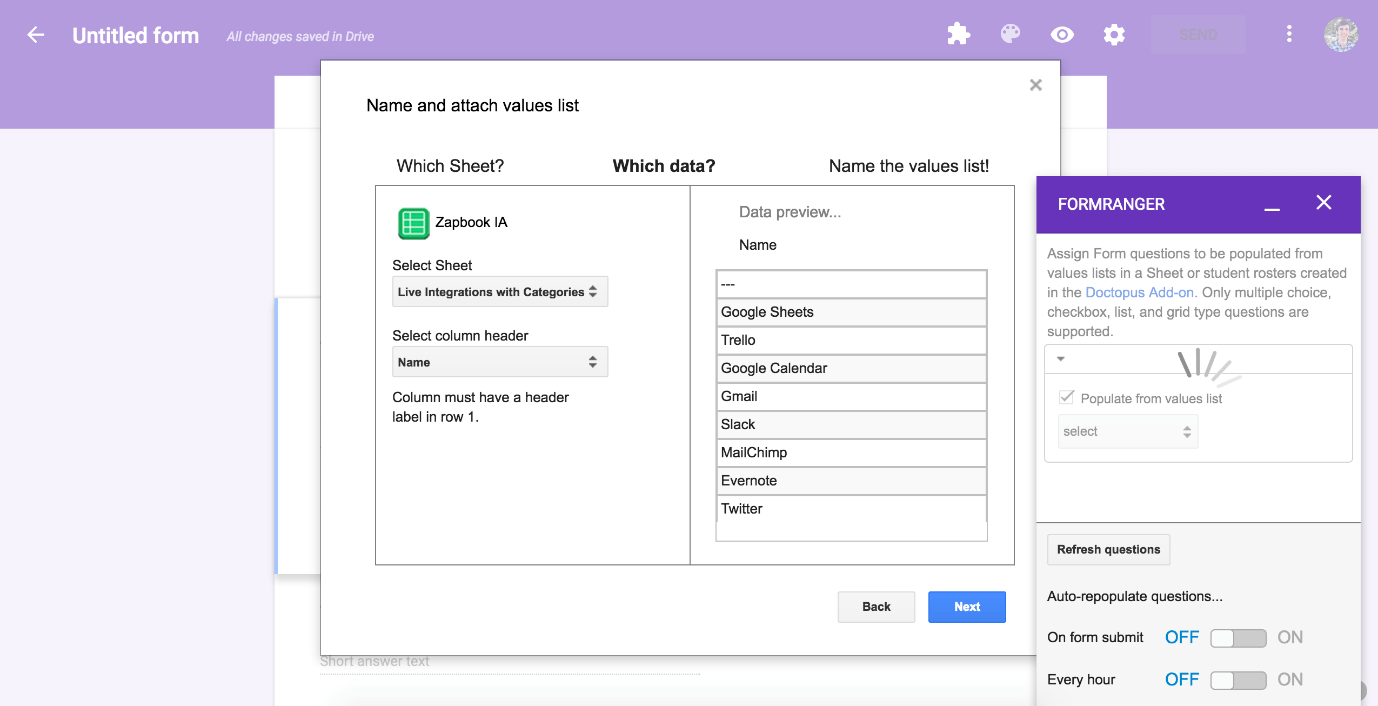
Google Forms Interface
Using Google Forms, a free form building tool, generate online surveys and quizzes to gather and manage information, no matter how basic or complicated. Event organizers, registrars, poll administrators, data collectors, quiz makers, and information gatherers may all benefit from forms. Any information gathered may be exported to Google Sheets for further analysis.
Google Forms allows users to choose from various question kinds, alter default values, and rearrange questions by dragging and dropping. Choices may be narrowed down to a few options, or several options can be shown, and responses can be graded on a scale from 1 to 10.
Key Features
- You may make Google forms private by changing their sharing options.
- Make a survey, send it out to consumers, and keep tabs on the data coming in as they fill it out.
- With the help of real-time collaboration tools, you and your team can easily develop surveys and discuss the findings.
- Email accounts may be checked for correct formatting using Google Forms’ effective data validation rules.
Drawback:
- Limited features on offer
Pricing Plan: Free to use
Customer Ratings
- G2: N/A
- Capterra: 4.7/5 (9377 reviews)
2. Conversational Forms
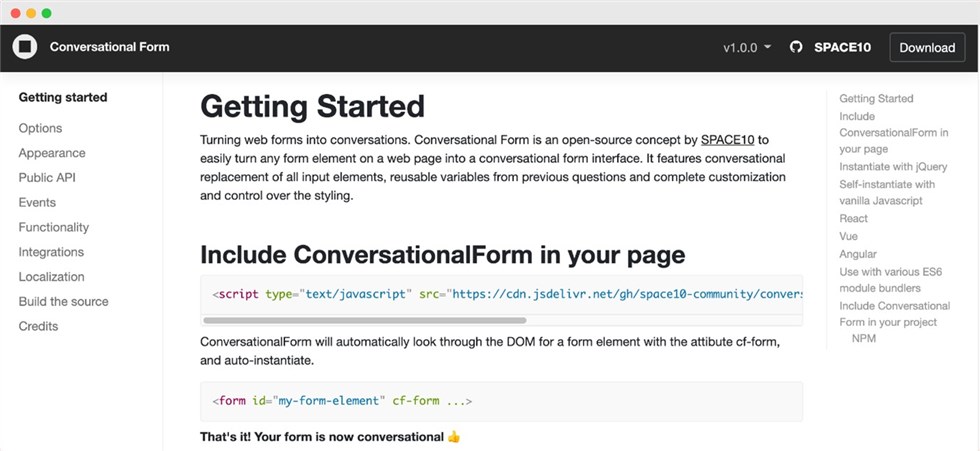
Conventional Forms
Among the various options to Typeform is Conversational Form, which allows you to develop visually appealing and interactive conversational forms quickly and easily. There are many options for premade layouts that you may customize and use in your projects. Conversational form’s flexibility in accepting third-party plugins simplifies the process of making high-quality web forms.
The Conversational Form’s optional components make it more personable and participatory, eliminating robotic impressions. If you’d want your questions to display in a certain order (like in a Typeform), you may stagger them so that visitors only see the following one once they’ve answered the previous one.
Key Features
- The form abandonment plugin allows users to gather additional leads by retrieving unfinished submissions.
- Digital signature add-on for all your document signing needs.
- You can track your users’ whereabouts in real time using location information.
- Increase safety and verify that human users, not automated software, are accessing your site using a bespoke captcha.
Drawback:
- Add-ons are slower to add to the application
Pricing Plan: Free to use
Customer Ratings
- G2: N/A
- Capterra: N/A
List of Paid Typeform Alternatives & Competitors
1. Jotform
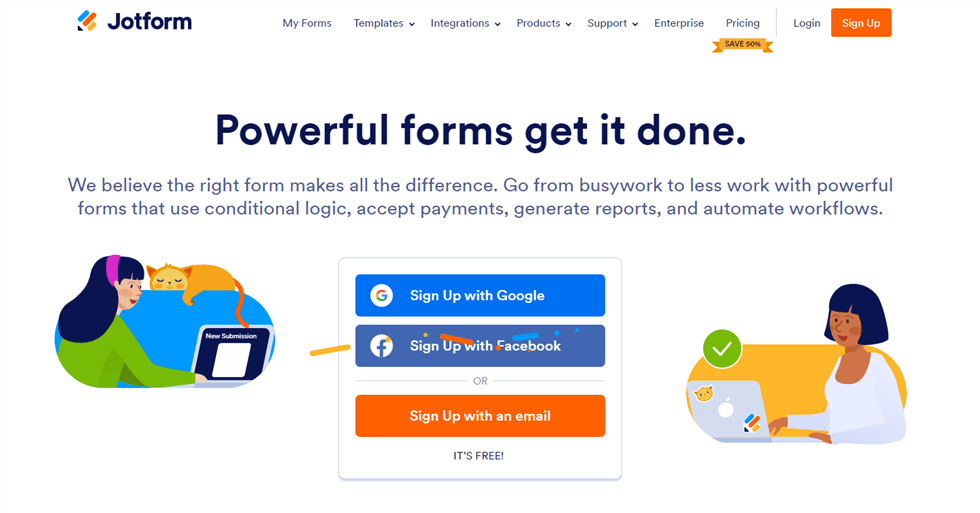
Jotform Homepage
It is the go-to online form builder for businesses of all sizes because of the industry’s extensive library of over 10,000 premade form templates, 100+ integrations with 3rd party applications, and cutting-edge design tools. In addition to the uses, it’s also often used for collecting payments, gathering leads, registering users, making contact, and submitting applications. Get more thorough information for your company by using innovative form fields like geolocation, audio recording, and identity verification.
Key Features
- When attending a trade show or seminar, getting as much data as possible is crucial.
- Distribute forms to your colleagues and allow them to access, fill out, see, and manage their replies.
- Filter irrelevant information and focus on what matters by enabling or disabling form alerts.
- You may send others your completed forms and comments via email, SMS, and other applications.
Drawback:
- A bit expensive for novice users
Pricing Plan: Free to $29 per month
Customer Ratings
- G2: 4.7/5 (1251 reviews)
- Capterra: 4.6/5 (979 reviews)
2. Paperform
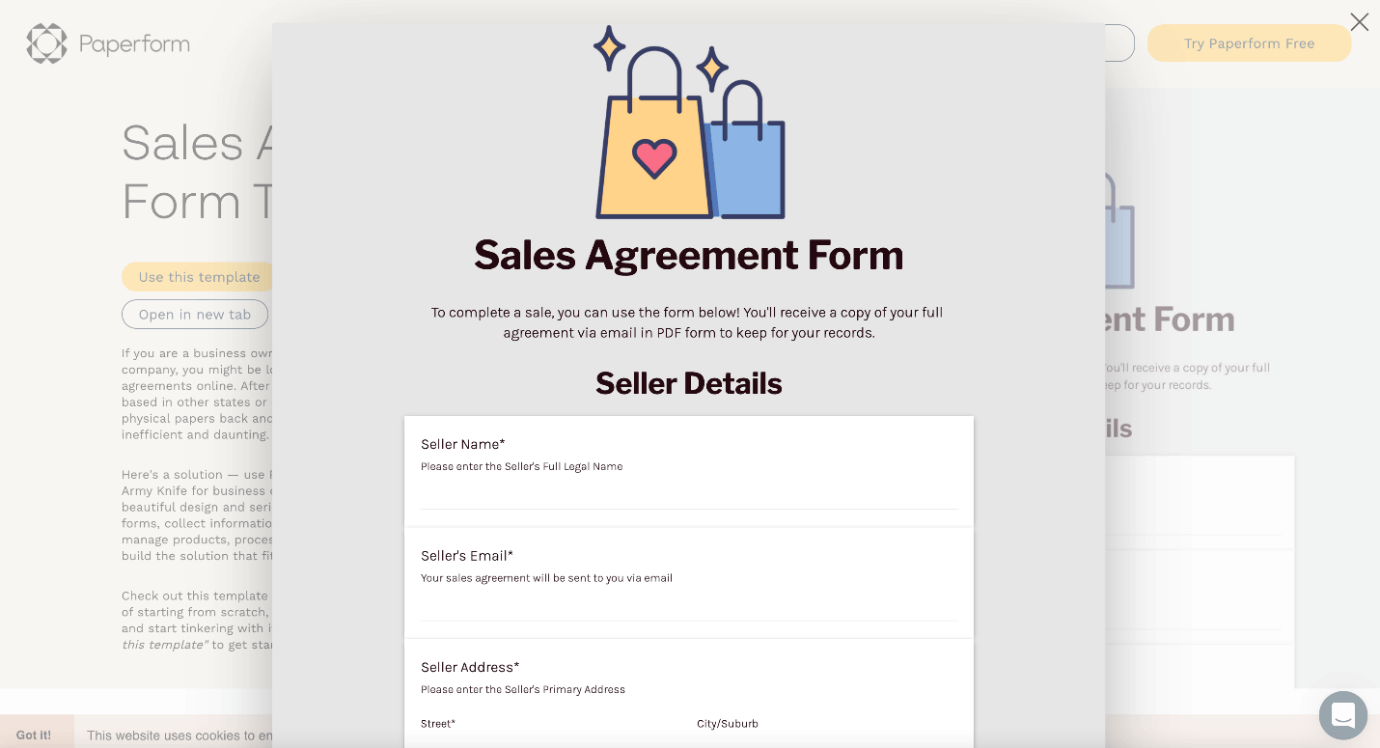
Paperform Interface
Paperform is an adaptable web application that reduces complexity and increases productivity for organizations of all sizes. You may create the services you need to process payments, handle bookings, gather data, or manage a complete business. Paperform blends intelligence and elegance among most form developers, whereas most form builders focus on either aesthetics or robust improved understanding. It’s great for various industries, from graphic artists to e-commerce sites, thanks to its flexible features and 26+ query sections (with computations and conditional logic).
Key Features
- There is a dedicated URL for each form and content like formatted text, photos, and videos.
- You may effortlessly sell your goods and services using Paperform payments.
- You may construct logic rules to govern the timing of events like inquiries, content segments, form sites, and successful pages.
- There are more than 600 examples available for your use.
Drawback:
- Complaints of limited feature-set
Pricing Plan: Free to $20 per month
Customer Ratings
- G2: 4.5/5 (40 reviews)
- Capterra: 4.8/5 (82 reviews)
3. ProProfs Survey
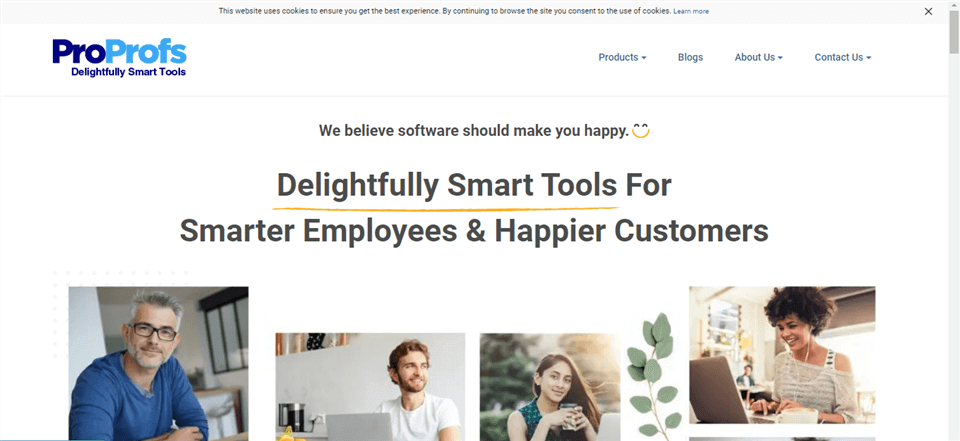
Best Workflow App – Proprofs
Compared to Typeform, ProProfs Survey Maker is the most user-friendly and straightforward option for making surveys, forms, quizzes, polls, and more. It’s a go-to for many organizations because of how easily it allows for targeted surveys and a wide range of question types. Users may quickly and easily build surveys with over 1 million objective questions to get objective feedback. One of the nicest parts of using ProProfs Survey Maker to create your survey is access to real-time statistics on your data.
Key Features
- It has over 100 professional survey templates.
- To avoid rewriting surveys, it lets users drag & drop questions.
- Surveys and quizzes across many platforms and media.
Drawback:
- Less to no innovation in features
Pricing Plan: $0.05 per response per month
Customer Ratings
- G2: 4.3/5 (43 reviews)
- Capterra: 4.8/5 (11 reviews)
4. Wufoo
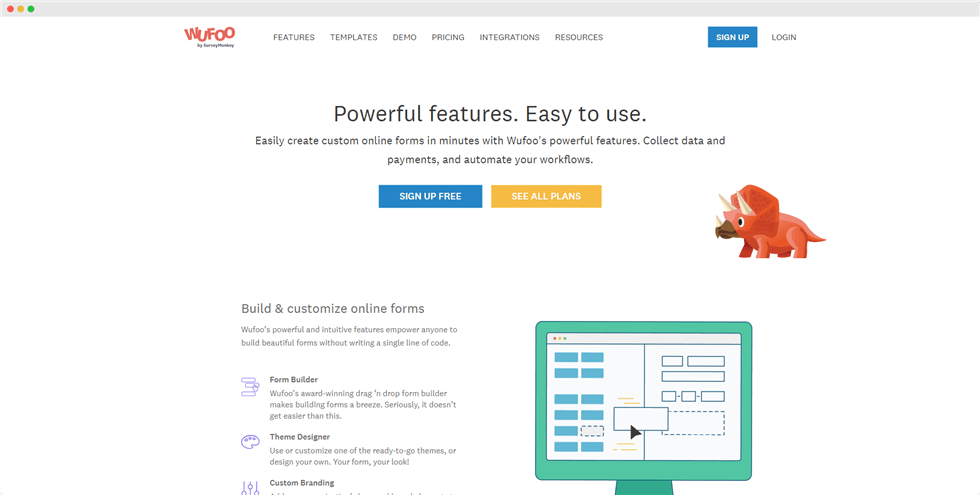
Wufoo Interface
Wufoo, a form-creation tool with many functions, is one of our top Typeform alternatives. You can easily build up your first page with just a few clicks by using Wufoo’s premade templates, which can be filtered through depending on the form type or industry. Using Wufoo, you may construct online quizzes and polls and design contact or registration forms, among other things. If you presently operate an online business, you will appreciate how simple it is to collect money from customers using interactive payment forms.
Key Features
- The handy drag-and-drop builder is perfect for those who want to start from scratch.
- Integrates with popular payment gateways
- Data export options include Salesforce, MailChimp, and more.
- Conveniently analyze your data with a single click of a button.
Drawback: Lacks design options
Pricing Plan: Free to $14 per month
Customer Ratings
- G2: 4.2/5 (290 reviews)
- Capterra: 4.4/5 (193 reviews)
5. Formstack
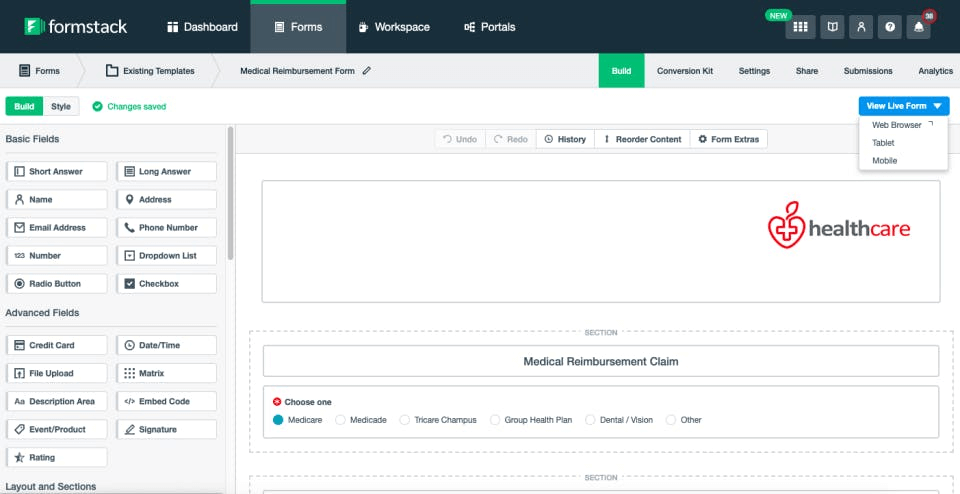
Formstack Interface
Formstack is a web-based form generator often compared to Typeform because of its extensive features. Depending on your company’s needs, Formstack may be used to create either a basic or sophisticated web form or a lengthy or brief one. By transforming the content and photos you provide into well-organized and aesthetically pleasing digital forms and documents, Formstack frees you to concentrate on getting things done. Since it offers a lot of flexibility in design, it has become a popular alternative to Typeform.
Key Features
- Easy-to-build professional forms
- Use conditional logic to customize each form.
- Uses encryption and 256-bit SSL.
- With their applications, simplify your team’s processes.
Drawback: Lack of features
Pricing Plan: Free to $50 per month
Customer Ratings
- G2: 4.6/5 (744 reviews)
- Capterra: 4.3/5 (99 reviews)
6. 123Formbuilder
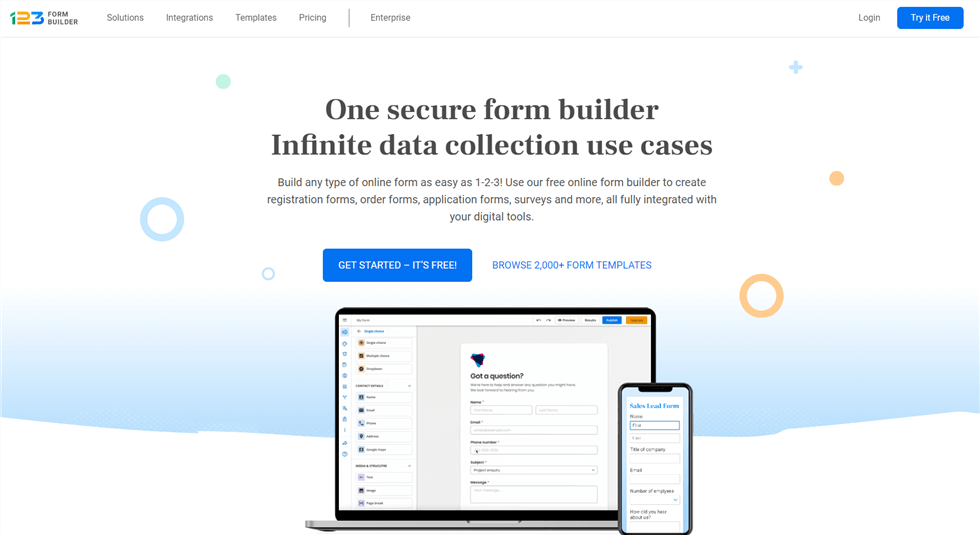
123Formbuilder Interface
With 123formbuilder’s intuitive drag-and-drop interface, you can design and publish your web forms in no time. Quickly create sophisticated processes for online shopping, polling, and more. If you need to create a few basic forms, 123FormBuilder is a solid alternative to Typeform. There is a wide variety of premade form samples available for use. The collaborative tools in 123FormBuilder are fantastic. The software was developed with team cooperation and routine tasks in mind. It also gives users detailed information on how their form is used.
Key Features
- Forms, surveys, questionnaires, etc.
- One-click gathers and exports data.
- Streamlined business procedures
- Form templates include all the fundamentals, so you don’t have to start from scratch.
Drawback:
- Not the most user-friendly platform
Pricing Plan: Free to $20.64 per month
Customer Ratings:
- G2: 4.5/5 (158 reviews)
- Capterra: 4.4/5 (131 reviews)
7. Survey Monkey
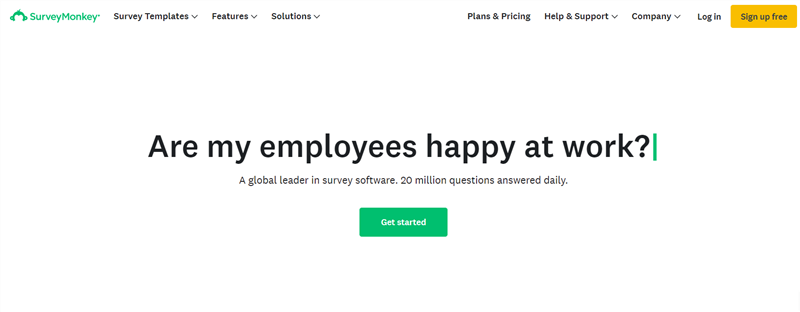
SurveyMonkey Interface
SurveyMonkey, a Typeform alternative, is widely utilized by students and professionals because of its ease of use. The software helps organizations maintain a competitive advantage by easily collecting actionable client feedback. The software uses sentiment analysis to label consumer comments instantly and instantly identify their feelings. SurveyMonkey facilitates the compilation of responses, the development of individualized charts, and the provision of data in various forms for later use.
Key Features
- Excellent for professional surveys
- provides tremendous options for audience engagement
- Mobile-responsive
- Customize templates by adding, removing, or editing questions.
Drawback:
- You have to pay extra for additional features.
Pricing Plan: Free to $17.36 per month
Customer Ratings
- G2: 4.4/5 (18012 reviews)
- Capterra: 4.6/5 (9409 reviews)
8. SurveySparrow
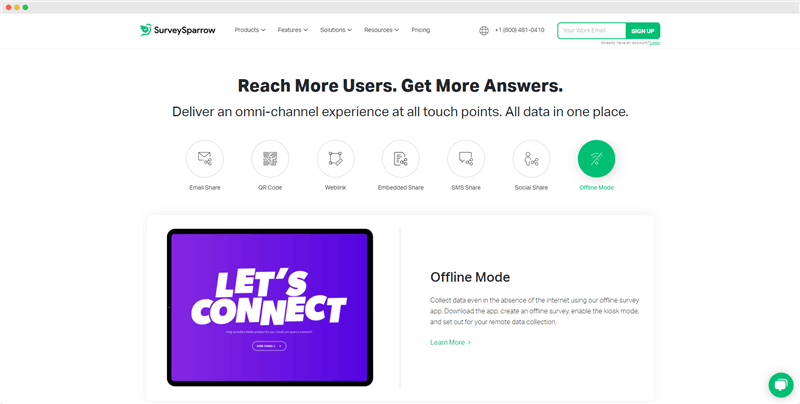
SurveySparrow Interface
SurveySparrow is a great alternative to Typeform for conducting polls and making NPS surveys. You’ll enjoy a dynamic and easy-to-use environment as a business owner or a consumer. In addition, SurveySparrow’s in-depth analyses provide invaluable assistance. SurveySparrow’s Interface is friendly and conversational, so your respondents won’t become bored while filling out the questionnaires. Compared to other solutions (including Typeform), you’ll find that SurveySparrow offers a higher conversion rate. This makes it one of the top alternatives to Typeform.
Key Features
- Easy NPS survey creation features
- Excellent performance management tool with several employee engagement survey formats.
- Engages survey takers, increasing completion rates.
- Multi-channel data collecting, chatbots, process automation, etc.
Drawback:
- Limited templates available
Pricing Plan: Free to $20.65 per month
Customer Ratings
- G2: 4.4/5 (1729 reviews)
- Capterra: 4.4/5 (60 reviews)
9. WPForms
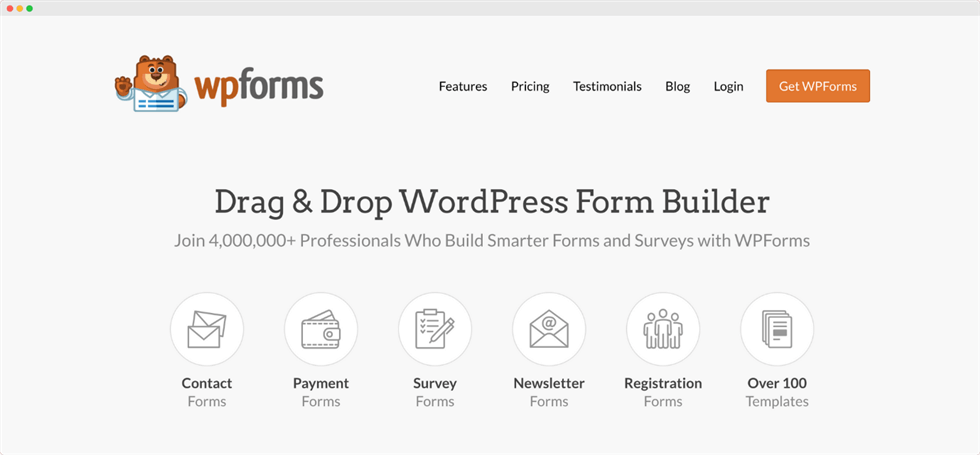
WPForms Interface
WPForms is a flexible form builder that lets you design surveys and polls. WPForms’ Conversational Forms extension turns your forms into conversational ones with one click. WPForms may also replace Typeform since the Survey and Polls extension makes surveys easier. WPForms’ form builder is integrated into WordPress. That means you can design a form with WPForms, alter the layout and styles, and make other adjustments from the same form builder window.
Key Features
- Drag-and-drop graphic form maker.
- WPForms fights spam using Captcha and custom Captcha.
- Poll results may be shown in smooth graphs for improved data presentation.
- Create distraction-free landing pages.
Drawback:
- No additional WordPress functionality is provided by Typeform.
Pricing Plan: Free to $30.95 per month
Customer Ratings
- G2: 4.8/5 (752 reviews)
- Capterra: 4.8/5 (10 reviews)
10. Formidable Forms
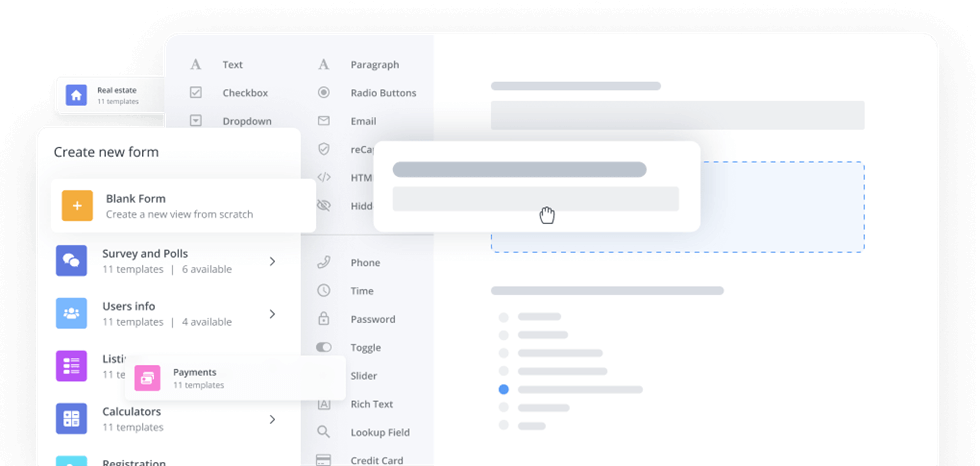
Formidable Forms Interface
Formidable Forms is a good choice if you’re an informed consumer looking to create specialized forms for your website. It’s an alternative to Typeform that gives you more freedom with your forms. When creating forms in WordPress, Formidable Forms is without peer. Create simple single-page or advanced multi-page forms with conditional logic, computations, and file uploads. The data may then be visualized using views and graphs. More than, WordPress forms are included.
Key Features
- Drag-and-drop builders let you design sophisticated forms with real-time previews.
- Instant online estimates and sophisticated product choices.
- Score quizzes on forms.
- Integrate your forms with popular third-party services.
Drawback:
- Slightly expensive
Pricing Plan: Free to $16.5 per month
Customer Ratings:
- G2: 4.9/5 (65 reviews)
- Capterra: 4.9/5 (63 reviews)
11. Cognito Forms
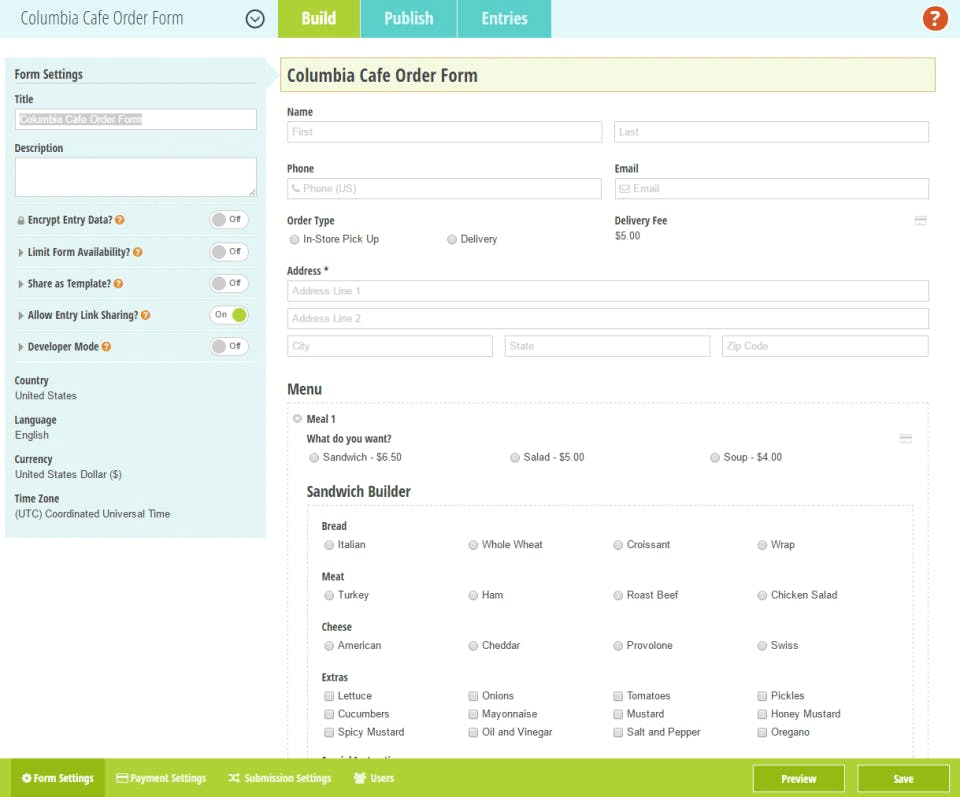
Cognito Forms Interface
Cognito Forms is a web-based application that offers a drag-and-drop form builder for organizations to create, publish, and manage a wide range of forms. This powerful form generator has ready-made templates to help you get started right away. Even better, you don’t have to pay anything to try out the streamlined app. It has a visual drag-and-drop form builder and over 150 premade form layouts to get you started. With conditional logic, the platform also improves the intelligence of forms.
Key Features
- Using Cognito Forms, you may accept payments online.
- Using conditional logic, you can create more intelligent forms.
- Premade templates are provided so you can get started right away.
- Forms may be quickly and easily assembled using a visual drag-and-drop builder.
Drawback:
- Offers fewer templates
Pricing Plan: Free to $15 per month
Customer Ratings
- G2: N/A
- Capterra: 4.6/5 (73 reviews)
12. Formsite
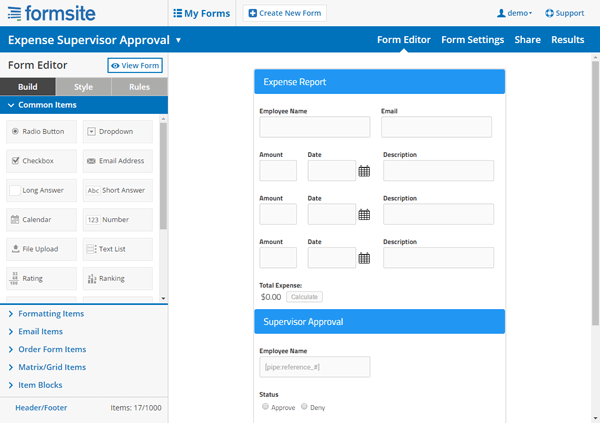
Formsite Interface
Formsite is an application that sticks out as a form builder and is worth checking out. Whether a major corporation or a small business, making your unique forms is a breeze. In addition to the basic functionality, Formsite offers more advanced options for more knowledgeable users. Formsite guarantees the safety of your private information even if you use it to create forms. Data sharing and import/export functions are simple to use. Otherwise, it’s a good website for generating forms; you can make some neat ones with it.
Key Features
- Easy sub-user sharing
- Drag-and-drop form builder.
- Customizable themes
- Provides complete data safety
Drawback:
- The templates are very basic
Pricing Plan: Free to $21 per month
Customer Ratings
- G2: 4.4/5 (28 reviews)
- Capterra: 4.5/5 (36 reviews)
13. Aidaform
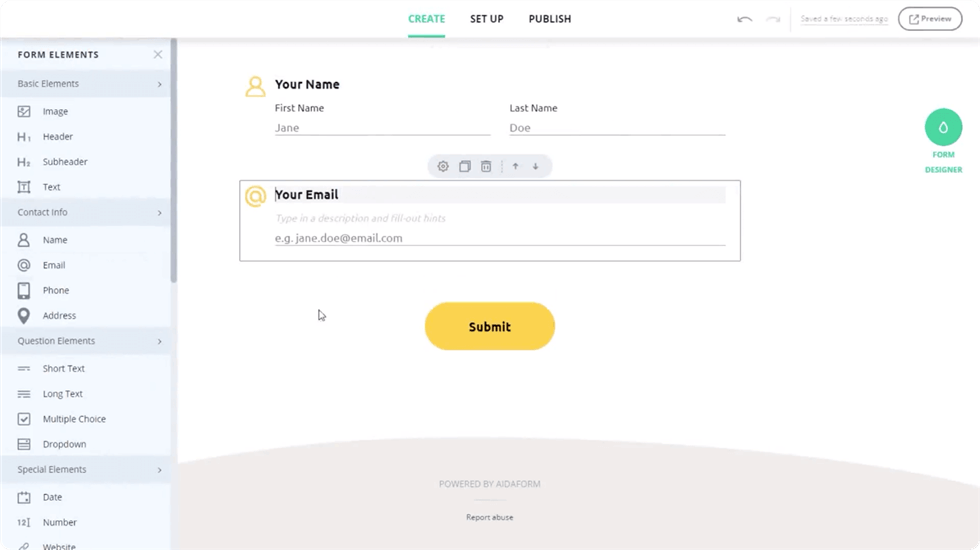
Aidaform Interface
With AidaForm, you can easily construct completely configurable forms and landing pages of various types. Although it is still missing a significant number of more sophisticated features, the product is nonetheless doing well in customer retention despite its youth. Your company will be able to acquire feedback from clients more effectively and execute NPS surveys with the assistance of AidaForm.
Key Features
- Easily adjustable by form maker
- gives you the freedom to create any shape you can imagine
- Easy-to-use Interface
- Multiple integrations
Drawback:
- Not many advanced features
Pricing Plan: Free to $8 per month
Customer Ratings:
- Capterra: 4.6/5 (180 reviews)
- G2: 4.6/5 (61 reviews)
14. Gravity Forms
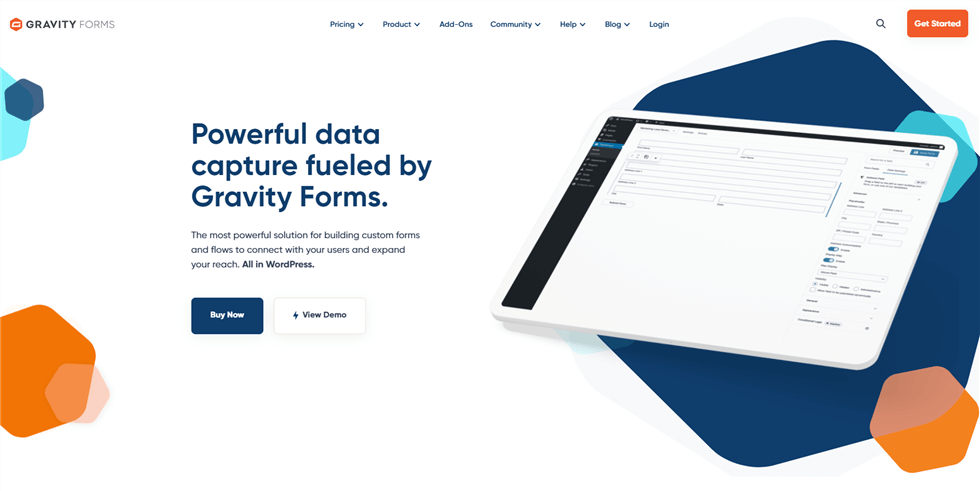
Gravity Forms Interface
One of the most powerful Typeform options for WordPress is Gravity Forms. This plugin lets you build quizzes, surveys, purchase forms, and landing pages for your company. To submit guest articles, you may have visitors upload a variety of files using your forms. Gravity Forms is a great choice if you’re a WordPress company owner looking for more than simply forms and surveys.
Key Features
- The date format and form field count may be customized.
- Conditional logic may show form fields depending on prior replies.
- Create multi-page forms.
- The work in progress will be saved as you go.
Drawback:
- Complex Interface
Pricing Plan: Free to $59 per year
Customer Ratings:
- G2: 4.7/5 (218 reviews)
- Capterra: 4.6/5 (54 reviews)
15. Ninja Forms
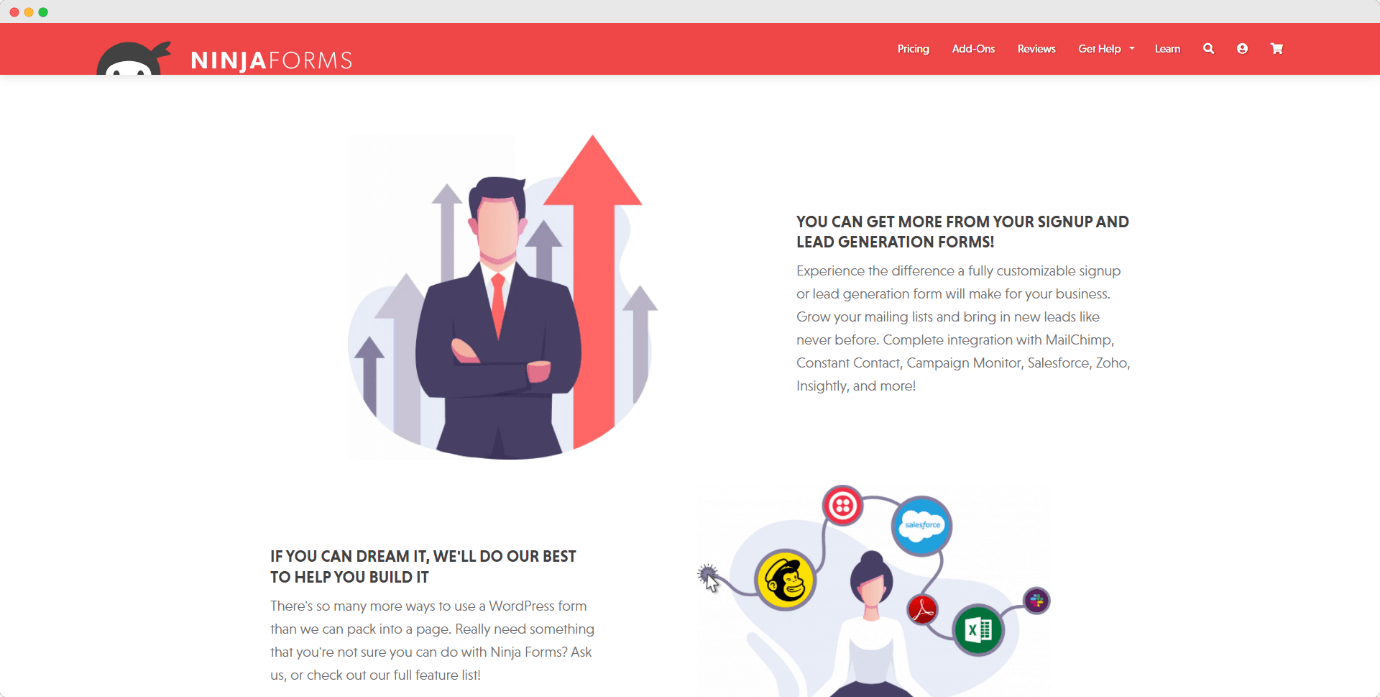
Ninja Forms Interface
Ninja Forms is yet another option to Typeform that may be used with WordPress. This is the best choice if you are searching for a learning curve-free form builder that supports drag-and-drop functionality. The visual builder Ninja Forms offers an uncluttered user interface, making it simple to understand and use. Once you have completed your forms, you can promptly send them to your customers and business partners.
Key Features
- Importing and installing Ninja Forms on different sites is simple.
- Your needs determine costs.
- The basic bundle includes 16 form templates.
- A clear preview of the form you’re developing lets you know whether it’s working.
Drawback:
- Costly plugins
Pricing Plan: Free to $49.5 per year
Customer Ratings:
- G2: 4.3/5 (16 reviews)
- Capterra: 4.3/5 (9 reviews)
16. Everest Forms
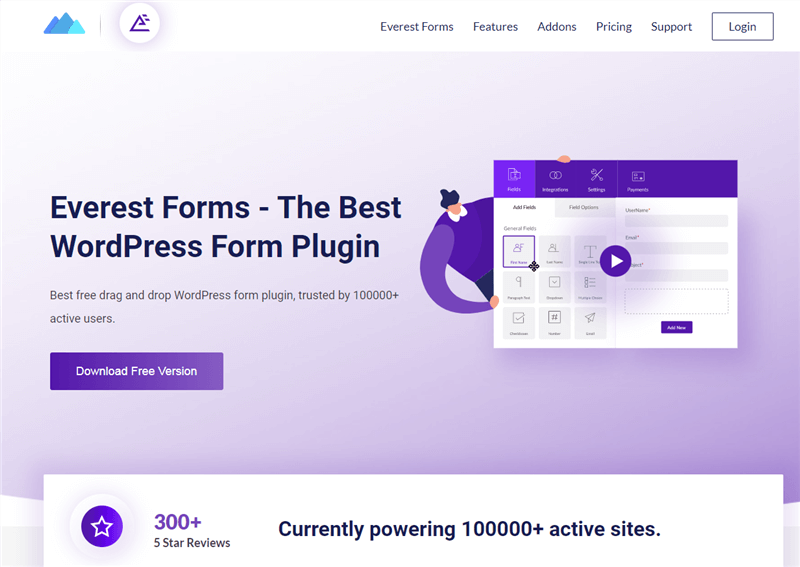
Everest Forms Interface
Everest Forms is a robust WordPress plugin. You can get the core plugin from the WordPress source, and there’s a free version. However, if you’re interested in using its more sophisticated functions, you may learn more about its purchasing options. There is no coding required for use with Everest Forms. Its drag-and-drop form creator makes it easy to design polished forms in no time.
Key Features
- Free plugin WordPress source
- Easy drag-and-drop form builder
- Its pre-designed form templates may be imported with a click.
- Its form designer add-on lets you customize colours, backgrounds, fonts, spacing, and more.
Drawback:
- No free plan
Pricing Plan: $48.30 per year
Customer Ratings
- G2: N/A
- Capterra: N/A
17. Zoho Forms
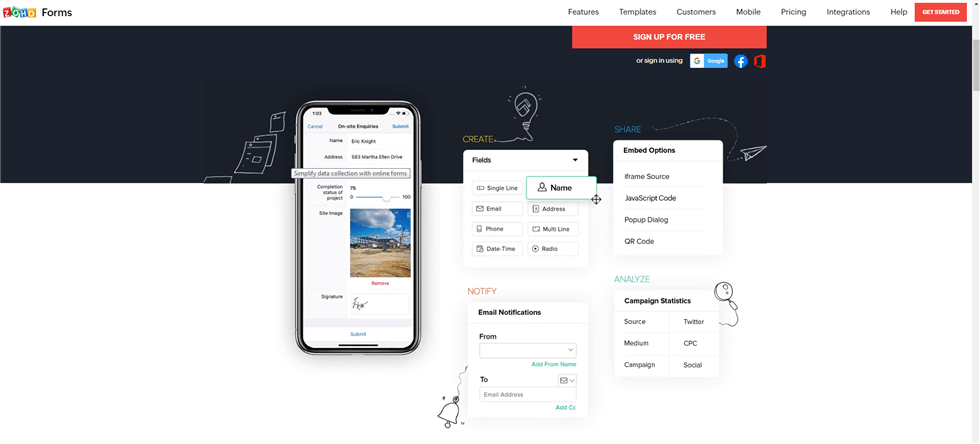
Zoho Forms Interface
Zoho Forms can be a good alternative to Typeform if your business already uses Zoho CRM. Since the same team developed it, integration is smooth. Since it is a Zoho’s Office Suite component, Zoho Forms is well-suited for use in tandem with the rest of the company’s software. And because using Zoho Forms won’t cost you a dime, you’ll be able to save even more cash.
Key Features:
- Many collaboration solutions let you work together remotely.
- Role assignment provides security.
- Zoho Survey connects to online surveys.
- Zoho Forms may be embedded into websites.
Drawback: Not a professional form builder
Pricing Plan: Free to $10.87 per month
Customer Ratings:
- G2: 4.3/5 (90 reviews)
- Capterra: 4.5/5 (87 reviews)
18. Qualtrics
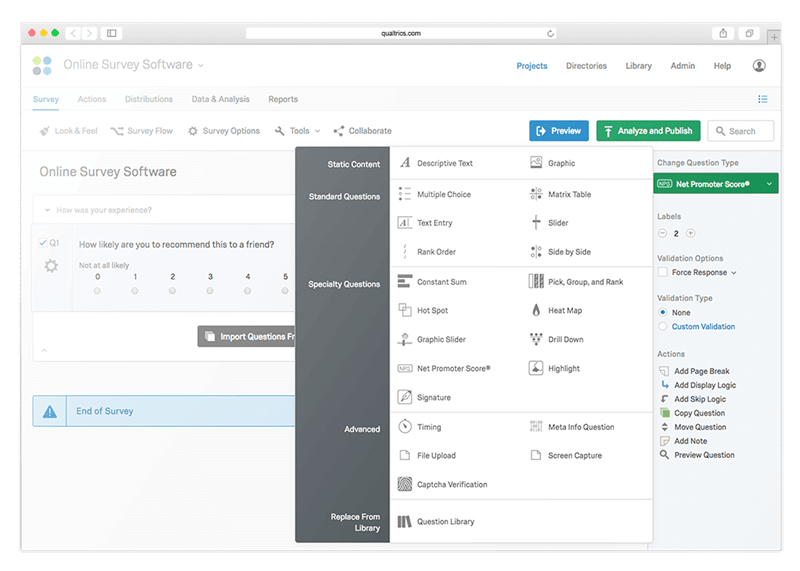
Qualtrics Interface
When searching for a Typeform replacement that can be utilized by hundreds of individuals across many different departments at once, Qualtrics is a good choice. With this tool, you can get up and running fast with 100+ question kinds, sophisticated logic, branching, and API connectors. Producing, releasing, and analyzing new content has never been easier than with this software’s intuitive drag-and-drop user interface.
Key Features:
- Online survey software suitable for large-scale use
- Just what you need for your most in-depth studies
- Designed for business use and industrial scale
- We used blocks to create a simple questionnaire layout for the user interface.
Drawbacks:
- Not that great for smaller organizations.
- Users will have to take a training session to attain all the features.
Pricing: Free to $30 per month
Customer Ratings:
- G2: 4.4/5 (2598 reviews)
- Capterra: 4.8/5 (377 reviews)
19. GetFeedback
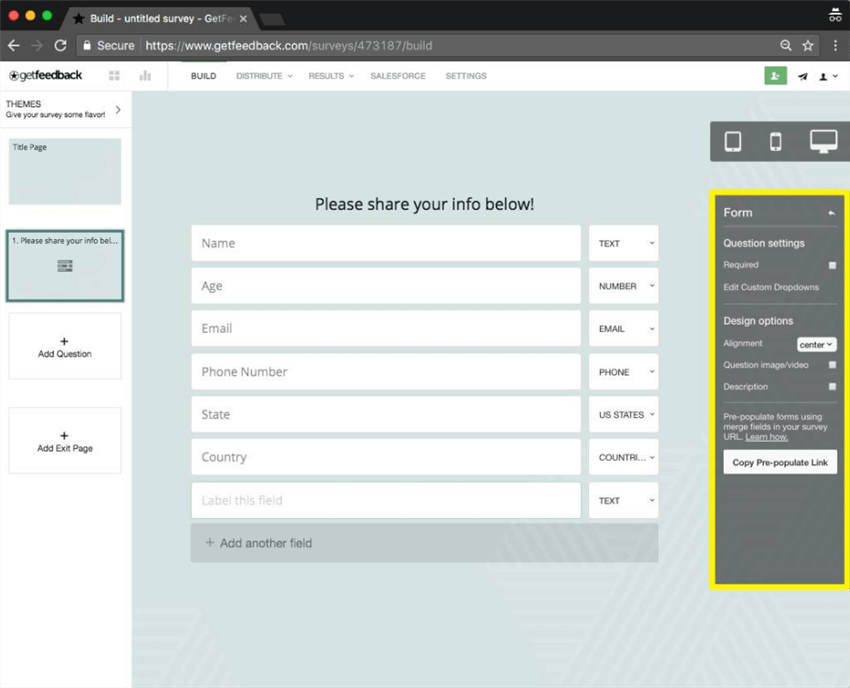
GetFeedback Interface
GetFeedback has several features and may compete with Typeform. API connectivity, CRM integration, Collaboration tools, Customizable Branding, Email Integration, Feedback Collection and Management, Text analysis, and more. You may also skip questions and give alternate material based on consumer responses. Transactional surveys may be sent after particular interactions or to users who brand engagements can group.
Key Features
- More than 10,000 integration options.
- You may also skip questions and give alternate material based on consumer responses.
- Web pages may incorporate responsive surveys with a few lines of HTML.
- Use GetFeedback to get consumer feedback across social media.
Drawback:
- Expensive for limited features.
Pricing Plan: Free to $50 per month
Customer Ratings:
- G2: N/A
- Capterra: N/A
20. Microsoft Forms
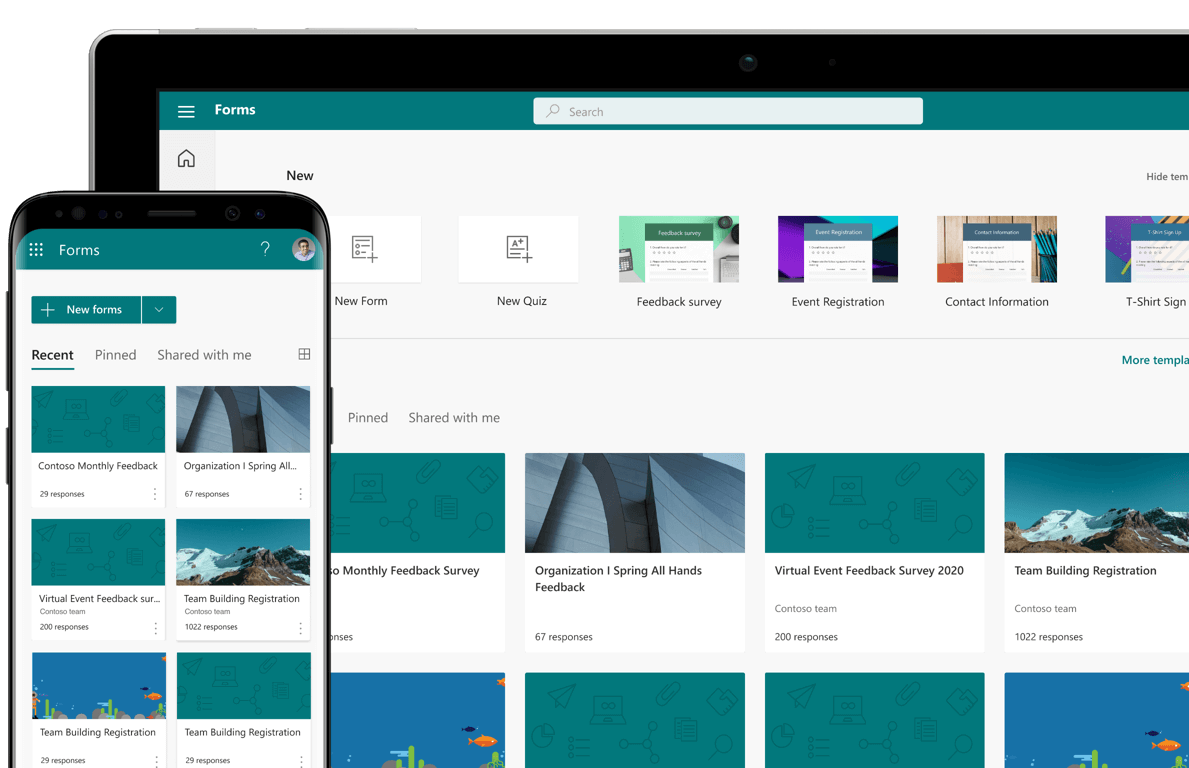
Microsoft Forms
Microsoft Forms is included in Microsoft 365, no standalone free version is available. Form sharing is one area in which Microsoft Forms differentiates from the competition. You can immediately share the content on social networking platforms or generate a QR code for this purpose. In the same way that Google Forms enables you to transmit your survey results to Google Sheets, Microsoft links to Microsoft Excel. However, the procedure is not nearly that simple.
Key Features
- A fast and easy way to create forms is by using Microsoft Forms and its visual builder.
- Visual builder Microsoft Forms
- Fully connected with Microsoft products
- Drop-and-drop interface
Drawbacks:
- Users cannot allow others to upload files to your form.
Pricing: Free to $6.99 per month
Customer Ratings
- G2: 4.5/5 (254 reviews)
- Capterra: 4.4/5 (35 reviews)
21. FormAssembly
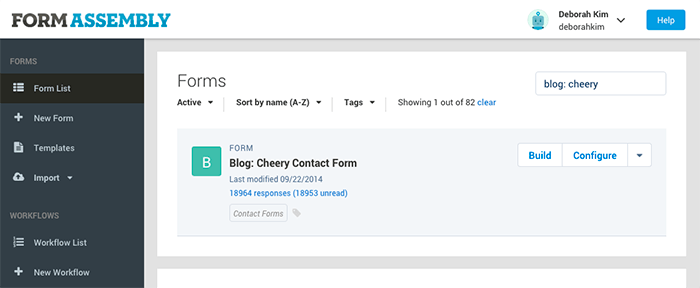
FormAssembly Interface
FormAssembly is the next Typeform alternative. Use FormAssembly, a web-based form and data collection tool with robust mapping capabilities to Salesforce. Benefits of this drag-and-drop form builder include the ability to save and resume work, automatic calculations, and conditional logic. The reporting features of this web-based form maker further streamline the process. Time frames during which responses will be automatically collected and stored may be specified.
Key Features
- Make elaborate questionnaires with several fields.
- Useful information based on a tree structure.
- Connectors that accept payments and are verified by FormAssembly are used.
- Useful for users are conditional fields.
Drawbacks
- There is no free plan
Pricing: $89 per month
Customer Ratings:
- G2: 4.4/5 (328 reviews)
- Capterra: 4.4/5 (29 reviews)
22. Blocksurvey
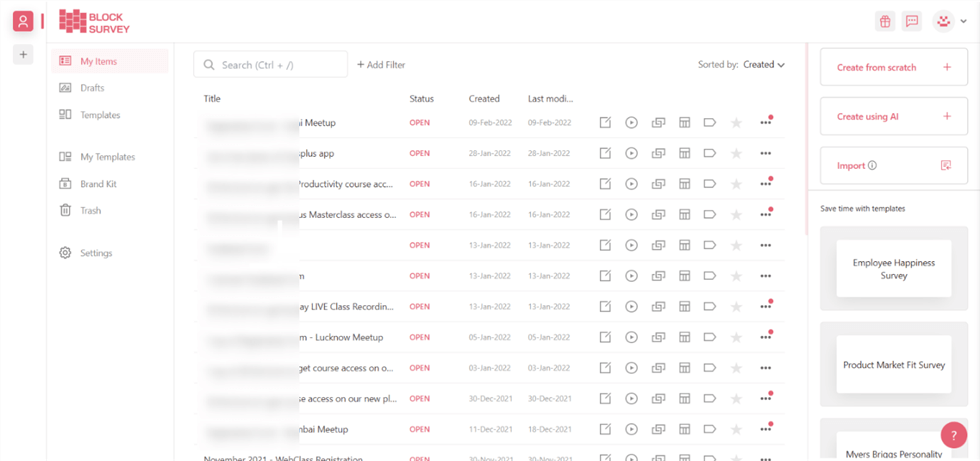
Blocksurvey Interface
BlockSurvey is a free, secure alternative to Typeform for creating surveys and quizzes for consumer feedback. BlockSurvey allows for secure data collection using end-to-end encryption. In addition, it offers a feature called “Targeting” that lets you send specific surveys to selected individuals. In addition, it safeguards your confidentiality and security with an encrypted survey tool that comes loaded with helpful options for the average user.
Key Features
- Custom questionnaires and forms with your company’s branding
- Survey/form question selection.
- No banners, cookies, or tracking.
- Private decentralized storage encrypts data at rest.
Drawbacks:
- Fewer customization and integrations
Pricing: Free to $15 per month
Customer Ratings
- G2: 4.8/5 (102 reviews)
- Capterra: 4.9/5 (57 reviews)
23. Hubspot Forms
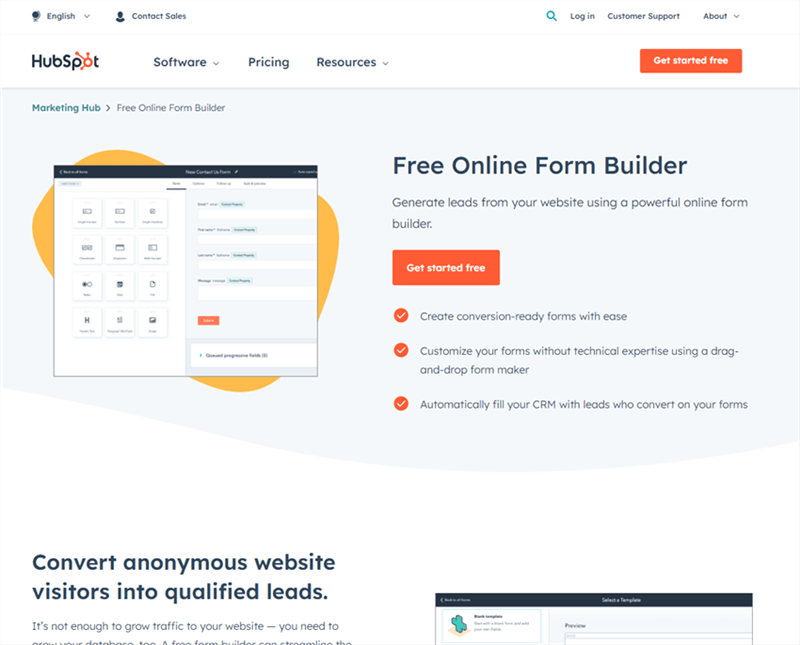
Hubspot Forms Interface
HubSpot Forms may be a wonderful option for developing your business quickly. You can create forms in seconds using HubSpot’s simple online form builder. Drag-and-drop works in any browser using this form builder. Users’ form data is transferred to HubSpot’s free CRM. From there, you may nurture leads with HubSpot emails or alerts.
Key Features:
- Automatic information entry alerts
- HubSpot CRM automatically updates lead data.
- Suitable for multilingual form creation.
- Creates virtual leads easily.
Drawbacks:
- Unreasonable price for an upgrade
Pricing: Free to $45 per month
Customer Ratings:
- G2: N/A
- Capterra: N/A
24. Involve. me
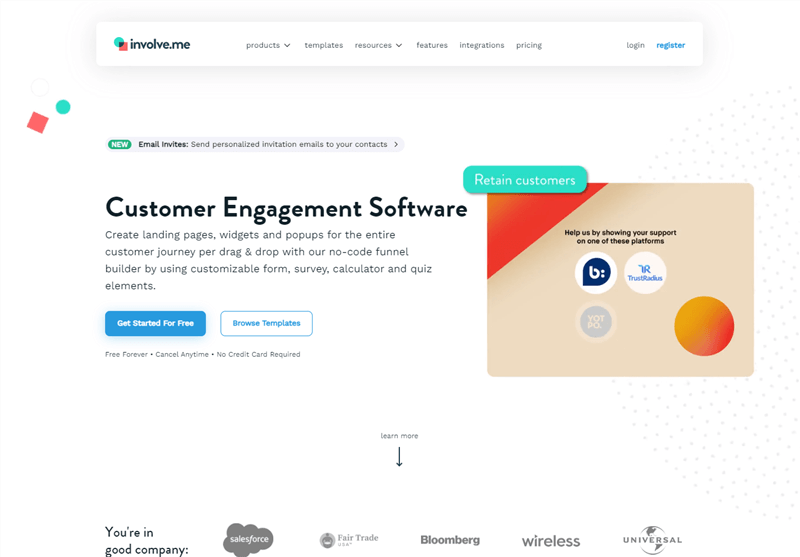
Involve. me Interface
Involve.me is a cutting-edge platform designed to improve the customer service process by facilitating the development of one-on-one relationships with clients at every stage of the sales funnel. Their goals are twofold: to get the audience more involved and to collect more meaningful data. An alternative to Typeform, Involve.me lets users build and share interactive funnels for lead generation, psychometric testing, audience segmentation, and more.
Key Features
- Create client profiles and segmentation from them.
- Customizable survey templates.
- Users may copy and paste the embed code to embed it on the website.
- Send email confirmation to people connected with your website and adjust other factors.
Drawback: Complex Interface
Pricing Plan: Free to $14 per month
Customer Ratings
- G2: N/A
- Capterra: N/A
Final Words
After reviewing the alternatives to TypeForm, you may confidently choose an online survey platform. The alternatives are almost limitless, with hundreds of different permutations possible. In the end, however, it comes down to your specific needs and the best equipment to meet those demands. In each situation, the greatest tool is the one that gets the task done quickly and easily.
