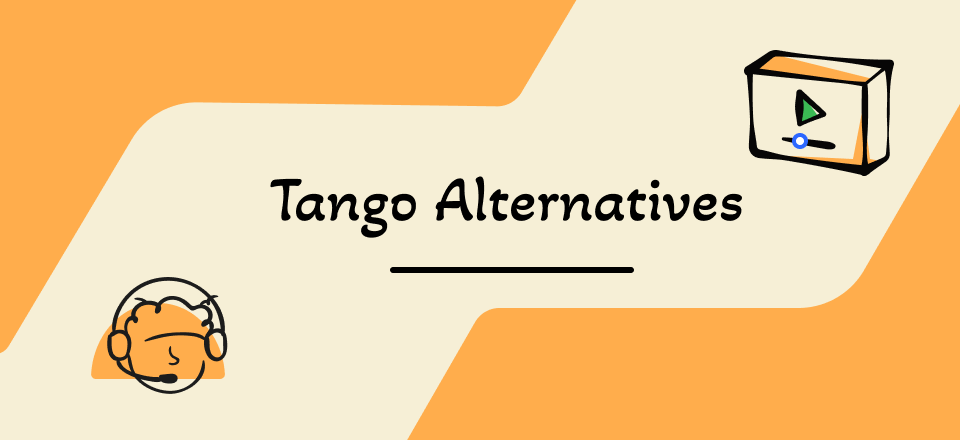Top 9 Nimbus Screenshot Alternative
Most folks needing a screenshot application will ask a friend or colleague for a suggestion or do a fast online search. Several websites dedicated to reviewing software also compile user feedback on a few screenshot programs. Nimbus is one of the finest options on here. However, it lacks that cutting-edge that would make it a standout screenshotting app.
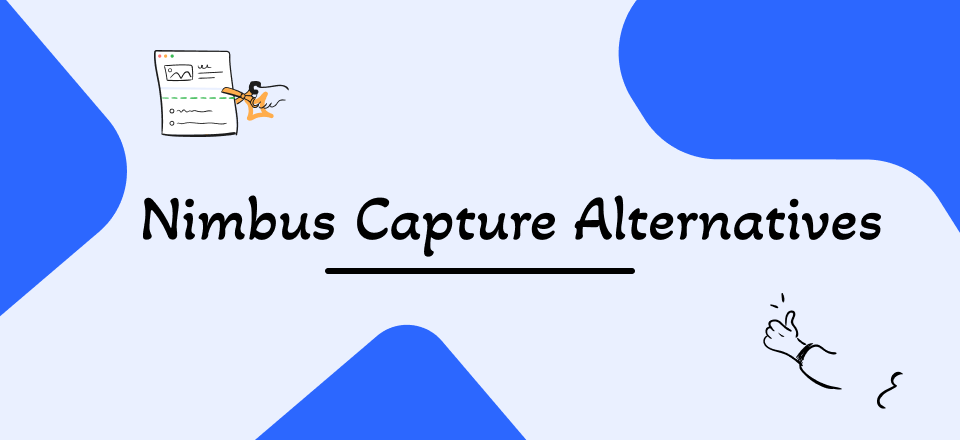
Nimbus Screenshot Alternative
Check out some of the top Nimbus Capture alternatives If you’re looking for a new piece of software or want to switch things up. There are several screenshotting alternatives for Nimbus Capture. Reviewers have voted these alternatives and rivals to Nimbus Capture as the finest, and we have created a list below.
What is Nimbus Screen Capture?
Thanks to its intuitive UI and extensive feature set, you won’t find a better screen recording tool than Nimbus Screen Capture Tool. This program makes it simple to take screenshots of the whole screen or the entire webpage. In addition, the captured screenshots can be altered to produce unique final products. Quick and simple customization of movies is possible with the help of the great editing tool’s powerful blur, edit, sketch, and crop features.
Users can use a free-form pen tool or a more structured line tool, depending on the task at hand. Adding other shapes like squares, triangles, and arrows is also simple. Keyboard shortcuts work, and files can be saved in common formats, including BMP, PNG, JPG, and others.
Top 9 Nimbus Capture Alternatives for 2023
In this post, we will introduce 9 alternatives to Nimbus.
Gemoo Snap
Gemoo Snap makes it easy when you need to capture something on your screen. As a multifunctional screenshot toolkit, it can meet your specific screenshot demands such as making screenshot tutorials, copying and pasting screenshots to share with others, screenshotting whole web pages to collect information and etc. After taking a screenshot of your computer screen, you can upload your output to the cloud, which is convenient for you to preview, save and share your content later with your team members, customers, and friends.
Now, you can install Gemoo Snap to see why it is more worth trying than Nimbus Capture.
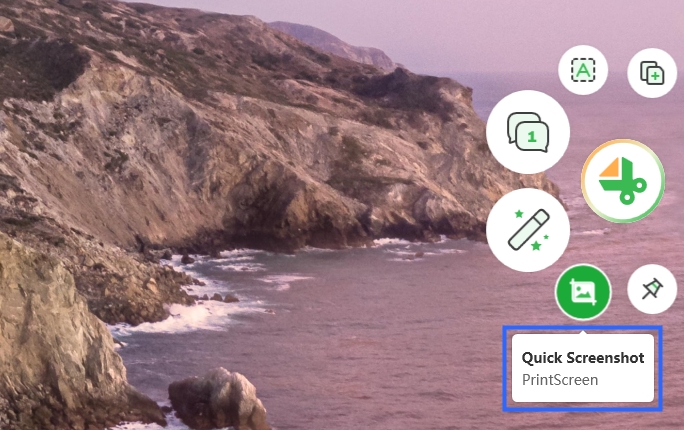
Quick Screenshot on Your Computer
Why use Gemoo Snap
- Enable you to screenshot on your desktop and web pages.
- Take a screenshot in part or full page of your screen.
- Pin screenshots on the top of your screen, making it easy for users to preview.
- Recognize texts on the screenshot pictures.
Supported Computer Types: Windows, Mac, and Chrome Extension
Price Plan: Free to use
Screencastify
You can make HD screencasts, edit screenshots, and share them with the help of the Screencastify Chrome extension. The Chrome browser makes it easy for customer service and sales teams to produce films like demonstrations, lessons, and UX/UI evaluations. Consumers and viewers can view and distribute videos using platforms like YouTube and Google Drive. Screencastify users can record various views, from the whole desktop to single browser windows to only the camera. Blended and online classrooms can also benefit from this method.
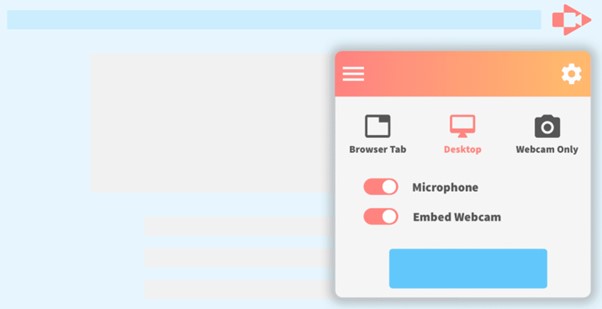
Nimbus Screenshot Alternative – Screencastify
Why use Screencastify
- Using the microphone on their mobile device, Screencastify users can add voiceovers to their video recordings.
- A mouse spotlight, a sketching pen, and a clickable highlighter are all part of the annotation toolset.
- Produce videos that get more views and likes by using the available options.
- You can record courses, accomplish tasks, and post videos with learners.
Supported Computer Types: Mac
Price Plan: free to $49 per month
CloudApp
CloudApp is a desktop application that records your screen activity and lets you modify and share your recordings. Advertising, corporate development, program management, consumer experience, and more can all benefit from its utilization. Users can take recordings, modify video/audio, make GIFs with CloudApp, then send the links to their friends and family. The technology allows people to manage visual information into collections, which can then be used to simplify team procedures. Videos you make using the CloudApp platform can be easily uploaded to existing collections.
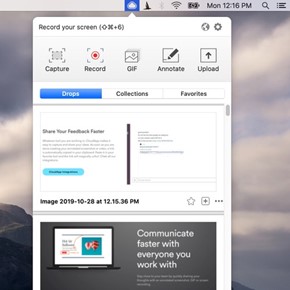
Nimbus Screenshot Alternative – CloudApp
Why use CloudApp
- Development teams can film screencasts or create GIFs to show faults that require fixing.
- CloudApp is compatible with a wide variety of popular apps.
- A person can make a recording or other audio or visual file changes.
- Uploading videos created on the CloudApp platform is a breeze.
Supported Computer Types: Windows, Mac
Price Plan: Free to $7.45 per month
Awesome Screenshot
Awesome Screenshot is a screen recording application available for free download and can be used inside the Google Chrome application to take screenshots, shoot videos, and publish them with others. Take a screenshot of whatever is on your screen, and then either send it to someone else through email or upload it to a third-party site such as Slack, Asana, Trello, or another.
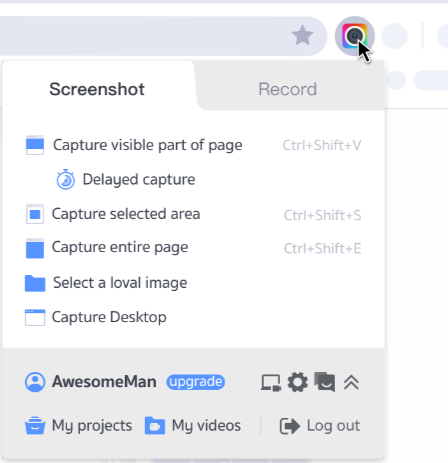
Nimbus Screenshot Alternative – Awesome Screenshot
Why use Awesome Screenshot
- It’s still the most user-friendly, sophisticated, and shareable screen capture editor.
- An edited screenshot can be sent to customers or colleagues.
- Your private screenshots will be safe in their cloud storage.
- The functionality of Awesome Screenshots is always evolving.
Supported Computer Types: Windows, Mac
Price Plan: Free to $6 per month
Screencast-O-Matic
Screencast-O-Matic is an application that can record and edit videos, and it was developed to aid in producing videos for use in classrooms and offices. Teachers can utilize the online program to improve lessons and homework assignments in online or hybrid classes. Screencast-O-Matic can aid many different teams in the workplace with their video production projects and processes, including sales, advertising, and product/UX groups. Video files accidentally deleted can be recovered thanks to a backup option.
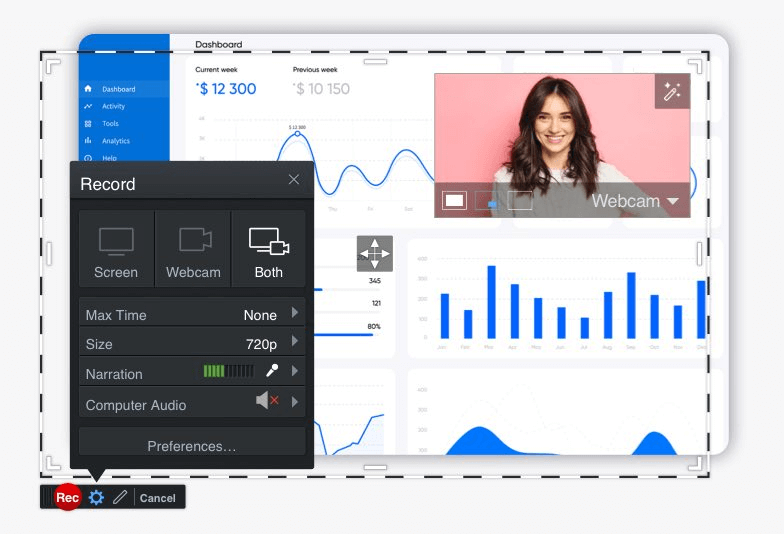
Nimbus Screenshot Alternative – Screencast-O-Matic
Why use Screencast-O-Matic
- The editing toolset allows you to zoom in and out and highlight certain regions.
- Screencast-O-Matic provides a mobile application that runs on both iOS and Android.
- The video can be slowed down or sped up, and it can be trimmed, cropped, and edited by the user.
- Videos can have music added to them or spoken narration imported.
Supported Computer Types: Windows, Mac, Android, and IOS
Price Plan: Free to $4 per month
Greenshot
Project managers, technical writers, software engineers, and other professionals can all benefit from Greenshot. This open-source and on-premises solution allows users to collect and alter pictures as needed. Users have the option of configuring their delay and hotkeys before screen capture. Greenshot provides several options for annotating screenshots with shapes like rectangles, parentheses, arrows, and arrows.
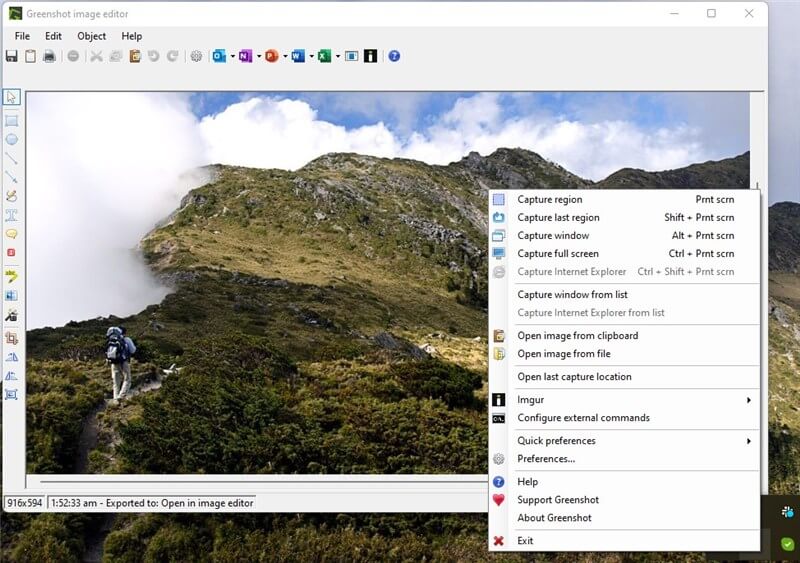
Nimbus Screenshot Alternative – Greenshot
Why use Greenshot
- Managers have the option of pasting in photos and resizing the shapes they like.
- Graphics and pictures can be added to a screenshot with a Greenshot, making it useful for technical writers.
- If you want to import anything, you can do it by dragging and dropping.
- Experts can use its image editor to add patterns, text, or notes to their work.
Supported Computer Types: Windows, Mac
Price Plan: Free to $4 per month
Camtasia
Camtasia is a program that records your screen and lets you modify, store, and uploads movies so you can teach others. Its purpose is to facilitate the production of tutorials, demonstrations, webinars, and other similar educational films for use in corporate settings. Mac and Windows users can record software features, video chats, and more from their screen or camera. Annotations, effects, and themes are just some of the editing options available in Camtasia that can be used to pique the interest of the target audience.
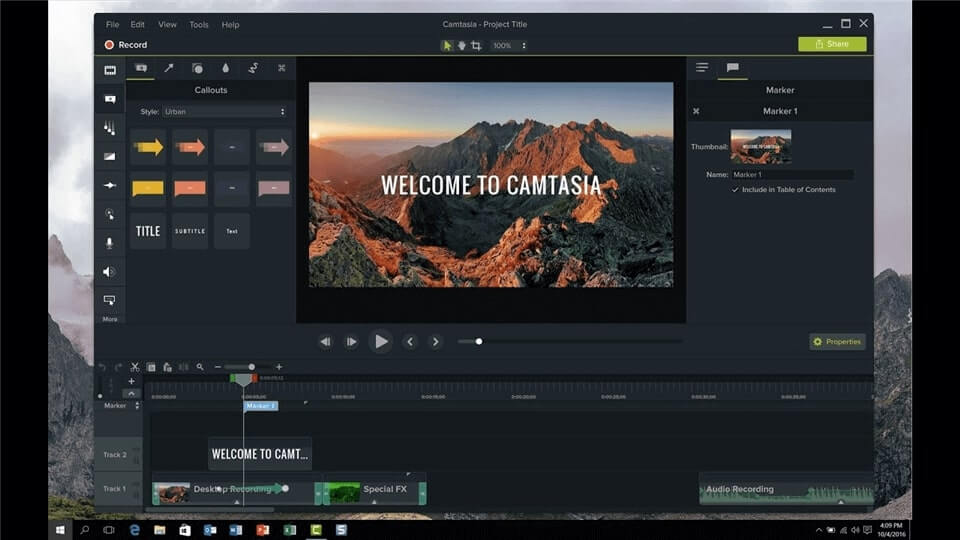
Nimbus Screenshot Alternative – Camtasia
Why use Camtasia
- The system has an in-built media library for use with your game or app.
- Audio files can be shared between users.
- It is possible to add transitions and animations to videos with the help of Camtasia’s editing features.
- Direct uploading to video hosting services like YouTube, Vimeo, Screencast, and others is possible.
Supported Computer Types: Mac
Price Plan: Free to $299.99 for a full-time license
Fireshot
FireShot is an application that allows you to snap screenshots of your computer screen. The program inserts a little button beside the address bar, from which you can capture a screenshot of the whole page or only the viewable portion. After taking a picture using FireShot, the image will appear in a new window where you can easily adjust it.
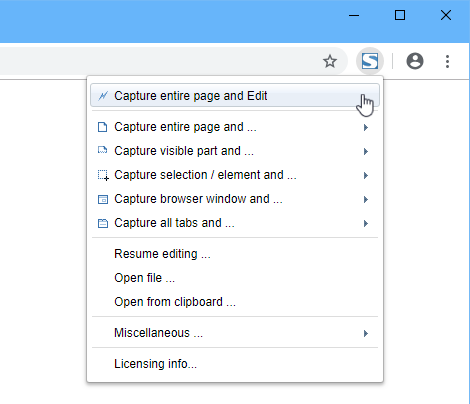
Nimbus Screenshot Alternative – Fireshot
Why use FireShot
- Inserting text boxes is an option.
- Choose a region of a picture with the use of arrows and other shapes.
- The picture can be copied to the clipboard as well.
- Use the browser’s built-in image editors to change the snapshots you took.
Supported Computer Types: Windows
Price Plan: Free to use
ScreenFlow
ScreenFlow is used by millions of people across the globe as a screen recorder, video editor, and screen capture application. It has a broad range of capabilities to make it simple for Mac users to generate high-quality screen records and films. ScreenFlow is great for anyone who wants to create interactive material for their online courses or digital products.
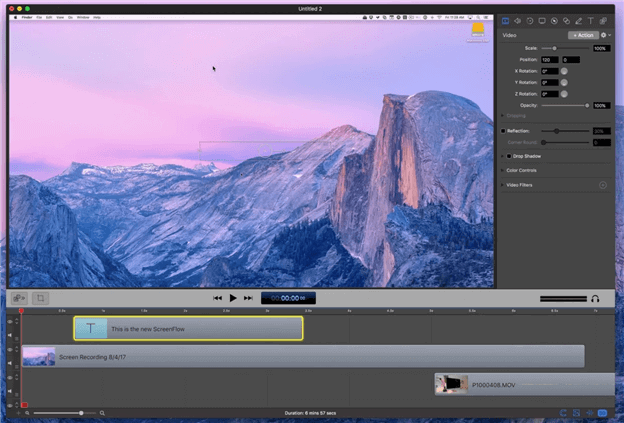
Nimbus Screenshot Alternative – ScreenFlow
Why use ScreenFlow
- It’s a great tool for simultaneously making many displays appear on the screen.
- Video and audio recordings are possible.
- Collection of more than 500,000 media assets for use in any project.
- All sorts of moving parts, fading effects, and layered text and images.
Supported Computer Types: Mac
Price Plan: Free to $9 per month
FAQs About Nimbus Capture
By the end of the post, we collect a list of questions about Nimbus Capture.
1. Is Nimbus Screen Capture Safe?
Yes, Nimbus Screen Capture is safe to use. The information collected through the application is stored in Amazon AWS. There is complete security regarding the collection of information and how they manage the data.
2. How Do I Send a Screenshot in Nimbus?
It’s an easy process. After taking a screenshot, save it on your device and click on the Share option to publish or share the screenshot with your friends and family.
3. How Many Modes Are for Creating Screenshots in Nimbus Screenshot?
Nimbus Screenshot provides users with several different options to choose from while taking screenshots. From the visible part of the page to capture fragments, selected areas, the entire pages, blank screens, etc., you have around 5 modes to choose from.
Final Thought
Suppose you are a beginner, own a company, or are serious about choosing the best screenshot program for your productivity. You’ll want to spend a little more time exploring all the fantastic software possibilities.
There are a lot of wonderful software options out there. This in-depth study paper was put prepared just for you by our team. Consider not just the cost but also the program’s features and other aspects before making any significant decisions on software.