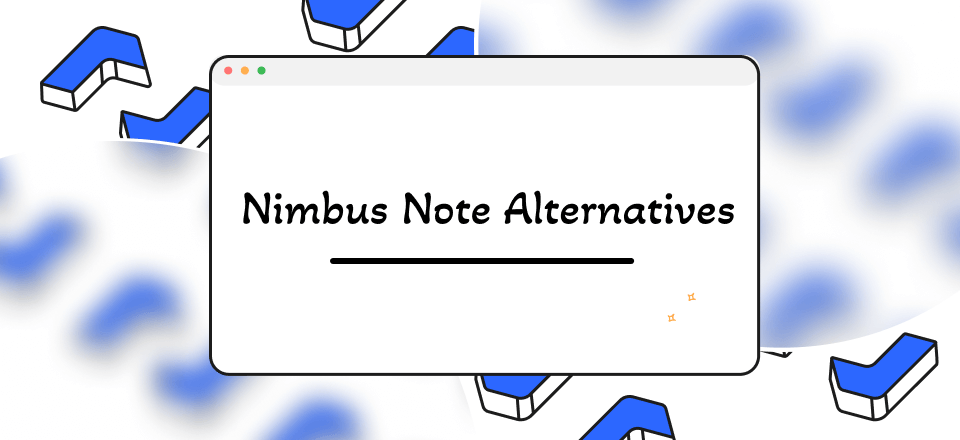Milanote is a well-liked web app that provides a canvas-like workspace for visual collaboration, creativity, and planning. However, Milanote has competition from other services that may be able to meet the demands of certain customers more effectively or at a lower cost. And due to its shortcomings, people often prefer using its alternatives rather than the app itself.
Whatever your profession—designer, writer, or project manager—there is a service that can replace Milanote and help you keep organized and productive. However, if you’re unaware of the best Milanote alternative in the market, we’re here to help! In this article, you’ll discover the right and the most used Milanote alternatives in the industry. Let’s dive into the details!
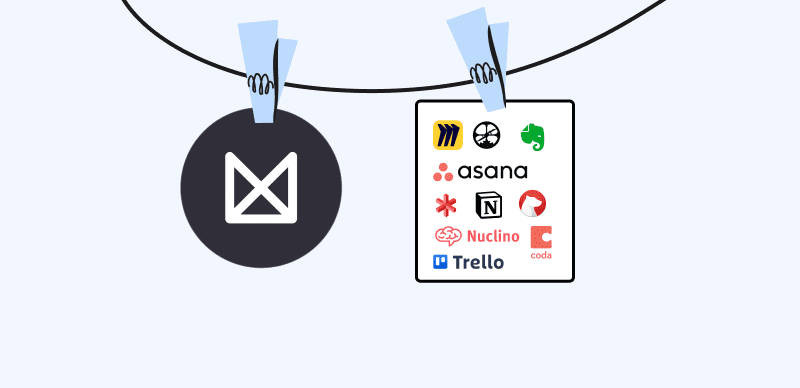
Best Milanote Alternatives
What is Milanote?
When it was released in 2017, Milanote proved itself as a notes app tailored for creative workers. Recently, the platform has developed into a tool for investigating, inspiring, collaborating on design projects, mind-mapping, and pulling ideas from diagramming and Kanban tools. In the wake of the epidemic, Milanote hasn’t slowed down. Top industry experts use this app’s note-taking features to spark new ideas and improve productivity.
Key features
- Enable users to create and edit mind maps, manage to-do lists, and leave comments.
- Comes with a good amount of space to organize the notes, ideas, and mind maps.
- Can be integrated into many services, such as Slack, Trello, Google Notes, and Dropbox.
- Milanote allows you to collaborate with your team members or project mates in real-time.
Drawbacks
- Due to the lack of a version history, older versions of your work will be impossible to retrieve in Milanote.
- Milanote’s breadcrumb trail is the only way to go in your notes and boards.
- As in other notetaking or wiki programs, you cannot create a hierarchical structure for your notes.
- Does not provide any tagging system.
- There is no available Milanote API for the public to use.
Top 10 Milanote Alternatives
Want the best tool to replace Milanote? You won’t regret choosing one of the following tools:
Miro
If you’re interested in a collaborative digital whiteboard like Milanote, you may want to check out Miro. It’s far more customizable than Milanote, which might make it harder to pick up for new users, but it comes with a large collection of premade templates that can be used immediately. Miro is at its best when utilized by a group of people together. It has several tools for working together, including video conferencing, screen sharing, a presentation mode, and more, that Milanote does not. It’s useful for various purposes, including but not limited to organizing meetings, teaching agile methods, and generating new ideas.
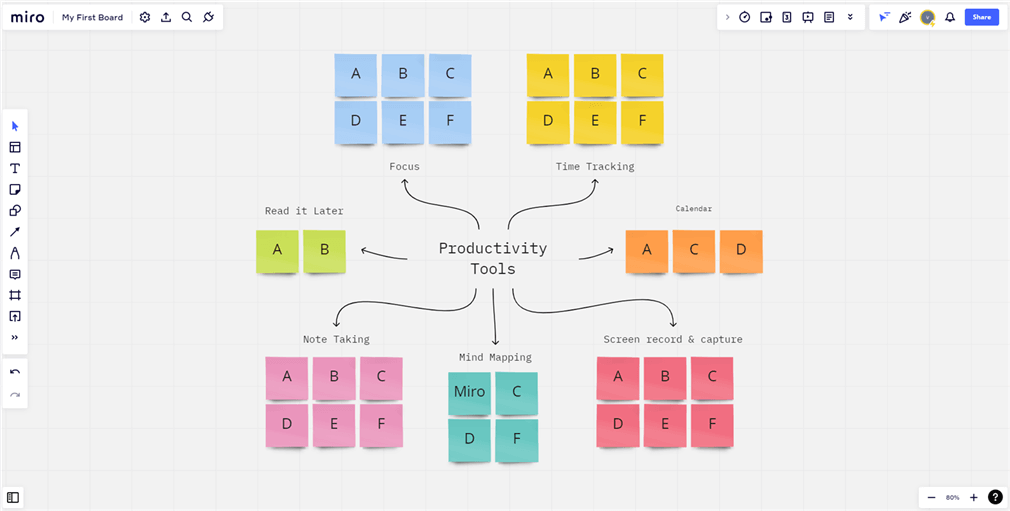
Design Collaboration Tool – Miro
Key Features
- The platform’s limitless canvas makes an intuitive workshop and meeting facilitation possible.
- Various design-related tasks, such as brainstorming and product organization.
- Facilitates effective and interesting online team meetings and training.
- Makes it simple to manage agile processes and workflows.
Drawbacks: No separate permission for different frames.
Pricing: Free to $8 per month
Customer Ratings:
- G2: 4.8/5 (4,323 Reviews)
- Capterra: 4.7/5 (1,151 Reviews)
Roam Research
Roam Research is one of the best auto-back linking wikis for helping individuals get more done. New pages are automatically created for you as you write, and when you go to them, they display a list of all the bullet points in which you used the tag. Instead of organizing your notes in a linear fashion or a hierarchical structure, you can make a network out of them. Regarding note-taking and knowledge management, Roam Research is among the top tools for authors, scholars, and thought leaders.
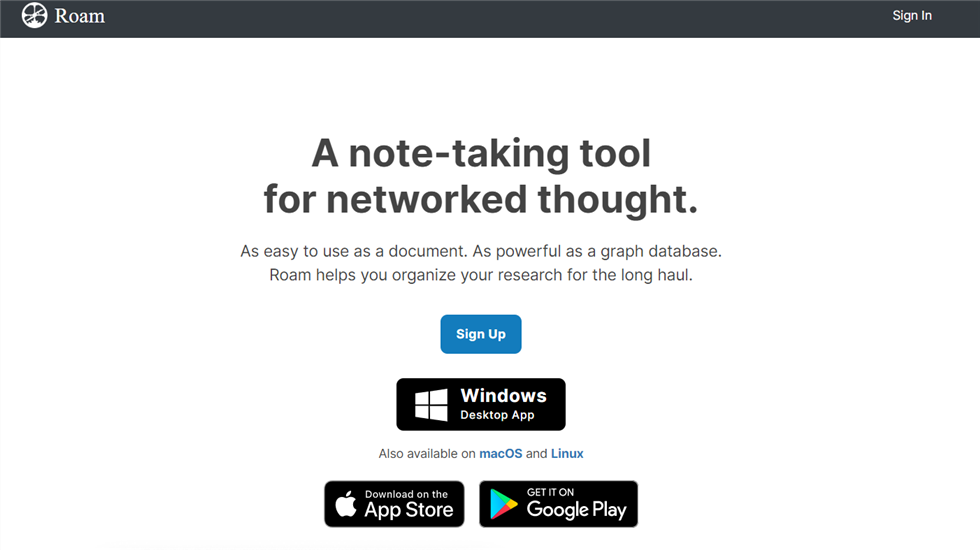
Roam Research Interface
Key Features
- Includes task tracking for Identifying, monitoring, and evaluating one’s progress on tasks.
- Share files easily and connect many apps using this convenient platform.
- Help in setting up meetings and taking notes on what was discussed.
- Allows you to monitor changes and keep an eye on different versions using version control.
Drawbacks: Difficult integration.
Pricing: Free to $15 per month
Customer Ratings:
- G2: 4.5/5 (12 Reviews)
- Capterra: 4/5 (15 Reviews)
Evernote
You need to check out Evernote if you want an alternative Milanote as your primary means of taking notes. It is a classic and popular option that helps define users’ expectations from a note-taking tool. In contrast to Milanote, Evernote is a basic note-taking program that uses a more conventional approach to note organization. Instead of a visual board where you can randomly pin your notes and files, Evernote provides a system of notebooks and tags for organizing your information.
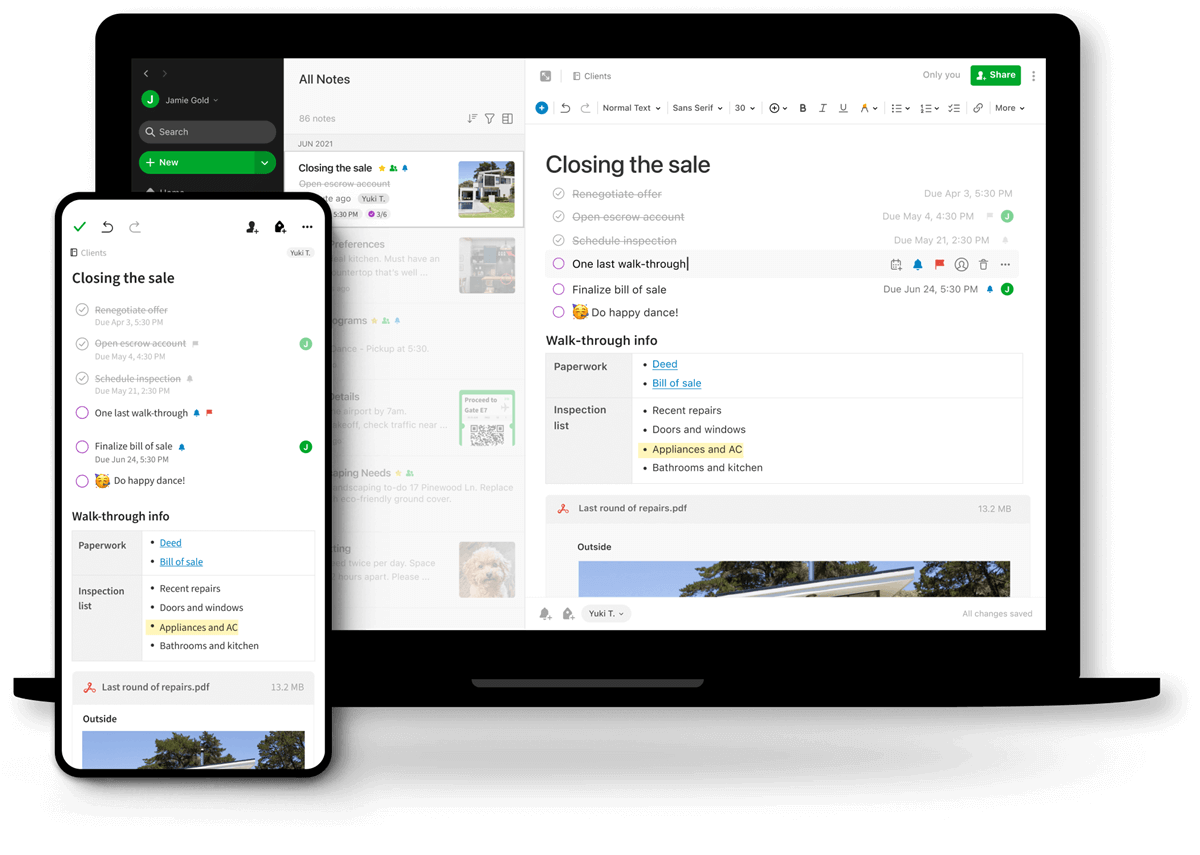
Evernote Interface
Key Features
- In comparison to Milanote, it has several advanced note-taking options.
- Document scanning, assistance with handwritten notes, calendar connections, a web clipper, and more are some features it includes.
- Let you examine future events from as many as five calendars at once.
- Allows users to search for specific notes in their Evernote account using a geographical filter.
Drawbacks: Poor compatibility
Pricing: Free to $9.99 per month
Customer Ratings:
- G2: 4.4/5 (1,984 Reviews)
- Capterra: 4.4/5 (7,967 Reviews)
Asana
Like Milanote, Asana is a visual task management app that provides many perspectives, including List, Board, and Timeline. It also provides a wide range of extra project management tools, including custom fields, automation of workflows, statistical analysis, forms, and so on, making it simple to handle even the most complicated and comprehensive endeavors.
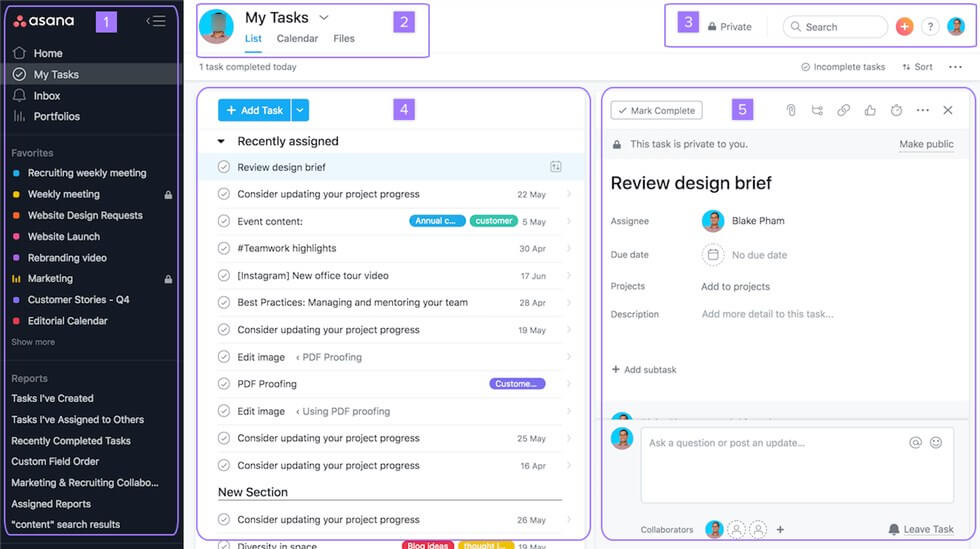
Asana Interface
Key Features
- Automatic refreshes, alerts, and reminders can be configured.
- Includes several work areas, a help desk, and statistics monitoring.
- Allows you to locate notes using email integration rapidly and search views.
- Developed to help supervisors in task allocation and monitoring employee progress.
Drawbacks: Difficult to adjust permissions for different projects.
Pricing: Free to 410.99 per month
Customer Ratings:
- G2: 4.3/5 (9,323 reviews)
- Capterra: 4.5/5 (11,928 Reviews)
Lucidspark
If you only want to organize notes and manage teamwork, the best alternative to Milanote is Lucidspark. Teams can utilize Lucidspark, a digital whiteboard, to brainstorm and brainstorm together. You can use this worldwide platform for immediate team brainstorming and collaboration. Lucidspark facilitates the process of transforming disorganized scribbles into polished presentations. With this tool, teams can subsequently develop procedures and process documentation to help convert ideas into reality when the time comes.
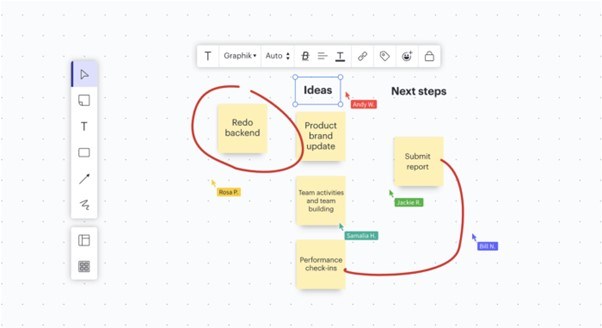
Lucidspark Interface
Key Features
- Allows you to bounce ideas off, expand on each other’s concepts, and provide and receive constructive criticism to arrive at the finest solutions.
- Enables you to transform your thoughts into concrete, doable tasks that will help you maintain your progress.
- Facilitates communication, ensures the security of sensitive data, and allows for growth as needed.
- Integrates easily with your current tools to improve communication and transparency.
Drawbacks: Lacks some advanced features.
Pricing: Free to $7.95 per month
Customer Ratings:
- G2: 4.5/5 (2,105 Reviews)
- Capterra: 4.7/5 (348 Reviews)
Notion
Notion is another versatile Milanote alternative for managing writing, planning, teamwork, and organization. The idea is to consolidate several separate programs into a single, more efficient whole. It has features for writing down lists of items that can be checked off and crossed out after the completion. To top it all off, Notion has features that allow you to organize your team’s knowledge into a neat database.
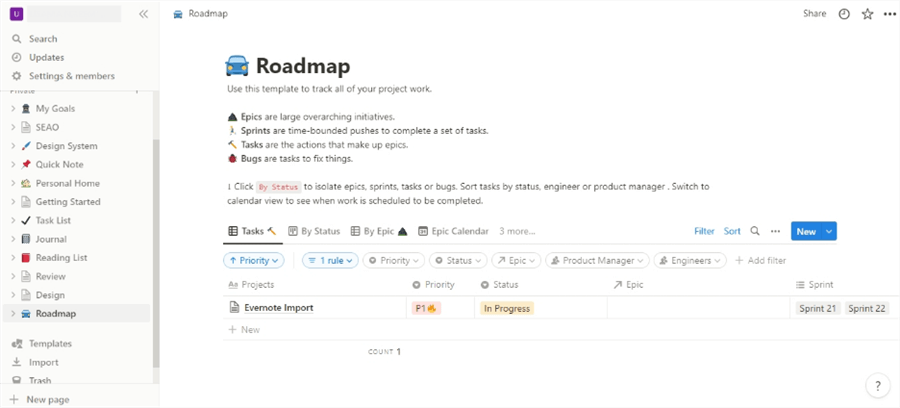
Notion Interface
Key Features
- Boards with a Kanban style, a calendar, and list views are all available to users for managing their tasks and projects.
- Allows for creating, managing, and tracking tasks, problems, and all associated data.
- Helps you collaborate with your team and change the status of your task.
- Can also be used to manage databases and spreadsheets.
Drawbacks: Less task-oriented features.
Pricing: Free to $8 per month
Customer Ratings:
- G2: 4.6/5 (1,390 Reviews)
- Capterra: 4.7/5 (1,432 Reviews)
Further reading: Workflowy vs. Notion
Bear
Bear is an attractive Mac and iOS tool for taking notes. The Markdown editor and classy layout make this an ideal device for quickly penning brief notes or in-depth articles. Beautiful themes, a concentration mode that assists you in concentrating, typography, a PDF and word documents converter, hashtags to quickly search and organize notes, multi-device syncing through iCloud, and Cross-Note linkages are just some of the app’s many outstanding features.
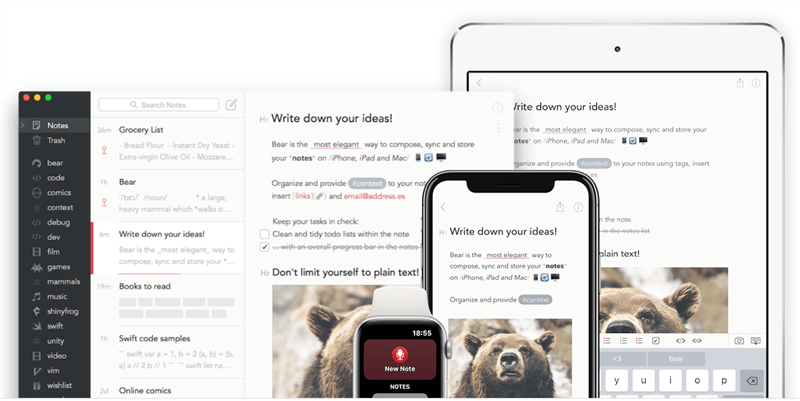
Bear Software Interface
Key Features
- Provides API to take notes within your system and collaborate properly.
- Makes use of an innovative method of tagging notes for fast retrieval.
- A simple and uncluttered design makes it easy to manage your notes.
- Offers a variety of storage choices to accommodate many notes.
Drawbacks: Not available for Windows.
Pricing: Free to $1.49 per month
Customer Ratings:
- G2: 4.5/5 (42 reviews)
- Capterra: 5/5 (6 Reviews)
Nuclino
Nuclino might be the right replacement for Milanote to help you better organize your notes. Nuclino is a visual organizer like Milanote. Nuclino’s adaptability makes it a superb service for many different applications. Nuclino can be used for many different purposes, including but not limited to brainstorming and ideation, staff onboarding, sprint planning, game design, and internal wiki creation.
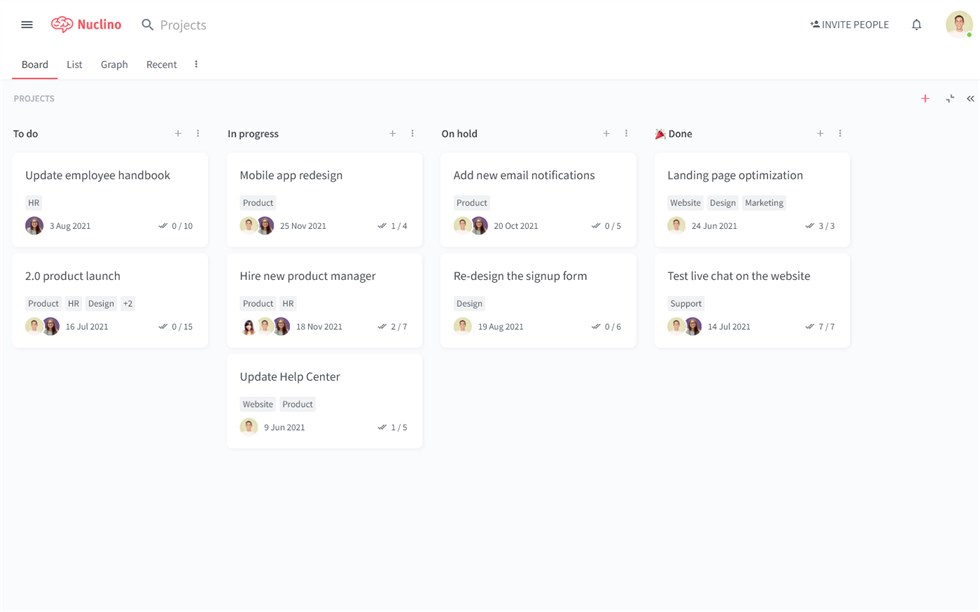
Key Features
- Allows multiple team members to make changes to any document simultaneously.
- Automatically saves your changes to version history.
- Your notes can come to life with dynamic media embeds from 30+ applications, including images, videos, task lists, code blocks, and more.
- Nuclino’s commenting and mentioning features simplify providing and receiving immediate feedback.
Drawbacks: It provides limited storage
Pricing: Free to $5 per month
Customer Ratings:
- G2: 4.7/5 (19 Reviews)
- Capterra: 4.7/5 (48 reviews)
Coda
Like Milanote, Coda is a collaborative document that bridges the gap between words, numbers, and groups of people. Coda provides a collection of building elements that can produce a document as powerful as an app. These include infinitely deep pages, interactive tables, and buttons that perform actions inside and outside your document. Coda documents have been created to aid in the launch of new products, the expansion of existing enterprises, and even the preparation of students for exams.
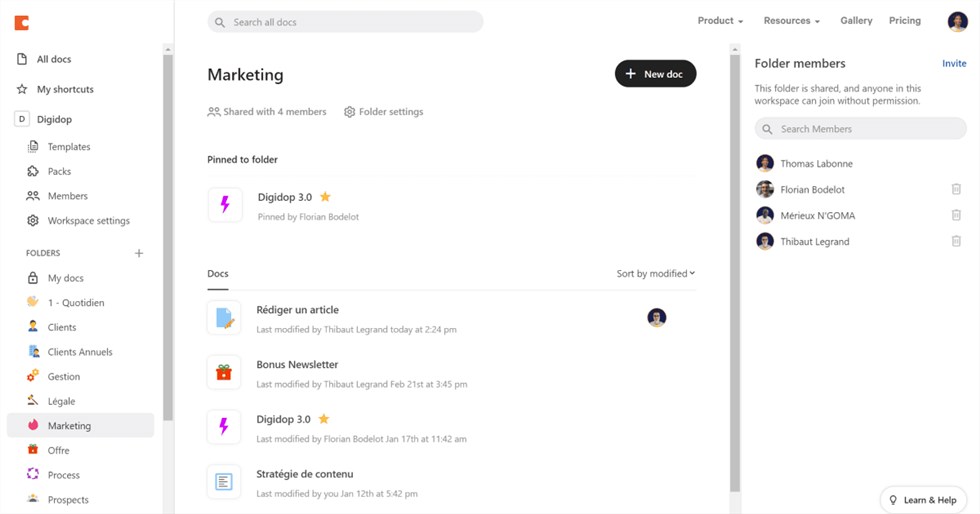
Coda Overview
Key Features
- Your team can join immediately, interact effectively, and make long-lasting choices.
- You can utilize Coda’s building components to grow your document smoothly.
- Tables communicate with one another in linked data, and modifications appear everywhere.
- Allows you to roll up your team’s strategy to an executive portal and instantly sync changes.
Drawbacks: Steep learning curve
Pricing: Free to $10 per month
Customer Ratings:
- G2: 4.7/5 (388 reviews)
- Capterra: 4.6/5 (85 Reviews)
Trello
If you want something much more organized than Milanote for organizing your notes and projects on board, Trello might just be the app you need. Millions of organizations and individuals have succeeded in using Trello as their collaboration tool, making it one of the most widely used Kanban solutions. Compared to Milanote, it has much more flexibility, yet its strict structure may make it simpler to stay organized.
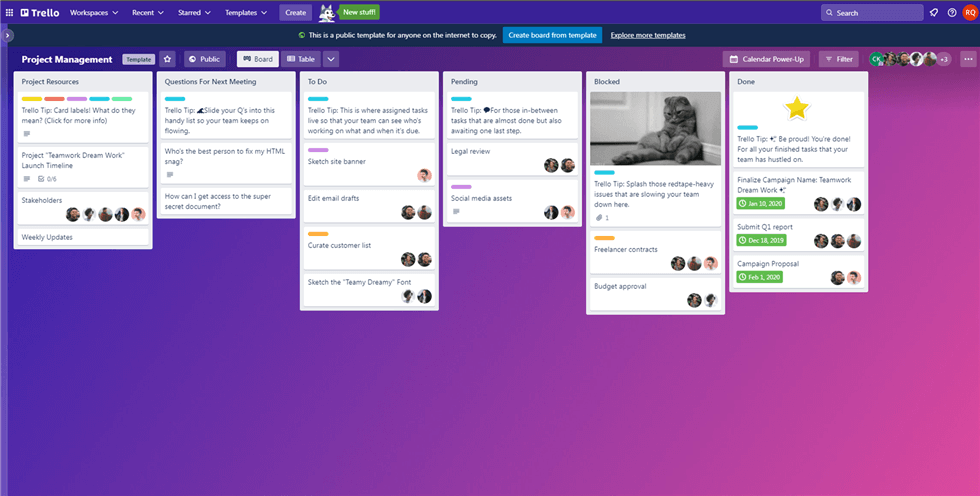
Hybrid Work Tool – Trello
Key Features
- Provides a wide variety of extensions, so it’s simple to include in any task for collaboration.
- Features a suite of automation tools to set up and provide a wide range of customizable possibilities.
- Allows you to use the Kanban board to keep track of your work and see how things are progressing.
- Includes a wide variety of project management and deadline-tracking features that encourage teamwork.
Drawbacks: Difficult customization
Pricing: Free to $5 per month
Customer Ratings:
- G2: 4.7/5 (13,096 reviews)
- Capterra: 4.5/5 (22,366 Reviews)
Final Words
Milanote, one of the most used collaboration tools, allows teams to collaborate and generate ideas to complete projects. It includes multiple features, but people look for its alternatives due to some of its major shortcomings. And although finding the best Milanote alternative is difficult due to the plethora of options, we hope you’ve found one after reading this article. Moreover, you can leave a comment in case of any questions regarding this topic and share it with others.