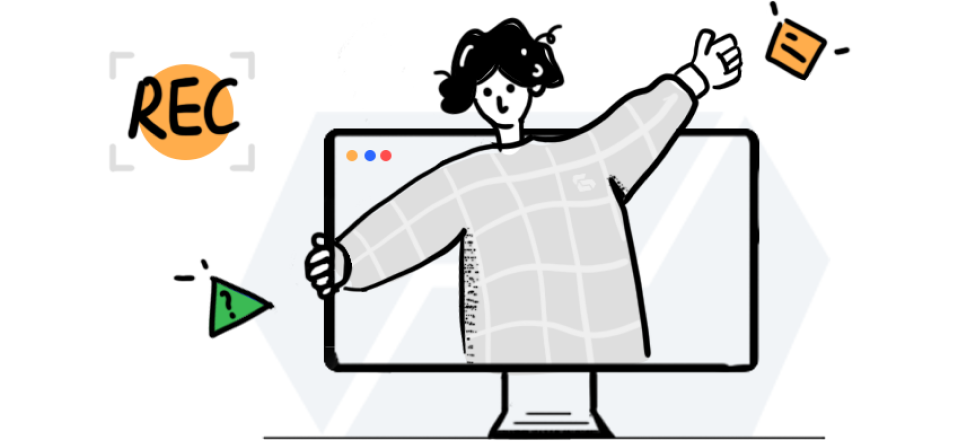Instead of following news on television or radio, many people prefer to listen to podcasts featuring their favorite online personalities. Podcasts consist mainly of the author’s voice, commenting on a number of ongoing issues without a firmly set schedule or agenda. This free-flowing audio stream can last anywhere between ten minutes and two hours, which is more than enough to deliver serious analysis.

How to Transcribe a Podcast
It can be fun to immerse yourself in the audio stream or audio recording and follow every word, but remembering the content can be challenging. To avoid having to re-listen the whole thing just to find a great line you would like to hear again, it makes sense to get a transcript of the podcast and know exactly where each sentence is located. Thus, learning how to transcribe a podcast is an essential skill for every internet researcher or streaming media fan.
Further Reading: How to Record a Podcast from Two Different Locations >
Why Should You Transcribe Podcasts?
As we mentioned, having a transcript of a podcast gives the listener many useful options, while also creating additional opportunities for content creators. In its original form, a podcast lasts only a short while and isn’t automatically saved on the listener’s device. There are several reasons why it’s prudent to save the content in an already transcribed state, and we will list some of the most obvious ones:
- A transcript serves as a roadmap of the podcast and helps you find your favorite parts
- Parts of the text from the transcript can easily be reposted on social media
- Extracting information from a podcast is much easier when you have a transcript ready
- Archiving text versions of the podcasts requires far less space than for full audio files
- It’s easier to understand some expressions used in the podcast from a transcript
- Podcasts featuring multiple speakers require a transcript to separate each speaker’s text
- Reading a transcript gives you a better idea of how the podcast is structured and organized
How to Transcribe a Podcast?

Transcribe a Podcast
While it’s recommended to transcribe all podcasts that you regularly listen to, the exact method you should use remains a subject of debate. The length and complexity of the podcast, the purpose of the transcript, the platform where you are listening, and your expectations from the author – all of these factors impact the decision. Some of the latest AI-powered audio-to-text solutions can transcribe podcasts in any language with a stunning level of accuracy and minimal need for human oversight. While all of those tools work automatically and are therefore very intuitive to use, selecting the best transcription software is not so easy. We will present several products worthy of your consideration and explain how to use them to get a full transcript of your favorite podcast.
Top 5 Free Tools for Transcribing Podcasts
Express Scribe
As a tool designed specifically with transcription in mind, Express Scribe is a natural candidate for capturing the content of a podcast. It comes equipped with functions that make it possible to transcribe audio that is not entirely clear and can import audio from many sources. With this free software you can transcribe almost any sound bite, and you don’t have to worry about compatibility.
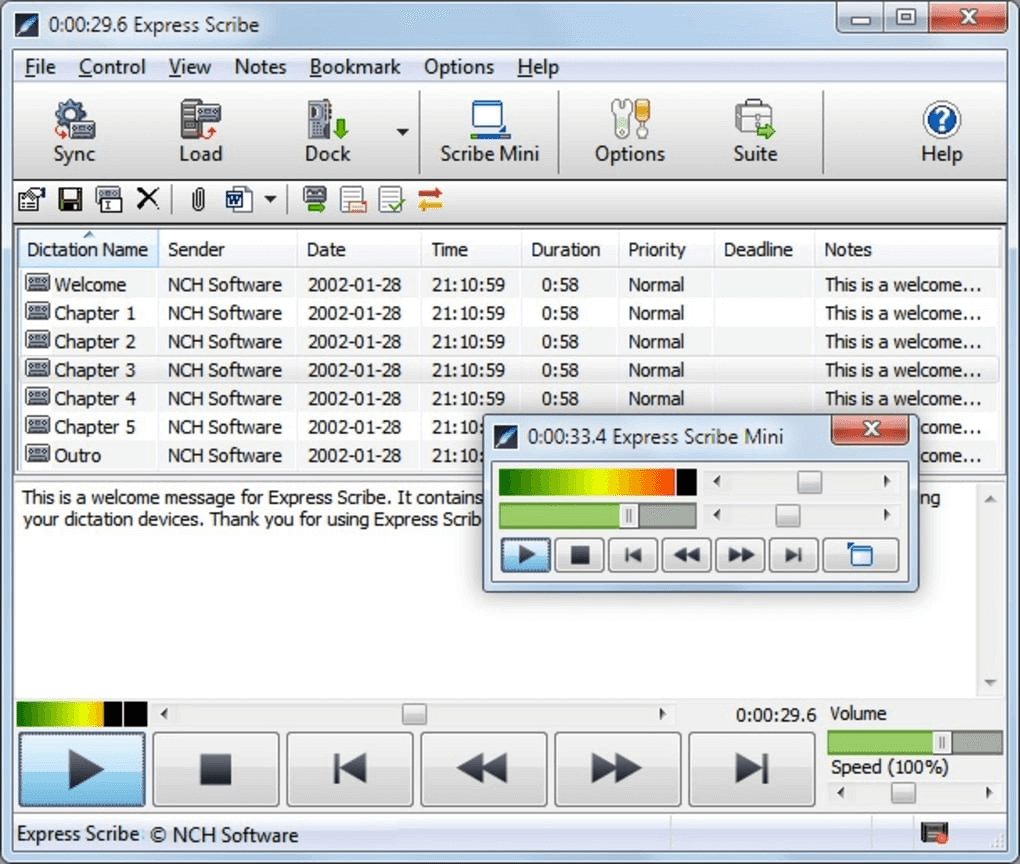
How to Transcribe Podcasts – Express Scribe
Valuable Features:
- Audio tool for typists and professional transcribers that supports more than 45 file formats
- Audio can be played with different speeds and fixed pitch for more accurate comprehension
- Customizable keyboard hotkeys make it less labor-intensive to transcribe multiple audio files
- Can work together with speech recognition software and other popular digital tools
Major shortcomings:
- Customer support can’t be contacted via telephone and may be slow to respond to e-mails
- There is no auto-correct feature in the built-in text editor
Pricing: A free version is available, the Basic plan costs $59.95, and the Professional plan costs %69.95
User ratings:
- G2: 4.4 (31 reviews)
- Capterra: 4.2 (52 reviews)
How to make a transcript:
Step 1: Download audio file of the podcast or make a new recording
Step 2: Import the file into Express Scribe in any of the supported formats
Step 3: Automatically transcribe the audio into text and edit it
Dragon Naturally Speaking
Among the software tools based on machine learning that enable automated recognition of spoken content, Dragon Speech stands out for its usability and reliability. This is a professional speech recognition tool that won’t let you down when the quality of audio complicates the transcription, so you can always count on catching every single word from the source.
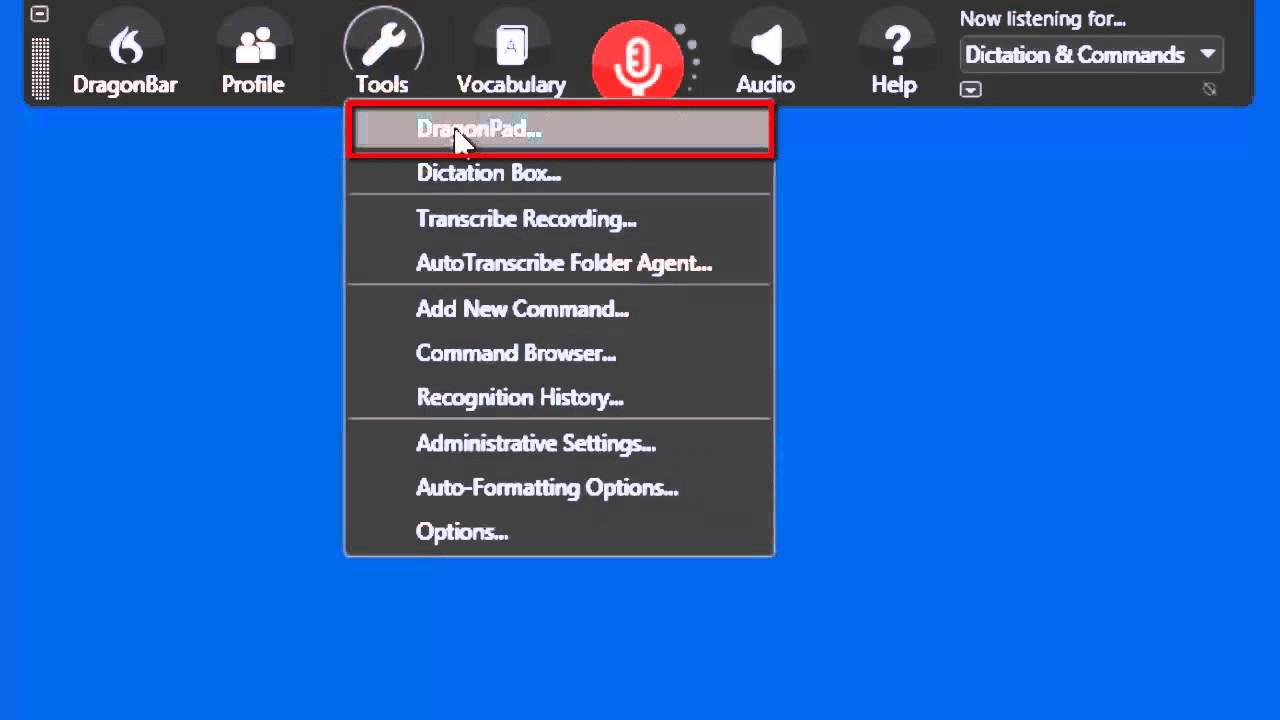
How to Transcribe Podcasts – Dragon Naturally Speaking
Valuable Features:
- Cloud-based recognition software designed primarily for use in the legal, financial, and healthcare sectors
- Allows for extensive customization of the vocabulary as well as the commands
- Superior transcription speed that exceeds manual dictation by three times
- The software can be trained to achieve better accuracy for specific speakers
Major shortcomings:
- The full version is more expensive than a typical transcription app
- This product is not compatible with Mac computers
Pricing: Free version is available, Professional version requires a one-time payment of $699
User ratings:
- G2: 3.9 (54 reviews)
- Capterra: 5.0 (2 reviews)
How to make a transcript:
Step 1: Use a voice command or menu navigation to switch between Dictation and Transcription mode
Step 2: Find the audio file of the podcast on your device and upload it to the cloud
Step 3: Set up Transcription options to your preferences including target format, destination to save at…
Step 4: Execute the transcribe function and make manual changes to the text
Riverside FM
Many users are thrilled with the range of creative possibilities they get from Riverside and use it for all kinds of audio and video management. Made specifically for podcasting and online interviewing, this app fits nicely into any content creator’s toolbox and can be called upon to solve tricky issues in real time. There is a good reason why this software is so beloved by professionals!
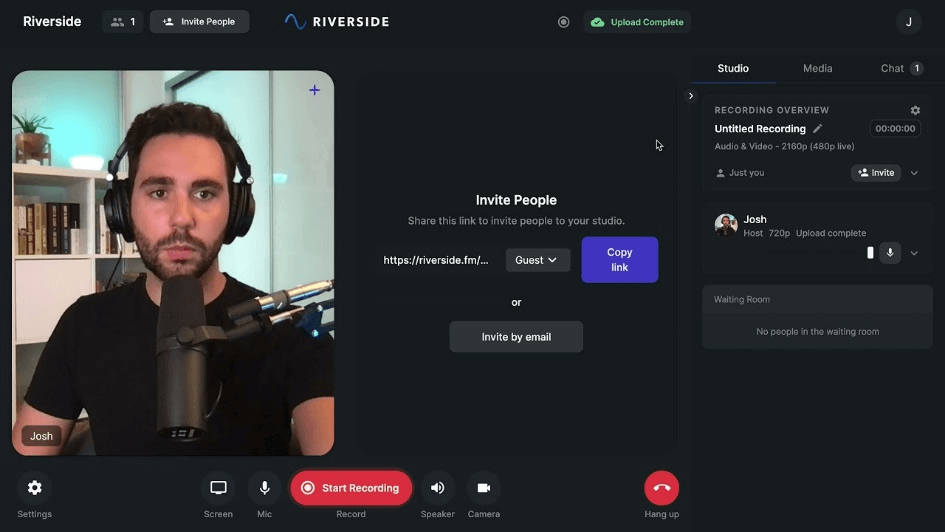
How to Transcribe Podcasts – Riverside FM
Valuable Features:
- An all-in-one podcasting platform that has an integrated transcription function
- AI-powered transcription that reaches 99% accuracy in more than 100 languages
- Audio and video channels can be easily detached and edited separately
- Continuous file uploading minimizes the impact of poor internet connection or crashes
Main shortcomings:
- Built-in editing tools for audio are limited
- More complex solution than most of the alternatives
Pricing: Free plan is available, Starter plan is priced at $15 per month, Pro plan costs $24 per month
User ratings:
- G2: 4.8 (631 reviews)
- Capterra: 5.0 (4 reviews)
How to make a transcript:
Step 1: Start a new audio recording in Riverside app
Step 2: Click on the three-dot icon to open the menu, and select Transcription
Step 3: Select the language and the number of speakers, then activate the AI-driven transcription
Step 4: Download the transcript to your computer or phone
Deepgram
AI engine at the core of this software product can render any part of speech in the podcast into legible text, as well as conduct other smart operations. You can rely on Deepgram to quickly make many transcripts, which can be essential for some users. This is one of the fastest speech-to-text tools in the market, and speed doesn’t come at the expense of accuracy.
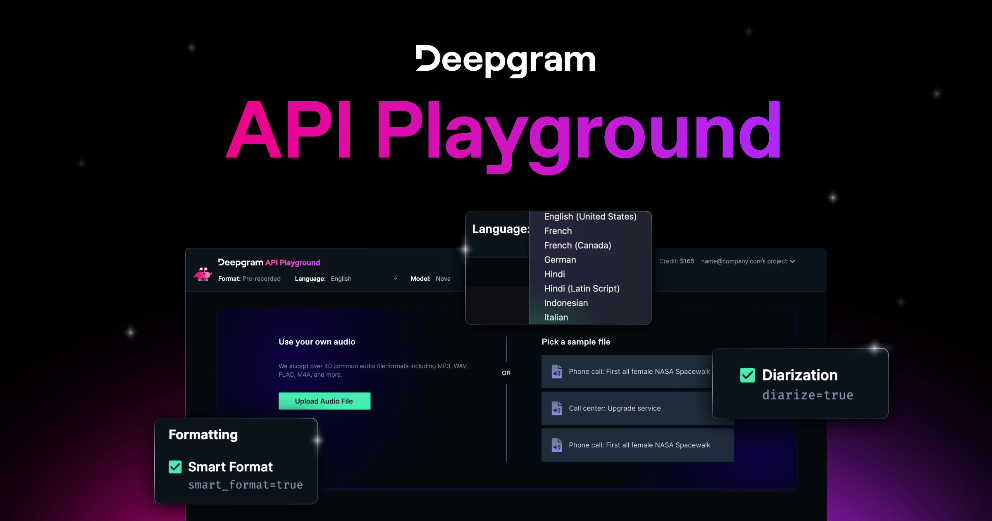
How to Transcribe Podcasts – Deepgram
Valuable Features:
- Speech recognition software based on deep learning that can be deployed as API
- Capable of transcribing live streams or recorded audio clips
- Consistently achieves accuracy greater than 90% regardless of the podcast’s topic
- Ultra-fast transcription, taking only 12 seconds for approximately one hour of recorded audio
Main shortcomings:
- Implementing the API tool in a proprietary environment is a complex task
- Manual editing of the transcript is slow and unintuitive
Pricing: New users get $200 worth of free credits, Pay-as-you-go model applies after that
User ratings:
- G2: 4.5 (154 reviews)
- Capterra: N/A
How to make a transcript:
Step 1: Go to homepage of Deepgram and choose whether to transcribe a live stream or recorded audio
Step 2: For recorded podcasts, upload the audio file or provide a URL leading to it
Step 3: Click on the Run button to automatically generate a transcript
Step 4: Edit the transcript to correct errors and download it to your device
Descript
If you select Descript as your primary tool for transcribing podcasts, you could save a lot of time and effort. Alternative to Riverside, Descript lets you instantly perform some incredible actions, such as turning audio into text and editing that text to change the source audio! All of this is possible thanks to robust AI algorithms that can recognize words even better than a human listener. However, if you find frequent downtime during the generation of the transcript, you can find a Descript alternative.
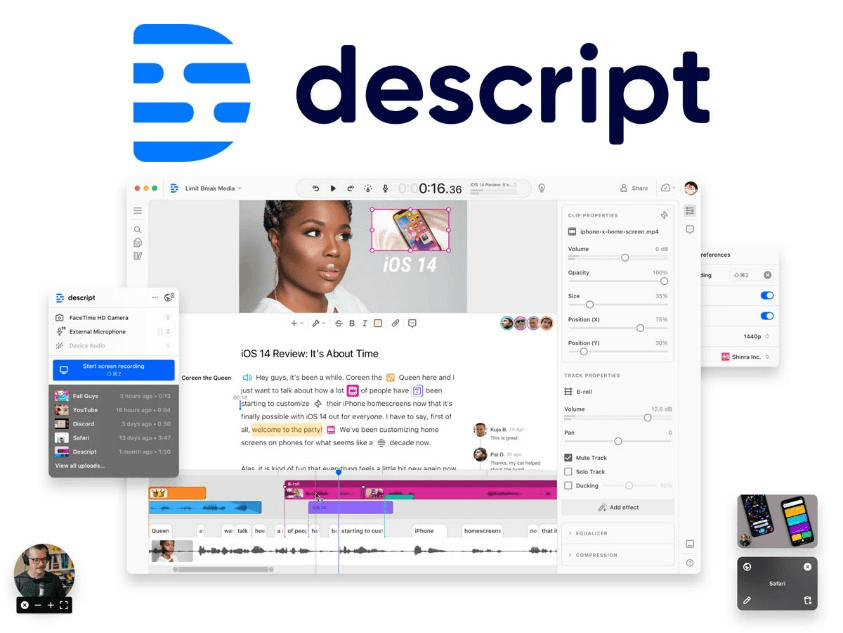
Descript Interface
Valuable Features:
- Powerful AI-based editor that automatically translates audio into text
- Automatic speaker detection is very useful when transcribing podcasts featuring guests
- Machine-powered transcriptions are available in 22 different languages
- It’s possible to hire professional human transcribers for high-value projects
Main shortcomings:
- It takes some time for beginners to understand how best to use advanced features
- Frequent downtime can delay the generation of the transcript
Pricing: Free plan is available, Creator plan costs $12 per user/month, Pro plan is offered for $24 per user/month
User ratings:
- G2: 4.5 (339 reviews)
- Capterra: 4.8 (162 reviews)
How to make a transcript:
Step 1: Start a new project in Descript
Step 2: Click on the Choose a file to transcribe button and select your audio file
Step 3: Add names of the speakers that are featured in the audio clip
Step 4: Generate the transcript, then review it manually and clear up any confusing parts
Frequently Asked Questions about Transcribing Podcasts
Is it possible to make an accurate transcript of a foreign-language podcast and translate it?
Some of the recommended speech recognition tools have the capacity to detect words in a number of different languages. Because of this, you can effectively use the transcription software in combination with a translation app to get the full meaning of the audio made in a language you don’t speak at all.
Can audio transcripts contain time stamps related to the podcast segments?
By default, transcripts contain only speaker labels along with the verbal content extracted from the audio. If you would like a time stamp to be added to each line of text, you need to select a transcription tool that supports this feature and activate it in the settings before you transcribe the audio.
Are automatic transcriptions made by AI-powered tools trustworthy?
The latest speech-to-text tools that use advanced AI algorithms to detect linguistic nuances are impressively accurate, but they still make some mistakes. To make your podcast transcript completely on point, you might need to read through the automatically generated text and compare it with what you heard during the podcast.
Final Words
Podcasts might be similar to radio broadcasts, but they are delivered through a digital medium which gives them some clear advantages. One of them is that it’s very easy to create a transcript of the entire audio stream from the same device on which you are listening to the podcast. Since this task is so readily accomplished, both podcast creators and listeners can get full transcripts whenever they want. We would love to hear your perspective on this interesting and constantly evolving subject, so please tell us which audio transcription tool you consider the best in the comment section of this article.