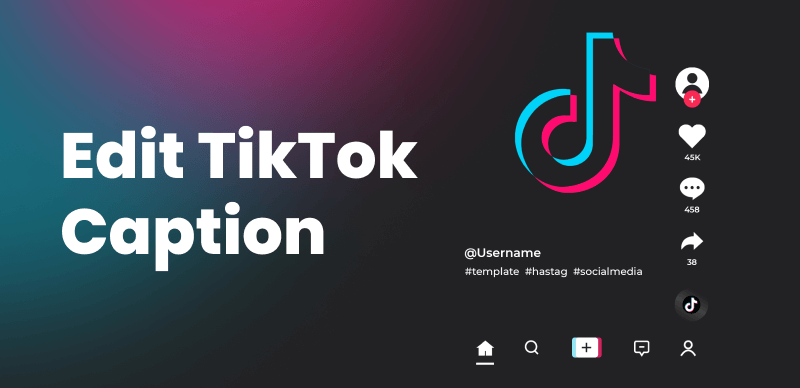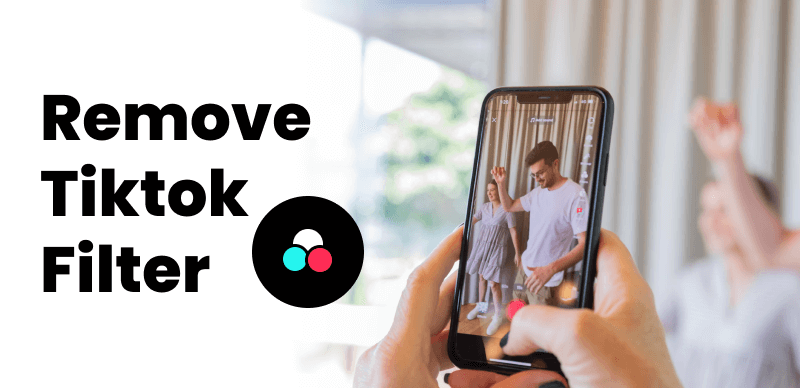Video content is a powerful tool for engaging audiences, and with Pinterest’s growing popularity, leveraging videos on this platform can significantly boost your visibility. In this comprehensive guide, we will walk you through the step-by-step process of uploading and optimizing videos on Pinterest. From understanding video requirements to optimizing descriptions and increasing engagement, we’ll equip you with the knowledge and strategies needed to make the most out of your video posts. Get ready to elevate your Pinterest presence and captivate your audience with compelling video content.

How to Post Videos on Pinterest
Table of Contents: hide
Can You Upload Videos to Pinterest?
How to Post Videos on Pinterest
How to Upload Video Pins On The Pinterest Mobile App
How to Share a YouTube Video on Pinterest
Can You Upload Videos to Pinterest?
Yes, you can upload videos to Pinterest. Pinterest has recognized the power of videos as a compelling medium for communication and engagement. By allowing users to upload videos, Pinterest has expanded its platform beyond static images, offering businesses and content creators a valuable opportunity to captivate their audience with dynamic visual content. This feature has revolutionized how products are showcased, services are demonstrated, and ideas are shared on the platform.
Pinterest Video Specs
Before you start posting videos on Pinterest, it’s crucial to understand the platform’s video specifications. Adhering to these specifications ensures that your videos are displayed correctly and provide the best viewing experience for users. Here are the critical video specifications to keep in mind:
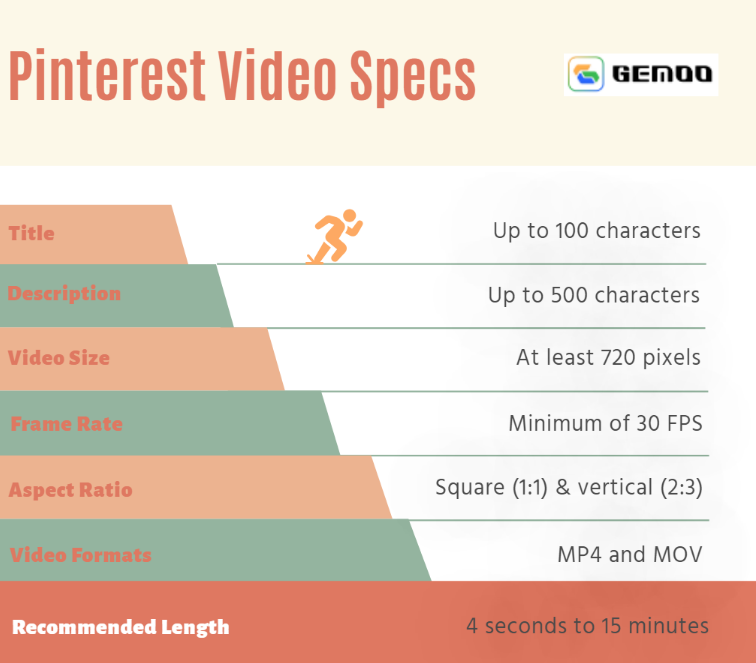
Pinterest Video Specs
Video Formats and Length: Pinterest supports MP4 and MOV video formats. The recommended video length is between 4 seconds and 15 minutes.
Video Size and Resolution: Pinterest recommends a video resolution of at least 720 pixels, with a minimum frame rate of 30 frames per second (FPS).
Aspect Ratio: Pinterest supports square (1:1) and vertical (2:3) aspect ratios. Square videos work well for the Pinterest feed, while vertical videos are ideal for Pinterest’s mobile experience.
Title: Up to 100 characters.
Description: Up to 500 characters.
How to Post Videos on Pinterest
Posting videos on Pinterest is a straightforward process. You can upload videos directly to Pinterest or share videos from other platforms like YouTube. Here’s a step-by-step guide on how to post videos on Pinterest:
Step 1. Look for the “+” button located either at the top right corner of the Pinterest website or in the center of the bottom navigation bar in the Pinterest app.
Step 2. Click on the “Create Pin” option from the drop-down menu.
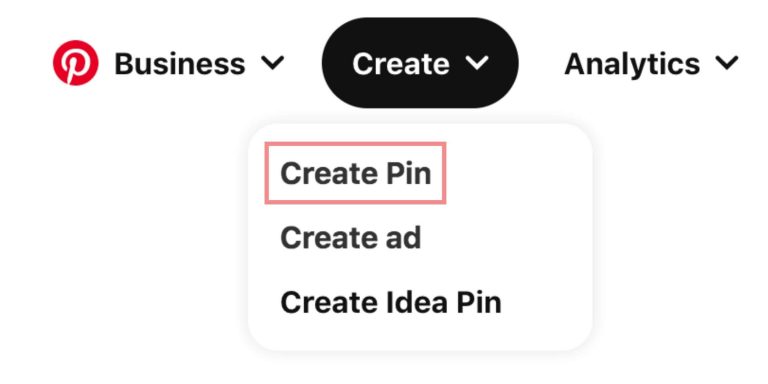
Select Create Pin
Step 3. Click on the “Choose a video” button to select the video file you want to upload from your device.
Step 4. Select the video file from your computer or phone, and wait for it to upload. You can also drag and drop the video file into the upload area.
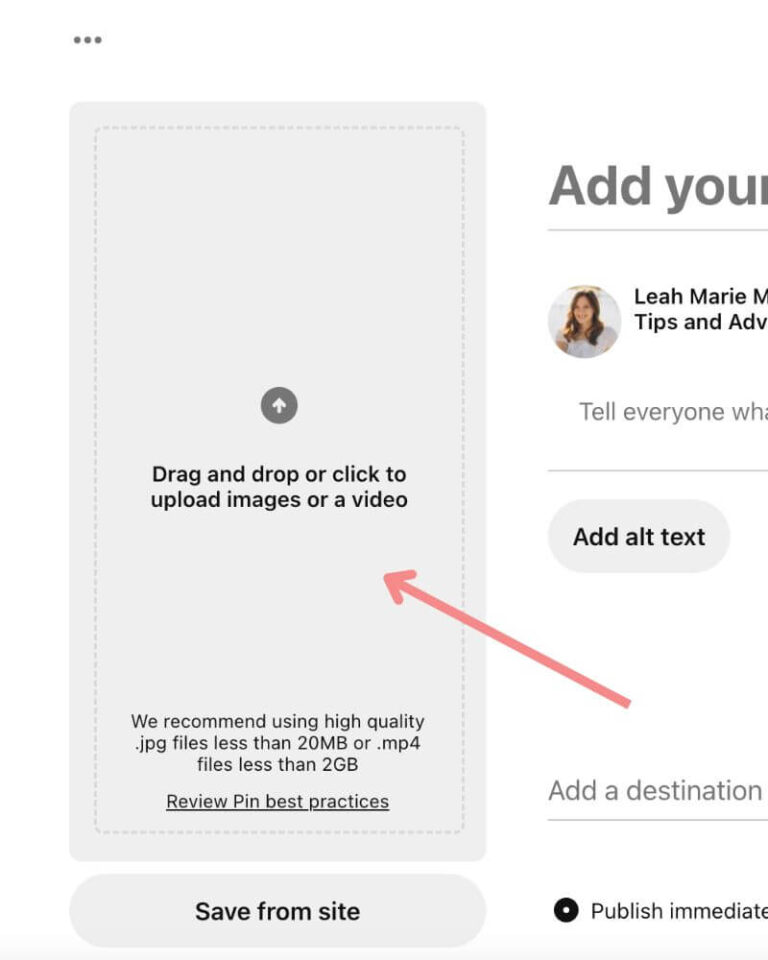
Upload Your Video
Step 5. Enter a descriptive title and a compelling description for your video. This will help users understand the content and increase the chances of engagement.
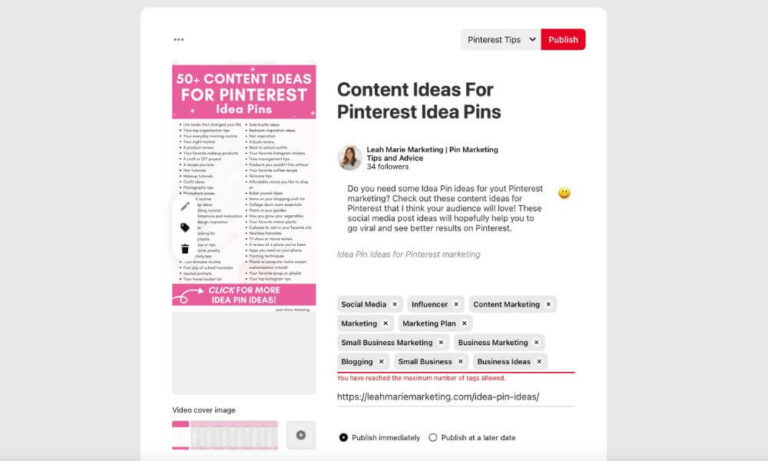
Fill Out the Pin Description
Step 6. Select the board where you want to save your video. You can either choose an existing board or create a new one specifically for your video content.
Step 7. If you want to drive traffic to a specific webpage or landing page, you can add a destination link to your video pin.
Step 8. Add relevant keywords and hashtags to optimize the discoverability of your video. This will help users find your content when they search for specific topics on Pinterest.
Step9. Before publishing your video pin, preview it to ensure everything looks as expected. Once you’re satisfied, click on the “Publish” button to make your video pin live on Pinterest.
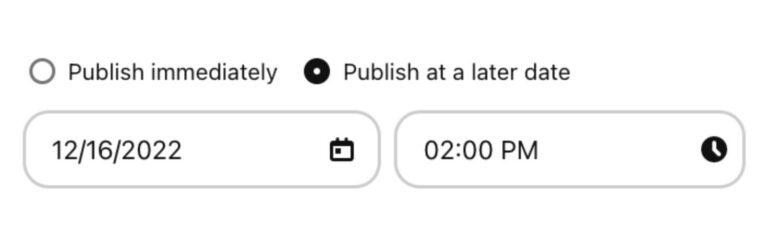
Publish Your Pin
How to Upload Video Pins On The Pinterest Mobile App
If you want to share captivating video content on Pinterest, you’ll be delighted to know that uploading video pins on the Pinterest mobile app is seamless. With just a few simple steps, you can showcase your videos to a vast audience and tap into the visual storytelling potential of the platform. Whether a business promoting your products or a content creator sharing your expertise, the Pinterest mobile app offers a user-friendly interface that allows you to upload and share video pins effortlessly, expanding your reach and engagement on the platform.
Step 1. Open the Pinterest app on your mobile device and log in to your account if you haven’t already.
Step 2. Tap the “+” button at the screen’s bottom centre. This button allows you to create a new pin.
Step 3. From the options that appear, select “Create Pin.”
Step 4. On the next screen, you’ll see different pin creation options. Tap on the camera icon to upload a video from your device’s gallery.
Step 5. Your device’s gallery will open, showing you the videos available. Browse your videos and select the one you want to upload as a pin.
Step 6. After selecting the video, you’ll be directed to the pin creation screen. Here, you can add a title and description and choose the board where you want to save the video pin. You can add relevant tags or hashtags to help users discover your pin.
Step 7. Once you have filled in the desired information, tap the “Next” button.
Step 8. Pinterest will process the video and generate a thumbnail image for your pin. You can scroll through the video to select a specific frame as the thumbnail.
Step 9. After selecting the thumbnail, tap the “Next” button.
Step 10. You can publish the pin immediately on the final screen or schedule it for a specific date and time. You can also share the pin with other social media platforms connected to your Pinterest account if desired.
Step 11. Once selected, tap the “Done” or “Publish” button to upload the video pin to Pinterest.
How to Share a YouTube Video on Pinterest
If you have a YouTube channel and want to leverage Pinterest’s visual platform to expand your reach, you can easily share your YouTube videos on Pinterest. Here’s how:
Step 1. Find the YouTube video you want to share. Open the video in your web browser.
Step 2. Beneath the video, you’ll see a “Share” button. Click on it, and a list of sharing options will appear.
Step 3. Look for the Pinterest icon among the sharing options. A red “P” logo usually represents it. Click on the Pinterest icon.
Step 4. A new window or tab will open with Pinterest. Here, you can choose the board you want to save the video to or create a new board specifically for the video. You can also add a description to accompany the video.
Step 5. Once you have selected the board and added any desired description, click the “Save” or “Pin” button to share the YouTube video on Pinterest.
Step 6. Pinterest will then process the video and add it to your selected board or create a new pin with the video. The pin will typically include an image thumbnail from the YouTube video along with the video’s title and description.
Step 7. You can further edit the pin by clicking on it. It allows you to change the title, description, or the board it is saved to.
Sharing YouTube videos on Pinterest allows you to tap into the existing audience on both platforms and drive traffic back to your YouTube channel.
What Types of Videos Do Well on Pinterest?
Several vital categories resonate with users regarding the types of videos that perform well on Pinterest. Understanding these categories can help businesses and content creators tailor their video content to maximize engagement and reach on the platform. Here are some types of videos that typically do well on Pinterest:
Tutorials and How-To Videos: Pinterest users often seek inspiration and solutions to their problems. Tutorials and how-to videos that provide step-by-step instructions and practical advice perform exceptionally well. Whether it’s a makeup tutorial, a DIY project, a recipe demonstration, or a home organization guide, instructional videos offering valuable tips and insights attract users actively seeking knowledge and practical ideas.
Product Demonstrations: Pinterest users often turn to the platform for shopping inspiration and discovering new products. Videos showcasing product demonstrations or highlighting a particular item’s features and benefits can be highly effective. These videos allow businesses to bring their products to life, provide a closer look at their offerings, and demonstrate how they can enhance the user’s life or solve a specific problem.
Inspiring and Motivational Videos: Pinterest is known for its positive and uplifting content. Videos that inspire, motivate, and evoke emotions resonate well with users. Whether it’s a powerful personal story, a motivational speech, or a visually stunning video that sparks creativity and imagination, content eliciting a strong emotional response can generate significant engagement and shares.
Lifestyle and Home Décor Videos: Pinterest is a popular platform for users seeking ideas and inspiration for their homes, fashion, and overall lifestyle. Videos that showcase interior design tips, home organization hacks, fashion lookbooks, or travel destinations tend to perform well. These videos allow users to visualize and imagine themselves in different scenarios, making them highly engaging and shareable.
Educational and Informative Videos: Pinterest users thirst for knowledge and often want to learn something new. Videos that provide educational content, such as historical facts, scientific explanations, or practical life hacks, can be highly engaging. Educational videos can attract a broad audience and encourage users to save and share content by offering valuable insights and information in an entertaining and visually appealing format.
Behind-the-Scenes and Sneak Peeks: People love seeing behind the curtain and what goes on behind the scenes. Videos offering a behind-the-scenes look at a brand, event, or creative process can intrigue and generate users’ curiosity. Additionally, exclusive sneak peeks of upcoming products, projects, or events can create anticipation and buzz, driving engagement and interest.
Remember, high-quality visuals, captivating storytelling, and a clear call-to-action can significantly enhance the performance of your video pins on Pinterest.
FAQs about Upload Video to Pinterest
- How long can a video be when uploading it to Pinterest?
Currently, the maximum allowed video length for uploading to Pinterest is 15 minutes. However, it’s important to note that shorter videos tend to perform better on the platform, so keeping your video content concise and engaging is recommended.
- Is there a file size limit for video uploads on Pinterest?
Yes, there is a file size limit for video uploads on Pinterest. As of my knowledge cutoff in September 2021, the maximum file size allowed is 2 GB. If your video exceeds this limit, you may need to compress or optimize it before uploading to ensure it meets the requirements.
- Can I schedule the publication of a video pin on Pinterest?
Yes, Pinterest offers the option to schedule the publication of a video pin. When creating or editing a pin, you can specify a specific date and time for publication. This feature is helpful if you want to plan and optimize the timing of your pin’s release to align with your marketing or content strategy.
Conclusion
Posting videos on Pinterest can be a valuable strategy to engage your audience, increase brand visibility, and drive traffic to your website or YouTube channel. By following the video specifications provided by Pinterest, you can ensure that your videos display correctly and provide an optimal viewing experience. Whether you upload videos directly to Pinterest or share videos from YouTube, optimize your video pins with relevant descriptions, keywords, and attractive visuals. Experiment with different video types and engage with your audience to discover what resonates best on the platform. Start leveraging the power of video on Pinterest and unlock new opportunities for your brand or content today!