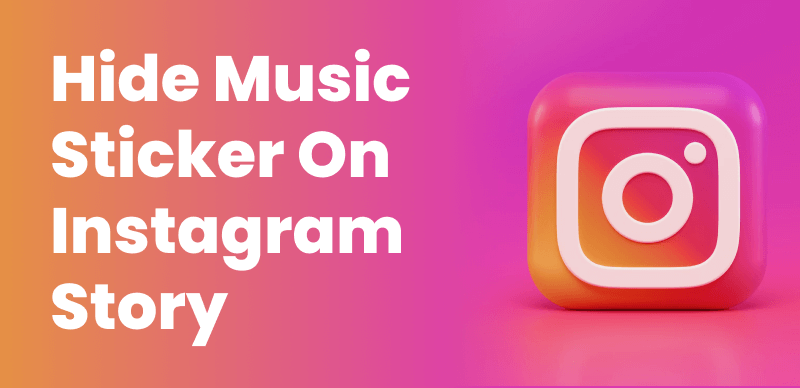
How to Hide the Music Sticker on Instagram Stories
Instagram Stories have become a popular way to share moments and engage with your audience. One of the features that enhance the storytelling experience is the music sticker, which adds a soundtrack to your Stories. However, there may be situations where you want to hide the music sticker to fit the context or maintain a specific aesthetic. In this article, we will explore methods to hide the music sticker on Instagram Stories, optimizing your content for better engagement and reach.
What is the Music Sticker on Instagram Stories
The music sticker on Instagram Stories allows you to add a catchy soundtrack to your visual content, creating a more immersive experience for your viewers. It adds a layer of emotion and enhances the overall storytelling.
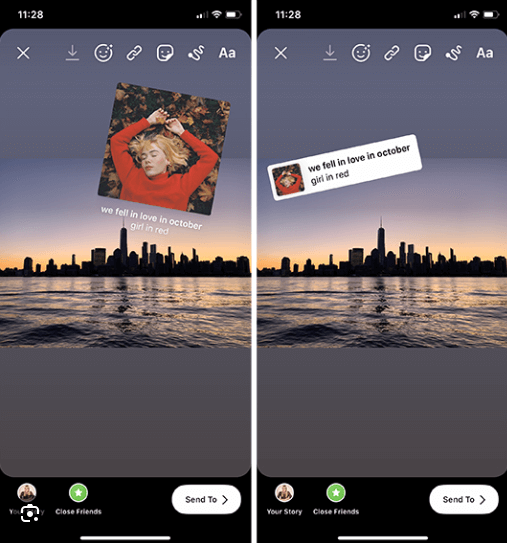
What is Instagram Sticker
However, there are scenarios where hiding the music sticker becomes necessary. For example, you might want to share a video with original audio or create a more minimalist aesthetic without distractions.
4 Methods to Hide the Music Sticker on Instagram Stories
Removing the Music Sticker on Instagram Stories with Wipit
Wipit is a powerful tool that allows users to effortlessly remove unwanted elements, such as watermarks, logos, objects, people, and text, from videos and photos. It offers distraction-free visual content in just a few clicks. The key features of Wipit include:
- Eliminate Unwanted Objects: Clear away unwanted items, such as power lines or photobombers, from photos or videos, instantly decluttering your shots.
- Remove Subtitles & Captions: Easily remove captions or subtitles from videos, enabling smooth content repurposing.
- Remove People: Seamlessly remove bystanders from photos or videos using AI technology, preserving image integrity.
- Enhance Photos: Upload a photo and instantly polish it by erasing blemishes, presenting the best version of the image.
- Reshape Your Brand: Refresh your brand’s look by erasing the old logo and adding a new one, giving your brand a fresh visual identity.
To quickly remove music stickers on Instagram Stories using Wipit, please free download Wipit and follow these steps:
Step 1. Upload your Instagram story video:
Select the video you want to process and import it into Wipit.
Step 2. Select the Object to Remove:
Frame the unwanted objects or watermarks you wish to remove by outlining them and releasing the mouse.
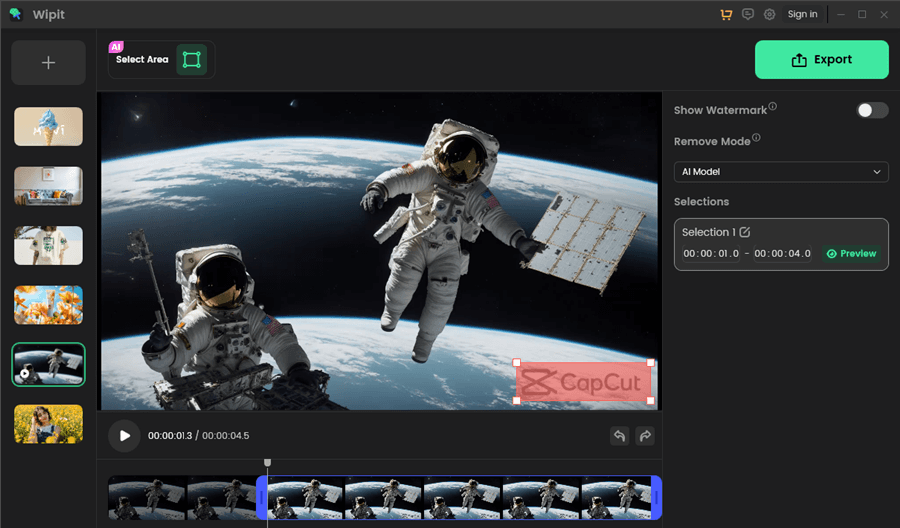
Frame the Area You Want to Remove
Step 3. Eliminate the Element:
Wipit swiftly removes the marked items. Preview the clean content before exporting it.
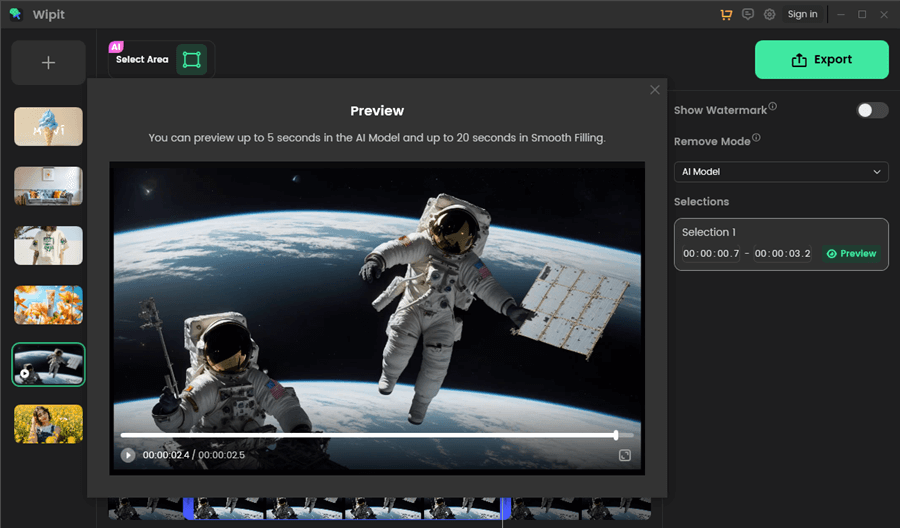
Remove the Watermark from Videos and Preview the Effect
Disabling the Music Feature in Instagram Settings
In addition to removing the music sticker from your Instagram Stories, you have the option to disable the Music feature altogether in the Instagram settings. Disabling this feature ensures that the music sticker will not appear on your Stories, offering you more control over the content you share. Here’s how you can disable the Music feature:
Step 1. Open the Instagram app and navigate to your profile by tapping on the profile icon at the bottom right corner of the screen.
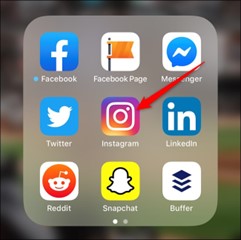
Open the Instagram App
Step 2. Once on your profile, locate the three horizontal lines in the top right corner and tap on them. This will open the Instagram menu.
Step 3. In the menu, scroll down and find the “Settings” option. Tap on it to access the settings menu.
Step 4. Within the settings menu, look for the “Privacy” section and select it.
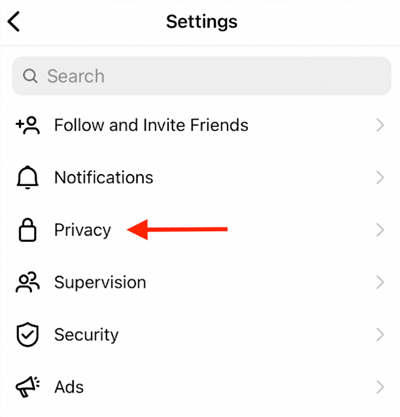
Tap on the Privacy Option
Step 5. Under the “Privacy” section, you will find various options related to your account. Look for the “Music” option and tap on it.
Step 6. Upon selecting the “Music” option, you will see a switch that allows you to enable or disable the Music feature. Toggle the switch to the “off” position to disable the Music feature.
Selecting a Different Sticker to Cover the Music Sticker
Another method to hide the music sticker is by selecting a different sticker to cover it. Here’s how:
Step 1. While creating an Instagram Story, tap on the sticker tray.
Step 2. Choose an alternative sticker, such as a GIF, emoji, or text.
Step 3. Adjust the size and placement of the chosen sticker to cover the music sticker.
Step 4. By strategically placing another sticker over the music sticker, you can hide it while adding your desired visual elements.
Cropping or Resizing the Instagram Story to Exclude the Music Sticker
If you want to remove the music sticker entirely from your Story, you can crop or resize the Story to exclude it. Clippa is a powerful video editor that allows you to easily crop and resize your Instagram story online.
Follow these steps to cropping the Instagram story to remove the music sticker:
Step 1. Access the Clippa editing tools > Upload your Instagram Stories by selecting the “Add Media” option.
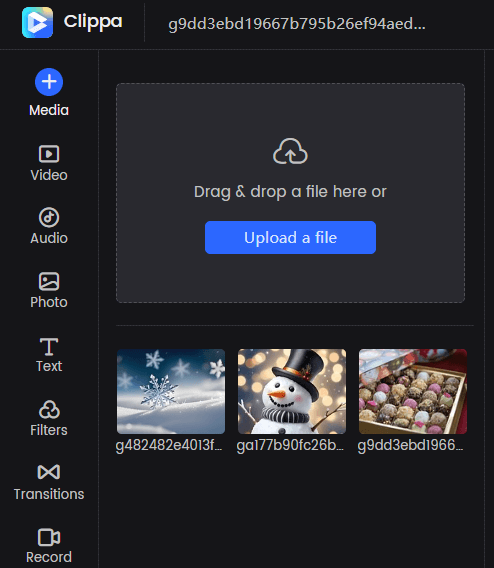
Upload Media Files from Your Computer
Step 2. Use the cropping or resizing feature to adjust the Story’s dimensions.
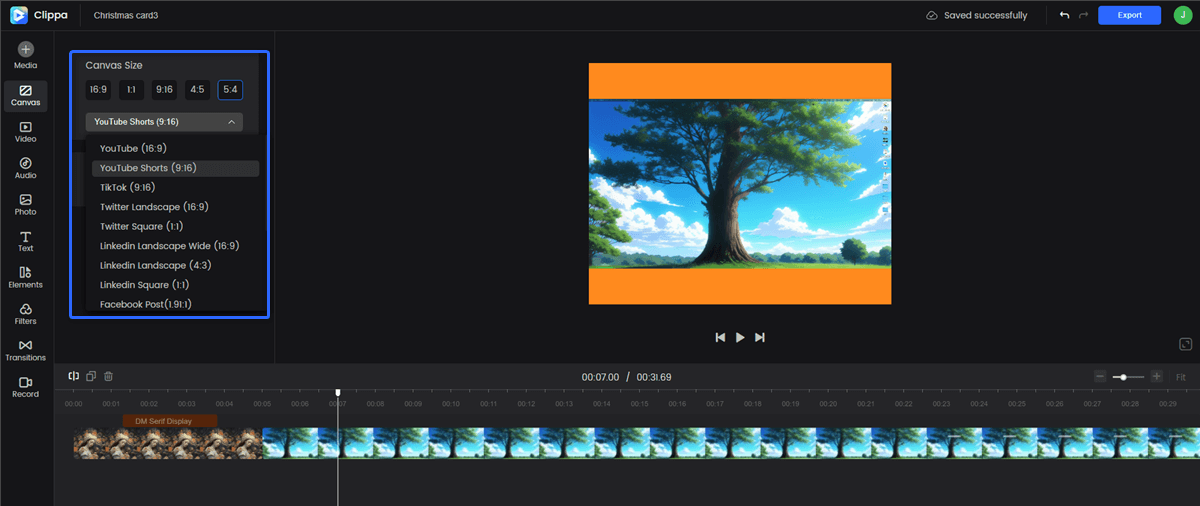
Change Canvas Size
Step 3. Ensure that the edited Story maintains visual appeal and quality even after removing the music sticker.
Step 4. By cropping or resizing the Story, you can eliminate the music sticker without compromising the overall aesthetics.
Best Practices for Hiding the Music Sticker on Instagram Stories
To optimize your Instagram Stories and maintain engagement, consider the following best practices:
- Consider the Context and Purpose of the Story before Hiding the Music Sticker: Analyze the story’s content and the intended message to determine whether hiding the music sticker aligns with your objectives.
- Test Different Methods: Experiment with different methods to hide the music sticker to find the one that best suits your style and maintains the desired aesthetic.
- Maintain Consistency and Branding: While hiding the music sticker, ensure that your Stories still align with your brand identity and maintain a consistent visual language.
Frequently Asked Questions
Can I hide the music sticker on individual Instagram Stories, or does it apply to all my Stories?
You have the flexibility to hide the music sticker on individual Instagram Stories. The methods mentioned in this article allow you to hide the music sticker on a per-story basis, giving you control over which Stories have the sticker and which ones do not.
Will disabling the Music feature remove the music sticker from all my future Stories?
A2: Disabling the Music feature in your Instagram settings will prevent the music sticker from appearing on all your future Stories. However, it will not remove the music sticker from the Stories you have already posted. To hide the music sticker in those Stories, you can use the alternative methods discussed in this article.
Can I hide the music sticker and still use other interactive stickers, like polls or questions?
Absolutely! Hiding the music sticker does not affect your ability to use other interactive stickers on your Instagram Stories. You can still engage with your audience using features like polls, questions, countdowns, and more, even if you choose to hide the music sticker.
Conclusion
Hiding the music sticker on Instagram Stories allows you to optimize your content for specific situations, maintain a particular aesthetic, or share videos with original audio. By disabling the Music feature in Instagram settings, selecting alternative stickers, or cropping and resizing your Stories, you can effectively hide the music sticker and enhance your engagement and reach on Instagram. Remember to consider the context, test different methods, and maintain consistency to create compelling and visually appealing Stories.



