Have you ever seen a captivating, beautiful, or fascinating video clip that you wanted to capture a still image or extract a frame out of it? This urge to extra a single frame from a movie is not only handy for producing YouTube thumbnails but in storing noteworthy moments to cherish memories.
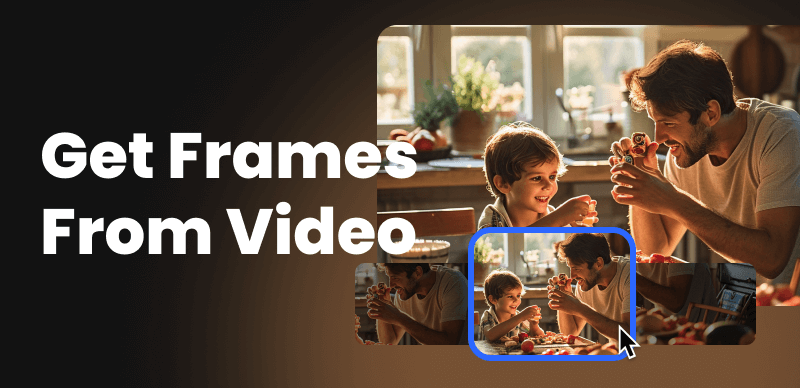
Extract a Frame from a Video
This article covers all the information about frame rates, movie frames, and, most significantly, how to extract frames from movies. Whether you’re a filmmaker, content provider, or just someone who wants to record a great video moment, this article will teach you how to get a frame out of a video.
What Is the Video Frame Rate?
Video frame rate is an essential element in video production and playback. It is the number of individual frames or pictures presented per second in a video. The frame rate is typically stated in frames per second (fps). A video’s frame rate impacts the smoothness and realism of the motion it depicts.
Standard movies feature a frame rate of 24 fps, creating the cinematic image. In contrast, US television broadcasts often use 30 frames per second. Smooth motion is achieved in videos by presenting a series of static pictures in quick succession. This sequence appears to the human eye as continuous motion.
The viewing experience is affected differently by different frame rates. 60 frames per second produces smoother, more lifelike action for sports broadcasts and video games. However, reduced frame rates may create a cinematic or dreamy feel but lack movement. Understanding frame rates is critical for producing the desired visual impression.
What Are the Different Frames in Video?
Video “frames” have several functions in the visual experience. Understanding the various frames is critical in the video creation and post-production processes. The following are the most typical sorts of frames observed in the realm of video:
- Key Frames: In an animation or film, key frames are important reference points that characterize the condition of an item at a certain time. These frames serve as the beginning and finish points for transitions or animations. They are critical to the smooth flow of motion.
- Interpolation frames: These frames generate fluent animation by bridging the gap between crucial frames. The program creates them automatically to ensure seamless transitions from one keyframe to the next.
- I-Frames (Intraframes): In video compression, I-frames are fully encoded frames that do not rely on information from other frames. They are individual photos of the video. These frames, spaced throughout a video, are critical for proper seeking.
- P-Frames (Predictive Frames): P-frames rely on information from I-frames and other P-frames. They only save the changes between the current and previous frames, making them ideal for video compression.
- B-Frames (Bi-directional Frames): B-frames contain the differences between the current frame and the frames before and after. This bidirectional reference makes them more economical in terms of compression and more difficult to decode for video players.
- Dropped Frames: These frames were supposed to be part of the video but were skipped due to performance concerns during playback. Dropped frames can cause a jerky viewing experience.
How to Extract Frames from Video?
Extracting frames from a video may be critical in video editing and analysis. This procedure allows you to choose specific frames and edit them separately, which is useful for making still photos, studying motion, or archiving a memorable moment. In this part, we’ll look at how to extract frames from a video using online platforms like Clippa for desktop users and choices for iPhone and Android smartphones.
Get Frames from Video Online
Using an online platform such as Clippa simplifies the process of frame extraction from a video. To obtain frames from your video, follow these steps:
Step 1. Go to Clippa editing interface. Drag and drop or click the Upload a File option to upload your video. Put the video on the video track, and Clippa will process it.
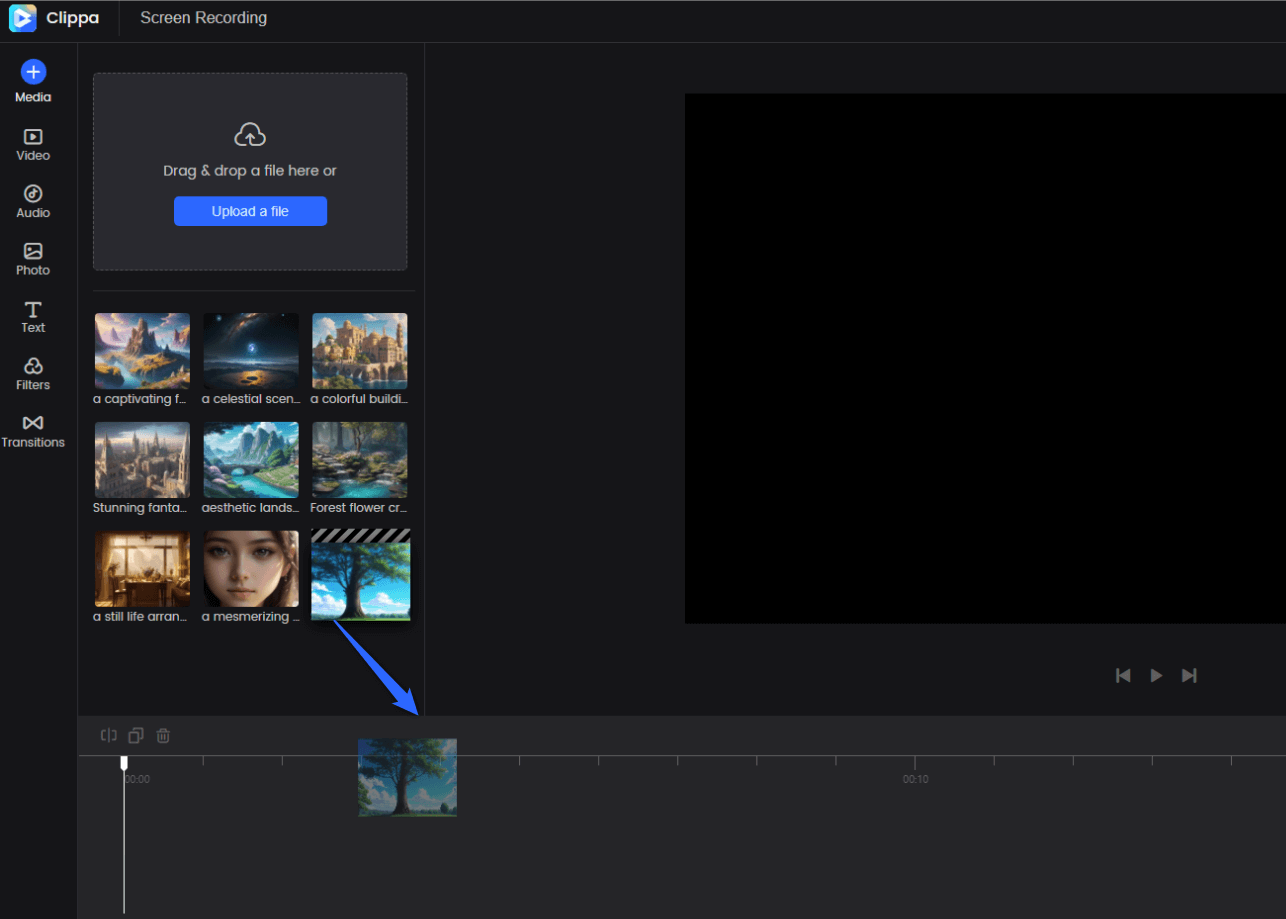
Add Media to Track for Editing
Step 2. Clippa shows your video timeline. Drag the pointer to split the video. Press the Split button to separate your video into the required frames.
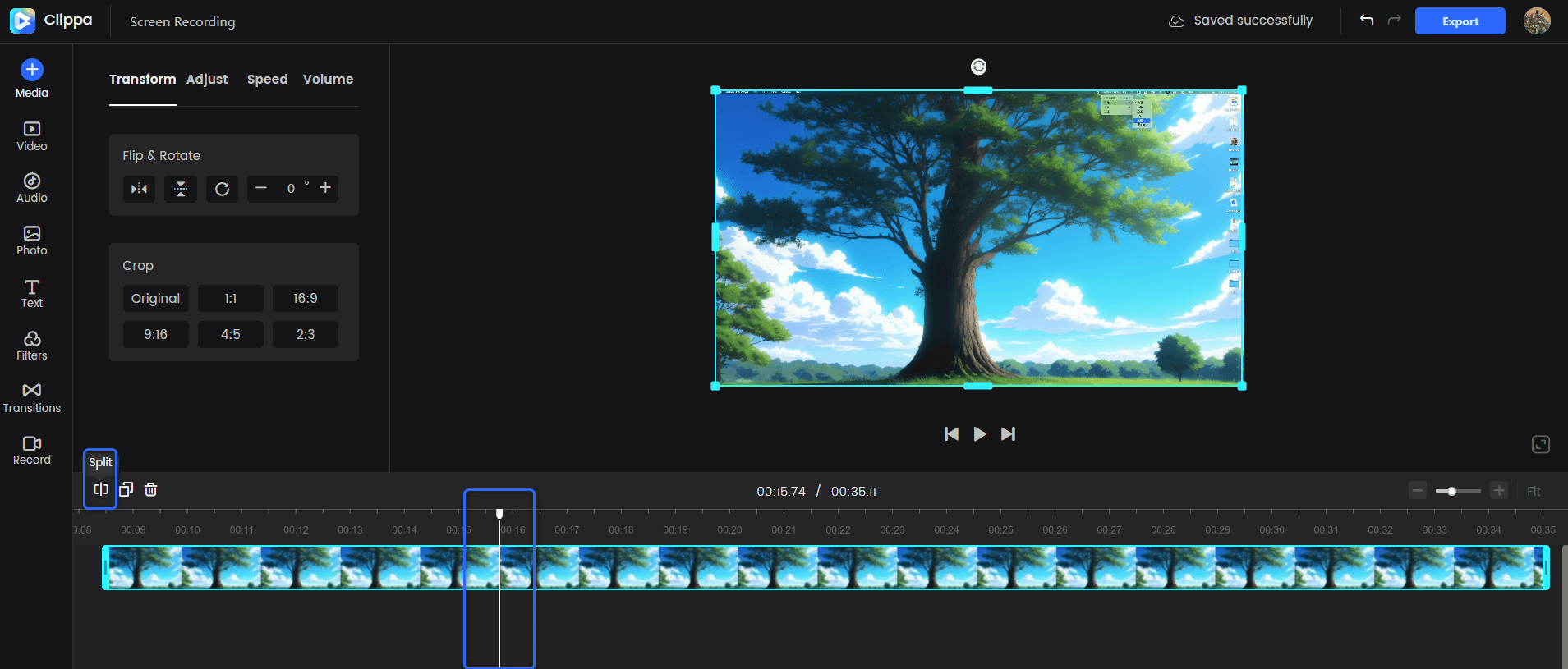
Split the Video Clip
Step 3. Preview your frame extraction spots in the video player. This ensures that the desired frames are in the section. Click on the Delete button to delete the rest of the video from the timeline.
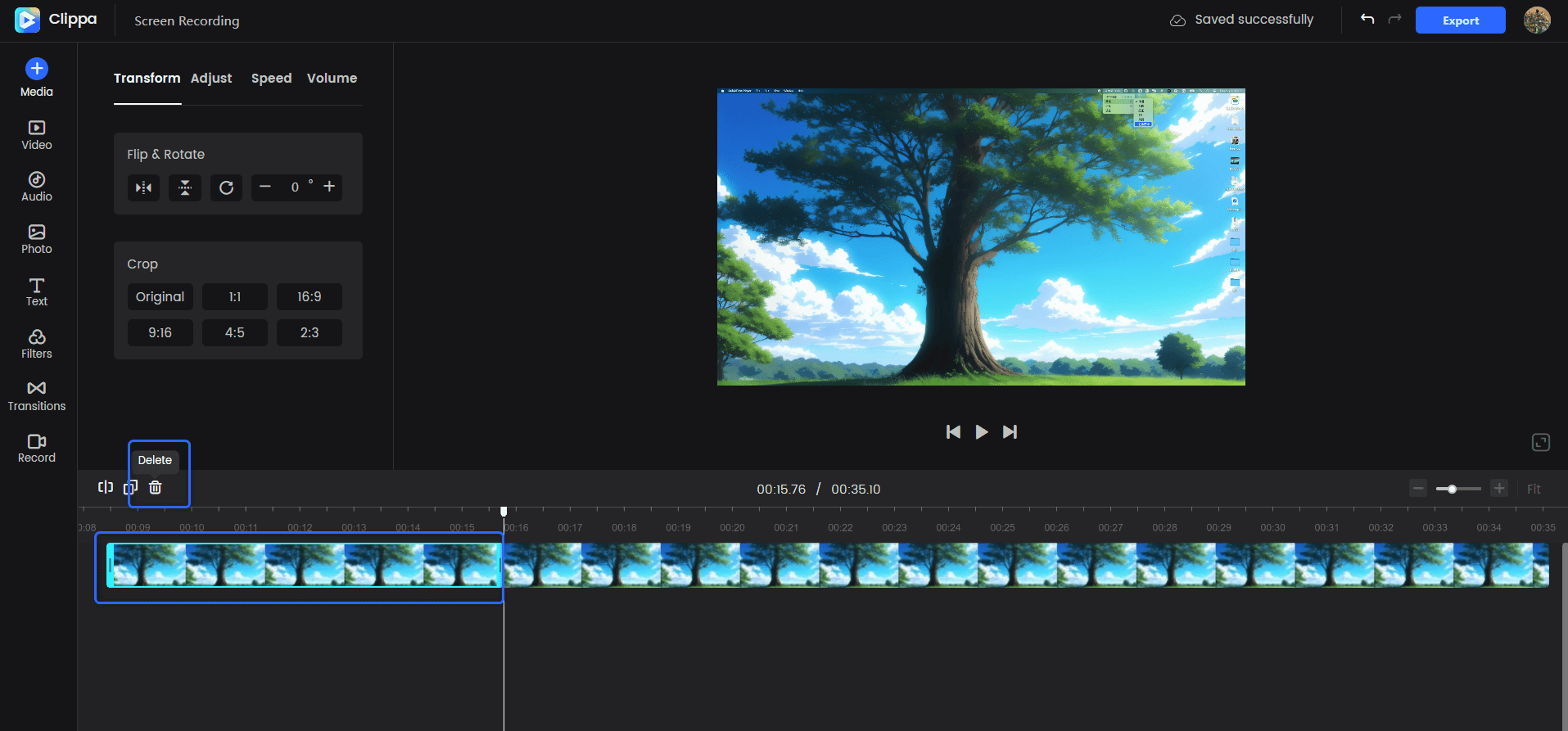
Trim the Video Clip
Step 4. Click Export in Clippa after selecting your frame. Clippa will extract frames from your movie and create picture files by pressing this button.
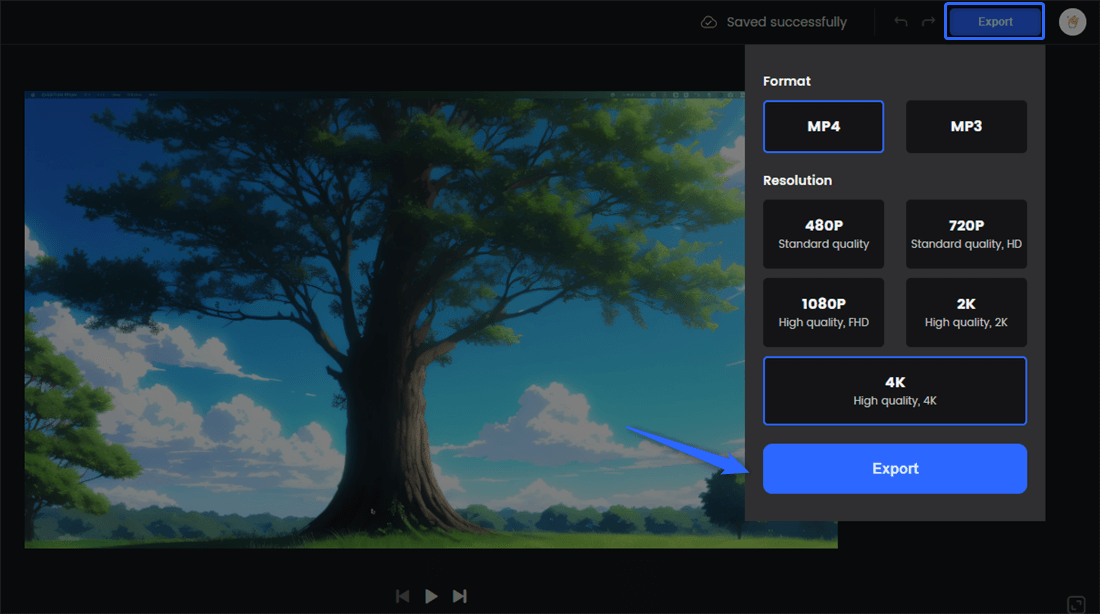
Export the Video
Get Frames from Video iPhone
If you have an iPhone, you can utilize the built-in screenshot feature to extract frames from a video:
Step 1. On your iPhone, open the “Photos” app.
Step 2. Locate and choose the video from which you wish to extract frames.
Step 3. Begin playing the video and pause it at the frame you want to capture.
Step 4. Take a screenshot when the video is paused by simultaneously pressing the “Home” and “Sleep/Wake” (or “Volume Up” on later models) keys. The screen will flash to indicate that a screenshot was taken.
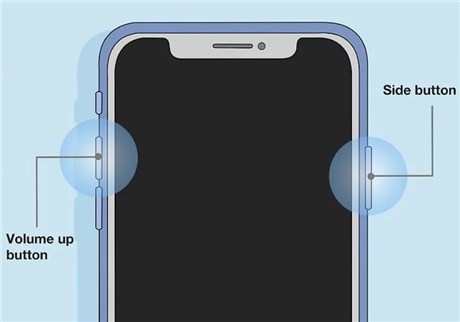
Take Screenshot of a Video
Step 5. The screenshot will be saved in your Photos app’s “Screenshots” album. This frame can then be edited or used as needed.
Get Frames from Video Android
Extracting frames from a movie is also possible for Android users utilizing built-in features:
Step 1. Use your video player or gallery program to launch the video from which you wish to extract frames.
Step 2. Play the video and pause it when you reach the desired frame.
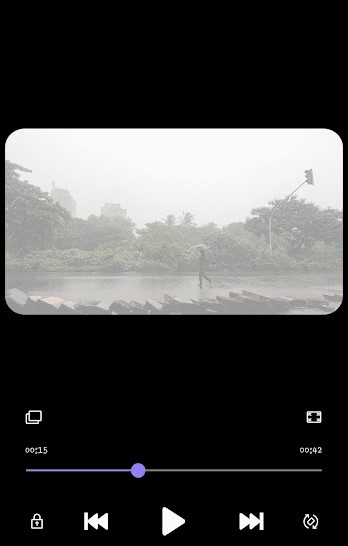
Pause the Video
Step 3. Capture a screenshot by pressing the “Volume Down” and “Power” buttons. The screen will flash momentarily, signifying a screenshot.
Step 4. Use your gallery or picture app to access the screenshot. It will be saved in your screenshots or photographs folder, where it may be edited or used further.
What is the Difference Between an Image and a Video Frame?
Images and video frames are similar yet serve diverse functions, each with qualities and uses. Understanding their distinctions is critical in various professions, such as photography, videography, and media analysis.
Time Representation
Image: An image is a single, static depiction taken at a precise point in time. It keeps that individual instance as a separate entity.
Video Frame: A video frame is a still picture of a sequence. Video frames depict moments chronologically when played sequentially, creating the illusion of motion.
Usage
Image: Images are usually employed to capture a specific sight or moment. They communicate a single notion or idea in photography, graphic design, and art.
Video Frame: Video frames appear motion in a video clip. They play an important role in video editing, film production, and animation.
Resolution
Image: Images have better clarity and specifics since they are tailored to a single frame.
Video Frame: Due to the large number of frames required for video, video frames may have a somewhat lower resolution. However, the difference in resolution is frequently insignificant to human sight.
File Size
Image: Images have smaller file sizes than video frames because they contain fewer data.
Video Frame: A video frame is a component of a video file, often bigger, owing to the number of frames included inside it.
File Format
Image: JPEG, PNG, and GIF are the most widely used image formats.
Video Frame: Video frames are commonly contained within video files in formats such as MP4, AVI, or MOV.
How images and video frames depict time, their intended usage, quality, file size, dynamic content, and file format varies. While they have many similarities, these contrasts are important in the media business because they give the tools to express static and dynamic material successfully.
Final Thought
The ability to extract frames from films may be a useful tool in various artistic and professional pursuits. Understanding video frame rates and the distinctions between image and video frames is critical for working efficiently with visual material. Whether utilizing internet tools like Clippa, smartphone applications, or dedicated software, frame extraction allows you to record specific moments inside a movie and utilize them for various reasons, from narrative and analysis to generating appealing visualizations. This adaptable ability enables individuals in photography, videography, and multimedia creation, opening new avenues for expression and discovery in visual media.



