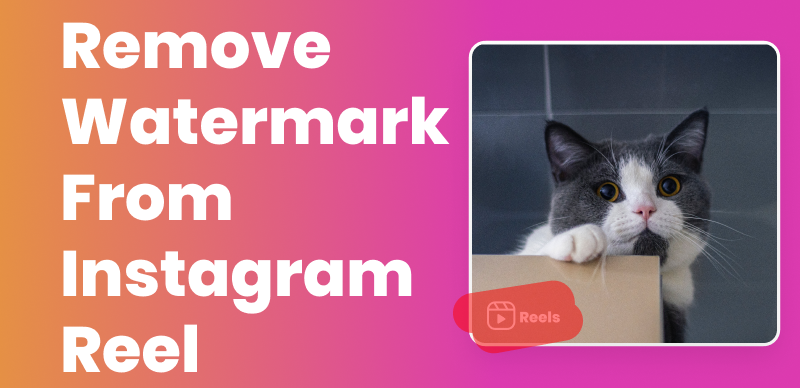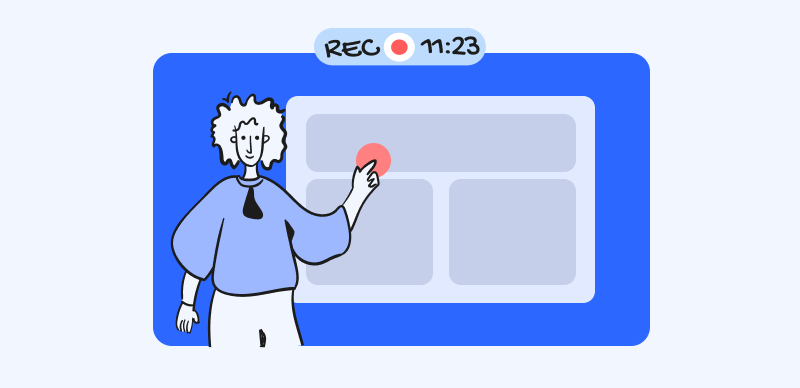Removing Dreamstime Watermarks
Dreamstime watermarks can be a hindrance when it comes to using images for personal or commercial purposes. Although watermarks serve as a copyright protection mechanism, they can significantly impact the aesthetics and usability of an image. In this article, we will explore the importance of removing watermarks from images and videos, as well as removing Dreamstime watermarks and provide a comprehensive guide to the top 5 tools available for this purpose.
What is Dreamstime?
Dreamstime is a popular stock photography platform that offers a vast collection of high-quality images. To protect the copyright of these images, Dreamstime applies watermarks, which are typically logos, signatures, or text superimposed onto the photographs. While these watermarks are transparent and do not obstruct the overall view of the image, they can still be inconvenient for users who wish to utilize the images without the watermark.
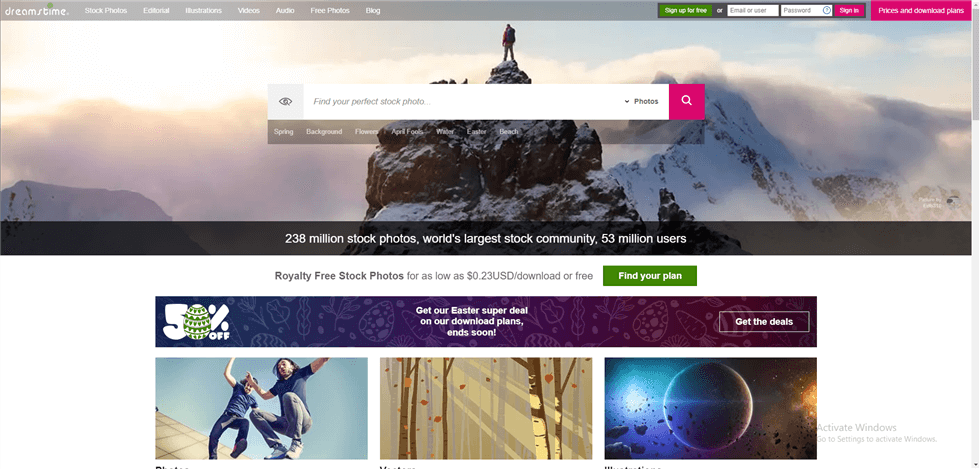
What is Dreamstime
Why Does Dreamstime Offer Watermarks on Photos?
Dreamstime implements watermarks as a precautionary measure to safeguard the copyrights of its contributors. By applying watermarks, Dreamstime ensures that the images are not used without proper licensing or permission. The presence of watermarks helps discourage unauthorized usage and prompts users to obtain the necessary licenses.
Top 5 Dreamstime Watermark Removers
Wipit
Wipit is a one-stop watermark removal solution for both images and videos. Apply with AI technology, it removes any watermarks easily and quickly. Except for watermarks, Wipit can remove text, captions, emojis, unwanted objects, persons, and shadows as you like.
Key features of Wipit:
- It offers smart AI edge recognition for removing watermarks or objects from images.
- Along with adjustable brush and eraser tools for the precise removal of unwanted elements.
- It works well both on Windows and macOS systems.
- To optimize efficiency and productivity, you have the option to upload photos and videos in batches.
Here’s how to use Wipit to remove Dreamstime watermarks:
Step 1. Install Wipit for free and upload the image(s) containing the Dreamstime watermark.
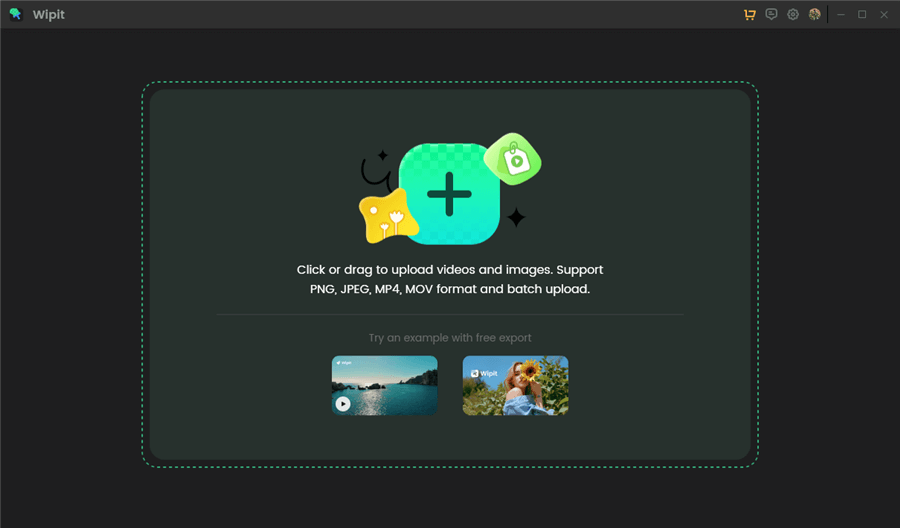
Upload Images from Your Computer
Step 2. Click on the AI Select Area button in Wipit to automatically frame the watermark, or use the brush tool to manually paint over the watermark you want to erase.
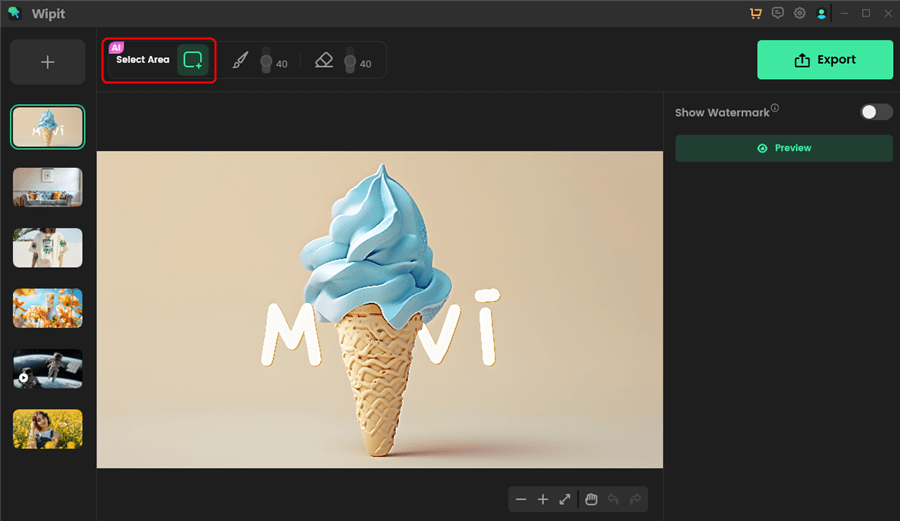
Choose the AI Select Area Option
Step 3. Once you have selected the area to remove the watermark, click on the Preview button to preview the effect and ensure it meets your expectations.
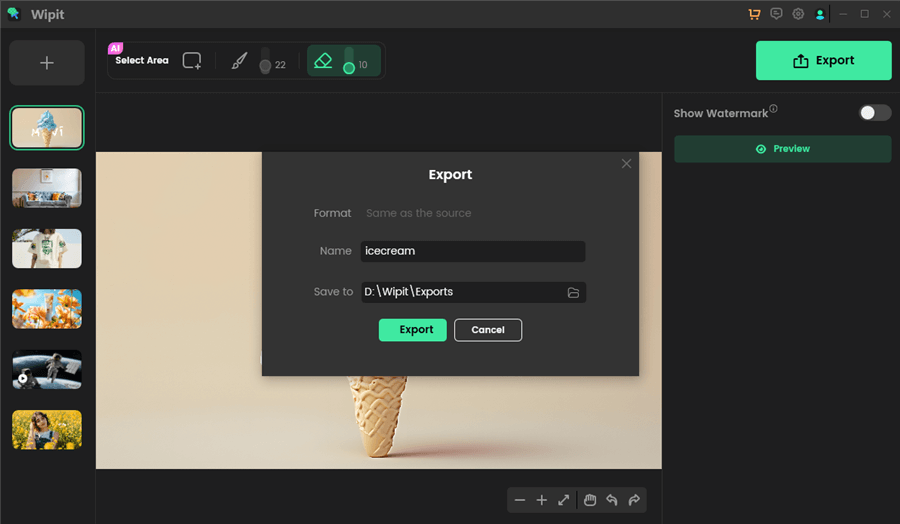
Export the Photo wihtout Watermark
Wipit only removes watermarks and elements from user-owned or authorized content. Users must avoid infringing on others’ intellectual property rights. Unauthorized use of copyrighted material is illegal, and Wipit and Gemoo strictly condemn such software usage..
Watermarkremover.io
Watermarkremover.io is a powerful online tool designed specifically for removing watermarks from images. It utilizes advanced AI technology to precisely remove Dreamstime watermarks, ensuring high-quality and professional results. Some key features of watermarkremover.io include its user-friendly interface, fast processing speed, and the ability to handle multiple images simultaneously.
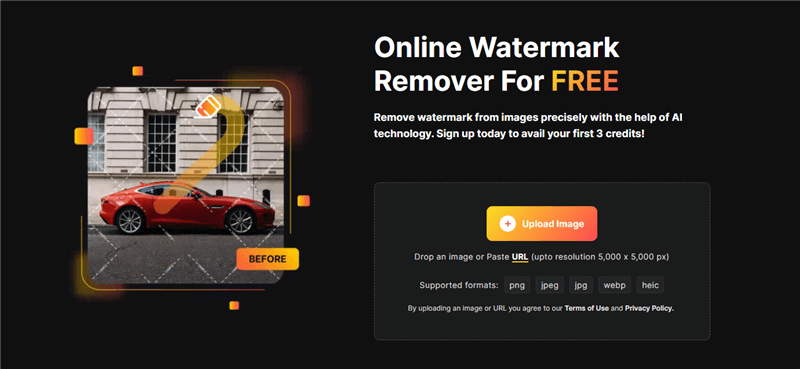
Dreamstime Watermark Remover – WatermarkRemover.io
Below is a step-by-step tutorial on how to use watermarkremover.io:
Visit watermarkremover.io in your web browser.
Upload the image with the Dreamstime watermark.
Wait for the AI-powered algorithm to process the image and remove the watermark.
Download the watermark-free image.
Inpaint
Inpaint is another effective online tool that offers watermark removal capabilities. With its intelligent algorithms, Inpaint can seamlessly remove Dreamstime watermarks while preserving the image’s original quality. It is known for its user-friendly interface and quick processing speed.
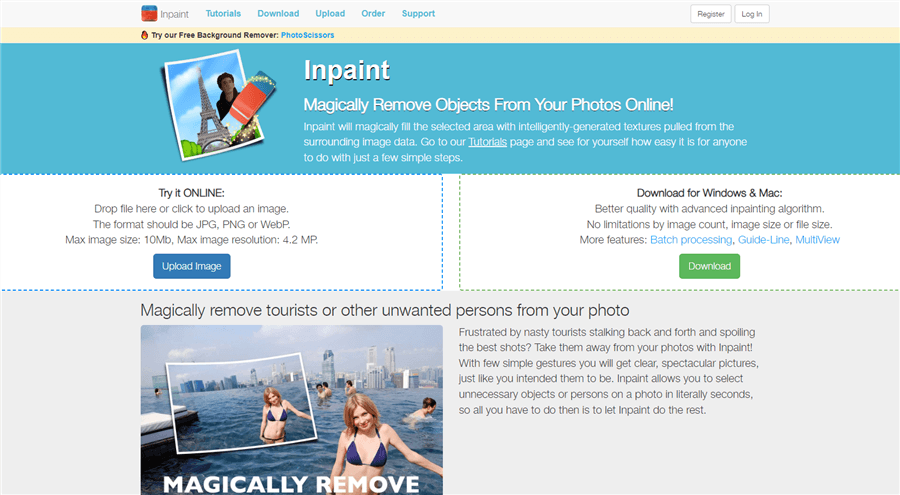
Dreamstime Watermark Remover – Inpaint
Here’s how to use Inpaint to remove Dreamstime watermarks:
Step 1. Go to the Inpaint website.
Step 2. Upload the image containing the Dreamstime watermark.
Step 3. Select the watermark area using the provided tools.
Step 4. Click the “Erase” button to remove the watermark.
Step 5. Download the watermark-free image.
Adobe Photoshop
Adobe Photoshop, a widely used image editing software, provides extensive features for watermark removal. With its advanced editing tools and techniques, Photoshop enables precise and customizable removal of Dreamstime watermarks. While Photoshop offers more control and flexibility, it may require some level of familiarity with the software.
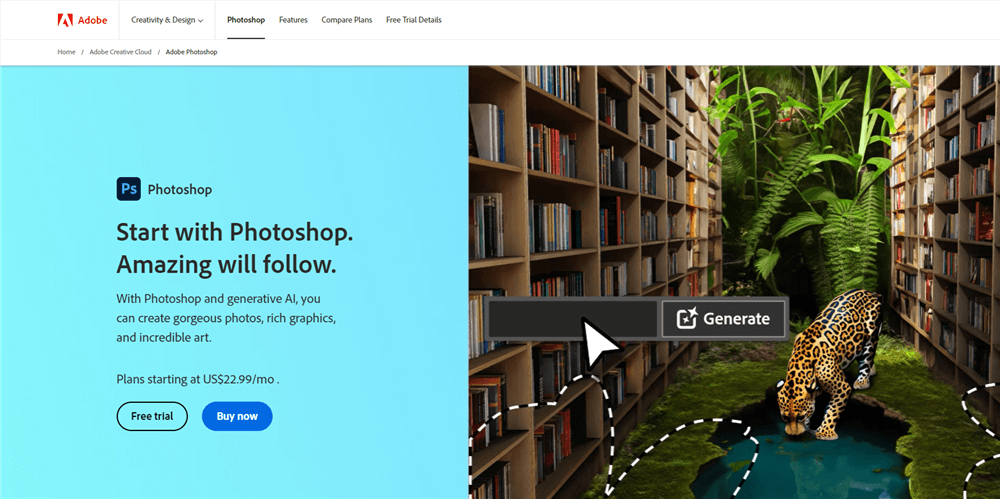
Dreamstime Watermark Remover – Adobe PhotoShop Interface
Here’s a basic guide to removing Dreamstime watermarks using Photoshop:
Open the image in Photoshop.
Select the appropriate tool for removing the watermark, such as the Clone Stamp or Healing Brush.
Carefully clone or heal the watermark area to blend it seamlessly with the surrounding pixels.
Save the image without the Dreamstime watermark.
Photo Stamp Remover
Photo Stamp Remover is a powerful software tool designed specifically for removing unwanted objects and watermarks from images, including Dreamstime watermarks.
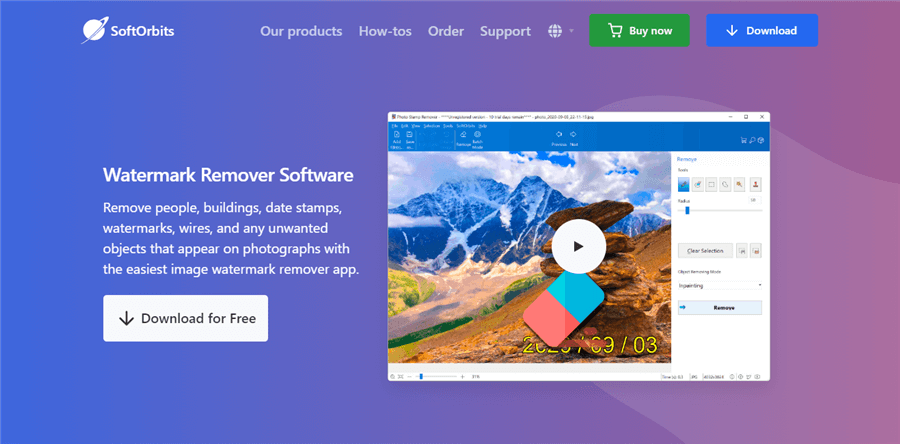
Photo Stamp Remover
Key features and advantages:
- Advanced Object Removal: Photo Stamp Remover employs advanced algorithms that can seamlessly remove watermarks from images. It can intelligently analyze the surrounding pixels and fill in the removed area with appropriate content, resulting in a natural-looking result.
- Retouching Tools: In addition to watermark removal, Photo Stamp Remover provides various retouching tools that allow users to enhance their images further. These tools enable users to adjust colors, remove blemishes, and perform other image editing tasks.
- Batch Processing and Automation: Photo Stamp Remover offers batch processing capabilities, enabling users to remove watermarks from multiple images simultaneously. It also provides automation features that streamline the process, making it more efficient and time-saving.
Step-by-Step Tutorial on How to Use Photo Stamp Remover to Remove Dreamstime Watermarks:
Step 1. Download and install Photo Stamp Remover on your computer.
Step 2. Launch the software and click on the “Add Files” button to import the Dreamstime image with the watermark. Use the provided selection tools (such as brush or lasso) to accurately define the watermark area.
Step 3. Click on the “Remove” button to initiate the removal process.
Step 4. Photo Stamp Remover will analyze the image and remove the Dreamstime watermark while preserving the image’s quality.
Step 5. Review the result and make any necessary adjustments using the retouching tools.
Step 6. Once you are satisfied, save the watermark-free image to your desired location on your computer.
FAQs on How to Remove Dreamstime Watermark
Can I use Photoshop or other photo editing software to remove the Dreamstime watermark?
A: Yes, photo editing software like Photoshop can be used to remove watermarks. However, it requires advanced skills in image editing and can be time-consuming, especially for complex watermarks. Additionally, removing watermarks without proper authorization may still infringe on copyright laws.
Can I purchase a license for a Dreamstime image without a watermark after removing it?
A: No, removing a watermark and then purchasing a license does not make the usage legal. Licensing the image without the watermark should be done through authorized channels, such as the Dreamstime website, where they provide watermark-free versions for licensing purposes.
Can I contact Dreamstime to request a watermark-free version of an image?
A: Dreamstime provides an option to contact their support team for specific inquiries. However, it is important to note that they may have their own terms and conditions regarding watermark removal and usage. It is best to consult their guidelines or reach out to their support team directly for clarification.
Conclusion
Removing Dreamstime watermarks is crucial for those who wish to utilize images without any obstructions. In this article, we discussed the importance of removing these watermarks and provided a comprehensive guide to the top 5 tools available for this purpose. Whether you choose watermarkremover.io, Inpaint, Adobe Photoshop, or other watermark remover tools, it is important to select a tool that best fits your specific needs and preferences. By using these tools, you can seamlessly remove Dreamstime watermarks and unlock the full potential of the images for personal or commercial usage. Remember to respect copyright laws and obtain proper licenses when necessary.