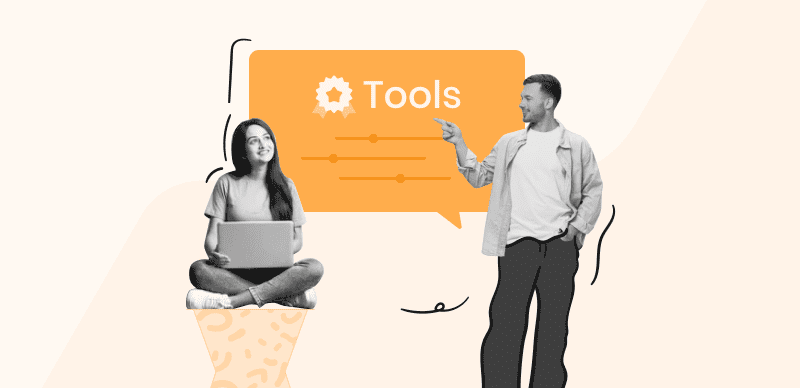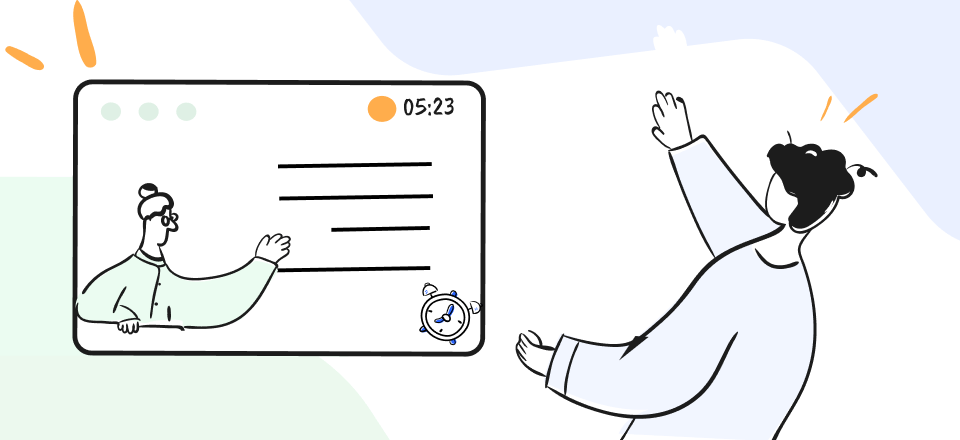We uses to say the collaboration between the product manager and designer, while designers and developers are typically portrayed in popular culture as being from different planets, the truth is they must work closely together on any modern-day web development project. They can’t hide away in their specialized silos but must instead engage in a continuous cycle of idea sharing and product refinement. Designers, especially inexperienced ones just starting, may struggle to collaborate well with developers.
However, you can easily collaborate with your developer using the right ways. But if you’re unaware of the techniques for better Designer Developer Collaboration, we’ve got you covered. In this article, you’ll discover the finest ways to collaborate with designers or developers. Let’s get going!
Also Read: What Does a Technical Product Manager Do? >
Table of Contents: hide
Make Sure Developers Understand What They’re Constructing
Collect Feedback From Developers Directly and Regularly
Clear about Technical Feasibility
Use a Designer-Developer Collaboration Tool That Works For both Teams
Make Sure Developers Understand What They’re Constructing
Developers can’t create a product that meets the demands of customers and the company if they don’t know how the product will function and how consumers will engage with it. Therefore, designers must see the overall picture. Designers have a few options for doing this. Start the design process right by calling a kickoff meeting. Explain the functionality of the forthcoming product in this meeting. Developers may get a head start on defining the product’s core technical requirements and proposing the product’s overall architecture at this preliminary meeting.
Moreover, keep developers engaged through the design phase. Get the development team’s input by holding joint brainstorming sessions and taking notes. They may make excellent observations on the product’s performance or edge cases.
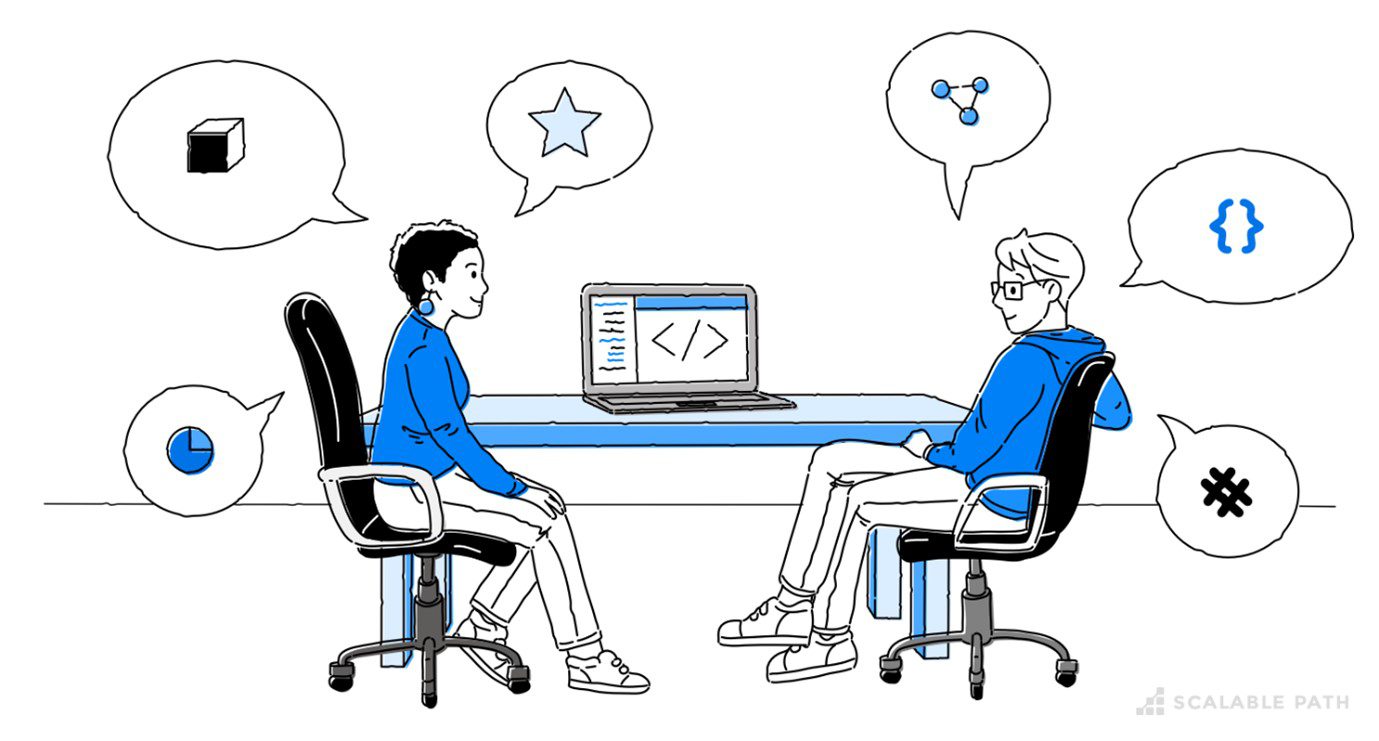
Designer Developer Collaboration
Create A Design System
A style guide and a pattern library are the two main components of a design system. Reducing disagreements and back-and-forth between designers and developers, this centralized repository contains reusable components, such as drop-down options, CTA buttons, lead forms, etc., and explicit instructions on how to utilize them. Having a well-defined set of reusable components can help reduce the technical debt you develop. This occurs while making duplicate UI components. The reusability of components improves the time for release and uniformity of use.
The goal of a design system is to:
- Give the user all the information they need to successfully execute the principles laid down in the style guide and the pattern library.
- Make concepts entirely inside the design system by only dragging and dropping pre-stored components.
Collaborate on a single version of the truth about the code behind each element.
Set Up Regular Meetings
Bringing together employees from different departments may help solve problems, boost communication, and broaden everyone’s perspective. Designers and developers should set up frequent regular meetings to better discuss existing projects, launch new initiatives, and collaborate. A product manager should take charge of these gatherings to keep the designer’s and developers’ attention squarely on the user. The product manager is responsible for setting the agenda for these meetings, including discussing a poorly performing landing page, reviewing designs for a new product feature, or addressing any other potential problems.
Moreover, small groups of designers and developers might use this meeting time to work together on a particular issue. Also, developers may better assess the app’s capabilities via frequent working sessions and initial kickoff meetings. This gives them room to do a research spike, if necessary, to determine what constraints must be met for the functionality or design to materialize. Product Managers may set more reasonable delivery expectations and provide designers with clear goals after an initial kickoff meeting.
Collect Feedback From Developers Directly and Regularly
Improving communication with developers is the first step toward a fruitful connection. Keep in mind that communication between designers and developers shouldn’t stop with the handoff of a design. Throughout the development of a product, they must often communicate and discuss their progress. The best approach for two teams to get close is to meet virtually or physically. Designers can prevent future issues by addressing them at these conferences.
The design team might offer a full concept walkthrough to avoid unpleasant surprises during development and reveal all the necessary implementation details. Moreover, you need immediate lines of communication in addition to scheduled meetings. The first is an internal business messaging system, while the second is a design program like Adobe After Effects, Figma, etc. To facilitate queries about the design from developers, invite them to the selected channels. The main point is to ensure developers can easily adapt your channels to their regular workflows.
Clear about Technical Feasibility
Not everything that designers imagine can be implemented by the development team. It is impossible to execute technically impractical plans. In the same manner, certain design solutions will be quite labor-demanding. Ask developers to identify technological limits while providing suggestions. It’s important to return to the drawing board and provide alternative solutions if you realize a project will be challenging to build.
However, it’s also crucial to prioritize your users’ needs above your developers’ opinions. You can’t skimp on user experience because of the technical challenges of the development process; after all, it’s the user for whom you’re designing.
Use a Designer-Developer Collaboration Tool That Works For both Teams
The traditional workflow for cooperation between designers and developers includes a handoff from designers to developers. For instance, after a screen has been designed, it is sent to the development team as an image file. The developers then provide their input on the possibilities and limitations. After developers have made any necessary changes based on feedback from the designers, the cycle repeats.
It takes a long time and a lot of communication before anything can be made public. Tools built to facilitate designer-developer cooperation see this handoff as a firm shake. There will be no more back-and-forth between designers and developers since they can see the same screen in a real-time editing environment.
Some designer-developer collaboration solutions, such as Adobe XD, are tailored to designers’ requirements and facilitate the transition from wireframes to final designs. Tools like zeplin.io are designed specifically for developers, providing them with ready-to-use code snippets, assets, and screen size specifications. Zeplin may be used in addition to Adobe XD because of its integration with that program.
Final Thought
Good collaboration between designers and developers is necessary for a company or product to thrive in the market and release on time. Since it is not always easy to get your developers and designers on the same page, many companies and product managers often adopt different techniques to achieve this. And we hope you know those techniques for better Designer Developer Collaboration after reading this article. Moreover, if you’ve any suggestions or techniques for designer-developer collaboration, please share in the comments.