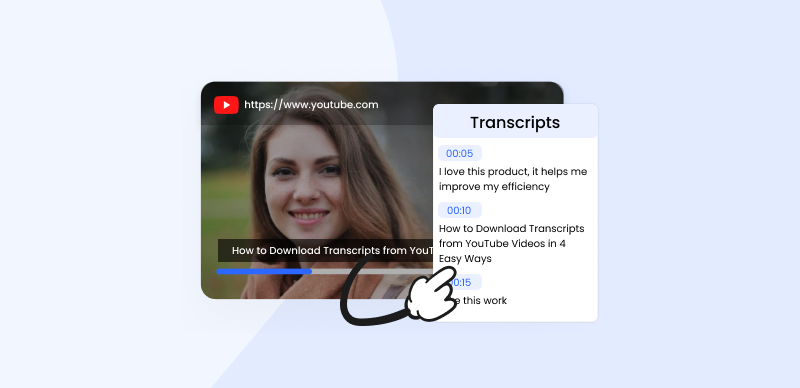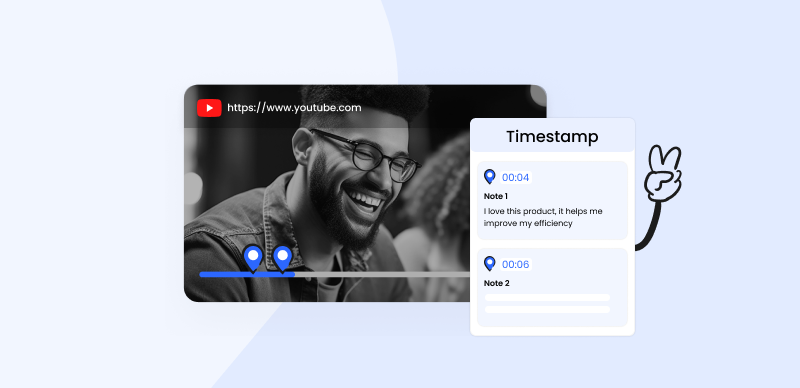Videos have established themselves as an integral part of our modern, technologically enhanced online lives. Regardless of whether you possess the skill of content creation, you are an entrepreneurial enthusiast, or a mere individual desiring to share a video with your companions, comprehending the art of crafting a link for a video holds paramount importance. Such a link empowers you to effortlessly share your most cherished videos across various platforms, from social media giants to popular websites and messaging applications.
However, the real question is How to Create a Link for a Video? And if you’re also unaware of how to generate a link for a video, you’ve come to the right spot. In this article, you’ll get your hands on the finest and most cost-effective methods to create a link for your video. Let’s dive straight into the details!
Table of Contents: hide
Why do You want to Create a Link for Video?
Create a Video Link via Online Video Link Generator
Why Do You Want to Create a Link for Video?
In the vast realm of digital content, creating a link for your video can be an invaluable tool to amplify its reach and ensure maximum visibility. Using this straightforward approach, you may quickly and easily disseminate your movie to friends, family, and followers across several social media channels. You can save your audience time and bandwidth by simply providing them with a link to your video instead of asking them to download it. Moreover, linking your video holds paramount significance in expanding its viewership. This becomes particularly crucial when promoting your video, as a clickable link offers a seamless gateway compared to the cumbersome task of accessing an actual video file.
The accessibility provided by a video link transcends geographical barriers and device limitations, enabling people to enjoy your creation anytime, anywhere, on any device of their choosing. In addition, a video link provides the door for cross-platform media sharing, which bridges the gap between various digital landscapes and boosts your video’s potential to become viral. With the ever-changing nature of online media, it is becoming more important for content providers, companies, and people to capitalize on the popularity of video links to attract and retain an audience.
Further Reading: How to Upload Long Videos to YouTube >
Create a Video Link via Online Video Link Generator
Wondering how to create a link for a video? This section has the answer! You need a professional video link generator, such as Gemoo Video Link Generator. It is a versatile online tool that transforms the ways of video sharing. With an intuitive web-based platform, it allows for effortless and efficient uploading to multiple platforms, saving you valuable time.
Whether you’re a content creator, social media enthusiast, or business seeking to amplify your online presence, this tool is the solution you need. Its extraordinary features streamline and optimize the uploading process, freeing you from the hassle of navigating different platforms and settings. Access the interface through the link and focus on your content instead.
Key Features
- Distribute your films across several websites, social networking sites, and other internet hubs.
- Viewers can save time and space on their devices by watching videos through a shared link rather than downloading them.
- Convert your video into a shareable link that others can easily watch.
- By converting your videos into links, you can not only save storage space but also save time uploading and downloading video files, making it easier for others to watch them on various devices.
To generate a video link through Gemoo, follow the steps below:
Step 1: Go to Gemoo Video Link Generator on your preferred browser, click the + icon, or drag and drop the video.
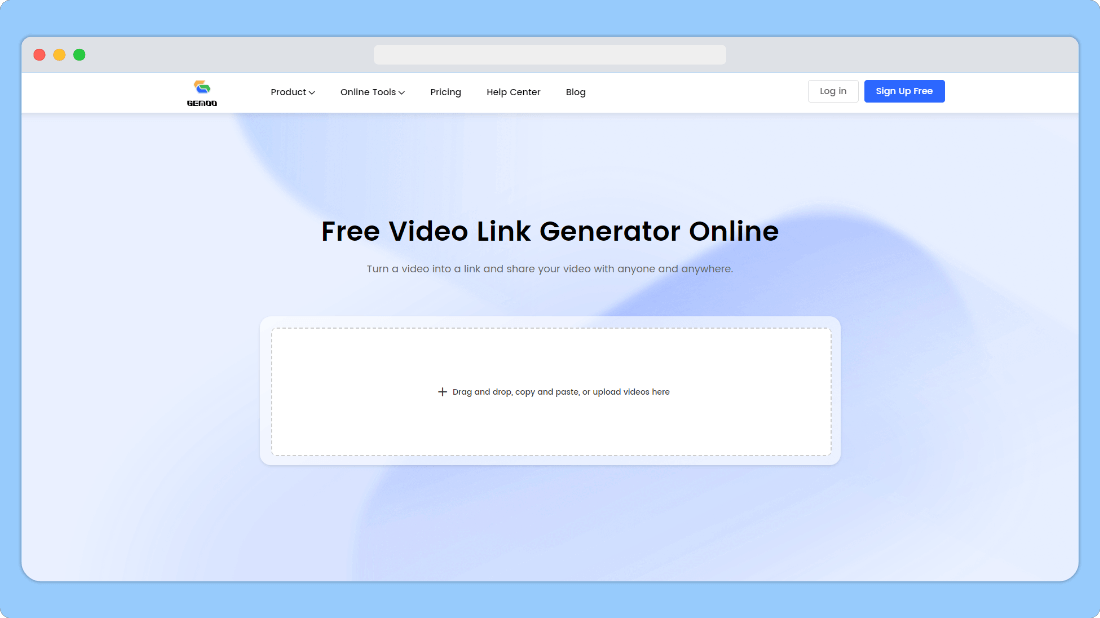
Video Link Generator Overview
Step 2: You may modify the uploaded video in several ways, including adding text, thumbnails, and more. The uploaded video can be edited if necessary. Additionally, select Add Notes to add notes at the specified time.
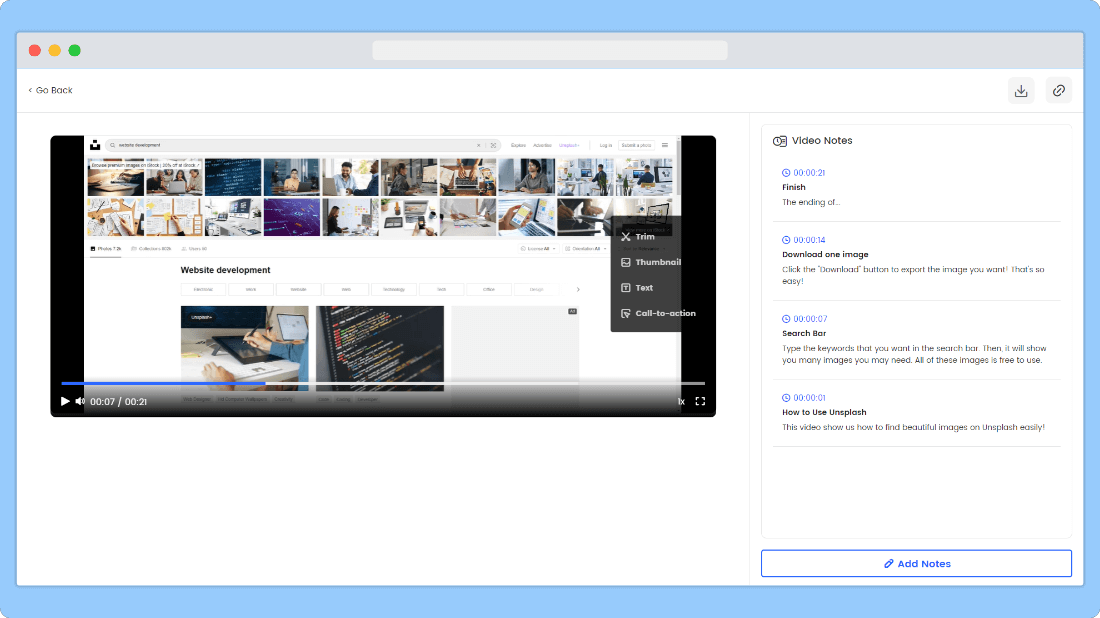
Add Notes on Videos
Step 3: Once done, click the Link icon at the top right to copy the video link you just uploaded.
Further Reading: Text to Video Converter >
Upload your videos to a Cloud Disk(Google Drive)
Another way to generate a link for your videos is Cloud Disk. And Google Drive leads all the way when it comes to cloud disk. In the domain of cutting-edge technology, Google Drive stands out as an exemplar of cloud storage innovation. Google provided the world with an innovative solution that allows its users to create a digital stronghold, where they may store and protect their most precious media files in a virtual vault. Google Drive leaves a trail of surprise and wonders in its wake by expertly balancing the power of its feature-rich capability with an interface of flawless user-friendliness.
Using the URL created by Google Drive, spreading the movie to others is simple. Recipients may view the video directly from the URL without downloading it. The hassle of sending huge files or dealing with attachments is avoided when you use this function to share films with friends, coworkers, or customers. A Google Drive link makes it easy for others to see your movie without further work.
For creating links to the videos through Google Drive, follow these steps:
Step 1: Open Google Drive, click the +New button, and select File Upload to navigate and upload the video from your computer.
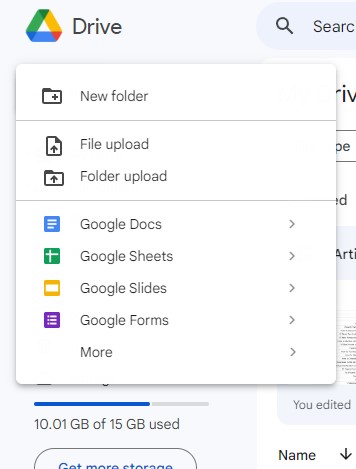
Click File Upload
Step 2: Let the video finish uploading. Depending on the size of the file, this might take some time.
Step 3: After uploading the video, click the three dots next to it and choose Copy Link from the menu.
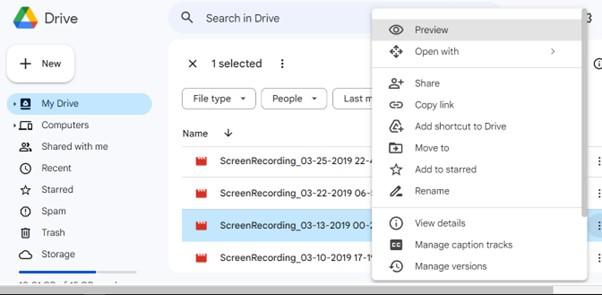
Select Copy Link
FAQ about Create a Create a Link for a Video
1. Can I distribute the video link across different platforms?
Yes, video links are incredibly versatile and can be shared on various platforms. Whether it’s social media giants like Facebook, Twitter, or Instagram, or communication apps such as WhatsApp or email, you can spread your video link far and wide. This flexibility enables you to connect with a broader audience and effortlessly share your video with convenience.
2. Does creating a video link require paying?
No, generating a video link is typically offered as a complimentary service. Most video-sharing platforms, such as the ones discussed above, include link creation as a standard feature. Whether you opt for popular platforms like YouTube, Vimeo, or Google Drive, generating a video link is typically available without charge. However, it’s worth noting that certain advanced functionalities or premium subscriptions may come with associated costs. Nonetheless, the fundamental ability to create a video link is commonly accessible to users free of cost.
3. How long can I keep the video link active?
The duration of your video link’s availability depends on the specific platform or service you are using. In most cases, video links remain active indefinitely unless you remove or deactivate them. However, it’s important to remember that certain platforms may have specific policies regarding link expiration or limitations. To ensure the longevity of your video link, reviewing the platform’s terms of service or settings is recommended. By doing so, you can guarantee the continued accessibility and availability of your video link to viewers.
Final Thought
The procedure of making a video link is both easy and effective, giving you the chance to share your favorite films quickly and easily with many people. The growing number of video-sharing websites has made creating connections to online videos something that anybody may do without spending any money. Since many people look for free ways to generate video links, we hope you know How to Create a Link for a Video free of cost after reading this article. Moreover, if you’re having issues generating video links, please use the comments for queries.