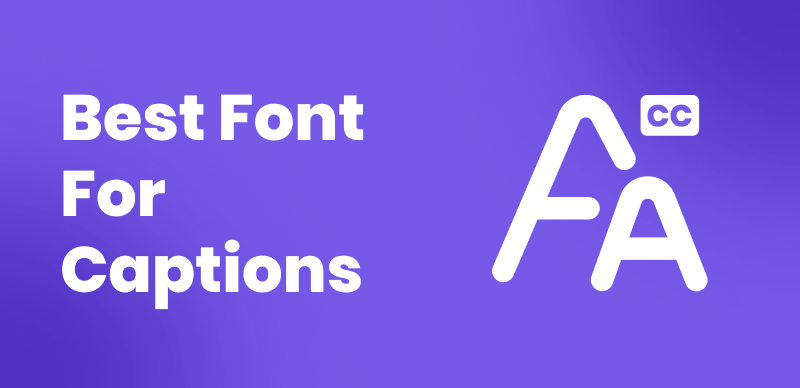In the world of YouTube, a new trend is emerging: faceless videos. These videos, where the creator does not appear in front of the camera, are gaining popularity among content creators and viewers alike. Faceless videos rely on engaging visuals, compelling narratives, and creative storytelling techniques to captivate audiences. In this article, we’ll explore the concept of faceless YouTube videos, their advantages, and provide ideas and best practices for creating your own successful faceless content.
Table of Contents: hide
The Concept of Faceless YouTube Videos
5 Great Faceless YouTube Video Ideas
How to Make a Faceless YouTube Video
Customize Faceless YouTube Videos with CapUp
The Concept of Faceless YouTube Videos
Faceless videos are a unique approach to content creation, where the focus is entirely on the subject matter rather than the creator’s physical presence. By removing the creator from the spotlight, faceless videos allow the content to take center stage. This approach relies on carefully crafted visuals, such as animations, motion graphics, and screen recordings, along with engaging narration and storytelling techniques to keep viewers hooked.
Advantages of Faceless Videos
One of the primary advantages of faceless videos is that they are ideal for creators who are camera-shy or prefer not to be the center of attention. This format allows them to express their ideas and creativity without the pressure of being on screen. Additionally, faceless videos can easily cross language barriers through the use of subtitles, making them accessible to a wider audience. By removing the creator’s physical presence, viewers are encouraged to focus more on the content itself, leading to a more immersive and engaging experience.
5 Great Faceless YouTube Video Ideas
Educational Videos
Simplify complex topics and make learning more engaging and enjoyable through animations, motion graphics, and screen recordings. From science and history to technology and art, there are countless educational topics to explore through faceless videos.
Gaming Videos
Provide valuable gaming tips, in-depth reviews, and detailed walkthroughs without appearing on camera. Allow viewers to focus on the game content and your unique insights. Share strategies, highlight features, express genuine opinions, and help viewers make informed gaming choices.
Travel Videos
Showcase captivating destinations and hidden gems from around the world without the need to appear on camera yourself. Attract viewers with stunning visuals and inspire their wanderlust. Complement the visuals with narration that offers practical travel tips, historical context, and cultural insights.
Cooking Videos
Focus on the food and cooking process without distractions. Use close-up shots to highlight ingredients, techniques, and finished dishes, accompanied by clear and concise narration to guide viewers. Share your favorite recipes, cooking tricks, and kitchen tips to help viewers create delicious meals at home.
Book Review Videos
Share your thoughts, insights, and analysis of books without appearing on camera. Use engaging visuals such as book covers, author photos, and thematic graphics to complement your commentary. Discuss plot points, character development, and overall themes while expressing your genuine opinions.
How to Make a Faceless YouTube Video
Step 1: Shoot Live Action
When filming live-action footage, focus on the action and pay attention to detail. Use natural light when possible or invest in quality lighting equipment to ensure your visuals are clear and engaging.
Step 2: Screen Recording
For tutorials, software reviews, or demos, utilize screen recording software to capture your digital content. Remember to show, not just tell, and keep your explanations simple and easy to follow.
Step 3: Edit or Customize the Video
To create engaging YouTube Faceless videos, consider adding the following elements:
- Add narrations and captions: Record clear, engaging voiceovers to guide viewers through your content. Import or create subtitles to make your videos accessible to a wider audience and ensure the subtitles synchronize with the audio.
- Incorporate music and sound effects: Strategically add background music to enhance the emotions and atmosphere of your video. Adjust the volume levels to ensure the music doesn’t overpower the voiceover, and consider using sound transition effects to create a seamless viewing experience.
- Optimize for YouTube: Create attention-grabbing titles that accurately represent your content and encourage clicks. Write detailed descriptions that include relevant keywords and provide additional context. Design visually appealing custom thumbnails to entice viewers to click on your videos.
Customize Faceless YouTube Videos with CapUp
As a powerful online AI video editing tool, CapUp can automatically generate accurate and engaging captions for videos. By using AI to automatically match various emojis, sound effects, and motion effects to the video, as well as highlighting keywords and automatically zooming in on the video footage, the captions generated by CapUp are more eye-catching compared to other ordinary and monotonous subtitles, and can quickly attract the audience’s attention in a short period.
What’s most special is that before exporting the video, you can even capture a frame from the video or upload your own beautifully designed image to serve as the video cover. No more worrying about creating exquisite YouTube video thumbnails!
Highlight Features of CapUp
- Provide multiple top influencer caption templates to help you generate viral videos.
- Utilize AI to generate accurate video captions for your videos quickly.
- Zoom effects can highlight key points, enhance visual impact, and captivate your audience.
- Add trending sounds and special effects to create an immersive video experience. Enhance storytelling and evoke emotions.
- Use AI to match video captions with emojis. Add life and vibrancy to your videos.
- Choose captivating moments or stunning photos as video covers. Easily attract viewers and boost popularity.
How to customize the YouTube faceless video with CapUp:
Step 1: Log in to CapUp, then directly drag and drop or upload your video from your computer.
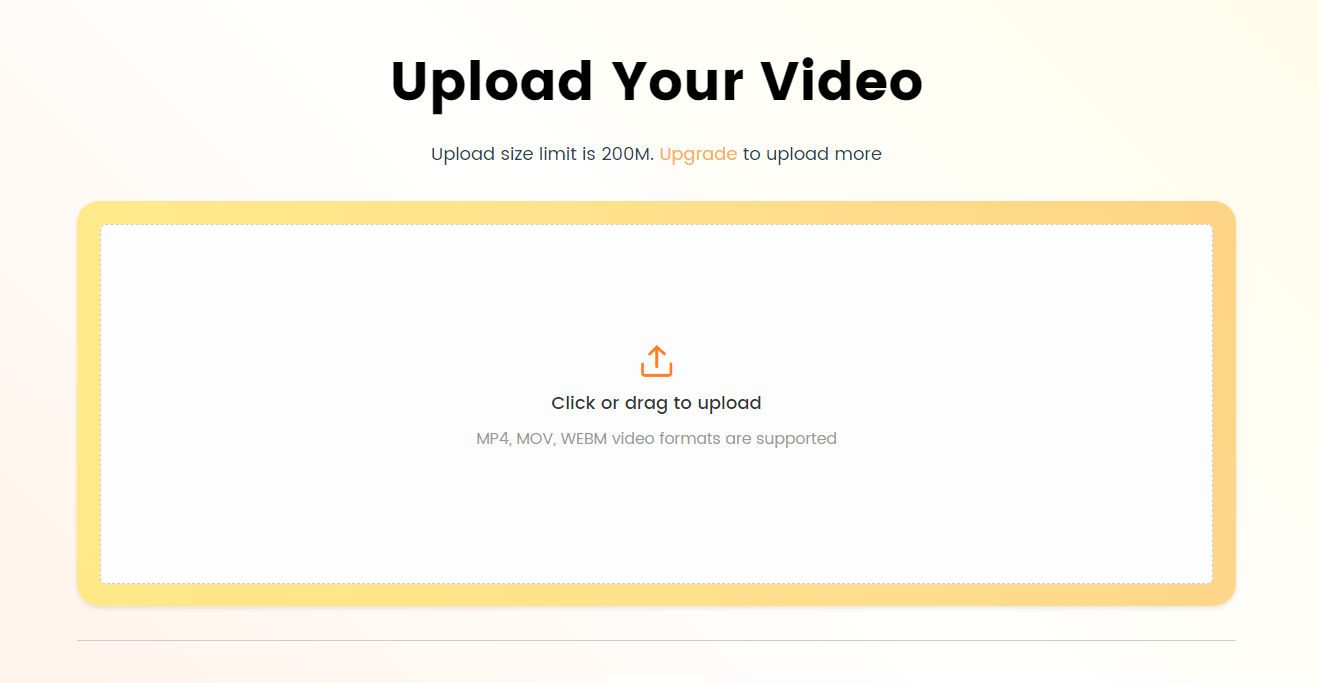
Log in and Upload the Video
Step 2: Click on the dropdown menu and select the language of the uploaded video. CapUp supports English, German, Spanish, French, Portuguese, and 12 other languages.
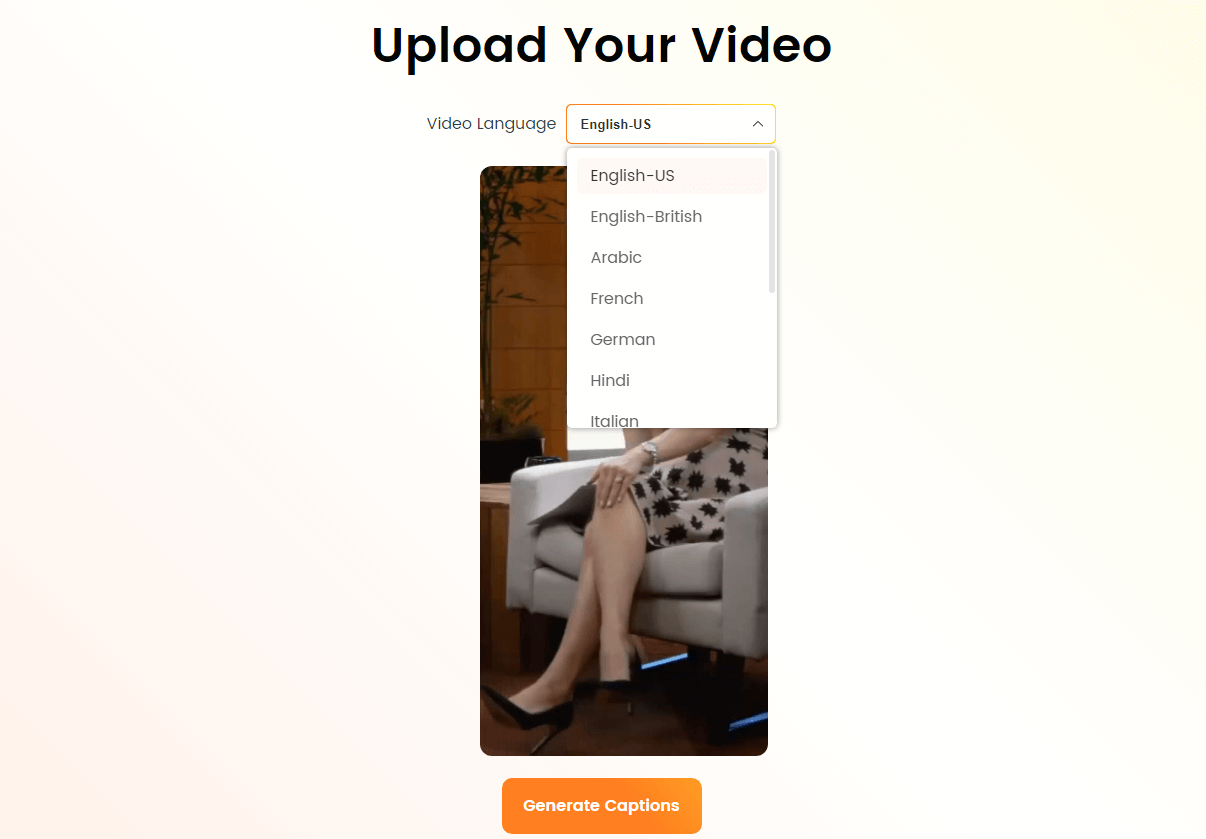
Select the Language that Matches Your Video
Step 3: Click “Templates” and choose from top influencer templates. You can directly use the default parameters of the template or adjust the corresponding parameters according to your needs, such as fonts, sound effects, emojis, etc. Once done, click “Save as Template” to save the default template as your custom template for direct use next time.
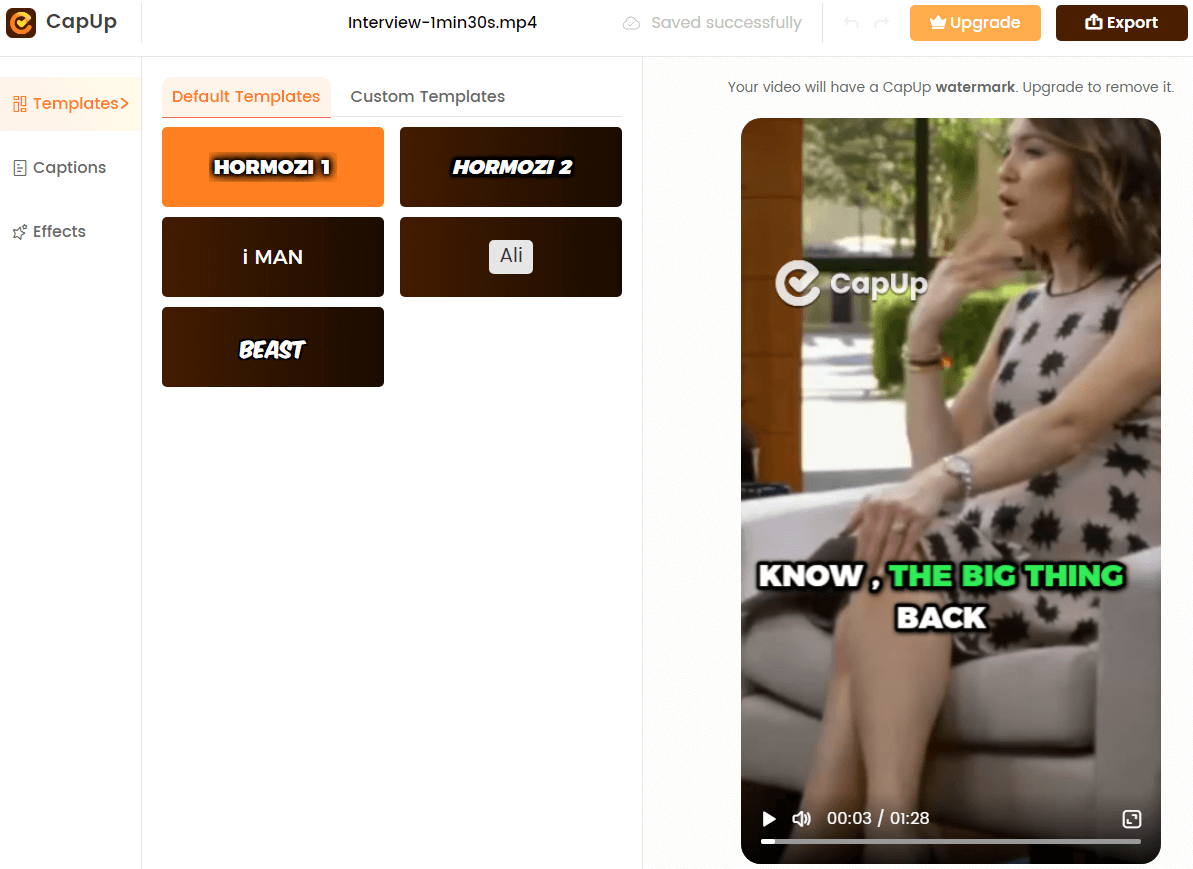
Add Captions to Video Automatically with AI
Step 4: Wait for a moment, and CapUp will automatically generate captions with eye-catching emojis for you.
Step 5: If needed, click on “Caption” and “Effect” to further adjust the captions, emojis, sound effects, and motion effects.
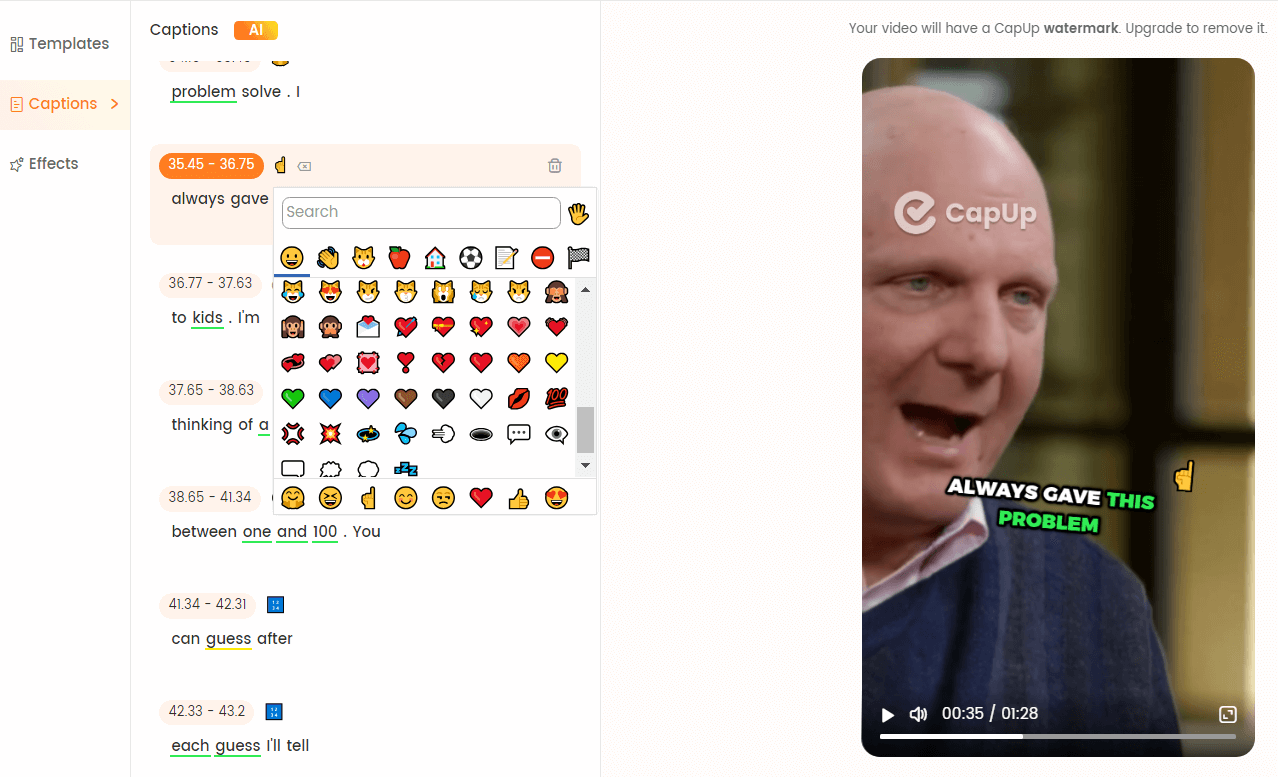
Add Subtitles to Videos
Step 6: You can also upload an attractive image or select the most satisfying frame from the video to add an appealing cover to your video. Once satisfied, click “Export” to export the video.
5 Best Practices for Making Faceless YouTube Videos
Reflect Your Unique Style: Even when you’re not on screen, your personality can shine through your scripts, visuals, and overall creative direction. Infuse your videos with your unique style to make them stand out.
Be Consistent: Regularly uploading content and maintaining a recognizable visual style helps build anticipation and trust among your audience. Consistency is key to growing a successful faceless YouTube channel.
Be Patient: Building a thriving YouTube channel takes time and effort. Set realistic goals, celebrate small victories, and use analytics to understand your target audience and adapt your content accordingly.
Generate Subtitles: To make your videos accessible to a global audience, utilize Maestra’s AI subtitle generator, which offers over 125 languages and high accuracy.
Engage with Your Audience: Foster a sense of community by responding to comments, thanking viewers for their feedback, and running polls or contests to encourage engagement.
Frequently Asked Questions
1. Can I make money with faceless YouTube videos?
Yes, faceless YouTube videos can be monetized just like any other YouTube content. As your channel grows and your videos gain traction, you can earn revenue through ads, sponsorships, and other monetization strategies.
2. What are the best areas for faceless YouTube videos?
Faceless videos can cover many topics, but some of the most popular areas include educational content, tutorials, product reviews, travel vlogs, and cooking videos.
3. What is the best course for making faceless YouTube videos?
There are several online courses and tutorials that can help you learn the skills needed to create faceless YouTube videos. Look for courses that cover topics such as video editing, animation, and storytelling techniques.
Conclusion
Faceless YouTube videos offer a unique and engaging approach to content creation, allowing creators to showcase their ideas and creativity without the pressure of being on camera. Faceless videos can captivate audiences and build a loyal following by focusing on compelling visuals, engaging narration, and creative storytelling techniques. With the tips, ideas, and best practices outlined in this article, you’ll be well on your way to creating successful faceless content that resonates with your target audience.