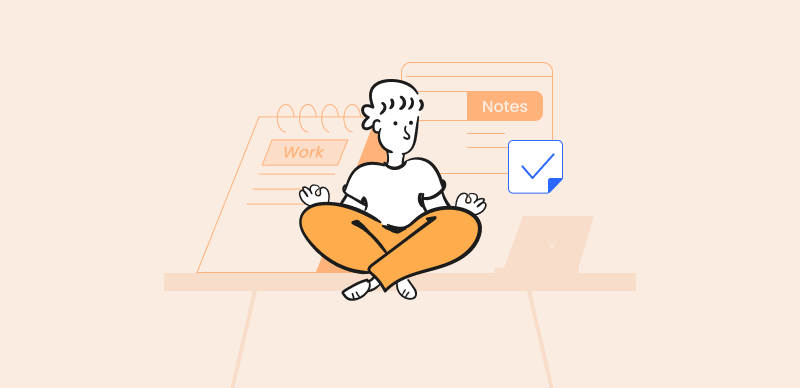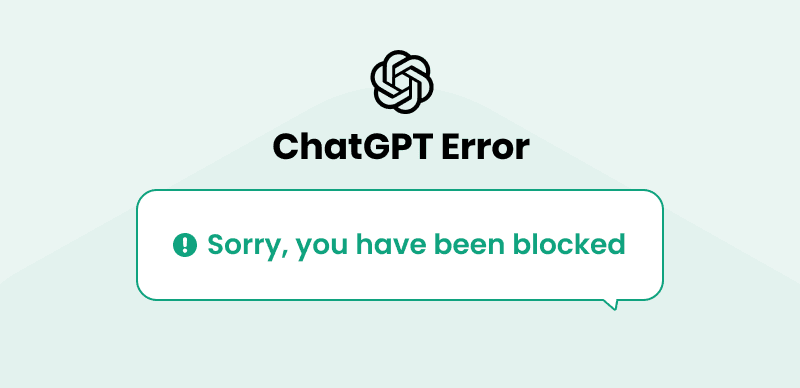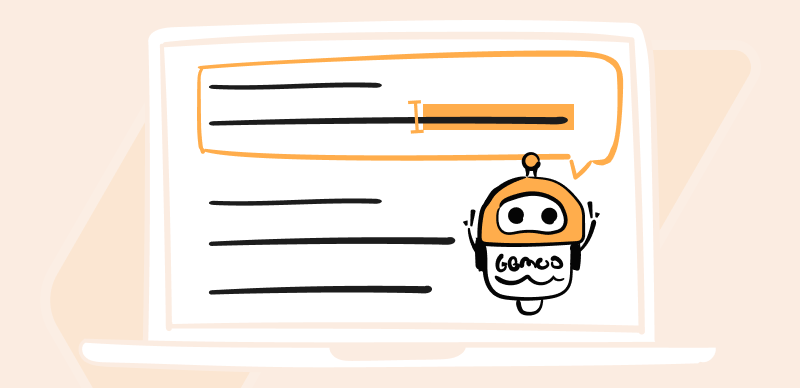Boasting to be the fastest-growing platform the world has ever seen, ChatGPT by OpenAI has revolutionized how we interact with technology. Yes, with its ability to understand and respond to natural language, the tool has opened up possibilities in how humans improve productivity, from streamlining customer support to enhancing personal entertainment.
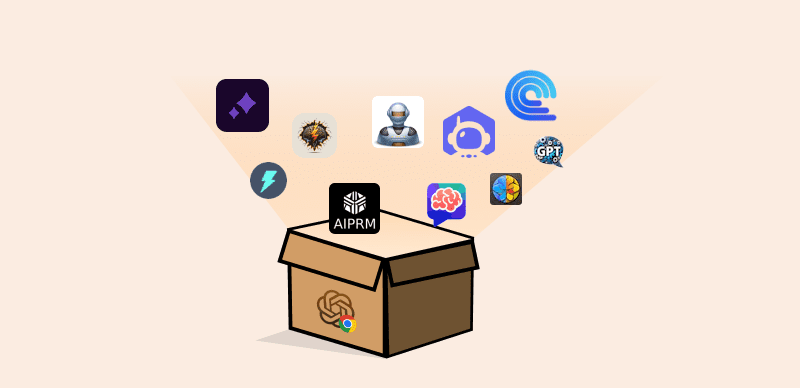
ChatGPT Chrome Extensions
To further improve the functionality of ChatGPT, tech experts have taken the leg-work to innovate Chrome extensions that will help enhance users’ experience while using the tool. So, if you’re wondering which ChatGPT Chrome extension you can use, this article will walk you through a list of 10 different options that are worth trying.
Also Read:
How to Fix ChatGPT Not Working on Chrome >
How to Add Plugins to ChatGPT? >
Table of Contents: hide
Why Should I Use ChatGPT Chrome Extensions?
There are several reasons why you might want to use ChatGPT Chrome extensions, and they include the following;
Quick & Easy Access
ChatGPT Chrome extension enables you to access the power of ChatGPT without leaving a current tab while browsing. You just have to click on the extension icon in your Chrome browser, making it convenient and easily accessible.
Improved Productivity
It’s undeniable that ChatGPT is gradually becoming a valuable productivity tool to facilitate quick access to finding information, answering questions, and brainstorming ideas. So, by integrating ChatGPT into your Chrome browsing experience, you’ll be able to streamline your workflow and accomplish tasks more efficiently without switching between different tools or tabs.
Many Additional Features
Most ChatGPT Chrome extensions usually offer a wide range of additional features that enhance their functionality. These features could include customizable settings, history logs, and the ability to save or export conversations. Plus, some usually allow users to configure specific engineering prompts or use pre-built templates to speed up interactions and achieve desired outcomes.
Seamless Integration of AI Into Chrome Browsing Experience
Integrating AI capabilities directly into the Chrome browsing experience offers a seamless and immersive interaction. Whether you’re researching a topic, composing an email, or engaging in online discussions, having AI assistance integrated into the browser provides real-time suggestions, information, and insights.
Also Read: Why is ChatGPT Always Down >
10 Best ChatGPT Chrome Extensions
Now you know the reasons to use the ChatGPT Chrome extension, let’s dive into the review of the top 10 best Chrome extensions for ChatGPT that are worth trying;
Compose AI
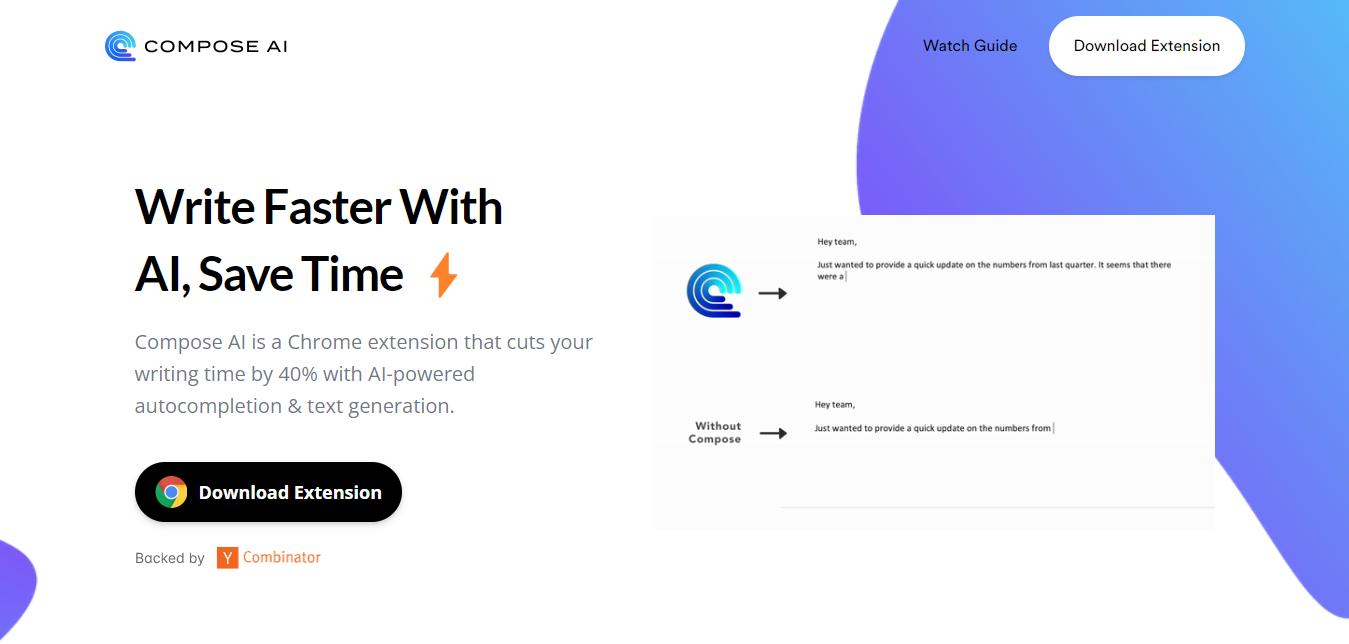
Compose AI Interface
The first ChatGPT Chrome extension on our list is Compose AI – a very popular AI-based Chrome extension supported by GPT-3 to automate writing tasks for users. This Chrome extension supports a wide range of features that makes it stand out in the industry. From the autocomplete feature to the rephrasing tool and lots more. This ChatGPT Chrome extension can always come in handy to simplify your everyday writing tasks, giving you an extra spark of creativity you might be lacking. Besides, it has the ability to learn user writing style over time, making it possible for the tool to give you suggestions that suit your preferences while using it.
Pros
- It’s easy to use.
- Supports free mode.
- It can learn user writing style and use it to give suggestions.
Cons
- The free version has too many limitations.
TeamSmart AI
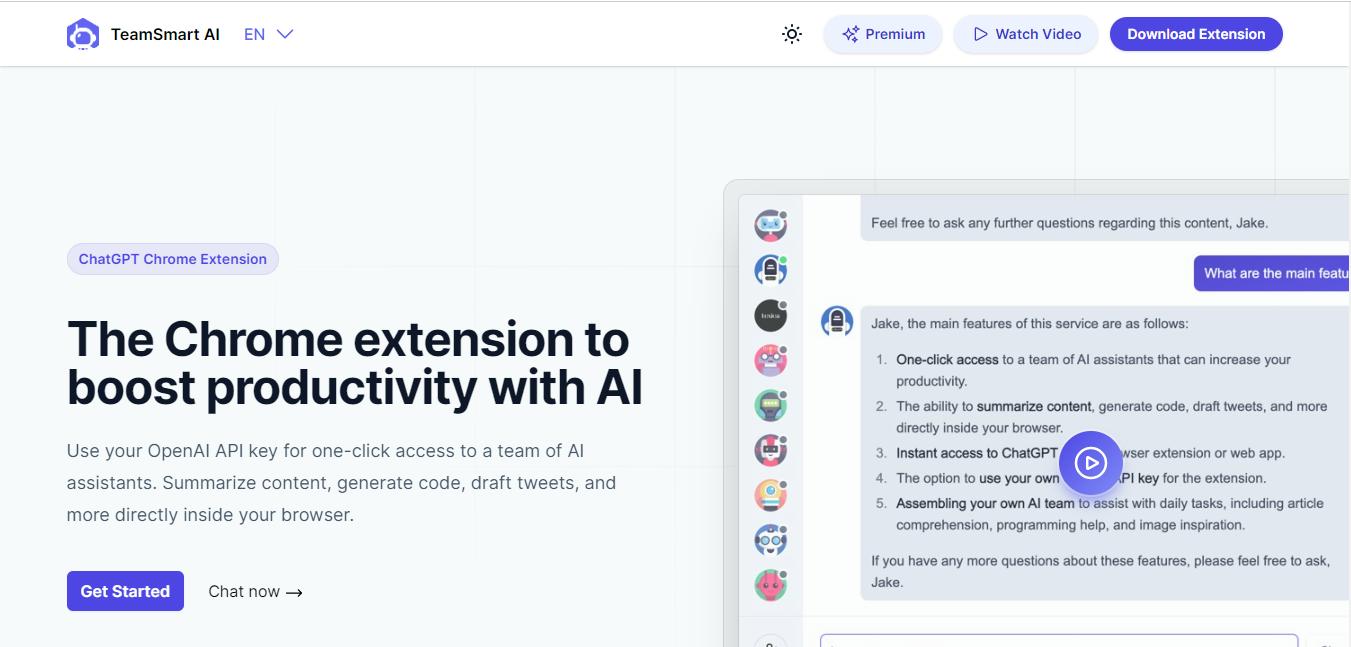
TeamSmart AI Interface
Another effective ChatGPT Chrome extension that you can always count on is TeamSmart AI. This Chrome extension provides you access to seamless AI assistants using the ChatGPT API key, allowing you to generate code, draft tweets, summarize articles, and do lots more within a few clicks.
Unlike Compose AI, this ChatGPT Chrome extension supports offers many additional features like color code previews, domain availability checker, and lots more. Plus, you can always count on its smart AI team members to help you with different operations like generating tailwind components, searching AI images, etc., while using the extension.
Pros
- Data is stored locally on your device.
- Easily generate code snippets within a few minutes.
- Supports the generation of AI images.
- Boasts smart AI team members to always help you in various fields.
Cons
- Its features could be better.
ChatGPT for Google
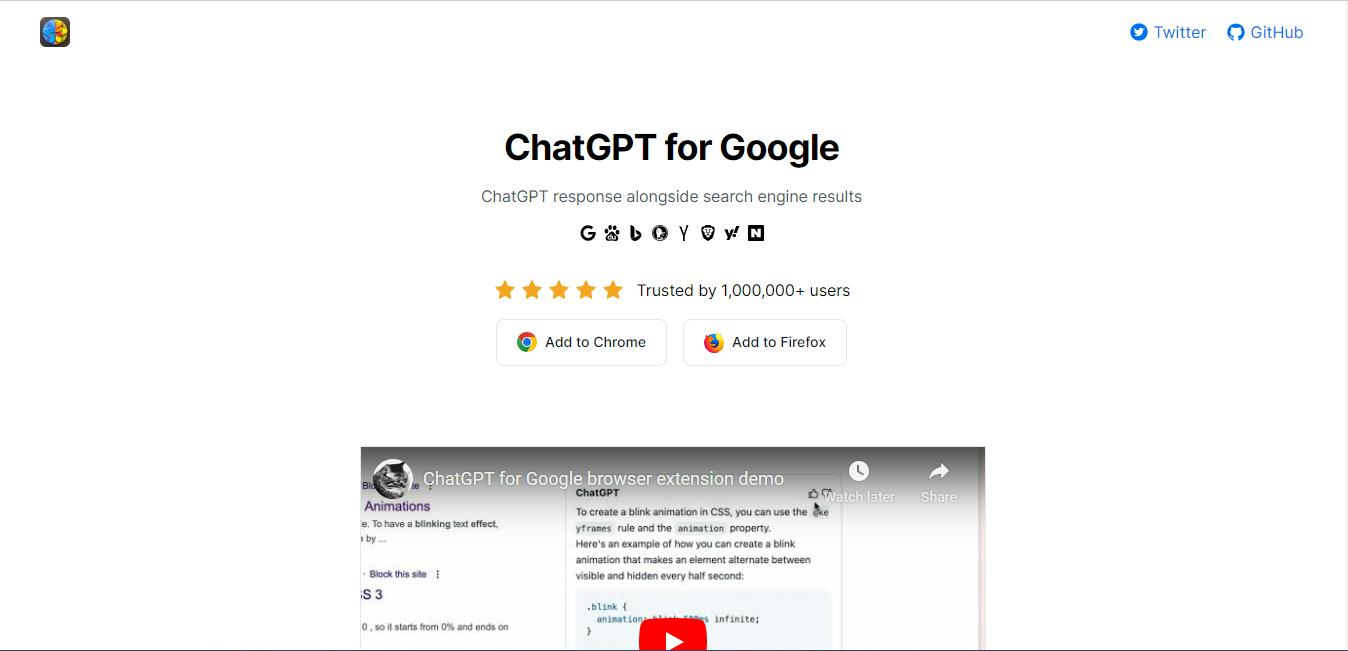
ChatGPT for Google Interface
If you’re constantly staying updated with the AI trend, you might have heard about the popular ChatGPT for Google browser extension. Although this browser extension is not packed with as many features as the prior mentioned ones, it enables you to easily see ChatGPT responses with other responses on Google search, making it easy for you to execute research using both ChatGPT and Google.
Also, it allows you to easily use an unofficial ChatGPT API to generate natural language responses from ChatGPT to your questions. All you just need to do is to search any topic on Google, and it’ll prompt ChatGPT to give you a response based on the search result from Google.
Pros
- Besides Chrome, it’s also compatible with browsers like Binge, Yandex, Duck-DuckGo, etc.
- It’s free
- It’s easy to operate.
Cons
- Its features could be better.
ChatGPT Writer
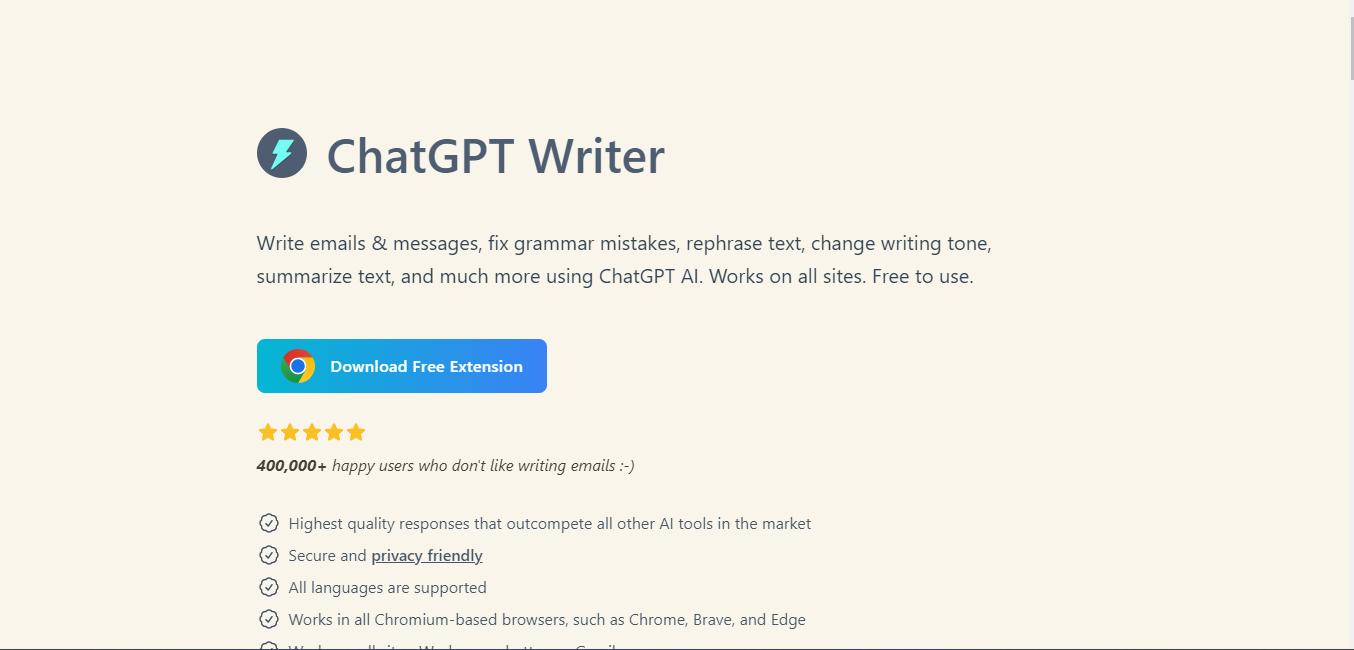
ChatGPT Writer Interface
ChatGPT Writer is a ChatGPT Chrome extension that allows you to write text messages and emails on websites. The extension facilitates seamless integration of OpenAI’s ChatGPT with Chrome, allowing you to generate emails and replies based on keywords. Plus, it provides you with suggestions to improve your grammar, tone, and writing style. It also supports any language. The only problem is that it’s not 100% consistent with generating useful outputs.
Pros
- It’s 100% free.
- Supports all languages.
Cons
- The generated outputs could be better.
WebChatGPT
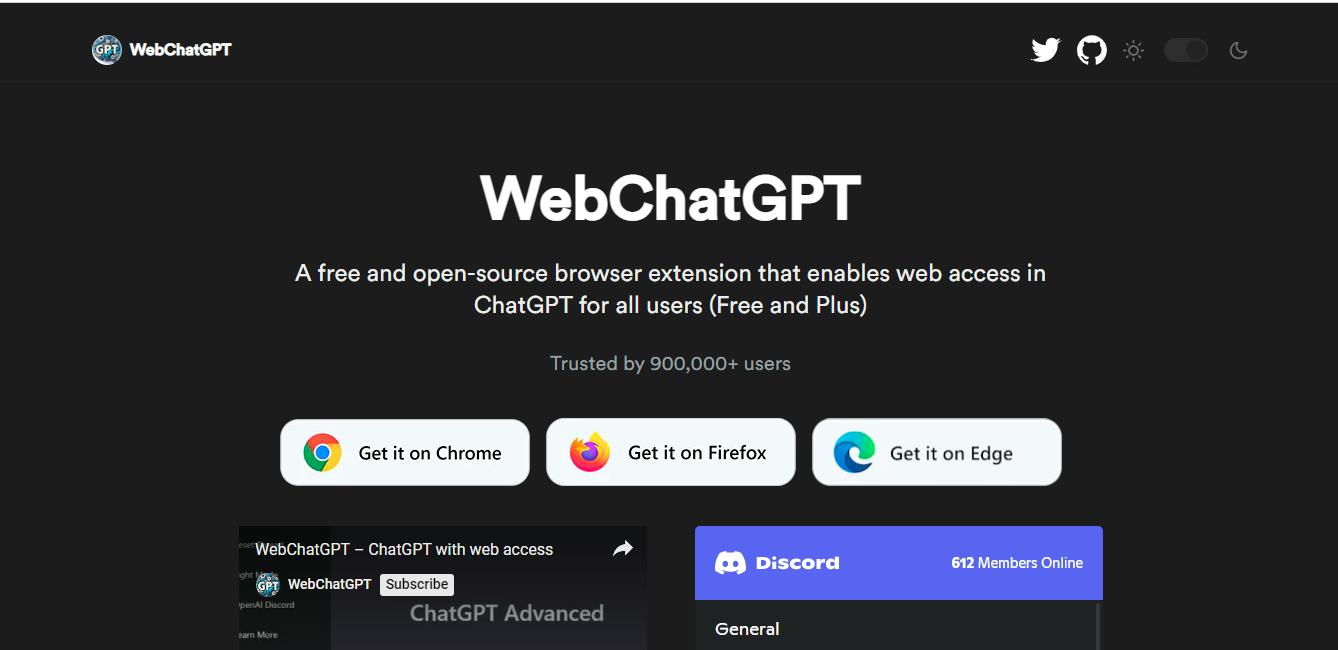
WebChatGPT Interface
If you’re looking for a Chrome extension to enable you to generate responses with ChatGPT based on the latest information on the internet, WebChatGPT is the ideal ChatGPT extension for you. As we all know, OpenAI’s ChatGPT knowledge is limited to 2021 data. But with WebChatGPT, you can easily overcome the limitation.
Unlike regular ChatGPT Chrome extensions, WebChatGPT usually adds helpful web results to whatever answer it generates, allowing you to easily use ChatGPT to write information that’s up to date. All you just need to make use of the extension is to enter a relevant prompt, and it’ll instantly display the search results and generate responses based on the information found in links from the search result.
Pros
- It allows you to use ChatGPT to generate responses that are up to date.
- It’s easy to operate.
Cons
- It sometimes generates plagiarized content.
Superpower For ChatGPT
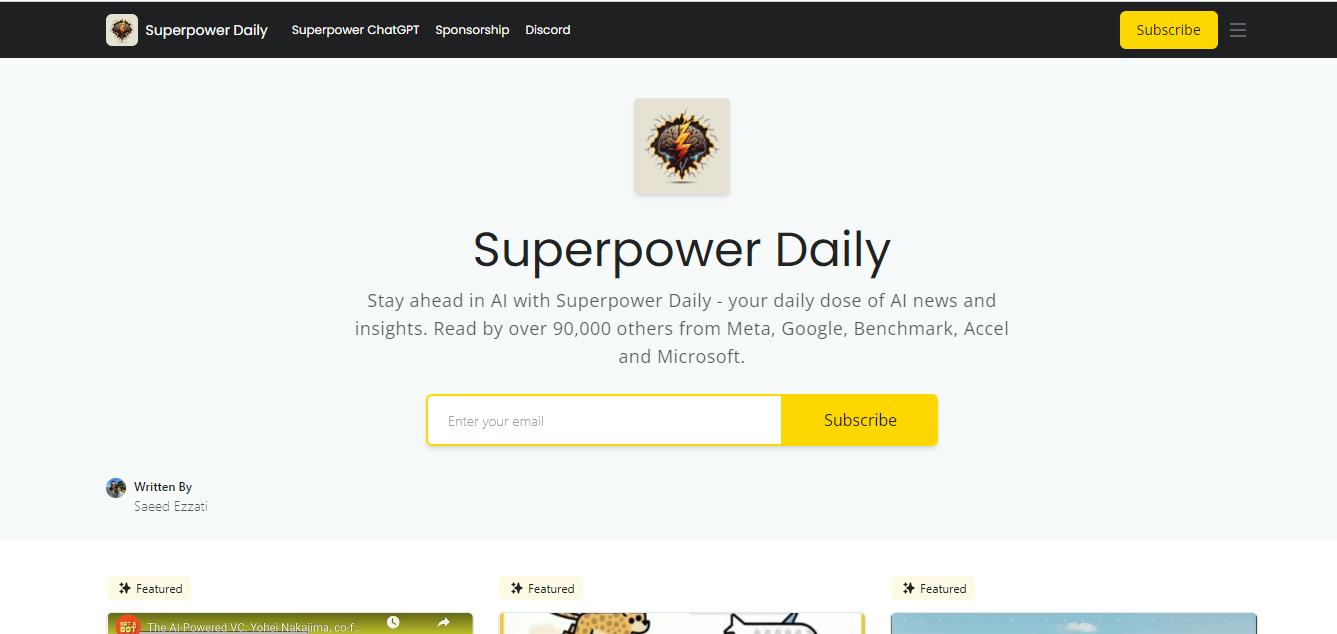
Superpower For ChatGPT Interface
SuperPower For ChatGPT is packed with many features that make it stand out. Yes, this ChatGPT Chrome extension has the ability to generate articles, emails, and lots more to help users enhance productivity. Plus, it boasts the unique ability to be able to create dedicated folders to save all AI chats you’ve generated.
Another great thing about this extension is that it allows you to store custom prompts, enabling you to easily search them online without altering the writing style, language, or tone.
Pros
- It’s easy to operate.
- It’s 100% free.
Cons
- You need to create an account to be able to start using the extension.
Fancy GPT
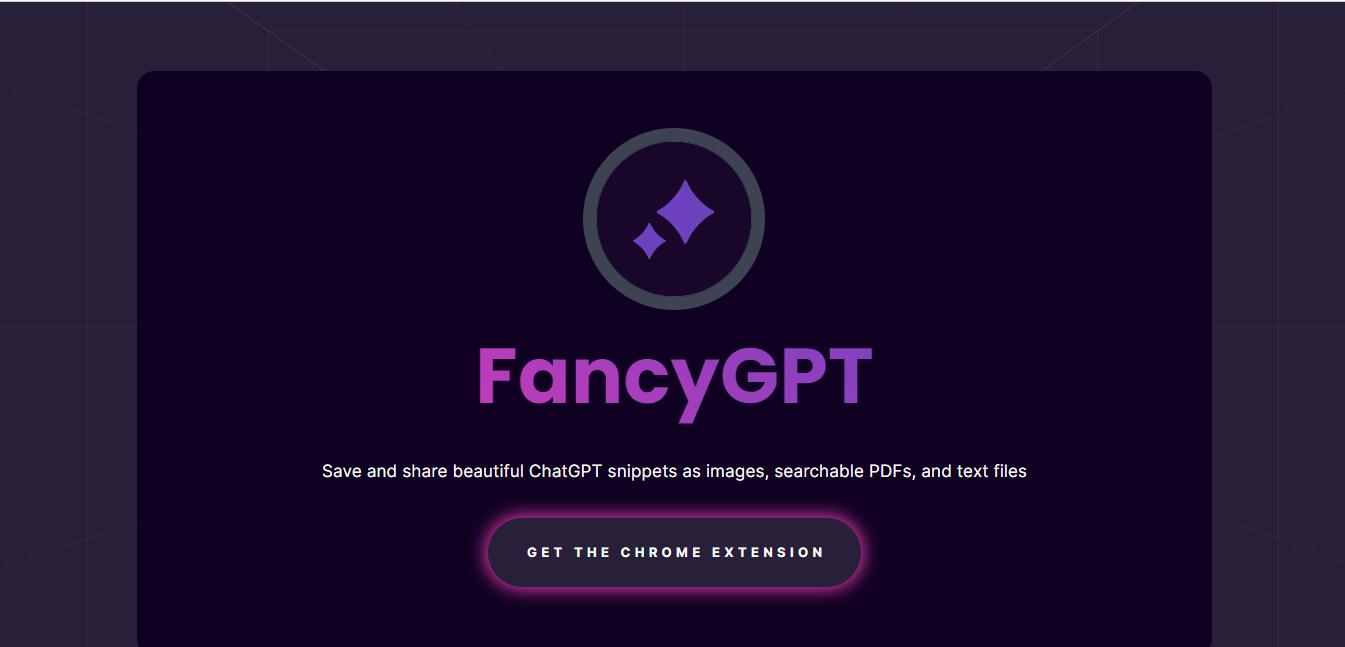
Fancy GPT Interface
If you’re looking for a ChatGPT extension to save and share your ChatGPT responses as images, texts, etc., beautifully, FancyGPT is ideal for you. The extension allows you to spice up your ChatGPT conversations by adding design elements, making them look more attractive to anyone you intend to share them with. It also allows you to highlight texts in ChatGPT responses and export the responses as texts or searchable PDF files.
Pros
- No advanced knowledge is required to use the extension.
- It’s 100% free to use.
- Save and share ChatGPT response.
Cons
- It’s not as effective as many of its competitors.
ChatGPT Prompt Genius
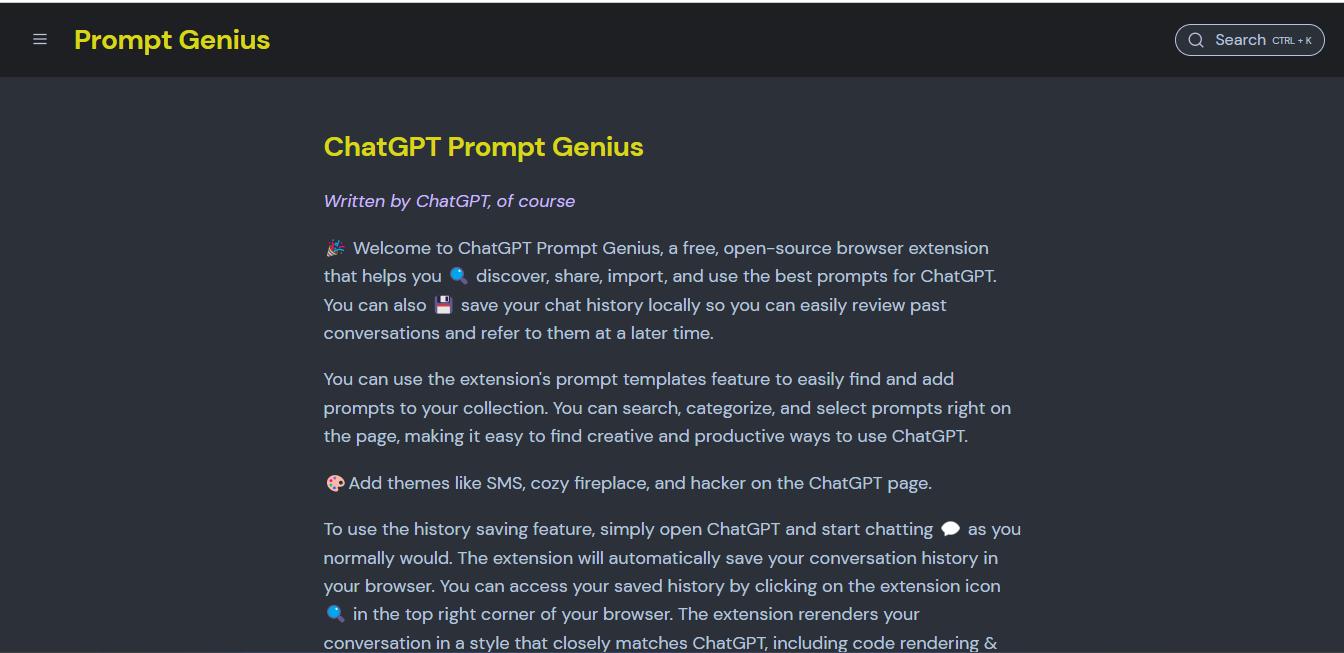
ChatGPT Prompt Genius Interface
From generating simple articles to writing codes and lots more, ChatGPT Prompt Genius is another extension that’s worth mentioning on this list. The extension supports many helpful prompts and features that users can always take advantage of. And thanks to its seamlessly integrated user interface, you don’t need advanced knowledge to navigate your way around the tool. Overall, ChatGPT Prompt Genius boasts many incredible features that tick boxes all around.
Pros
- Supports a subreddit section where users can always find more prompts.
- Amazing features.
- Intuitive user interface.
Cons
- No dedicated website.
Talk-to-ChatGPT
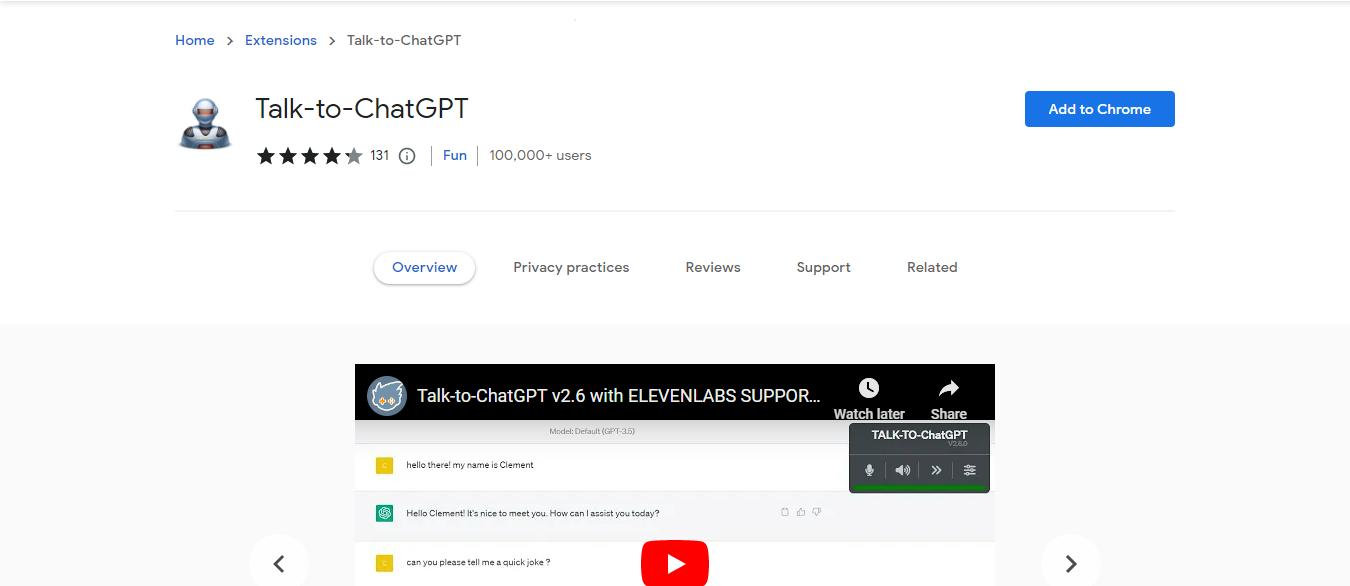
Talk-to-ChatGPT Interface
You guessed right, Talk-to-ChatGPT is an extension that allows you to speak to ChatGPT. The extension supports a built-in feature that enables you to use different voices to generate responses while using ChatGPT. All you just need is to type out your query in the relevant area, and it’ll instantly prompt ChatGPT to speak out the response. It does this very quickly and logically. All it takes is only a few clicks.
Pros
- It’s 100% free.
- You don’t need advanced knowledge to make use of it.
Cons
- You might experience frequent malfunctions when using the AI voice feature.
AIRPM for ChatGPT
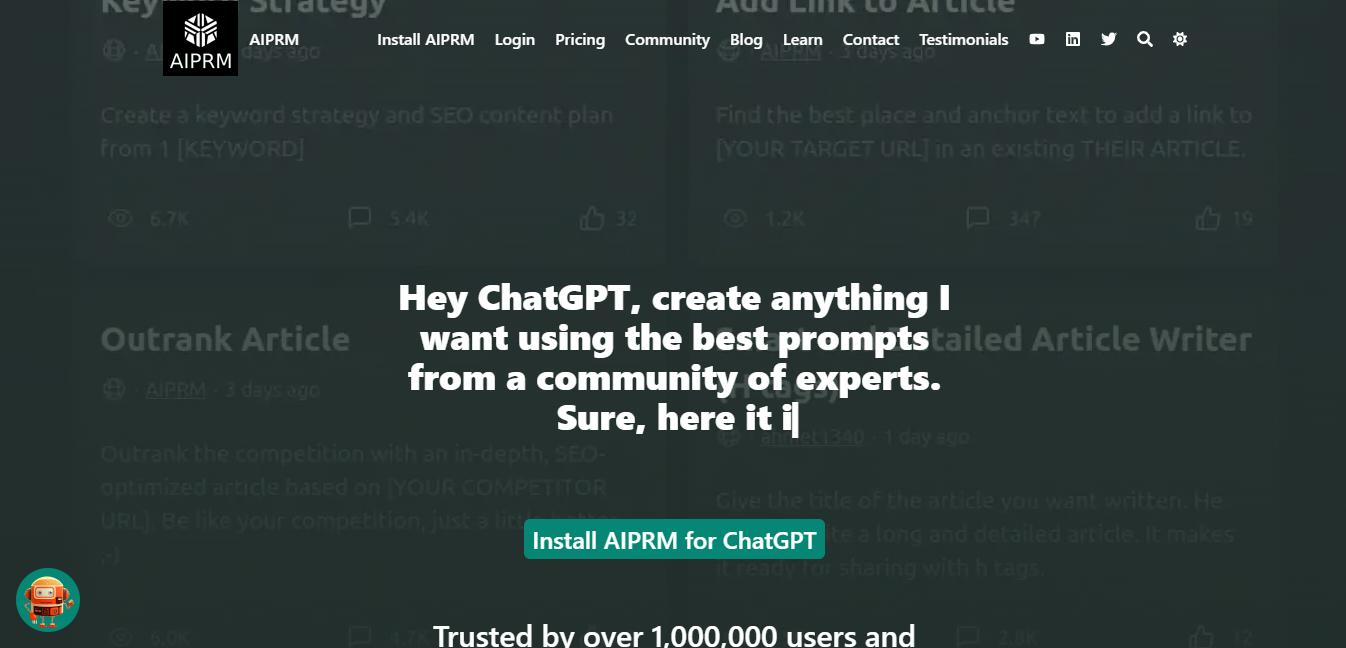
AIRPM for ChatGPT
Last but not least ChatGPT Chrome extension on our list is AIPRM for ChatGPT. This extension is packed with many templates, be it for SEO, SaaS, copywriting, and lots more that can help you generate quality information with ChatGPT without hassle.
Also, AIPRM covers a wide range of topics, including customer support, playing guitar, marketing strategy, etc., which is really helpful to help you improve your productivity in different niches.
Pros
- Supports many helpful templates.
- It covers various topics.
- It can be used to execute different activities, including content writing, keyword classification, and lots more.
Cons
- You need to upgrade to a premium plan to enjoy full access to the extension’s features.
Final Thoughts
The above ChatGPT Chrome extensions have been reviewed by our team of experts and they have all it takes to satisfy any user. All you just have to do is to choose the one that suits your requirements.
Nonetheless, if you think we missed some efficient ChatGPT Chrome extensions in the list above, don’t hesitate to share them with us in the comment section.