A simple task like logging onto Instagram can soon become tedious if you encounter any problems. This article will help you negotiate the challenges of obtaining access to your Instagram account, whether it’s a case of lost passwords or odd login troubles. This detailed article will discuss frequent login concerns and present practical answers. You’ll learn why your iPhone could be acting up and how to handle several Instagram accounts.
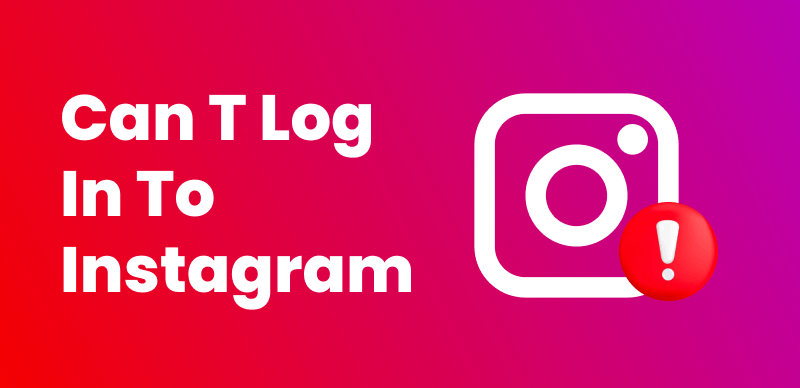
How to Fix Can’t Log in to Instagram
We’ll also cover login troubleshooting procedures. So, if you’ve ever asked yourself, “Why can’t I log in to Instagram?” or “Why was my Instagram disabled?”, then, let’s get started and overcome these annoying login issues.
Table of Contents: hide
Why Can’t I log into Instagram on my iPhone?
Why Won’t My Instagram Let me Log in to My Second Account?
Why Can’t I log into Instagram on my iPhone?
It’s not unusual for iPhone users to have trouble logging into their Instagram accounts. While the platform is intended to be smooth, technological issues and human faults may sometimes cause delays. Common concerns are forgotten passwords, Instagram program crashes, and network connection difficulties.
In certain situations, Instagram may request verification codes to validate the user’s identity. Users may be locked out of their accounts owing to security concerns. Instagram’s expanding security procedures are intended to keep users secure, but they might sometimes cause difficulties during the login process.
In this guide, we will look into potential fixes for these problems so you can use Instagram on your iPhone and regain access to your account.
Further Reading: How to See Who Shared Your Instagram Post >
Why Won’t My Instagram Let me Log in to My Second Account?
Managing multiple Instagram accounts is a typical practice, particularly for those who wish to keep personal and professional information distinct. However, some users are having trouble logging into their secondary Instagram accounts. Although Instagram’s login process is meant to accommodate multiple accounts, problems may sometimes occur.
Various circumstances, such as lost passwords, account deletion, or technical issues, might cause difficulty to connect into a second Instagram account. Users may input incorrect credentials by accident, resulting in login difficulties. You will also be unable to access your secondary account if it has been temporarily or permanently deactivated due to policy breaches or suspicious activities.
Instagram may also ask you to prove your identity, mainly if you’ve been hopping between accounts excessively or your login activity looks weird. In such circumstances, supplying verification information might assist you in regaining access. The following section will examine strategies to help you successfully log into your secondary Instagram account.
Further Reading: How to Post Multiple Pictures on Instagram >
How to Fix Can’t Log in Instagram?
Fixing your Instagram account login problem can be annoying, but there are a few good ways to fix the problem. In this part, we’ll look at six ways to fix the inability to log in to Instagram problem. Each approach includes clear stages and supporting graphics to assist you in traversing the procedure smoothly.
Password Reset
A lost or hacked password is one of the most prevalent causes of Instagram login issues. Fortunately, you may quickly reset your password and recover access to your account.
Step 1. Launch the Instagram app or go to the website.
Step 2. Tap “Forgot password?” on the login page.
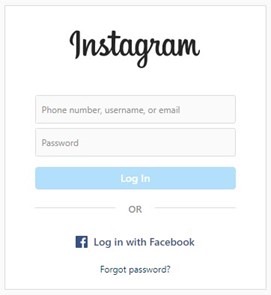
Select Forgot Password
Step 3. Enter your account’s username, email address, or phone number.
Step 4. To reset your password, follow the instructions issued to your email or phone.
Step 5. Make a strong, memorable password.
Step 6. Enter your new password to log in.
Two-Factor Authentication (2FA)
If you’ve activated Two-Factor Authentication, you may have login difficulties if you don’t have your verification method. To check this, follow the steps below:
Step 1. Navigate to the Instagram login page.
Step 2. Tap on your profile and Select Settings and Privacy from the 3 bars.
Step 3. Go to Account Centre and select the Password and Security option.
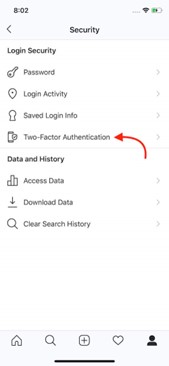
Select Two Factor Authentication
Step 4. Select the Two-factor authenticator method (via text message or authentication app) and toogle to turn it ON.
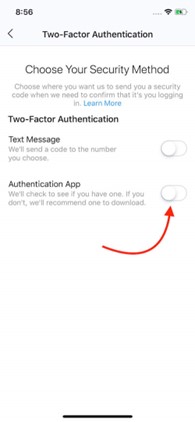
Turn On Two Factor Authentication
Step 5. Now, whenever you have trouble logging in, use the authentication code.
Check Your Internet Connection
Instagram users may have difficulties logging in without an unreliable internet connection. Make sure your Wi-Fi or mobile data connection is stable before signing in. If you encounter mobile data or Wi-Fi troubles, restart your router or modem instead of switching networks. If utilizing Wi-Fi, reboot your router or modem.
Clear Cache and Cookies
Cookies and cache that have been corrupted over time might make it difficult to log in. It’s possible that deleting these will fix the login issues. Instagram maintains cache and data on Android devices, which might sometimes create login issues. Follow the procedures below to clear this data:
Step 1. Go to the settings menu on your smartphone and choose “Apps.”

Select Instagram Storage
Step 2. Locate Instagram and choose “Storage.”
Step 3. Choose “Clear cache” and “Clear data.”
This method may differ significantly depending on your Android version and device type.
Check for App or System Updates
Login problems might occur when app versions are out of date. Check your device’s app store for available updates to ensure you’re running the most recent version of the Instagram app. Follow the steps below to check for app updates:
Step 1. Go to the App Store on your iPhone.
Step 2. Search for the Instagram app to check for app updates.
Step 3. Install any available updates.

Install Instagram Updates
Step 4. Relaunch the app and try logging in again.
Contact Instagram Support
When everything else fails, contacting Instagram help is your best option. Their experts can help with complicated login difficulties.
Step 1. Open your Instagram app and go to Settings.
Step 2. Scroll Down to the “Help” tab and click on it.
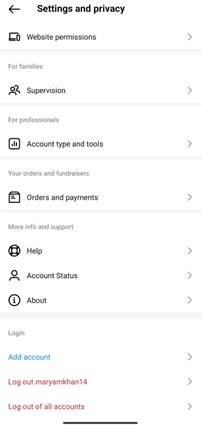
Select Help Option
Step 3. Select the Help Centre Option and type your issue in the search bar.
Step 4. Select the Problem option that you are encountering.
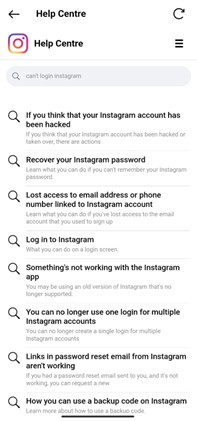
Select the Problem
Step 5. Give Instagram’s support staff as much information as possible so that they can help you.
Step 6. Wait for their response, which may take some time.
Faqs from Instagram Users?
Instagram might create questions or worries for many users regarding login troubles. This section answers frequently asked questions to help Instagram users with challenges.
How Do I Restore My Instagram Account?
Suppose you’ve temporarily deactivated or canceled your Instagram account and want to reactivate it. In that case, you may do so easily. Open the Instagram app or go to the website and try logging in with your prior credentials. Instagram will ask you to reactivate your account via on-screen prompts. Your data, posts, followers, and profile settings will be restored upon successful reactivation.
Why Was My Instagram Disabled?
Instagram accounts may be disabled for various reasons, including breaking the platform’s restrictions, publishing objectionable material, or violating community standards. If you think your account was deactivated accidentally, appeal. Log in to Instagram, then follow the on-screen instructions to seek an account review. Prepare to give relevant material to back up your claim.
Why is Instagram saying my username doesn’t exist?
Your Instagram account may have been deleted or edited if you receive a message saying your username does not exist. First, verify your username. Your account may have been hacked or erased if you are sure. For assistance, contact Instagram’s support staff. They can assist you in investigating the problem and maybe recovering your account.
Final Thought
Logging onto Instagram may sometimes be difficult due to account access difficulties or questions regarding platform restrictions. We hope this article has highlighted the most often asked issues by Instagram users when they cannot log in. Understanding why login issues arise and how to address them is critical. Furthermore, understanding the platform’s regulations and procedures might assist in avoiding future access issues.
Remember that the best way to ensure a pleasant Instagram experience is to remain educated, follow community standards, and use the platform’s official help services when necessary. With these tips, you can explore Instagram more easily and enjoy its features while eliminating login difficulties.



