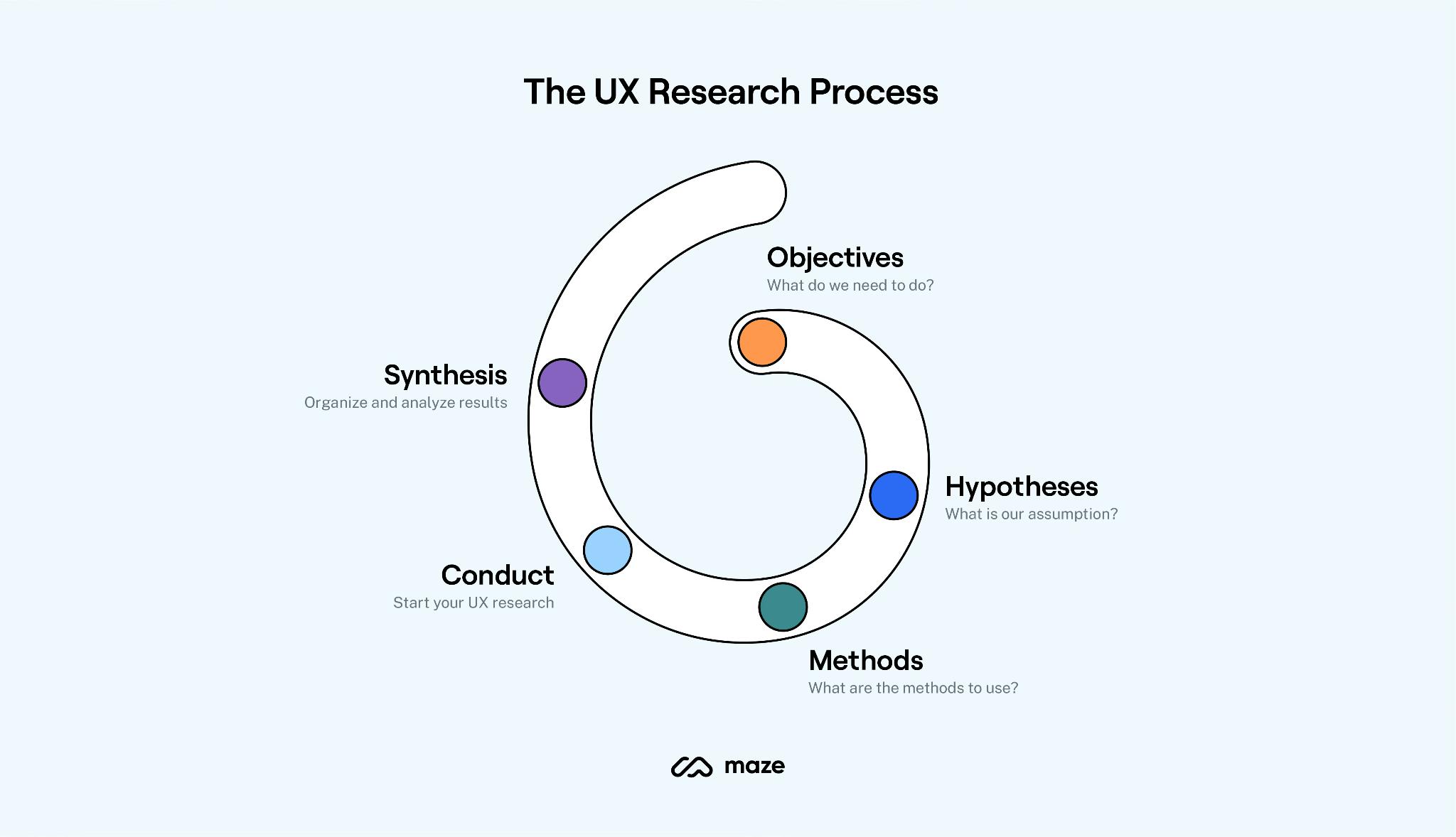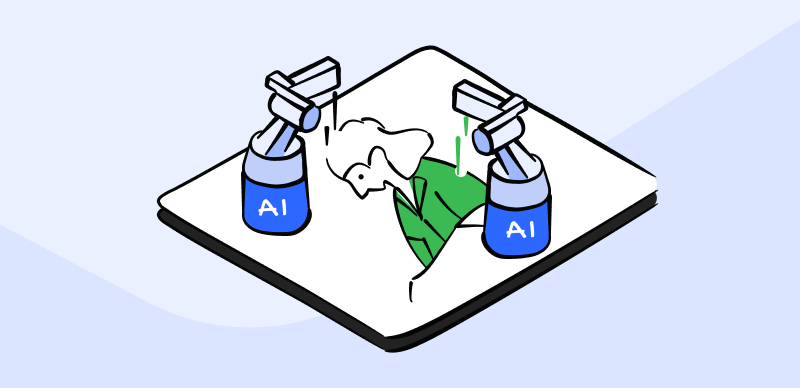Prototyping is the practice of making a working model of a product. Customers may see the finished product and provide input before its official release. By exhibiting the product’s trial model via prototyping, stakeholders may evaluate the project’s risk, potential benefits, and estimated expenditures. Time and money may be saved during product development with the use of prototype software.
Tools like these have the potential to improve work efficiency, encourage project collaboration, and provide a more satisfying experience overall. But don’t worry; we’ve got you covered if you aren’t familiar with the Best Prototype Software available today. Because here, you’ll get the finest prototyping tools to design your product. Let’s get started!
Table of Contents: hide
What Are the Benefits of Using Prototype Software?
What Is Prototype Software?
Prototyping software helps businesses produce working prototypes of their goods for evaluation and feedback before investing time and money into mass production. It’s helpful for programmers since it lets them know what consumers think early on so they can adjust things as necessary.
Different sorts of prototypes, such as wireframes, mockups, and high-fidelity prototypes, may be made using prototyping software. Numerous prototype software exist, each with its advantages and disadvantages.
What Are the Benefits of Using Prototype Software?
Some of the benefits of prototyping software are provided below:
- Reduces Cost and Time: Finding and fixing usability problems early on helps save costs. You won’t have to go back and make significant adjustments to your product later. Recognizing and addressing a problem early may save time and money.
- Early Feedback: To create a successful product, user feedback is crucial. Early user input is essential for finding and fixing usability problems with a product. If you do this upfront, you may save time and money by avoiding costly product redesigns later in the process.
- Increases the Success Rate: You may improve your product’s chances of success by making a prototype of it. This is because you’ll have time to incorporate consumer suggestions and tweaks before releasing the final version of the product and then utilize that information to design a product that is accessible and desirable to your market.
8 Popular Prototyping Software for 2023
Wondering about the best prototyping software? Try these tools:
Figma
Figma is a powerful prototyping tool that does it all. Figma is highly recommended for everyone interested in prototyping because of how easy it is to use, especially for those without prior computer programming experience. In addition to facilitating the creation of prototypes, the software allows for their integration with other programs and mobile access. Its designers designed Figma as a collaborative tool. The goal was to make working together simpler, whether they were seasoned product designers or startup founders with a novel concept.
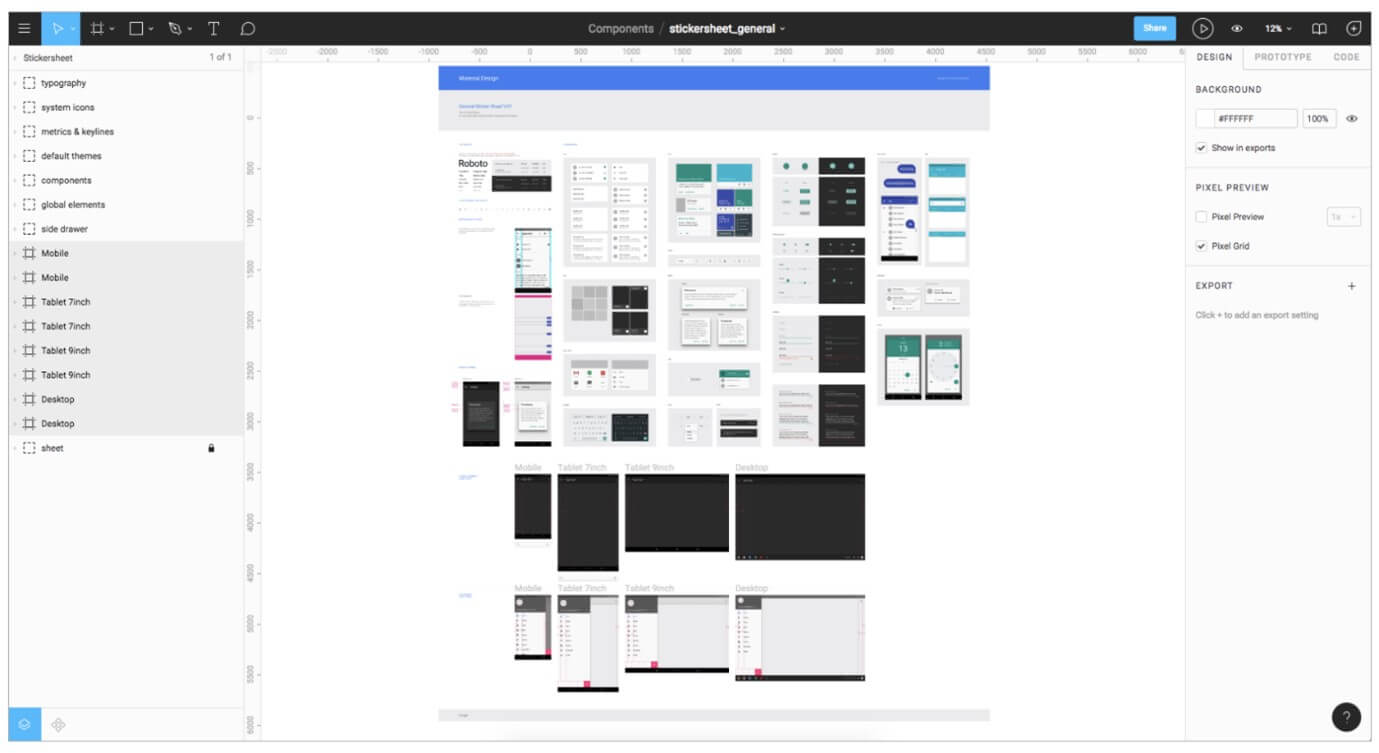
Prototyping Software – Figma
Figma’s Key Features
- Several designers can collaborate concurrently on the same files.
- Enables programmers to examine designs using public prototypes.
- Whenever a user modifies the design mode, that change is instantly mirrored in the prototype.
- The feedback from your team on the prototype will be reflected in the final static design files.
Customer Ratings
- G2: 4.7/5 (806 Reviews)
- Capterra: 4.7/5 (615 Reviews)
Figma’s Price Plans: Free to $12 per month
Macaw
Macaw is a website designer that facilitates the production of responsive websites without the need for coding expertise. Macaw’s drag-and-drop interface simplifies the development of intricate designs. Web designers who wish to make responsive sites without learning to code will find Macaw an excellent solution. In addition, it’s a solid choice for programmers who need to make website mockups or prototypes.

Prototyping Software – Macaw
Macaw’s Key Features
- Includes a web browser for instantaneous design previews.
- Contains a collection of ready-made building blocks and widgets.
- Allows you to save your creations in various formats, including HTML, CSS, and JavaScript.
Customer Ratings
- G2: 4.7/5 (22 Reviews)
- Capterra: 4.4/5 (20 Reviews)
Macaw’s Price Plans: Free to $14 per month
Justinmind
JustInMind is another well-liked prototyping tool, but its reputation for producing high-quality work comes with a hefty price. You can save it to your computer and use it without an internet connection is another advantage. Lessons and guided videos are available for all skill levels in this program. Create a fully-functional HTML version of your prototype and share it to be seen in any web browser. Moreover, it is a robust instrument that designers and developers can use.
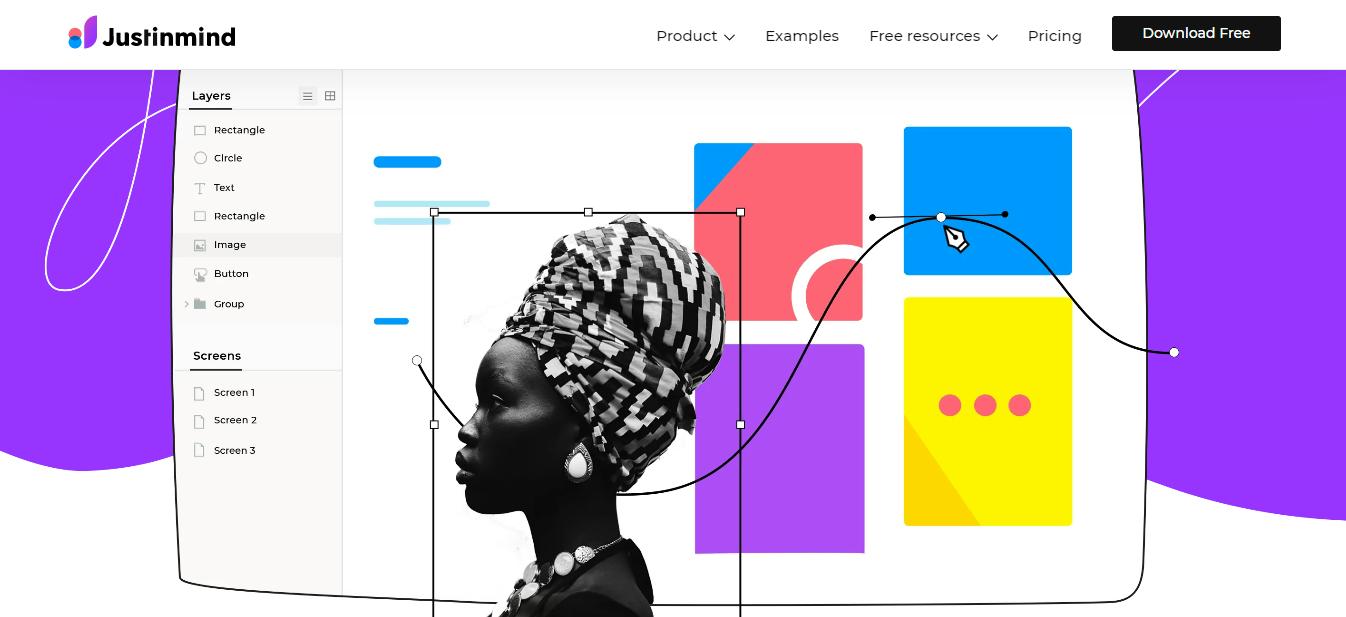
Prototyping Software – Justinmind
JustInMind’s Key Features
- Enables you to utilize components from UI frameworks and access a wide variety of downloadable extensions.
- Offers many different features, such as animations, conditional logic, and interactive components.
- Allows you to work together on prototypes with your team.
- Prototypes can be shown to colleagues and evaluated based on their input.
Customer Ratings
- G2: 4.4/5 (52 Reviews)
- Capterra: 4.4/5 (29 Reviews)
JustInMind’s Price Plans: Free to $9 per month
Proto.io
Proto.io is a prototype tool that can be used in a web browser. It has a simple drag-and-drop interface and a large library of premade templates and components. The program is highly recommended for enterprises of all sizes because of its diverse interfaces, animations, previews, collaborations, integrations, and export possibilities. Moreover, you can utilize its 250 UI components, 6,000 digital assets, and 1,000 templates for quick prototyping.
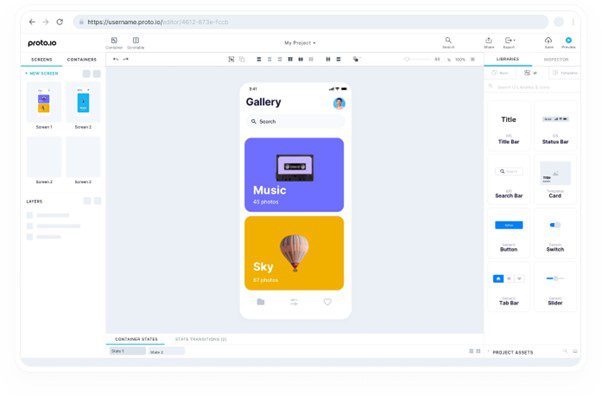
Prototyping Software – Proto.io
Proto.io’s Key Features
- Allows you to build parts that scroll vertically or horizontally and nested portions.
- Permits adding subtle movement into usually static design transitions.
- You can incorporate common user movements like pinching, swiping, scrolling, clicking, and hovering into your layout.
- Compatible with many different user testing tools to get quick feedback.
Customer Ratings
- G2: 4.4/5 (60 Reviews)
- Capterra: 4.4/5 (20 Reviews)
Proto.io’s Price Plans: Free to $24 per month
InVision
By a wide margin, the most widely used prototyping platform is Invision. Their team is always working to improve the prototyping process for designers by introducing new features. You may create a status process for your design components using InVision’s project management page. You may create columns labeled “To do,” “In progress,” “Needs review,” and “Approved,” and then drag and drop your design elements into the corresponding states. It was also possible to animate and interact with pre-existing pictures.
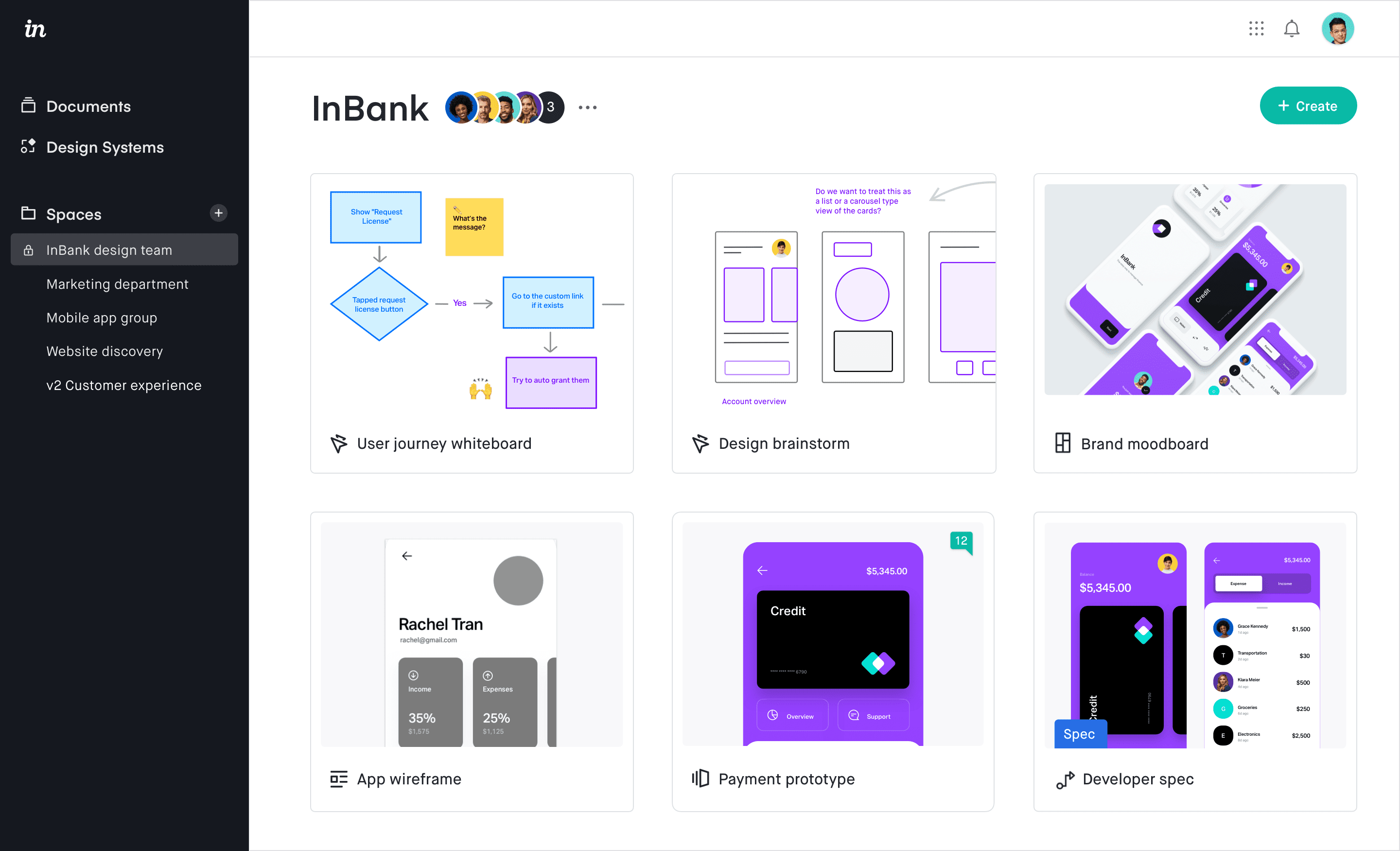
Prototyping Software – InVision
InVision’s Key Features
- Supports various image formats, such as JPG, PNG, GIF, AI, and PSD.
- Has both push and pull connections, allowing you to use it with a wide variety of applications.
- Streamlines the whole design-development cooperation and procedure.
- Allows users to provide feedback on individual design aspects in the mobile app or on the online app.
Customer Ratings
- G2: 4.4/5 (671 Reviews)
- Capterra: 4.6/5 (722 Reviews)
InVision’s Price Plans: Free to $4 per month
Moqups
Moqups is a web-based application for making and discussing mockups, diagrams, prototypes, and other design artifacts. It’s a flexible and powerful cloud-based solution that can be tailored to your specific work processes. It also includes various widgets and smart shapes for many platforms and frameworks (iOS, Android, Bootstrap, etc.). You can develop interactive prototypes of your ideas and share them with your team with the help of this application.
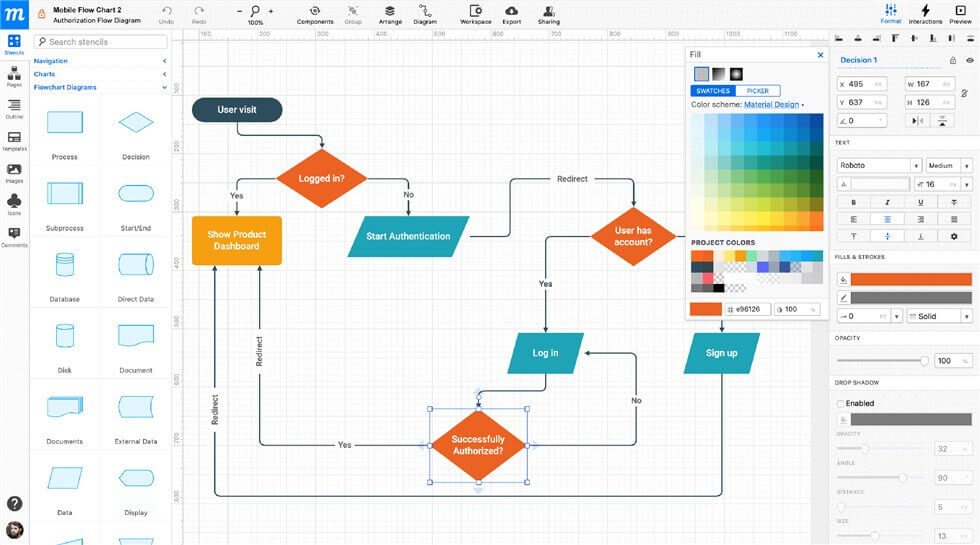
Prototyping Software – Moqups
Moqups’s Key Features
- Comes with hundreds of icons from prominent icon libraries like Font Awesome, Material Design, and Hawcons without leaving the app.
- Provides access to hundreds of fonts, with extensive typographic adjustments and support for Google Fonts.
- Powerful but simple object editing features include resizing, rotating, aligning, styling, grouping, locking, undoing, and redoing.
- Includes drag-and-drop, folders, search, hide/show, and more configurable page control functions.
Customer Ratings
- G2: 4.2/5 (91 Reviews)
- Capterra: 4.6/5 (28 Reviews)
Moqups’s Price Plans: Free to $9 per month
Framer
The prototyping tool Framer is widely used and predicated on the idea that everything can be prototyped with the code, leading to creative and aesthetically pleasing new forms. It facilitates a streamlined process, including device previewing, revision tracking, and simple file sharing. Framer’s documentation is nicely organized and should help you understand it. In addition, the UX prototyping tool is the subject of several tutorial videos and courses available on platforms like Udemy and O’Reilly. Framer, like other programs, is compatible with Sketch and Photoshop and will keep your design’s layers intact.
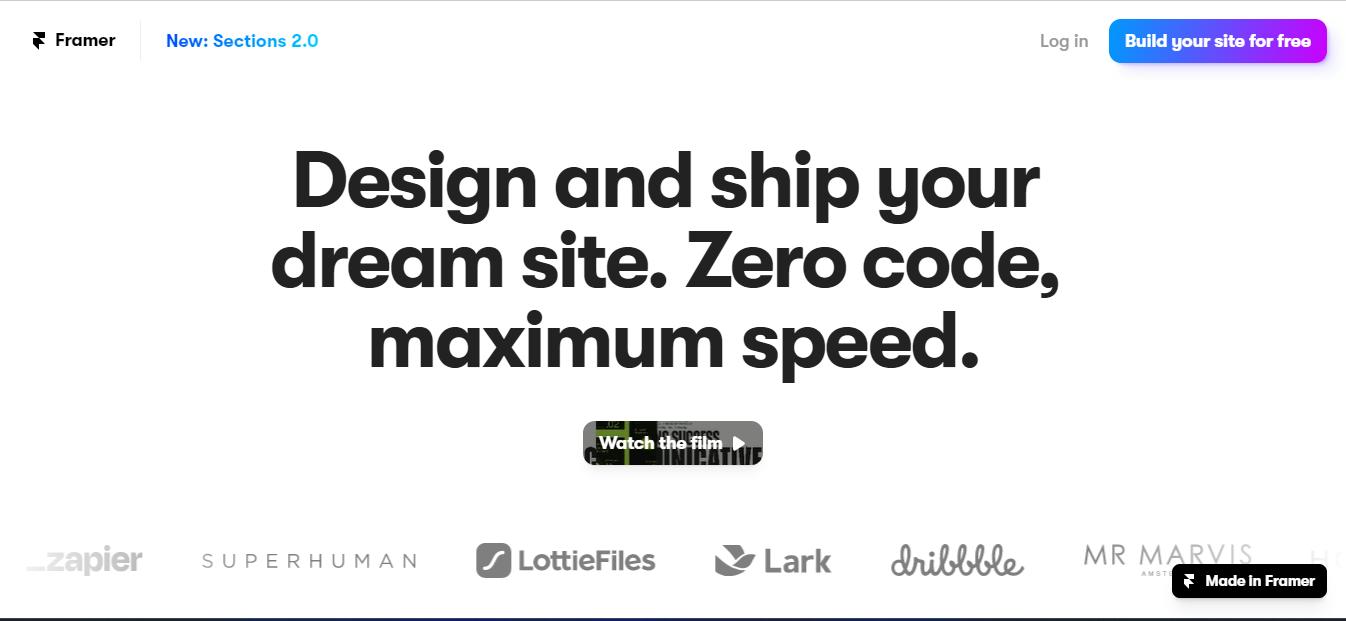
Prototyping Software – Framer
Framer’s Key Features
- Has animation values that are 1:1 production ready.
- Shows how adaptable and powerful programming can be from the inside out.
- The Mac version of Framer has a sleek interface and real-time previews of your code.
- Images created in Sketch, Photoshop, or Figma can be imported easily.
Customer Ratings
- G2: 4.4/5 (54 Reviews)
- Capterra: 4.6/5 (16 Reviews)
Framer’s Price Plans: Free to $5 per month
ProtoPie
The design community has lauded ProtoPie, a prototype tool that is both versatile and powerful, for its intuitive UI and low learning curve. If you want to utilize ProtoPie, you must bring in your static drawings from another program since that’s all it does. ProtoPie supports Sketch, Adobe XD, and Figma through its plugin system. Wireframes may be transformed into working prototypes by bringing in the necessary components, such as triggers, replies, and objects, once they have been imported.
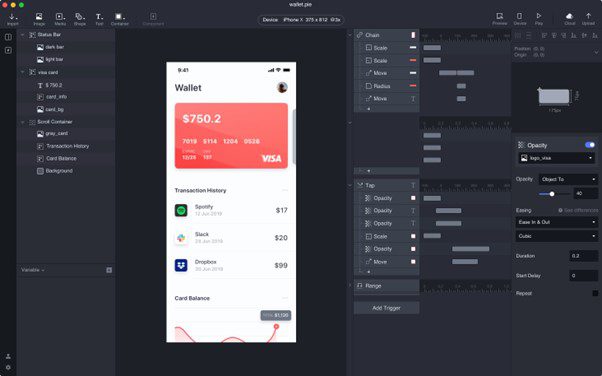
Prototyping Software – ProtoPie
Figma’s Key Features
- Features a user-friendly interface that requires no coding and allows you to build interactions using natural language.
- Includes several sensors and input methods, such as a camera, microphone, keyboard, multiple touch points, etc.
- Offers effortless cooperation with popular design programs, including Figma, Sketch, and Adobe XD.
- Allows your team to see your prototypes, provide input, and help you improve them.
Customer Ratings
- G2: 4.5/5 (21 Reviews)
- Capterra: 4.6/5 (18 Reviews)
Figma’s Price Plans: Free to $67 per month
Can Prototype Software be Used for Mobile App Development?
Prototype software can be used to create mobile apps. It is standard practice to create prototypes before committing to the final design of an app. A prototype is an early model of a product that serves as a testing ground for new ideas in terms of design, user experience, and functionality. Before releasing the final version of a mobile app, prototyping tools may help developers find and fix any design defects and usability concerns. In addition to improving the overall user experience, developers may get input from users and stakeholders by creating a prototype.
The development time for mobile apps may be reduced with the help of prototyping tools. Developers can try different design ideas and functionalities and iterate much more quickly with prototypes than with fully working applications. This allows developers to see problems early and adjust before investing much in the project.
Final Thought
Prototyping is essential for developers to understand what they must develop before the development phase. To make it easier and less time-consuming, prototyping tools were introduced. They allow developers and designers to collaborate and make the best design for the product. Since finding the Best Prototype Software is no easy task, we hope you’ve got the best one after reading this article. Moreover, if you’re using any other prototype tool or have questions about these tools, please share them in the comments.