Despite the emergence of consoles, many gamers still depend on PCs for gaming requirements. All kinds of games are accessible, from the leading online games for PC to FPS, strategy, and other types of video games. You’ll have even more fun if you can show off your skills to your friends and other gamers all around the globe. However, to show off your skills, you require a screen recording tool, such as Bandicam.
With this tool, you can record exactly what is occurring on your computer at any moment. Bandicam and other screen capturing tools make recording a computer screen simple and uncomplicated. Despite the long-lasting features, there are some limitations to Bandicam, making it hard for people to keep up with it. And if you’re wondering what the best Bandicam Alternative is, you’re at the right spot. In this article, you’ll discover some of the finest alternatives to the Bandicam screen recorder. Let’s get going!
Released in 2009, Bandicam is a useful app that allows users to record and capture their screens. A large number of YouTubers actively utilize it. Bandicam is also responsible for the development and distribution of this software. This tool is handy for recording a specific region on a PC screen or camera or capturing a game that utilizes the DirectX/OpenGL/Vulkan graphics technology.
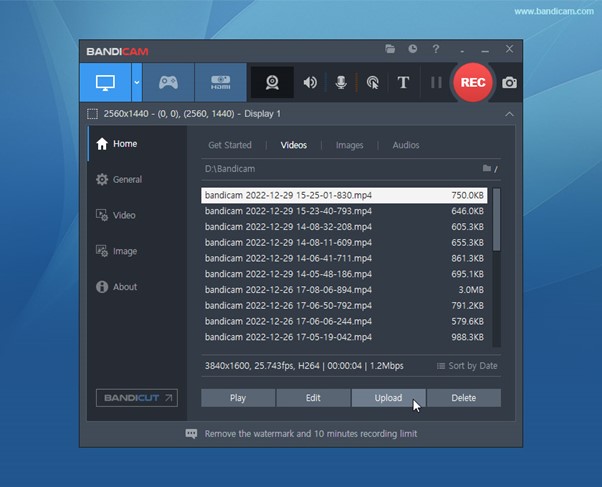
No Lag Screen Recorder – Bandicam
The key feature is that it has three modes: game recording, device recording, and scream recording. Game Recording mode enables you to record an OpenGL or DirectX target. You can record additional devices such as webcams and HDMI devices in Device Recording format. Moreover, in Screen Recording mode, you may record the whole screen or a specific area of the PC screen.
Bandicam also decreases CPU consumption, which may lessen computer latency while saving hard drive space. The maximum clip size is infinite as long as free space is on the local Hard Disk.
However, not everything about it is considered fantastic; it has its own set of drawbacks.
Limitations:
Looking for the best Bandicam alternative? You’ll find the answers in this section. Although Bandicam has many useful features, the limitations improve the users, making users look for an alternative. You can utilize the following tool instead of Bandicam:
FocuSee is one of the best Bandicam alternatives which is perfectly tailored to meet your needs. It provides you with the freedom to record the entire screen, a custom section, or a specific window.
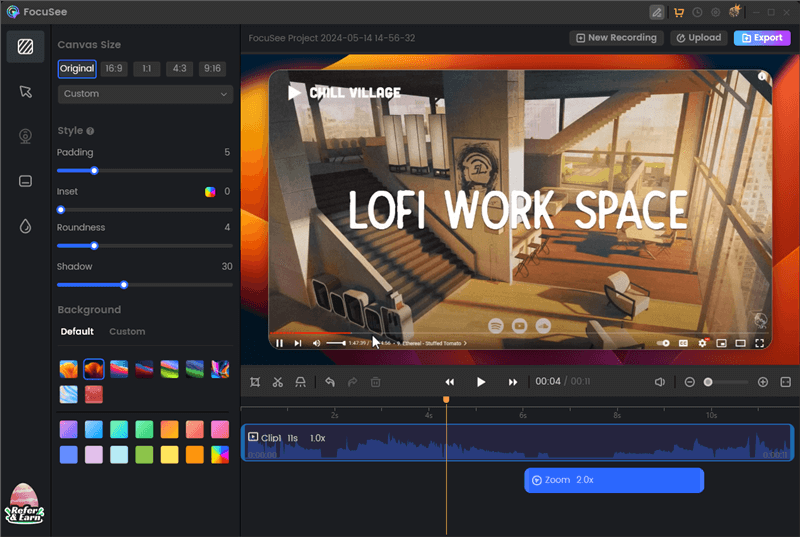
Edit the YouTube Video Recording
Here are key features:
Adaptation System: Mac & Windows
This open-source platform allows users to record and stream simultaneously, as the name says. Because it is completely free, OBS Studio is the finest option for any screen recorder or broadcasting software. OBS is a free option for Bandicam since it doesn’t charge a fee.
Created for filmmakers who need a tool to record and edit video and audio, this open-source application is developed for this purpose. Filters such as noise suppression and noise gating can be used in the audio mixing process by teams. It is also possible to create custom hotkeys in OBS Studio, which may be used to mute or switch between different audio sources, start or stop recordings, and many other things. OS-independent Open Broadcaster Software can be used on both Mac and Windows systems. A preview capability allows personnel to see graphics before they are made public.
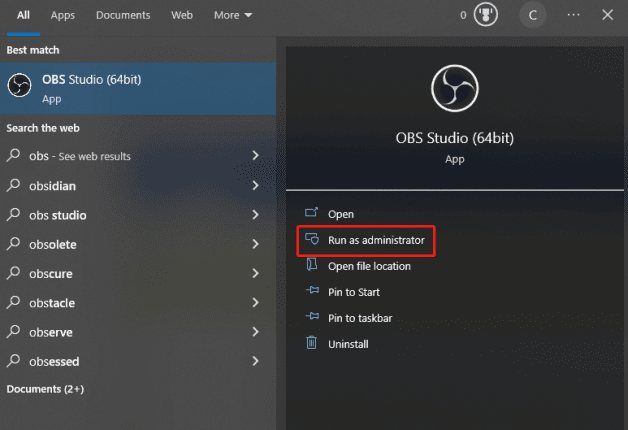
Close OBS and run it as Admin
Key Features:
Price: Free to $19 per month
User Ratings and Reviews:
Capterra: 4.7/5 (779 Reviews): “If you are prepared to put in the effort, this is a fantastic resource.”
Screencast-O-Matic provides easy-to-use and low-cost screen capture and video production tools and services for managing and distributing collaborative material. Anybody can produce and share stunning photos and films using Screencast-O-Matic’s easy-to-use capture capabilities, such as a leading screen recorder and snapshot tool, editing tools, and the possibility for cooperative hosting and sharing. Offline creation is also an option.
Tools for narrating, voicing, and editing multi-track audio are offered. It’s simple to edit recorded meetings using Zoom, Zoom alternatives, Microsoft Teams, and Cisco Webex, all of which are directly integrated. Making captivating movies is made simple by having access to a collection of millions of images and videos.

Screencast-O-Matic Interface
Key Features
Price: Free to $4 per month
User Ratings and Reviews:
G2: 4.2/5 (64 Reviews): “Excellent Resource for making training videos”
FlashBack is a firm that specializes in video editing software and offers a wide variety of helpful solutions. Express by Flashback is a lightweight program designed specifically for those interested in high-quality screen recording software. It gives customers access to a high-quality interface and the ability to record their voice, screen, and camera activity. Because it is simple to use, this tool is considered among the top alternatives to Bandicam.
In addition to the standard screen recording function, FlashBack Express also gives users access to standard editing tools, such as a trimmer and the ability to incorporate external media. Flashback Express might end your hunt for an alternative to Bandicam that is adaptable and dependable if you have been looking for such a program.
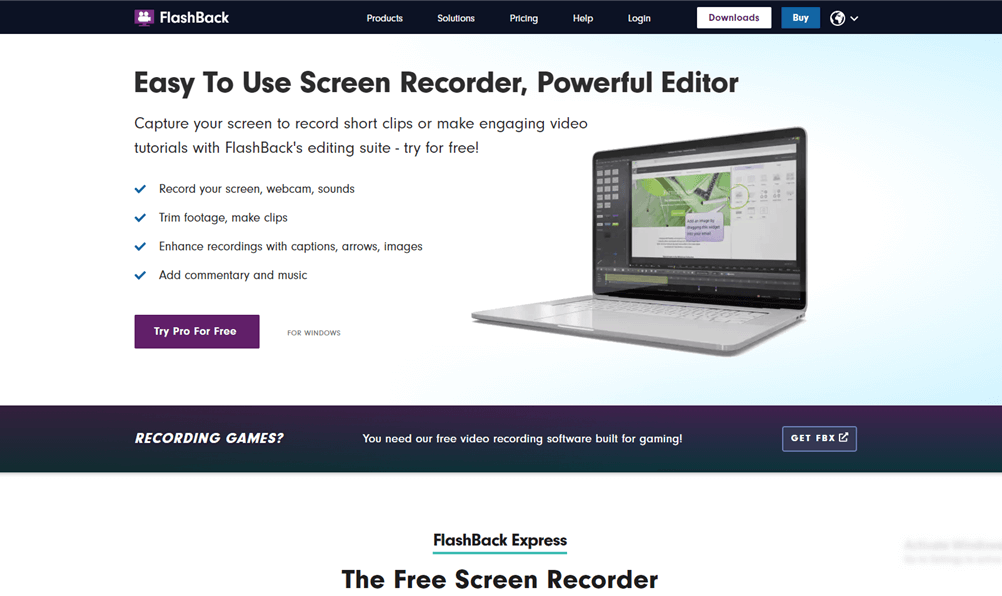
FlashBack Express
Key Features:
Price: Free to $49 (1-user license)
User Ratings and Reviews:
Capterra: 4.4/5 (5 Reviews): “The best free screen recording software online.”
You are mistaken if you believe you need specialized gear or complicated software to record video from the screen of your computer. Movavi Screen Recorder can record any activity on your screen and store it in any of the most common video formats.
A screencast for video instruction, an online movie, Flash animations from a website, or a video conference with your family and friends—whatever it is that you want to capture, the Movavi screen recorder can help you capture it as a high-quality movie at a rate of up to 60fps. You can select a capture mode that has already been pre-made or manually adjust the parameters. Additionally, you can save the output in most of today’s video file formats.
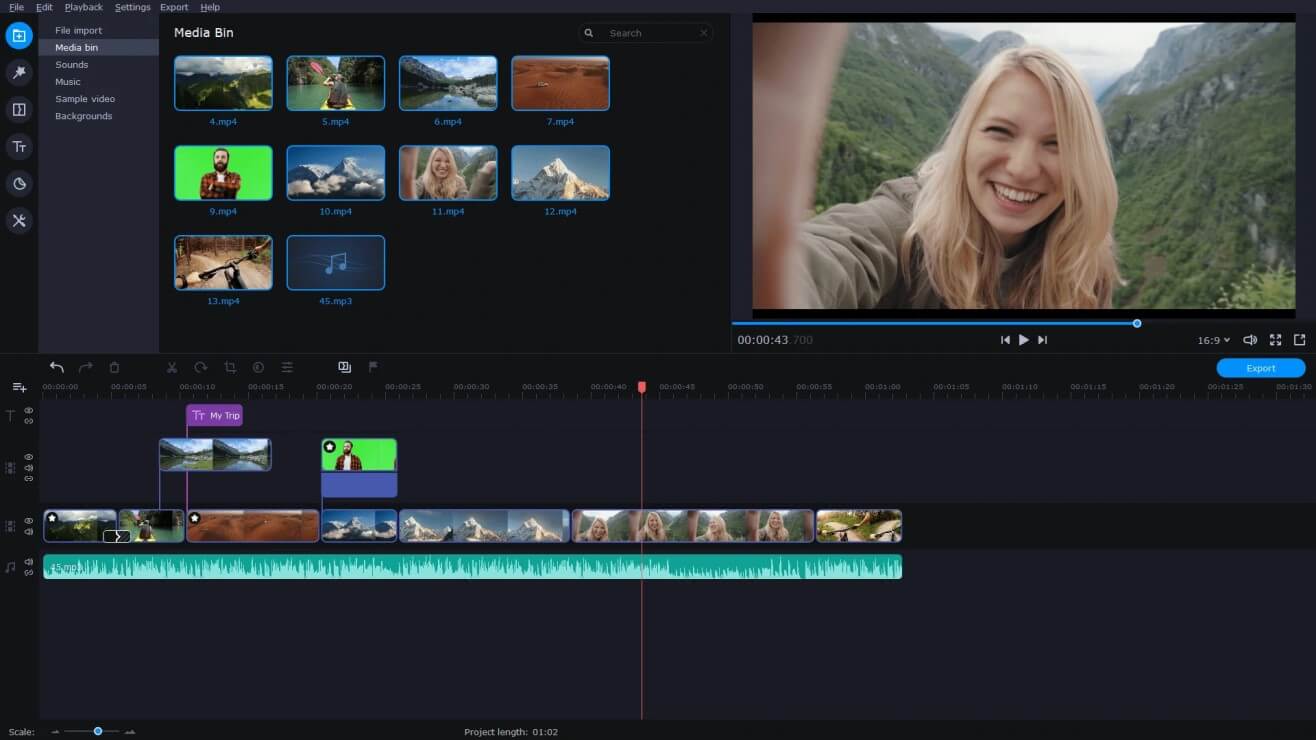
Movavi Video Editor
Key Features:
Price: Free to $39.95 (Lifetime payment)
User Ratings and Reviews:
G2: 4.4/5 (50 Reviews): “A handy tool for screen recording”
VEED simplifies the creation of professional-quality videos. It gives users the ability to edit videos, record videos, host videos, and share videos online. It also offers translation, noise removal, cropping, transitioning, custom branding, compressing, and format conversion, all of which can be accomplished with a single click.
VEED is a video recording program hosted on the cloud, making it an excellent choice for groups. It prevents file transfers that take a long time and storage problems on your laptop. Maintain all of your video projects in an online repository that is easily accessible. It paves the way for numerous editors to collaborate on the same project simultaneously. Additionally, you can share the films through URL with your colleagues or on social media.
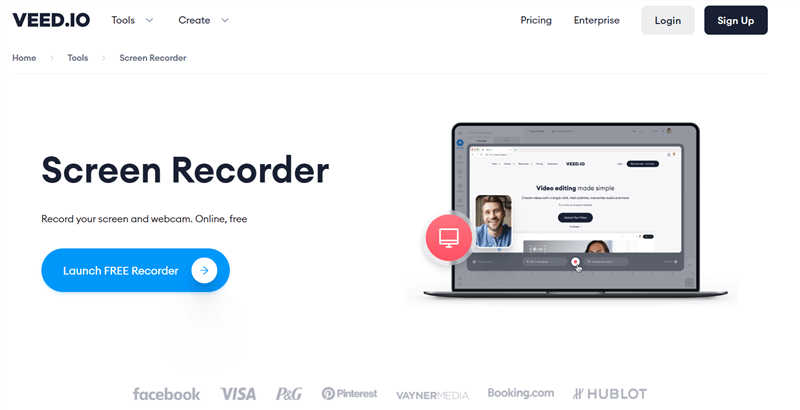
VEED.IO Screen Recorder
Key Features:
Price: Free to $12 per month
User Ratings and Reviews:
Capterra: 3.8/5 (24 Reviews): “Veed is a great browser software with the best team I’ve ever seen.”
Camtasia by Techsmith is a straightforward screen recording application. Camtasia, designed with novices, enables designers to quickly and effectively produce quality instructional films quickly and effectively. It works with Windows and MacOS. Camtasia allows you to instantly publish your recorded and modified files to sites like YouTube, Vimeo, Google Drive, or even screencast.com.
Camtasia is easy to learn and use for editing. Presets, filters, and templates are supplied to help you improve your movie. You will have everything you require to create high-quality content that will engage your visitors. With the aid of the Camtasia screen recorder, you can increase interactivity and connect to your audience. You may record everything that appears on your computer screen, including PowerPoint presentations, applications, and video games. The record button sits at the top of the toolbar and records everything on the screen by default.

Camtasia Studio
Key Features:
Price: Free to $50 per year
User Ratings and Reviews:
G2: 4.6/5 (693 Reviews): “The ideal tool for every ID/LXD”
Icecream Screen Recorder is a screen recording option that allows enterprises of all sizes, from very tiny to very large, to record videos. Video content may consist of various things, including but not limited to games, tutorials, webinars, and video conferencing sessions. Users of Icecream Screen Recorder can add text, arrows, and other forms to films they have recorded. In addition, users can record audio – only files, snap screenshots, and add music using the microphone on the device.
By altering the platform’s settings, users can cut out unwanted parts of recordings, alter the pace at which videos play, program automatic recording timers, and change video formats. You can record the screen in high-quality using the screen recording capabilities provided by the platform.
Furthermore, watermarks, which can be either corporate logos or customized images, can be applied to recordings. You can share your recordings to various platforms such as YouTube, Dropbox, and Google Drive.
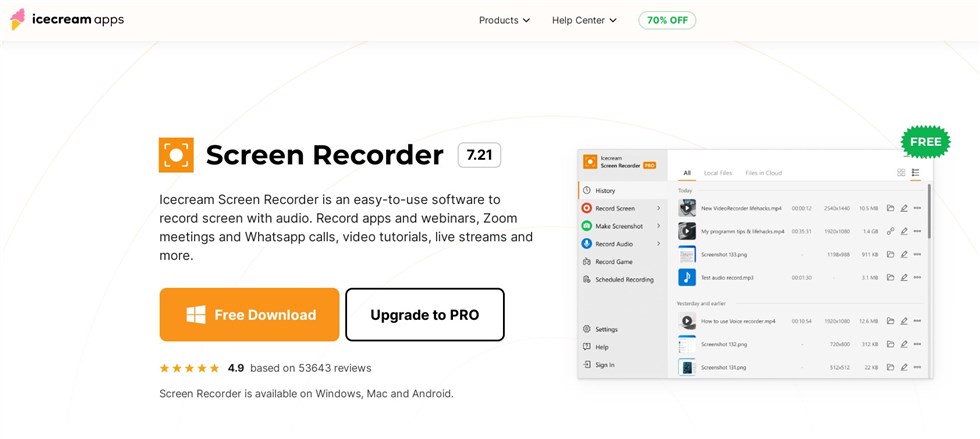
Icecream Screen Recorder
Key Features:
Price: Free to $29.95 (One-Time payment)
User ratings and Reviews:
G2: 4.2/5 (24 Reviews): “Icecream Screen Recorder is a great tool.”
Loom is a great video recording and screen-sharing tool that enables teams to interact effectively without spending time in ineffective meetings. In addition, to live recording for each video session, users may use Loom to capture their screen or particular software. Fast recording, desktop sharing, link sharing, video editor, emoji replies and comments, access limits, and sophisticated reporting are all included in Loom.
Users may edit, cut, and add CTAs and customized thumbnails using Loom’s editing tools. Loom produces a unique URL for each video session, allowing video creators to share links with other users. Video owners may use access restrictions to implement privacy filters for videos, limiting views for those who do not have passwords or URL links.
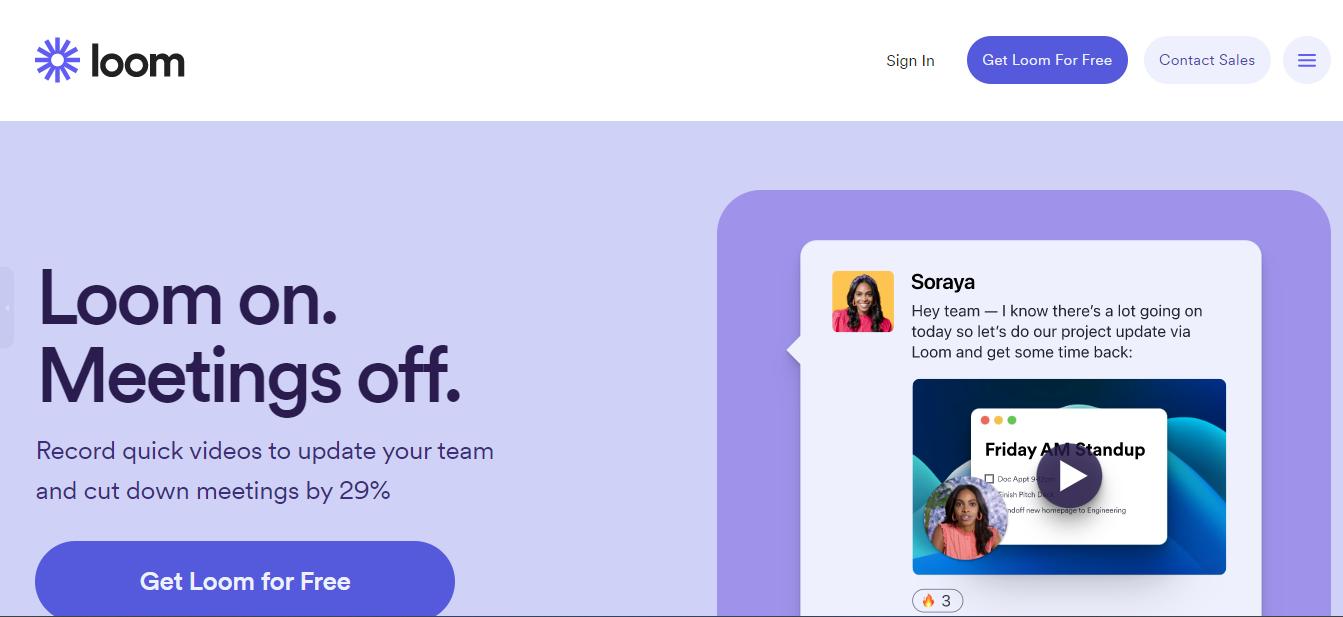
Loom Interface
Key Features:
Price: Free to $8 (One-time payment)
User Ratings and Reviews:
G2: 4.6/5 (513 Reviews): “Loom Keeps Prospects Engaged”
Free Cam is a video recording program that allows users to make screen recordings, edit films, and upload the edited videos to YouTube. With the microphone, you can record voiceovers, and utilizing Free Cam; you can highlight presenters’ mouse cursors as they travel across the screen.
Free Cam users can film themselves in 720p HD and submit the video to YouTube. This tool is completely free to use. It comes with a documented manual. In addition, it allows you to make video lectures and eLearning presentations by recording either the full screen, a certain section of the screen, or just one window.
The audio and video editing tool allows you to cut out unwanted parts of films, eliminate unwanted noise in the background, modify the level, and apply fade-in and fade-out effects.

Free Cam Overview
Key Feature
Price: Free to $227 per year
User Ratings and Reviews:
G2: 4.0/5 (16 Reviews): “Wonderful Software with Simple Navigation”
CloudApp is a cloud video and picture-sharing platform that allows businesses to improve their sales, advertising, and communication skills by building bespoke, shareable media assets. The major capabilities of the tool include screen recording and camera recording, as well as screen grabs and comments. CloudApp keeps a library of every video and photograph you make and any images/files you post to the CloudApp network so that you can search for files in one location.
It assists users in more efficiently communicating messages by displaying annotated screenshots/screen recordings. Any materials you make are shared via a custom-generated URL, and you can specify permissions to limit who may view your files. Incorporating CloudApp into your process may aid in creating more effective methods to define and convey project management activities and creating more visually appealing presentations and product demonstrations.
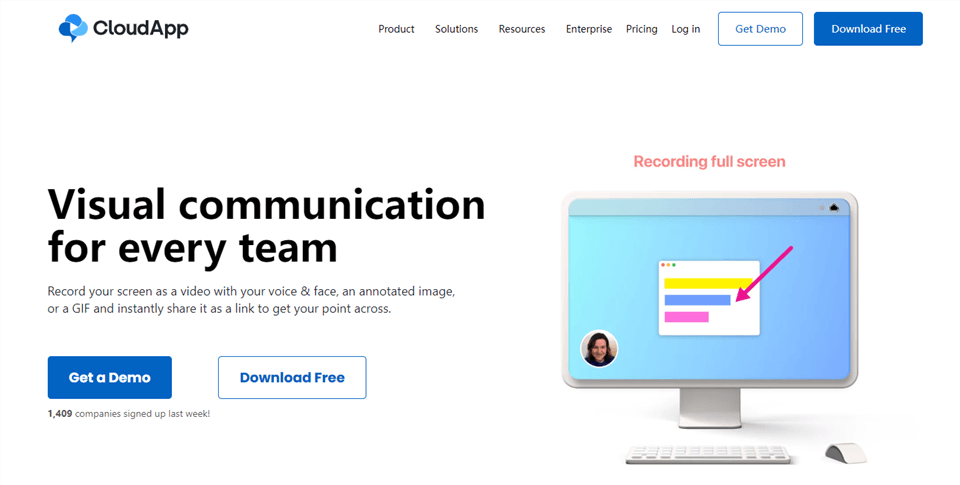
Bandicam Alternative – CloudApp
Key Features
Price: Free to $8 per month
User Ratings and Reviews:
G2: 4.7/5 (1,132 Reviews): “Wonderful tool that everyone needs!”
Using Debut, you can record video from your full screen, a single window, or a specific section of the screen. It works well for any individual, company, or organization that needs the capability to record their computer screen and capture video. You can save the video as avi, flv, wmv, or any number of other video file formats. It allows you to automatically send the email through FTP or record it before the recording ends.
You have the option to record the sound coming from either the speakers, the microphone, or both. You can capture video by itself or along with audio using Debut. It can be used to create videos for YouTube and educational purposes and to record web and training sessions. Moreover, you may configure Debut to record video at specified periods, capture video messages, produce how-to demonstrations, record videogames, add text or subtitles, and do much more.
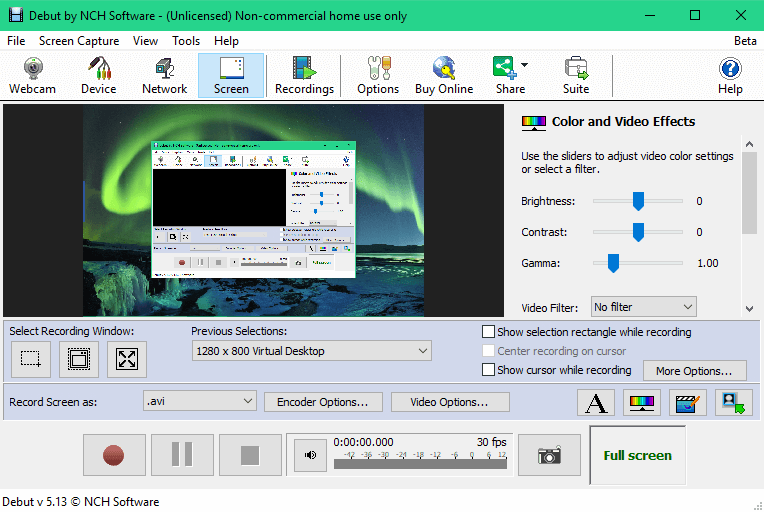
Debut Video Capture
Key Features
Price: Free to $34.99
User Ratings and Reviews:
Capterra: 4.6/5 (9 Reviews): “Debut is amongst the best screen recorders out there and has a fully functional free trial.”
Fraps is amongst the most well-known third-party software for PC gamers, thanks to its free and easy benchmarking functions that can test the performance of practically any game. It’s also a simple technique to put a frame rate meter on your screen to maintain a casual check on second-to-second performance in-game. Fraps may record videos of your game experiences as well.
Fraps use many system resources during gaming for software with very little going on on the surface. If you’re already using Fraps for measuring or just keeping track of framerates, it could make sense to utilize it for occasional 30-second recording segments.
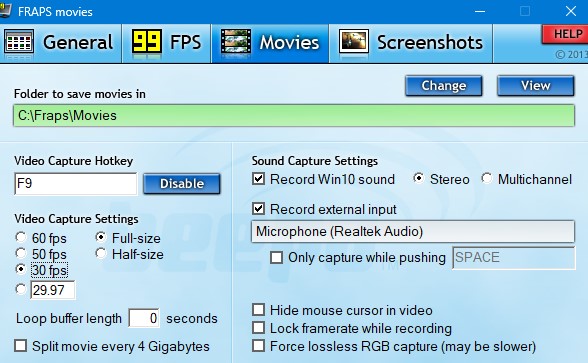
Start Recording Fraps
Key features:
Price: Free to $37
User Ratings and Reviews:
Capterra: 3.7/5 (10 Reviews): “Great software for recording”
Snagit follows the tradition of TechSmith’s other products, which have a reputation for being well-designed, dependable software with abundant functionality. During the recording phase, it is extremely lightweight and inconspicuous. It completes the capture process with a sophisticated picture editor that can be taught in only a few minutes.
Three primary divisions make up Snagit: The All-in-One capture button, the Image capture button, and the video capture button. The video capture option allows you to record straight from your webcam, which may assist you in rising up the YouTube star ranks. When you get happy with the end product, you can easily publish it online to various sites, ranging from a file transfer protocol (FTP) to YouTube, with only a few clicks of the mouse.
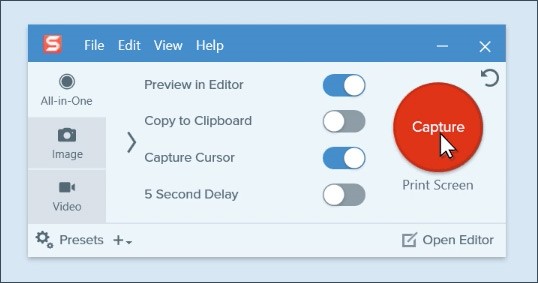
Snagit Interface
Key Features:
Price: Free to $12.60 per year
User Ratings and Reviews:
G2: 4.6/5 (3,127 Reviews): “Techsmith SnagIT – A must in my day-to-day work.”
DemoCreator, one of the several helpful applications produced by Wondershare, is an excellent substitute for Bandicam. The program creates separate recordings of your screen and the audio from the system, allowing you to modify each one independently. It implies that you have more leeway in terms of post-production flexibility. Wondershare DemoCreator has an artificial intelligence face recognition system that can identify your face and smoothly include it into the recording.
Additionally, the program can support effects like transitions, zooming in and out, green screens, and more. DemoCreator allows you to record gameplay and annotate it with narrations simultaneously. You may do this while the game is being recorded. Additionally, you can add comments and do all necessary modifications inside the program, eliminating the need to transition to a video editing tool designed specifically for Windows.
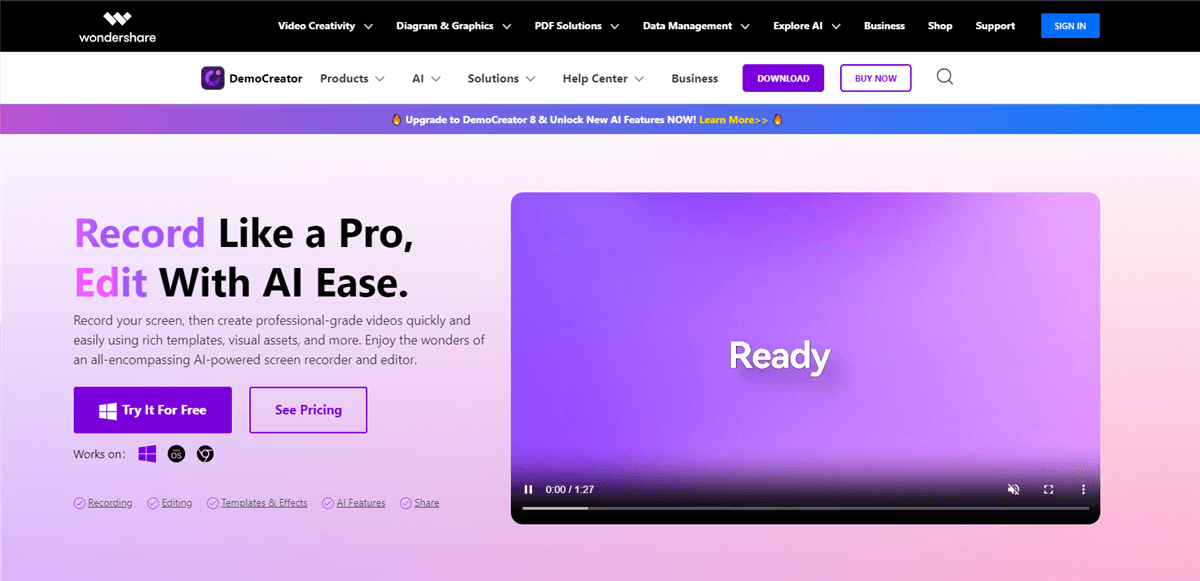
Wondershare DemoCreator
Key Features:
Price: Free to $6.99 per month
User Ratings and Reviews:
Capterra: 5/5 (1 Review): “Best All in One app!”
Xsplit is a software application that lets you broadcast live video and combine it with other videos. Using this tool, you may record your gaming for various uses, including live streaming and video recording. It was originally introduced to the public back in the year of 2012. But it quickly became popular among users. Splitmedia Labs is the company behind the software’s creation and distribution.
Everything in the interface is automated beneath the hood, so you don’t confuse the choices, and the platform is straightforward. These features enable users to spend less time setting up and more time developing content. XSplit’s affiliate link sponsorships and collaborations provide a wide range of ways to monetize your broadcast. Tools like Super Chat and Super Stickers, which may help you make money via the YouTube Partner Program, are included in XSplit’s Twitch and YouTube settings.
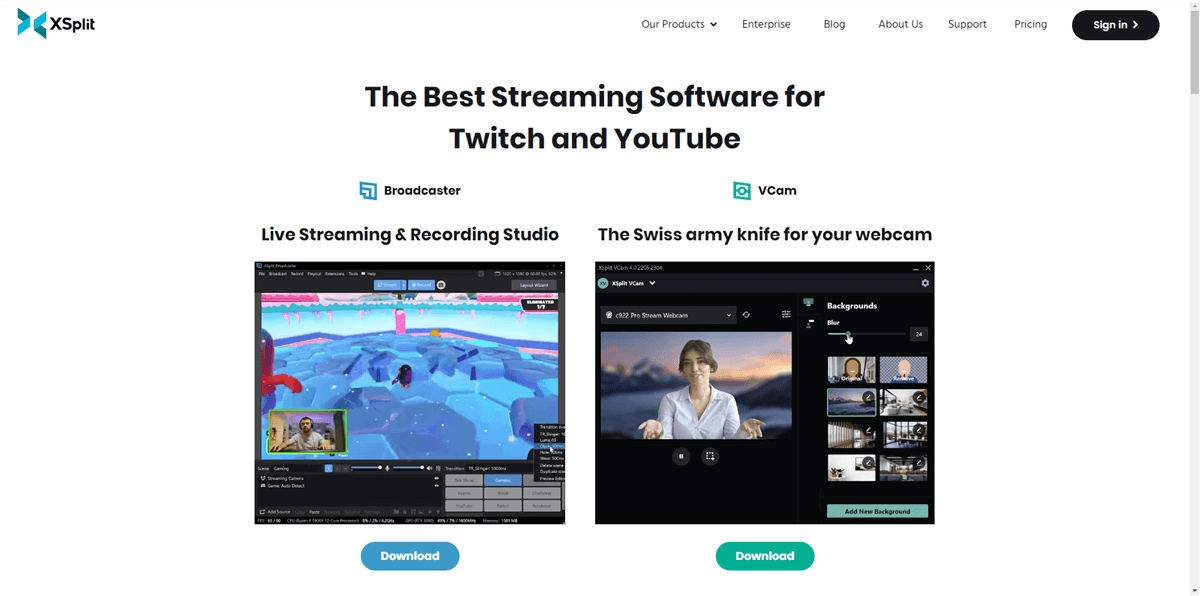
Xsplit Interface
Key Features:
Price: Free to $2.50 per month
User Ratings and Reviews:
Capterra: 4.1/5 (52 Reviews): “XSplit is OK for streaming, but where it really shines is video recording for trailer production.”
Screen recorders like Bandicam make life easy for content creators and YouTubers to record their gameplay or whatever is happening on your screen. Despite the functionalities of Bandicam, its limitations get the better of it.
But we hope that you know the best Bandicam Alternative after reading this article. If you have any other recommendations or experience to share, welcome to leave a message in the comments section or share the article.
FocuSee
What Is Bandicam?
Top 16 Bandicam Alternatives
Final Words