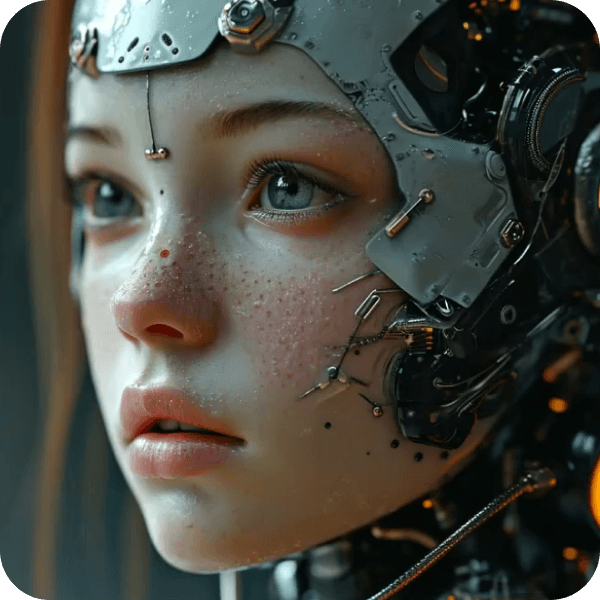Before and After Conversion






Steps to Convert Photo to Video Online
Upload Your Still Image
Just upload a static image from your computer.
Turn Image to Video
Experience the magic as depth and animation effects are automatically applied to your image, resulting in a mesmerizing 3D dynamic video.
Download, Share and Embed
You can preview the effects before exporting it. After you're satisfied with the result, easily export it as a GIF or MP4 file. Share it effortlessly through a link or embed it on your webpage.
Why Use This AI Image to Video Generator?
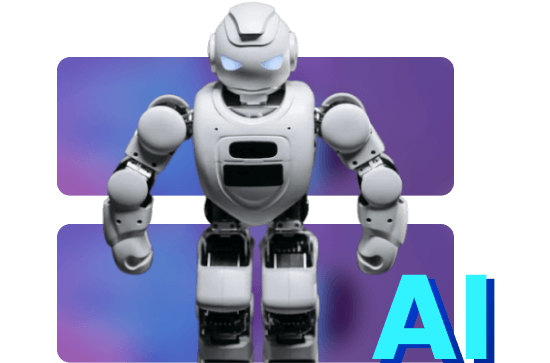
Convert Photo to Video with AI
Designed to be intuitive and user-friendly, it automatically adds depth and animation effects to your static images, making the process of creating videos from images a breeze. You don't require any technical skills or video editing expertise to use it. With just a few easy steps, you can effortlessly generate impressive videos without any hassle.

Elevate the Quality of Your Visual Content Online
By converting images to video with AI-based tool, you can elevate the quality of your visual content by transforming static images into captivating videos. The dynamic and engaging nature of these videos will help you grab attention, convey your message effectively, and leave a lasting impact on your audience.
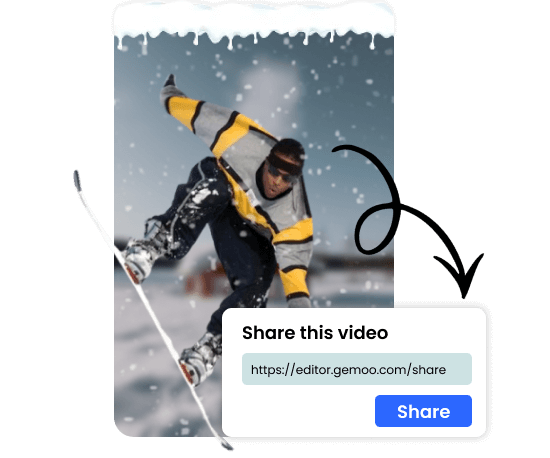
Increase the Shareability of Images
Videos are highly shareable and have the potential to go viral. By using the AI Image to Video Generator to create compelling videos, you can increase the chances of your content being shared across social media platforms. You can share it via a shareable link or embed it to your blog or website easily. Reaching a wider audience and expanding your brand's visibility.
FAQs About AI Video Generator from Images
Supported file formats for both uploading and exporting:
• Upload formats: PNG, JPG, JPEG
• File size restriction: Maximum limit of 2MB
• Export formats: MP4 and GIF
• Resolution: Up to 4K
Do the purchased credits have an expiration date?
The image conversion credits you've purchased are for use with the Gemoo 3D Image Converter, have no cash value, and are non-transferable. Credits purchased before December 31, 2024, are valid until March 2025. Any unused credits will expire after this date. Please use your credits promptly upon purchase.
Is this product a one-time purchase or a subscription? Can I get a refund?
• This product is a one-time purchase, not a subscription. Once you make the payment, the entitlements are immediately added to your account.
• As for the refund, please note that you can only request it before using the product due to server cost consumption. If you need a refund, please feel free to contact us.
How long can the videos be?
The default duration for converting an image to a video is 2-3 seconds. However, the duration of the video can be adjusted according to your preferences, and it can also be merged with other videos to create a short animation. This can be achieved using our online editor, Clippa. You can also click "Edit for Free" button to start editing.
Do I need technical skills to use an AI Video Generator?
No, you don't need advanced technical skills or video editing expertise to use the AI image to video generator. The interface is typically straightforward, allowing you to generate videos with just a few simple steps.
Will my image be uploaded to the cloud, and is it secure?
Yes, your images will be uploaded to Gemoo Cloud. You can access, view, and manage them anytime. Gemoo Cloud utilizes Amazon Web Services (AWS) data centers for hosting, which are equipped with rigorous security measures.
How can I share the generated videos?
The generated videos can be shared in different ways. You can save them as video files or export them as GIFs. Additionally, it provides options to share videos via social media platforms, email, or by embedding them on websites or blogs.