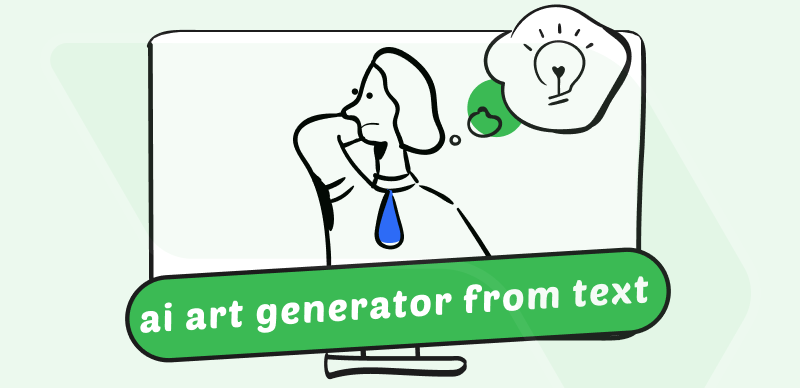Designing a 3D model printing is not a walk in the park. Although many beginners think downloading models from the internet is an ideal way to start their journey, the truth is you need to understand the complete process, as it’ll open you up to more possibilities and enhance your productivity.
If you’re looking to turn your digital design into tangible objects, don’t fret. In this guide, we’ll teach you how to create a 3D print model using the best approach and introduce you to everything, from choosing the right software and file format to ensuring your design is printable and structurally sound. Stick with us to find out more!
Free CAD Software for 3D Printing
Before we dive into the process of designing a 3D print model, let’s take a look at some of the best free CAD software for 3D printing that you can always count on for the task. This software has been reviewed by our tech experts and they performed well.
Blender
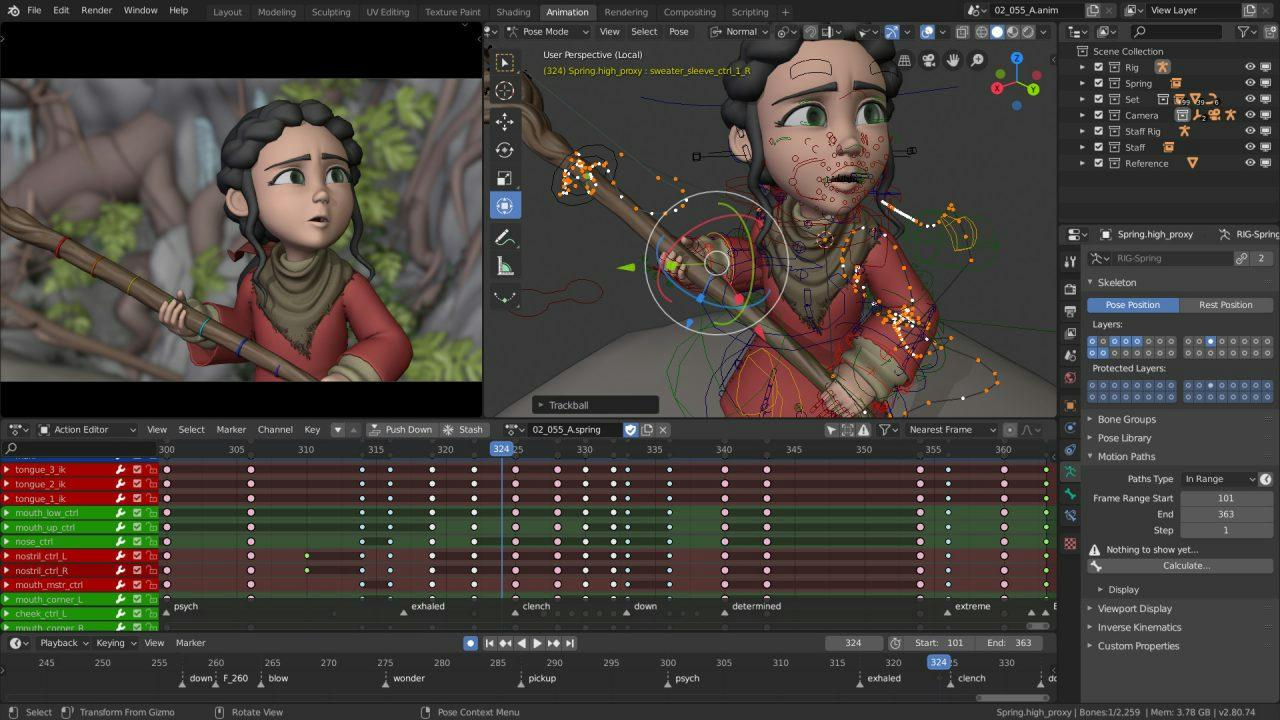
Blender Interface
Blender is one of the top leading free open-source CAD software that offers users a wide range of features to create appealing 3D models.
It boasts many strong tools that users can take advantage of to enjoy a seamless 3D creation pipeline, from rigging to animation, simulation, 3D modeling, adding motion blur, and lots more. The only problem is beginners might find the interface of this software a bit tricky to navigate.
TinkerCAD
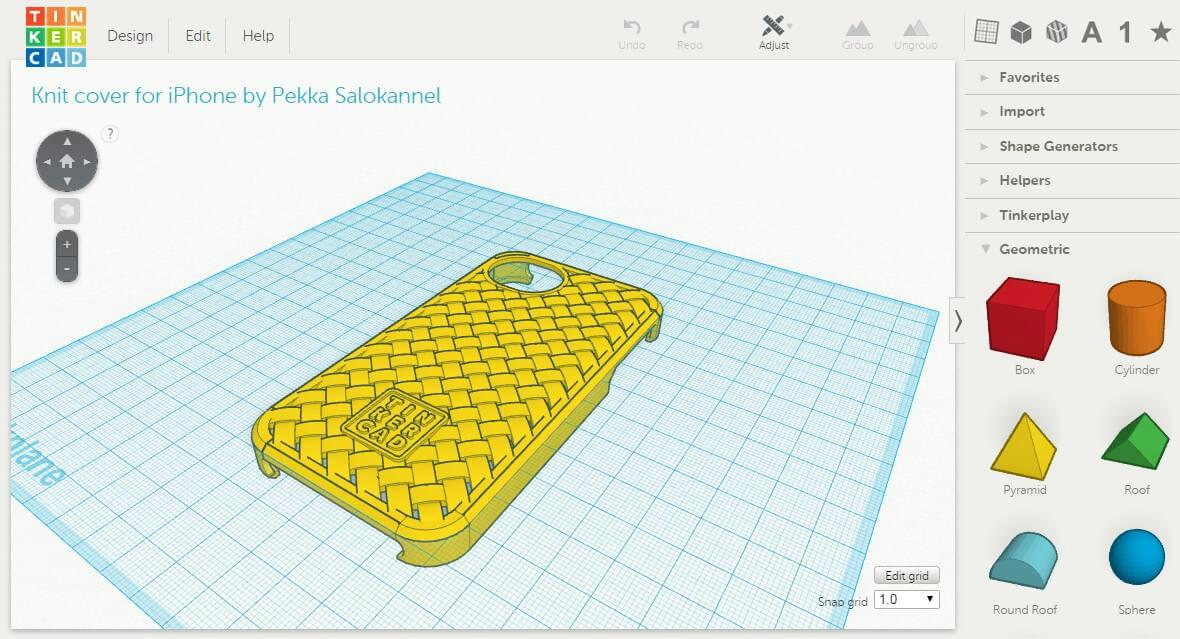
TinkerCAD Interface
Another reliable free CAD software you can use to begin your 3D printing journey is TinkerCAD. It’s software created specifically for beginners to step-up their 3D modeling skills, providing them with simple tools that facilitate the creation of complex models using simple objects. Besides, unlike Blender, it has a simpler user interface, making it easy to utilize for users with any skill level.
SketchUp

SketchUp Interface
Sketchup Free is a trusted CAD software that can also come in handy for creating 3D models from scratch. Although this tool is not 100% free, the free version gives you access to essential features that will enable you to work on 3D models seamlessly. Besides, it has a simple user interface, making it easy to navigate for users with any level of experience.
Fusion 360
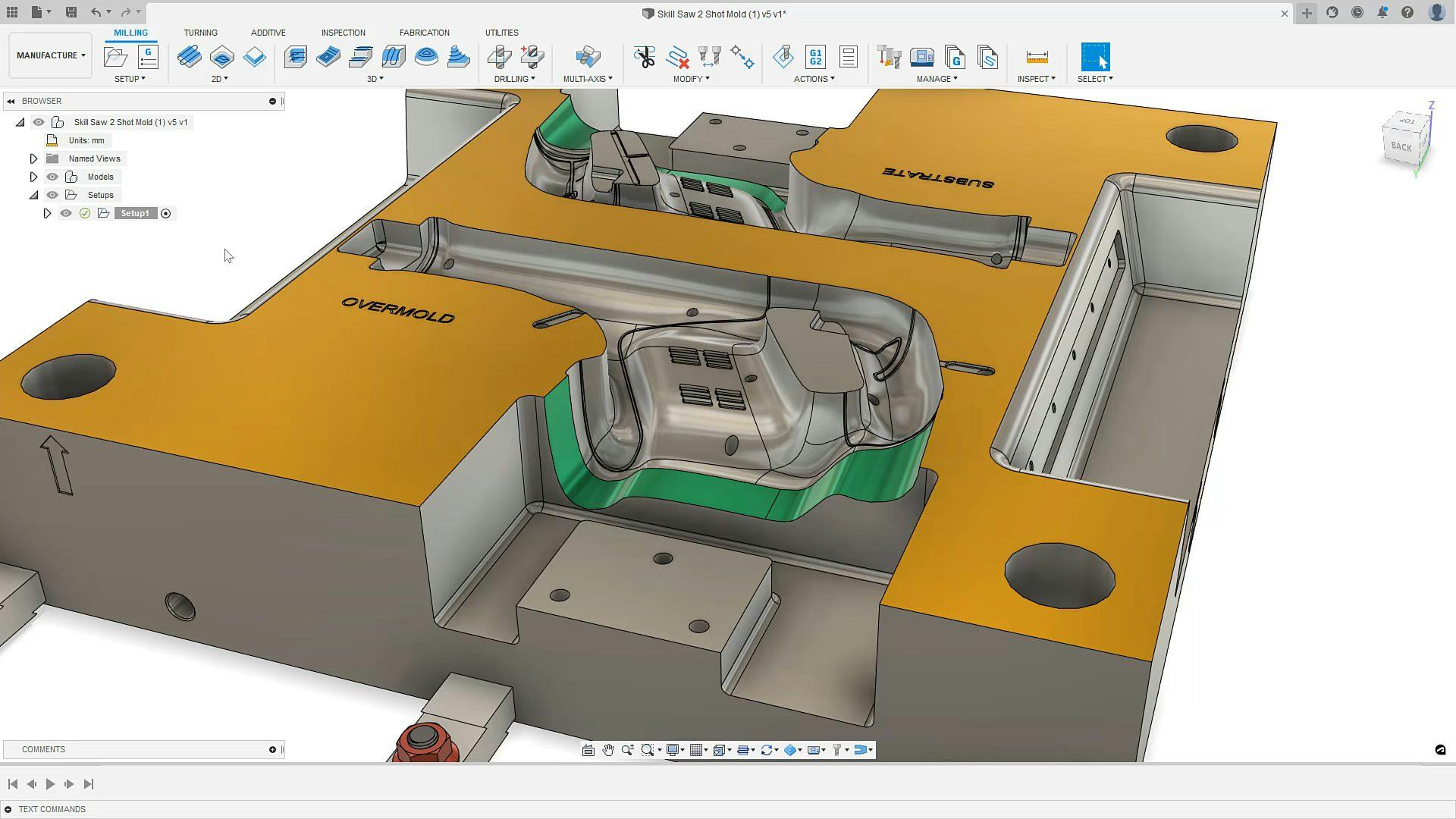
Fusion 360 Interface
If you’re looking for free cloud-based CAD software, then Fusion 360 is an ideal option. The software boasts tools that facilitate a seamless 3D model design process, from creating prototypes to completing the finished product. Moreover, since it’s cloud-based, you can employ it to collaborate with your team on 3D modeling projects without any complications.
Onshape
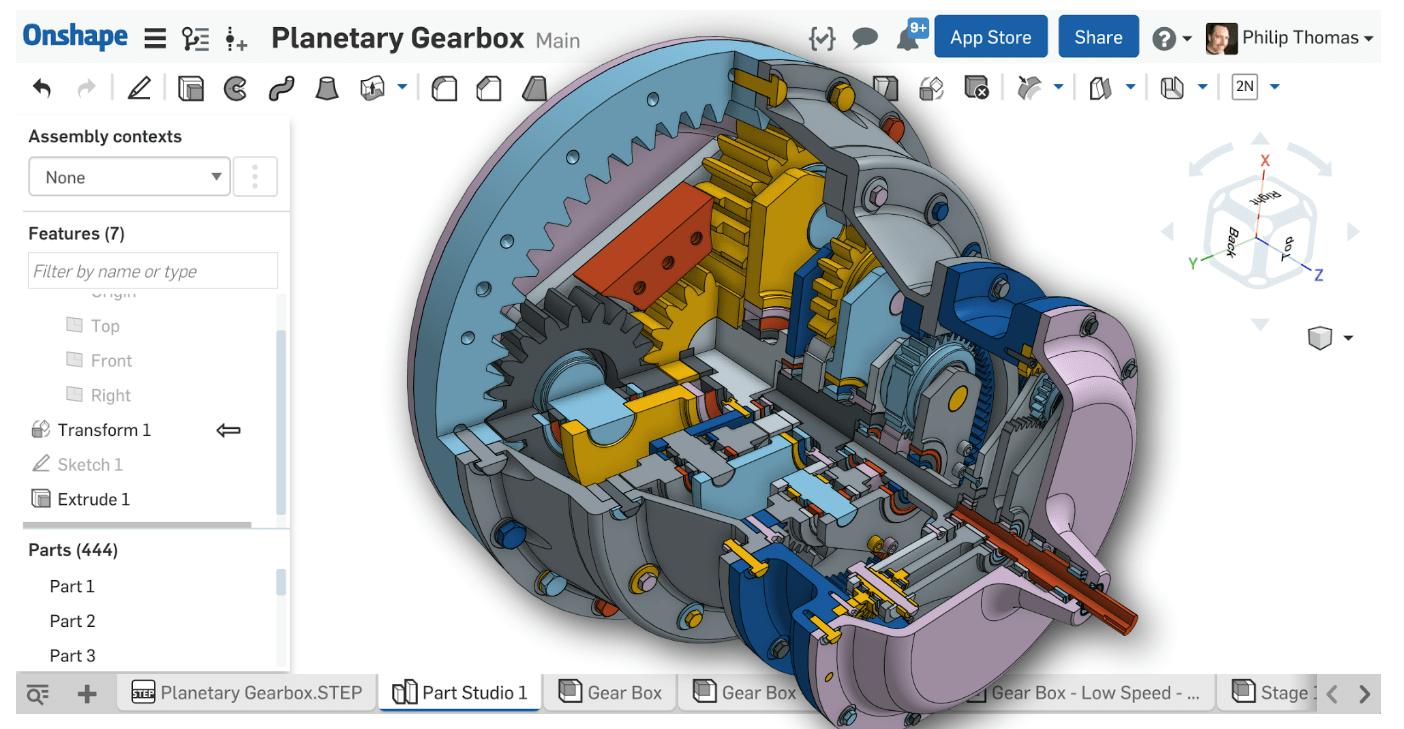
Onshape Interface
Onshape is one of the best free CAD software that features many helpful tools for creating complex both complex machines and small printable products, including cars, airplanes, water bottles, etc. It allows you to create 3D models from scratch to finish without hassle.
Also, just like Fusion 360, Onshape supports helpful collaboration tools that you can employ to work with your team members, allowing you to involve multiple experts in the creation of different parts of your 3D design.
Paid CAD Software for 3D Printing
Perhaps you don’t like any of the above-mentioned free CAD software there are other paid alternatives that you can employ for the task. Check out our list of the best paid CAD software below;
Solidworks
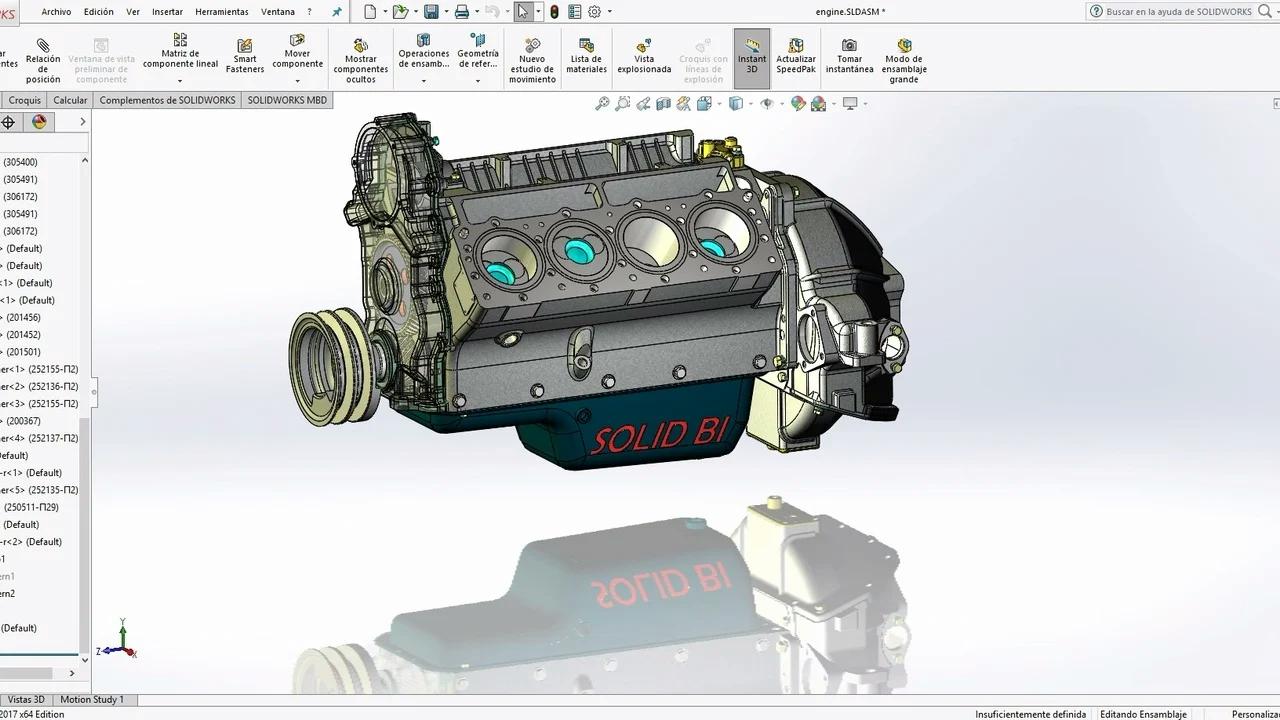
Solidworks Interface
Our first recommendation for the best paid CAD software for 3D printing is Solidworks. It’s robust software that can be used for simple and complex 3D print models, including industrial parts and machines.
With Solidworks, you’ll get access to a lot of advanced features that can be used for modeling and designing different parts of a device, designing electrical circuits, and doing lots more. Plus, it supports integration with third-party tools like PowerMILL, KISSsoft, Inventor, and many others.
Pricing: SolidWorks Standard is $3995 with an annual maintenance fee of $1295
Sketchup Pro
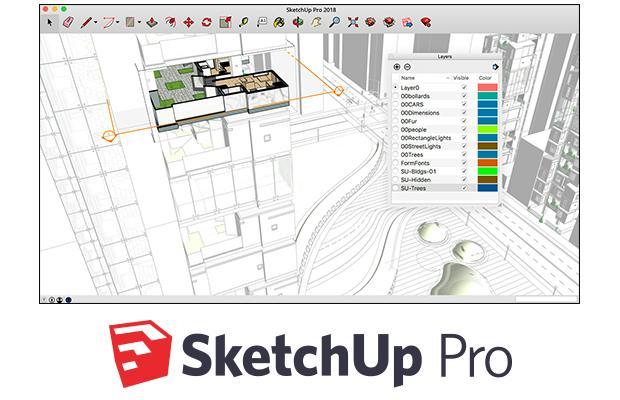
Sketchup Pro Interface
Up next is Sketchup Pro. Compared to the free version, Sketchup Pro gives you access to all that’s required to create anything related to 3D with exact precision. It is packed with many powerful features that allow you to create 3D print models forms scratch, make alterations, and do lots more.
Overall, you can’t go wrong with Sketchup Pro at your fingertips. It does not matter whether you’re looking to use it for a personal project or to collaborate with your co-workers on a project.
Pricing: $299/year
Solid Edge
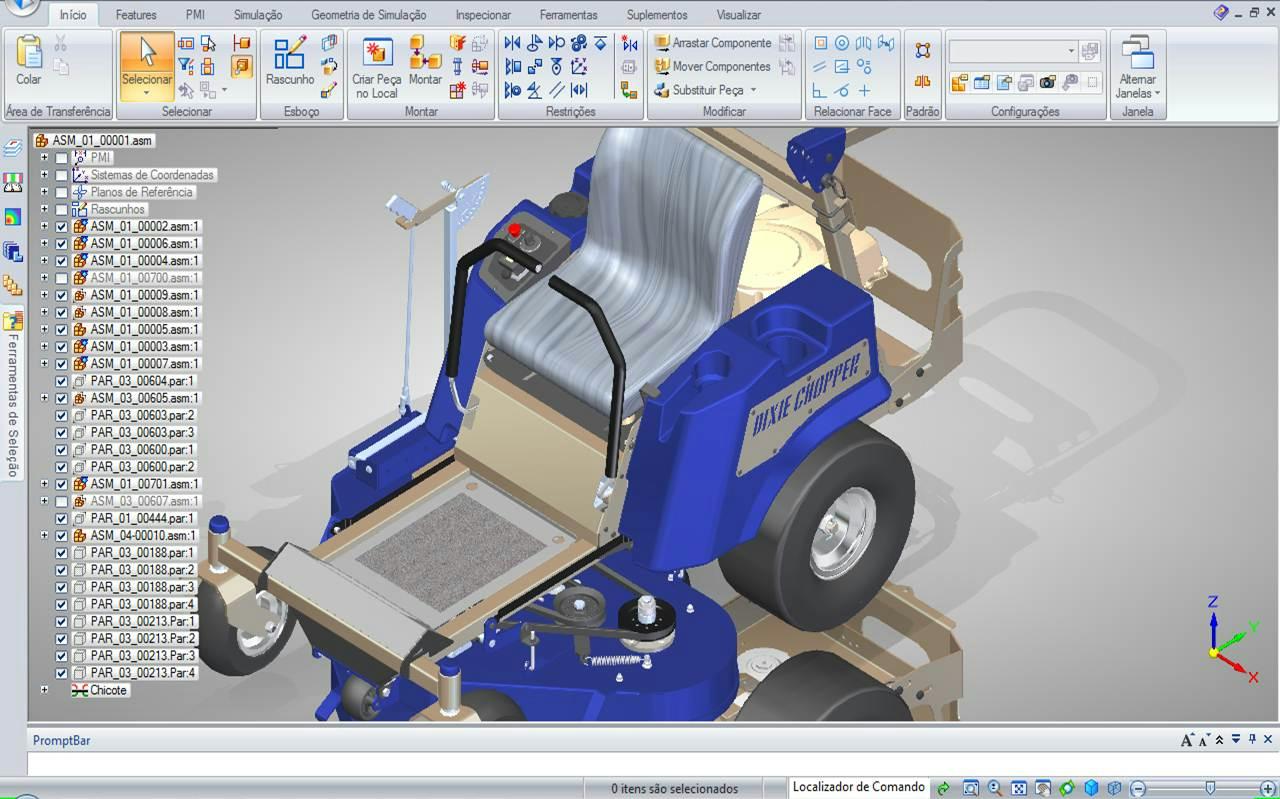
Solid Edge Interface
Developed by Siemens industry-leading technologies, Solid Edge is an easy-to-use tool that ticks all boxes for best paid CAD software. The tool offers many features that can come in handy to make every aspect of your 3D print model creation smooth and concise. From design analysis to document management, hole making, and lots more, Solid Edge is one of the top CAD software you can never go wrong with.
Pricing: Design and Drafting: ($75/month/user)
Foundation: ($185/month/user)
Classic ($230/month/user)
Some 3D Print Model Tips
Having known some of the best free and paid CAD software, let’s explore some of the helpful tips that can help you create 3D print models that are visually pleasing and functional.
Check Bridging:
The first important tip on our list is to check Bridging. If you don’t know what this is, bridging is when a 3D printer needs to print a layer between two points without any support beneath it. A good building allows your 3D print looks exactly like the version in the slicer, ensuring there are no loose strands of filament to clip off after the print is complete.
Avoid Overhangs:
Overhangs are when the printer has to print at an angle greater than 45 degrees from the horizontal. They are shapes that usually extend outward, having no direct support, ade they can cause the filament to droop or sag, ruining the quality of the 3D print.
To avoid overhangs, it’s advisable to design your model to have gentle slopes and angles that don’t exceed the recommended max angle.
Watch out for Corners:
Having rough or sharp corners, which can cause stringings, blobs, or other problems in 3D prints can be very frustrating, as they usually require lots of filament to be laid in small areas. For this reason, it’s recommended you use fillets where it’s necessary and round off sharp corners if possible.
Examine the Round surfaces:
Curved surfaces can be difficult to print, particularly if they have a small radius. Make sure your model has the proper support structure and that the printer is calibrated correctly to avoid under or over-extrusion.
Pay attention to Holes:
Holes in 3D models are usually due to over-extrusion or under-extrusion, and this can cause issues during printing, especially if they’re very tiny. With this in mind, you must always ensure to inspect your 3D model and verify that the holes are in the accurate size and shape and that no obstructions could cause the printer to jam.
One of the best ways to do this is to check the flow rate, and when changing values, start with small adjustments followed by a test print after each change.
Attach more importance to the first layers:
The first layers are the foundation of any 3D print which every other layer is built on. So, it’s critical you pay attention to the bed surface and material compatibility as they both play a vital role in the output of the first layer.
For instance, if the first layer of a 3D model is high off the bed, the output of the 3D print might end up suffering from wrapping.
Prioritize layer orientation:
Layer orientation is another essential thing to consider when printing a 3D model.
As we all know, the force of adhesion between layers is always less than that between lines in the same layer. So, when designing a 3D model, you must always consider the forces each layer will experience, as different orientations usually cause different amounts of stress on the layers, which affects the quality of the 3D print.
It’s advisable to orient each layer in a way that the force acts on them perpendicularly – this will prevent the force from separating the layers.
Final Thought
Overall, creating a 3D print model requires careful planning, design, and execution. If you don’t how to design a 3D print model, the article above has explained helpful tips that can help you simplify the process. Plus, it covers the most reliable free and paid CAD software you can use for your 3D model design, it doesn’t matter whether you’re a newbie or not.