Before and After Conversion






Steps to Create 3D Zoom Effect Online
Upload an Image
Upload a static image from your computer. You can choose to upload an image by either dragging and dropping it, copying and pasting it, or directly uploading it.
Add 3D Zoom Effect
It will automatically create and apply 3D and animation effects to your image. You can preview the effects before exporting the final result.
Download and Share
Once you're satisfied, export it as an MP4 or GIF file. Or, you can share it via a link or embed it to your webpage easily.
Why Use This 3D Zoom Effect Tool?

Create 3D Zoom Effects Automatically
Simplify the process of creating an illusion of depth and movement by animating the transition from a wide-shot view to a close-up view, especially if you don't have access to professional video editing software or lack expertise in complex animation techniques. It revolves around the application of a 3D zoom effect, allowing you to breathe life into their photos by adding depth and motion.
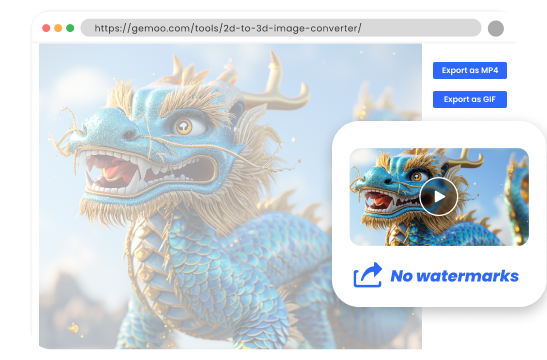
Online Access and Watermark-Free Export
One notable aspect of the 3D Zoom Effect tool is its online functionality. You have the convenience of accessing and utilizing the application directly through your web browser, eliminating the need for extensive downloads or installations. Additionally, you can export the result without any watermark, ensuring a clean and professional output for your videos.

Turn Your Ordinary Images into Extraordinary Masterpieces
By applying a 3D zoom effect to your images, you can transform them into stunning and captivating videos, resulting in visual masterpieces that truly stand out. Incorporate this eye-catching effect into your projects, whether you're creating videos for social media, business presentations, or simply adding a touch of visual flair to your personal creations.
FAQs About 3D Zoom Effect
Supported file formats for both uploading and exporting:
• Upload formats: PNG, JPG, JPEG
• File size restriction: Maximum limit of 2MB
• Export formats: MP4 and GIF
• Resolution: Up to 4K
Do the purchased credits have an expiration date?
The image conversion credits you've purchased are for use with the Gemoo 3D Image Converter, have no cash value, and are non-transferable. Credits purchased before December 31, 2024, are valid until March 2025. Any unused credits will expire after this date. Please use your credits promptly upon purchase.
Is this product a one-time purchase or a subscription? Can I get a refund?
• This product is a one-time purchase, not a subscription. Once you make the payment, the entitlements are immediately added to your account.
• As for the refund, please note that you can only request it before using the product due to server cost consumption. If you need a refund, please feel free to contact us.
What is CapCut 3D Zoom Effect?
The 3D zoom effect refers to a visual effect that creates an illusion of depth and movement by animating the transition from a wide-shot view to a close-up view. It simulates the sensation of zooming in on a subject in a three-dimensional space.
Can I use this tool as a CapCut 3D zoom alternative?
Yes, you can use this tool as an alternative to CapCut for creating 3D zoom effects. While CapCut is a dedicated video editing app that offers various features, including the 3D zoom effect, this tool can provide similar functionality and allow you to achieve similar results automatically.
Where can I use a 3D zoom effect?
The 3D zoom effect can be used in various types of content, including movies, commercials, presentations, video games, and social media videos. It can be particularly effective in highlighting important elements, creating dramatic moments, or adding a professional touch to your projects.
What are the use cases for the 3D zoom effect?
• Film and video production: Enhancing visuals, creating dynamic shots, and adding depth and movement.
• Presentations and slideshows: Engaging the audience, highlighting key points, and delivering information effectively.
• Social media content: Making posts stand out, increasing engagement, and attracting viewers' attention.
• Product demonstrations: Showcasing product features and design, providing a closer look for viewers.