Gemoo Cloud – Personal Space
In this guide, you will find detailed information about Gemoo Cloud – Personal Spaces.
What is Personal Space
Personal Space is used to organize information according to different tasks, projects, or whatever other categories you want. In your personal space, you can manage different topics, such as your favorite YouTube clips, training videos, reading lists, gift ideas etc. It is designed to keep various different topics together, which adds an extra level of organization and classification so that you can always find what you’re creating! The Personal Space can help you to manage the topics for personal use.
Here is what Personal Space looks like:
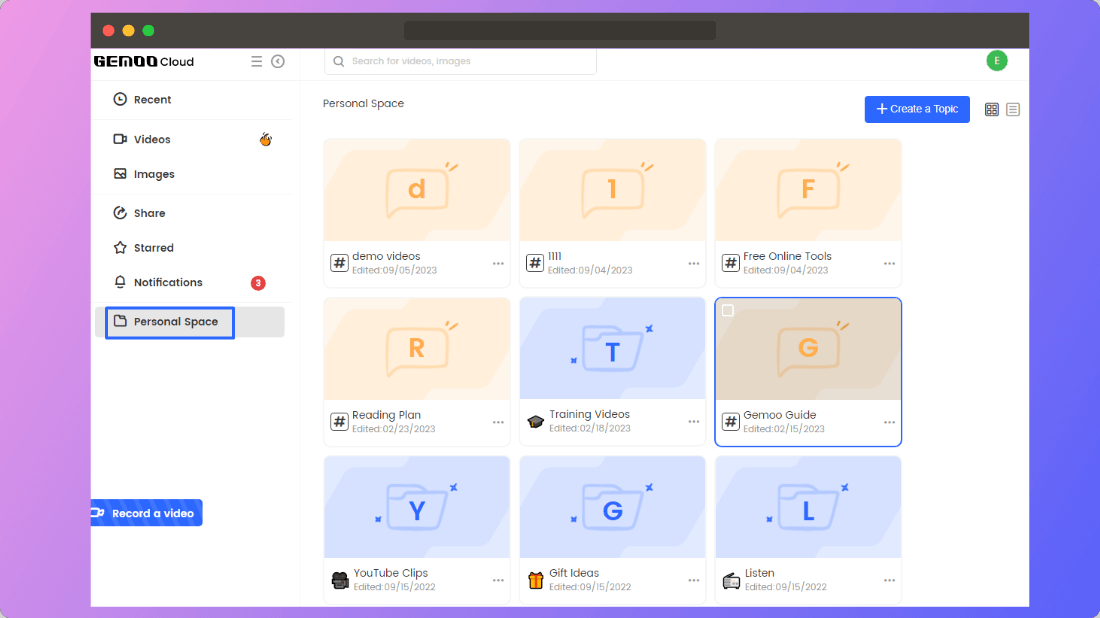
What is Personal Space
What Is Topic
The Topic is the general subject of cards. Cards with the same topic can be categorized under one specific topic. And cards exist within topics, and they are a way to categorize individual pages.
Look at the left side menu bar, click on the “Personal Space” option and you will see the “New” button. To create a new topic, click on the “Create Topic” and “New Topic” button and you will be able to create a new topic.
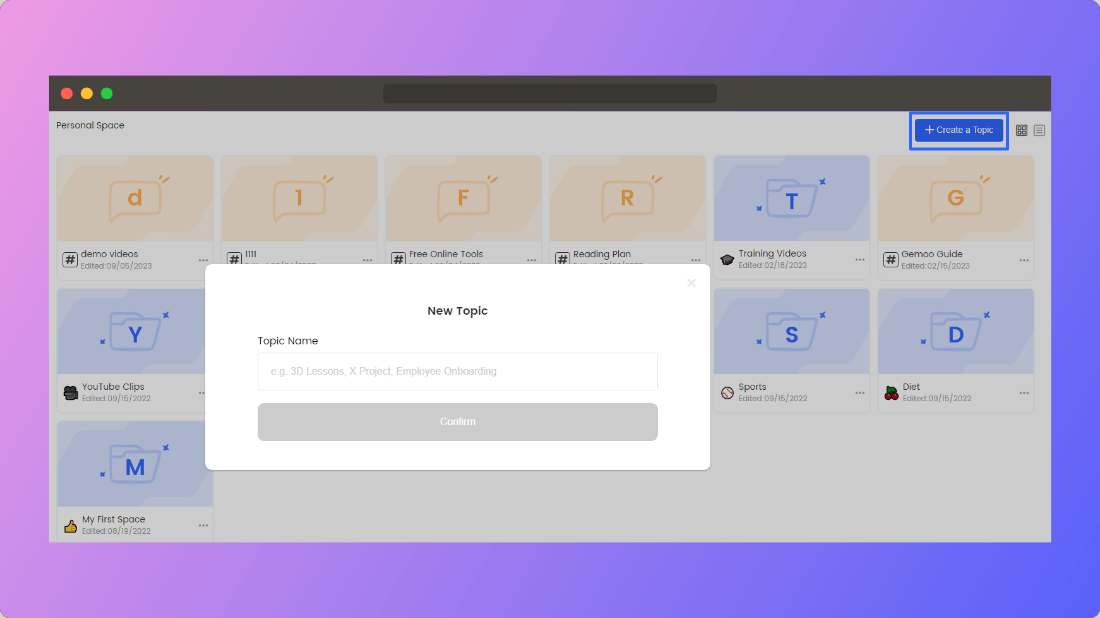
Create a New Topic
Views of Gemoo Cloud
Views are a helpful way to visualize your Topic created with Gemoo Cloud. Gemoo Cloud gives you the flexibility to view your Topic, your way. There are four different types of views to choose from, and you can customize each view to see the information you need.
What is Custom View
Custom view is a powerful drag-and-drop interface where you can move cards’ location or messages’ location under the same cards by literally “dragging” them across the screen.
Messages in Custom View are arranged vertically according to Cards that they belong to. Here you will see where the Topic, Card & Messages are displayed.
Custom View is the default view format for Topic. It is located at the top of any Topic in Gemoo Cloud.
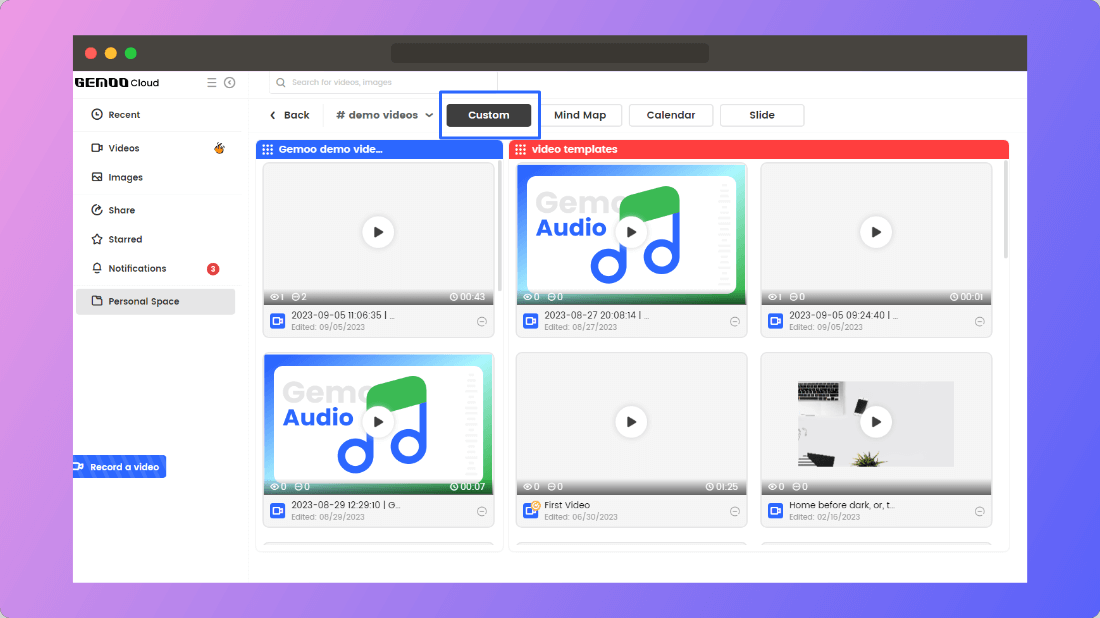
Locate Custom View
What is Mind Map View
Mind Map View can help us sort out the relationship between Topic, Cards and Messages. And it can simply and clearly show the hierarchical relationship between the Topic, Cards and Messages.
It is located at the top of any Topic in Gemoo. After choosing a Topic, please click the Mind Map option to create a Mind Map View.
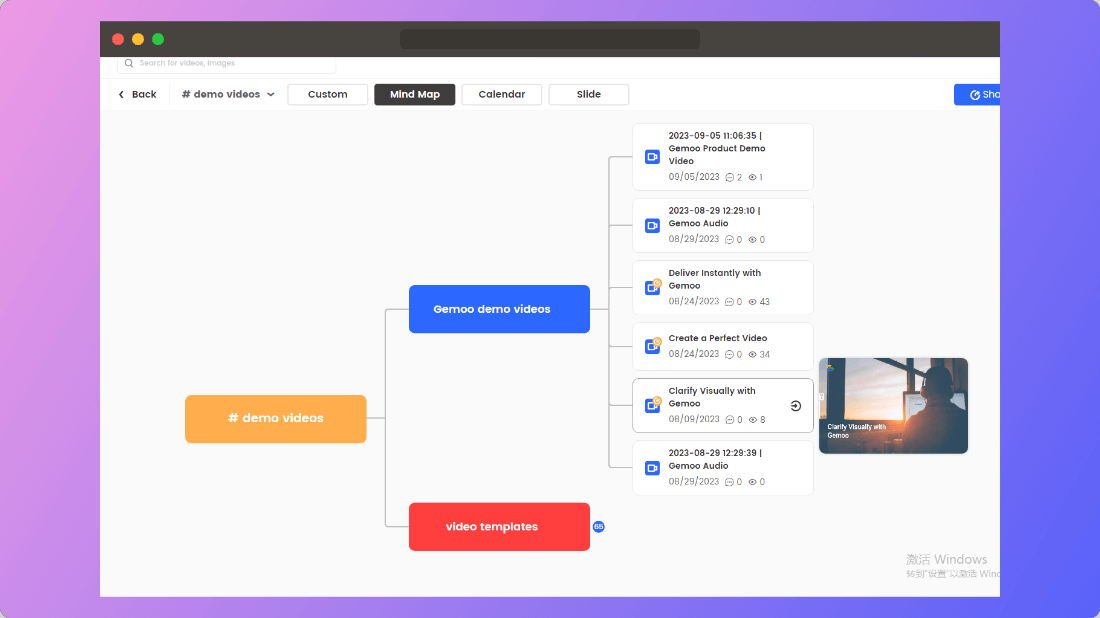
Create a Mind Map View
What Is Calendar View
Calendar view is a way to display when the messages are added and which card they belong to under a topic. It can help list your content in the way of time and schedule. Calendar view is located at the top of any Topic in Gemoo Cloud.
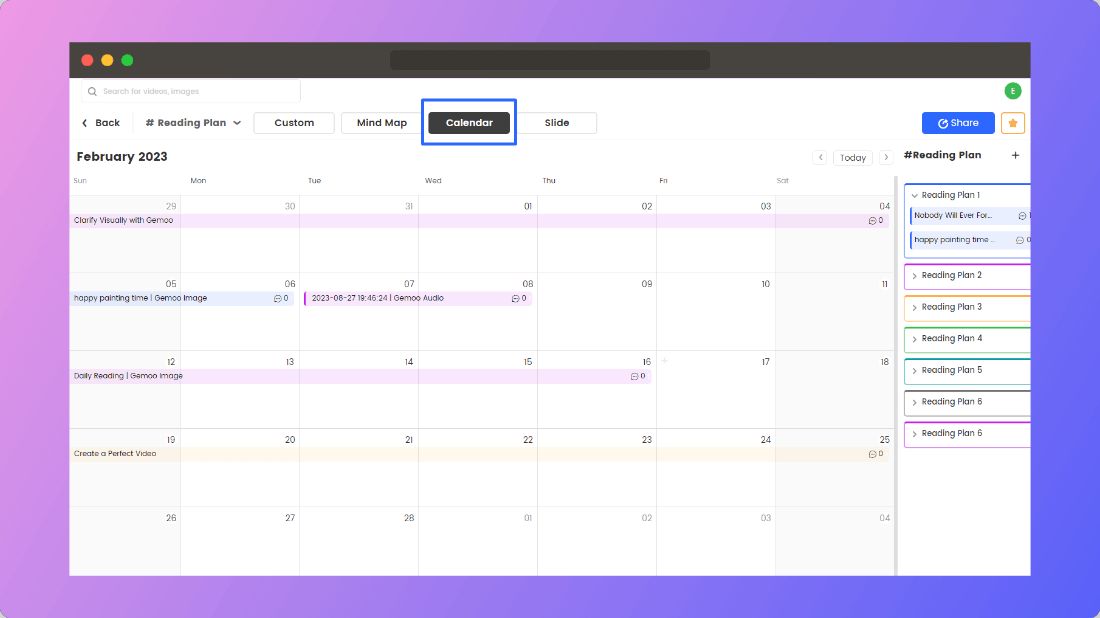
What is Calendar View
What Is Slide View
Slide View is a way to locate and view details in a Message quickly, such as an image, a video. It can help you quickly preview the message, and view the details and the comments. You can also give notes on the current message. Slide view is located at the top of any Topic in Gemoo Cloud.
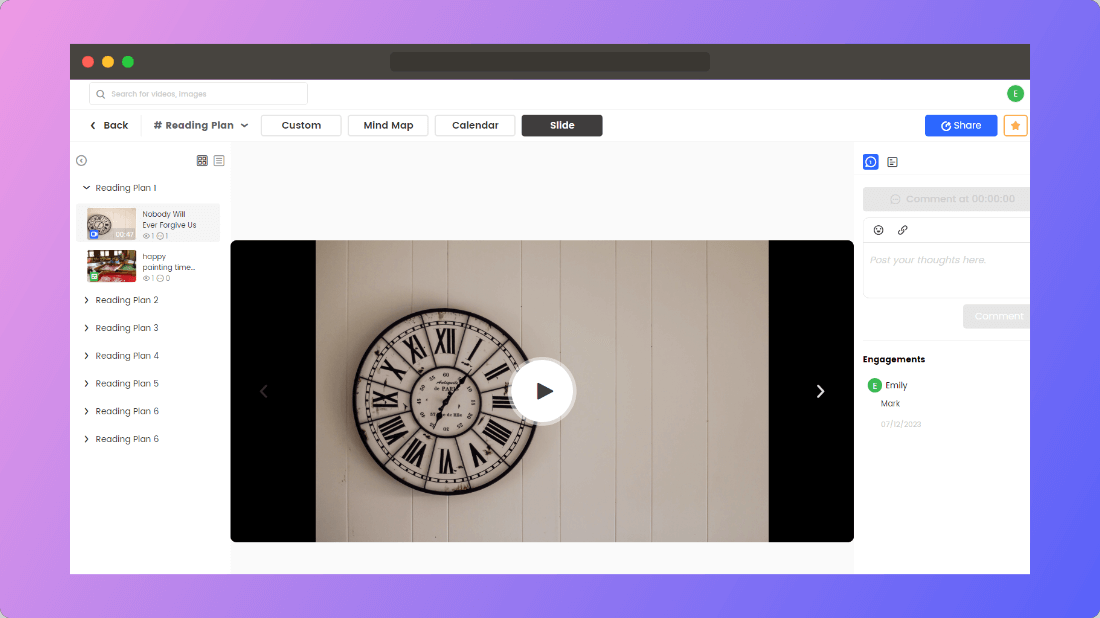
What is Slide View
Under Slide View, you can: