Get Started with Gemoo Cloud
Read this guide to discover the endless possibilities of Gemoo Cloud.
What is Gemoo Cloud
Gemoo Cloud is the soulmate of your Gemoo products, primarily serving as the cloud storage for Gemoo products. It helps you store videos and images that are uploaded to the cloud through Gemoo products. Additionally, it allows you to upload your own videos and images for storage, provides visual management, and enables sharing through links or embed codes. It also facilitates receiving feedback.
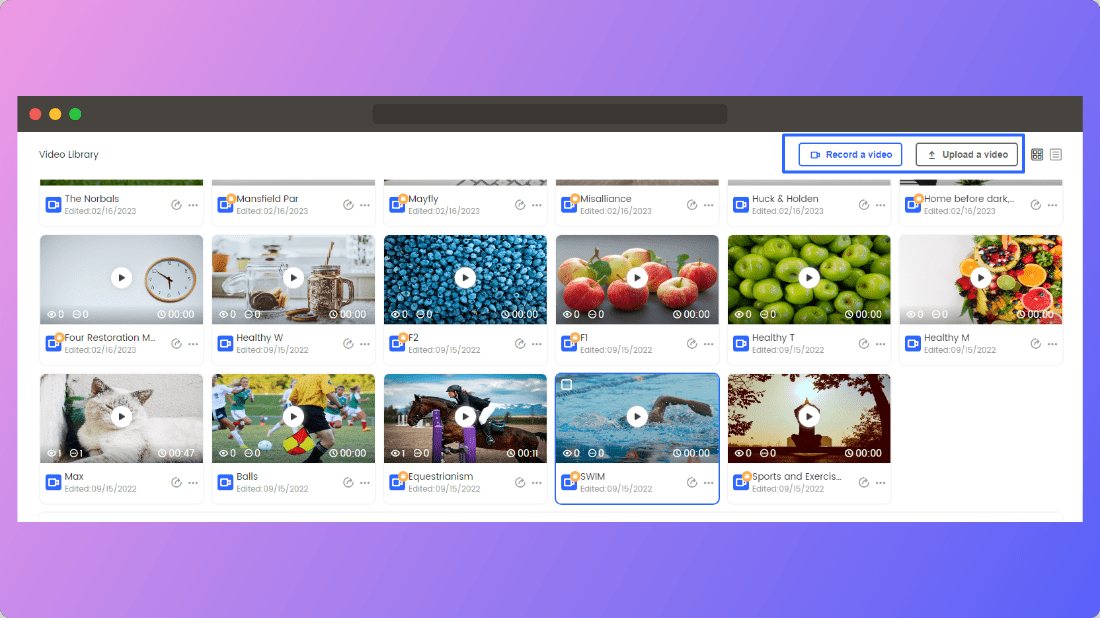
Gemoo Interface Overview
Sign up Gemoo Cloud
Please click the “Sign up free” option to create an account for Gemoo Cloud.
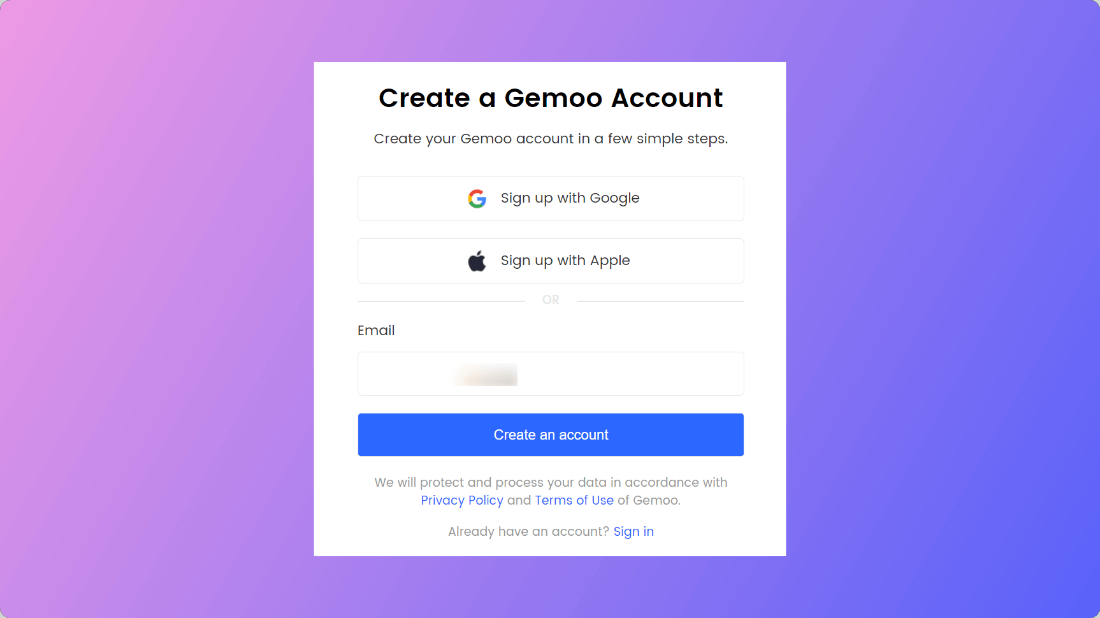
Create an Account
Enter your email address and click the “Create an account” option.
Enter your user name, password, read and agree to Gemoo Cloud’s Privacy Policy and the Terms of Use.
Then, please click the “Continue” option.
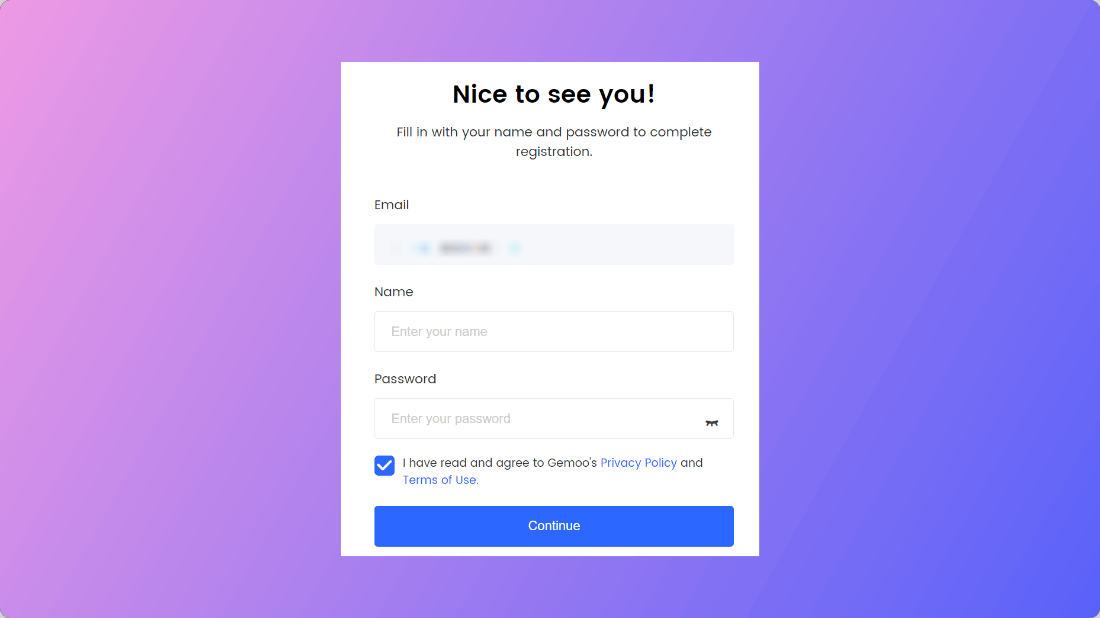
Click Coutinue Button
Then, a temporary sign-in code will be sent to your entered email address. And please copy or fill in the 6-digit code and your account will be created successfully.
If there is no code received, please click “Resend” or contact our Support Team to get further help.
Log in Gemoo Cloud
Gemoo supports 3 sign-in ways for your Gemoo account. You can quickly learn how to login in account with the function.
Email address – Always simple sign-in solution.
Sign in with Google – Easy access, with 2FA authentication.
Sign in with Apple – Login with one click.
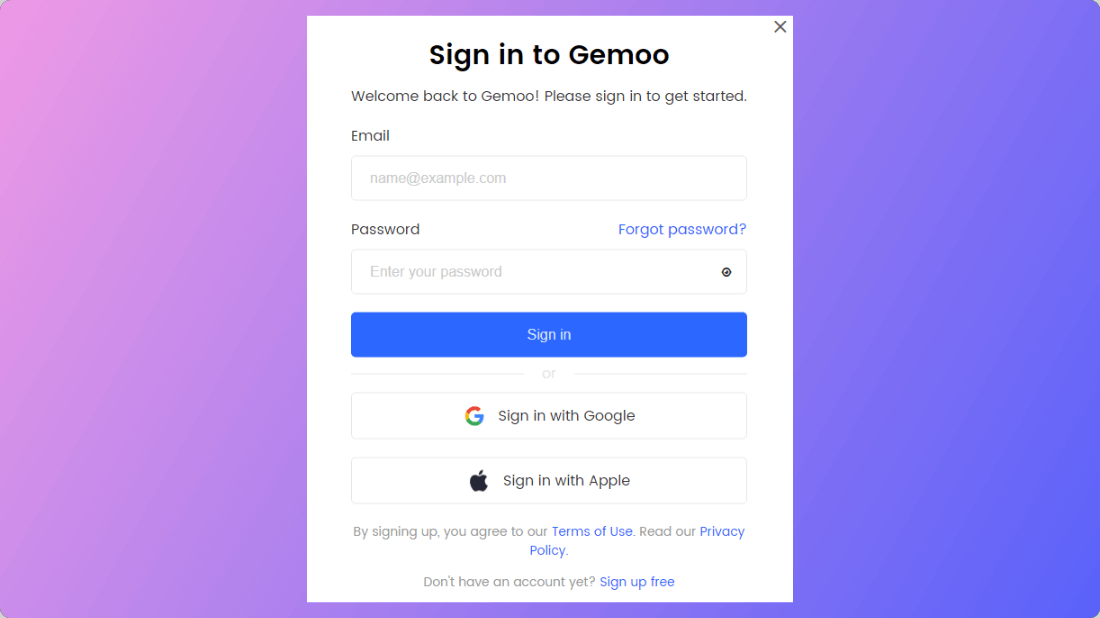
How to Sign in Clippa Account
How to Manage Account
Here you can manage your Gemoo Cloud account. Access the Gemoo Account Center to manage your product data, set notifications, view page assistance, or log out of your account.
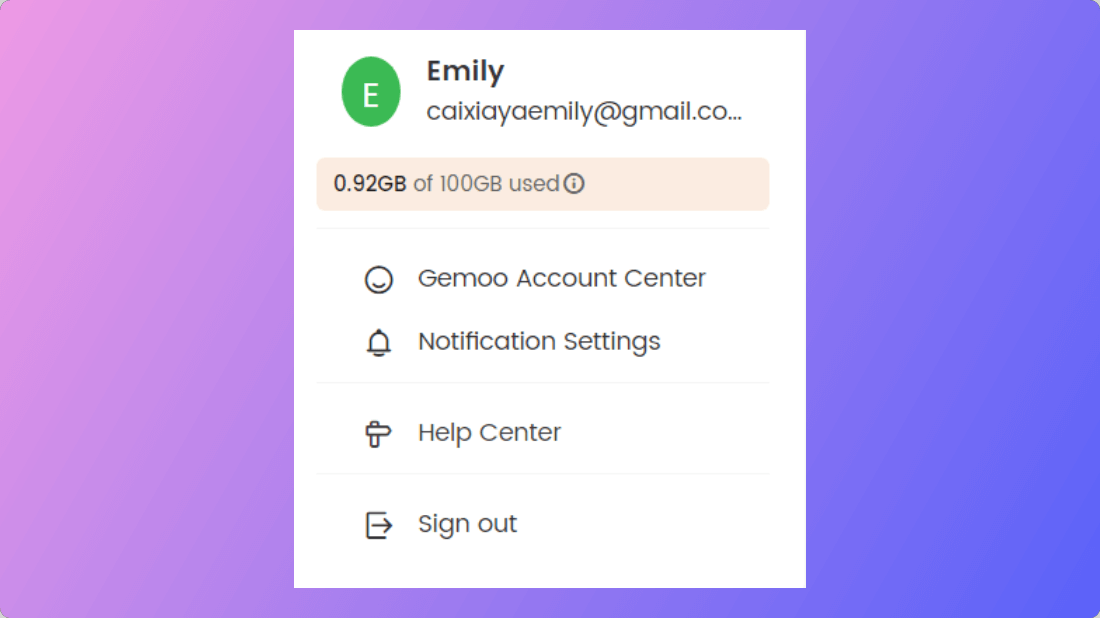
How to Manage Account
Gemoo Account Center serves as a centralized hub for managing various Gemoo products and services. Users can access the Account Center to view and manage your account information, licenses, subscriptions, and purchase history. It also provides options for updating personal information, resetting passwords, and accessing customer support.
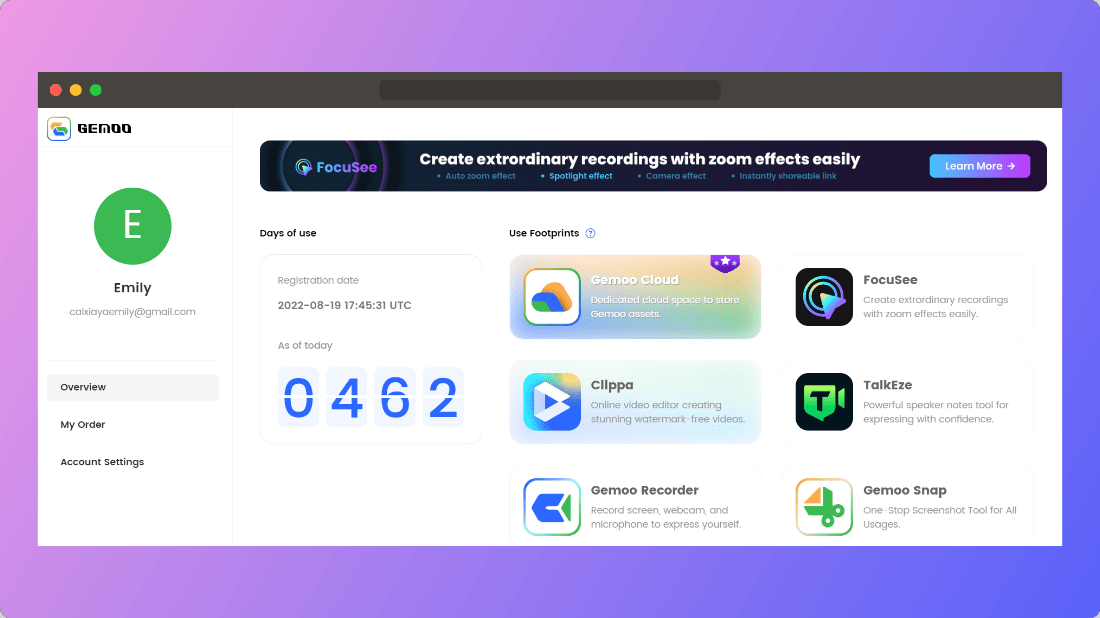
Interface of Gemoo Account Center